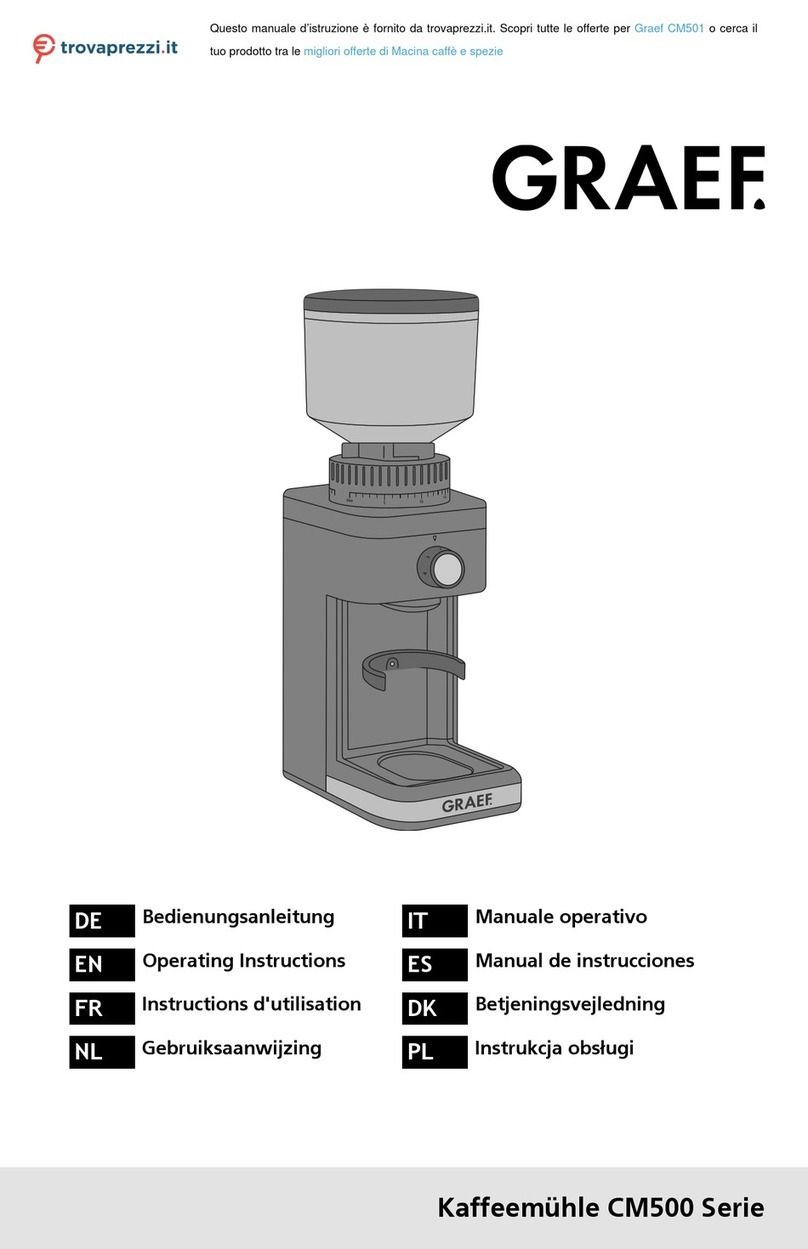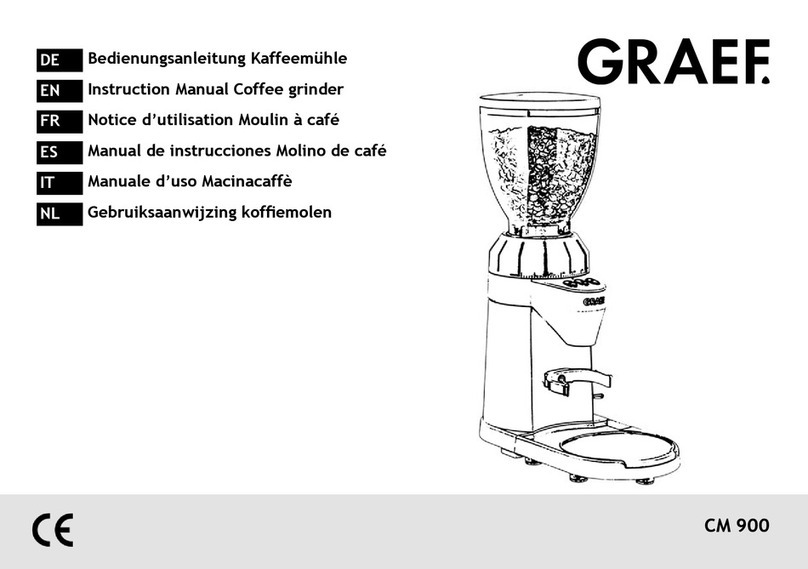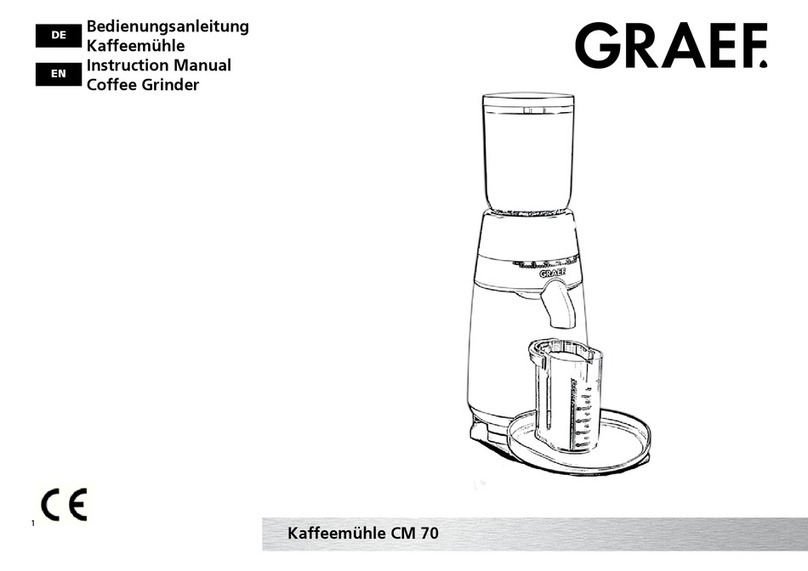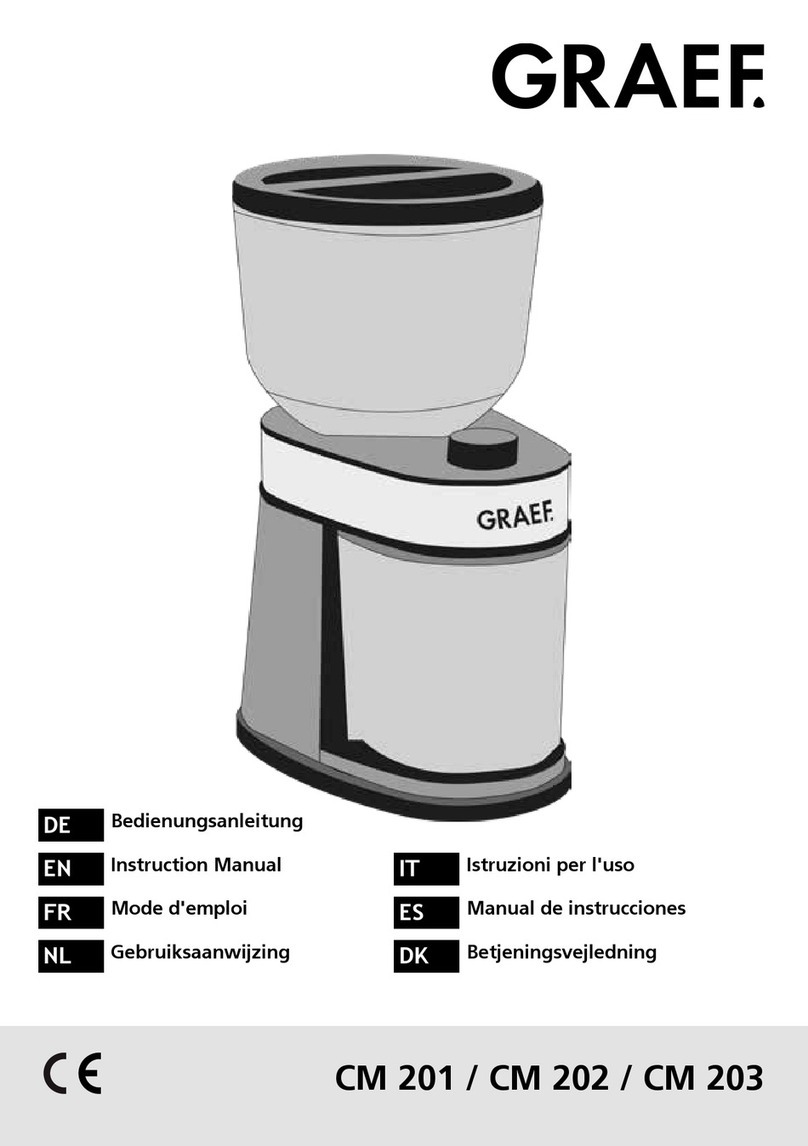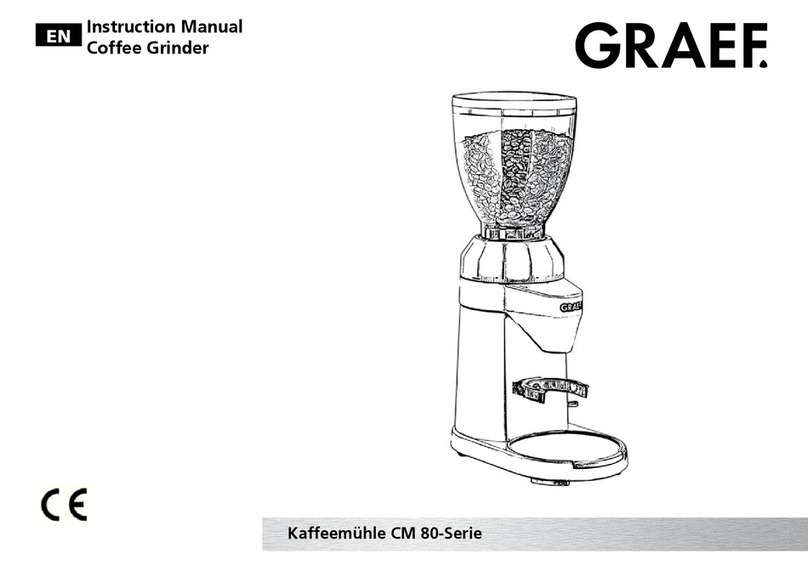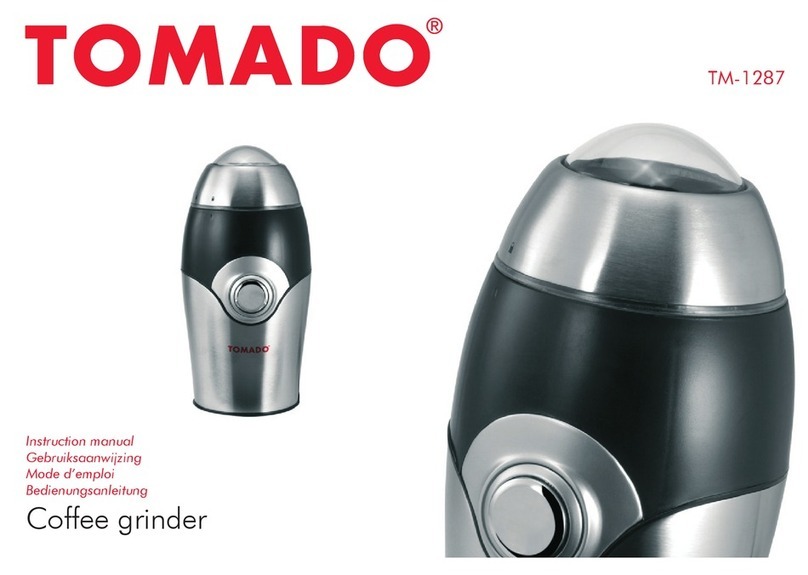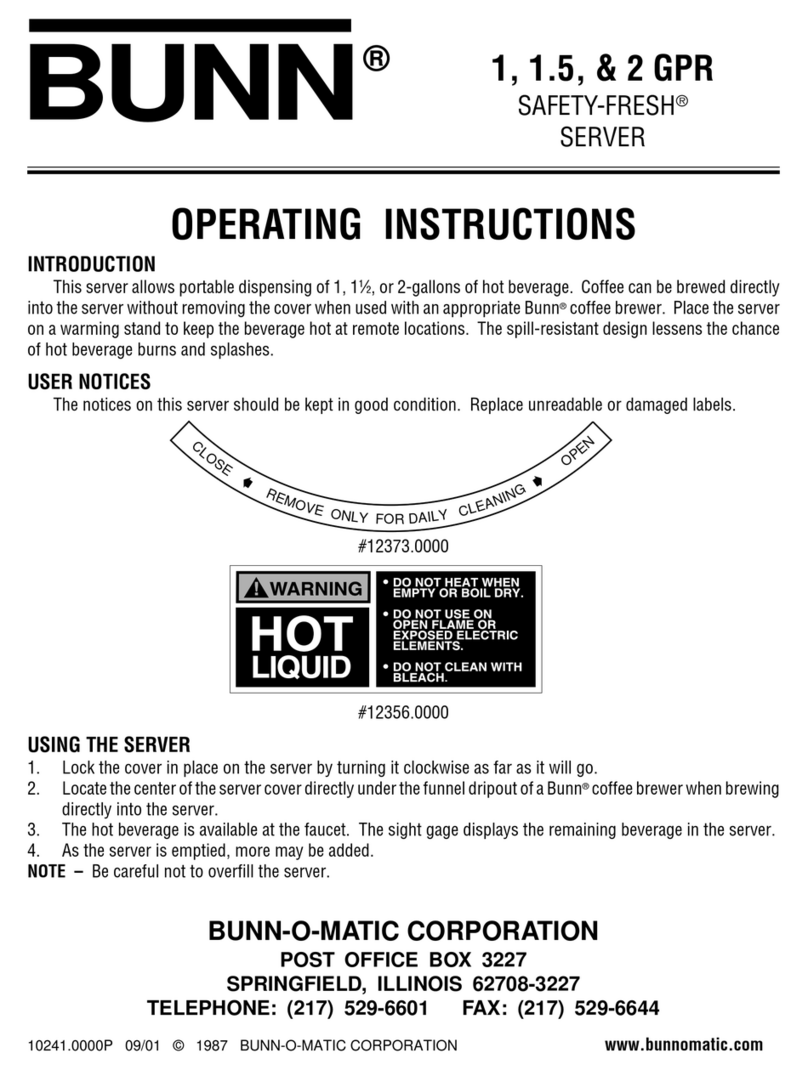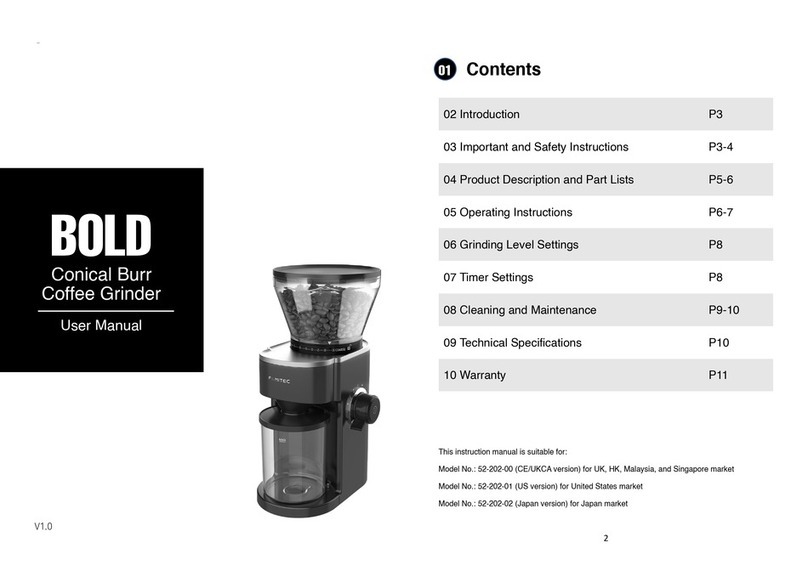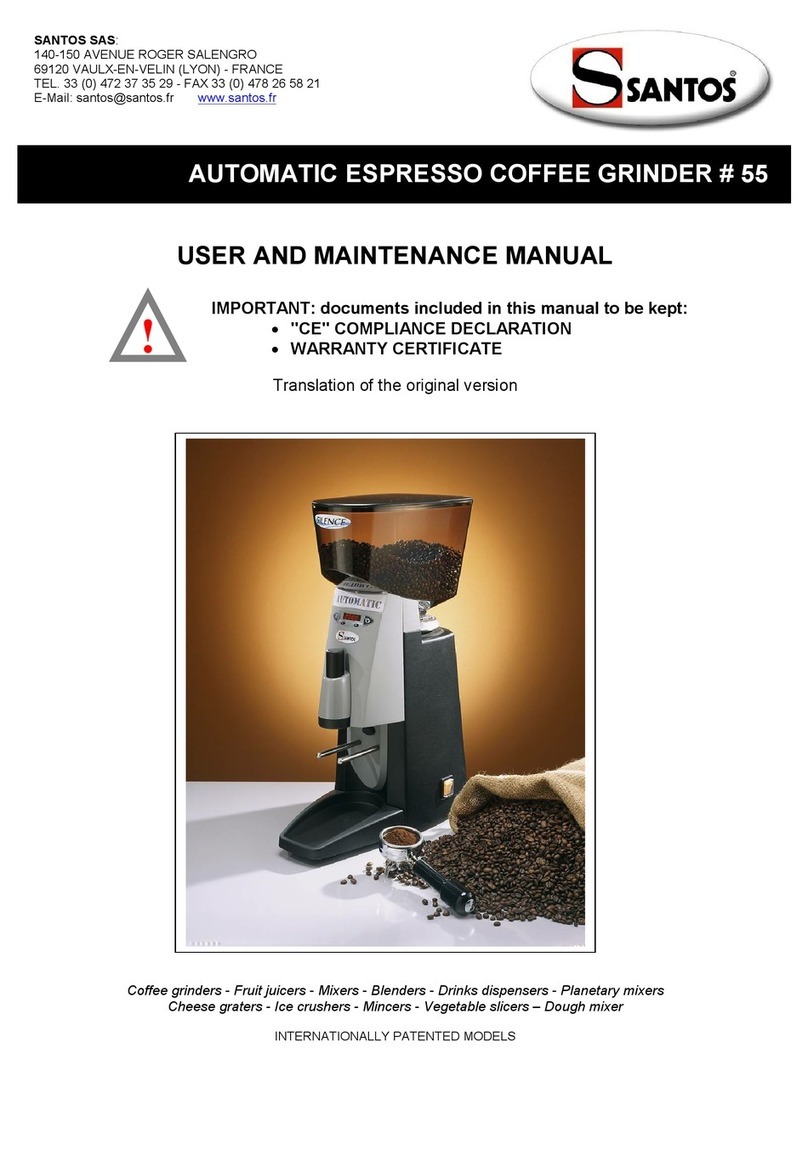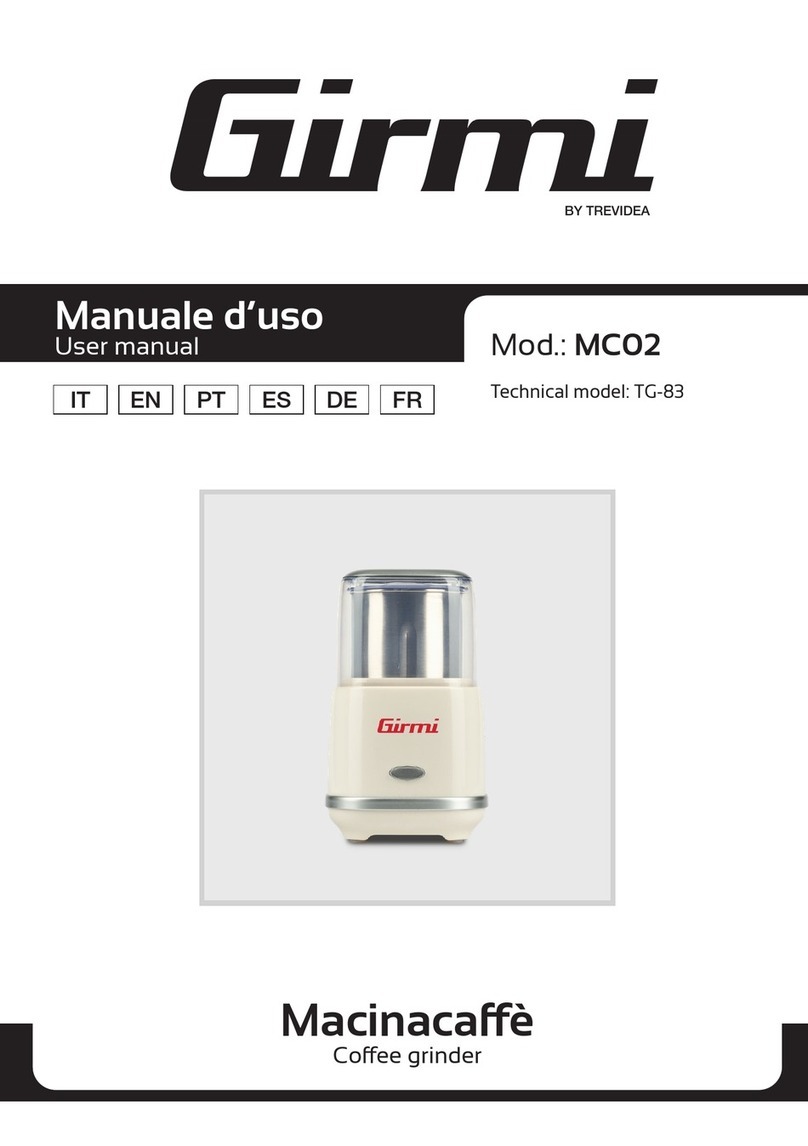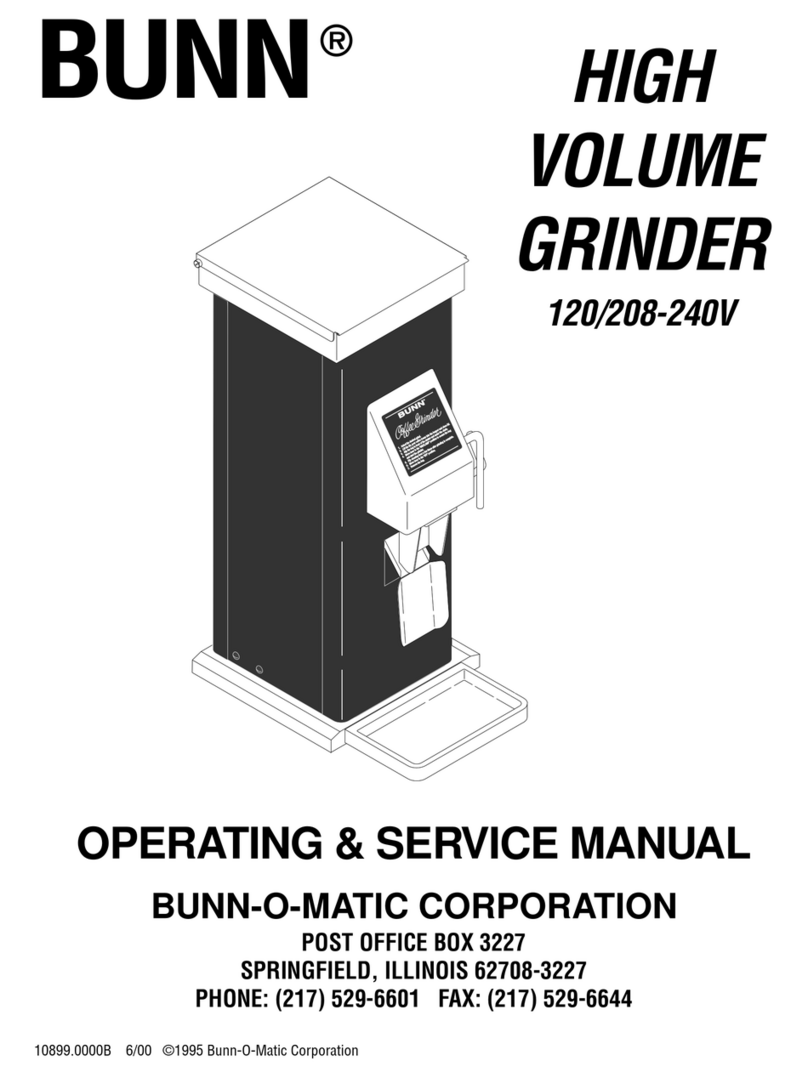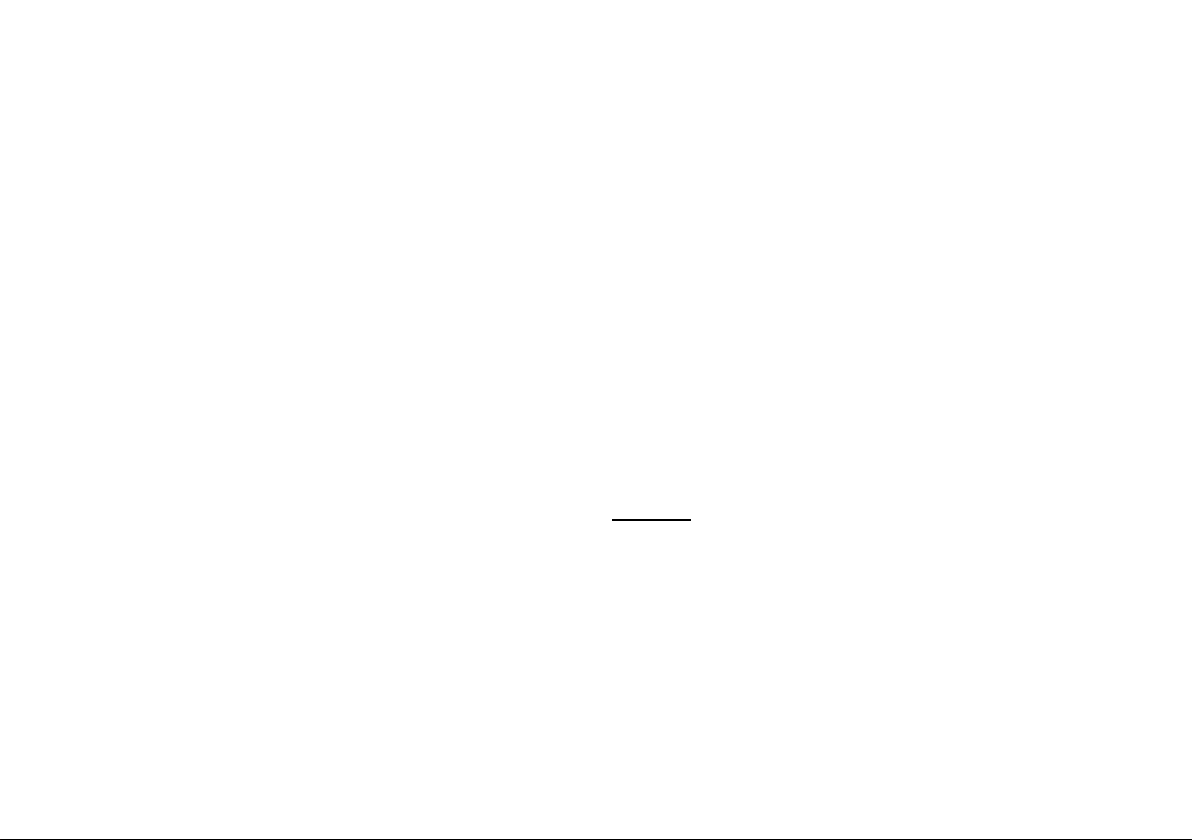3
EN
Safety Instructions
This appliance complies with the statutory
safety regulations. Improper use can, however,
lead to personal injury and property damage.
To handle the appliance safely, follow the
instructions below:
Check the appliance for external, visible
damage to the housing, the connector cable
and the plug before using it. Do not put a
damaged appliance into operation.
If the machine’s connecting cable is damaged,
continued use of the machine is only allowed
it has been replaced with a new one. Have
it installed solely by the manufacturer or
its customer service or a similarly qualied
person to prevent hazards.
Repairs are only allowed to be performed by
a specialist or by the Graef customer service
department. Improper repairs can lead to
extreme hazards for the user and damage the
appliance. Furthermore, the warranty claim
expires.
Only Graef customer service is authorised
to repair the appliance during the warranty
period, otherwise the warranty expires for
subsequent damages.
Defective components must be replaced
solely with genuine spare parts. Fullment of
the safety regulations is only guaranteed if
these parts are used.
This device shall not be used by persons
(including children) with limited physical,
sensory or mental capabilities or lacking
experience and/or knowledge, unless they
are supervised by a person responsible for
their safety or they received instructions on
how to operate the device.
Children should be supervised to ensure that
they do not play with the device.
The appliance is not intended to be used with
an external timer or a separate telecontrol
system.
This appliance is intended to be used in
household and similar applications such
as: staff kitchen areas in shops, ofces and
other working environments; farm houses; by