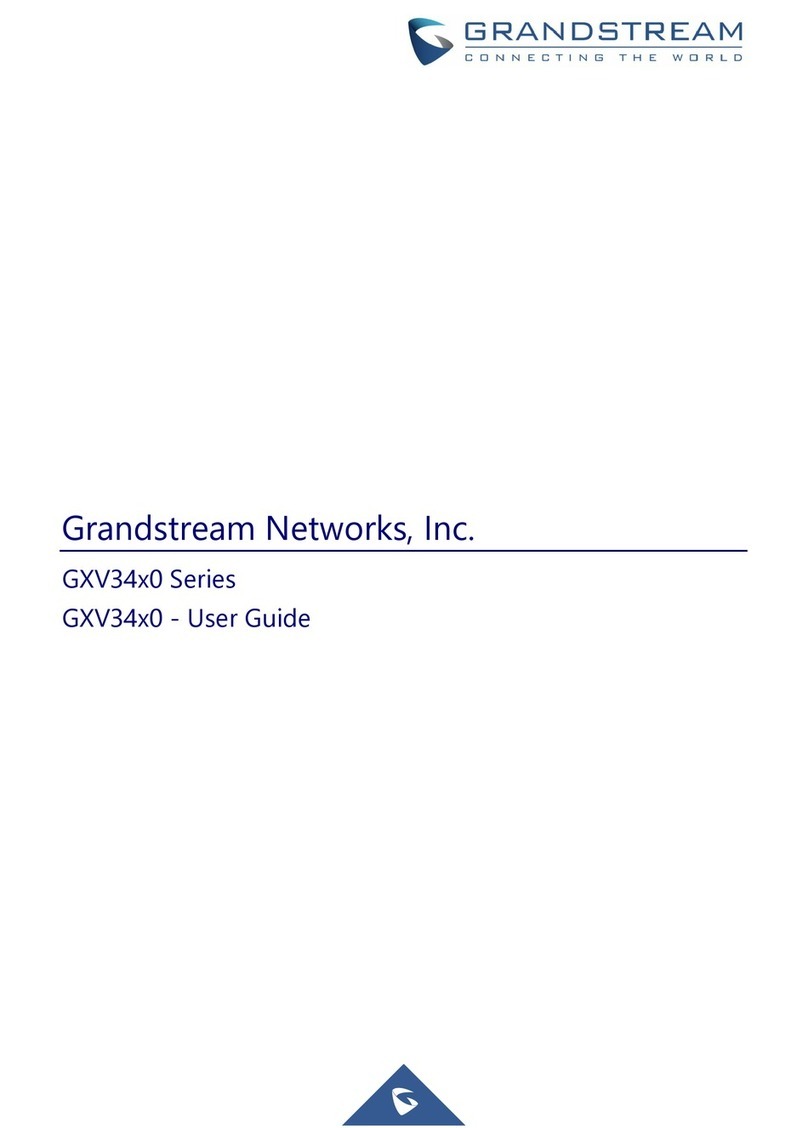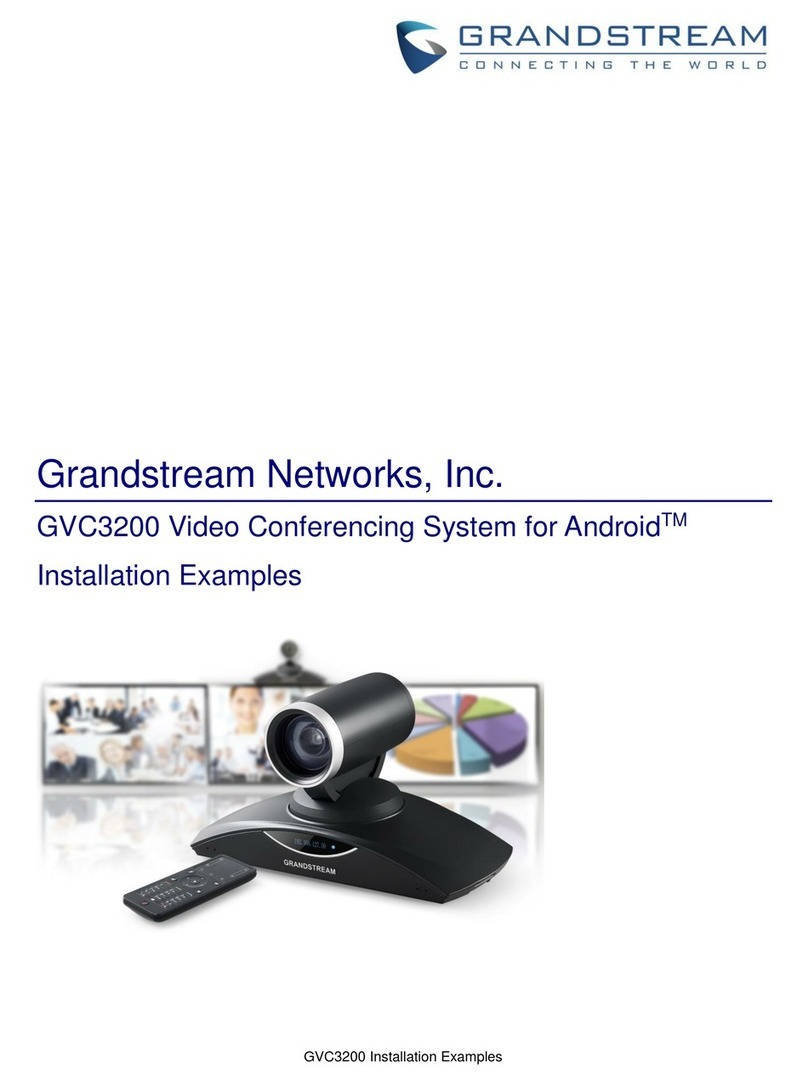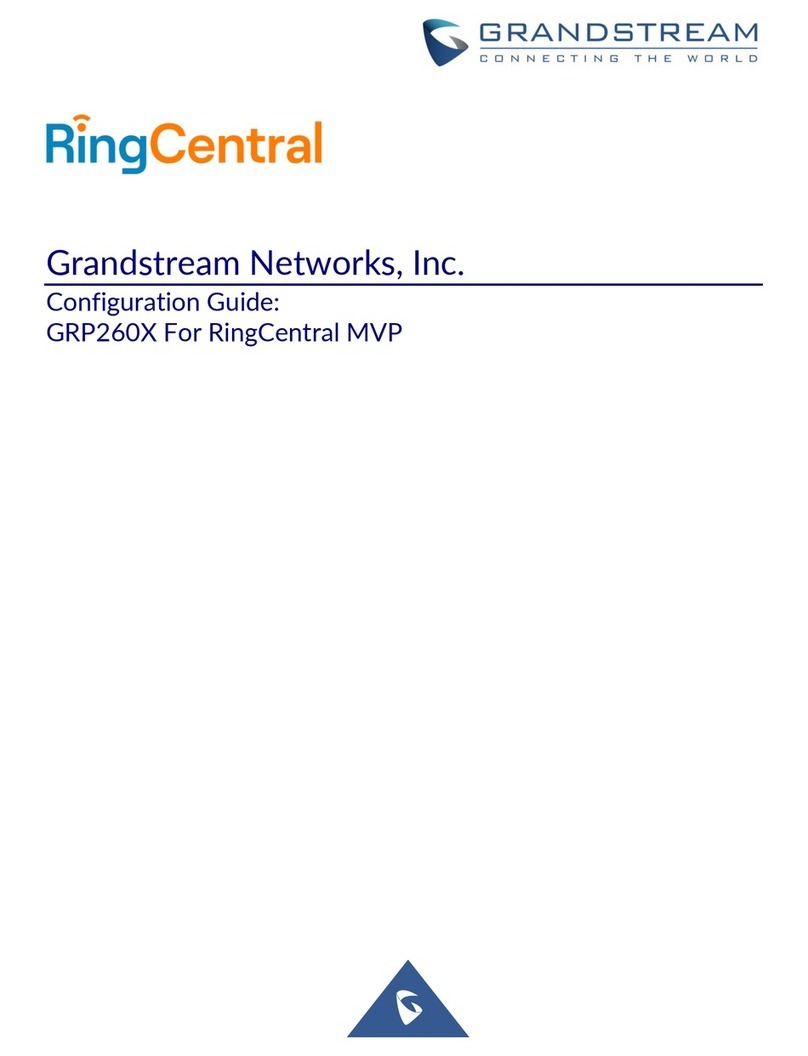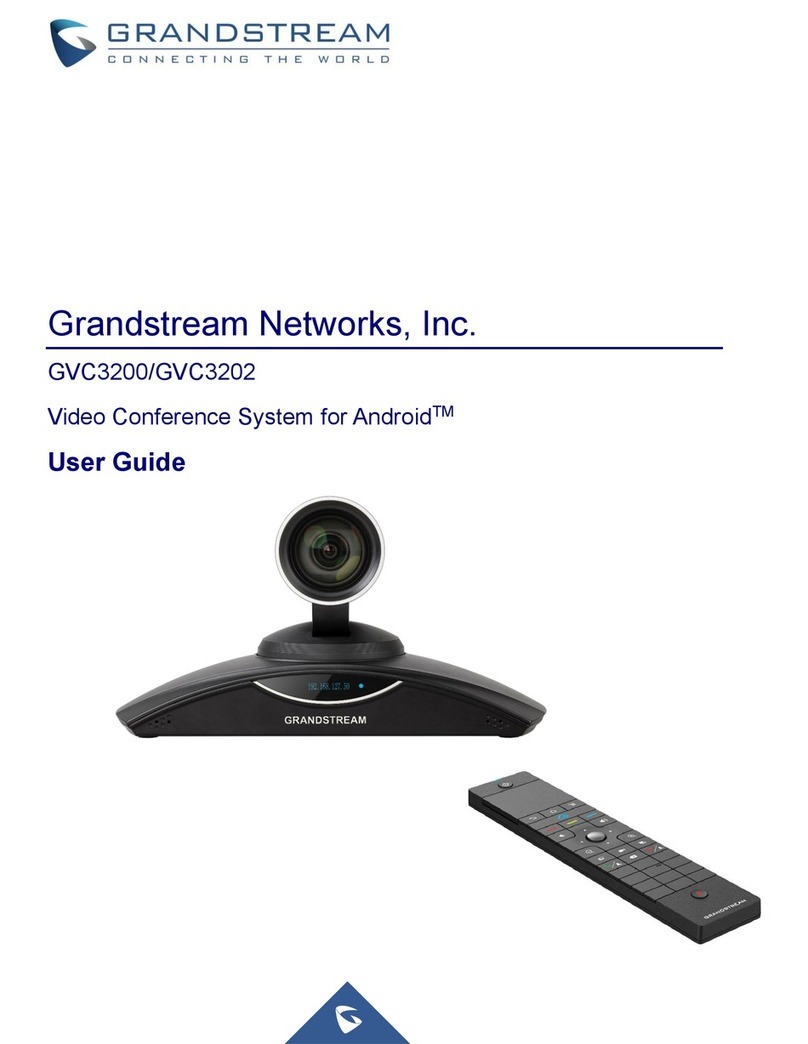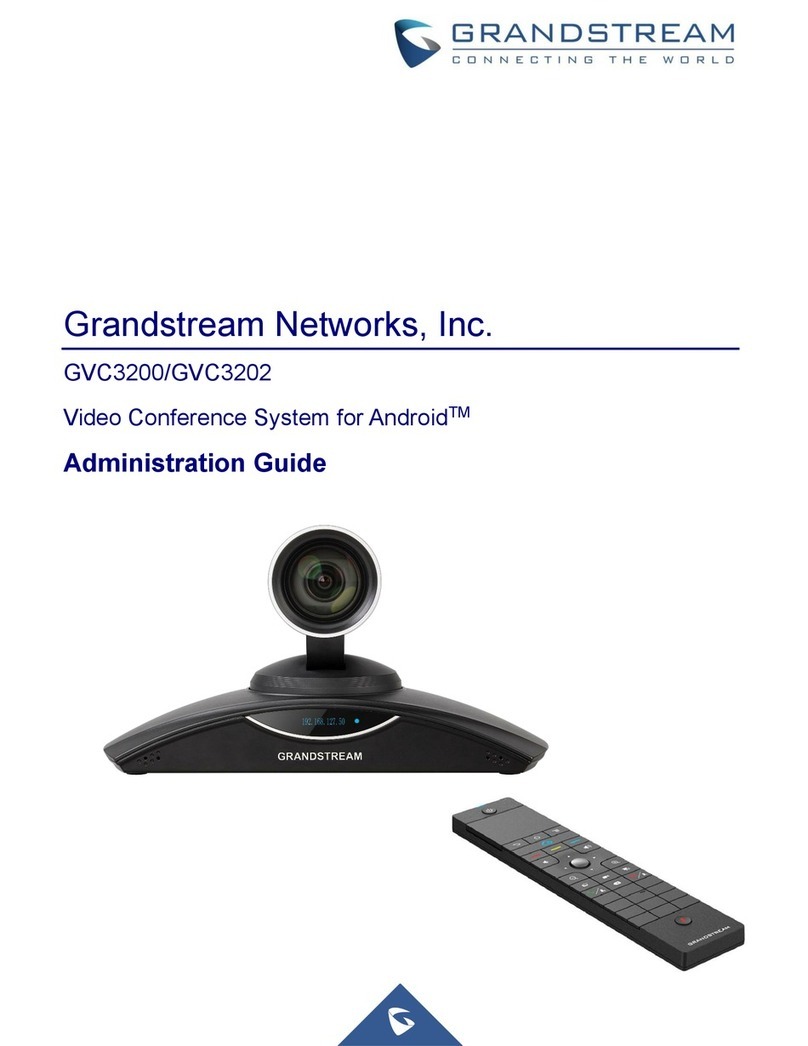Table of Figures
GVC3200 Microsoft Lync 2013/Skype for Business®Application Note
Figure 1: GVC3200 Main Screen..................................................................................................................4
Figure 2: GVC3200 Applications...................................................................................................................4
Figure 3: GVC3200 Applications->Download Google Play...........................................................................5
Figure 4: Sign In Google Account in Google Play.........................................................................................5
Figure 5: Download Lync 2013 from Google Play ........................................................................................6
Figure 6: Before You Start.............................................................................................................................7
Figure 7: Sign In Lync 2013 ..........................................................................................................................8
Figure 8: Install Certificate on GVC3200 ......................................................................................................9
Figure 9: Certificate “lync” Installed on GVC3200.........................................................................................9
Figure 10: Sign Out Option 1 ......................................................................................................................10
Figure 11: Sign Out Option 2....................................................................................................................... 11
Figure 12: Main Interface............................................................................................................................12
Figure 13: Search Contacts ........................................................................................................................13
Figure 14: Initiate Call to the Contact..........................................................................................................14
Figure 15: Video Calling..............................................................................................................................15
Figure 16: Incoming Video Call...................................................................................................................15
Figure 17: Incoming Voice Call ...................................................................................................................16
Figure 18: During Call.................................................................................................................................17
Figure 19: More Options during Call...........................................................................................................18
Figure 20: Call Forwarding Options - 1.......................................................................................................20
Figure 21: Call Forwarding Options - 2.......................................................................................................20
Figure 22: Lync 2013 Contacts ...................................................................................................................21
Figure 23: Call Lync Contacts from GVC3200 Local Contacts...................................................................21
Figure 24: Select Lync in Call Interface ......................................................................................................22
Figure 25: Mix SIP Call and Lync................................................................................................................23