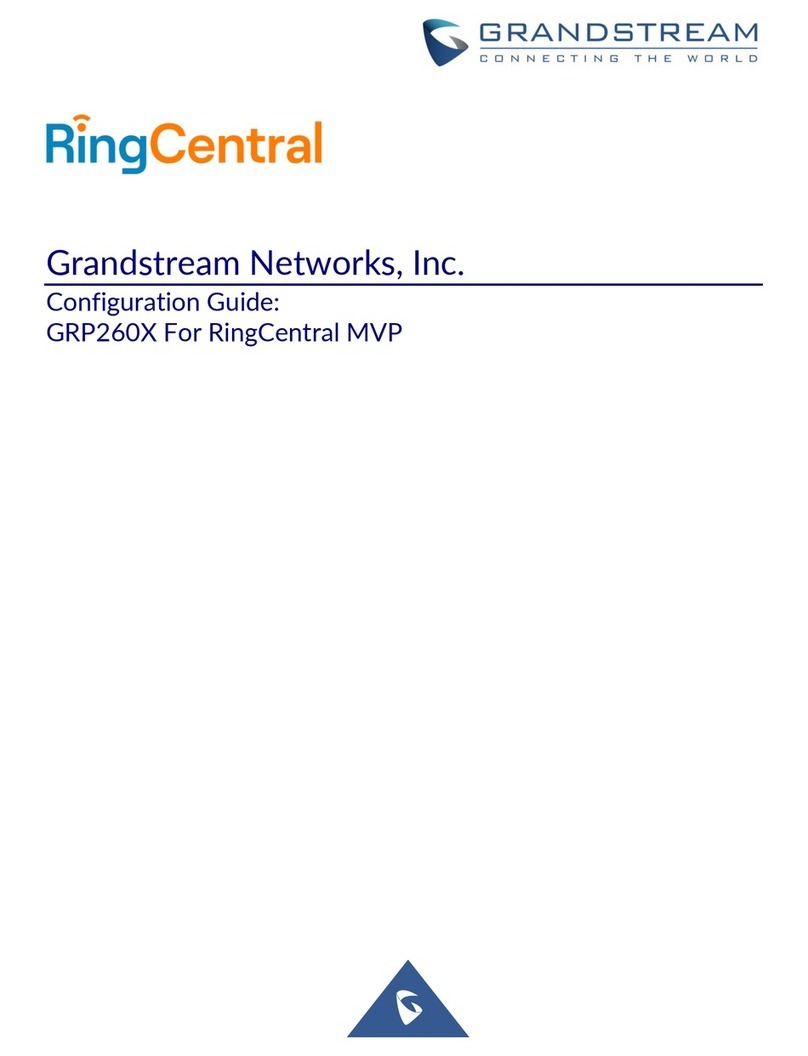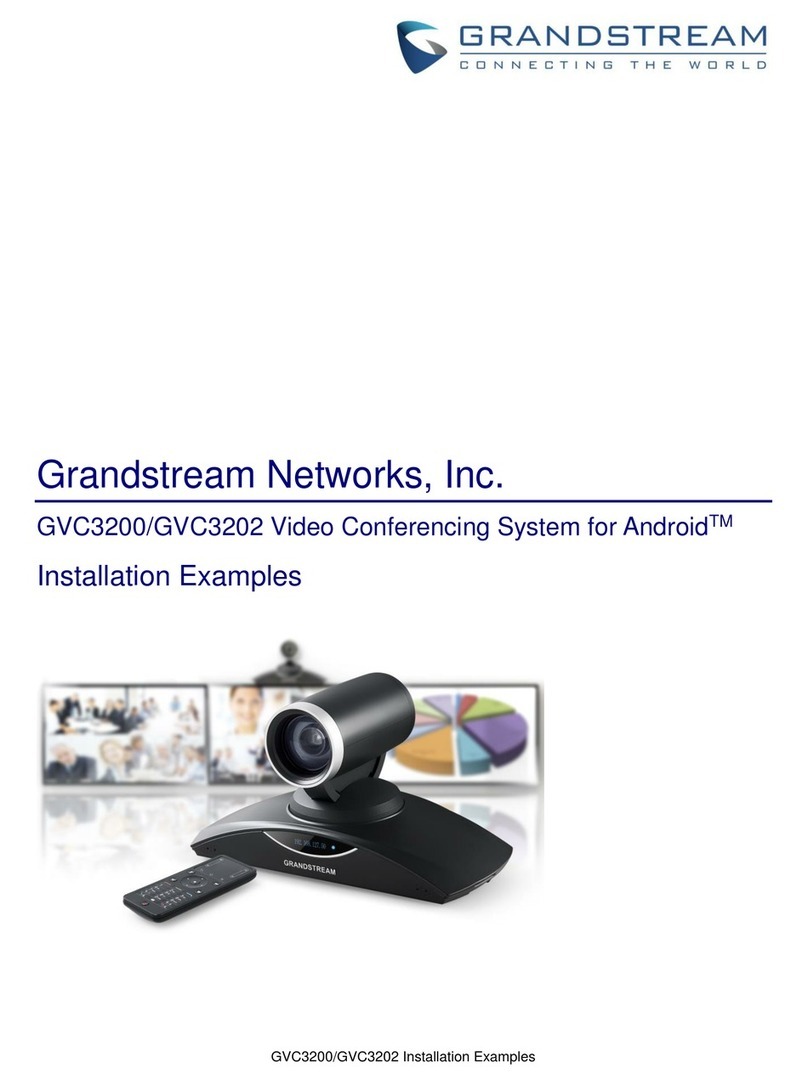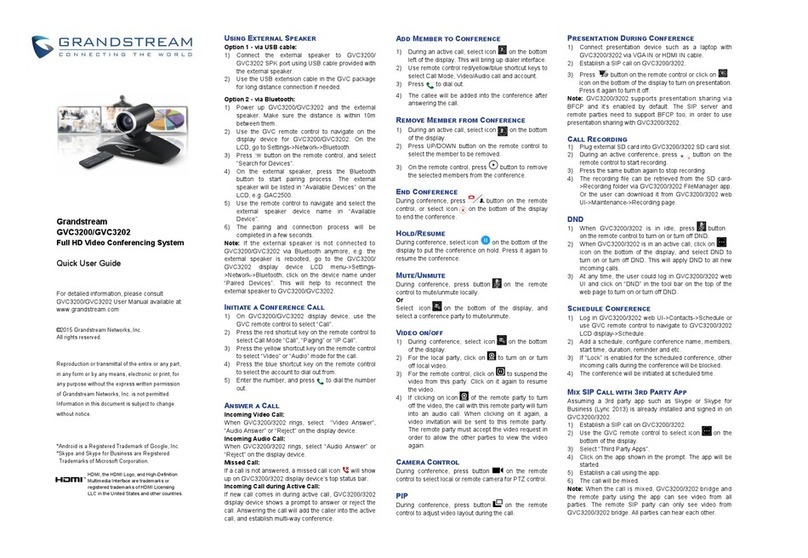Pa g e | 6
GVC3220 Administration Guide
Version 1.0.1.24
Account/ Video Conf Service Platform/Bluejeans/General Settings...........................................39
Account/ Video Conf Service Platform/Bluejeans/Codec Settings.............................................39
Account/ Video Conf Service Platform/Bluejeans/Call Settings.................................................39
Account/ Video Conf Service Platform/Zoom/General Settings.................................................39
Account/ Video Conf Service Platform/Zoom/SIP Settings........................................................39
Account/ Video Conf Service Platform/Zoom/Codec Settings ...................................................40
Account/ Video Conf Service Platform/Zoom/Call Settings .......................................................40
Call Features..................................................................................................................................40
Call Features/General Settings................................................................................................40
Call Features/Call Settings.......................................................................................................41
Call Features/Site Name..........................................................................................................42
Call Features/Audio Control.....................................................................................................42
Call Features/Video Settings....................................................................................................44
Network Settings ............................................................................................................................44
Network Settings/Ethernet Settings..........................................................................................44
Network Settings/Wi-Fi Settings...............................................................................................46
Network Settings/OpenVPN® Settings.....................................................................................47
Network Settings/Advanced Network Settings..........................................................................48
System Settings..............................................................................................................................48
System Settings/Power Manager.............................................................................................49
System Settings/Time & Language..........................................................................................49
System Settings/Security Settings............................................................................................50
System Settings/Peripheral......................................................................................................51
Device Control................................................................................................................................52
Device Control/Preset Settings ................................................................................................52
Device Control/Remote Control................................................................................................54
App ................................................................................................................................................54
App/LDAP Contacts.................................................................................................................54
App/BroadSoft Directories .......................................................................................................56
App/Recording Management ...................................................................................................57
App/Recording Management/Recording Config........................................................................58
Maintenance...................................................................................................................................58
Maintenance/Upgrade .............................................................................................................58