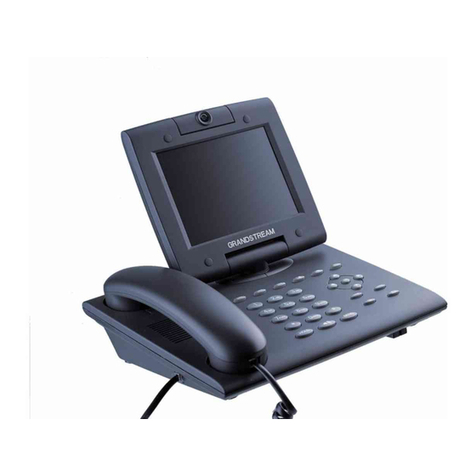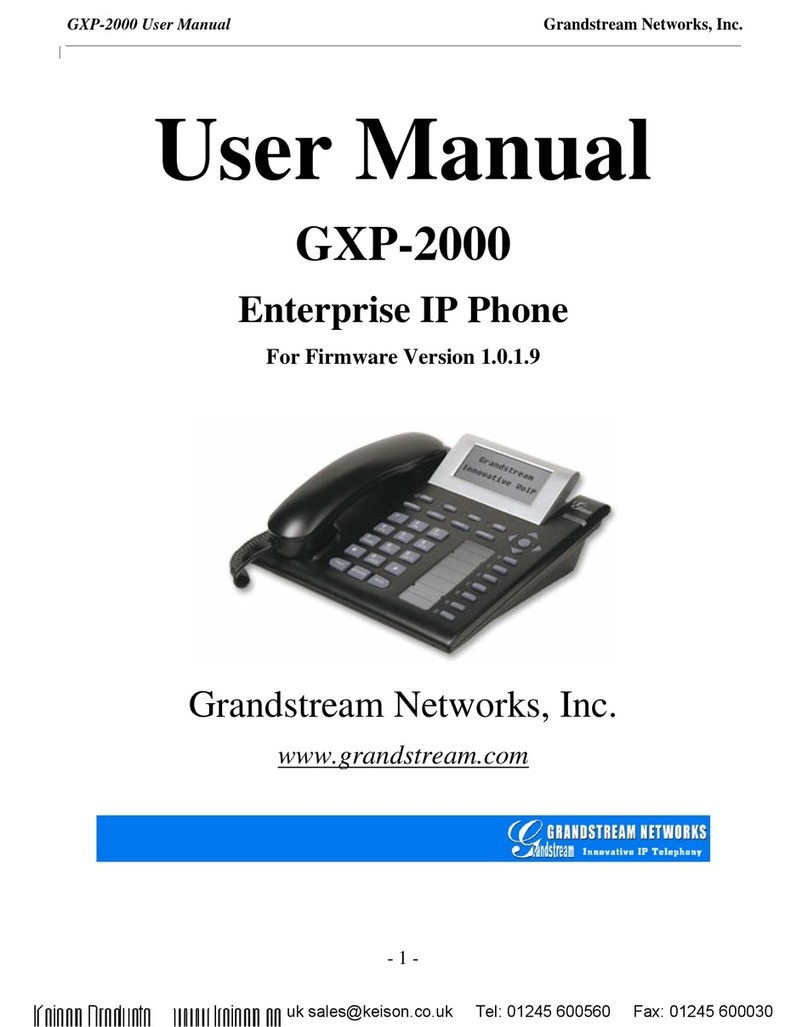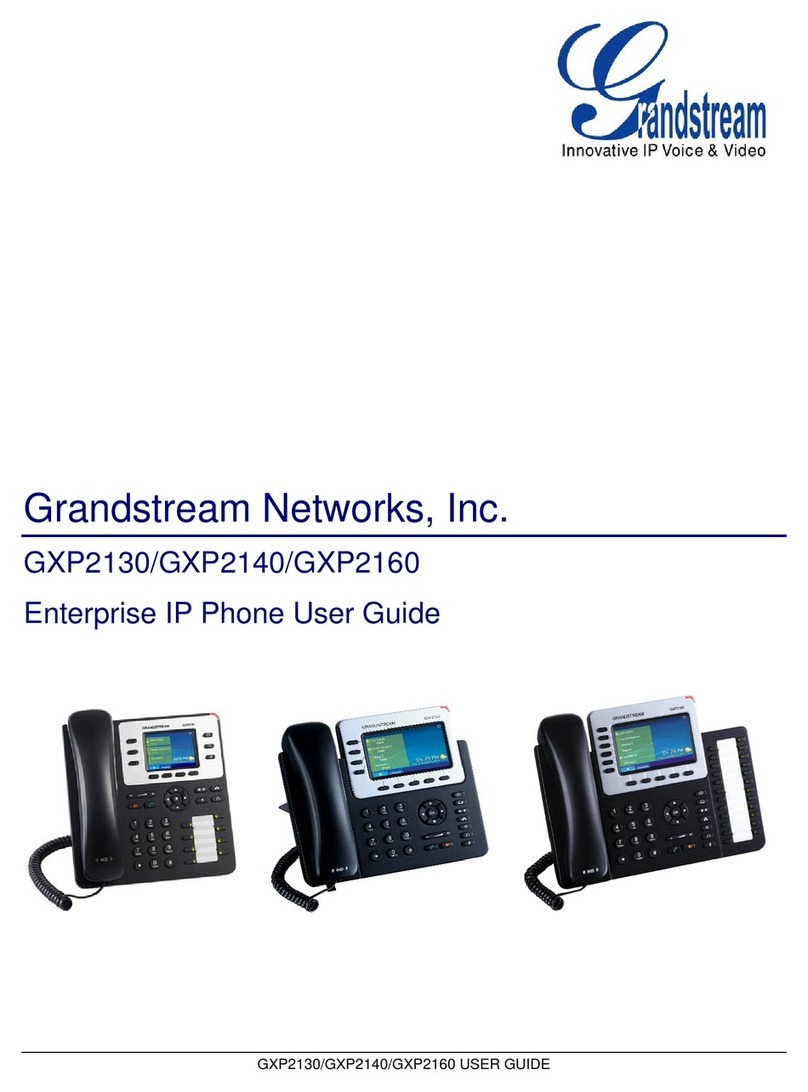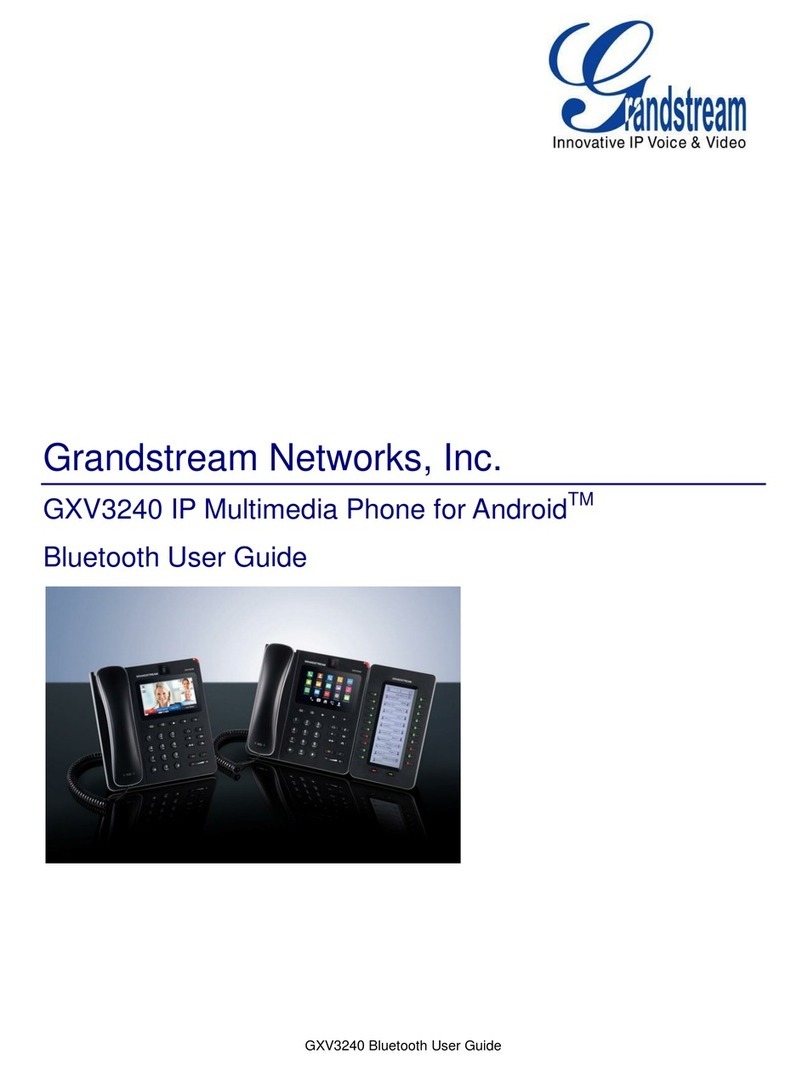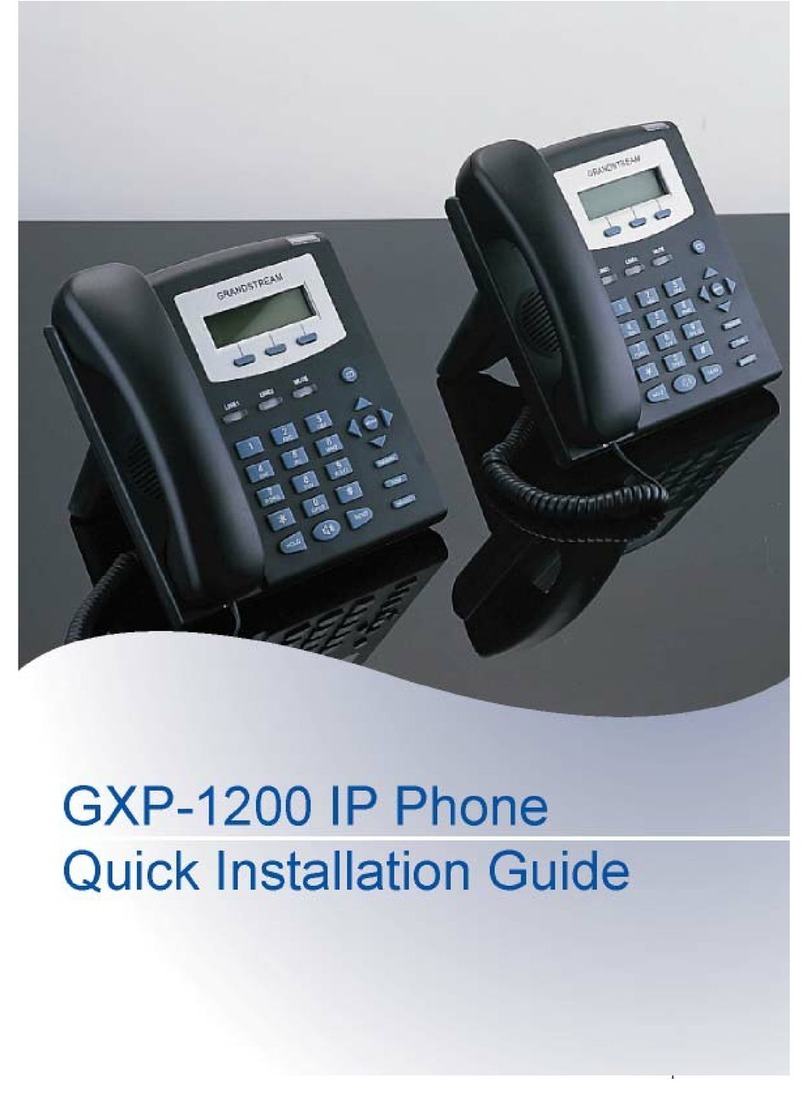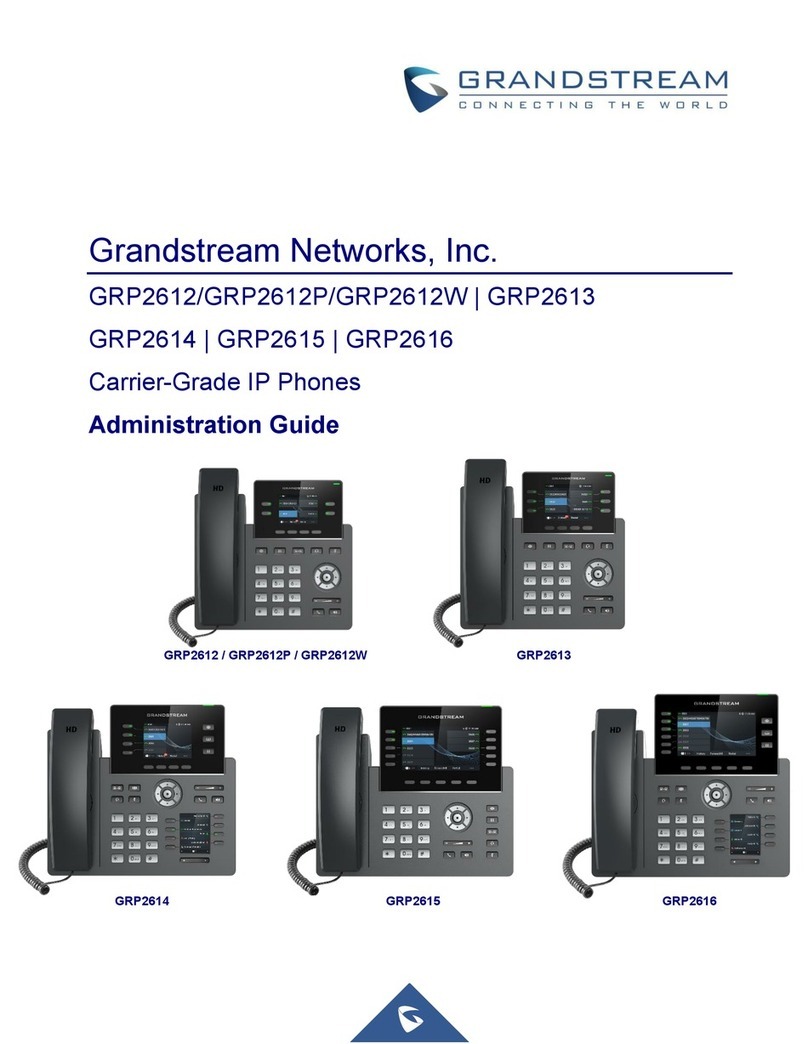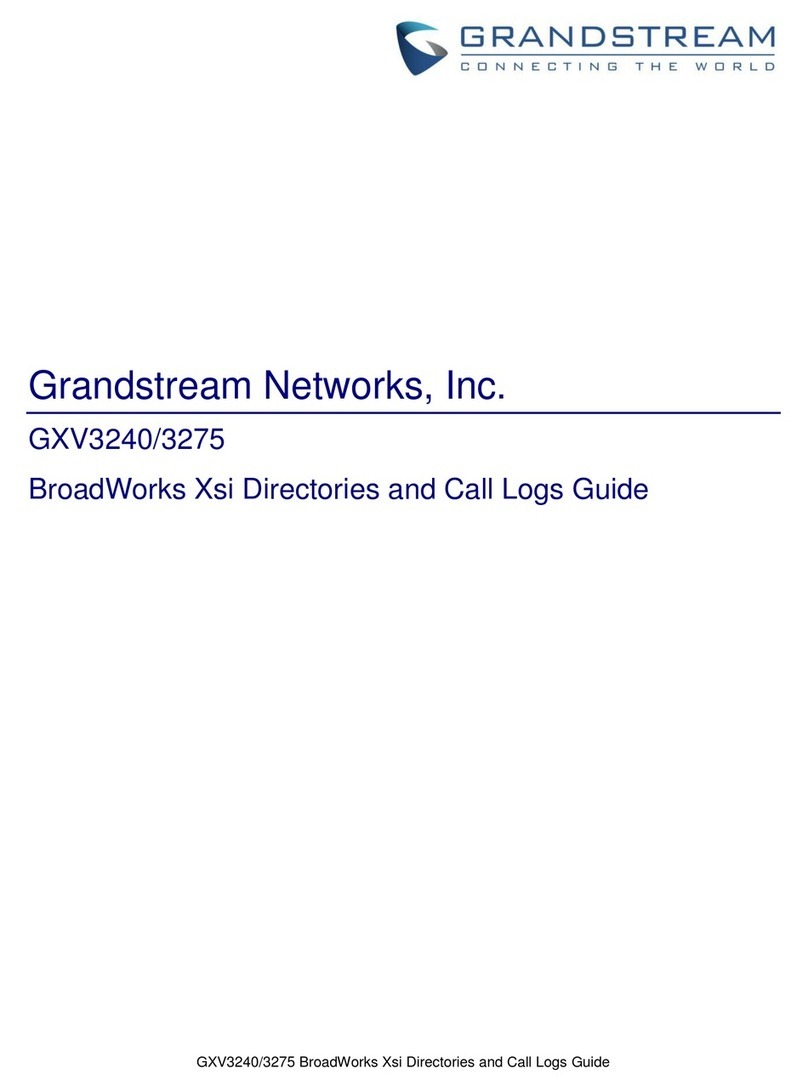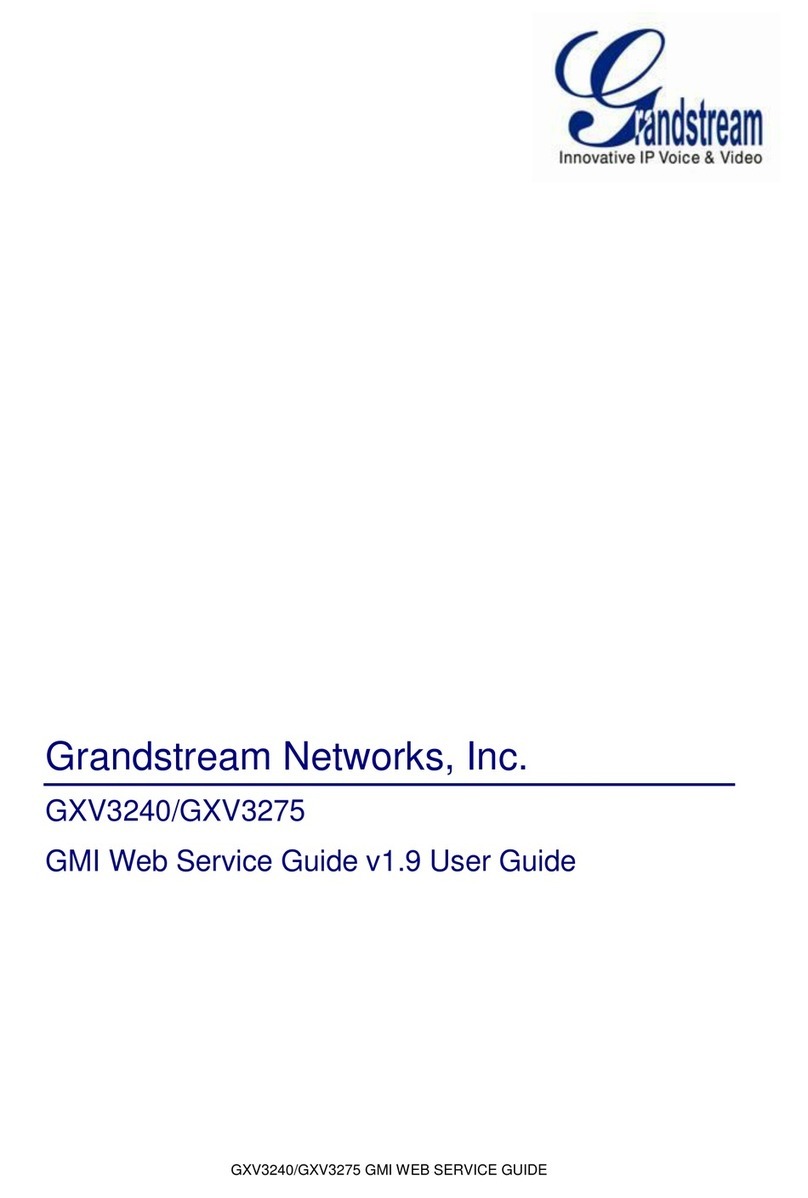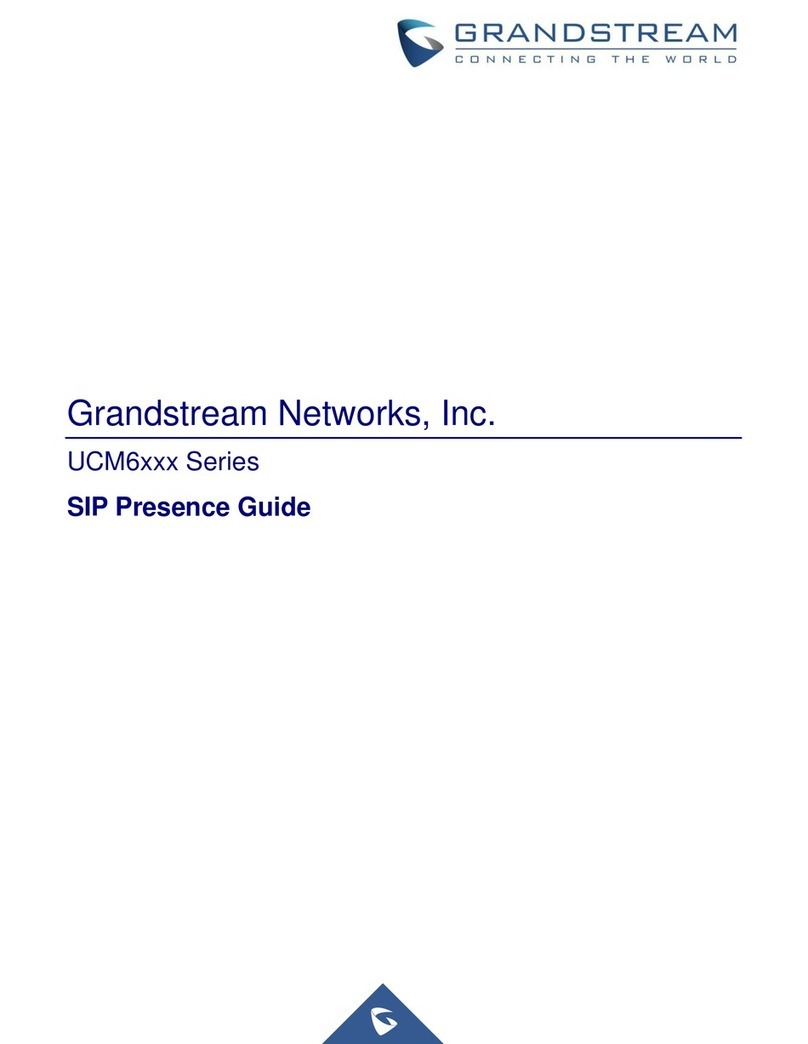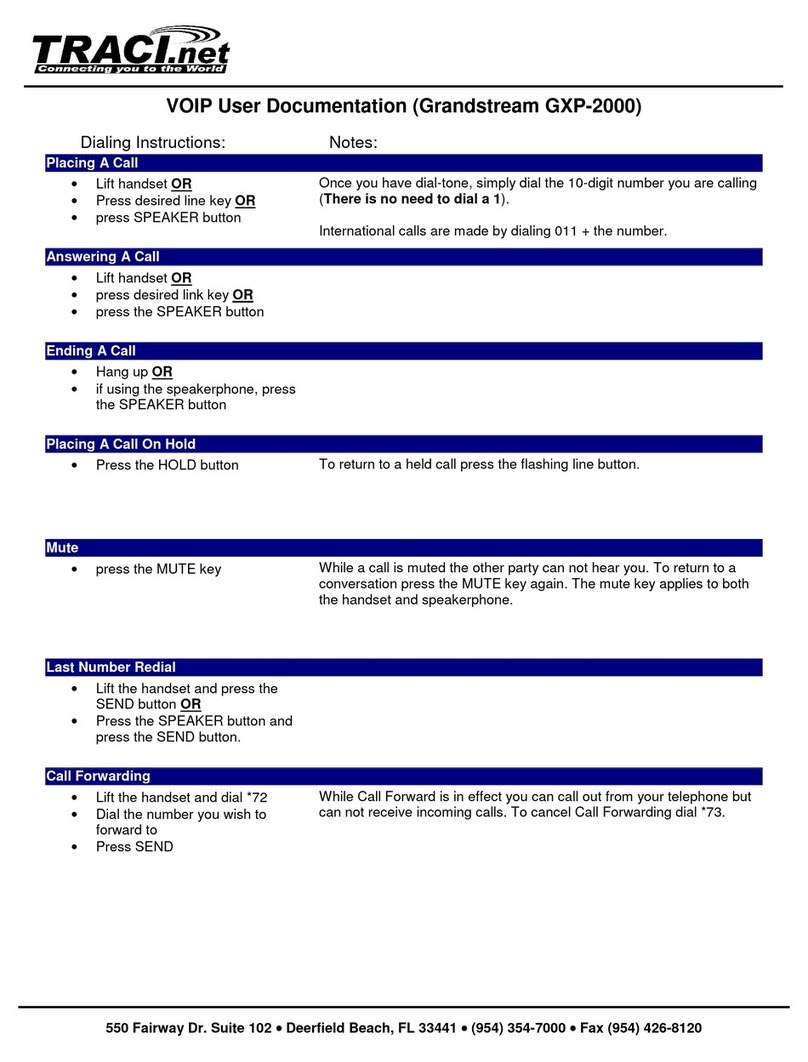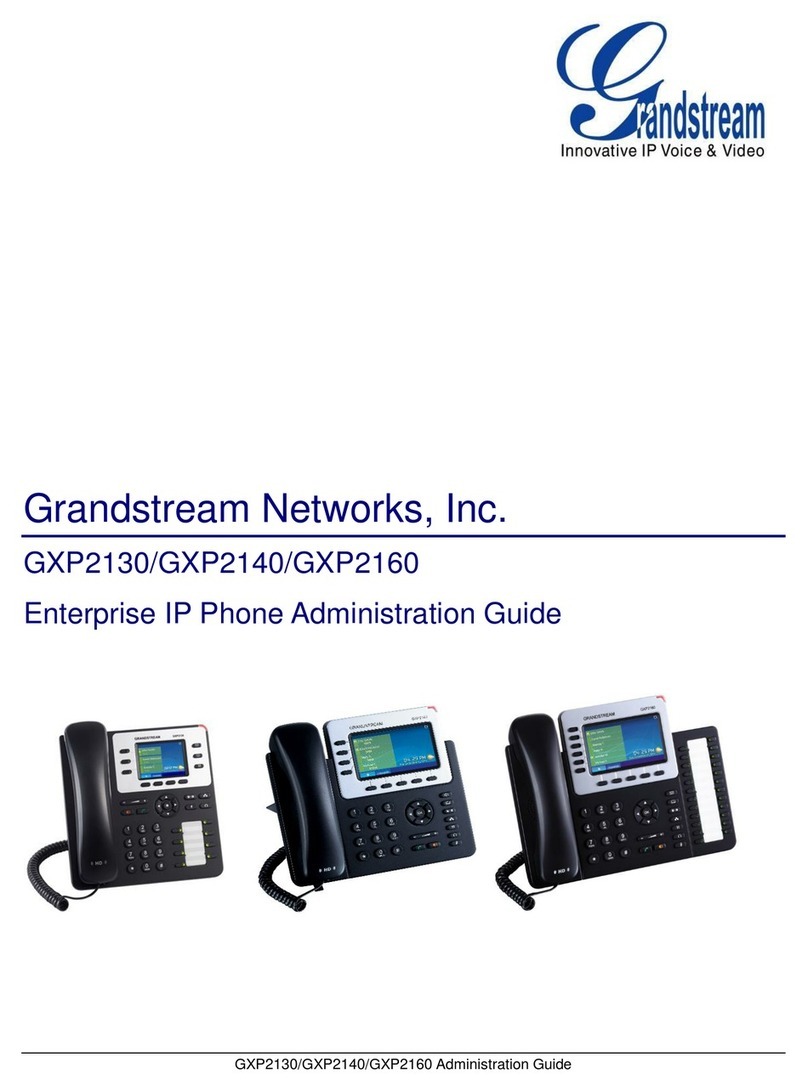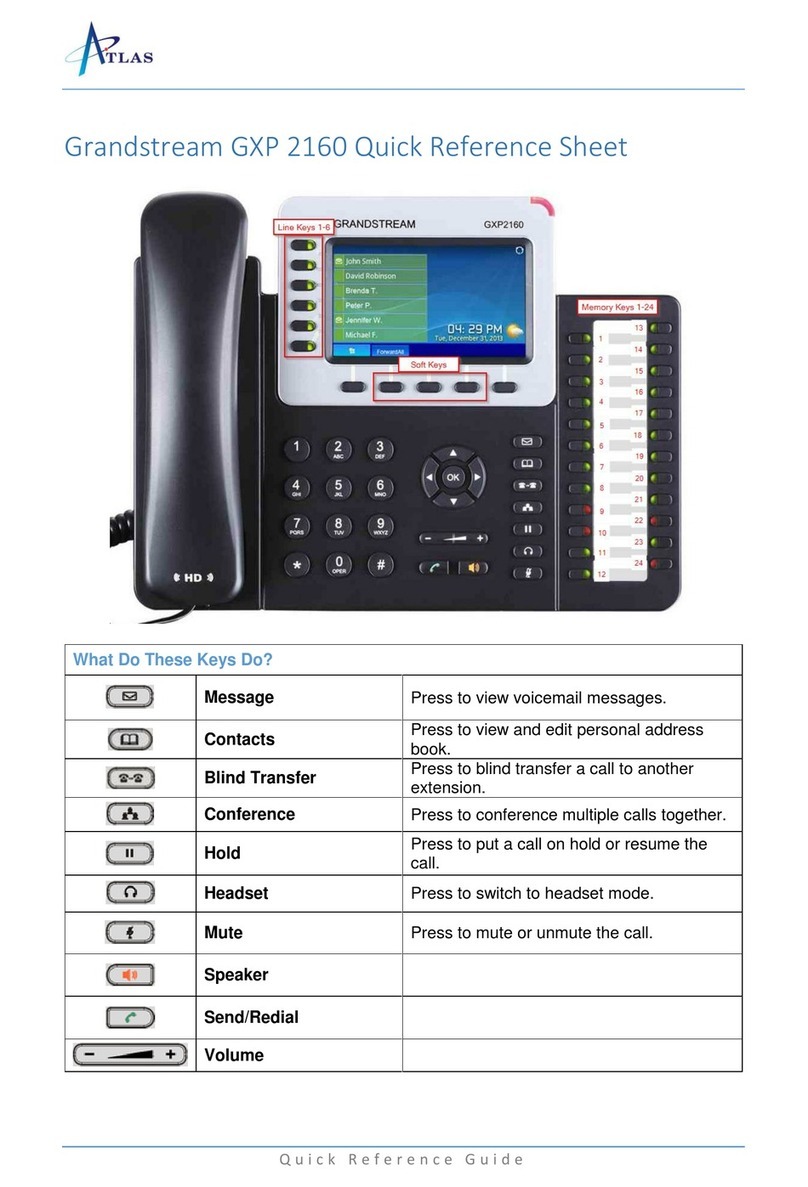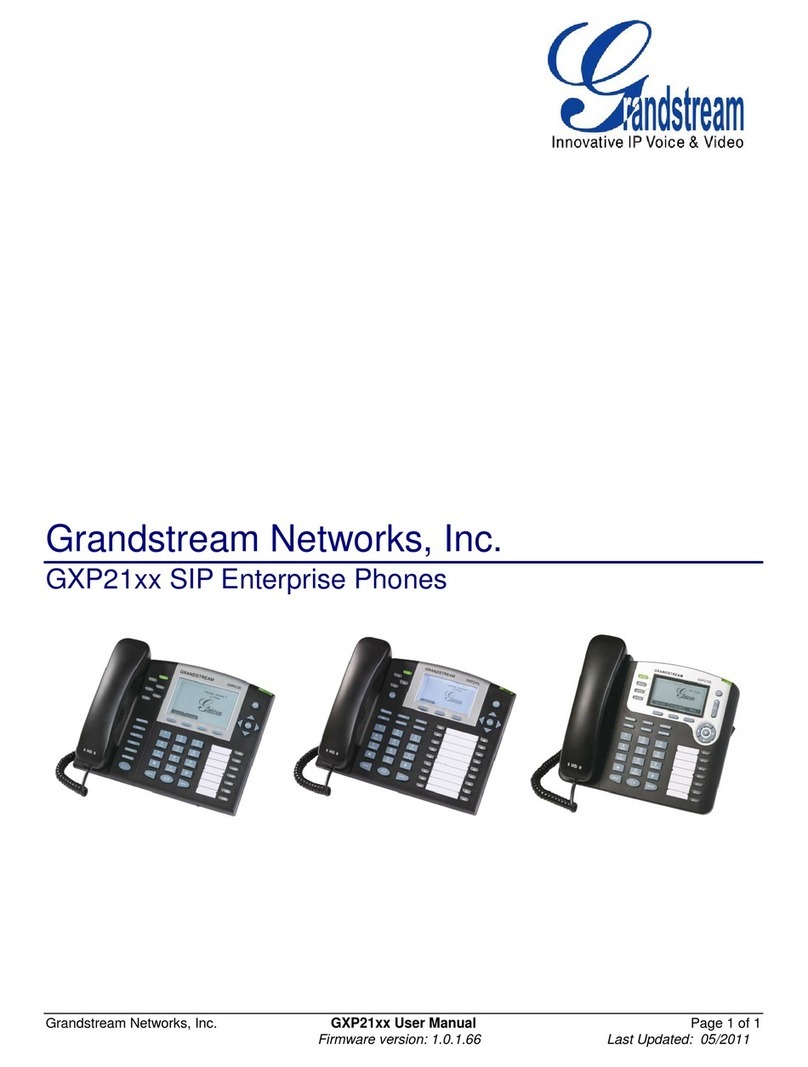Grandstream Networks, Inc. GXV31xx XML GUI Customization Guide Page 3 of 28
www.grandstream.com Last Updated: 7/2011
¾dynamic-icon: The menu displays dynamic icons when it is selected. If nothing is specified, the
phone will use the default menu icon. (This element is optional)
¾display-name: The display name for the icons in the menu. If nothing is specified, the phone
will use the default menu text. If this parameter is specified, it will overwrite the default menu text.
(This element is optional)
¾hide: Show/hide the menu items. 1- Hide/Disable the menu items, 0- Show/Enable the menu
items. By default, it is set to 1. (This element is optional)
Unique attributes for elements <submenu> and <item>:
¾func-name: Menu item ID that is used to identify a specific menu item uniquely. By default,
there are pre-defined settings for the default menu items which include dynamic-icon, icon and
display-name. For the <item> element, this is required attribute. For <submenu> element, this is
an optional attribute and it can be configured via icon, dynamic-icon and display-name attribute.
Unique attributes for elements <link>:
¾type: link type ID that is used to indicate the link functions. The possible value could be
“normal”(for normal link element) and “gmiapp”(for GMI application). When “gmiapp”is used,
it will link the GMI application (web implemented) which will control and redraw the GUI via the
related GMI interfaces internally. This attribute is optional. When nothing is specified, the default
value is “normal”.
Note:
•By default, we have certain pre-defined menu items with func-name. These menu items has
default static icon, dynamic icon and display text. The display text will be changed when the
phone loads the language file based on the language setting on the GUI interface. Users can also
overwrite the default display-text by configuring the display-name attribute. For pre-defined func-
name and the corresponding menu item, please refer to the table below.
•For all self-defined submenu elements and link elements, it is required to configure the icon,
dynamic-icon and display-name attribute so that it can be displayed properly on the phone. If
these are not configured properly, it may have incorrect display in the menu.
•For config-file element, currently it will work with these 6 applications: Account, Maintenance,
Phonebook, Screen Layout, language and Screen Display.
•All the configuration files (including the control file and the specific application configuration file)
use its current directory as the root directory.
func-name Menu Item Element Type Support for
config-file element
callhistory Call History item No
messages Messages item No
callfeature Call Features item No
webbrowser Web Browser item No
status Info item No
calendar Calendar item No
alarmclock Alarm Clock item No
calculator Calculator item No
weather Weather item No
rssnews RSS News item No
ipcall Direct IP Call item No
gstris Gstris item No
softkey_def Softkey item No
display Display item No