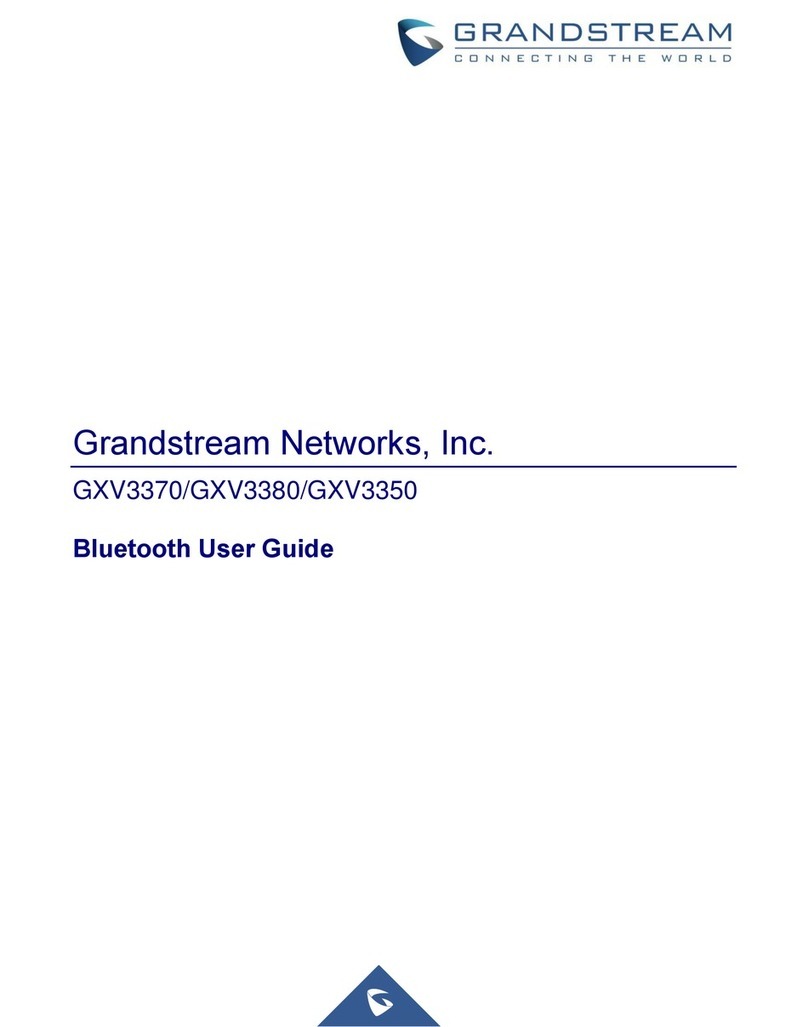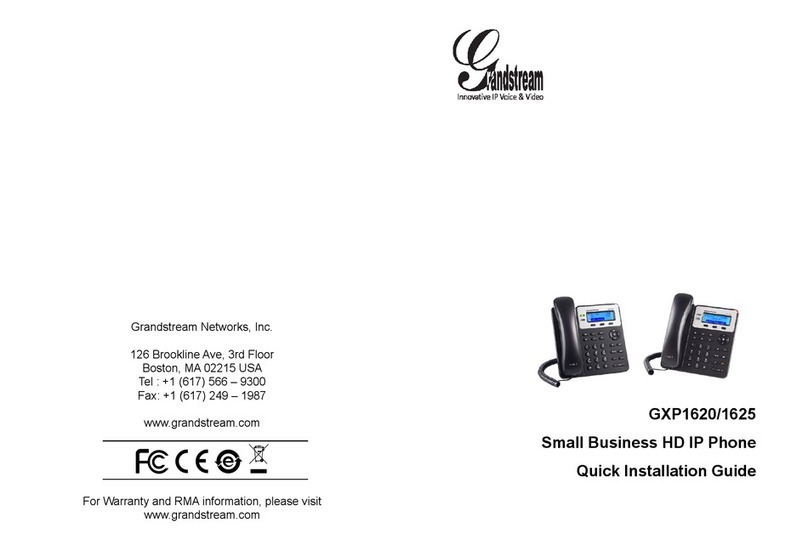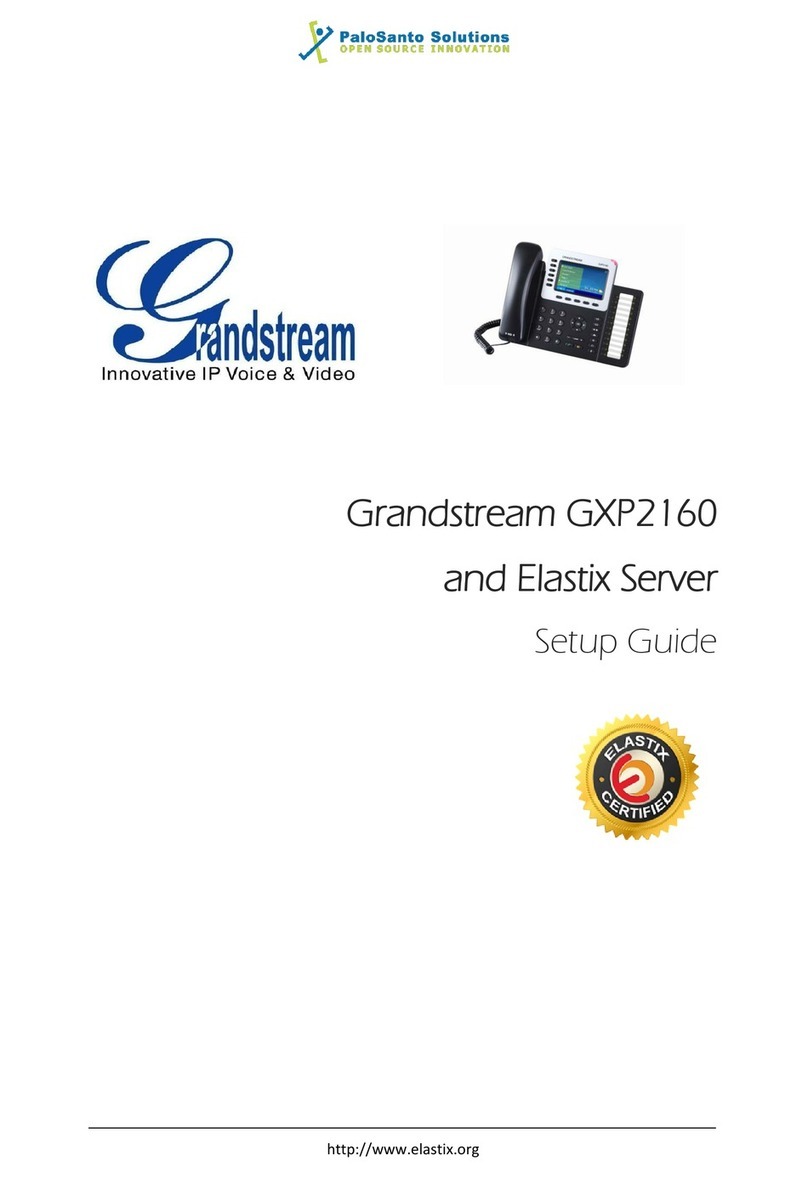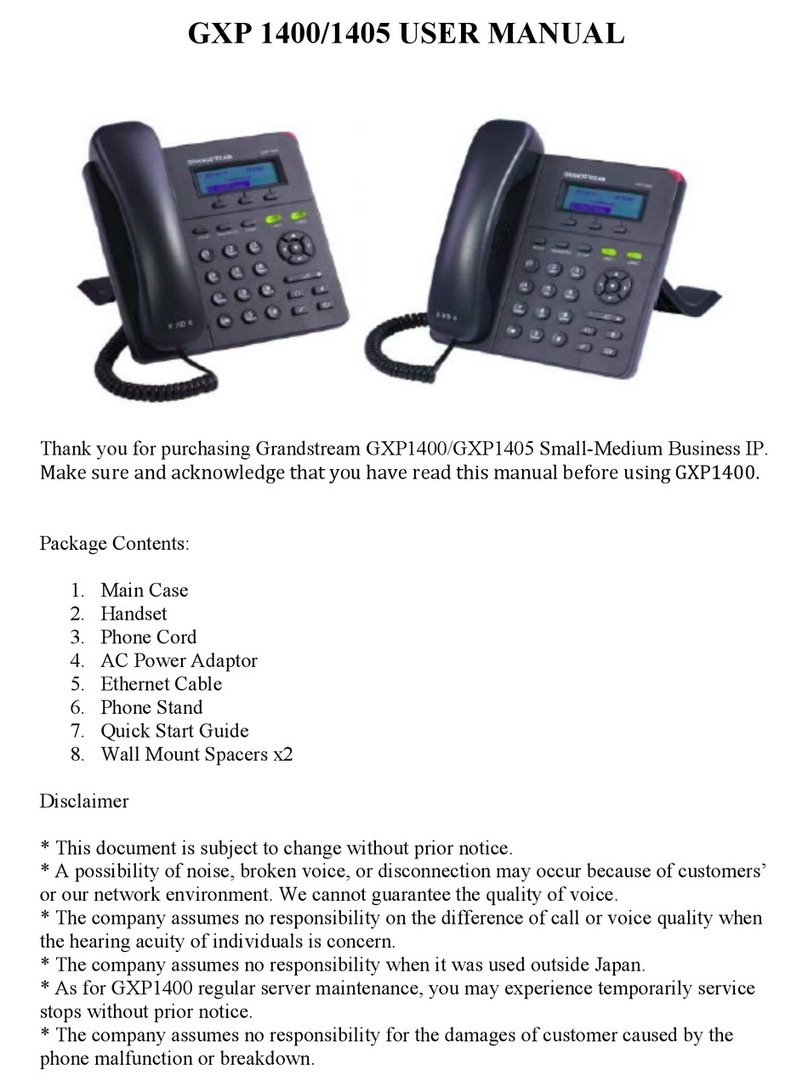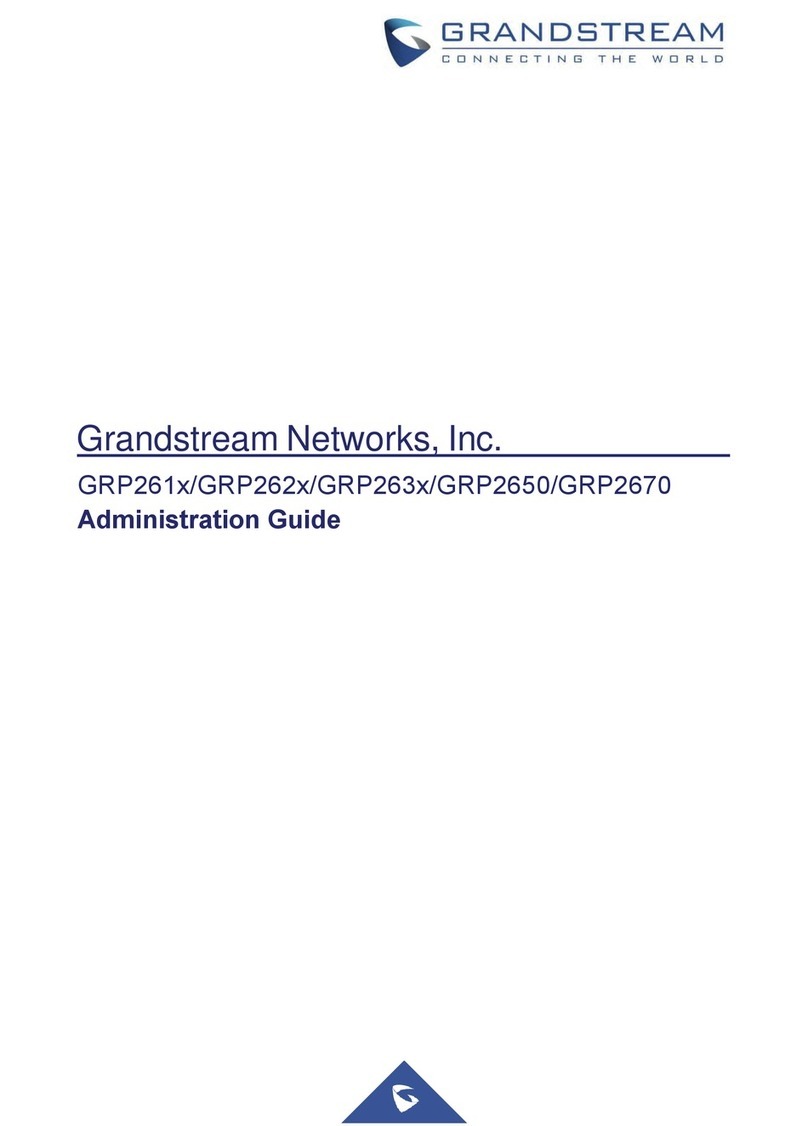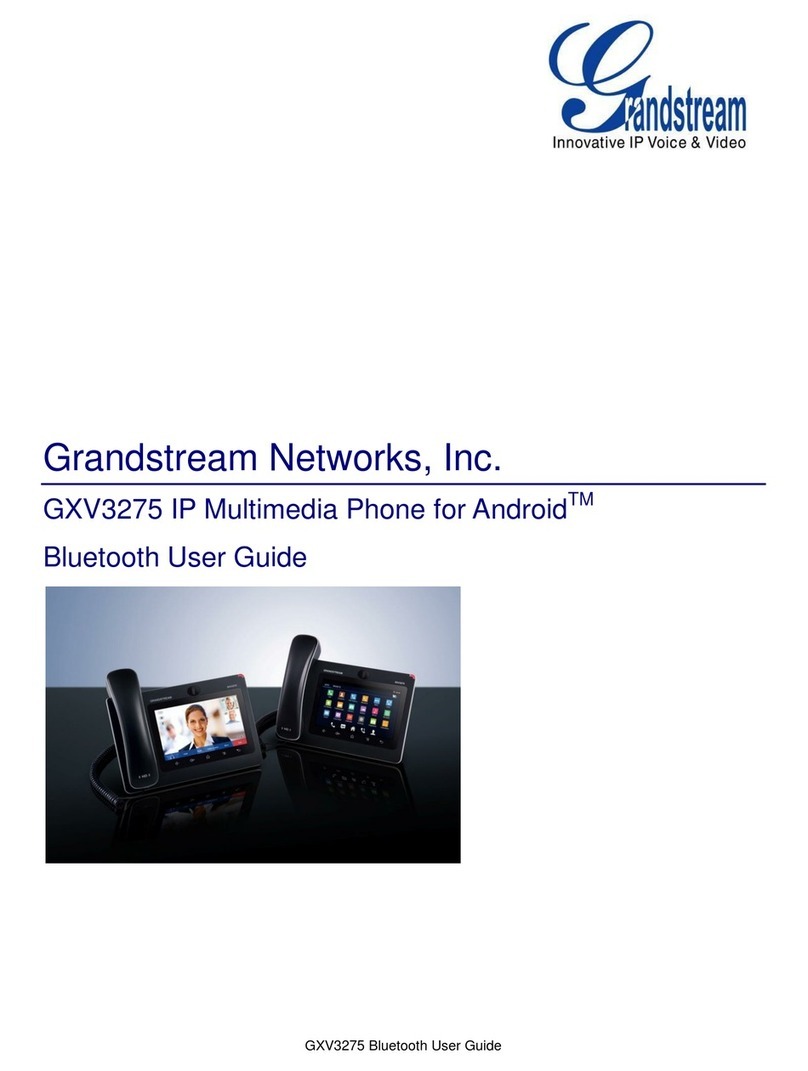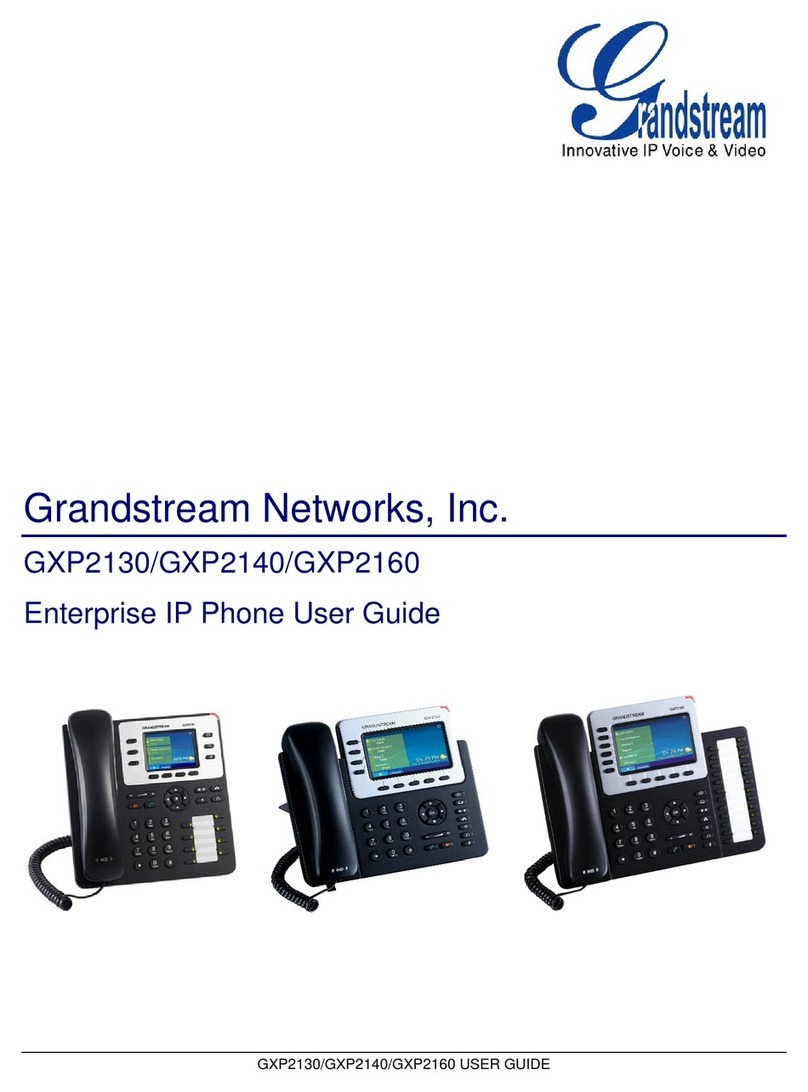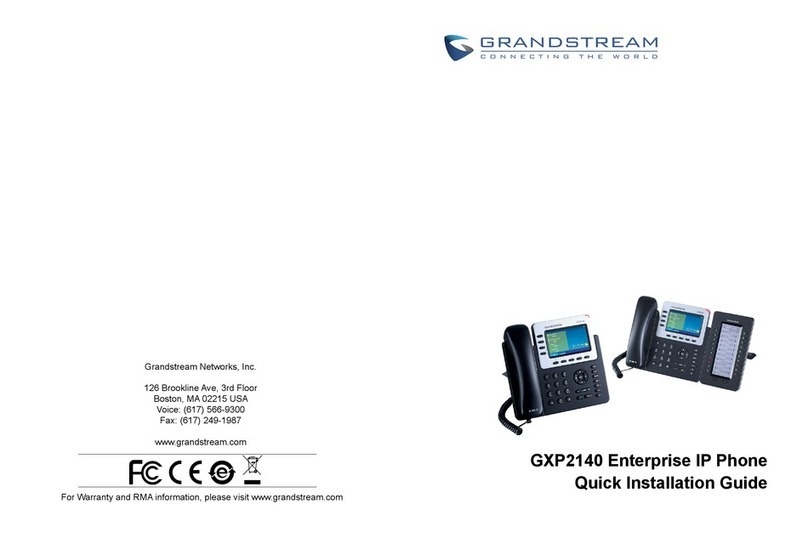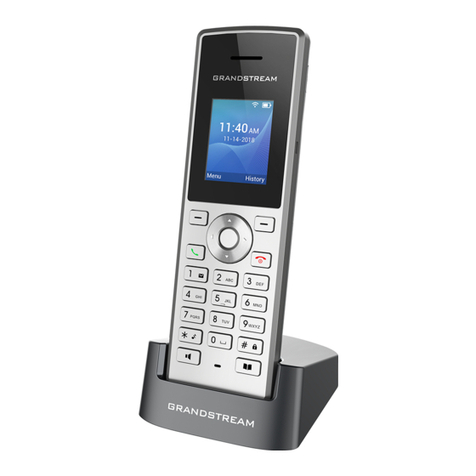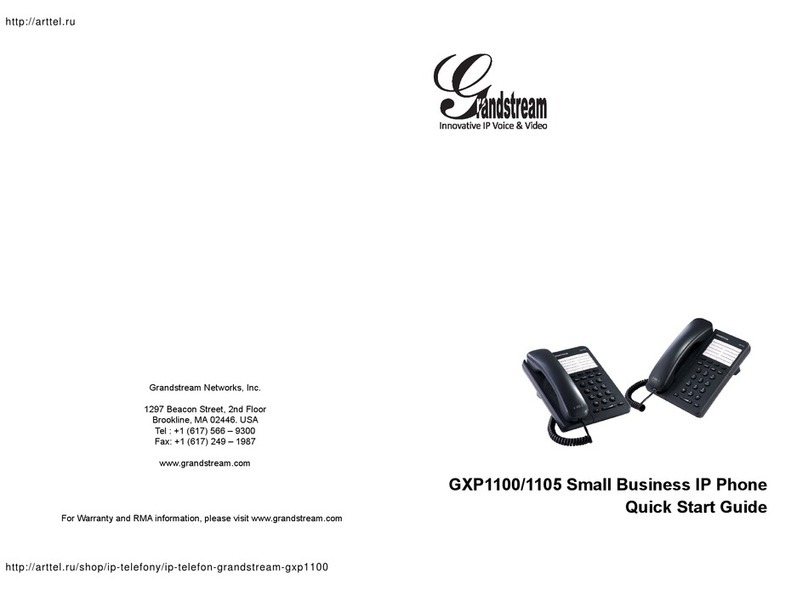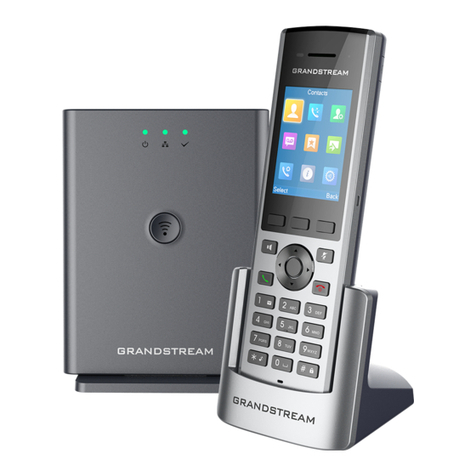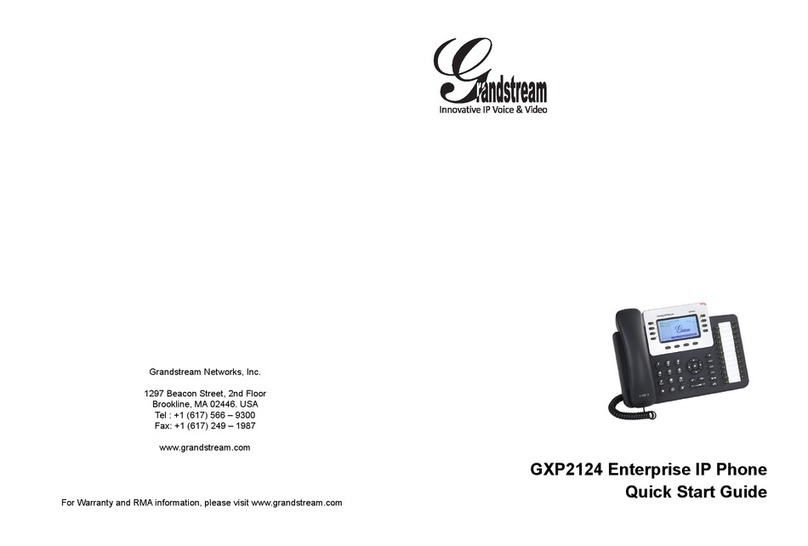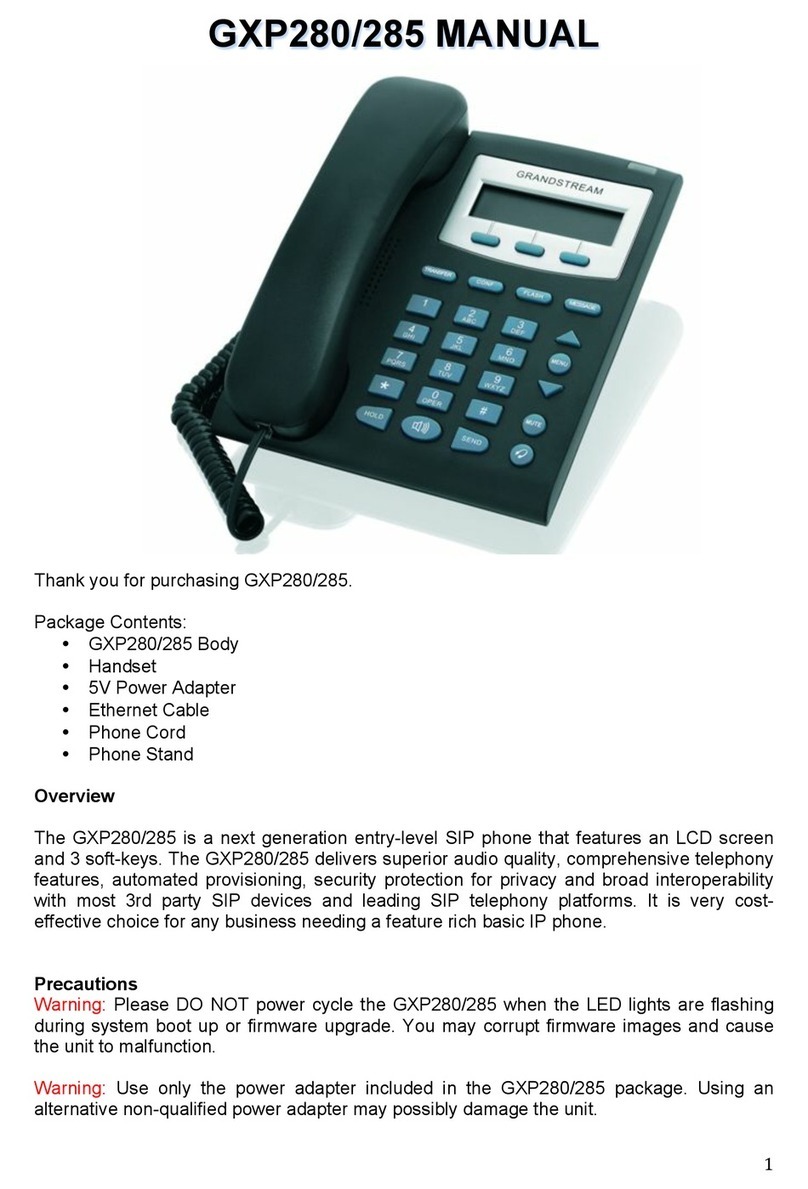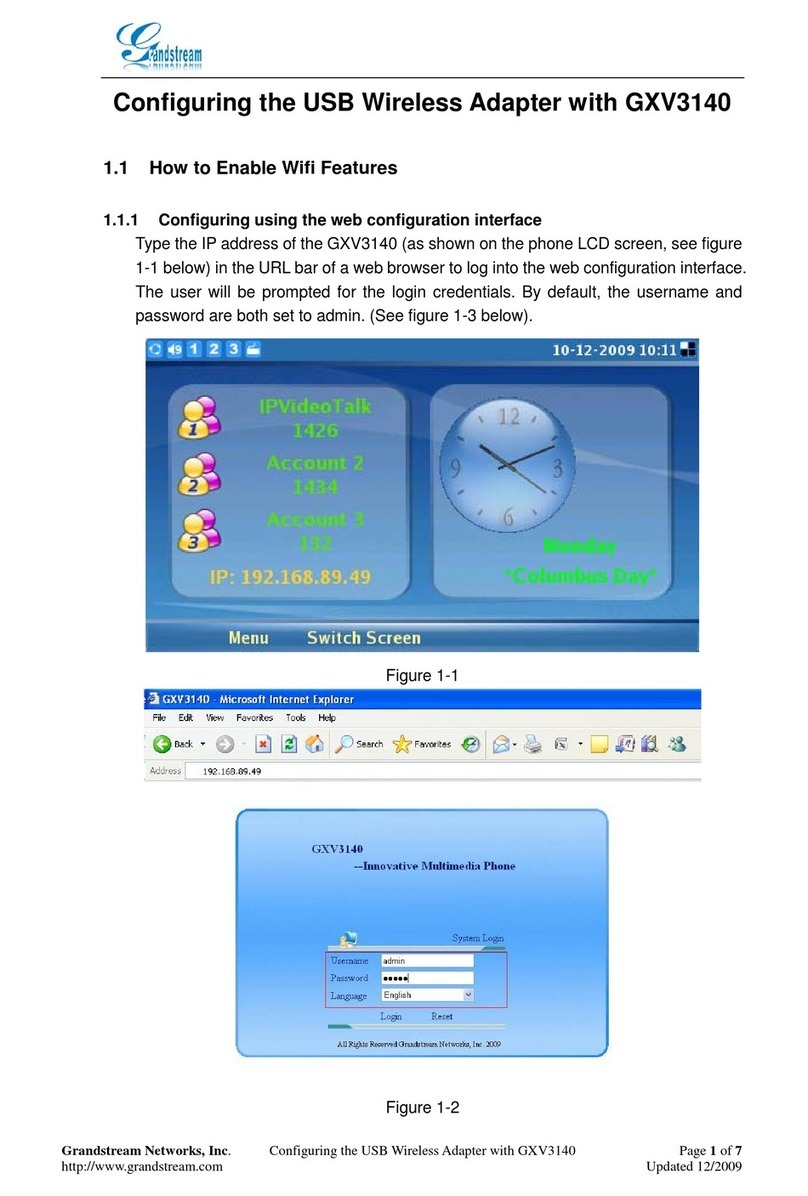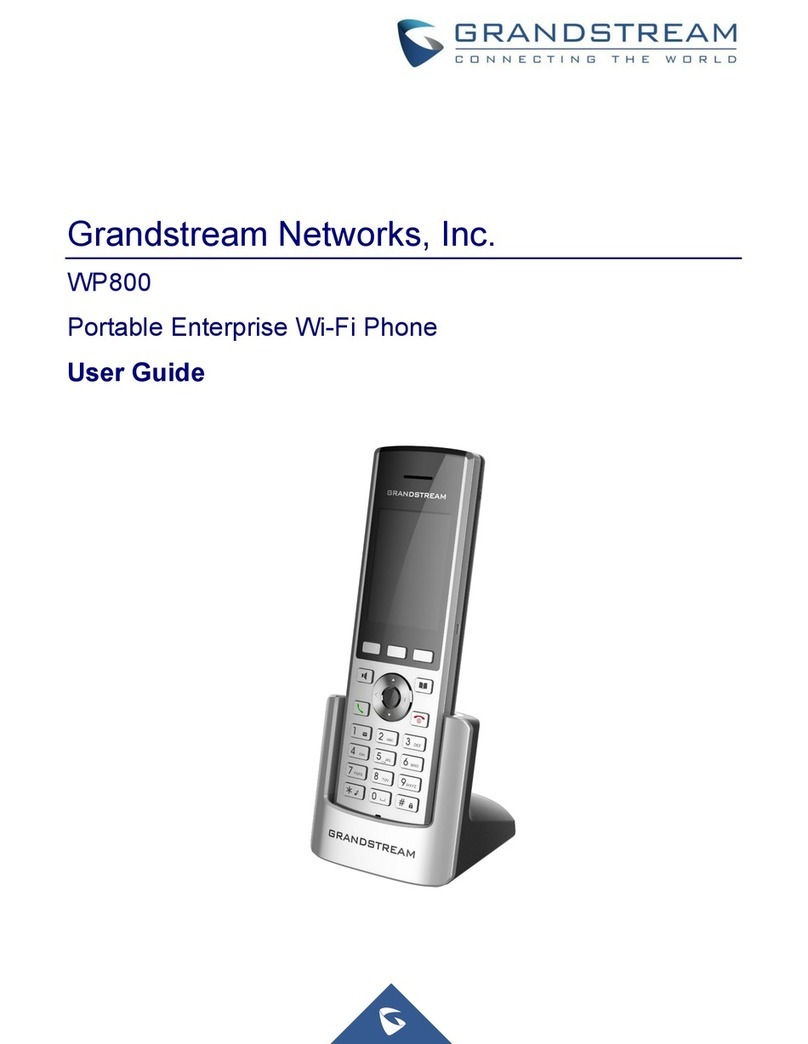Troubleshooting
Other error messages and problems
Problem: I do not see a time in the display! Why is that?
Answer: Take the handset off and press “menu”. Press the down arrow
key and “menu” again. If you should see a set of all zeros make sure that
your router has the DHCP function turned on so your phone can get an IP
address. Please also make sure that your router or switch has a bandwidth
range of at least 10 Mbit/s .
Problem: I see no time in the display but the IP adress is being displayed.
Answer: Please make sure that your router has an active Internet connec-
tion (e.g. by trying to go to an Internet site from your computer). If this
is the case, the hints in the box above right will help. It usually means
your GPX2000 is having trouble reaching the Internet.
Problem: I see the correct time, but I can’t call anyone. In the display I
see “403“ if I try to call another sipgate customer.
Answer: Try to select a call number, which you know works, like the
test number for sipgate. Call the test number 10,000. If you hear the
announcement, the telephone is correctly configured. If you hear some-
thing in German, it is not correctly configured.
Problem: I see the correct time, but I can’t call out. In the display I see
“404“ if I try to call another sipgate customer.
Answer: The customer you tried to call probably did not connect his IP
telephone correctly to our server. This can be because of a firewall prob-
lem or the Internet connection of the other person is down.
Problem: I can call out but I cannot hear the other person or the person
cannot hear me.
Answer: This is a configuration problem in your router. The box above
right contains further information to resolve this problem.
Problem: I can dial, but I don’t hear a dial tone, the person on the other
How you can eliminate these problems:
1. Activate the DMZ for the IP address of the telephone
The DMZ (Demilitarised zone) excludes a range of one or more IP addresses
from all Firewall settings. Usually you can find the option DMZ in the menu
of your router under „Firewall“, „Advanced Settings“, „WAN Settings“ or
„Applications/Gaming“. Switch on DMZ and register the IP address of your
GXP2000. You may find out this address by pressing the menu button, the
down arrow and the menu button again.
2. Switch off all packet filter and Firewall options
Try turning off your active packet filters. These options can be found in
the web configuration menu of your router under „package filters“, „hacker
defence“, „IP filter“, „firewall“ or similar. Switch these options off.
3. Port forwarding
Arrange port forwarding for the following ports: port 5060/UDP (SIP signal-
ling), port 5004/UDP (RTP), port 10000/UDP (STUN).
4. UPnP
In case your router is UPNP (universal Plug and Play) supported, please try
turning this option on and/or off.
!It rings at the called end, however you hear no
voice when someone answers.
You can dial a number, but hear no ringing. As
soon as someone answers, the line disconnects.
Your sipgate number is not reachable.
The phone you called continues to ring, al-
though you have already hung up.
You can’t dial out.
The call terminates after 6 - 12 seconds.
Also typical for some of these problems: You may
not be able to reproduce them, but sometimes
emerge only after hours or days.
C
C
C
end hears it ring, but I can’t hear their phone ringing from my end.
Answer: This is a configuration problem in your router. The box above
contains further information to resolve this problem.
Problem: I would like to put my sip password from another sipgate ac-
count on my other line. Where do I find my sip password?
Answer: You find the password on www.sipgate.co.uk under „my
data“/“Connection data”/“SIP password“.
More information can be found here:
C
C
Configuration of your network
Should there be problems with the GXP2000 once everything has been
put together or problems emerge after some time, it is usually due to
incorrect routing and/or firewall configuration settings. Examples of
common problems:
2. Help Centre
If you still have questions, please consult the sipgate help centre at:
http://www.sipgate.co.uk/faq/index.php
If you do not find your question answered in the help centre, you can
1. User Manual
You can find a detailed guide for your GXP2000 at:
http://www.grandstream.com/user_manuals/GXP2000.pdf
and here:
http://www.grandstream.com/y-faq.htm
TIP!
Further references to the network configuration may be found in the
detailed operating instructions of the GXP-2000 at:
http://www.grandstream.com/user_manuals/GXP2000.pdf
or in the sipgate help centre at: http://www.sipgate.co.uk/faq/index.php
C
C