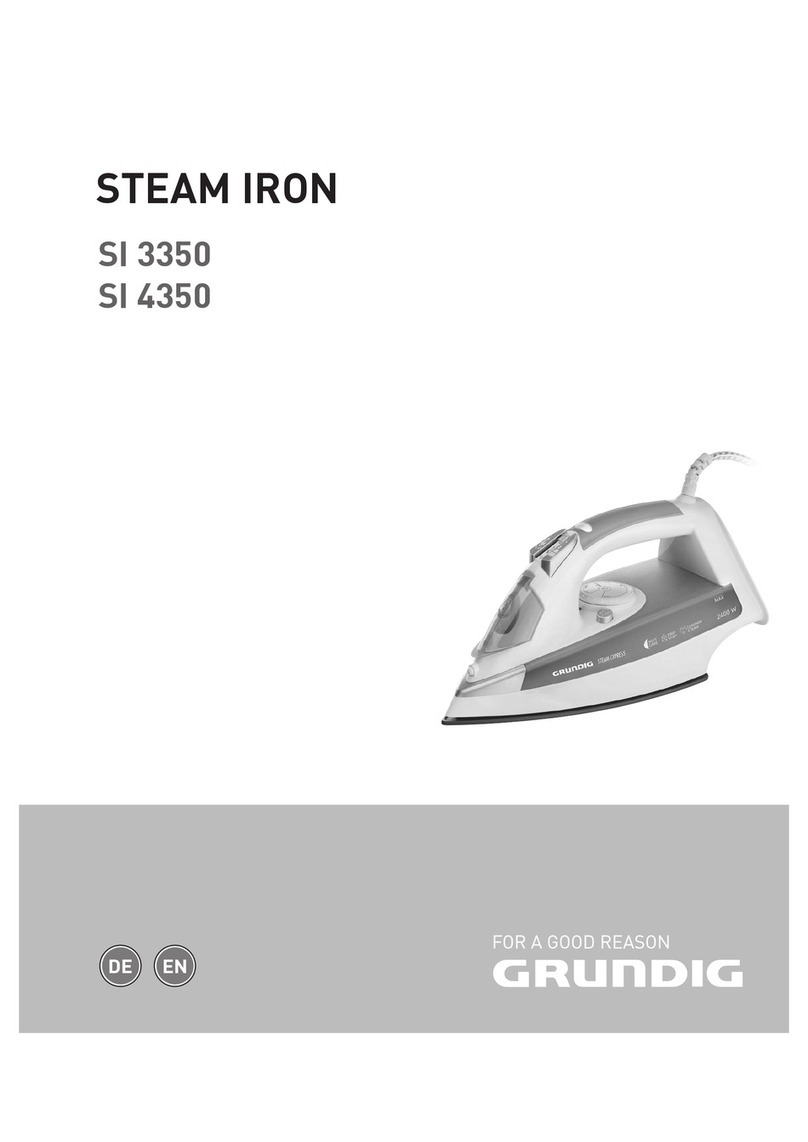ENGLISH 15
Please read this instruction manual thoroughly
before using this appliance. Follow all the safety
instructions to avoid damage caused by improper
use.
Keep this instruction manual for future reference.
Should this appliance be given to a third party, then
the instruction manual must also be handed over.
Use this appliance for its intended purpose.
Only use this appliance indoors. Do not use this
appliance in the bathroom or outside.
No liability can be assumed for possible da-
mages that may have been caused by incorrect
usage or mishandling of the appliance.
Do not leave this device unattended as long as it
is in use. Extreme caution is advised when being
used near children and persons who are restric-
ted in their physical, sensory or mental abilities.
The appliance should not be used by the
following persons, including children: those with
limited physical, sensory or mental capabilities
or those with a lack of experience and know-
ledge. This does not apply to the latter if they
were instructed in the use of the appliance or
if they use it under the supervision of a person
responsible for their safety. Children should
always be supervised to ensure that they do not
play with the appliance.
Do not place this appliance on hotplates (gas,
electric / coal stoves, etc.). Keep this device
away from all hot surfaces.
Always operate this appliance on a at, solid,
clean and dry surface.
Do not open the outer casing under any
circumstance. No liability can be assumed for
damages caused by improper use.
Our GRUNDIG Household Appliances meet
all the applicable safety standards; thus if the
appliance or power cord is damaged, it must
be repaired or replaced by the dealer, a service
centre or a similarly qualied and authorized
service person to avoid any danger. Faulty or
unqualied repair work may cause danger and
risk to the user.
Never use this appliance with damp or wet
hands.
Only use the original accessories or those that
are recommended by the manufacturer.
Danger of suffocation!
Keep all packaging materials away from
children.
Dispose of the packaging materials properly.
Please contact your local authority in regard to
disposal and recycling in your area.
Remove all packaging materials and labels, and
dispose of them according to the applicable
legal regulations.
Clean all parts prior to usage.
This appliance is only suitable for household
use.
Make sure that your local power supply corres-
ponds to the information on the label. The only
way to disconnect the appliance from the power
supply is to pull the power plug out of the power
outlet.
For additional protection, this appliance should
be connected to a household residual current
device with a rating of no more than 30 mA.
Consult your electrician for advice.
Dry off the appliance and all accessories prior
to connecting it to a power supply and prior to
attaching the accessories.
Make sure you do not accidentally trip on the
power cable when the appliance is in use.
Position the appliance in such a way that the
power plug is always accessible.
Never touch the power plug with damp or wet
hands.
Unplug the appliance before each cleaning and
when the device is not in use.
Avoid damages to the power cable by not
squeezing, bending or rubbing it on sharp
edges. Keep the power cable away from hot
surfaces and open ames.
Do not pull on the power cable to disconnect the
appliance from the power supply and do not
wrap the power cable around the appliance;
use the cable storage holder provided.
Do not use this appliance with an extension cord.
Do not submerge the appliance, the power
cable or the power plug in water or in any other
liquid.
Only clean this device with a slightly damp
cloth.
SAFETY AND SET-UP _______________________