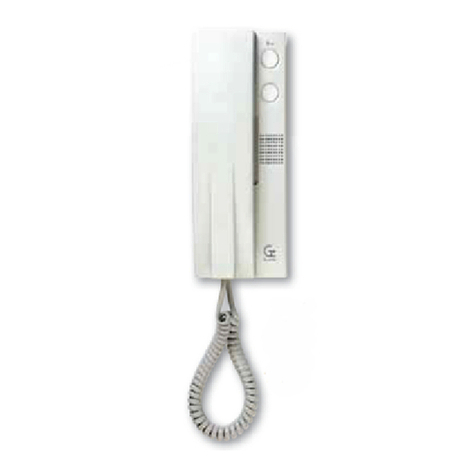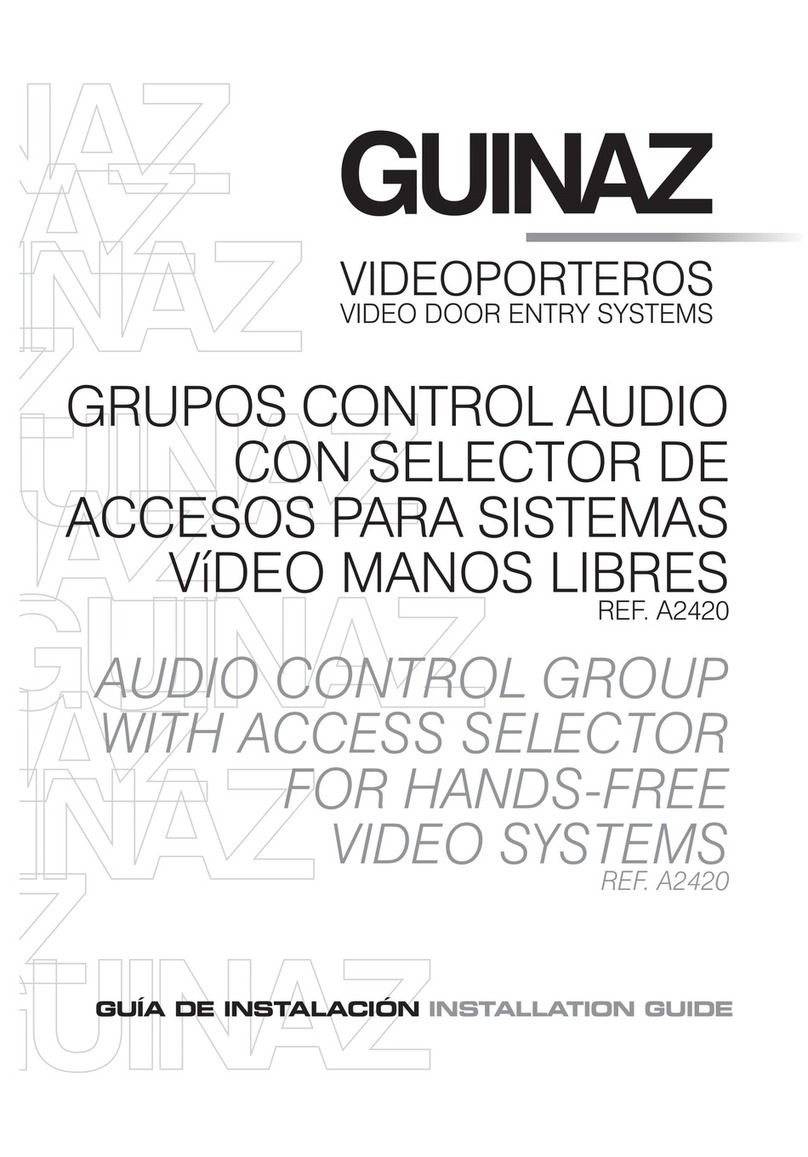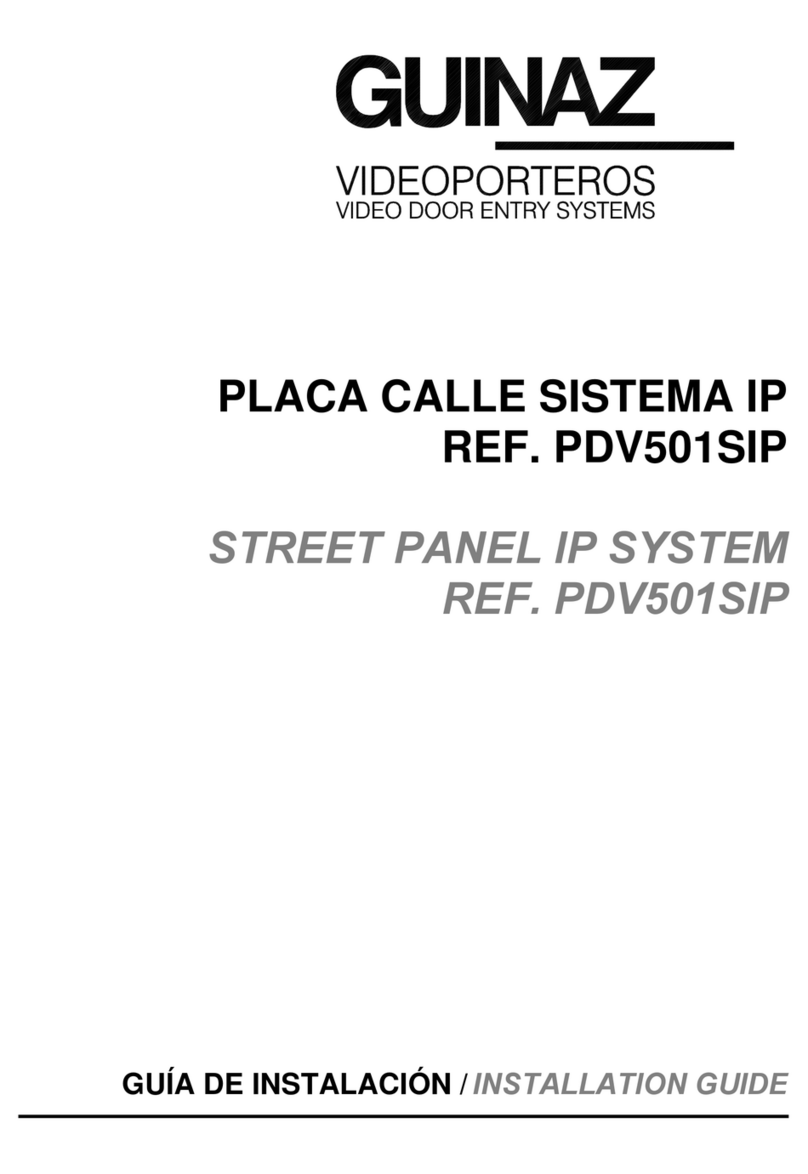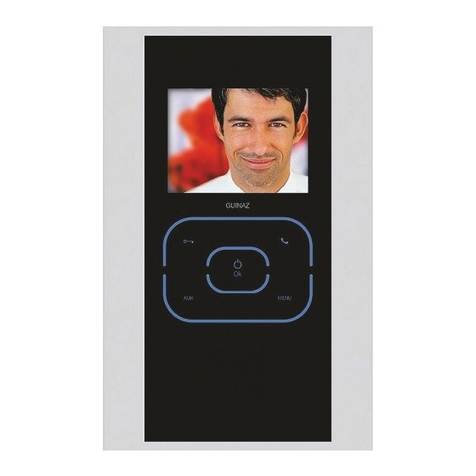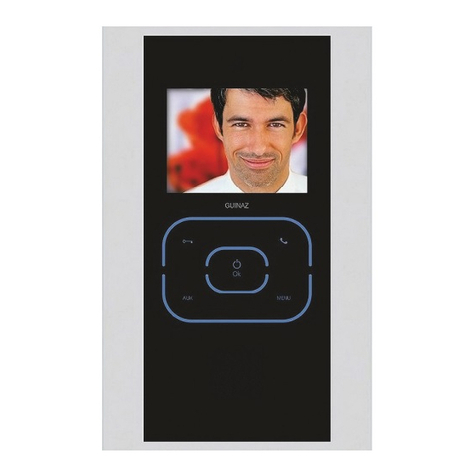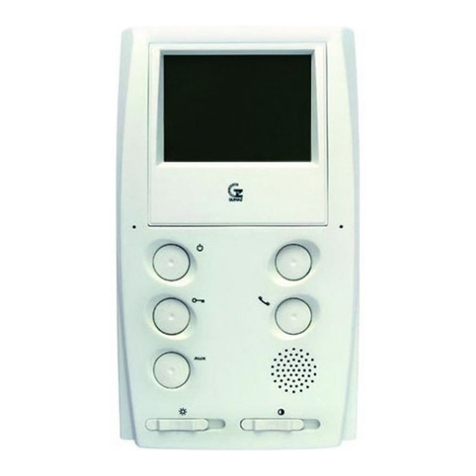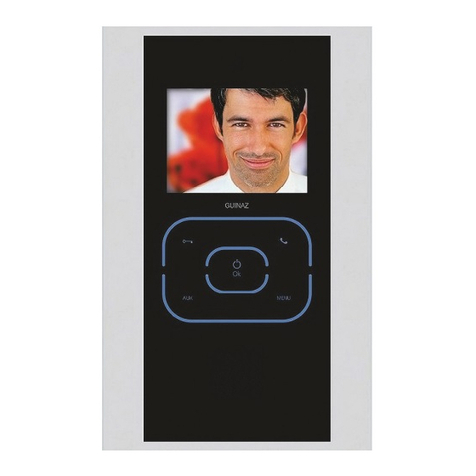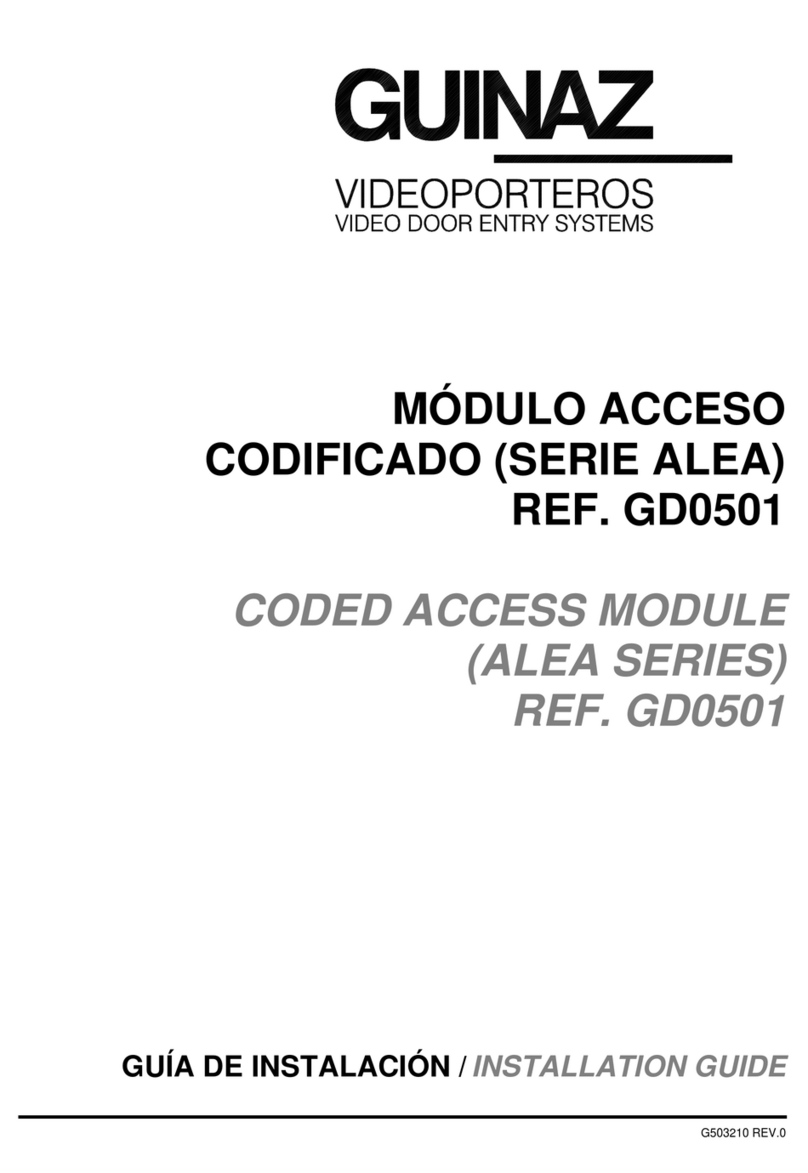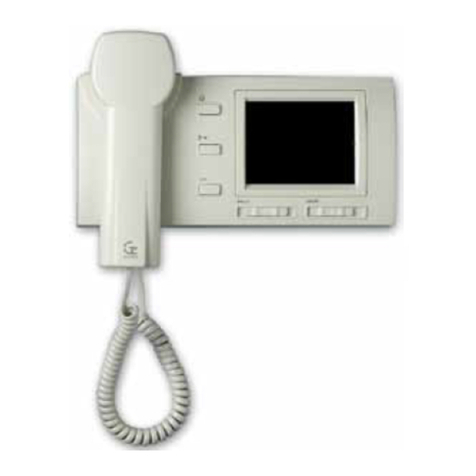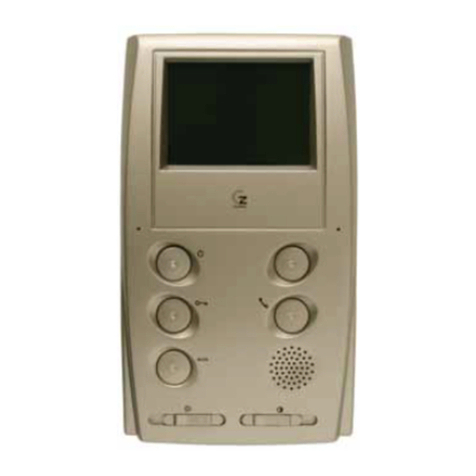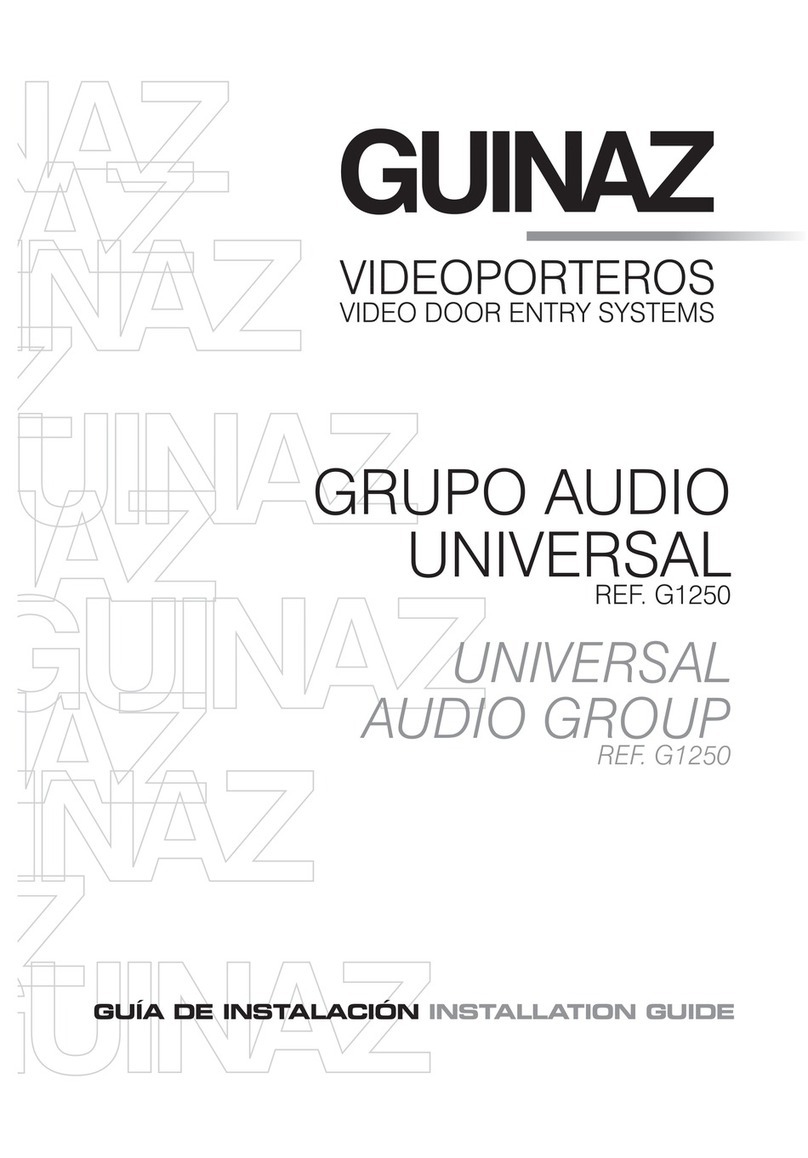El usuario puede configurar hasta seis claves de acceso, cada
una de ellas con un mínimo de 3 dígitos y un máximo de 7 dígitos.
Por defecto, el módulo se sirve con el código 1-2-3-4-5-6
programado en la clave número 1. La programación de las claves
de acceso se realiza de la siguiente manera:
a) Accione el pulsador PROG situado en la parte posterior del
módulo. El indicador LED se ilumina.
b) El primer número ue se pulse será el número de clave a
programar (1 a 6). El módulo emite un sonido de confirmación.
c) Los siguientes números ue se pulsen conformarán la clave
de acceso ue se uiere programar. Cada vez ue se pulsa
una tecla, el módulo emite un sonido de confirmación y el
indicador LED se apaga un instante. Si se pulsan más de
siete dígitos, el módulo emite un sonido de error y sale del
modo de programación.
d) Una vez tecleada la clave deseada, basta con accionar de
nuevo el pulsador PROG para ue la clave uede
memorizada y el módulo salga del modo de programación.
El módulo emite un sonido de confirmación y el indicador
LED se apaga. Si se han pulsado menos de tres dígitos, la
clave no se almacena y el módulo emite un sonido de error.
Para borrar una clave, se han de seguir los pasos a) y b), y acto
seguido accionar de nuevo el pulsador PROG. La clave ueda
borrada y el módulo emite un sonido de confirmación. El indicador
LED se apaga.
4. CONFIGURACIÓN. CONFIGURATION.
4.1 PROGRAMACIÓN DE LAS CLAVES DE ACCESO.
PROGRAMMING ACCESS CODES.
The user can con igure up to six access codes, each o them
containing a minimum o 3 digits and a maximum o 7 digits. By
de ault, the module is provided with 1-2-3-4-5-6 programmed or
code number 1. The access codes are programmed in the
ollowing way:
a) Press the PROG pushbutton located at the back o the
module. The LED indicator will light up.
b) The irst number pressed will be the code number to be
programmed (1 to 6). The module will make a con irmation
sound.
c) The numbers pressed a ter this will make up the access code
one wishes to programme. The module will make a
con irmation sound and the LED indicator will turn o
momentarily each time a key is pressed. I more than seven
digits are pressed, the module will make an error sound and
exit programming mode.
d) Once the code desired has been typed in, simply press the
PROG pushbutton once again or the code to be stored and
the module to exit programming mode. The module will
make a con irmation sound and the LED indicator will turn
o . I less than three digits are pressed, the code will not be
stored and the module will make an error sound.
To delete a code, ollow steps a) and b), and then press the
PROG pushbutton once again. The code will be deleted and the
module will make a con irmation sound. The LED indicator will
turn o .
3.2 INSTALACIÓN DE LA FUENTE DE ALIMENTACIÓN.
POWER SUPPLY INSTALLATION.
Se han de realizar las conexiones y proteger la
entrada de 220Vac. Colocar protector utilizando
los dos tornillos colocados en la fuente. Per orm
connections. Assemble the protection piece using
the two screws o the power supply.
12
La fuente de alimentación puede instalarse sobre carril DIN (figura
A) o mediante tirafondos a la pared (figura B), pero siempre en
interiores.
The power supply can be installed on a DIN slide ( igure A) or by
means o sleeper-screws into the wall but always internally ( igure B),
but always internally.
G503147 - R00
6