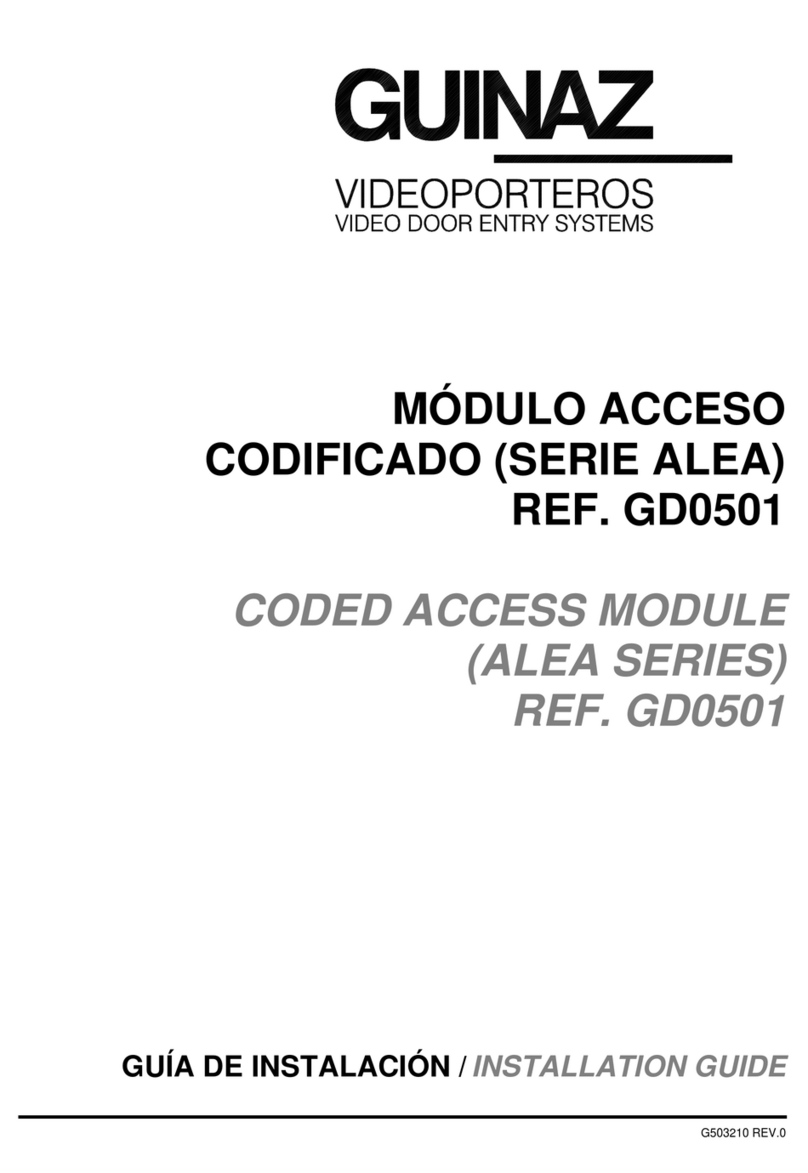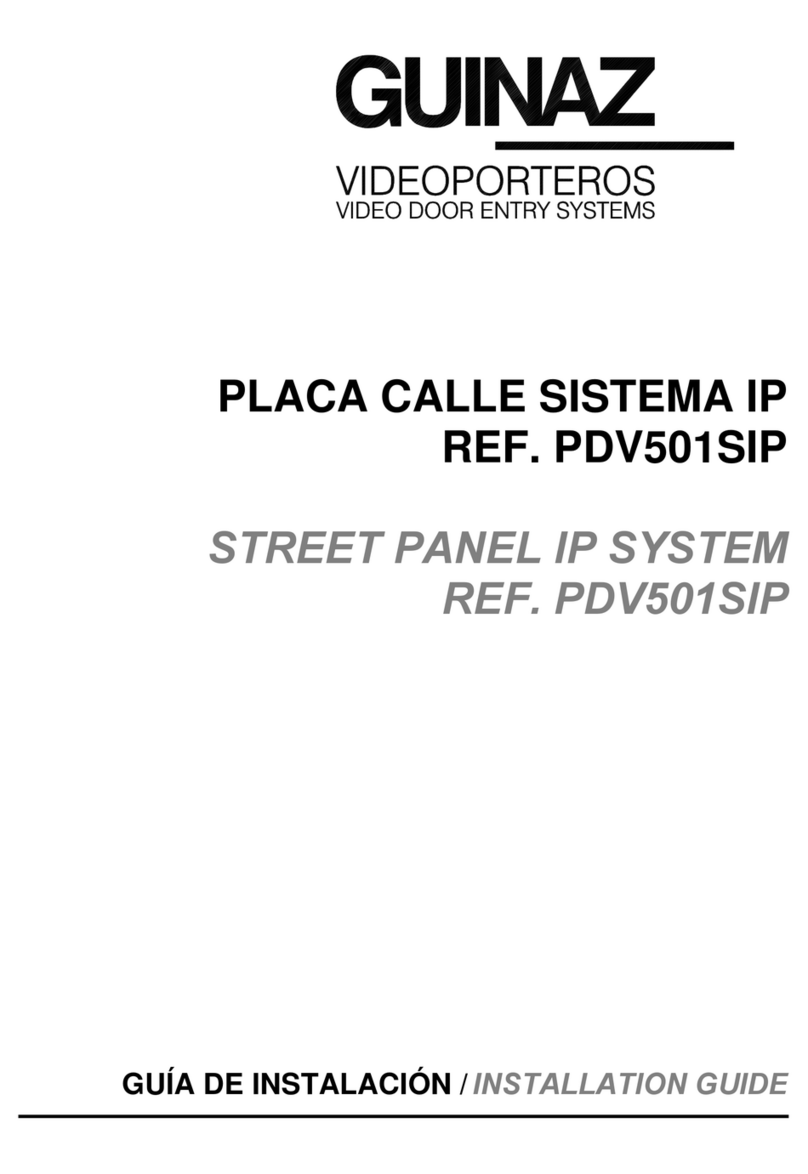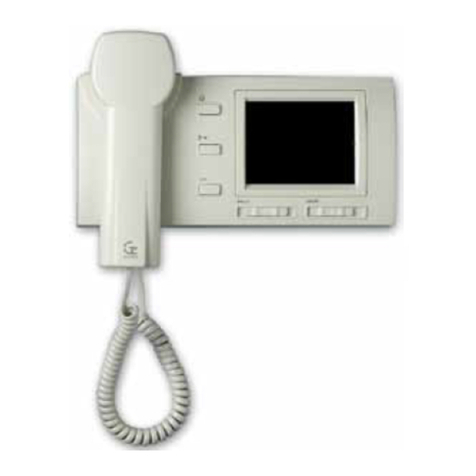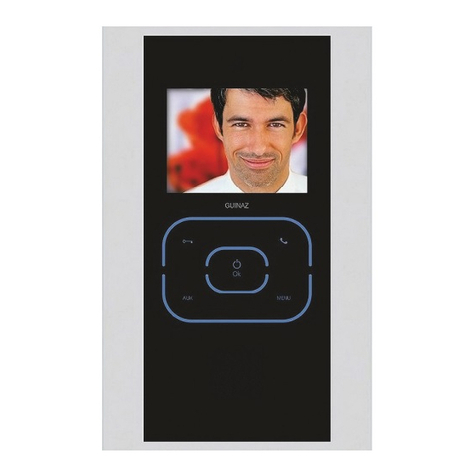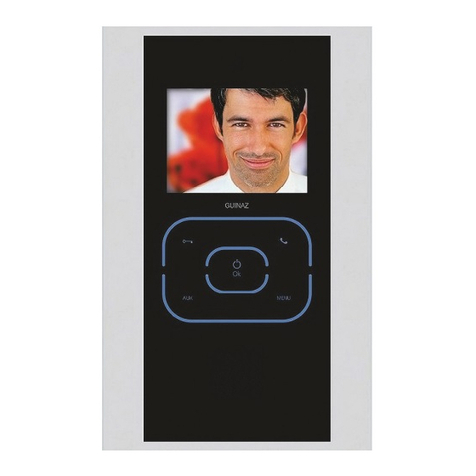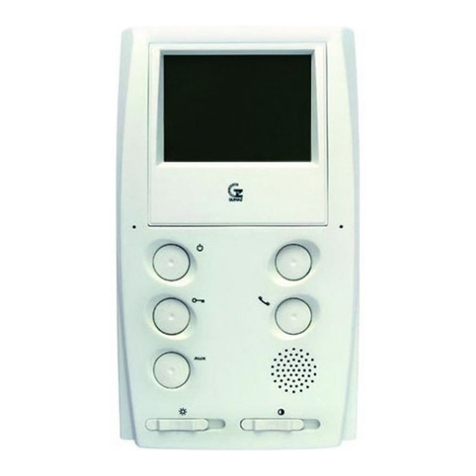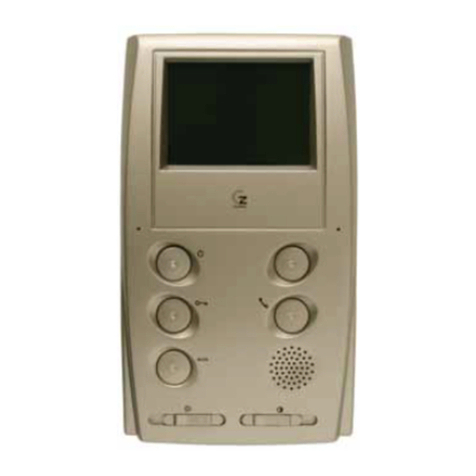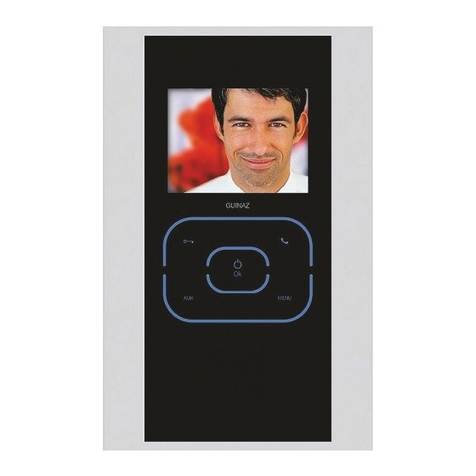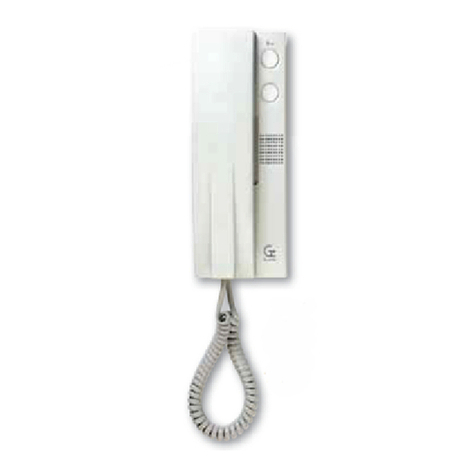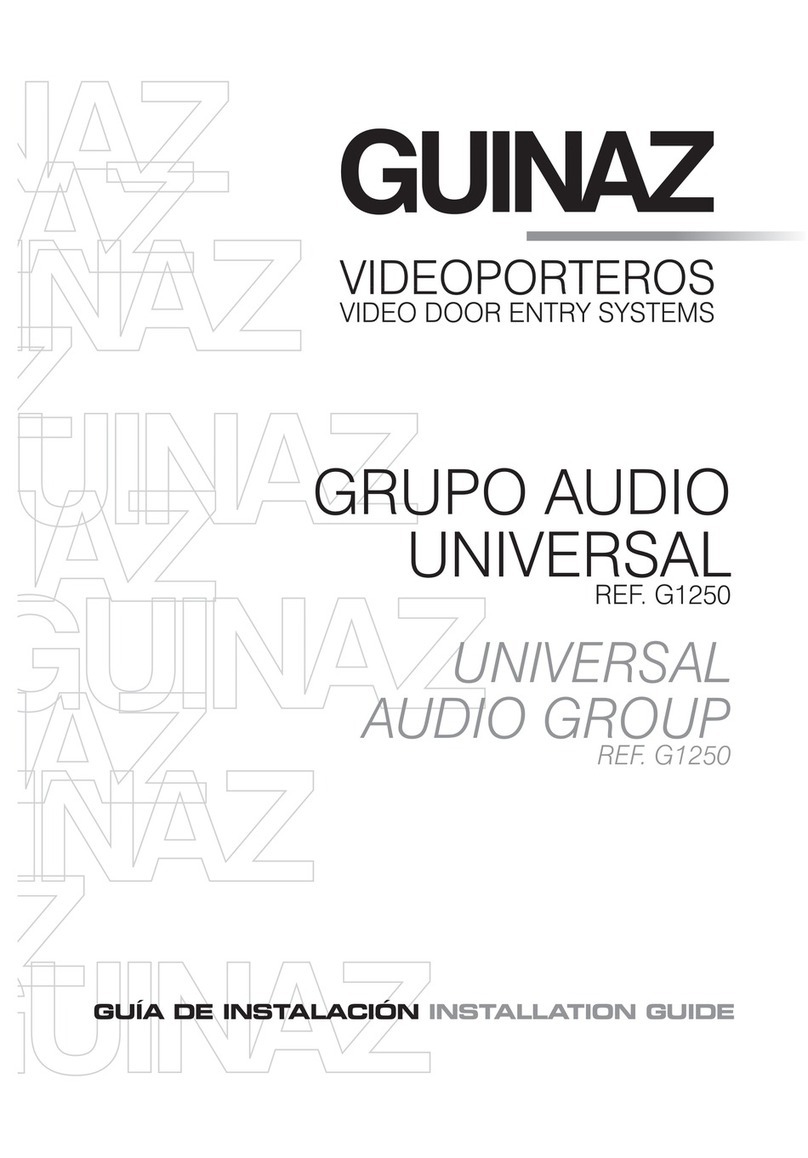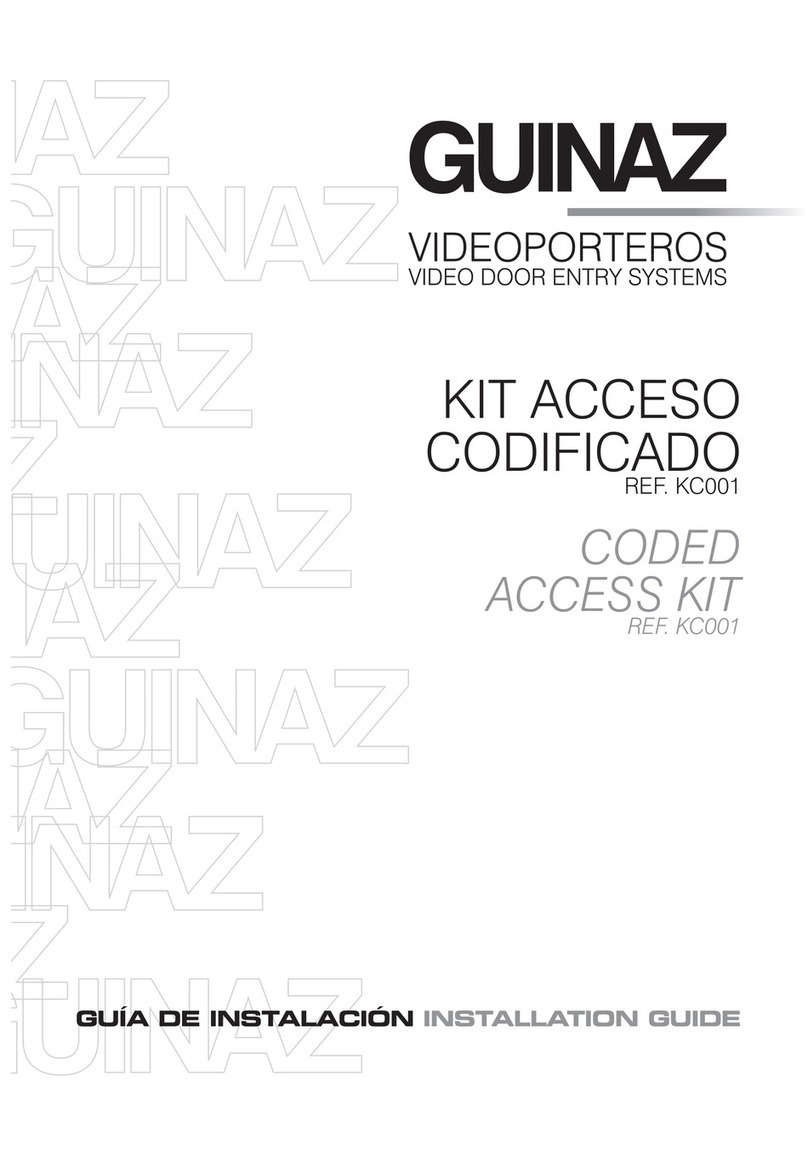CARACTERÍSTICAS GENERALES. GENERAL CHARACTERISTICS.
G503145 - R00
2
Ins alación vídeo blanco&negro o color con moni ores
manos libres para viviendas con más de un acceso.
Desde cada acceso se puede llamar a cualquier
vivienda de la ins alación, con confirmación de llamada
en placa calle y au oencendido del moni or.
El grupo A2420, además de la función básica de
comunicación audio y vídeo en re la placa calle y las
viviendas, incorpora el con rol de accesos. Para
configurar cada placa calle, posee cua ro micro-
in errup ores cuya funcionalidad se explica más
adelan e.
La placa calle emi e un aviso acús ico cuando se
in en a realizar una llamada y la línea es á ocupada
por o ra placa calle, o cuando o ra placa calle con
prioridad superior cor a la llamada en curso.
Opcionalmen e puede ins alarse el visor P2600. En la
par e superior se puede colocar una arje a con
información personalizada y en la par e inferior se
ilumina el mensaje OCUPADO a la vez que se emi e
el aviso acús ico de línea ocupada desde el grupo
A2420.
Los pasos de la ins alación vienen reflejados en los
diferen es apar ados, disponiendo en placa de calle
de varios ajus es para cada ipo de ins alación, ales
como la posición de la elecámara, el volumen del
sonido, e c.
El ipo de cableado es el ya conocidos de 5+n+cable
coaxial o par renzado, donde "n" es el número de
llamadas.
Su funcionamiento es el siguiente:
1. Al recibir una llamada, la imagen aparece
ins an áneamen e en su moni or.
2. Mien ras us ed visualiza la visi a, és a no advier e
su presencia en la vivienda has a que no es ablece
con ac o audi ivo .
3. Para es ablecer con ac o audi ivo pulsar el bo ón
de comunicación . Para poder ac ivar audio, el
moni or ha de es ar ya encendido, ya sea por
llamada o por videovigilancia. No es necesario
man ener pulsado el bo ón de comunicación
una vez iniciada es a.
4. La comunicación se desconec ará una vez
ranscurridos 40 seg. desde que se inició, o pulsando
el bo ón de encendido/apagado .
5. La aper ura de la puer a se realiza median e el
pulsador de abrepuer as .
6. Para realizar videovigilancia, pulsar el bo ón de
encendido/apagado . La videovigilancia finalizará
au omá icamen e a los 40 seg. de iniciada, o pulsando
de nuevo el bo ón de encendido/apagado .
Blac and white or colour video installations with
hands-free monitors for dwellings with more than
one access. Any dwelling that is part of the installation
can be called from each access, with call
confirmation in the street panel and automatic start-
up of the monitor.
Group A2420 includes access control, apart from
basic audio and video communication between the
street panel and the dwellings. It has four micro-
switches, whose functions will be explained further
on, to configure each street panel.
The panel emits an acoustic warning when a call is
made and the line is busy with another street panel,
or when another street panel with higher priority
cancels the call in progress. Optionally, viewer P2600
can be installed. A card with personal information
can be fitted in the upper part and the lower part
lights up with the BUSY message while the busy line
acoustic warning is given by group A2420. Viewer
P2600 is connected to group A2420 by means of
two connectors supplied with the viewer itself.
The steps for installation are shown in the different
sections, with the street panel offering several
adjustments for each type of installation, such as
the position of the camera, sound volume, etc.
The type of installation is that nown as 5 + n +
coaxial or twisted pair cable for the video entryphone,
where n is the number of calls.
It works in the following way:
1. When receiving a call, the image appears instantly
on your monitor.
2. While you see the visitors, these are not warned
about your presence in the dwelling until audio
contact is established.
3. To establish audio contact press the
communication button . The monitor must be
on, due to a call or video surveillance, for audio
to be activated. It will not be necessary to eep
communication button pressed down once
this has commenced.
4. The communication will be disconnected after 40
seconds after it is initiated, or by pressing the
on/off button .
5. The door is opened by pressing the door opener
pushbutton .
6. To perform video surveillance, press the on/off
button . Video surveillance will automatically
end 40 seconds after it is initiated, or by once
again pressing the on/off button .