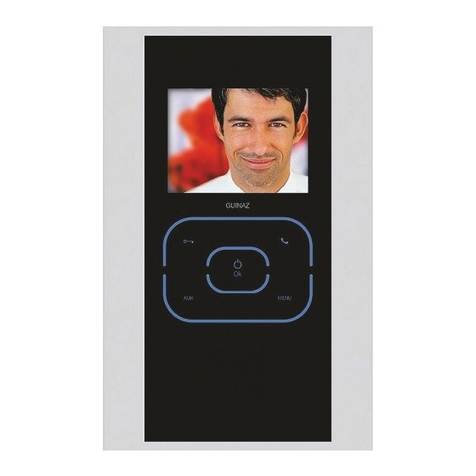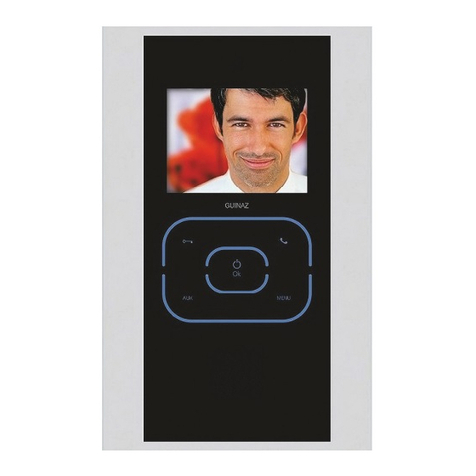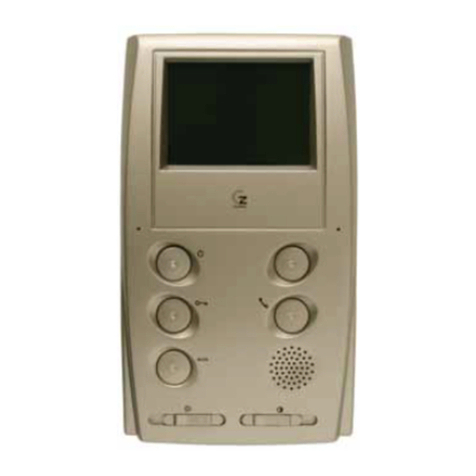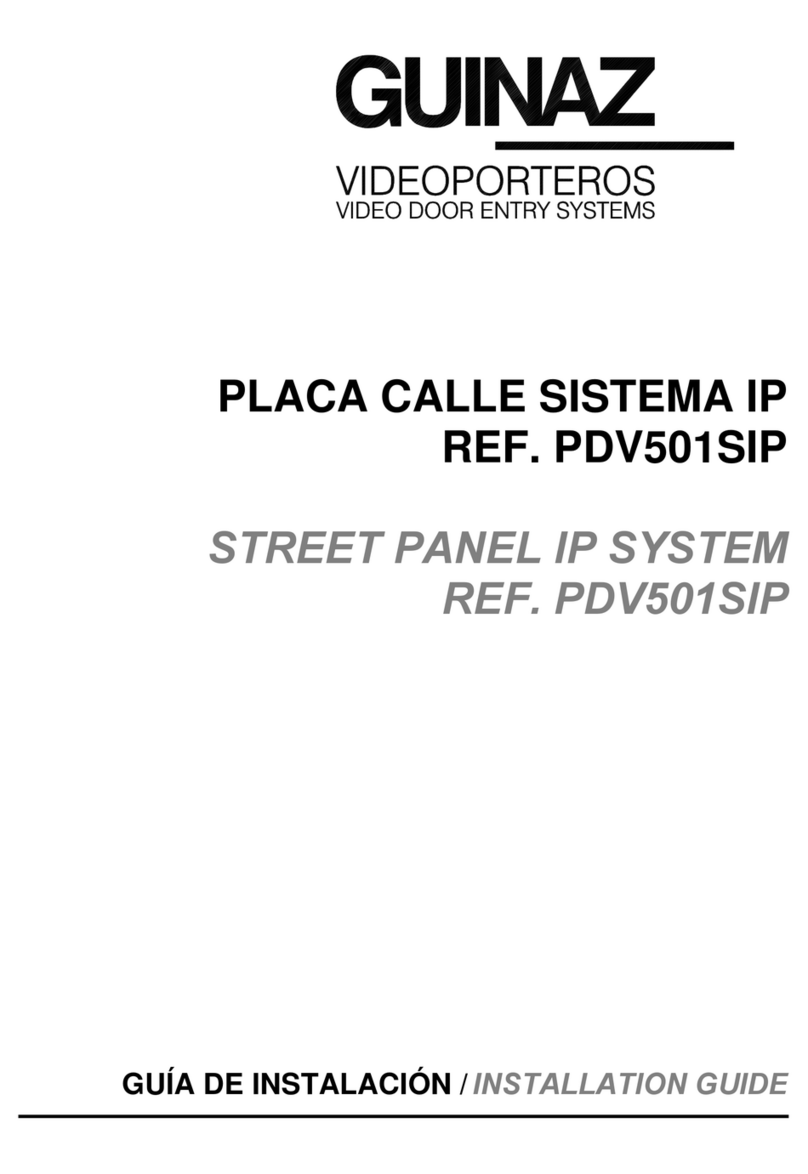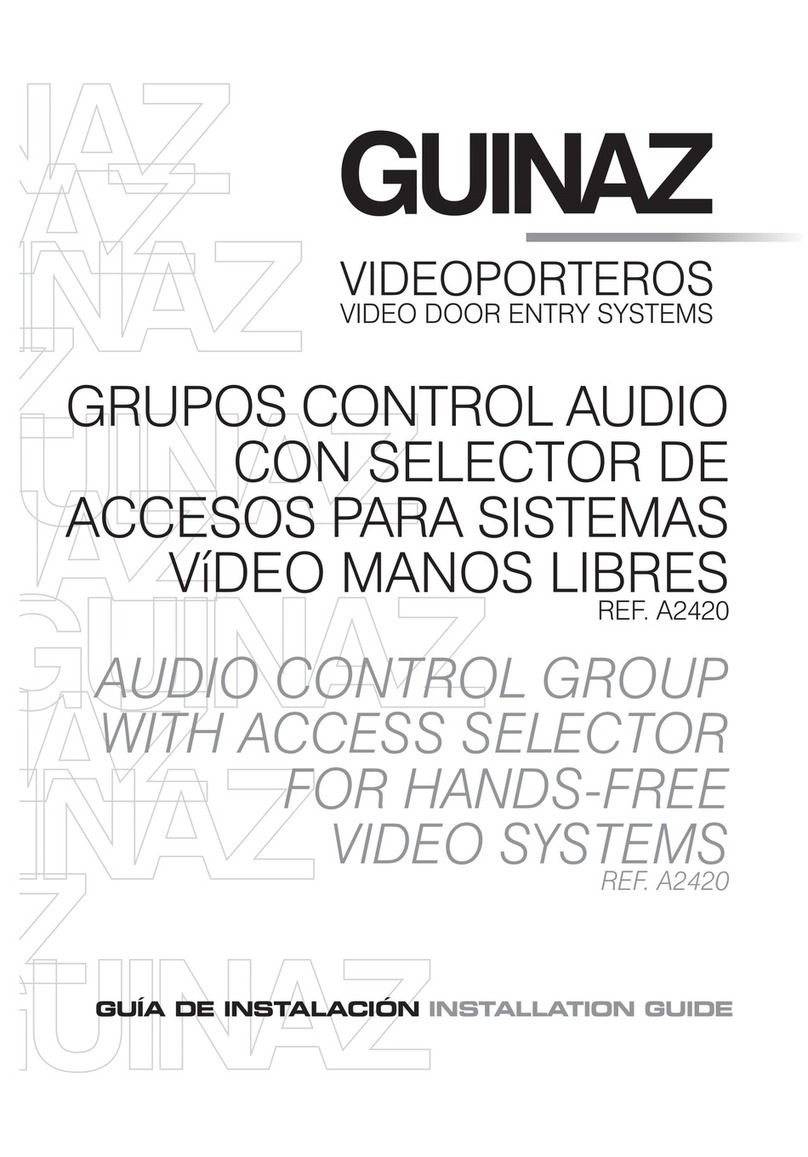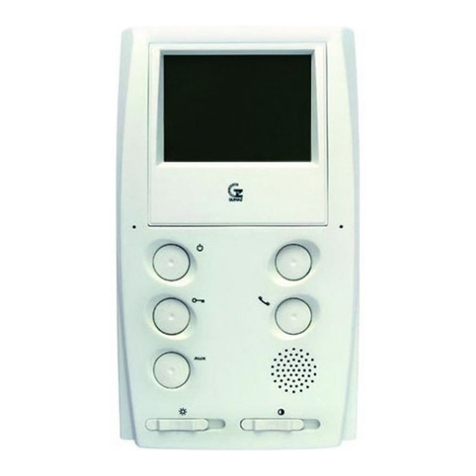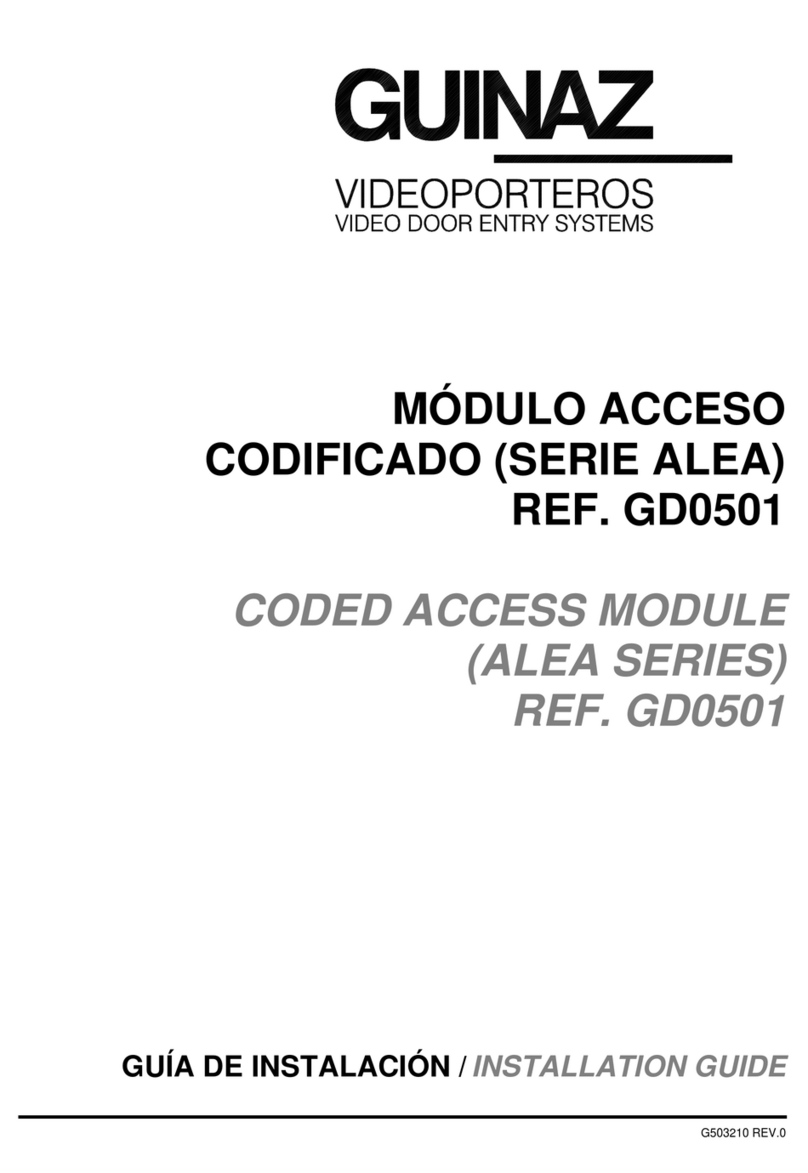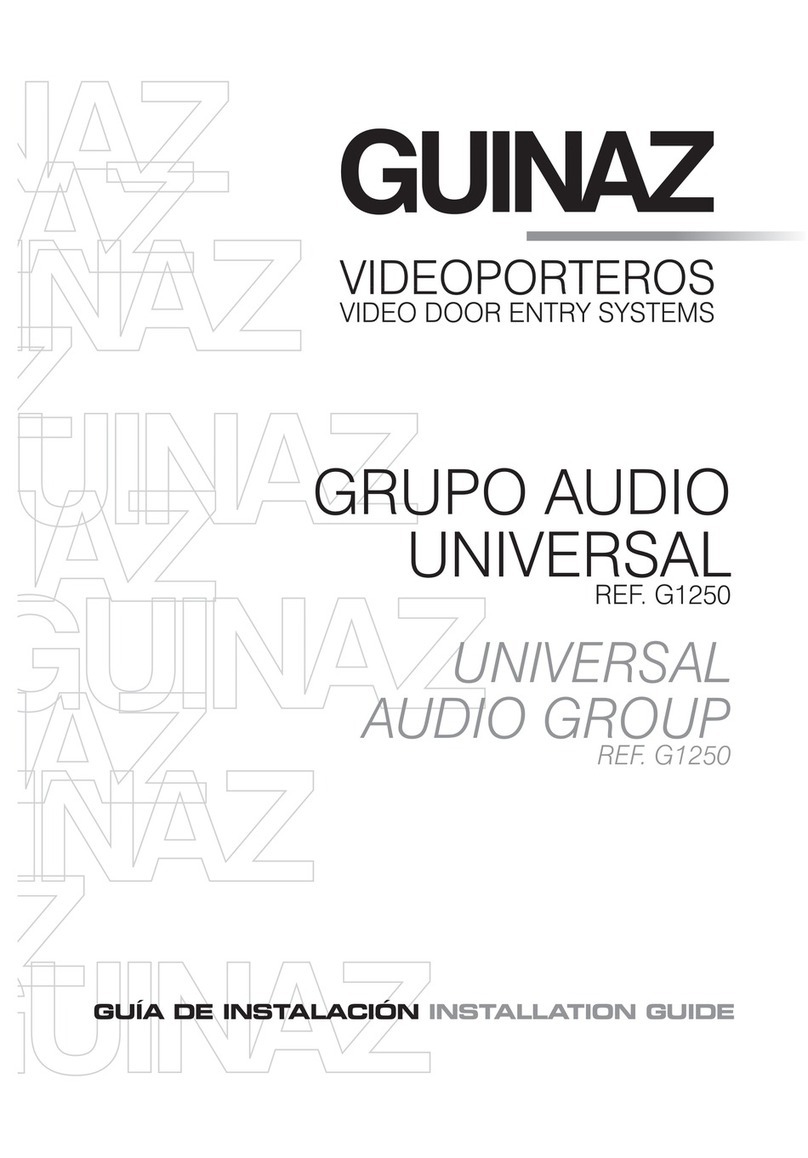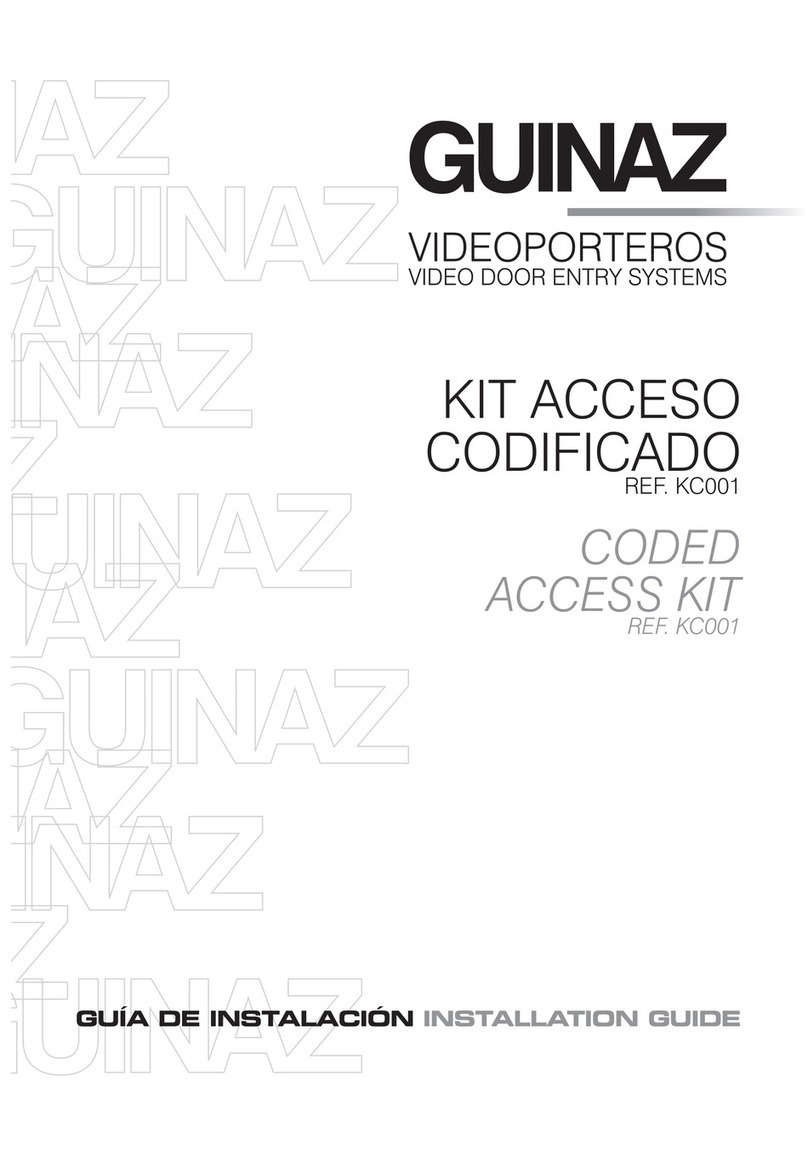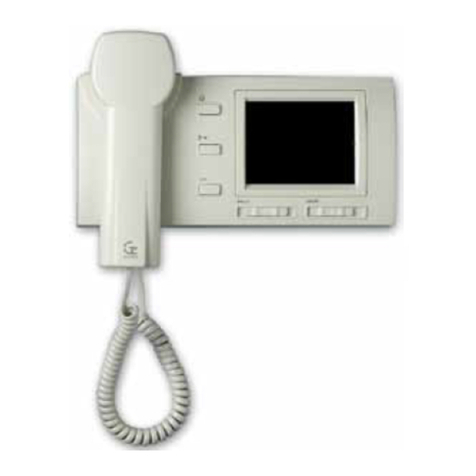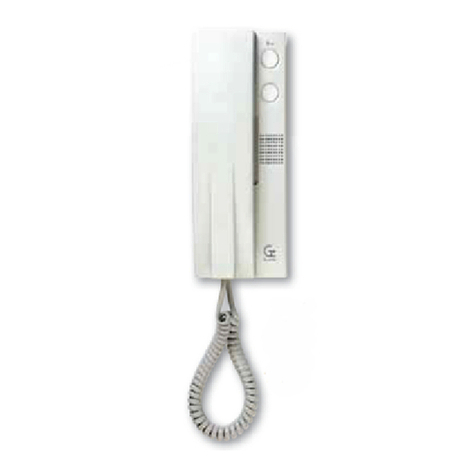G503201 - R00
CARACTERÍSTICAS Y FUNCIONAMIENTO. CHARACTERISTICS AND FUNCTIONING.
2
1. Al reci ir una llamada, el monitor emite un sonido itonal y
la imagen aparece instantáneamente en la pantalla. Mientras
el usuario visualiza la visita, esta no advierte su presencia
hasta que no se activa la comunicación de audio.
2. Para esta lecer contacto auditivo asta con pulsar el otón
de comunicación , en los 60 seg. siguientes a la recepción
de la llamada. Si se agota este tiempo, el monitor se
desconecta perdiendo la llamada.
3. La comunicación finalizará automáticamente una vez
transcurridos 3 min. desde que se esta leció contacto
auditivo. Tam ién se puede finalizar la comunicación pulsando
el otón de encendido/apagado . Una vez finalizada la
comunicación, dispone de 30 seg. para retomarla pulsando
el otón de encendido/apagado y accediendo a la opción
videovigilancia. Tras activar esta opción, active el otón de
comunicación .
4. La apertura de la puerta se realiza mediante el pulsador de
a repuertas .
5. Para realizar vigilancia, pulsar el otón de encendido/apagado
y acceder al menú videovigilancia. La imagen aparecerá
en el monitor. Si además quiere esta lecer contacto auditivo,
pulse el otón de comunicación . Durante la vigilancia
puede a rir la puerta en cualquier momento mediante el
otón de a repuertas . La vigilancia finalizará
automáticamente a los 3 min. de iniciada, o pulsando de
nuevo el otón de encendido/apagado . Si la instalación
de su vivienda cuenta con más de un acceso de vídeo,
puede seleccionar la imagen del acceso deseado activando
sucesivamente el pulsador flecha arri a .
6. Dispone de un pulsador , al que puede asignar funciones
como activar la salida auxiliar, o llamar a conserjería (opción
válida si está instalada).
7. Para conseguir una adecuada calidad de imagen los
monitores disponen de ajuste de color, rillo y contraste
dentro del menú de AJUSTES DE PANTALLA.
Si hay conectada una conserjería en la instalación, el
funcionamiento es el siguiente:
1. Al reci ir una llamada desde la conserjería, el monitor emite
un sonido itonal. En la pantalla del monitor aparecerá el
mensaje LLAMANDO CONSERJE. Pulse el otón
descolgado para esta lecer comunicación de audio.
2.Para realizar una llamada desde el monitor de la vivienda a
la conserjería, puede acceder al MENU FUNCIONES
LLAMAR A CONSERJE, o mediante el pulsador si
previamente se le ha asignado esta función al pulsador.
Llegados a este punto, pueden ocurrir tres cosas:
a)Si la conserjería está li re, el monitor emite tonos de
llamada y aparece el texto: LLAMANDO CONSERJE.
)Si el us está ocupado por otro usuario, en el monitor se
escuchará el sonido de ocupado y aparece el texto:
SISTEMA OCUPADO. FUNCIÓN NO DISPONIBLE
c)Si la conserjería se encuentra en modo REPOSO, el monitor
emite tres tonos de ocupado y aparece el texto:
CONSERJERÍA NO ACTIVA. LLAMADA REGISTRADA,
indicando con ello que la llamada ha sido memorizada
en la conserjería.
Todos estos dispositivos son para uso exclusivo en instalaciones
de porteros y videoporteros GUINAZ. Su instalación de e
realizarse tal y como se especifica en esta guía y aplicando la
reglamentación vigente.
La manipulación interna de estos productos sólo puede
realizarse por personal especializado, y siempre con el equipo
desconectado de la alimentación.
Los monitores están diseñados para ser instalados en interiores;
no se han de exponer a gotas o proyecciones de agua.
Se recomienda instalar los monitores en lugares desde los
cuales se escuche la llamada en toda la vivienda, y que estén
alejados de fuentes de calor (radiadores, estufas, etc.) o de
am ientes agresivos (cocinas, etc).
1. When a call i received, the image appear immediately on
your monitor. While you ee the vi itor, he will not be aware
you are at home until audio contact i e tabli hed.
2. To e tabli h audio contact pre the communication button
within 60 ec. following the call. The monitor i
di connected and the call i lo t if thi time run out.
3.The communication will automatically end 3 min. from the
moment audio contact wa e tabli hed. The communication
can al o be ended by pre ing the on/off button . Once
the communication ha ended, you will have 30 ec. to
continue thi by pre ing the on/off button and pre ing
the button .
4.The door i opened by pre ing de door opener pu hbutton
.
5.To perform video urveillance, pre the on/off button . The
image will appear on the monitor. Pre the communication
button if you al o want to e tabli h audio contact. The
door can be opened at any time during urveillance by pre ing
the door opener button .. Video urveillance will end
automatically 3 min. after tarting, or by pre ing the on/off
button once again. If your dwelling in tallation ha more
than one video acce , you can elect the de ired acce
image by activating con ecutively the up arrow pu h-
button .
6.Available with an pu h-button, where function can be
activated uch a auxiliary output activation, or calling the
concierge (valid option if in talled).
7.In order to obtain a uitable creen quality, it i po ible to et
the contra t, brightne and colour adju tment in the SCREEN
ADJUSTMENT menu.
If there is a porter's lodge connected to the installation,
functioning will be as follows:
1.When a call i received from the porter' lodge, the monitor
emit a dual tone ound. In the monitor creen a CALLING
CONCIERGE me age i hown. Pre the communication
button to e tabli h audio communication.
2.To make a call from the dwelling monitor to the concierge
office, you can acce the FUNCTIONS MENU CALL
CONCIERGE, or by the pu h-button if thi function ha
been previou ly a igned to the ame. Once arrived at thi
point, three thing can happen:
a)If the concierge office i free, the monitor will i ue ringing
tone and the following text i hown: CALLING CONCIERGE.
b)If the bu i occupied by another u er, an occupied ringing
will be heard by the monitor and the following text i hown:
SYSTEM BUSY. FUNCTION NOT AVAILABLE.
c)If the concierge office i in STAND-BY mode, the monitor
will i ue three occupied ringing tone and the following text
i hown: CONCIERGERY NOT ACTIVE. CALL SAVED,
indicating that the call ha been memori ed at the concierge
office.
All the e device are for exclu ive u e in facilitie of video door
entry i tem of GUINAZ. The in tallation mu t be made uch
a it i pecified in thi guide and i applied the effective
regulation.
The product mu t be handle only by e pecialized per onnel,
and alway with the di connected equipment of the feeding.
The monitor hould be in talled indoor ; not be expo ed to
water droplet or projection .
In talling the monitor in place where call can be heard all
around the dwelling and far from heat ource (radiator , heater ,
etc.) or aggre ive environment (kitchen , etc.) i
recommended.