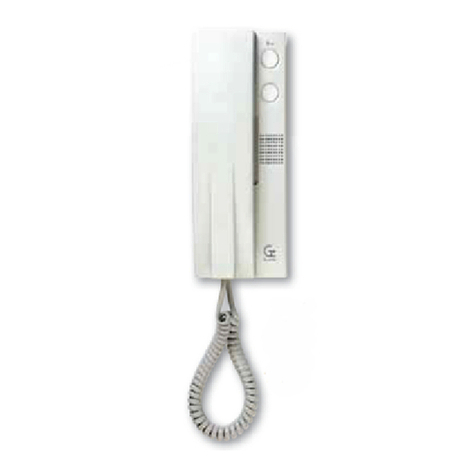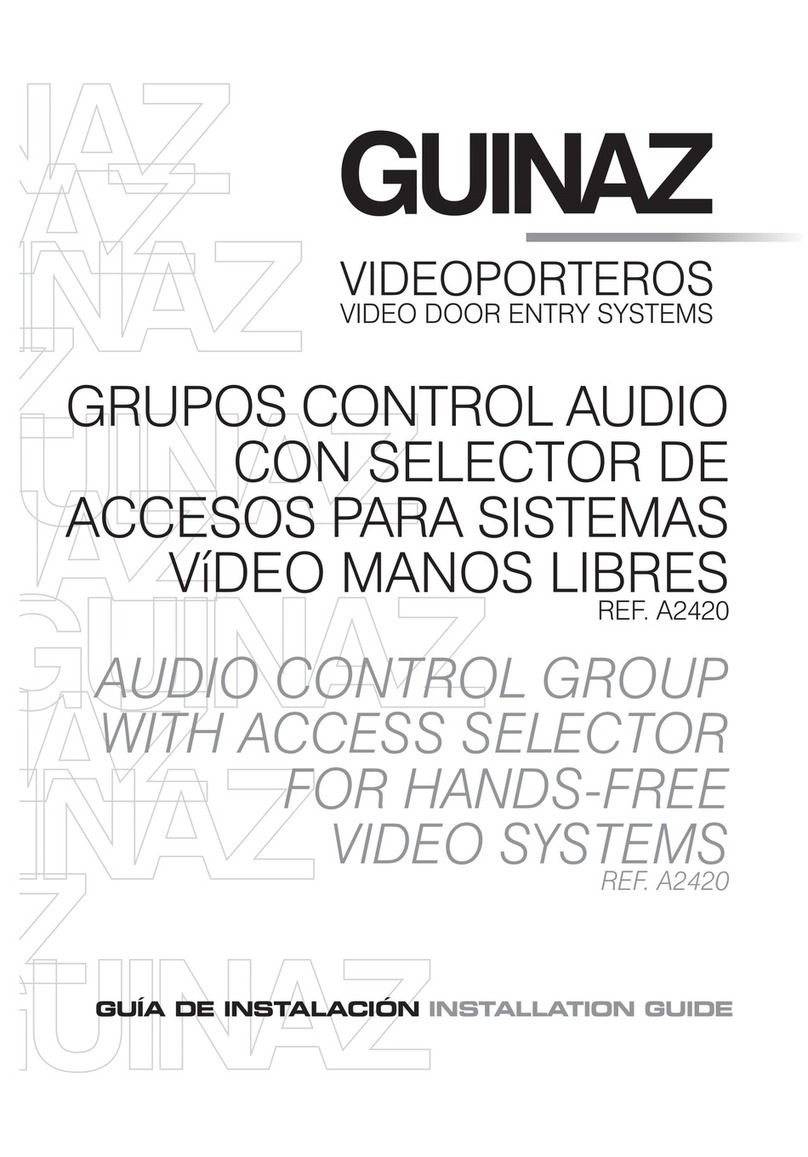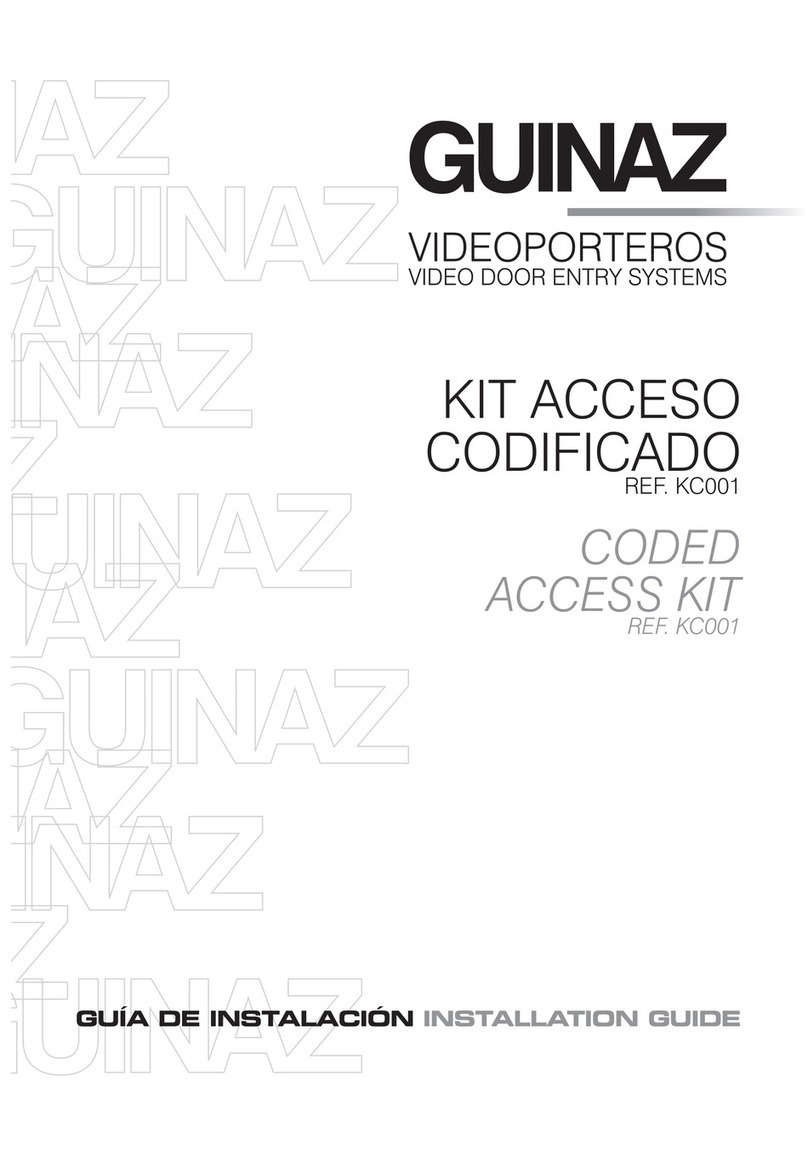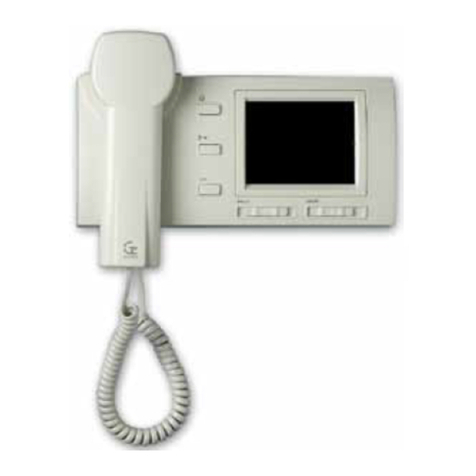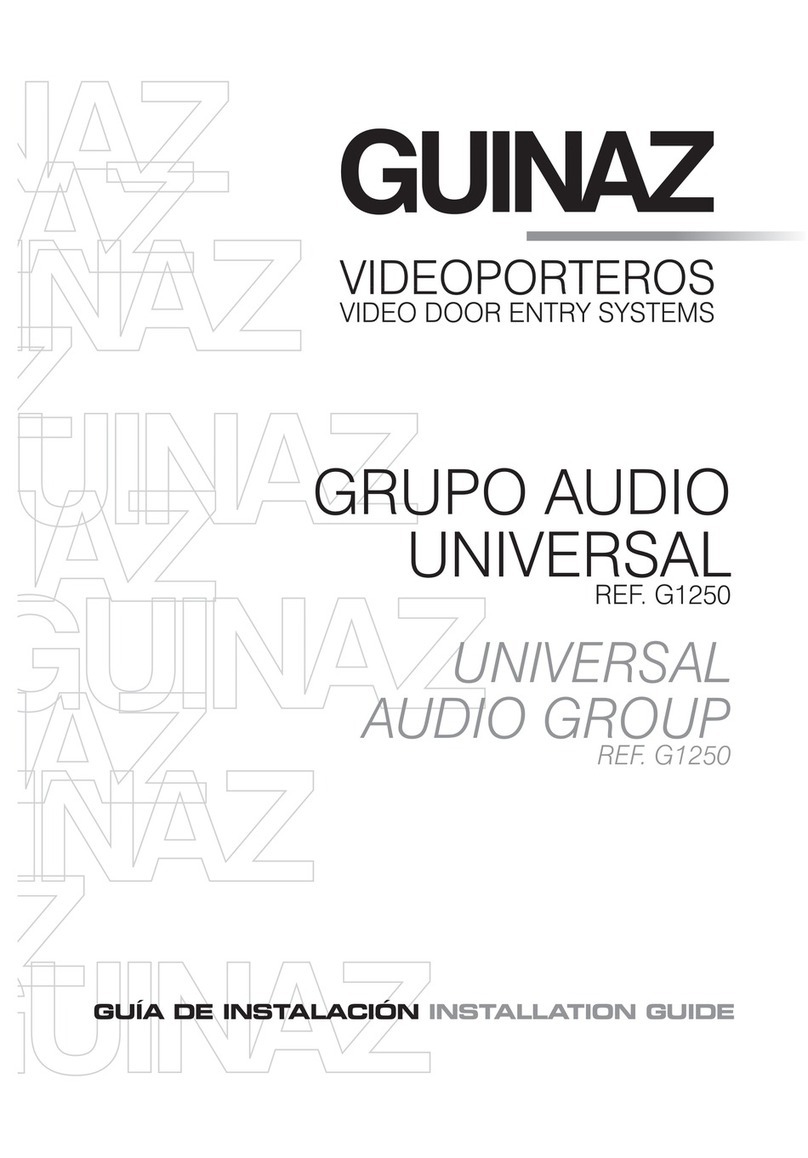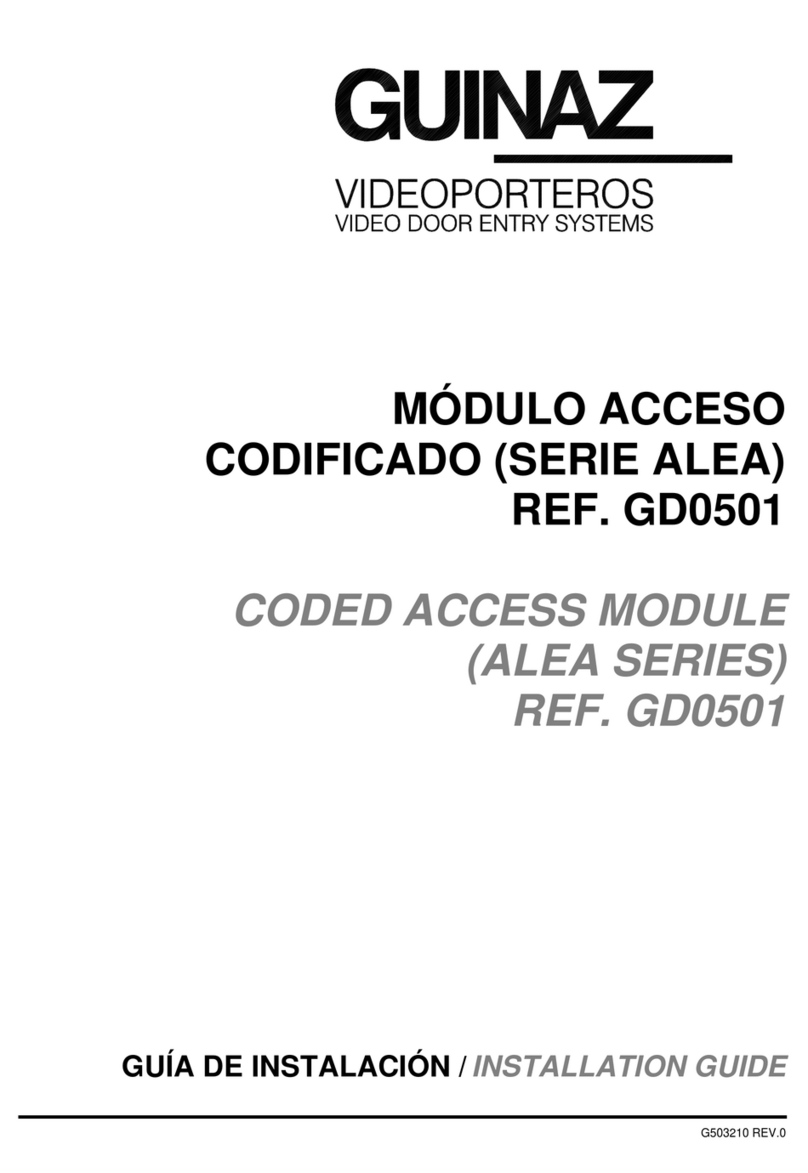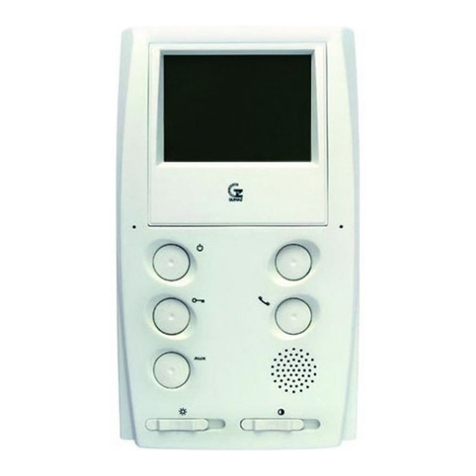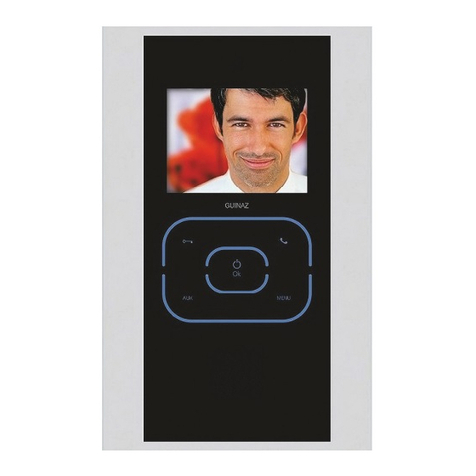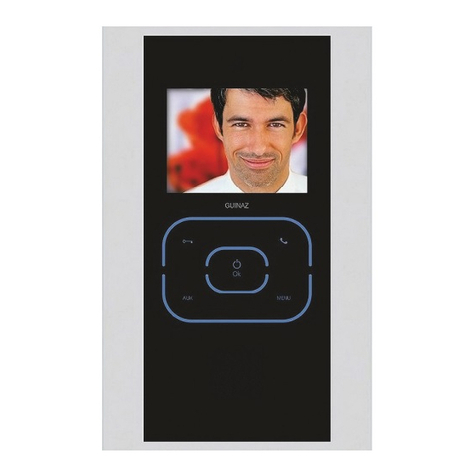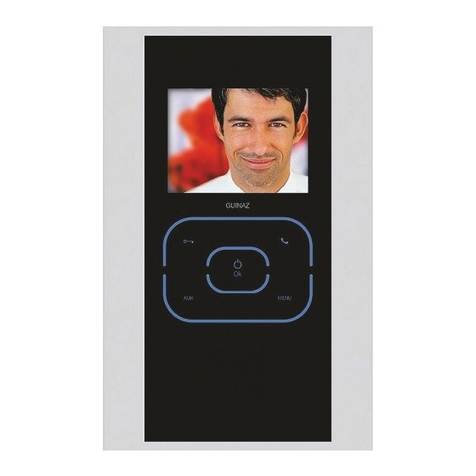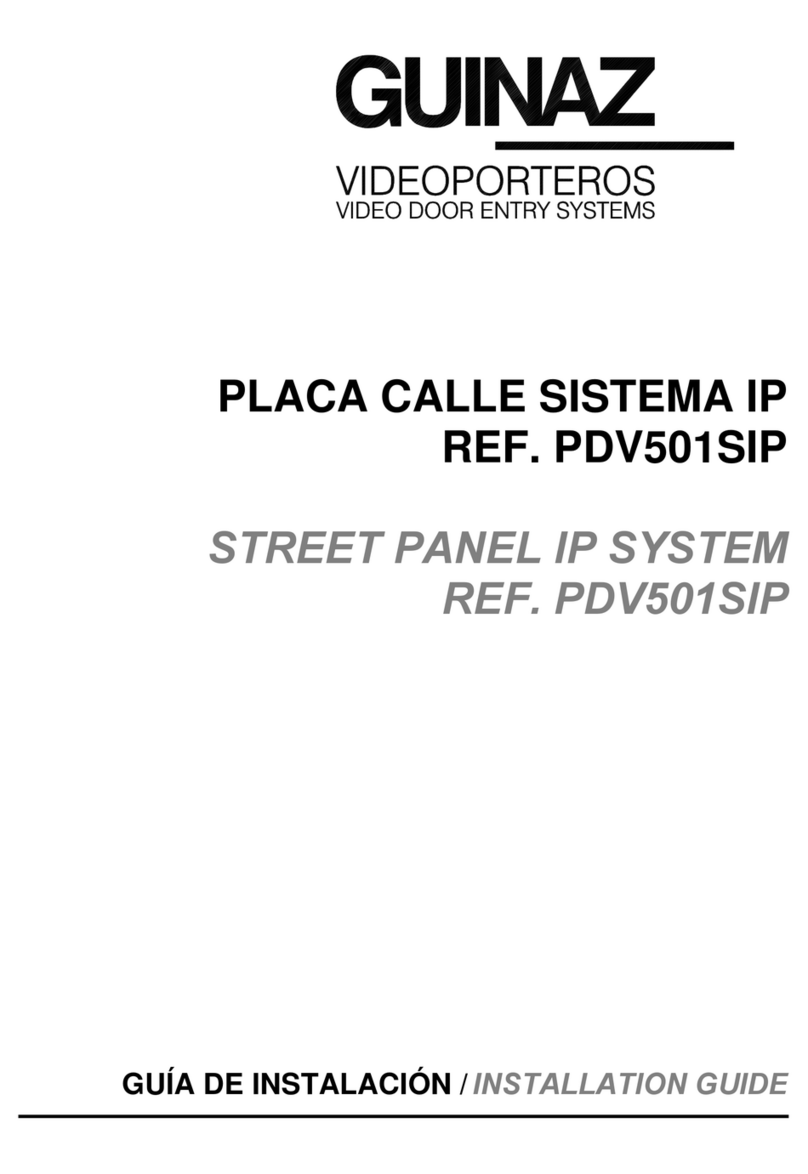G5031133 - R00
CARACTERÍSTICAS Y FUNCIONAMIENTO. CHARACTERISTICS AND FUNCTIONING.
2
1. Pulsador de encendido/apagado. Utilizado ara conectar y desconectar el monitor.
On/off push-button. Used to connect and disconnect the monito .
2. Pulsador abrepuertas. Sirve ara abrir la uerta.
Door opener push-button. This is p essed to open the doo .
3. Pulsador comunicación. Sirve para establecer comunicación audio entre placa
calle y monitor, siempre y cuando el monitor se haya encendido previamente.
Communication pushbutton. This is used to establish audio communication between
the st eet panel and the monito , as long as the monito has been p eviously tu ned on.
4. Pulsador auxiliar. Utilizado ara funciones ajenas a la instalación del video ortero
(iluminación escalera, a ertura segunda uerta....). Contacto libre de otencial.
Supplementary push-button. Used fo functions othe than those of the video
ent yphone installation (lighting of stai s, opening a second doo ...). Potential-f ee contact.
5. Ajuste de brillo. Regulación del brillo de la imagen que a arece en antalla.
Brightness adjustment. To adjust the b ightness of the image appea ing on the sc een.
6. Ajuste de contraste/color . Regulación de contraste o color de la imagen que a arece
en antalla.
Contrasts/Colour adjustment . To adjust the cont ast/colou of the image appea ing
on the sc een.
DESCRIPCIÓN. DESCRIPTION.
Instalación de video ortero (blanco y negro o color) ara varias
viviendas con confirmación de llamada en laca calle y
autoencendido del monitor.
El funcionamiento y la instalación son sencillos.
Los asos de la instalación vienen reflejados en los diferentes
a artados, dis oniendo en laca de calle de varios ajustes ara
cada ti o de instalación, tales como la osición de la telecámara,
el volumen del sonido, etc.
El monitor también dis one de ajustes en la imagen ara así
adecuar ésta a las exigencias y carencias de luz.
El ti o de cableado es el ya conocido de 5 + n + cable coaxial
o ar trenzado ara la señal de vídeo, donde "n" es el número
de llamadas.
Su funcionamiento, es el siguiente:
1. Al recibir una llamada, la imagen a arece instantáneamente
en su monitor.
2. Mientras usted visualiza la visita, ésta no advierte su resencia
en la vivienda hasta que no establece contacto auditivo .
3. Para establecer contacto auditivo ulse el botón de
comunicación . Para oder activar audio, el monitor ha
de estar ya encendido, ya sea or llamada o or
videovigilancia. No es necesario mantener ulsado el botón
de comunicación una vez iniciada esta.
4. La comunicación se desconectará una vez transcurridos
40 seg. desde que se inició, o ulsando el botón de
encendido/a agado .
5. La a ertura de la uerta se realiza mediante el ulsador
de abre uertas .
6. Para realizar videovigilancia, ulsar el botón de
encendido/a agado . La videovigilancia finalizará
automáticamente a los 40 seg. de iniciada, o ulsando de
nuevo el botón de encendido/a agado .
7. Para otras a licaciones, cuenta con un ulsador auxiliar
libre de otencial.
8. Para conseguir una adecuada calidad de imagen dis one
de ajuste de brillo y contraste/color .
A lo largo de este folleto, se le informará de cómo realizar
reformas, tales como añadir otros teléfonos y monitores
su letorios, o incluso la manera más fácil de distribuir la señal
de vídeo.
Video ent yphone (black and white o colou ) installation fo
seve al dwellings with call confi mation in the st eet panel and
automatic sta t-up of the monito .
Its functioning and installation a e simple.
The steps fo installation a e shown in the diffe ent sections,
with a st eet panel offe ing seve al adjustments fo each type
of installation, such as the position of the came a, sound volume,
etc.
The monito also p ovides image adjustments to adapt this to
light equi ements and the lack of light.
The type of installation is that known as 5 + n + coaxial cable
o twisted pai fo the video signal, whe e n is the numbe of
calls.
It wo ks in the following way:
1. When eceiving a call, the image appea s instantly on you
monito .
2. While you see the visito s, these a e not wa ned about you
p esence in the dwelling until audio contact is established.
3. To establish audio contact p ess the communication button
. The monito must be on, due to a call o video
su veillance, fo audio to be activated. It will not be necessa y
to keep communication button p essed down once this
has commenced.
4. The communication will be disconnected afte 40 seconds,
o by p essing the on/off button .
5. The doo is opened by p essing the doo opene pushbutton
.
6. To pe fo m video su veillance, p ess the on/off button .
Video su veillance will automatically end 40 seconds afte
it is initiated, o by once again p essing the on/off button
.
7. Fo othe applications it has a supplementa y potential-f ee
pushbutton .
8. It has b ightness and cont ast/colou adjustments to
achieve an app op iate image quality.
In this guide, you will be info med on how to pe fo m alte ations,
such as adding othe supplementa y telephones and monito s
o even the easiest way of dist ibuting the video signal.