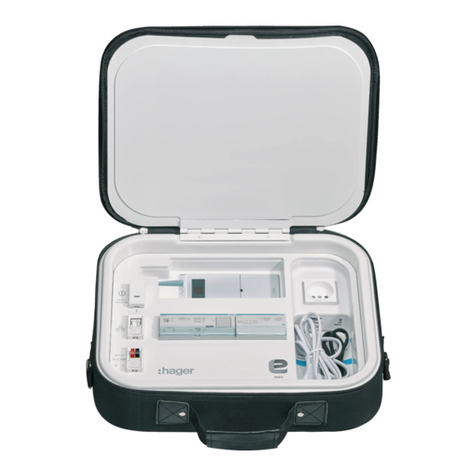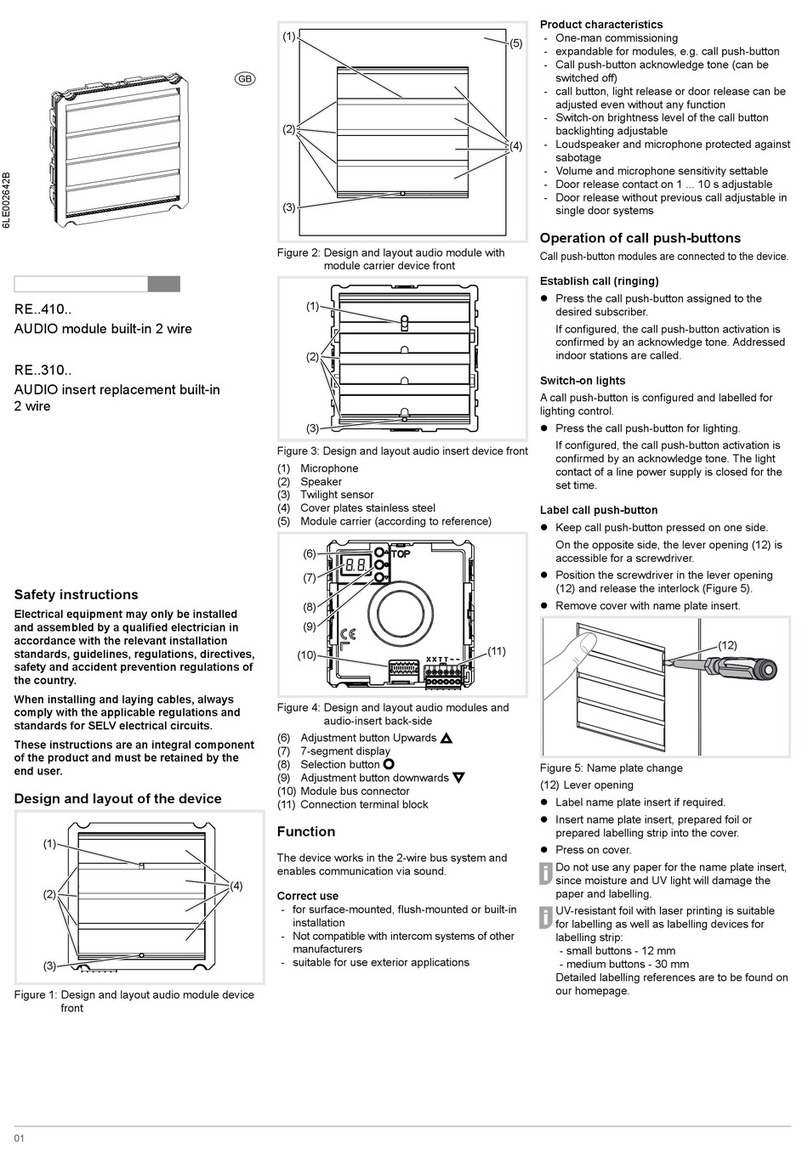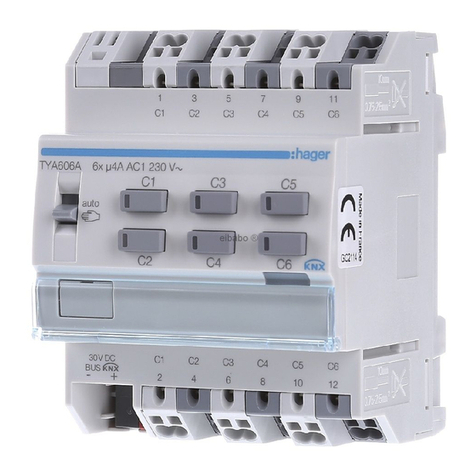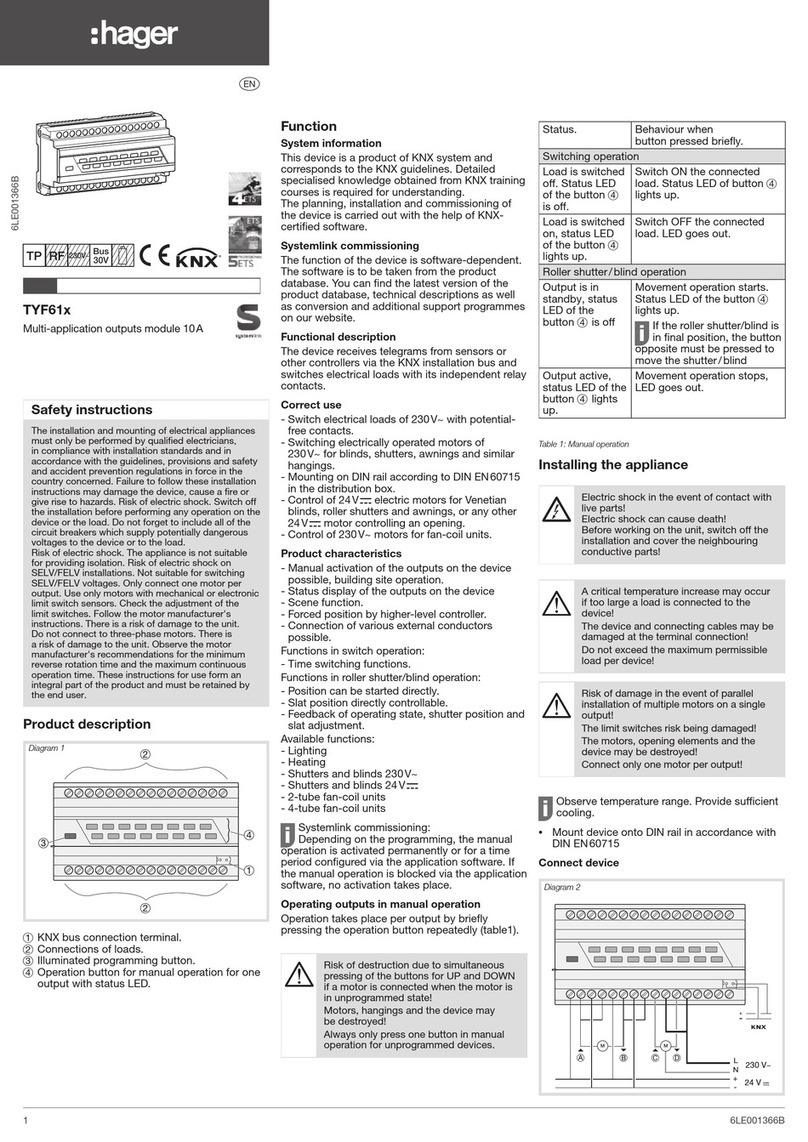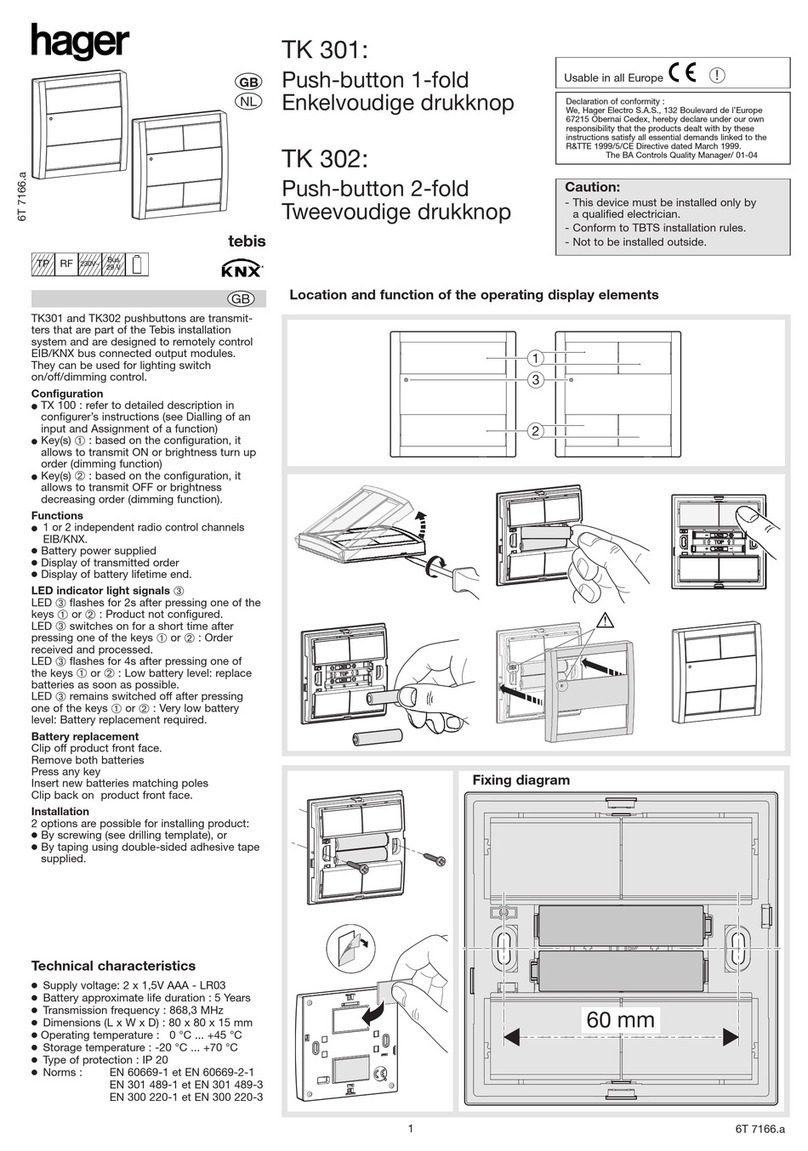16W 5110.c
Caution!
- This device must be installed only by a qualified electrical fitter.
- Shall not be installed outside.
GB
A
Set the hour with
buttons and
B
D
Validate by pressing
shortly button
A
Set the day in the
same way and end
by pressing shortly
button
A
Press "4 sec"
button : the
displayer flashes
1234567123456712345 671234567
+-
4 sec4 sec
Daily / weekly programming:
It is possible to programme individually each day of the week or all days
identically.
Daily:
the days are not displayed Weekly:
the current day flashes
1234567
2 sec2 sec
Press "6 sec"
button :
the display flashes
A
Set the hour of
"pulling up" with
the help of buttons
and
B
Press shortly
to validate
A
Set the "pulling
down" in the same
way and end by
pressing shortly
DA
+-
+-
4 sec6 sec
Weekly programming:
In weekly mode the setting is carried out in the same way as in daily
mode, except that each day of the week (1…7) has to be programmed.
Random mode (vacation ):
After recording a programme, it is possible to activate the “random” function
which consists in pulling up and down the shutters with a difference of
± 15 min towards the program. That is useful to simulate a presence.
Press
simultaneously
the 3 buttons
during "2 sec"
The pictogram
" " is displayed
4 sec2 sec
To delete everything,
press button
with a dry-point
E
1234567
Individual working:
2 Betriebsarten sind verfügbar: manuell / automatisch.
- Manual mode : press and to pull the shutters up / down.
- Automatic mode (2 types of programming):
• daily: the days are not displayed
• weekly: the active day is displayed from 1 to 7.
In each of these cases the “random ” function can be activated.
Centralized working:
It is possible to add a centralized control to this product.
For that, make the connection on entry and . The orders given by
the control system placed upstream have priority towards the local orders.
When the master does not give any order it is possible to drive the shutters
in an overriding way on the local control.
Adjustment of hour and day of the week:
To change from one mode to the other : press 2 sec buttons and .
Daily programming:
Attention !
- Appareil à installer uniquement par un installateur électricien.
- Ne pas installer à l’extérieur du bâtiment.
FR
A
Régler l'heure à
l'aide des touches
et
B D
Valider par un appui
court sur
A
Régler le "jour" de
la même façon et
finir par un appui
court sur
A
Appui "4 sec" sur
la touche :
l'afficheur clignote
1234567123456712345 671234567
+-
4 sec4 sec
Programmation quotidienne / hebdomadaire :
Il est possible de programmer individuellement chaque jour de la semaine
ou tous les jours identiques.
Quotidien :
les jours ne s'affichent pas Hebdomadaire :
le jour actuel clignote
1234567
2 sec2 sec
Pour passer d’un mode à l’autre : appui “2 sec” sur les touches et .
Programmation quotidienne :
Appui "6 sec" sur
la touche : ,
l'afficheur clignote
A
Régler l'heure de
"montée" à l'aide
des touches
et
B
Valider par un appui
court sur
A
Régler la "descente"
de la même façon
et finir par un appui
court sur
DA
+-
+-
4 sec6 sec
Programmation hebdomadaire :
En mode hebdomadaire le réglage s’opère de la même manière qu’en
mode journalier, hors mis qu’il faut procéder à la programmation de
chaque jour de la semaine (1...7).
Mode aléatoire (vacances ) :
Après avoir enregistrer un programme, il est possible d’activer la fonction
“aléatoire” qui consiste à monter ou descendre les volets avec ± 15 min
de différence avec le programme. Ceci est utile pour simuler une présence.
Appui simultané
sur les 3 touches
pendant "2 sec"
Le pictogramme
" " apparaît
4 sec2 sec
Pour tout effacer,
appui avec une pointe
sèche sur le bouton
E
1234567
Fonctionnement individuel :
2 modes sont disponibles : manuel / automatique.
- Mode manuel : la montée / descente des volets se fait via
les touches et .
- Mode automatique (2 types de programmation) :
• quotidienne : les jours ne sont pas affichés
• hebdomadaire : le jour actif est affiché de 1 à 7.
Dans chacun des cas la fonction “aléatoire ” peut être activée.
Fonctionnement centralisé :
Il est possible de placer une commande centralisée à ce produit.
Pour cela il faut se connecter sur l’entrée et . Les ordres émis par la
commande placée en amont sont prioritaires par rapport aux ordres locaux.
Lorsque le maître n’envoie pas d’ordre il est possible d’actionner les volets
de manière dérogée sur la commande locale.
Réglage de l’heure et du jour de la semaine :
6W 5110.c
WK305
kallysta
¢Commande de stores
et de volets roulants électriques Notice d’instructions
§Control for electric blinds
and shutters User instructions
Montage / Assembly
Caractéristiques techniques /
Technical data
Tension d’alimentation
Supply voltage
Température ambiante
Room temperature
230 V 쓒
+10 % / -10 %
50 Hz
-20°C -> +50°C
Puissance moteur 3 fils
Motor power 3 wires 230 V 쓒
3A max.
500 VA
N
PE
L
L
N
WK304WK305
L
N
WK305
L
N
Connexion centralisée / Centralized connection
Connexion individuelle / Individual connection Description
Mode
Up
Screen
Down
Reset
A
B
C
E
D
1234567
Jour de la semaine
Day of the week
Mode “aléatoire”
“Random” mode
Heure
Hour
Mode “manuel”
“Manual” mode
Montée / descente
Up / down
Mode
Montée
Ecran
Descente
RàZ (remise à zéro)
A
B
C
E
D
£