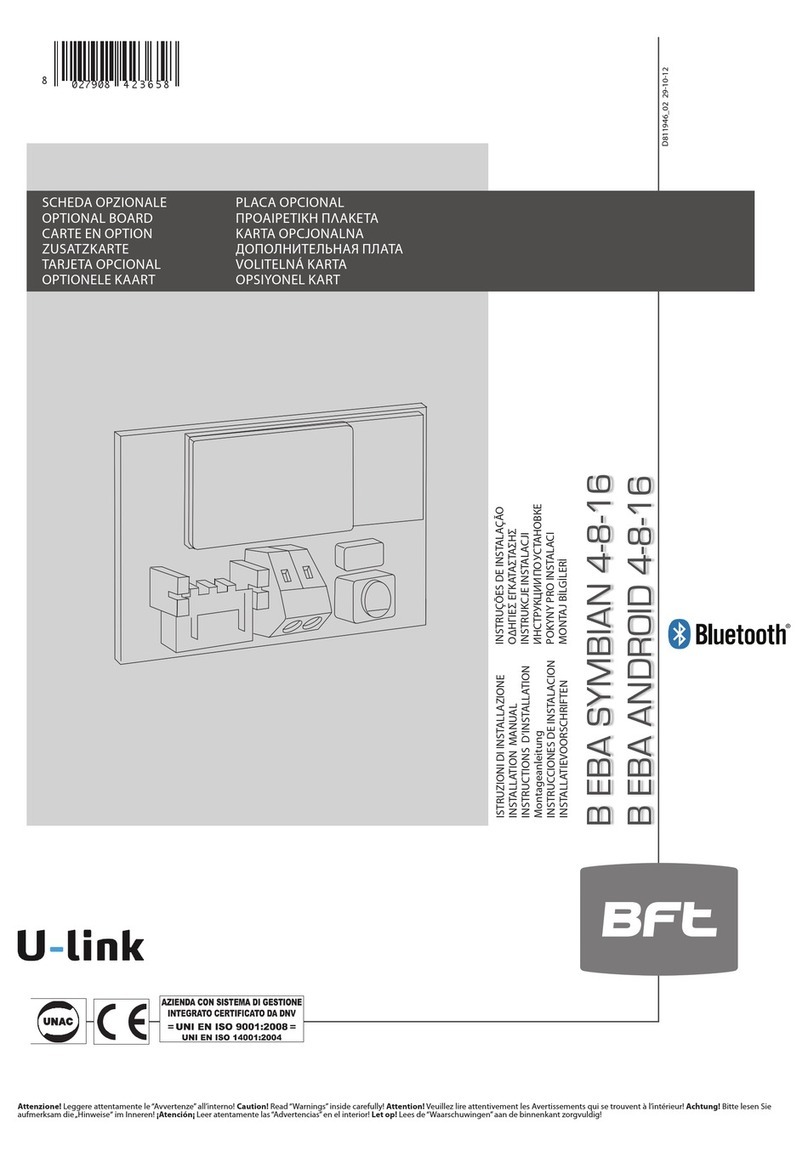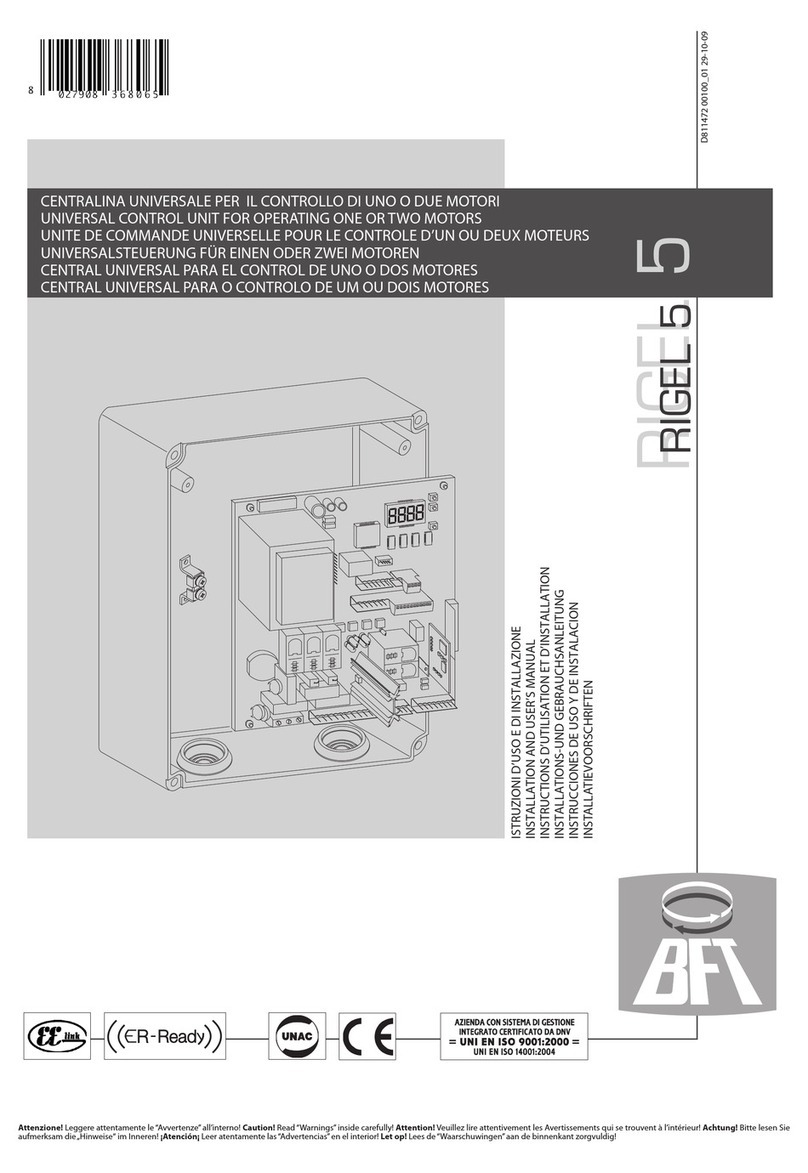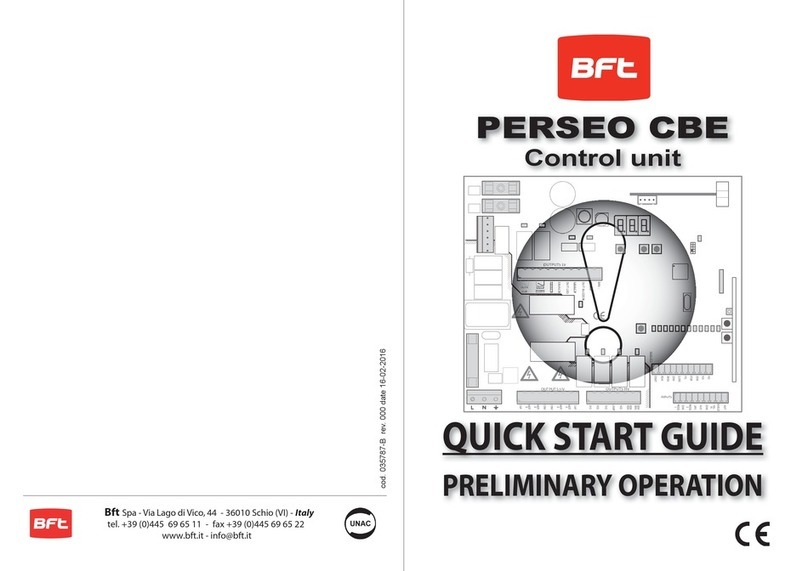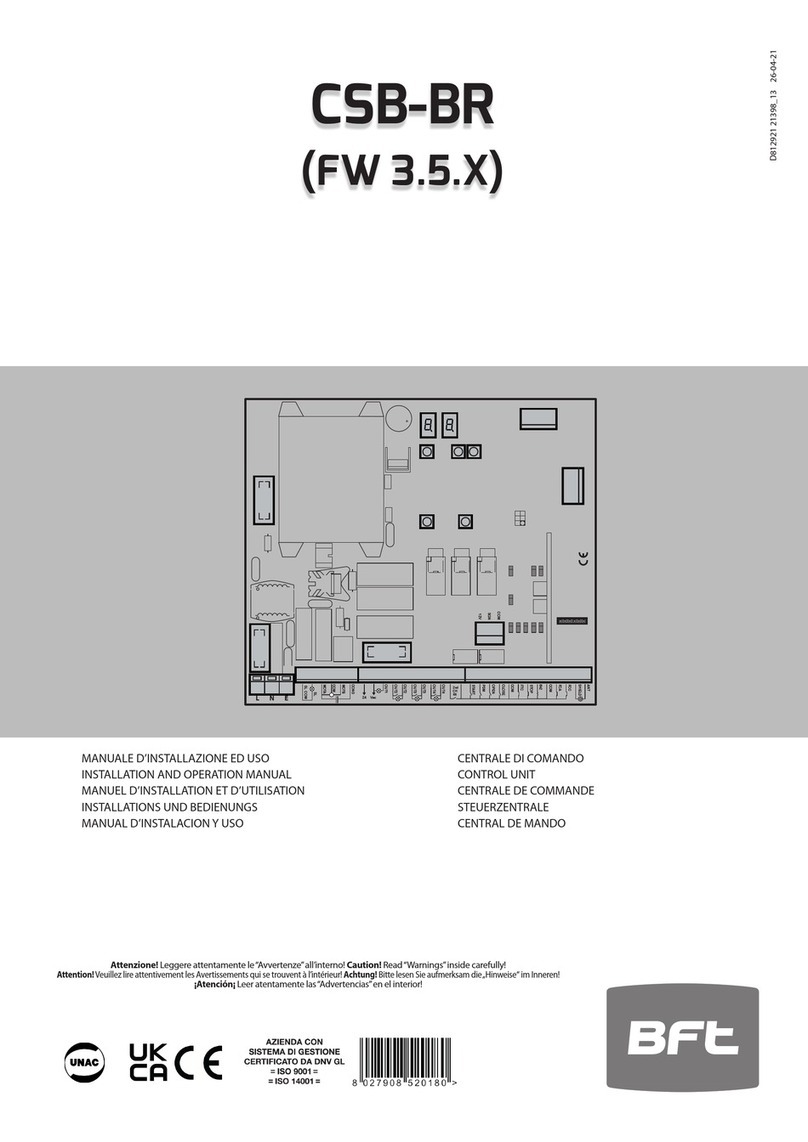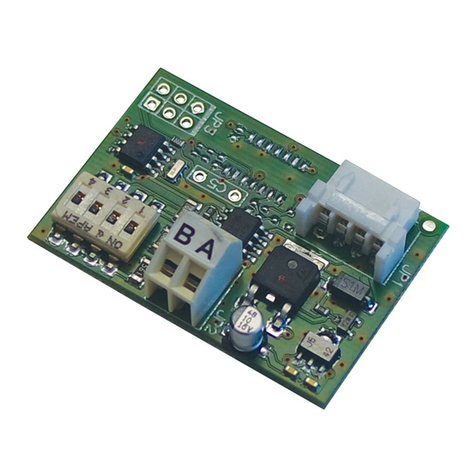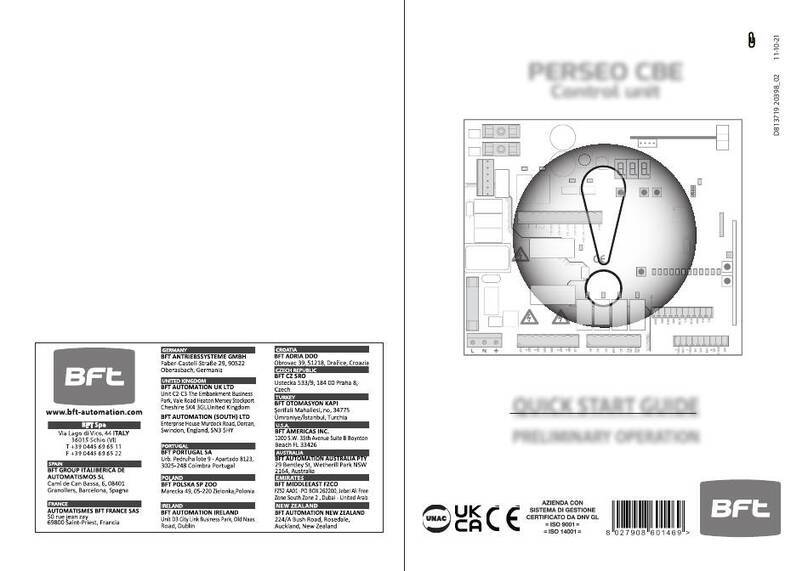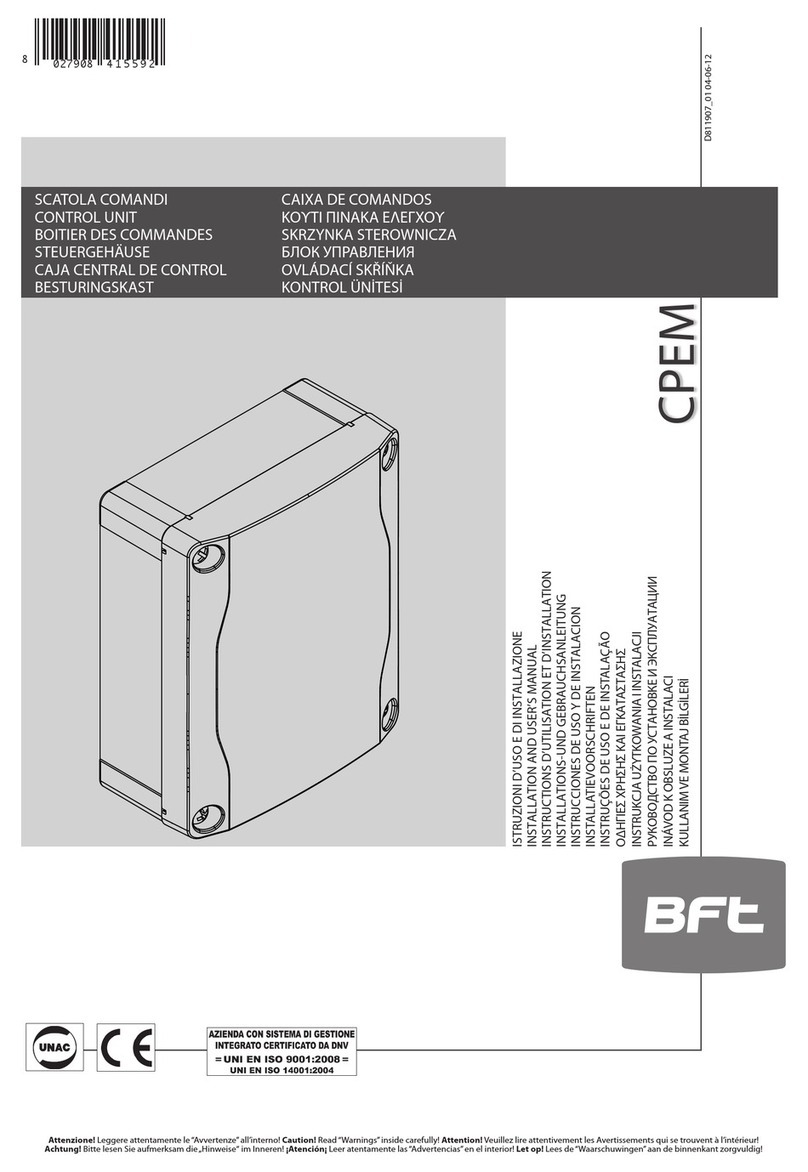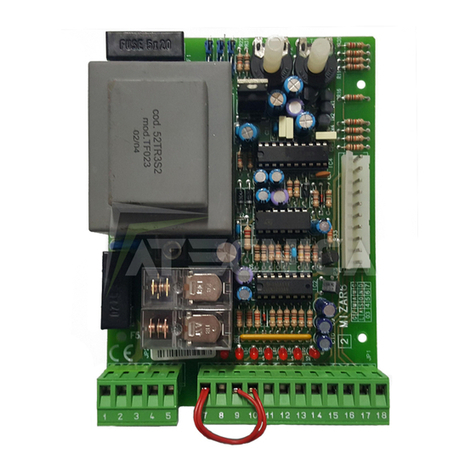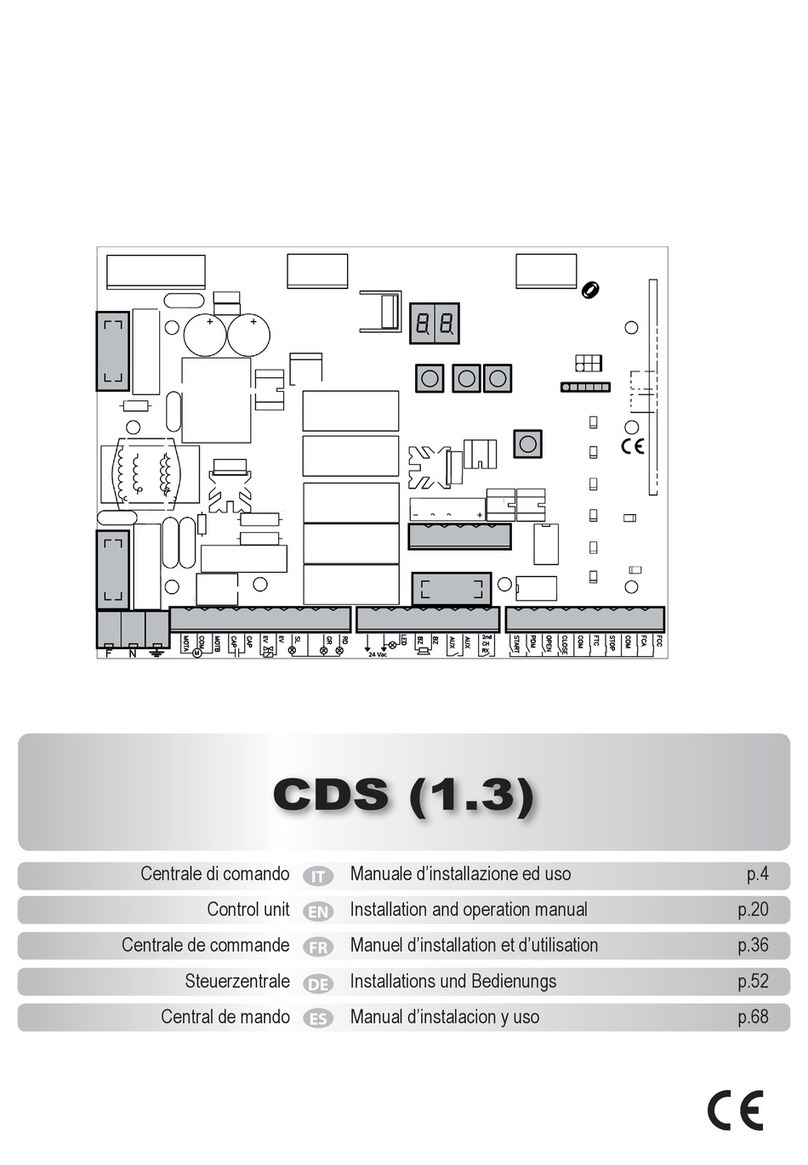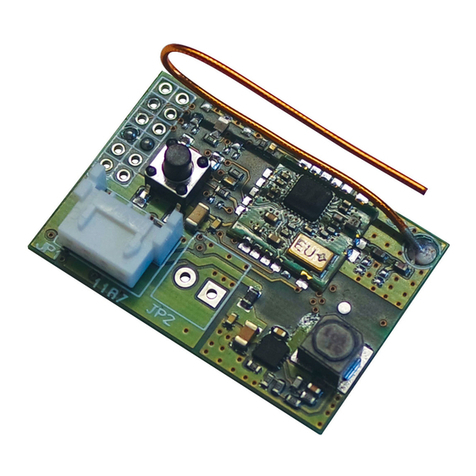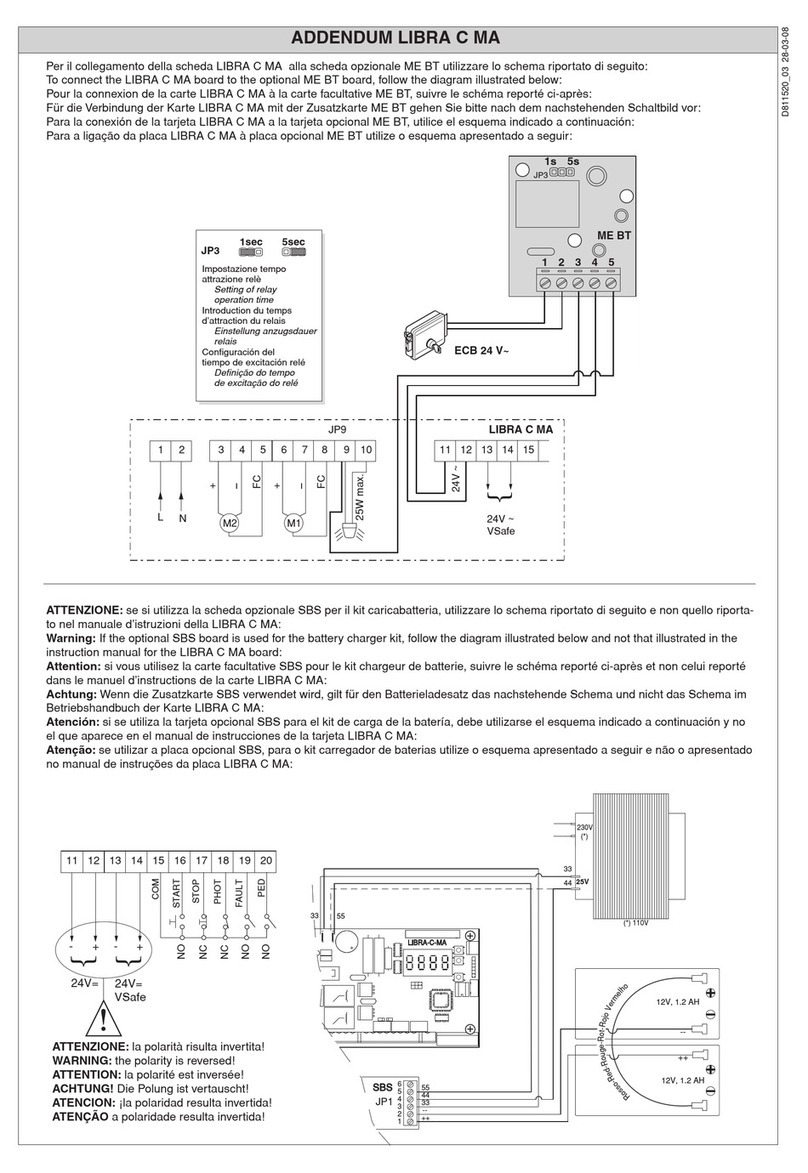26-28 Block button (n.c.). Additional buttons to be connected in series
with one another.
26-29 Photocell contact input (n.c.). If not used, leave on. If used while
checking, observe wiring diagram in fig.5.
26-30 Opening limit switch (n.c.). If not used, leave bridged.
26-31 Closing limit switch (n.c.). If not used, leave bridged.
26-32 Pedestrian access button (n.o.).
26-33 Open button (n.o.).
26-34 Close button (n.o.).
26-35 IR edge contact input (n.c.). If not used, leave bridged.
26-36 Individual passage micro input (pedestrian access control).
JP5
37-38 CAUTION! mains voltage across terminals.
Emergency button connection (n.c.).
Use a hold-to-run button with two n.c. contacts having a distance
of at least 8mm between the two contacts. When not used, leave
bridged.
39-40 Change of voltage to 400Vac three-phase.
40-41 Change of voltage to 230Vac single-phase.
JP6
1-2 channel radio receiver board connector.
-SSBB1 TERMINAL BOARD
1 Connected to terminal 26 of control board.
2-3-4 Auxiliary common connection.
4-5 Stop.
6-7 N.C. contact of pedestrian access micro. If not used, leave
bridged.
8-9 (N.C.) contact for SPRING 1 breakage. If not used, leave bridged.
10-11 (N.C.) contact for SPRING 2 breakage. If not used, leave bridged.
12 Connected to terminal 28 of control board.
5) CONNECTION TO SAFETY DEVICES
•In case of standard devices with 4 terminals and without self-diagnostic
function, the connection can be carried out without verification as
indicated in point 5.1.
•In case of devices featuring internal self-diagnostic function, refer to
point 5.2.
•The standard devices with 5 terminals and without self-diagnostic
functioncanbeincluded in the control and self-diagnostic cycle observing
the instructions given in point 5.3.
5.1) Safety devices WITHOUT SELF-DIAGNOSIS
Connections must be carried out as shown in fig. 4. Keep the Dip-switches
9 and 10 in the ON position (standard setting). The tripping contacts of a
group of devices of the same type, must be connected in series with one
another.
5.2) Safety devices WITH INTERNAL SELF-DIAGNOSIS
Connections must be carried out as shown in fig.4. Keep the Dip-switches
9 and 10 in the ON position (standard setting). The tripping contacts of
several devices of the same type, must be connected in series.
5.3) Safety devices WITHOUT SELF-DIAGNOSIS but with voltage-free
EX-CHANGE CONTACTS.
We conventionally make reference to a receiving device (RCS- fig.5) with
5 terminals which have the following functions: terminals 1 and 2 are for
24Vac power supply, terminal 3 is a common terminal, terminal 4 is a
normally closed contact not in use, terminal 5 is a normally open contact not
in use.
A) Fig. 5 “A”shows the wiring diagram for connecting the power supply to
those receivers and transmitters for which a self-diagnosis is required.
B) Fig. 5 “B”. Connection of one or more receivers (photocell) of the same
type up to a maximum of four (Dip 9 OFF/Dip 10 ON, photocells only,
leave jumped 35-26). For example, if there are two photocells, connect
F1 and F2, then interrupt the connection chain by connecting the
terminal 4 of F2 to LOOP1 and the terminal 5 of F2 to COM. If only one
receiver has to be connected, connection must be made as shown in
fig.5 ref.1. If the receivers to be connected are less than four, it is
necessaryto interrupt the connection chainbyperforming the connections
as shown in fig.5 ref. 2 or 3. If rubber edges instead of photocells have
to be connected, use terminal 35-BAR of the control unit.
If the devices concerned are rubber edges instead of photocells, use
terminal 35-BAR in the control unit (Dip 9 ON/Dip 10 OFF, leave jumped
29-26).
C) Connection of one photocell and one rubber edge.(Dip 9 OFF/Dip 10
OFF)
D) Connection of two photocells and one rubber edge.(Dip 9 OFF/Dip 10
OFF)
When connecting two rubber edges and one photocell, F1 and F2 in fig.5
“D”become2 rubber edges, and C1 one photocell; invert the connections
PHOT and BAR of the control unit with one another.(Dip 9 OFF/Dip 10
OFF)
E) Connection of three photocells and one rubber edge. When connecting
three rubber edges and one photocell, F1, F2 and F3 (fig.5 “E”) become
3 rubber edges and C1 one photocell; invert the connections PHOT and
BAR of the control unit with one another.(Dip 9 OFF/Dip 10 OFF)
F) Connection of three photocells and two rubber edges When connecting
three rubber edges and two photocells, F1, F2 and F3 (fig.5 “F”) become
three rubber edges, C1 and C2 two photocells; invert the connections
PHOT and BAR of the control unit with one another.(Dip 9 OFF/Dip 10
OFF)
G) Connection of four photocells and one rubber edge. When connecting
four rubber edges and one photocell, F1, F2 , F3 and F4 (fig.5 “G”)
become four rubber edges and C1 one photocell; invert the connections
PHOT and BAR of the control unit with one another.(Dip 9 OFF/Dip 10
OFF)
6) OPERATION LOGIC
6.1) Dip-switch
Dip 1 and 2 .................................................................. Photocells (FCH)
ON - Excludes photocell operation during gate opening, and immediately
reversesmovement during the closing phase when the photocellisobscured.
OFF - In the case where the photocell is obscured by an obstacle during the
closing manoeuvre, the gate is stopped; when the obstacle is removed, the
gate reopens. In the case where the photocell is obscured by an obstacle
during the opening manoeuvre, the gate is stopped; when the obstacle is
removed, the gate continues to open.
Dip 3 ................................................................... Impulse blocking (IBL)
ON - The Start / Start pedestrian impulse has no effect during the opening
phase.
OFF - The Start / Start pedestrian impulse during the opening phase causes
the gate to stop.
Dip 4 ............................................................... Automatic closing (TCA)
ON - Automatically closes the gate after a dwell time set by the TCA
trimmer.The automatic closing manoeuvre is activated after the gate has
reached the opening end-of-stroke position, after the gate opening time has
ended, or after the gate has stopped in the opening phase due to a Start
impulse.
OFF - Excludes automatic closing.
Dip 5 2 or 4 step logic (2P/4P)
ON - A Start impulse given during the closing phase reverses the direction
of movement, during the opening phase it stops the gate. (Dip-switch OFF).
OFF - A Start impulse given while the gate is moving, causes it to stop; the
following impulse reverses the running direction. (4-step logic).
N.B.: The Start impulse in the opening phase has no effect when Dip-switch
3 is ON.
Dip 6 ........................................................................ Pre-alarm (PREALL)
ON - The blinker comes on about 3 seconds before the motor starts.
OFF - The blinker comes on at the same time as the motor starts.
Dip 7 .......................................................... Open/Close command (U.P.)
Activates the signals connected to terminals 33-34.
ON - Hold-to-run operation: the manoeuvre continues as long as pressure
is maintained on the command button.
OFF - Separate automatic Open/Close operation: by means of an impulse,
it opens the gate if closed and vice versa.
Dip 8 ........................ Reduced or normal operation time range (S.TW)
ON - TW operation time ranging between 1-90 seconds (TW.PED pedes-
trian operation time from 1 to 20 seconds).
OFF - TW operation time ranging between 3÷210 seconds (TW.PED
pedestrian operation time from 5 to 60 seconds).
Dip 9 ........................................................ Unchecked photocells (FNV)
Activates the photocell control logic.
ON - The photocells are excluded from the safety check cycle which is
carried out before each manoeuvre; however their logic state is analysed
(for connection, refer to the typical method of connecting photocells with
continuously active beams). This is used to connect photocells which have
not been checked or have internal self-diagnosing systems, and always
provide a voltage-free output contact.
OFF - The photocells are included in the Ok safety check cycle which is
carried out before each manoeuvre. For connection, refer to the enclosed
diagrams.
Dip 10 ................................................................ Unchecked edge (BAR)
Activates the rubber edge device control logic.
ON - The edge devices are excluded from the safety check cycle which is
carried out before each manoeuvre; however their logic state is analysed
(for connection, refer to the typical method of connecting infrared edges