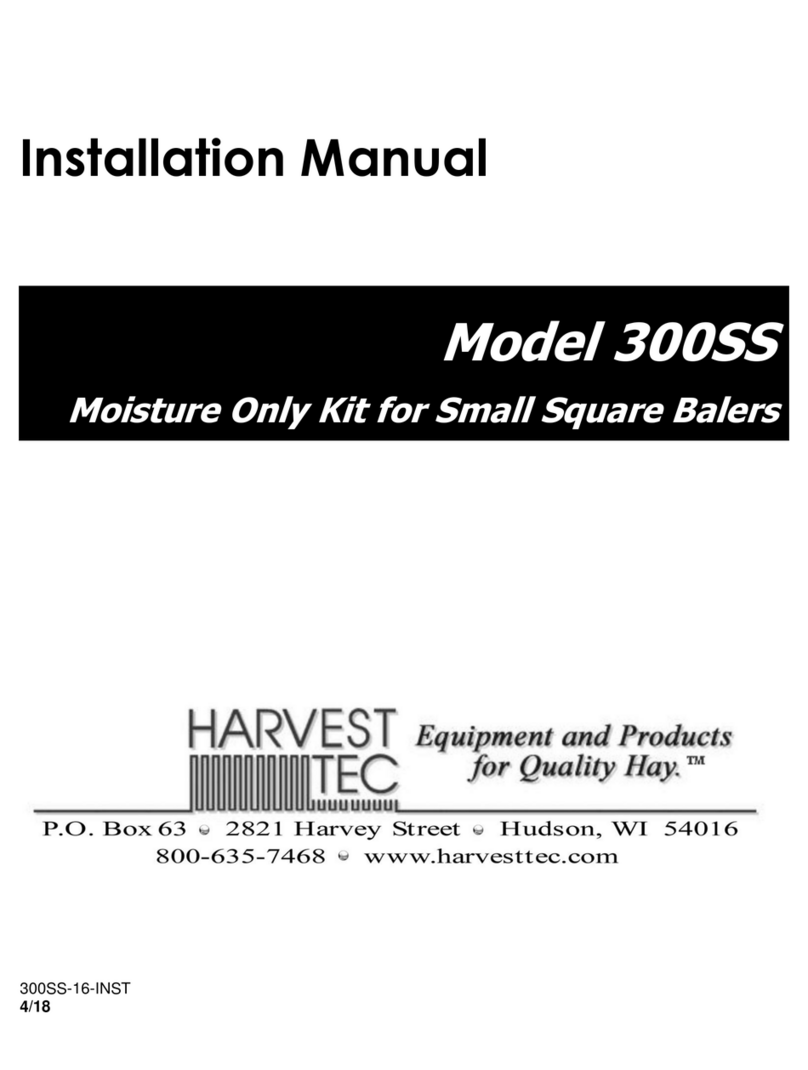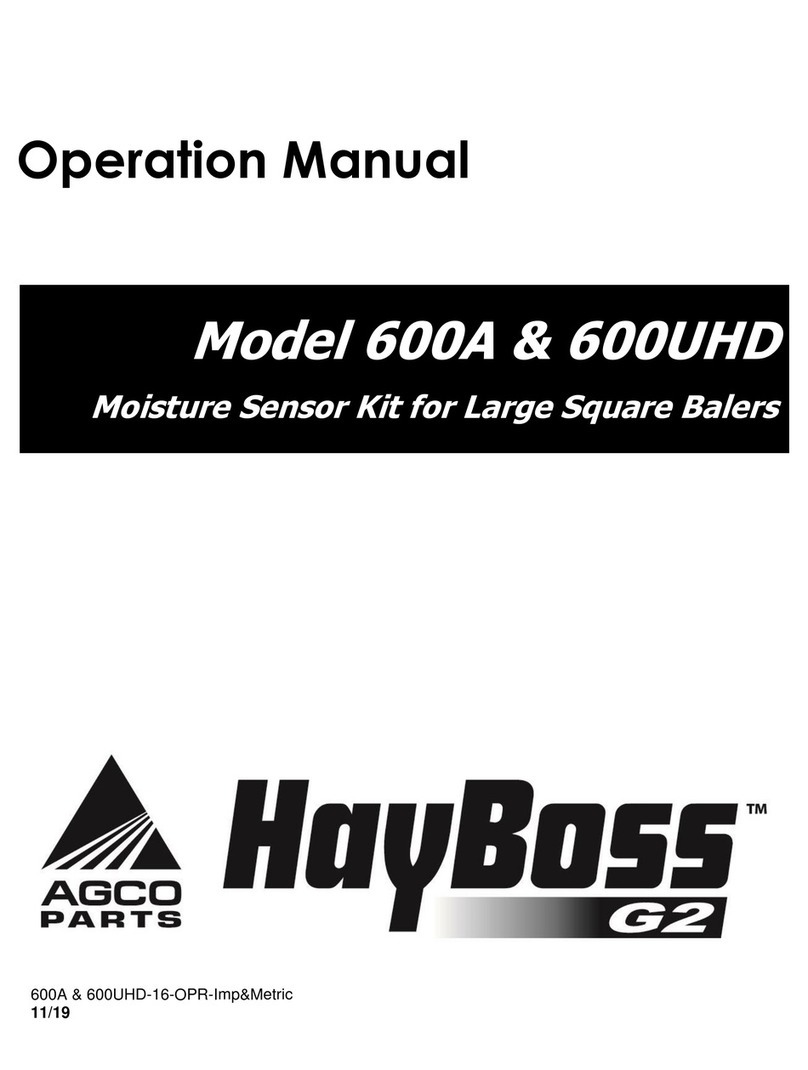Harvest TEC 600RBC User manual
Other Harvest TEC Farm Equipment manuals

Harvest TEC
Harvest TEC 201LS User manual
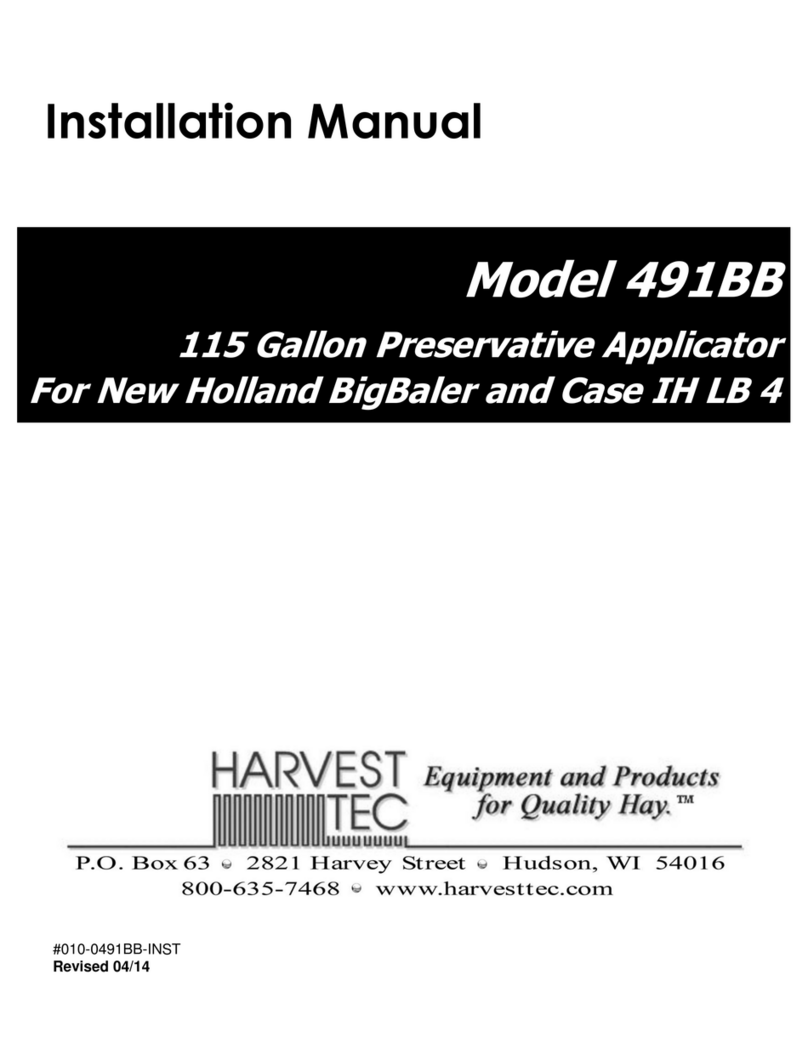
Harvest TEC
Harvest TEC 491BB User manual
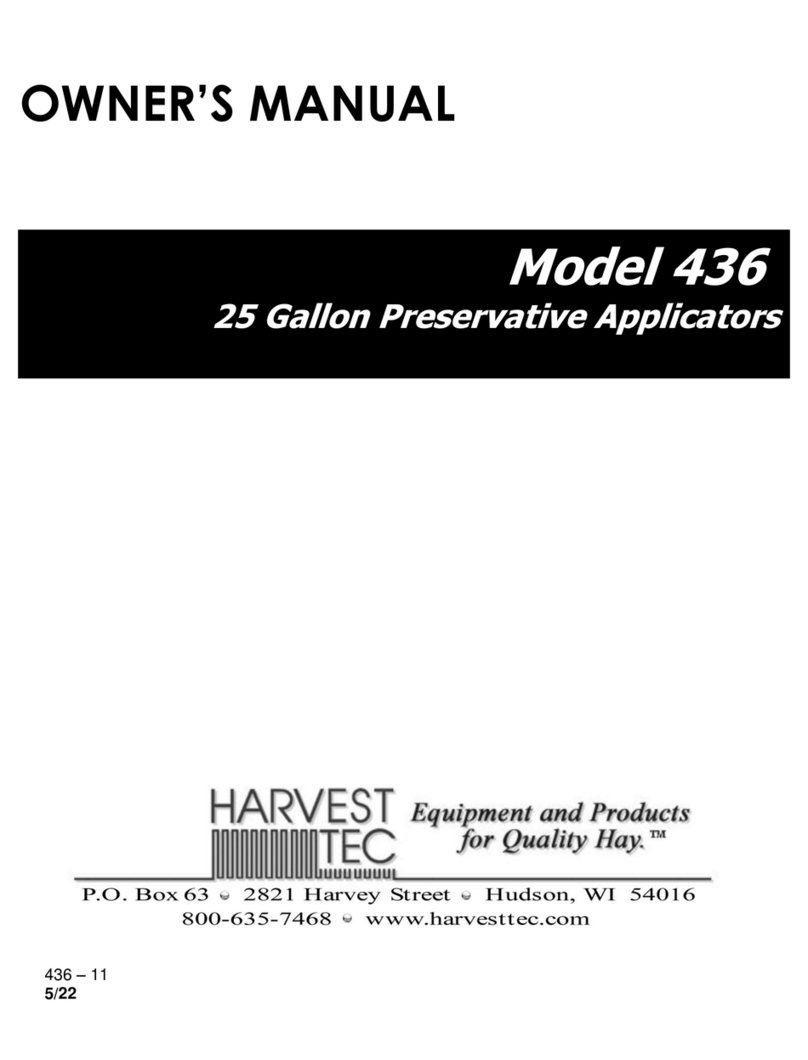
Harvest TEC
Harvest TEC 436 User manual

Harvest TEC
Harvest TEC 700 User manual
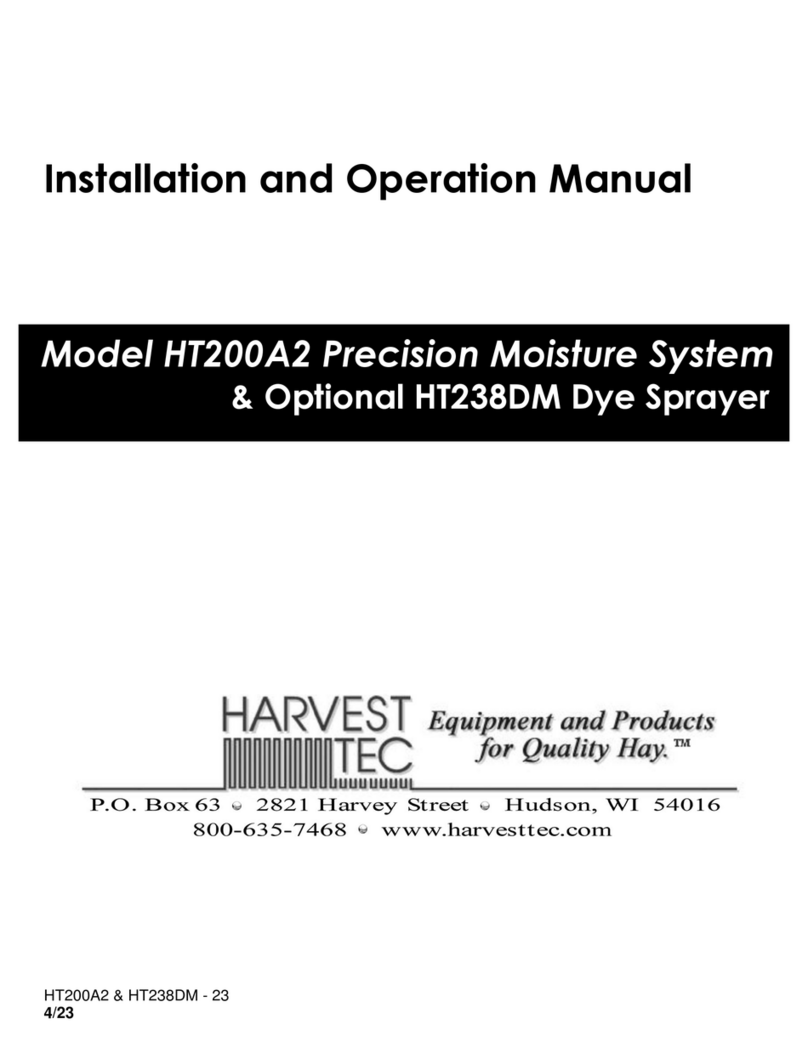
Harvest TEC
Harvest TEC HT200A2 User manual

Harvest TEC
Harvest TEC 445T User manual
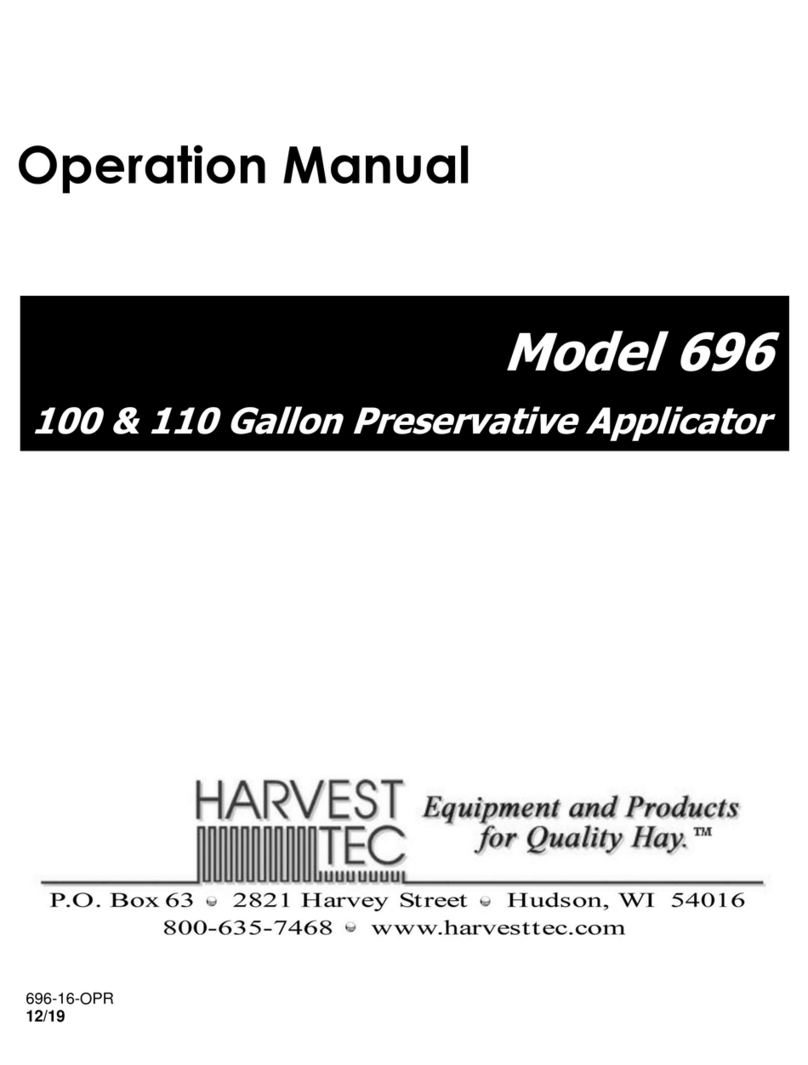
Harvest TEC
Harvest TEC 696 User manual
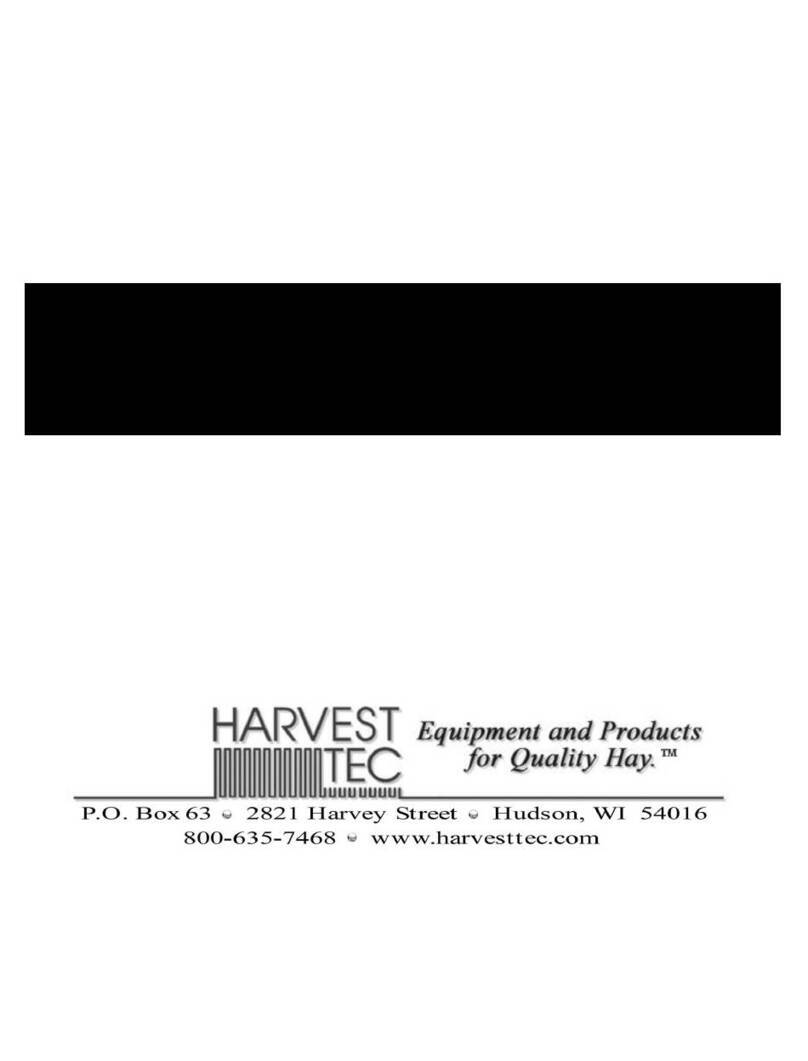
Harvest TEC
Harvest TEC 744 User manual
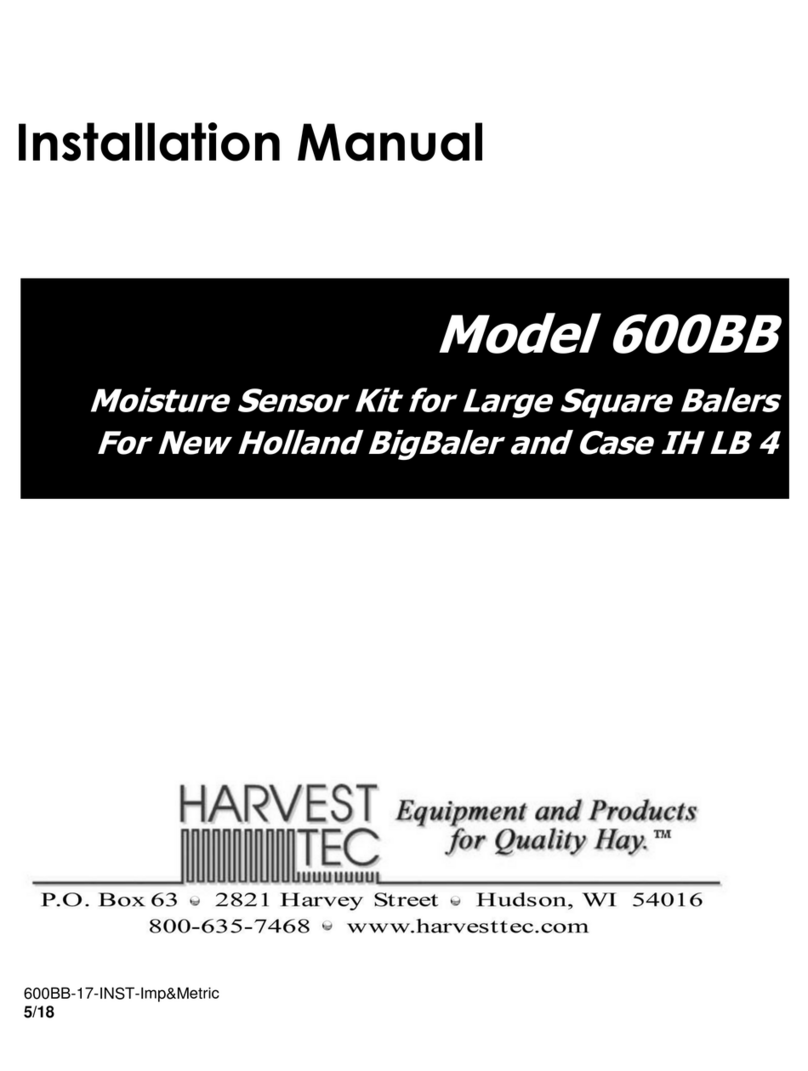
Harvest TEC
Harvest TEC 600BB User manual
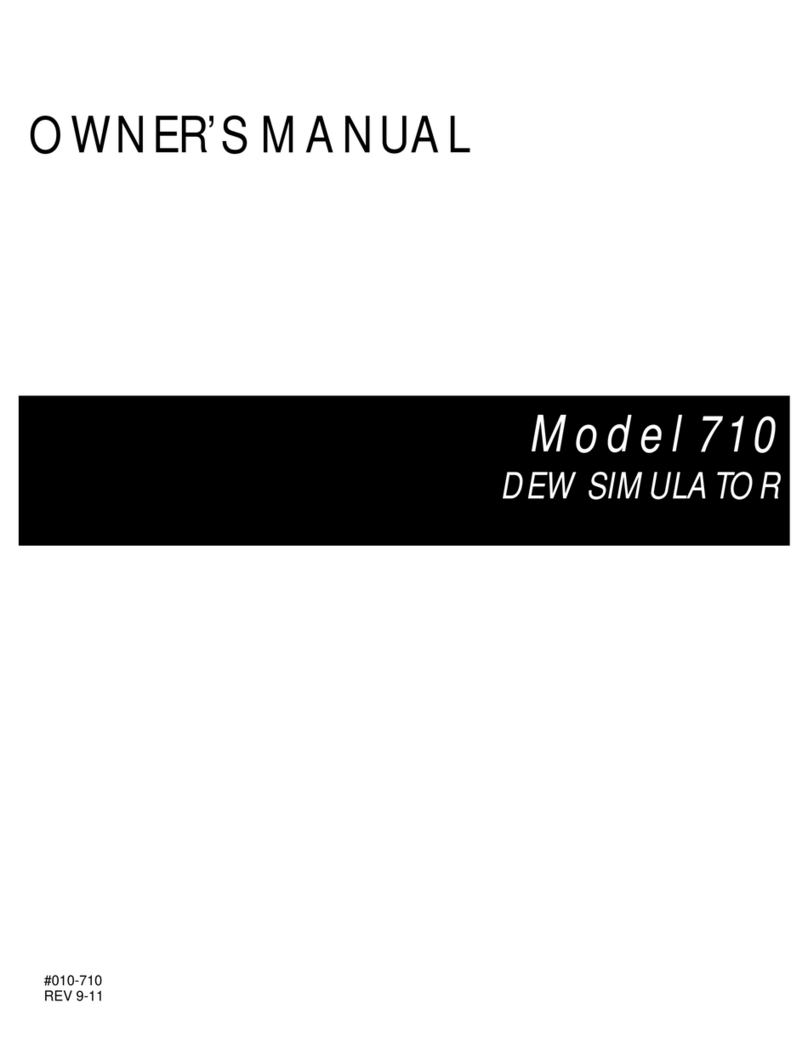
Harvest TEC
Harvest TEC 710 User manual
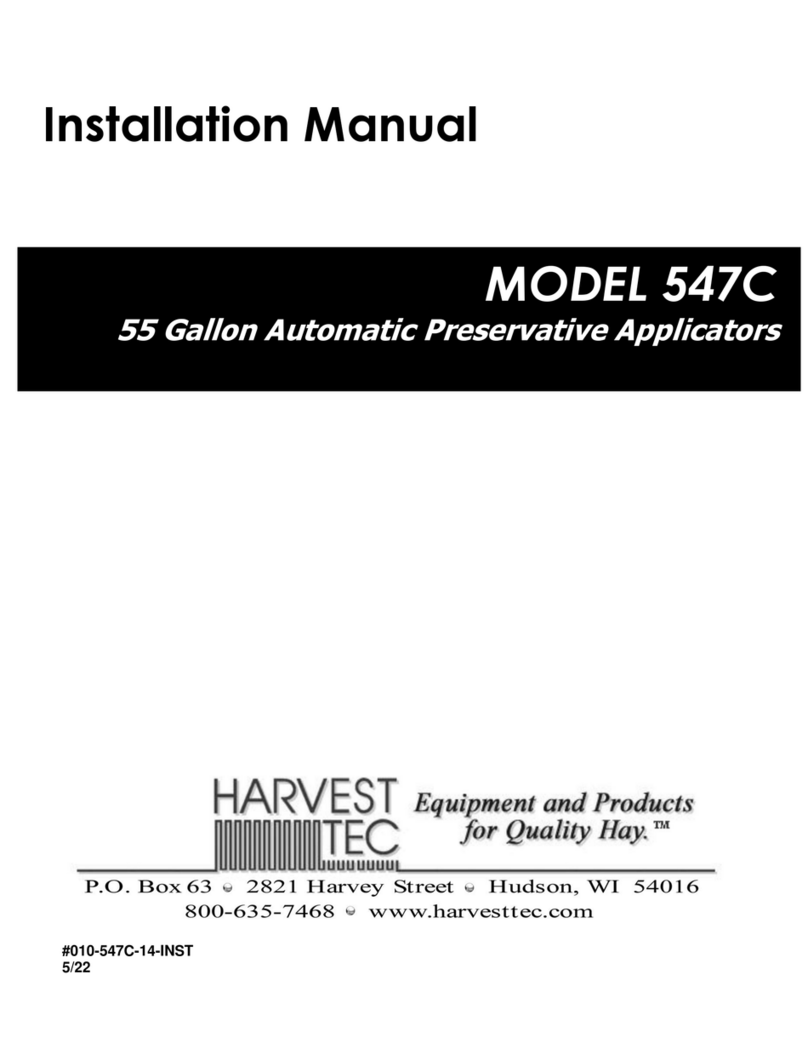
Harvest TEC
Harvest TEC 547C User manual

Harvest TEC
Harvest TEC 442P User manual
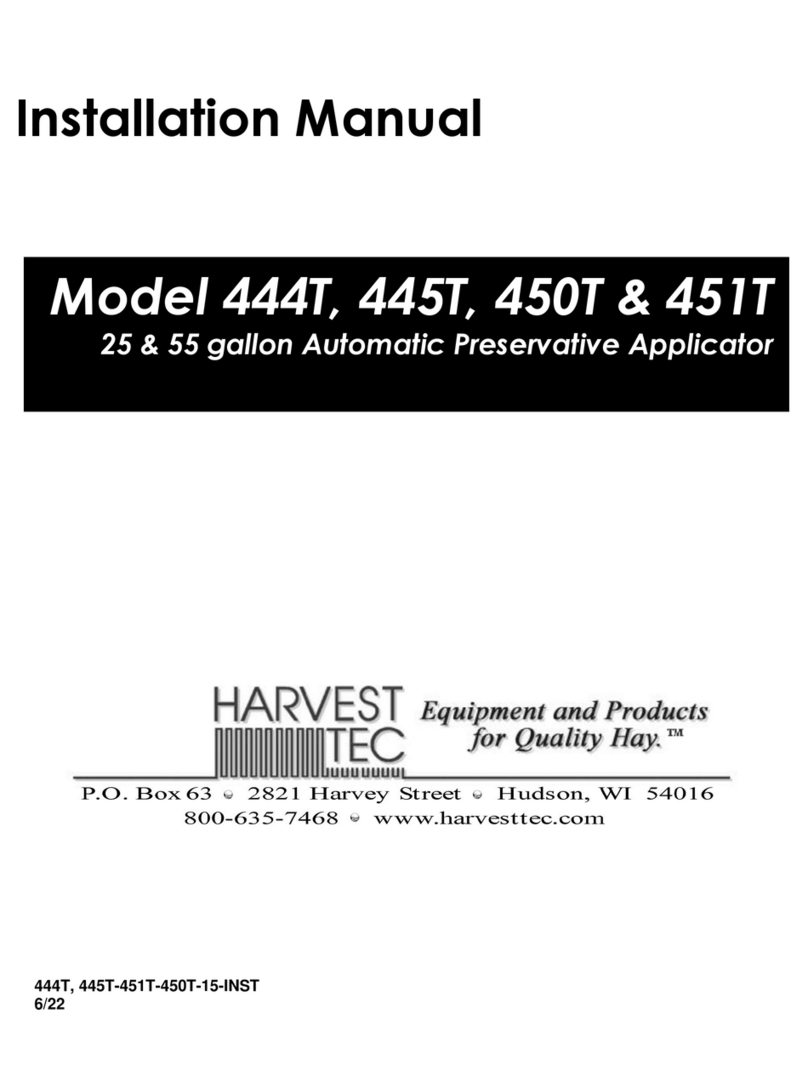
Harvest TEC
Harvest TEC 444T User manual
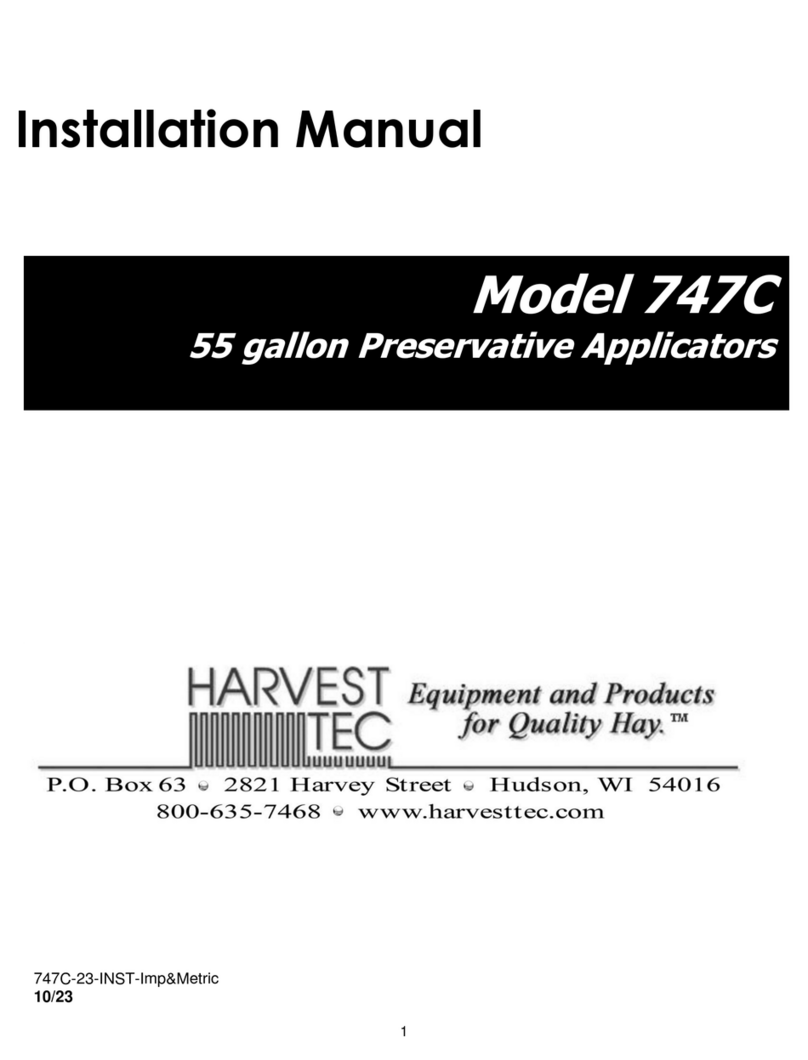
Harvest TEC
Harvest TEC 747C User manual

Harvest TEC
Harvest TEC AGCO 600A1 User manual

Harvest TEC
Harvest TEC 201SS User manual
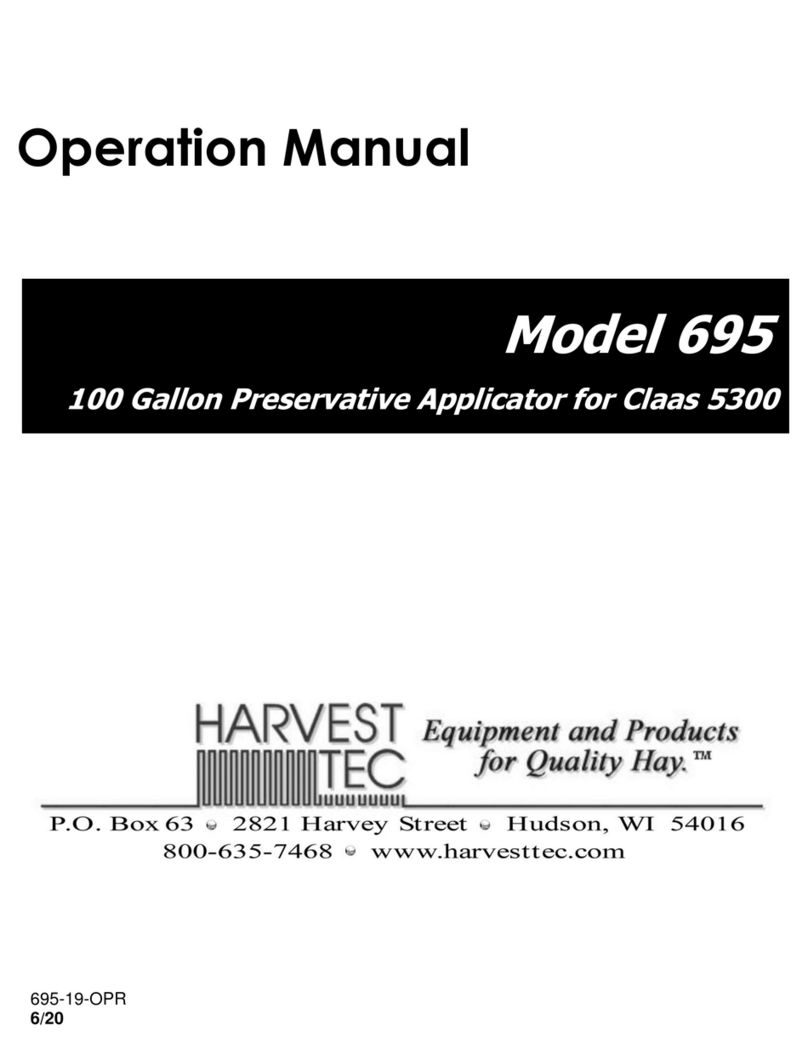
Harvest TEC
Harvest TEC 695 User manual

Harvest TEC
Harvest TEC 493 Manual
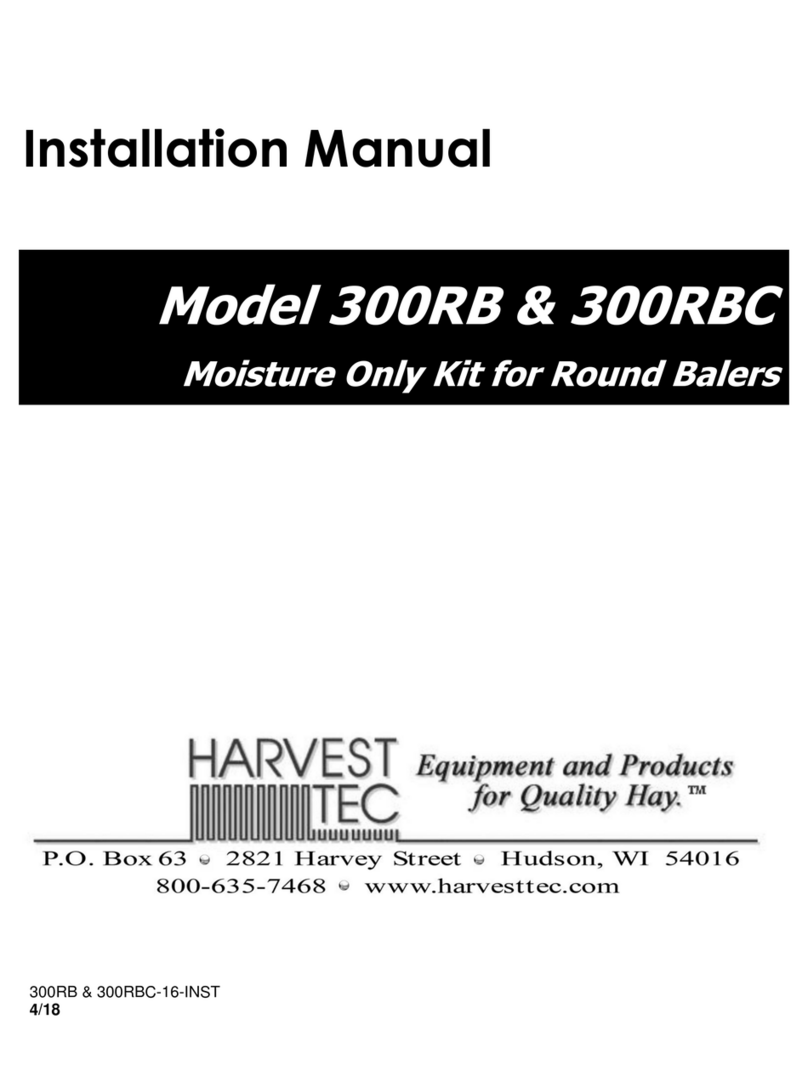
Harvest TEC
Harvest TEC 300RB User manual

Harvest TEC
Harvest TEC 300 Series User manual
Popular Farm Equipment manuals by other brands

Schaffert
Schaffert Rebounder Mounting instructions

Stocks AG
Stocks AG Fan Jet Pro Plus 65 Original Operating Manual and parts list

Cumberland
Cumberland Integra Feed-Link Installation and operation manual

BROWN
BROWN BDHP-1250 Owner's/operator's manual

Molon
Molon BCS operating instructions

Vaderstad
Vaderstad Rapid Series instructions