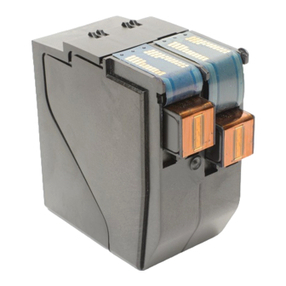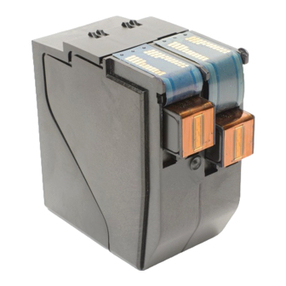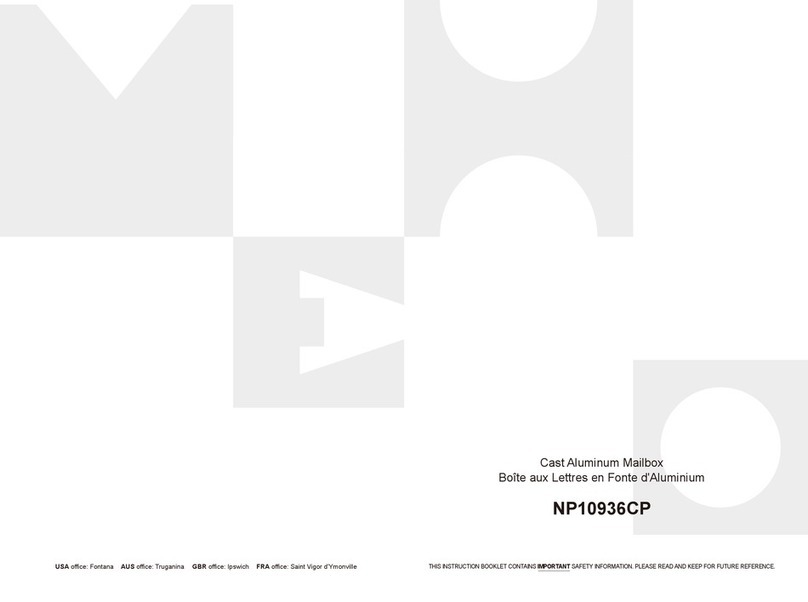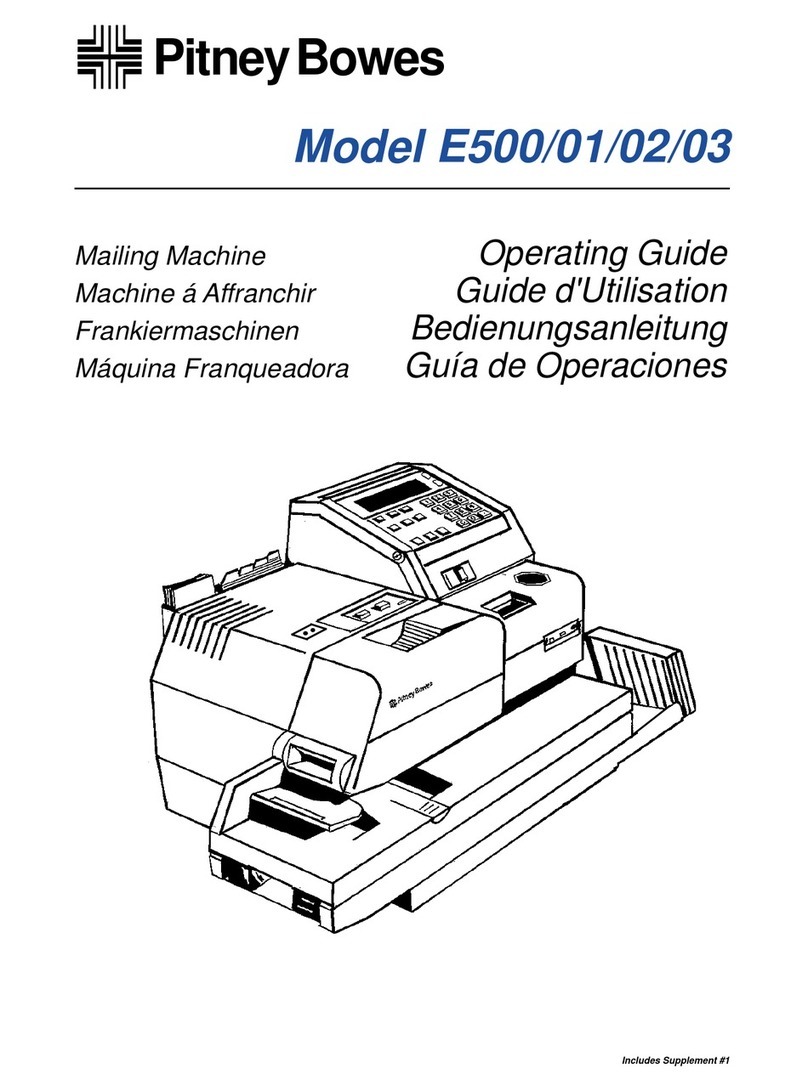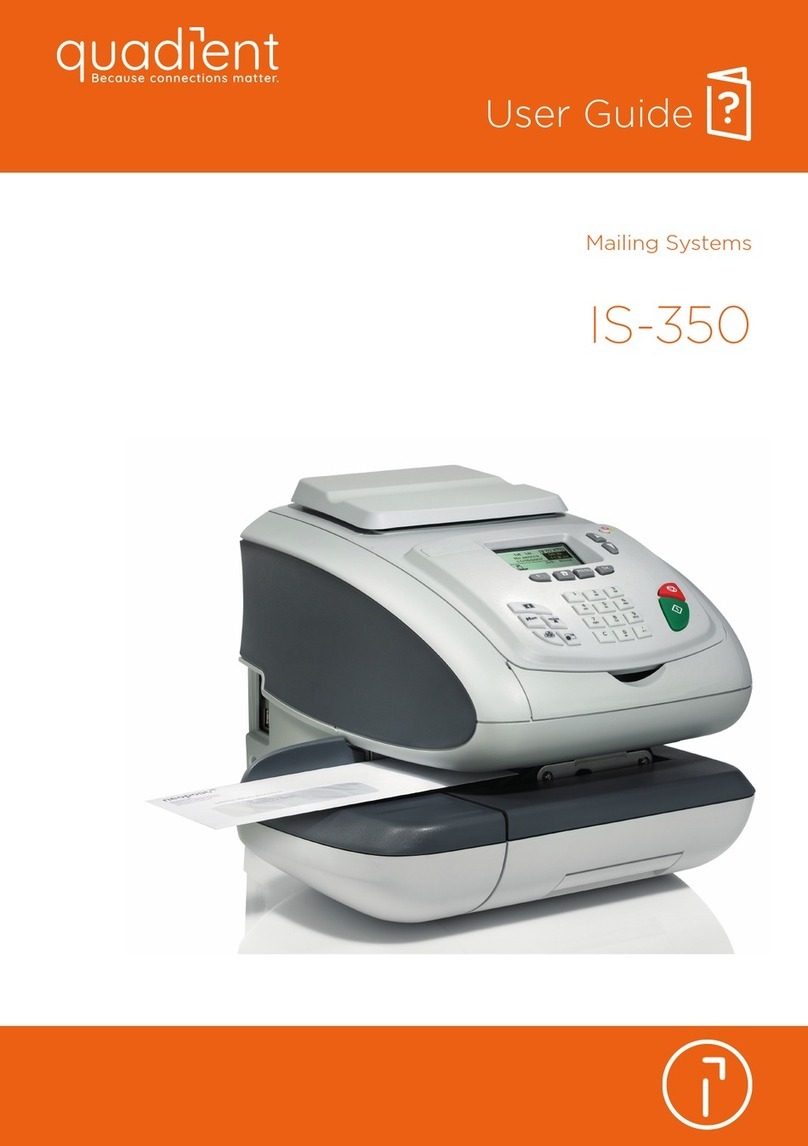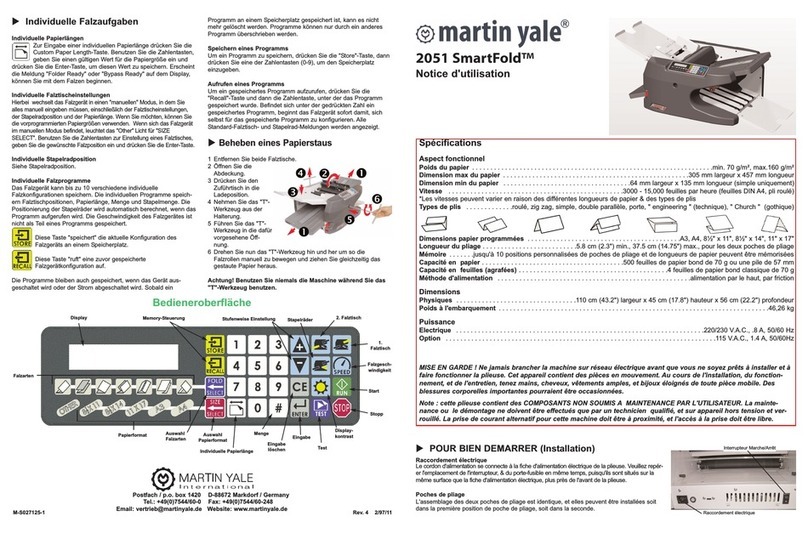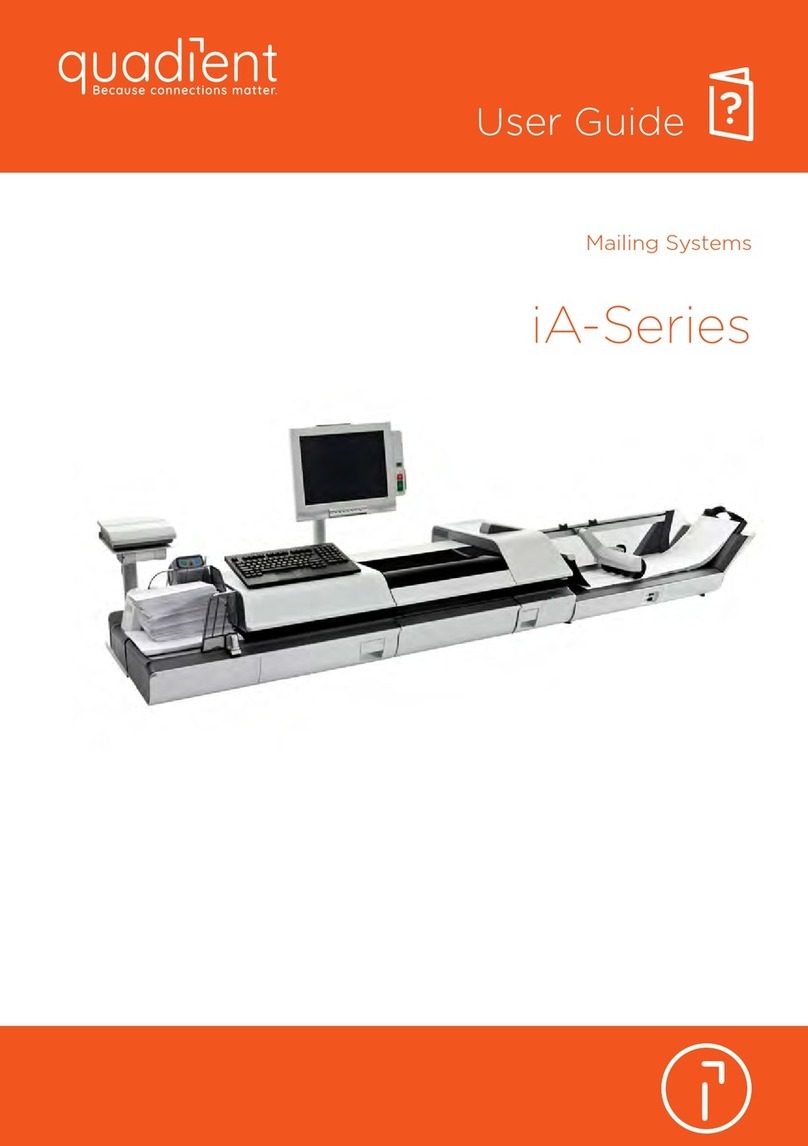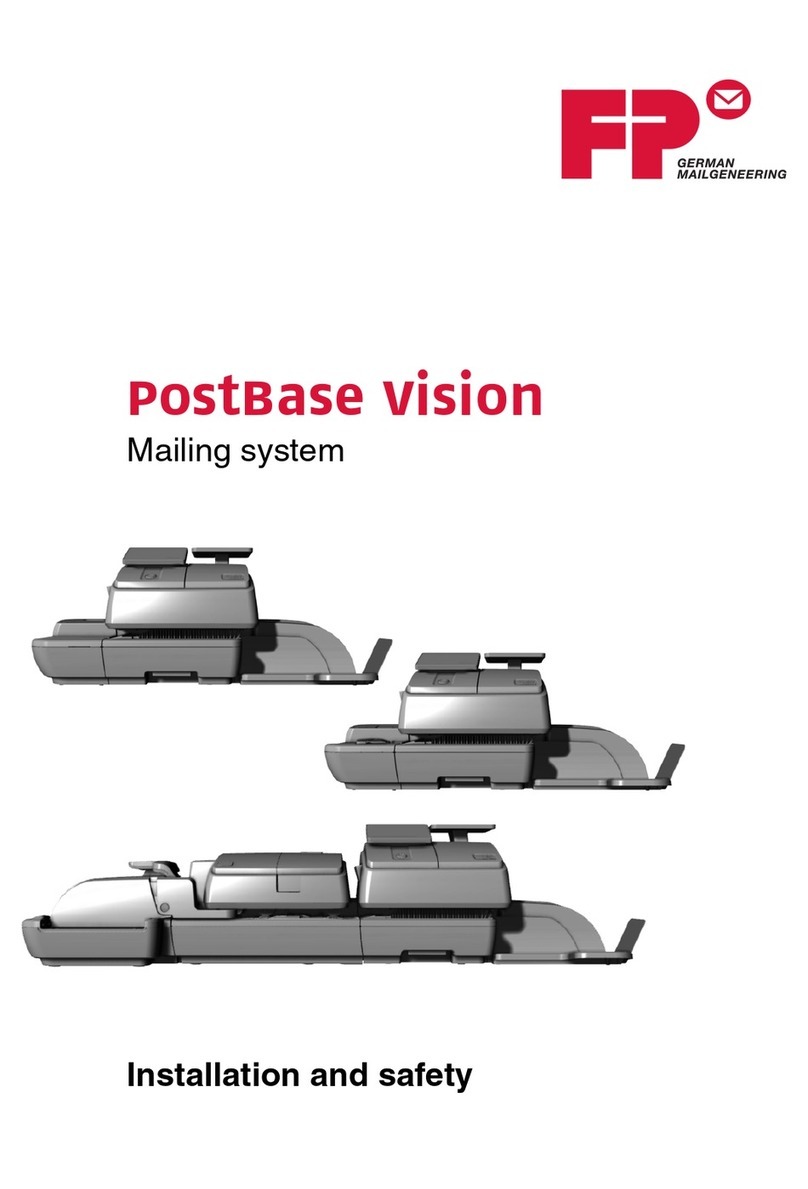7Online Services 99
7.1 Online Services Overview............................................... 101
7.2 Connecting to Online Services........................................ 102
7.3 Uploading Statistics ........................................................ 106
7.4 System Online Services.................................................. 107
7.5 eConfirmation Services................................................... 108
7.6 Updating System Software .............................................114
8Configuring your Mailing System 117
8.1 Settings Overview ........................................................... 119
8.2 Logging in / out as the Supervisor ..................................120
8.3 Changing the Display Language..................................... 122
8.4 Enabling/Disabling Sounds ............................................. 123
8.5 Adjusting Display Contrast.............................................. 124
8.6 System Time-outs and Settings ...................................... 125
8.7 Funding Warnings and PIN Code ................................... 127
8.8 Weighing Settings ........................................................... 129
8.9 Imprint Default Settings................................................... 136
8.10 Imprint Memories ............................................................ 141
8.11 Connection Settings........................................................ 143
9Options and Updates 145
9.1 Options and Updates Process ........................................ 147
9.2 Managing Options........................................................... 148
9.3 Managing Texts .............................................................. 150
9.4 Managing Ad Dies........................................................... 152
9.5 Managing Rates.............................................................. 154
9.6 Using the Mailbox ........................................................... 155
10Maintaining your Mailing System 157
10.1 Maintaining the Ink Cartridge ..........................................159
10.2 Filling the Moistener........................................................ 166
10.3 Cleaning the Mail Path.................................................... 167
10.4 Running the Installation Wizard ...................................... 170
11Troubleshooting 171
11.1 Paper Jamming...............................................................173
11.2 Weighing Problems......................................................... 174
11.3 Diagnostics and System Data......................................... 175
12Specifications 179
12.1 General specifications..................................................... 181
12.2 Operating specifications.................................................. 182
Index
ALPHA2_US.book Page 2 Vendredi, 21. mars 2008 11:31 23