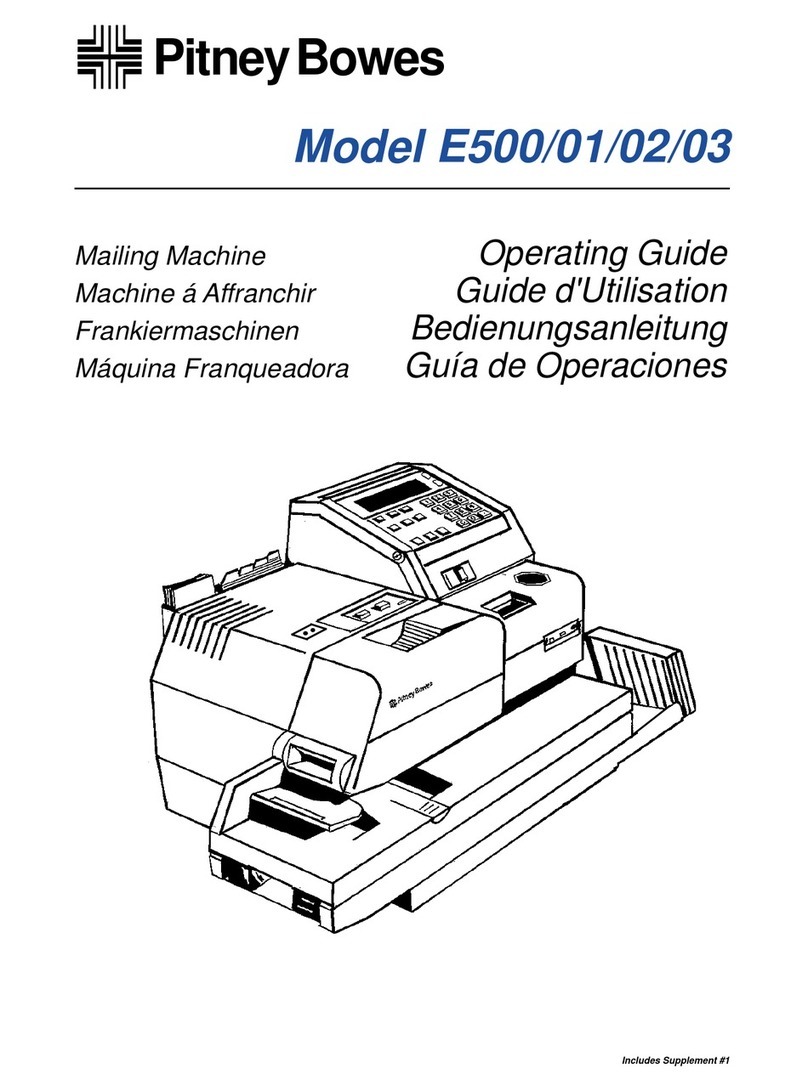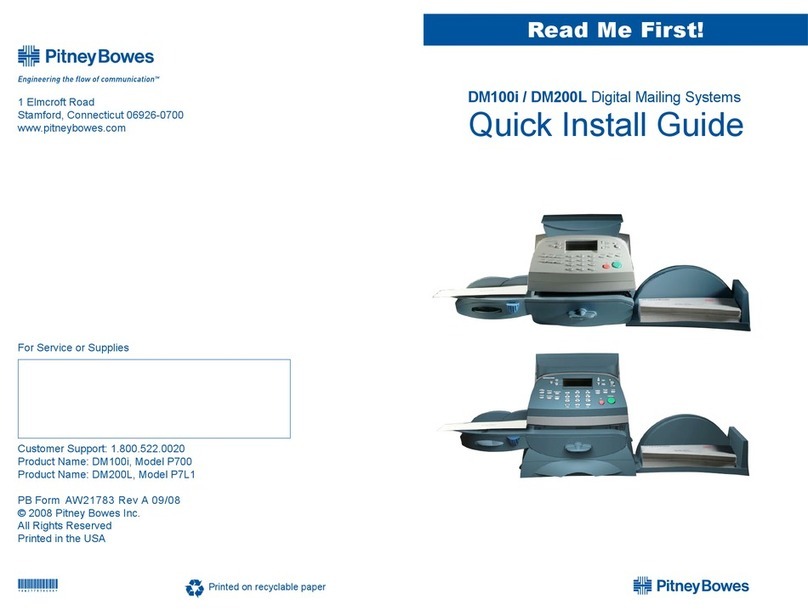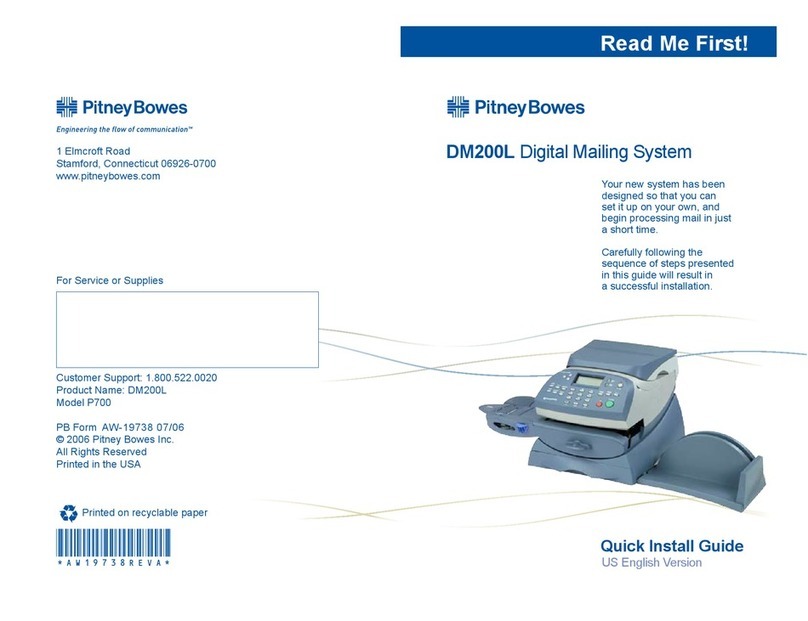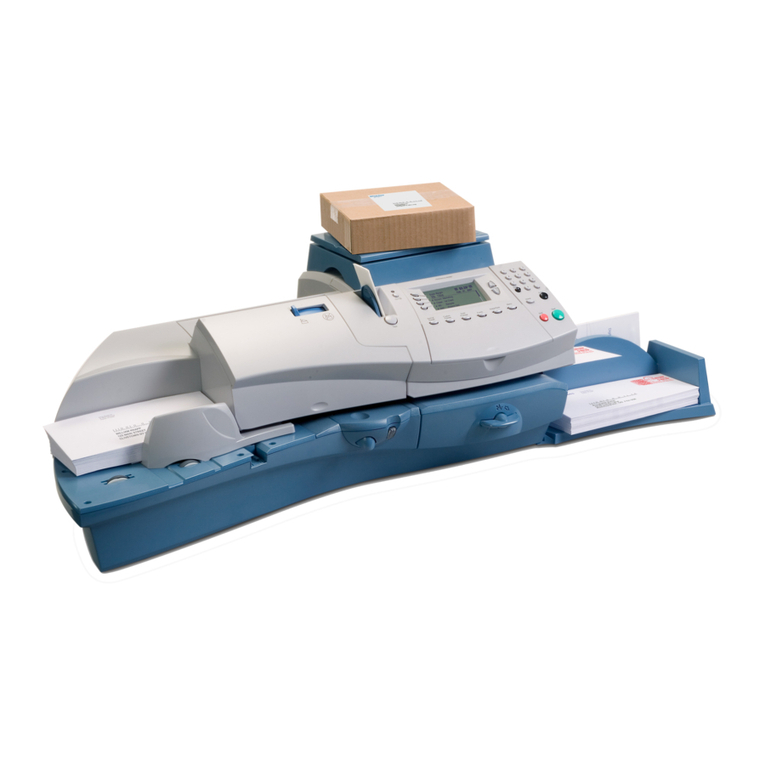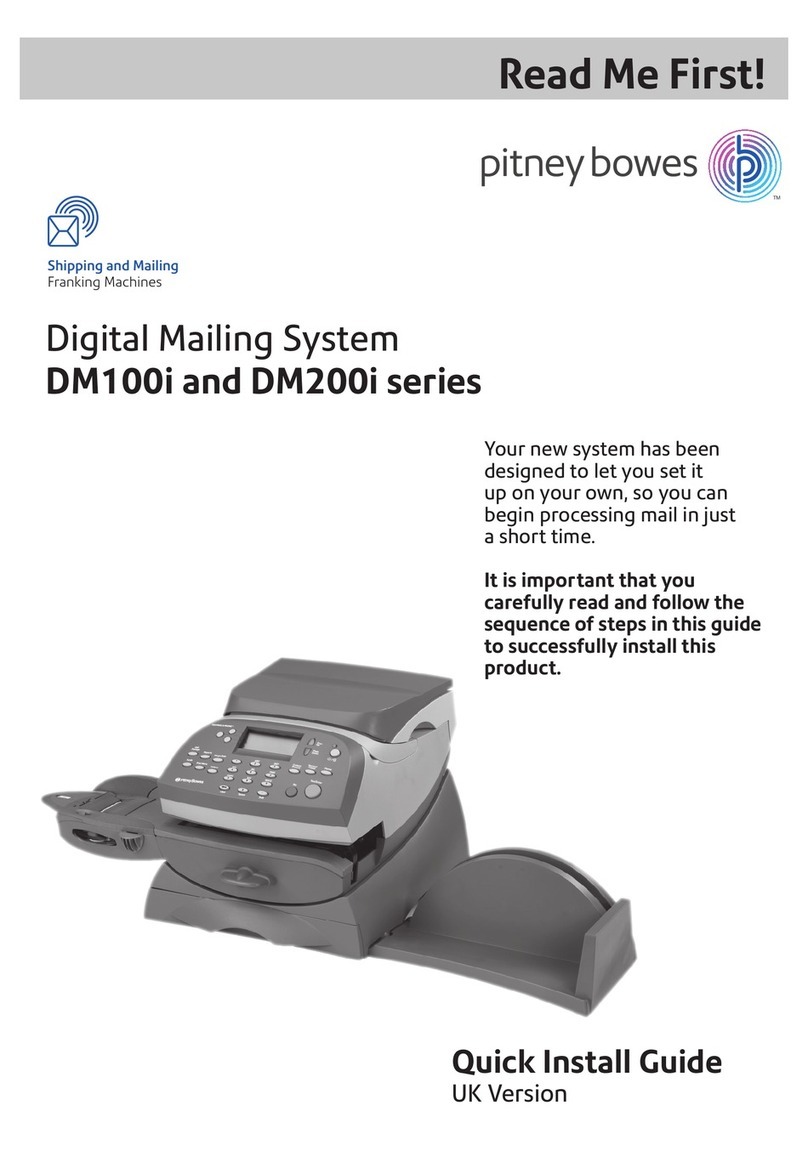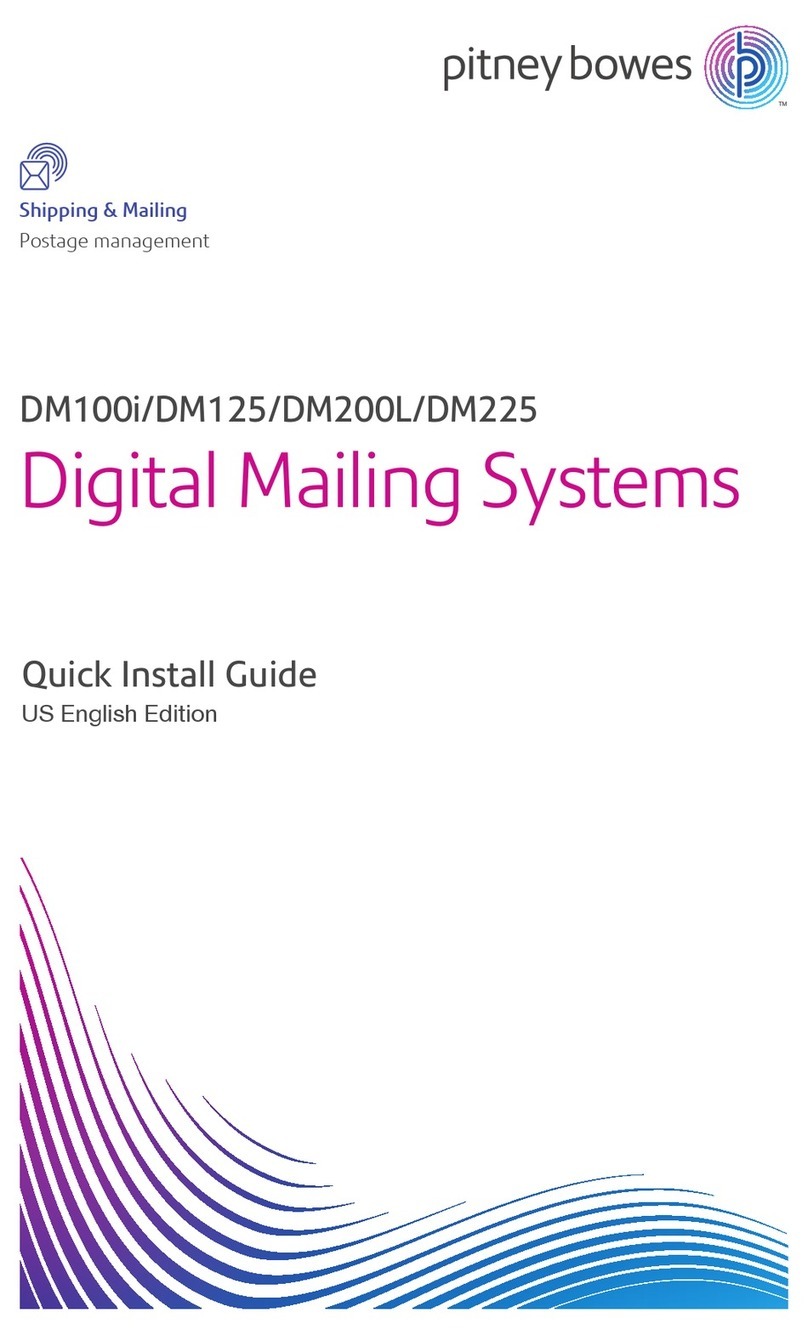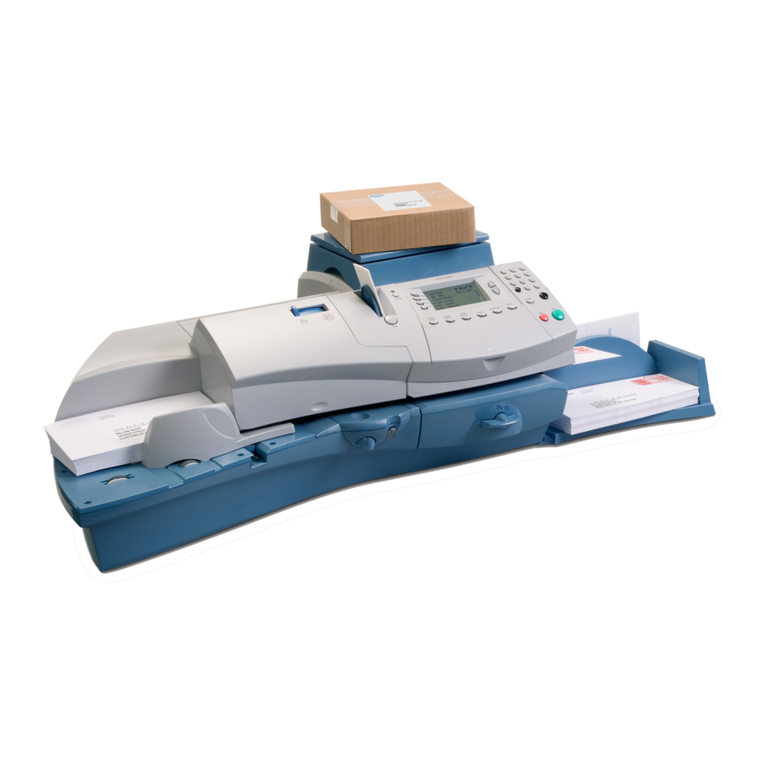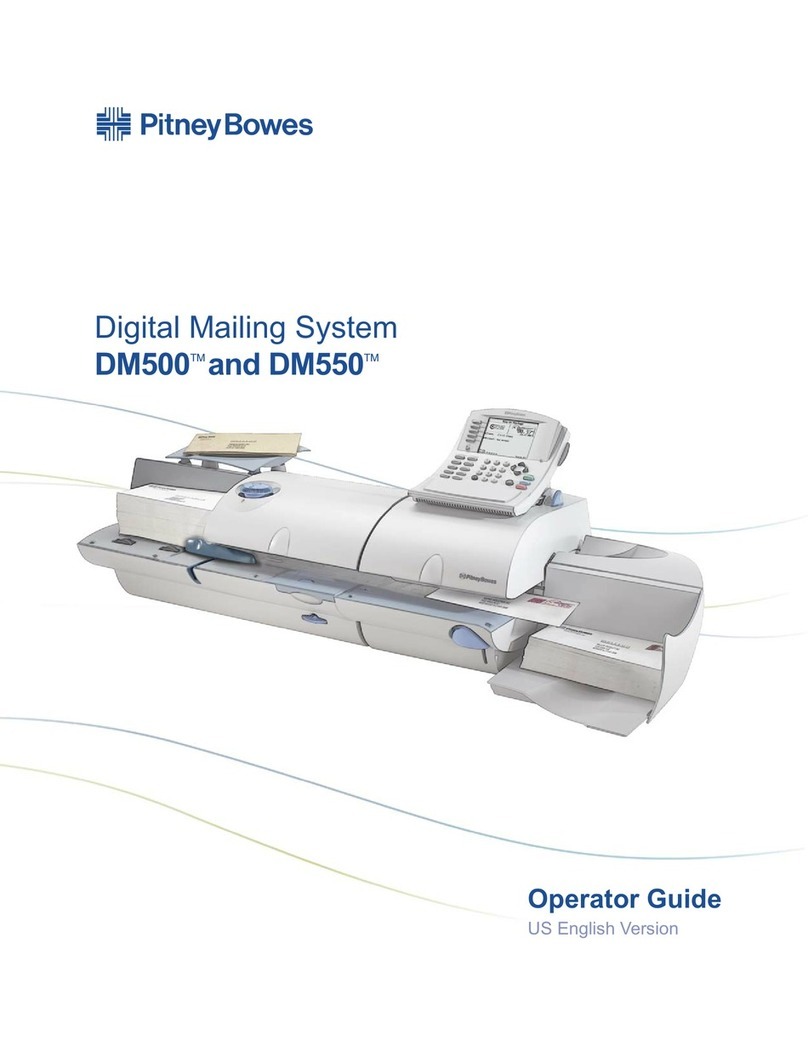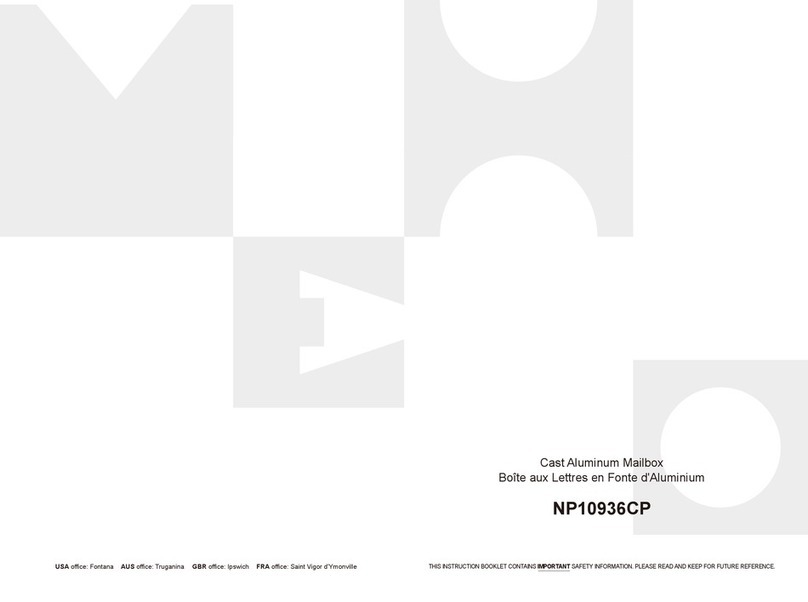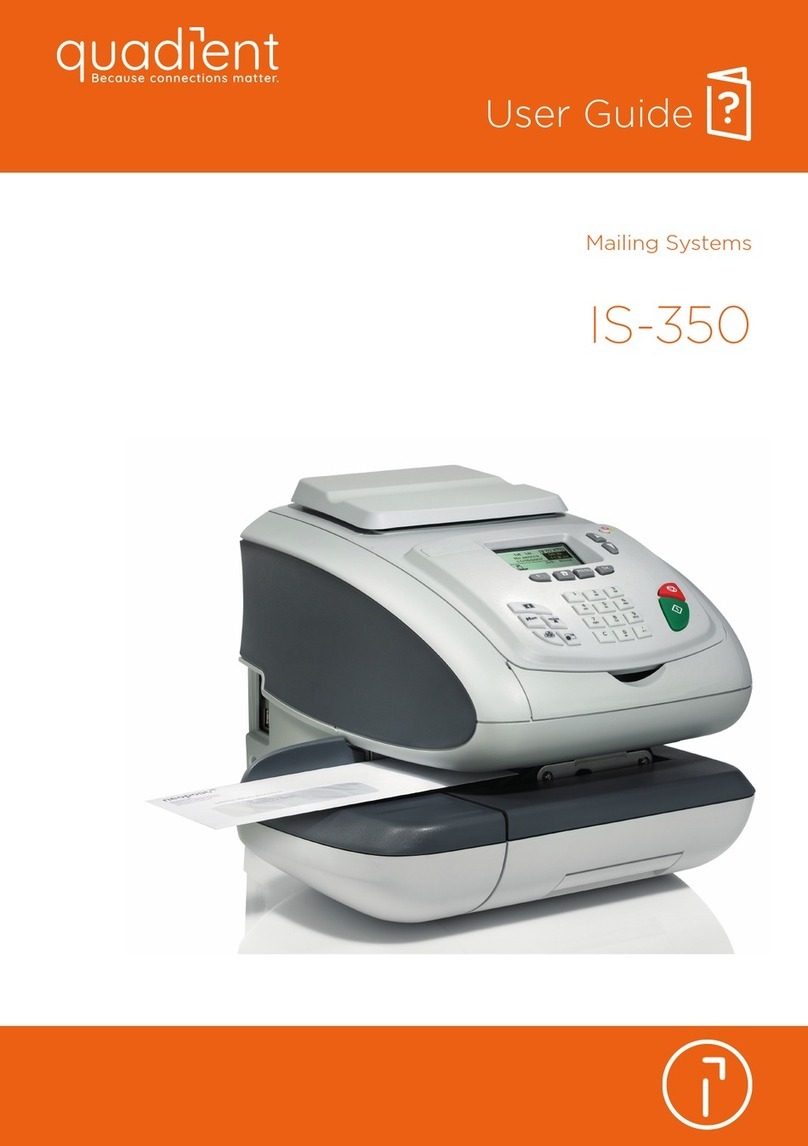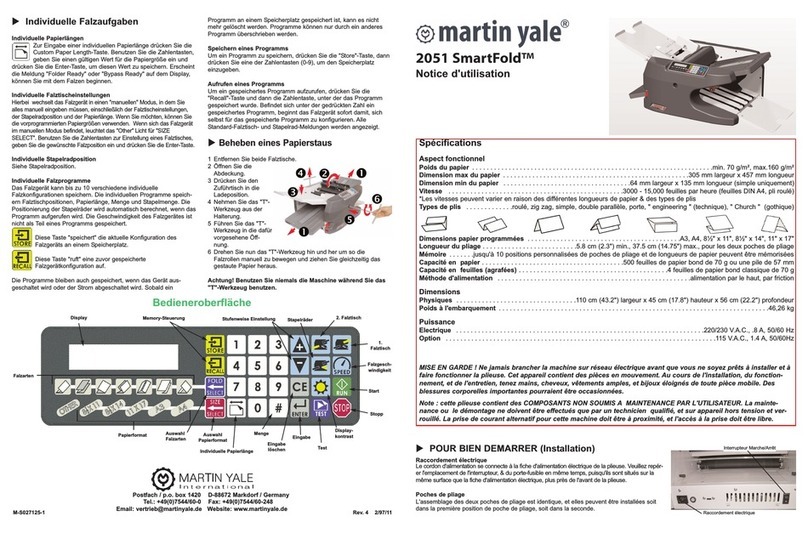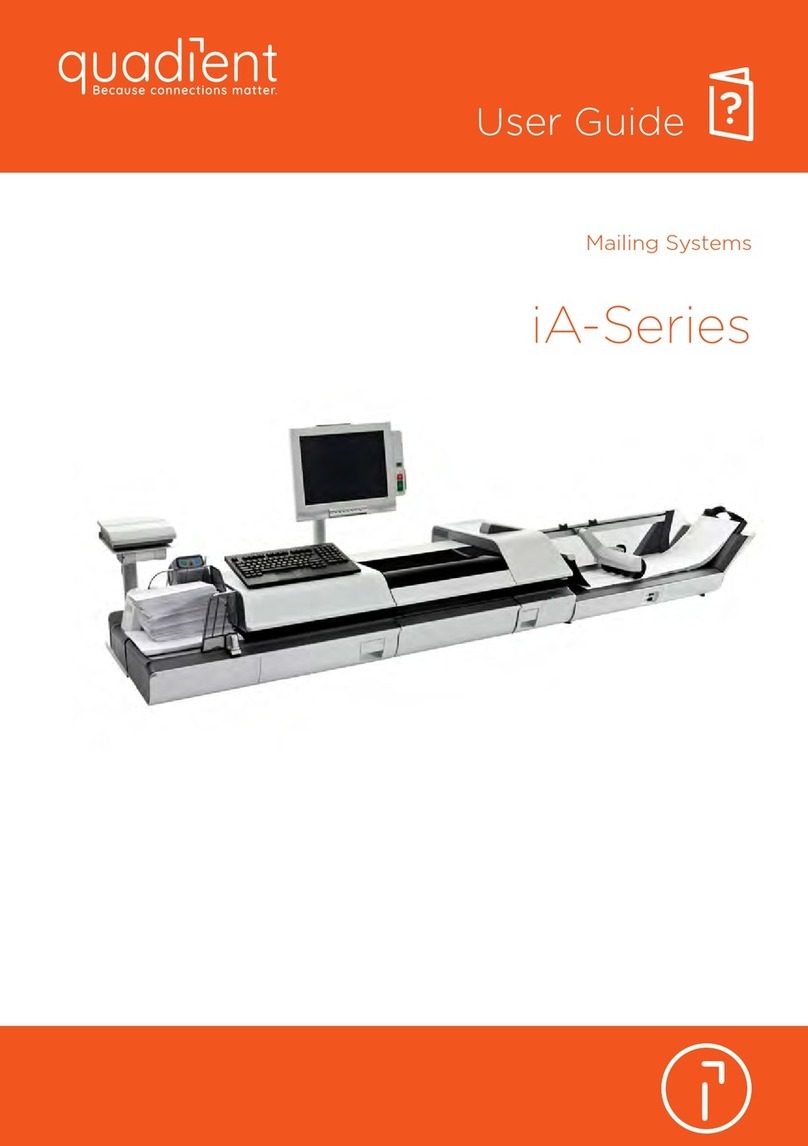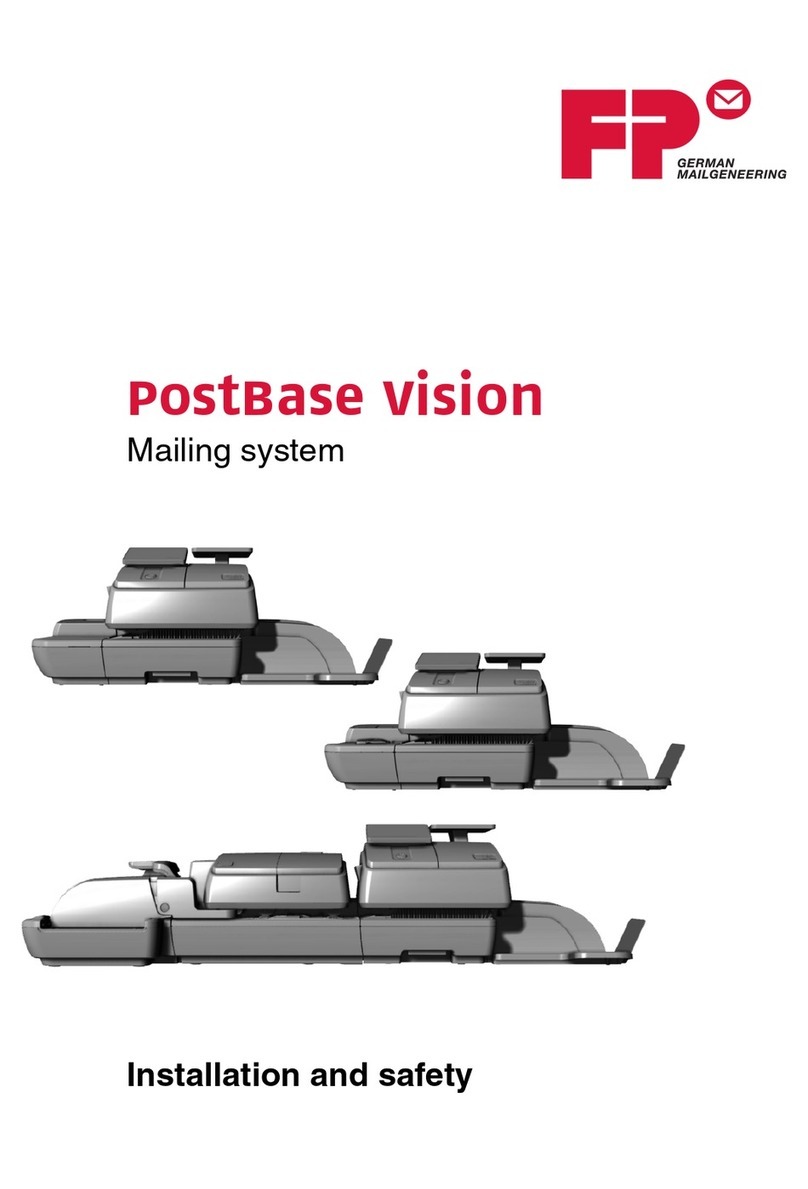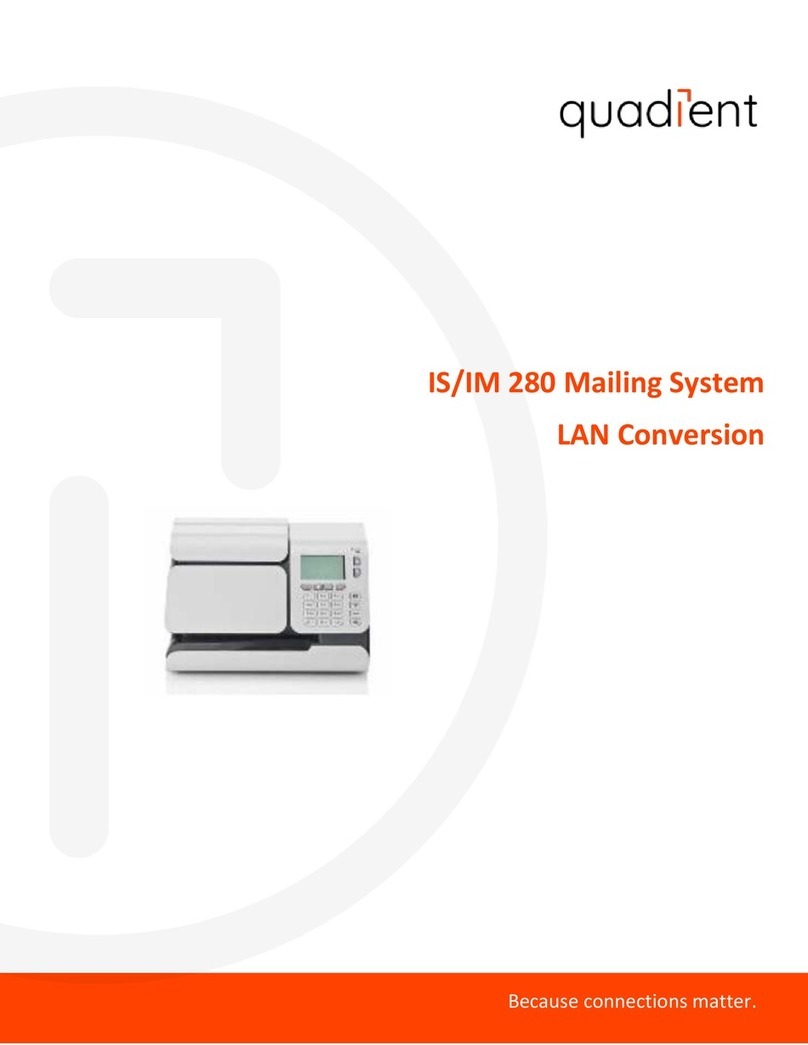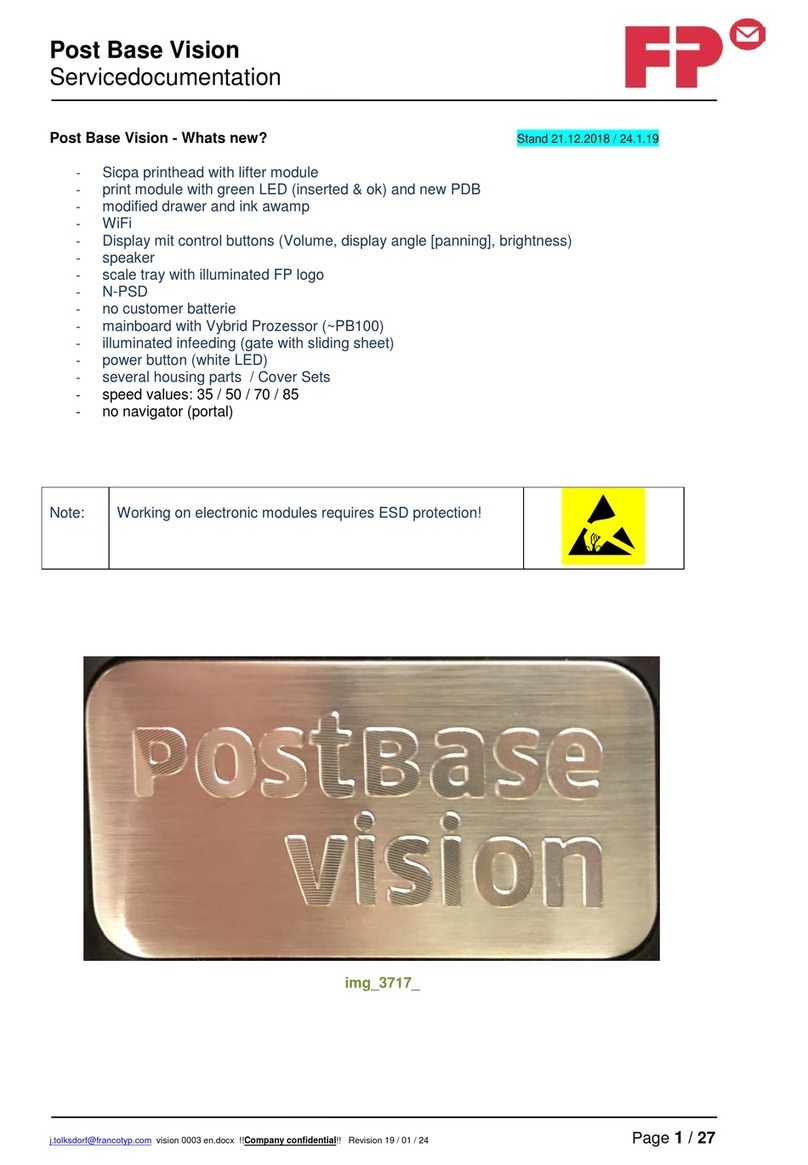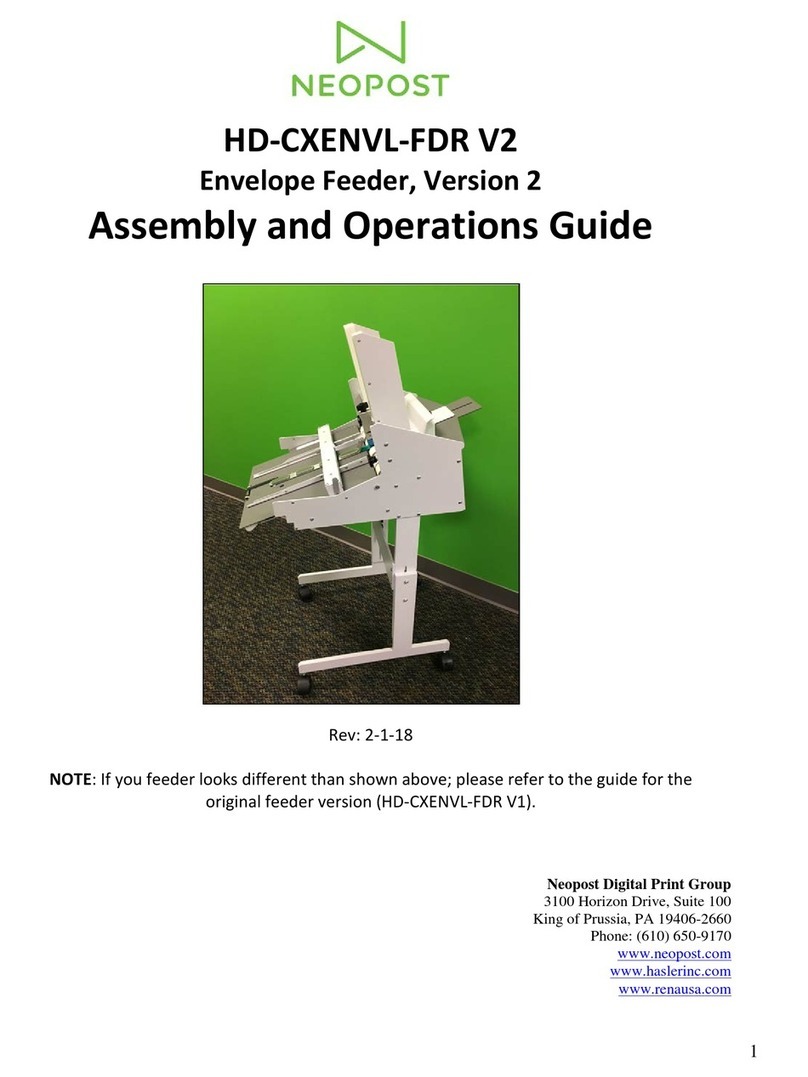ii SDC974B
Table of Contents
Text Messages ..........................................................................................3-12
What is a Text Message?............................................................3-12
Selecting a Text Message..........................................................3-12
Viewing a Text Message.............................................................3-12
Creating a Text Message............................................................3-13
Delete a Text Message................................................................3-13
Edit a Text Message......................................................................3-14
Chapter 4 Normal and Custom Presets
What is a Preset? .......................................................................................4-2
Normal Preset ............................................................................................4-2
Selecting the Normal Preset.......................................................4-3
Viewing the Normal Preset..........................................................4-3
Defining New Values for Normal Preset...............................4-3
Custom Presets ..........................................................................................4-4
Selecting a Custom Preset ..........................................................4-4
Viewing Custom Preset .................................................................4-4
Defining a New Custom Preset .................................................4-5
Editing a Custom Preset Name..................................................4-6
Deleting a Custom Preset.............................................................4-6
Chapter 5 Adding Postage/Connecting to Data Centre
About the Postage by Phone® system..........................................5-2
How does the system operate?................................................5-2
Preparing to Refill with Postage ........................................................ 5-2
LAN or PC Meter Connect™? .............................................................. 5-2
Connection Methods......................................................................5-2
Connecting Your System via a LAN .................................................5-3
Connecting Your System via Wi-Fi...................................................5-3
Connecting Your System Using PC Meter Connect ................ 5-3
Checking Funds (Postage) Available in Machine....................... 5-4
Checking Your Postage By Phone® Account Balance ..........5-4
Adding Postage ..........................................................................................5-4