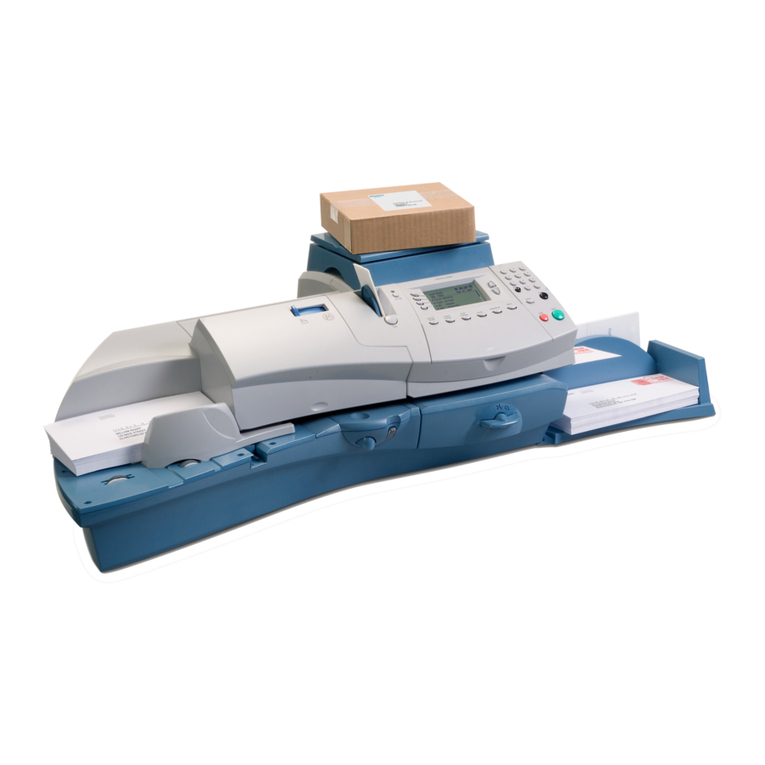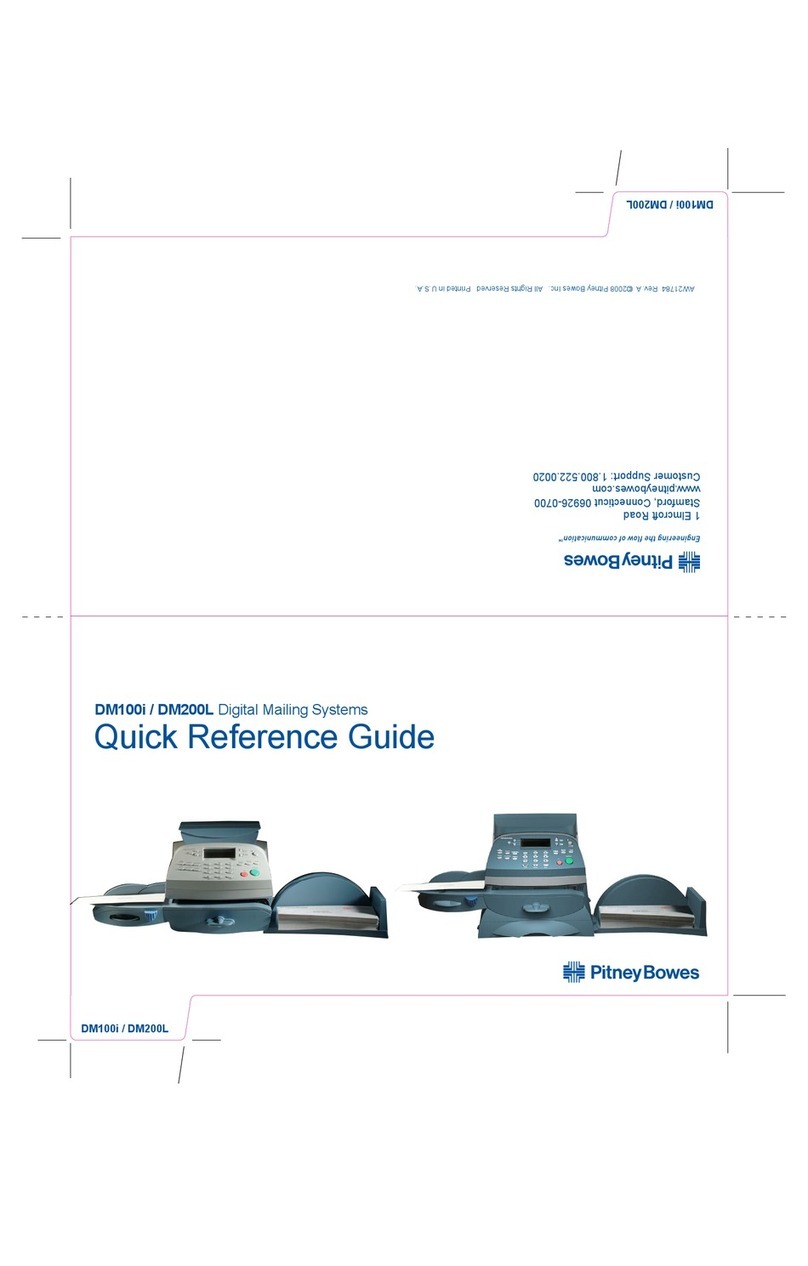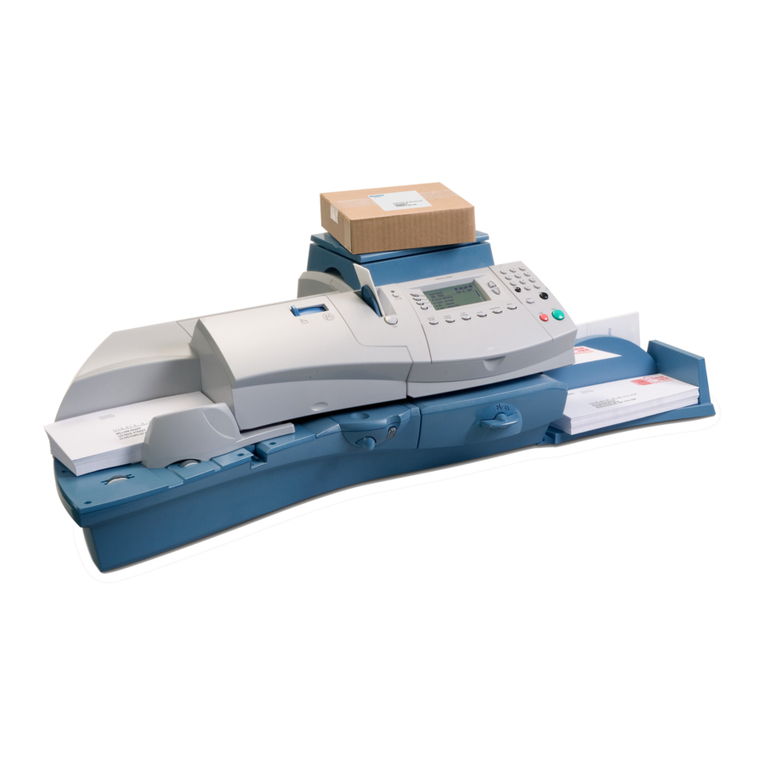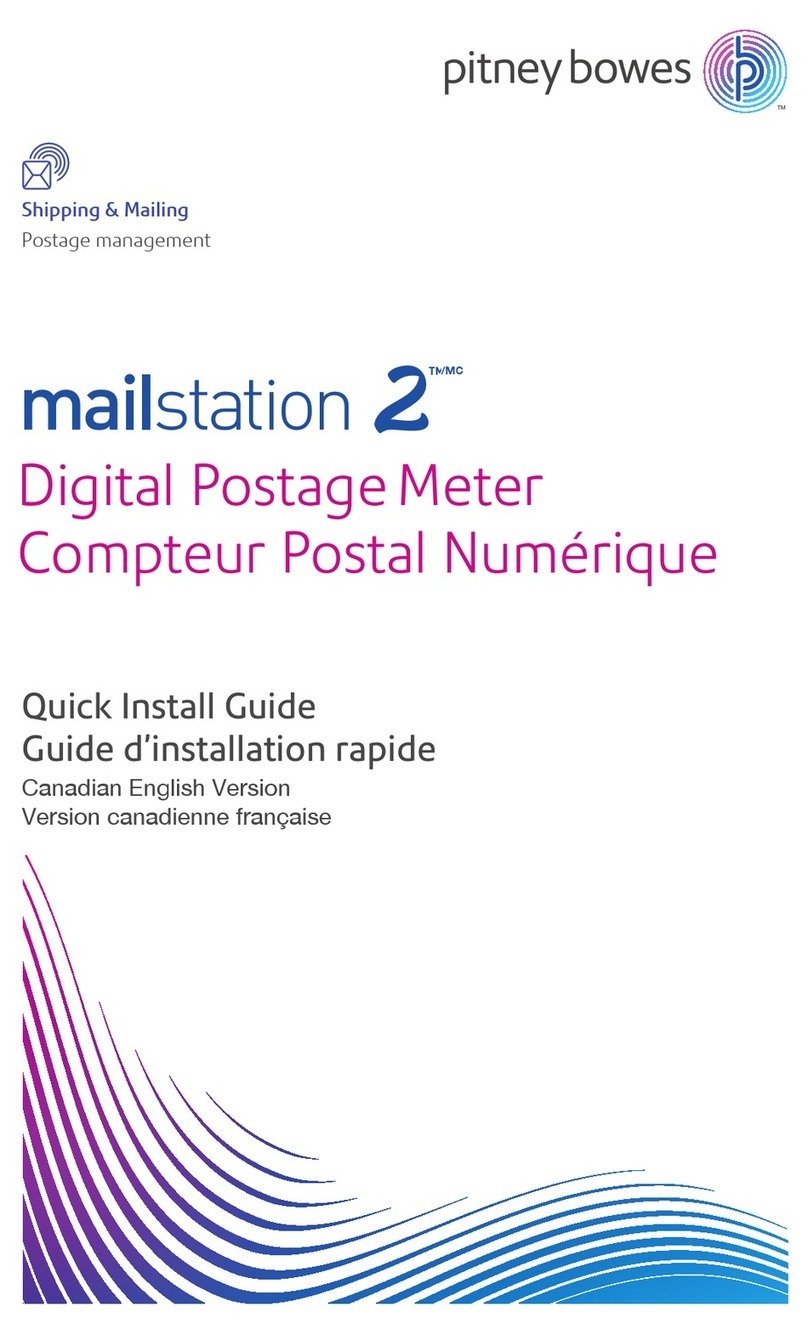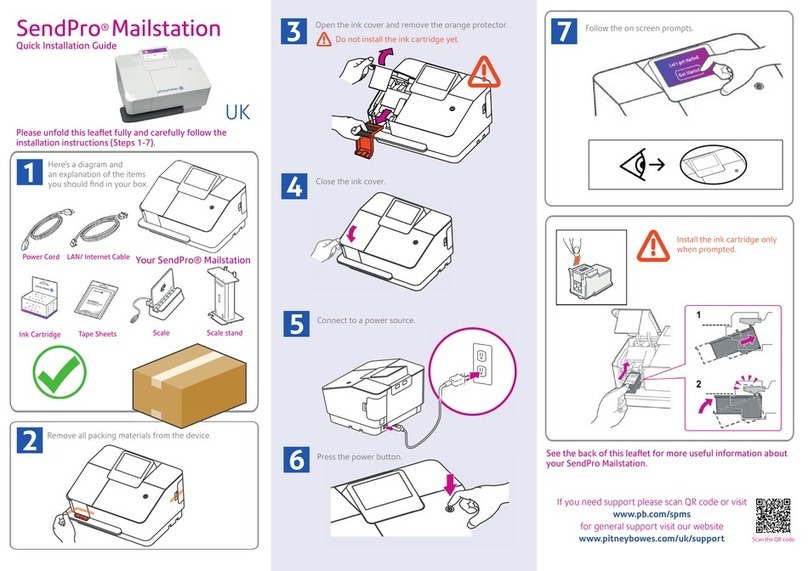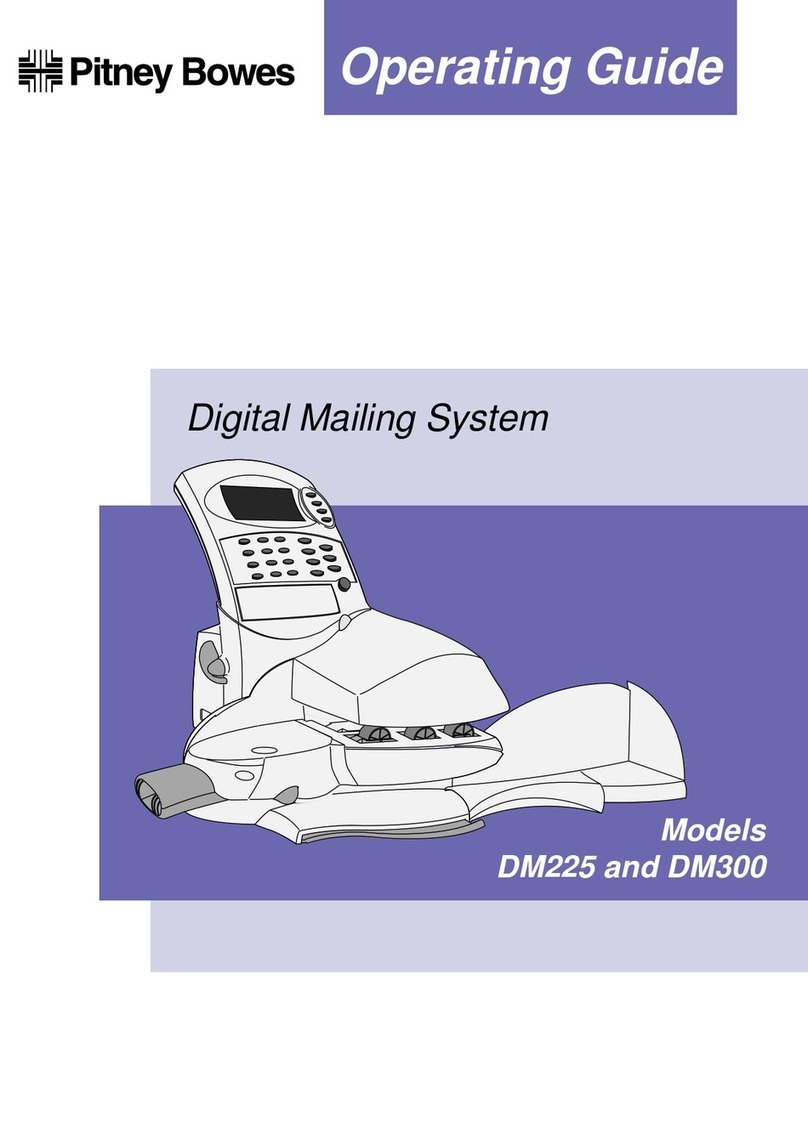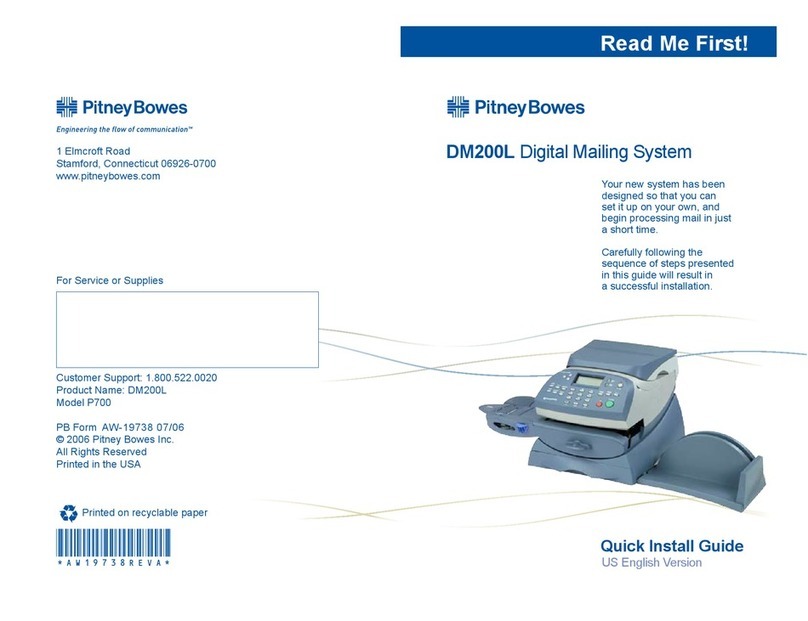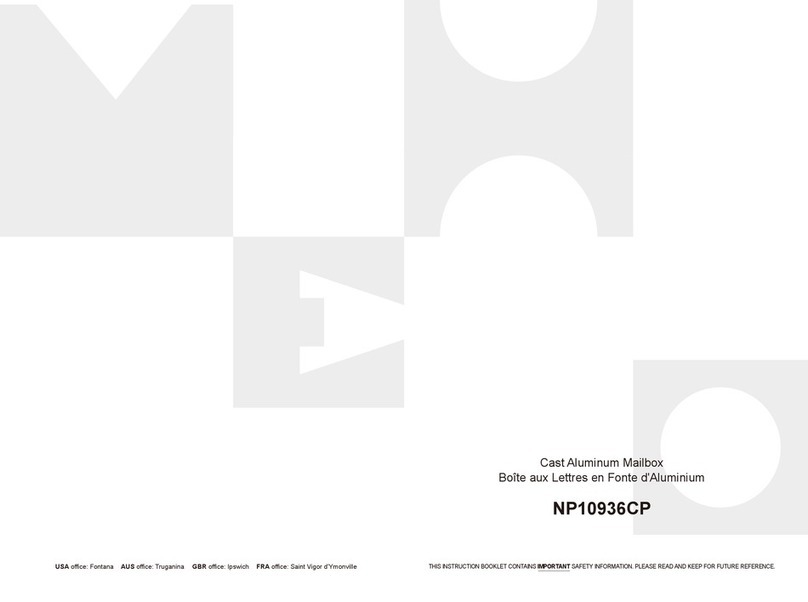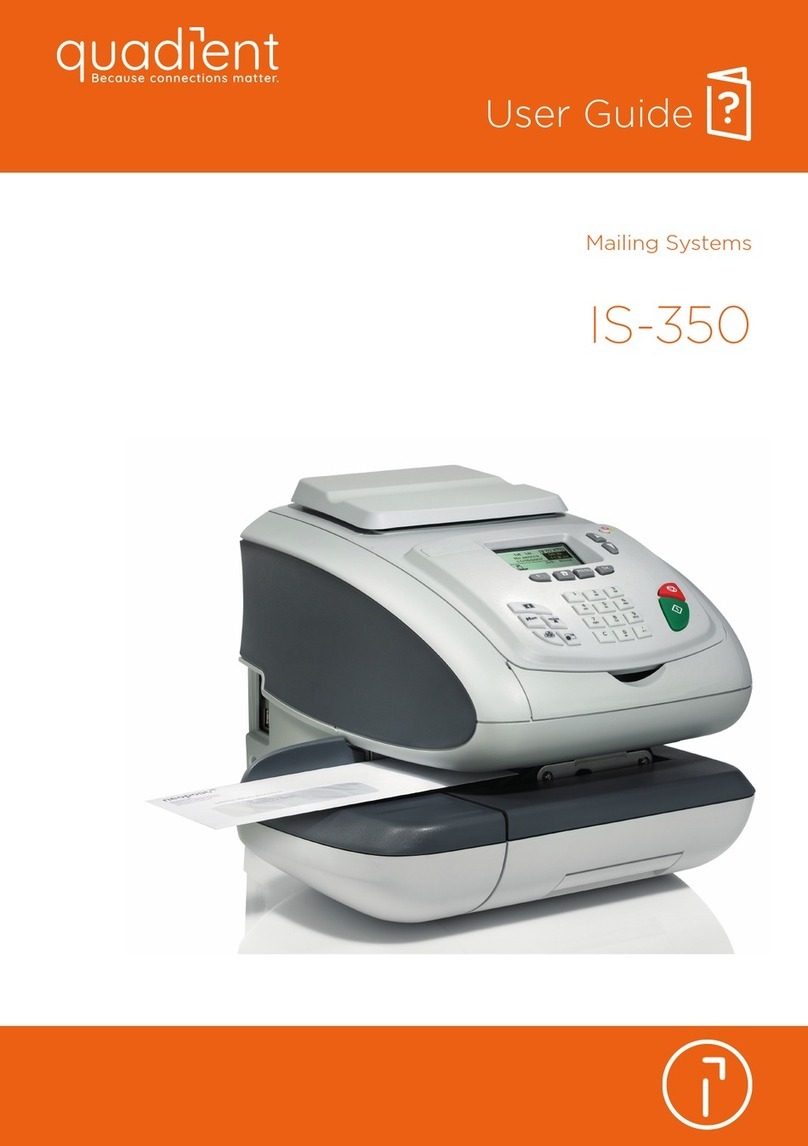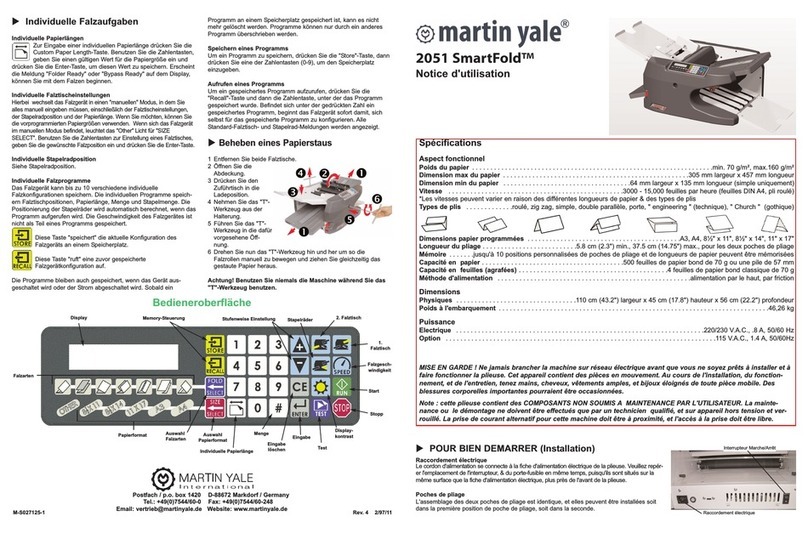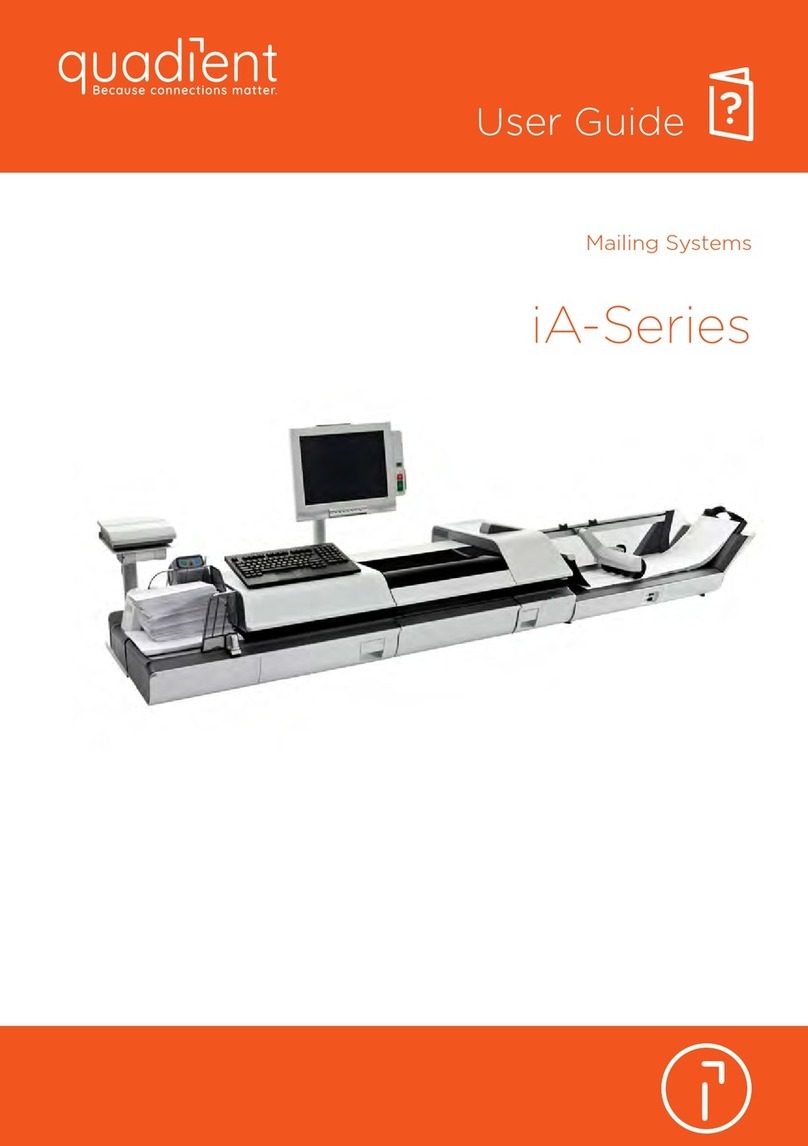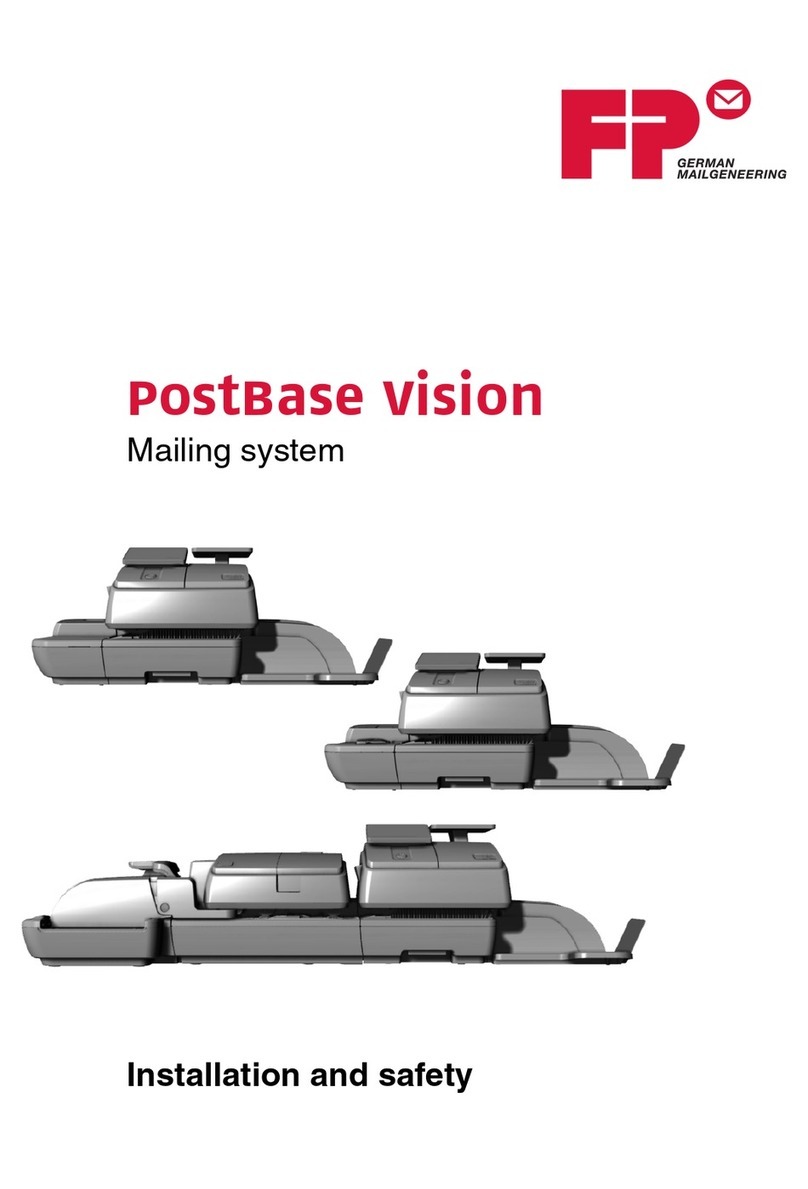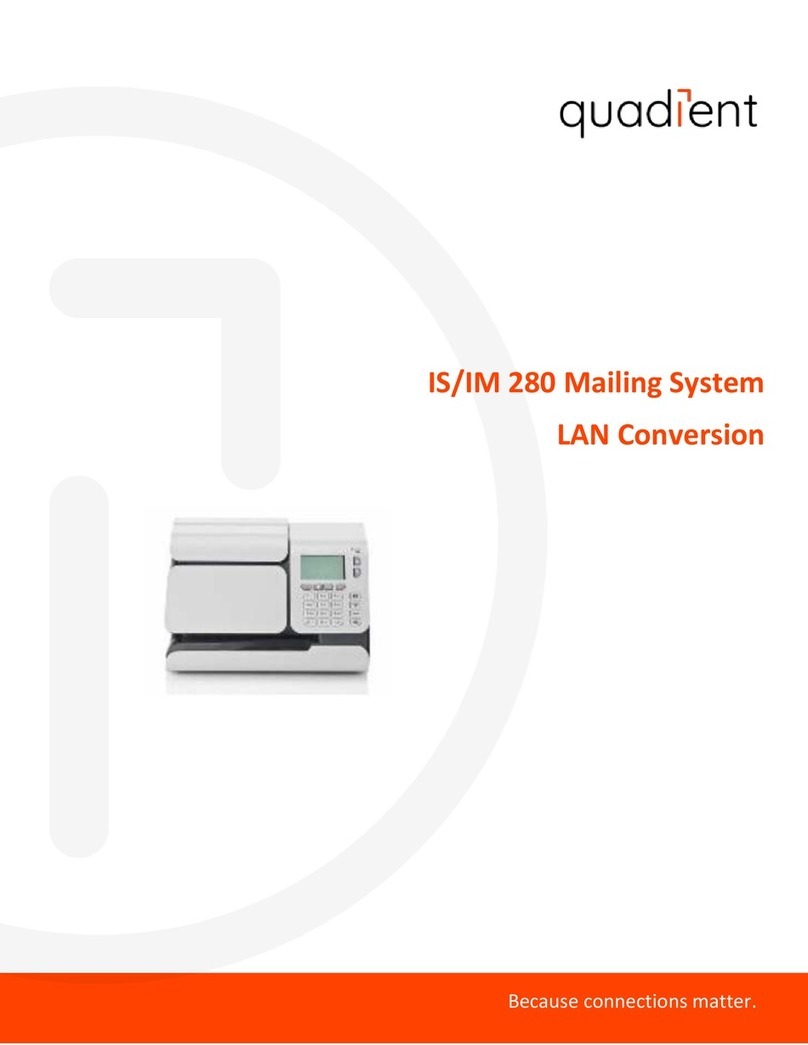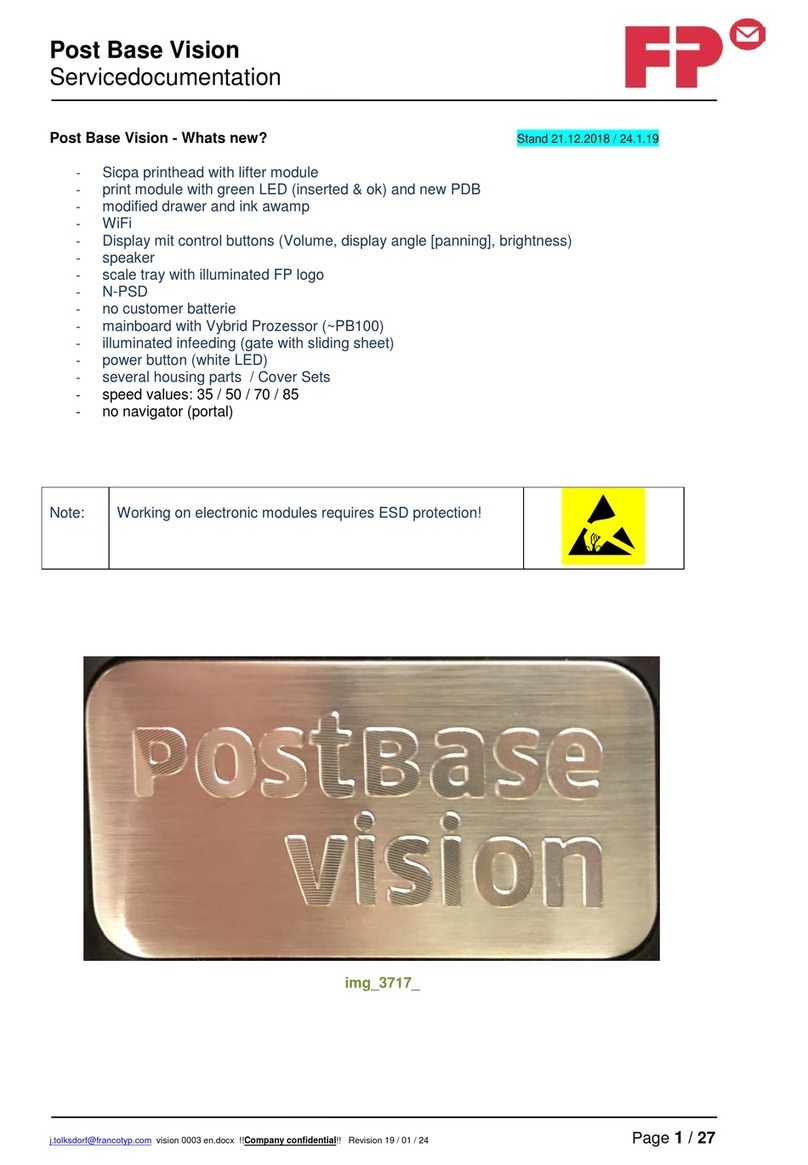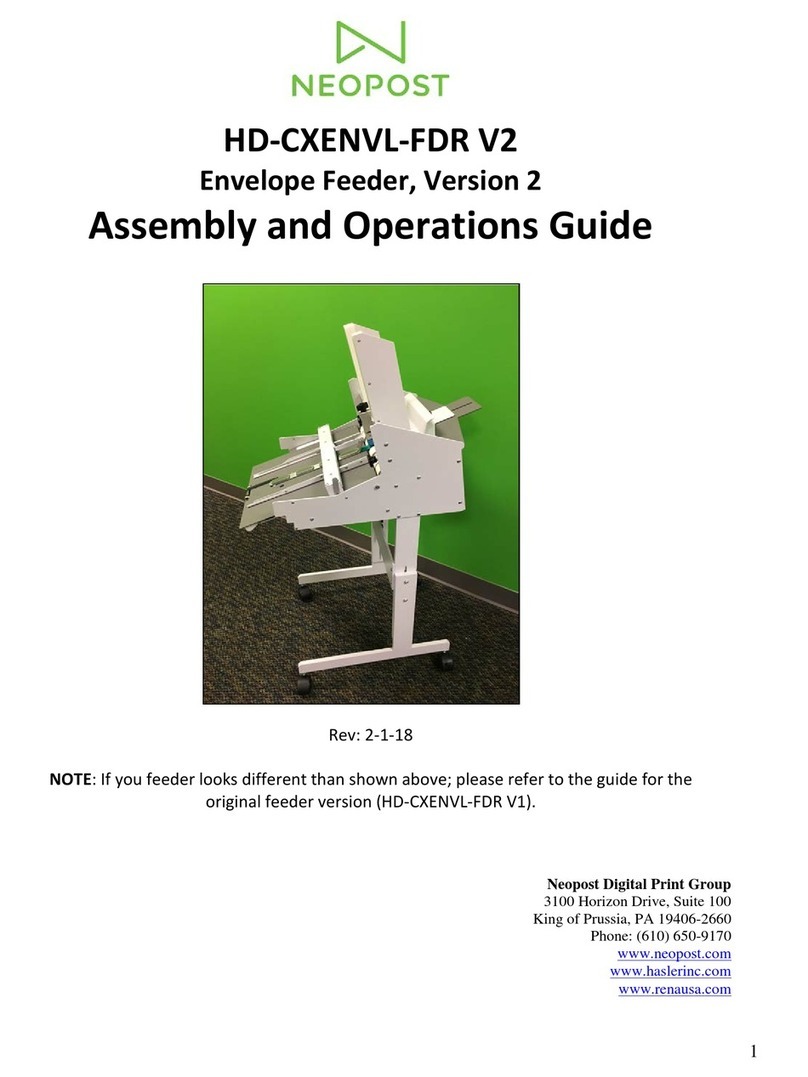Installing your SendPro C, SendPro+ 57
Installing a scale 62
Uploading system logs 62
4 - Using Trackable Labels
Signing in and out of Trackable Labels 65
Creating and printing a trackable label 66
Creating a trackable label from the address
book 71
Creating a new trackable label sender address 71
Changing the sender address for Trackable
Labels 72
Creating an international trackable label 72
Printing a USPS return trackable label 73
Printing a USPS scan form 73
Reprinting a USPS, UPS or FedEx trackable
label 74
Canceling a UPS or FedEx trackable label 74
Getting a USPS refund for a trackable label 74
5 - Managing Trackable Labels
Use SendPro Online to perform these tasks for
your SendPro C machine 77
Using the Trackable Labels address book 78
About cost accounts for Trackable Labels 78
Turning Trackable Label cost accounts on or
off 78
Changing the default refill amounts for
Trackable Labels 79
Turning on address autofill 79
Searching addresses in the Trackable Label
address book 79
Adding new addresses to Trackable Labels
address book 80
Deleting addresses from the Trackable Label
address book 80
Editing addresses in the Trackable Label
address book 81
Managing your Trackable Labels cost accounts81
Adding a single Trackable Labels cost account 81
Modifying a Trackable Label cost account 82
Refilling Trackable Labels postage 83
Setting up your FedEx account 83
Setting up your UPS account 84
Setting up default printing options 84
Managing Trackable Labels email notifications 85
Setting the default address for USPS return
labels 85
Determining how you spend your postage 86
Withdrawing money from your Trackable
Labels account 86
6 - Using Envelope Printing
Printing postage on envelopes 89
Checking your available Envelope Printing
postage 90
Refilling postage for your Envelope Printing
balance 91
Using accounts to charge back Envelope
Printing postage costs 92
Sending a First-Class letter envelope on
SendPro C, SendPro+ Model with PCN 8H00 93
Sending a large First-Class® envelope
SendPro C, SendPro+ Model with PCN 8H00 93
Sending Certified Mail on SendPro C,
SendPro+ Model with PCN 8H00 95
Sending an international letter on SendPro C,
SendPro+ Model with PCN 8H00 96
Printing a future date 97
Omitting the date from Envelope Printing for
SendPro C, SendPro+with model PCN 8H00 98
Pitney Bowes Operator Guide August 2019 iv