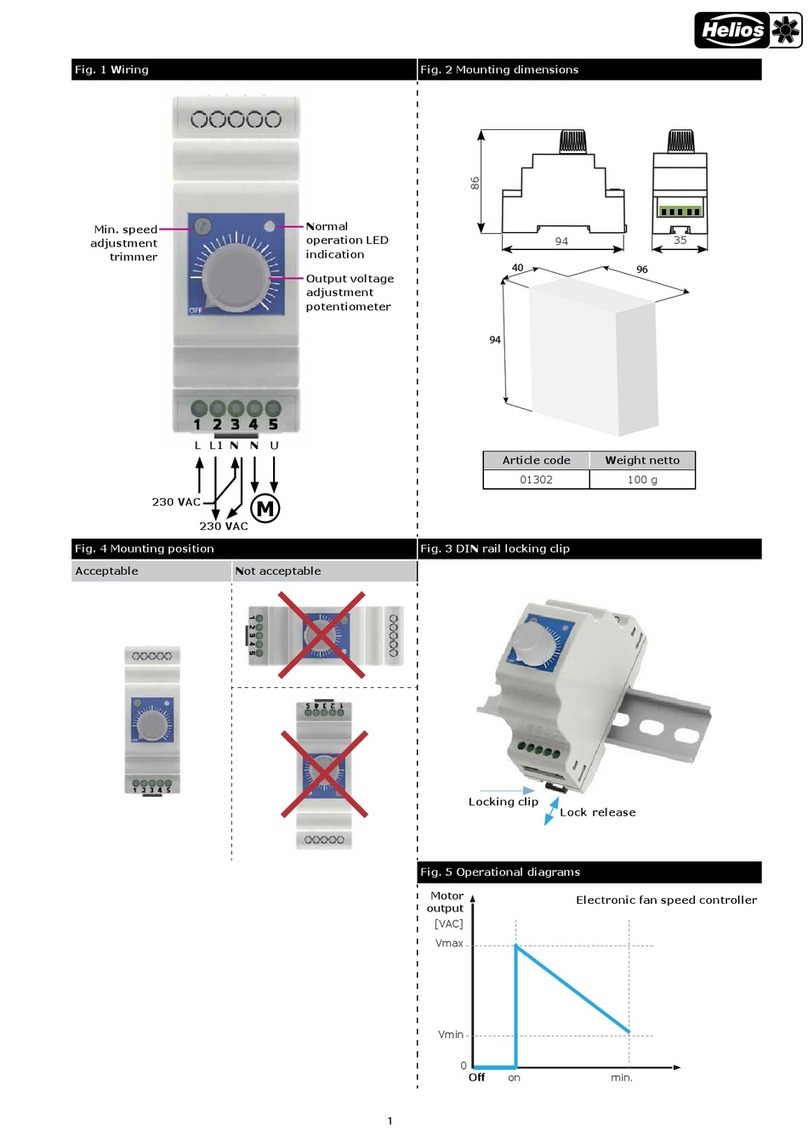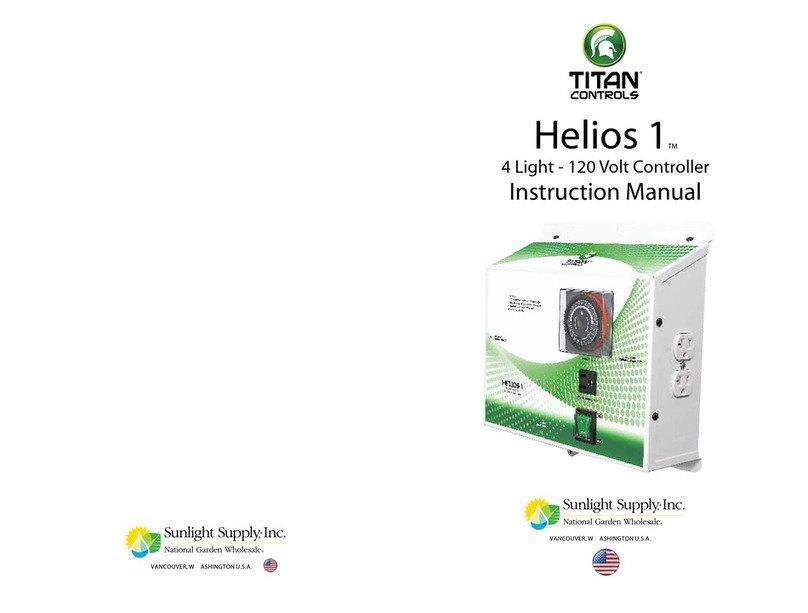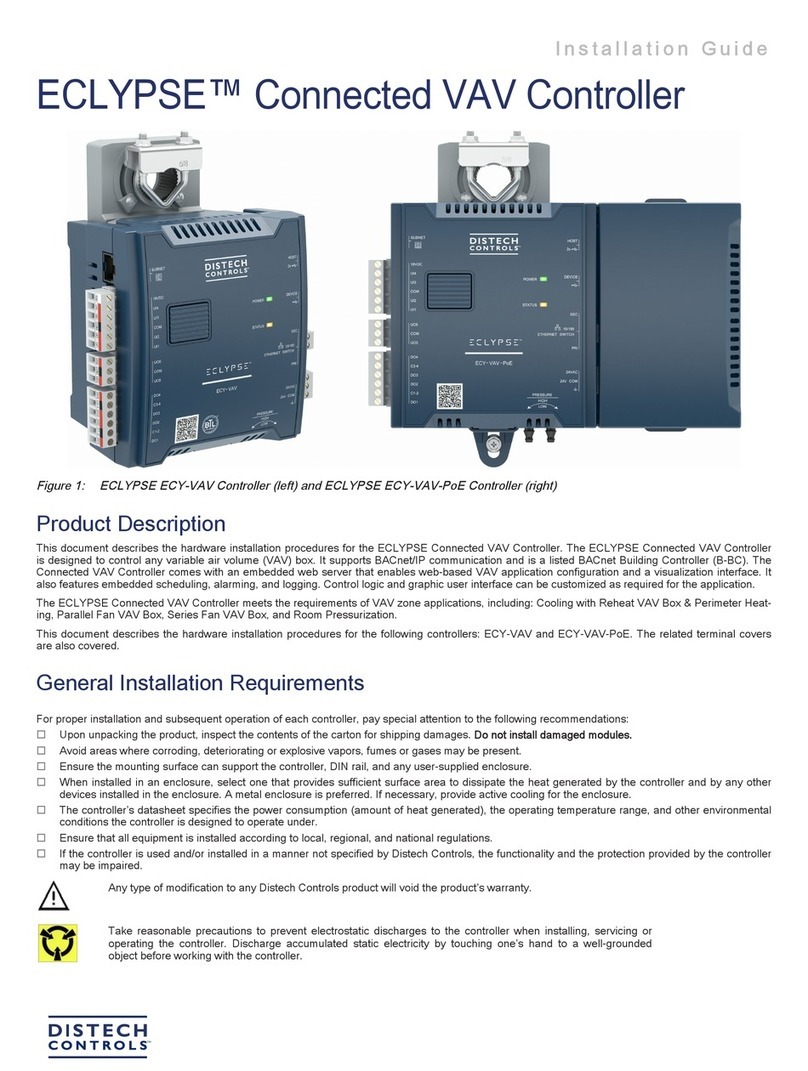Helios 5 Target User manual
Other Helios Controllers manuals

Helios
Helios ESA 5 User manual

Helios
Helios AIR1-BE TOUCH User manual

Helios
Helios KWL-BEC User manual
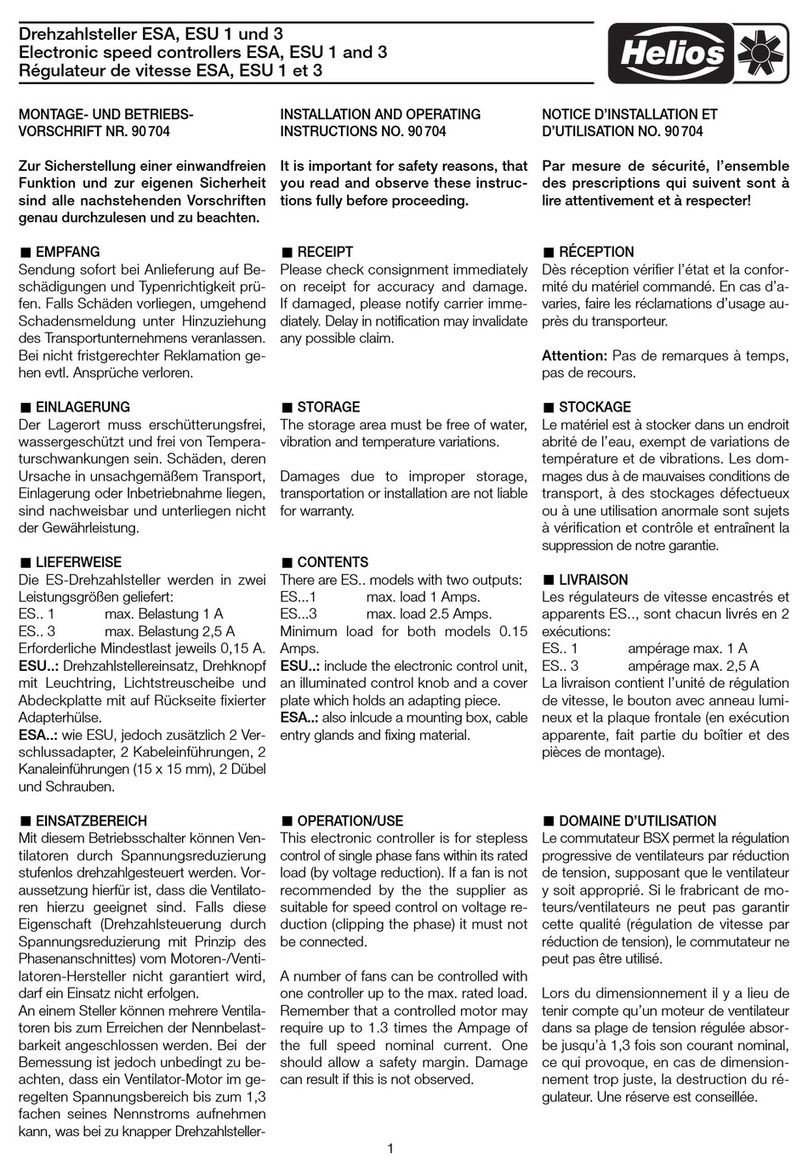
Helios
Helios ESA User manual

Helios
Helios PA Series User manual

Helios
Helios KWL-MZB-ZR User manual

Helios
Helios EDR Owner's manual

Helios
Helios WS 1,5 User manual

Helios
Helios KWL-BE User manual

Helios
Helios TDS 0,8 User manual
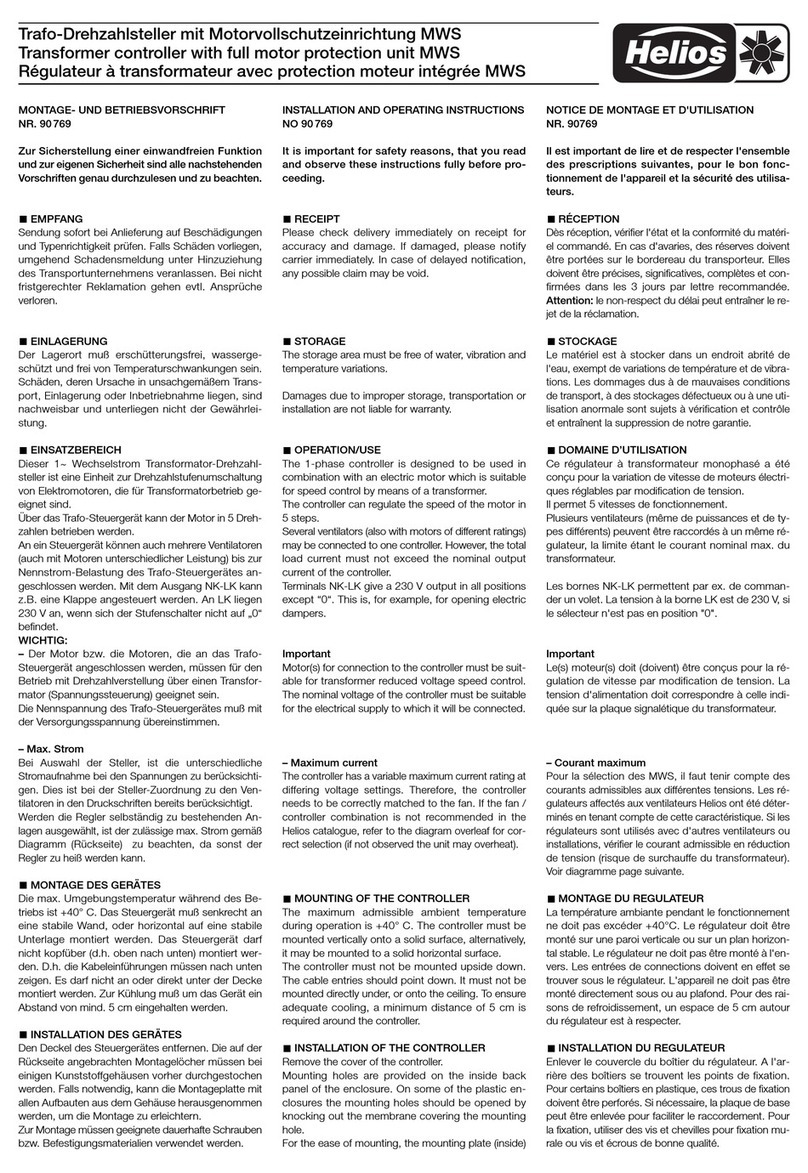
Helios
Helios MWS User manual

Helios
Helios KWL 45 BEU User manual

Helios
Helios KWL-BE Eco User manual

Helios
Helios EDR Owner's manual

Helios
Helios AIR1-BE ECO User manual

Helios
Helios KWL-MZB-BE User manual

Helios
Helios ESD User manual
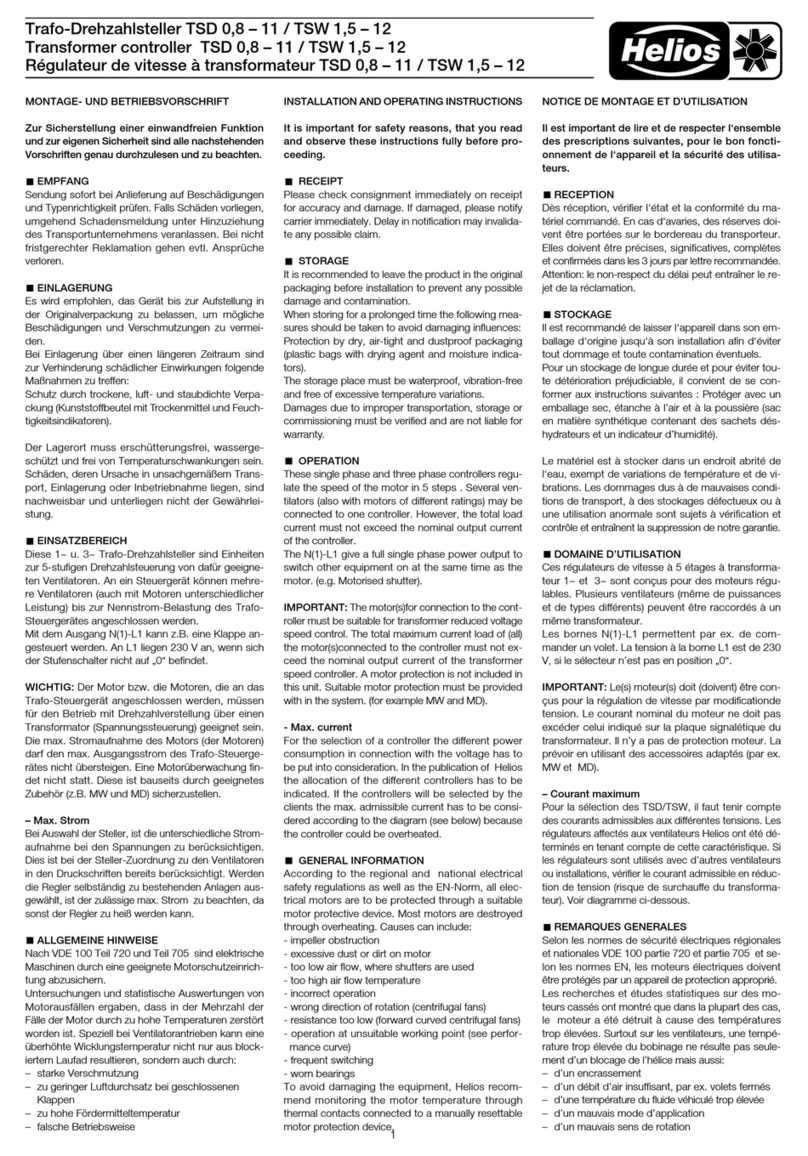
Helios
Helios TSD 0,8-11 User manual

Helios
Helios TSD 0,8 User manual

Helios
Helios ESA User manual
Popular Controllers manuals by other brands
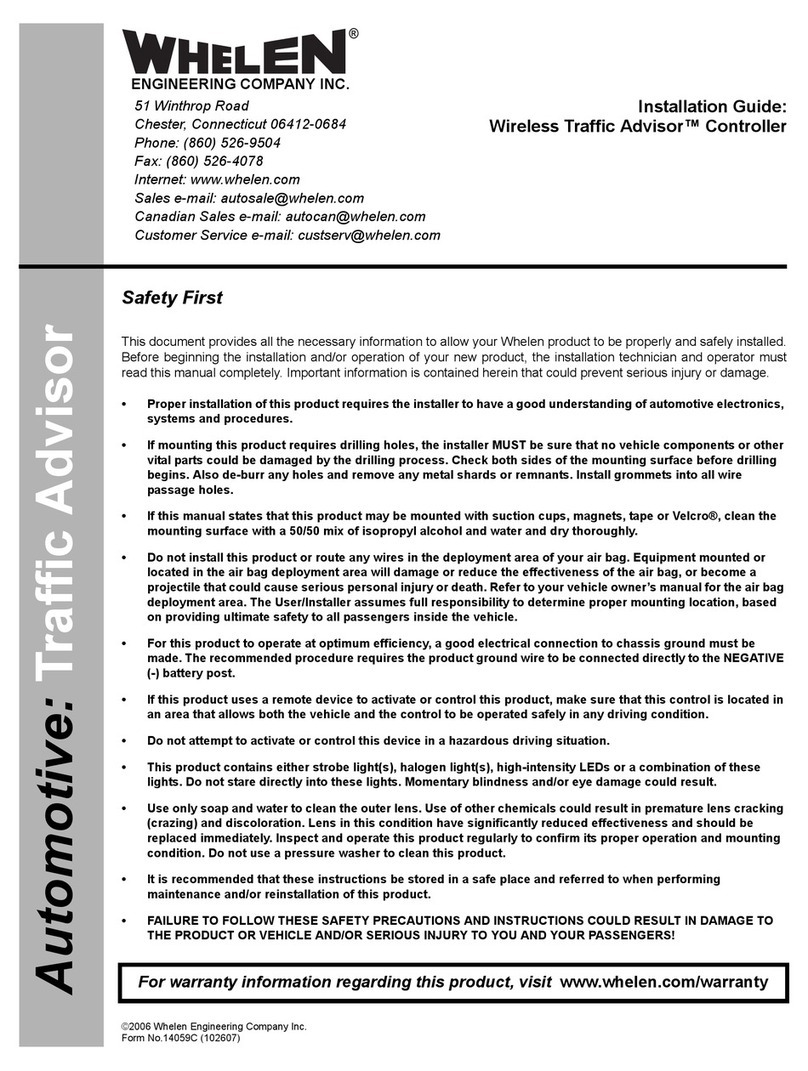
Whelen Engineering Company
Whelen Engineering Company Wireless Traffic Advisor Installation guides

Zamel
Zamel exita ZIM-12/08 instruction manual

Franklin Fueling Systems
Franklin Fueling Systems TS-SCM installation guide

AUMA
AUMA SGM 04.1 Operation instructions

Spirax Sarco
Spirax Sarco LC2500 Installation and maintenance instructions
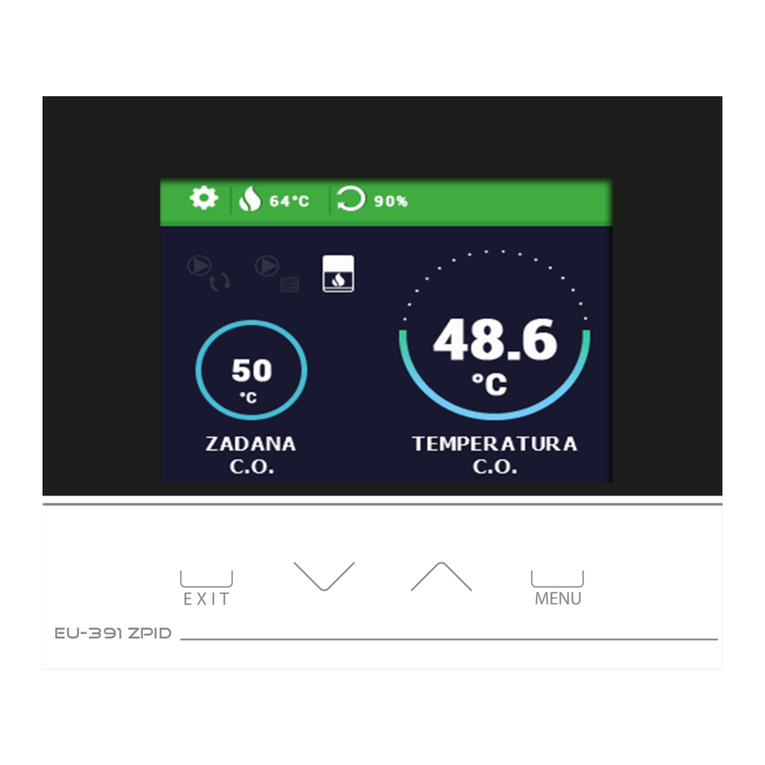
TECH
TECH EU-391 ZPID user manual