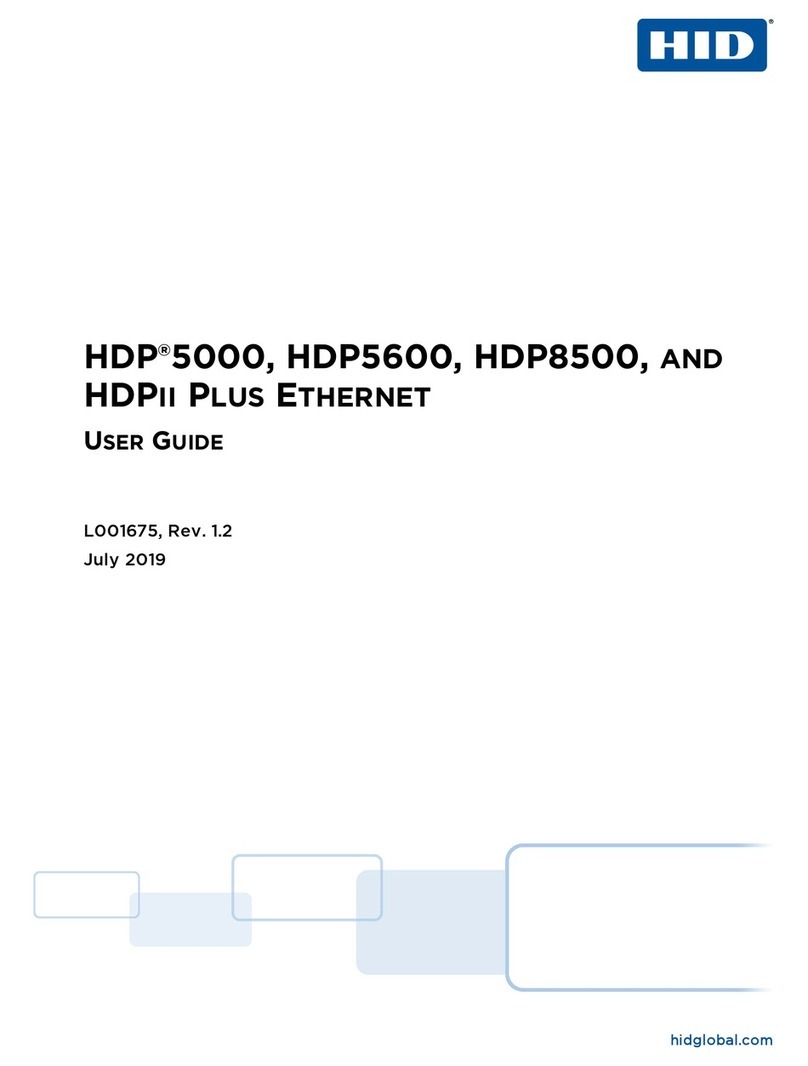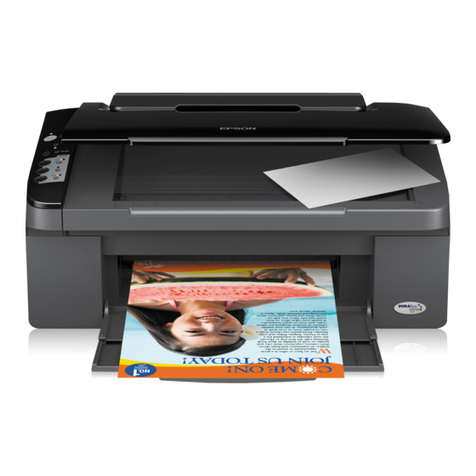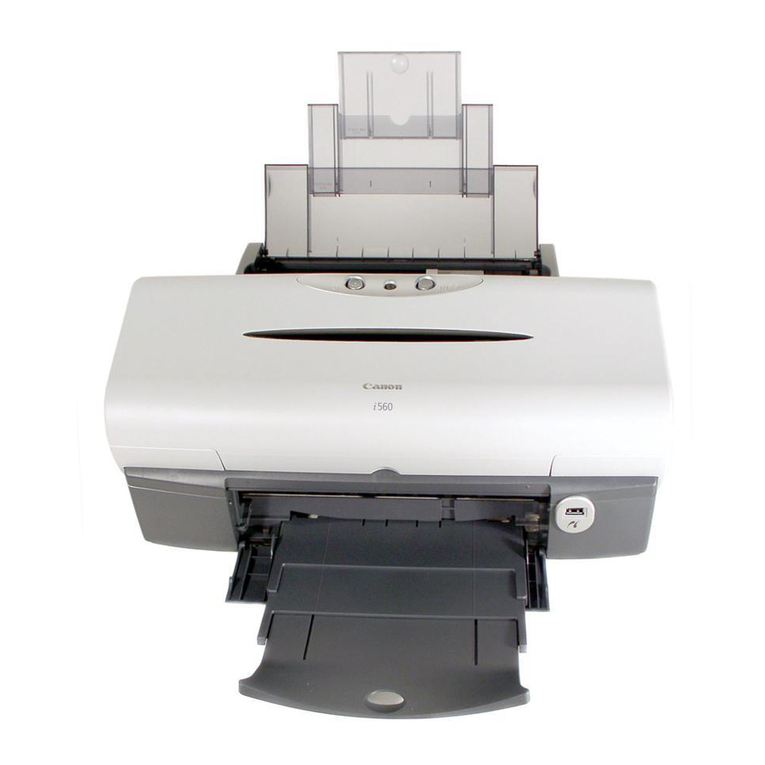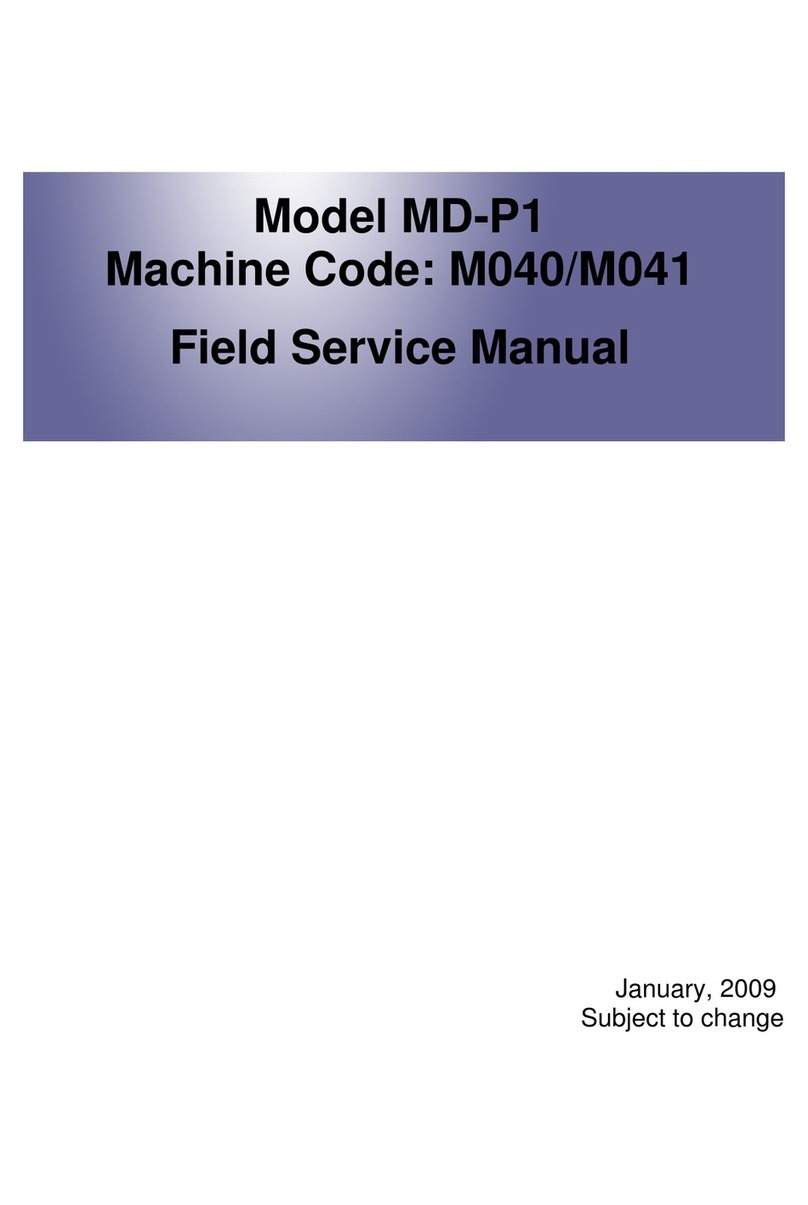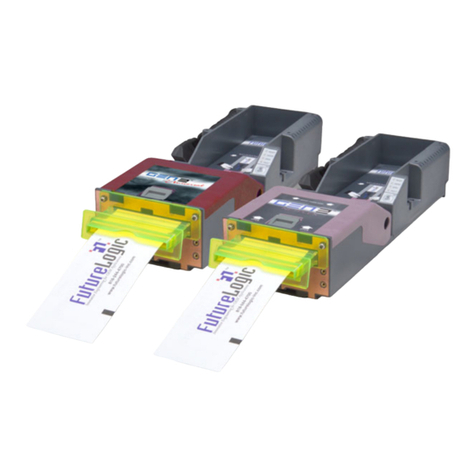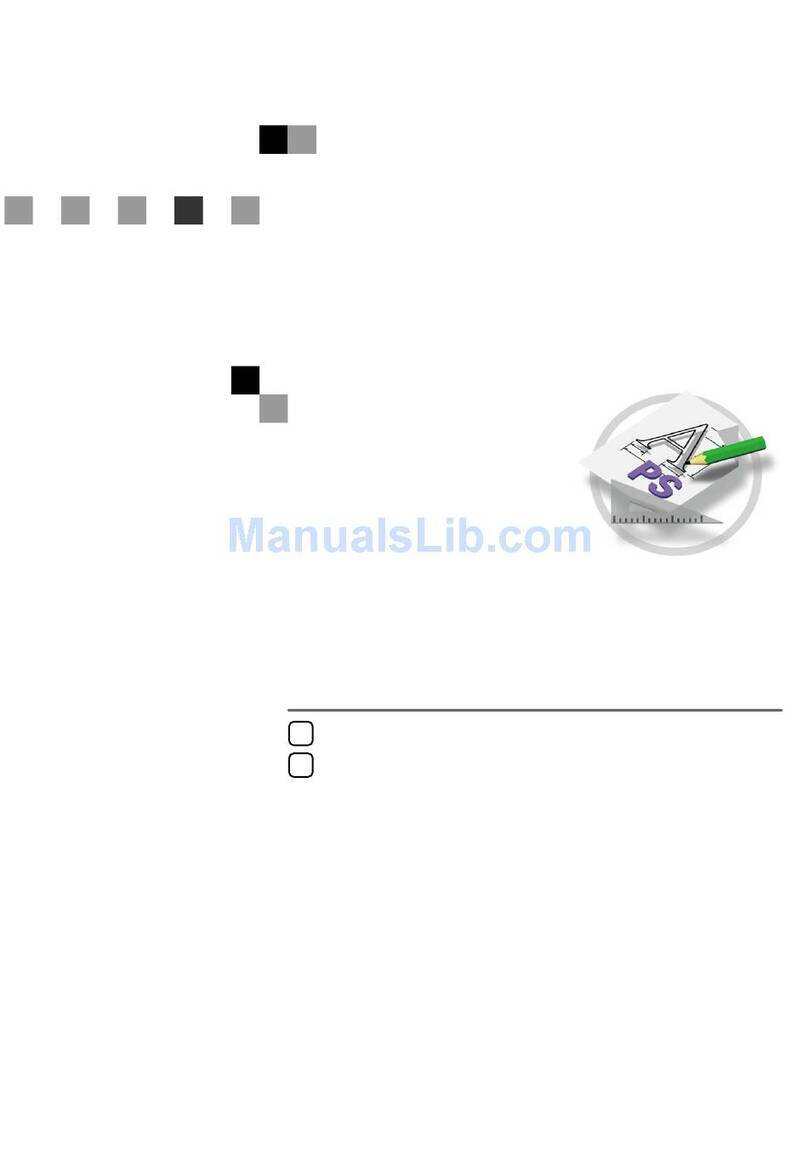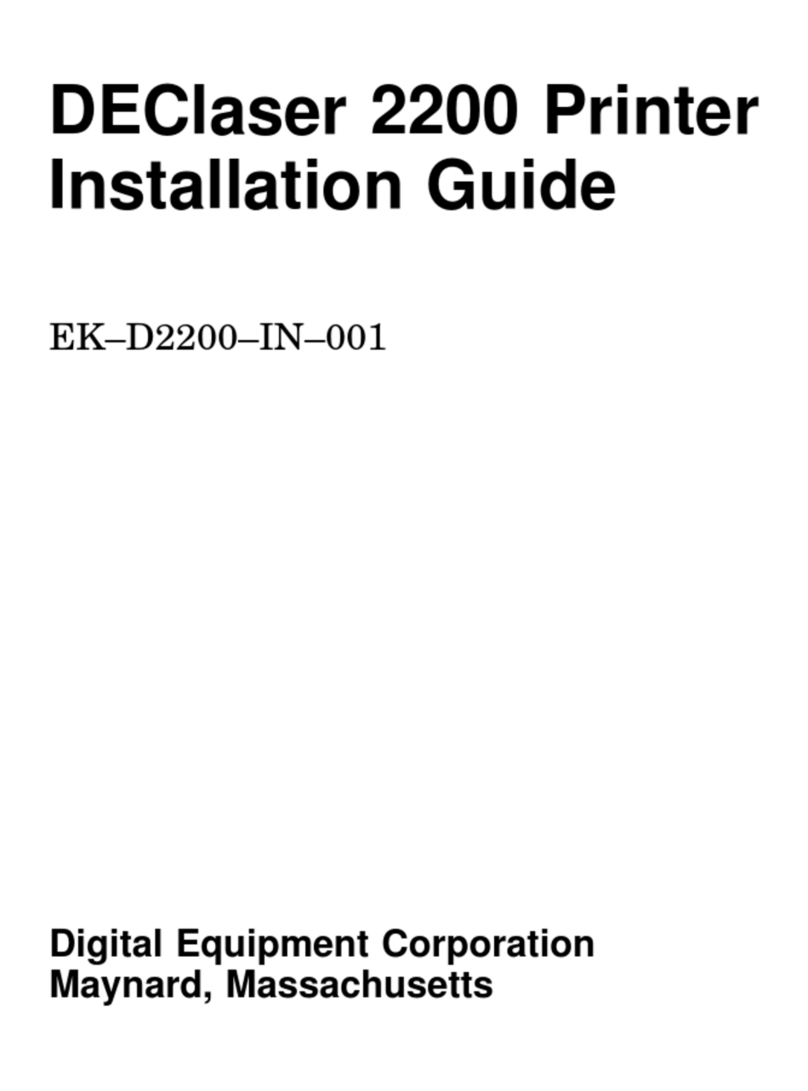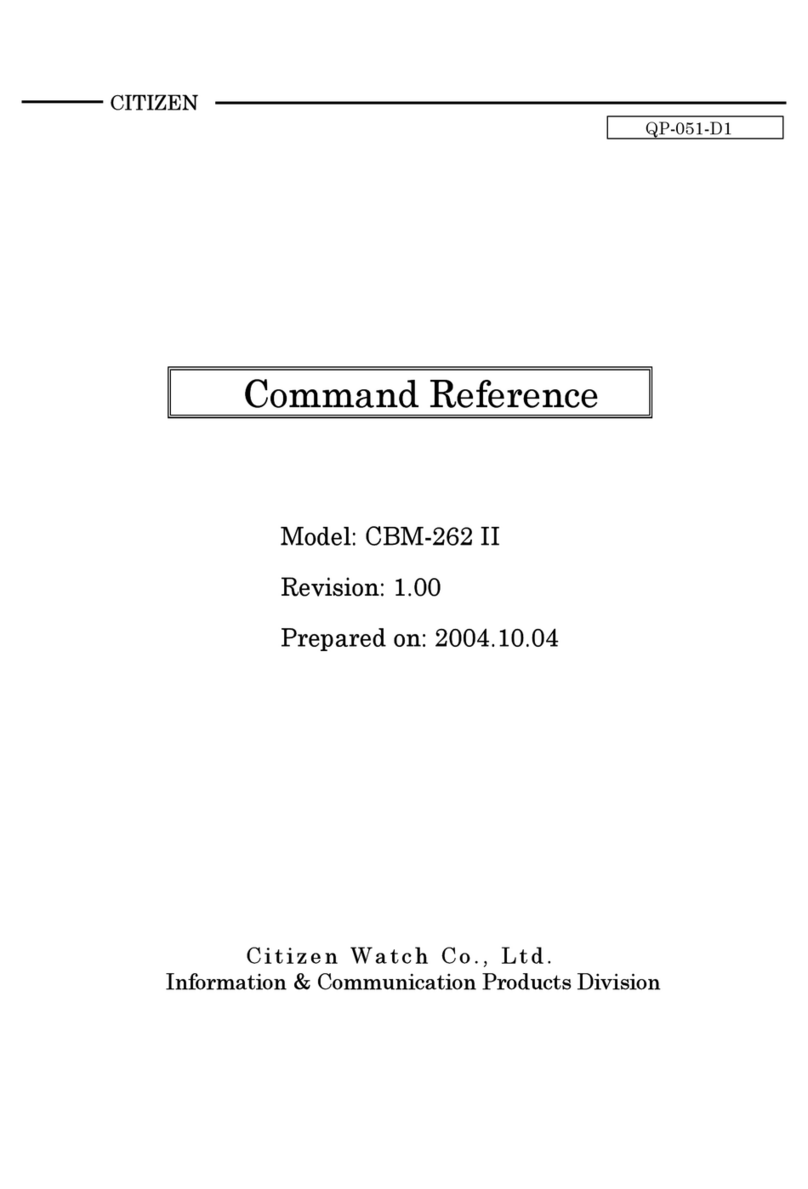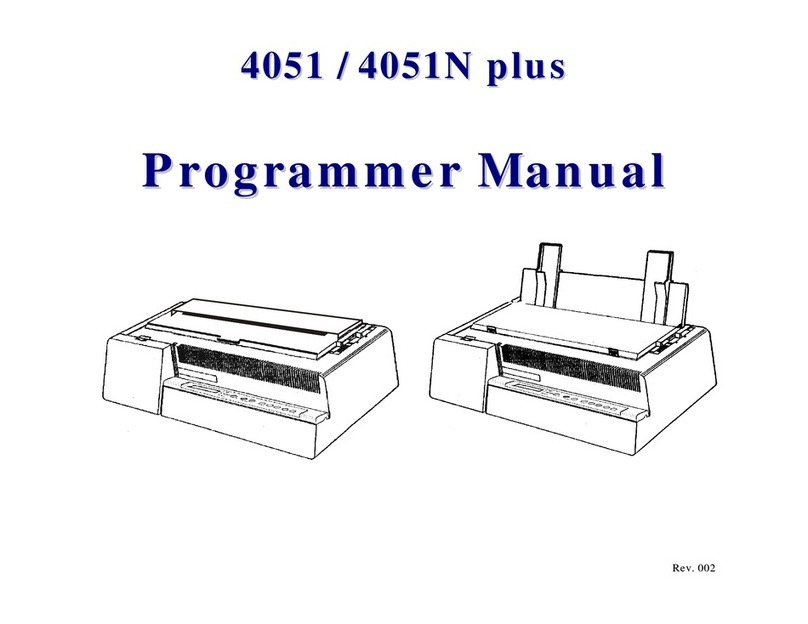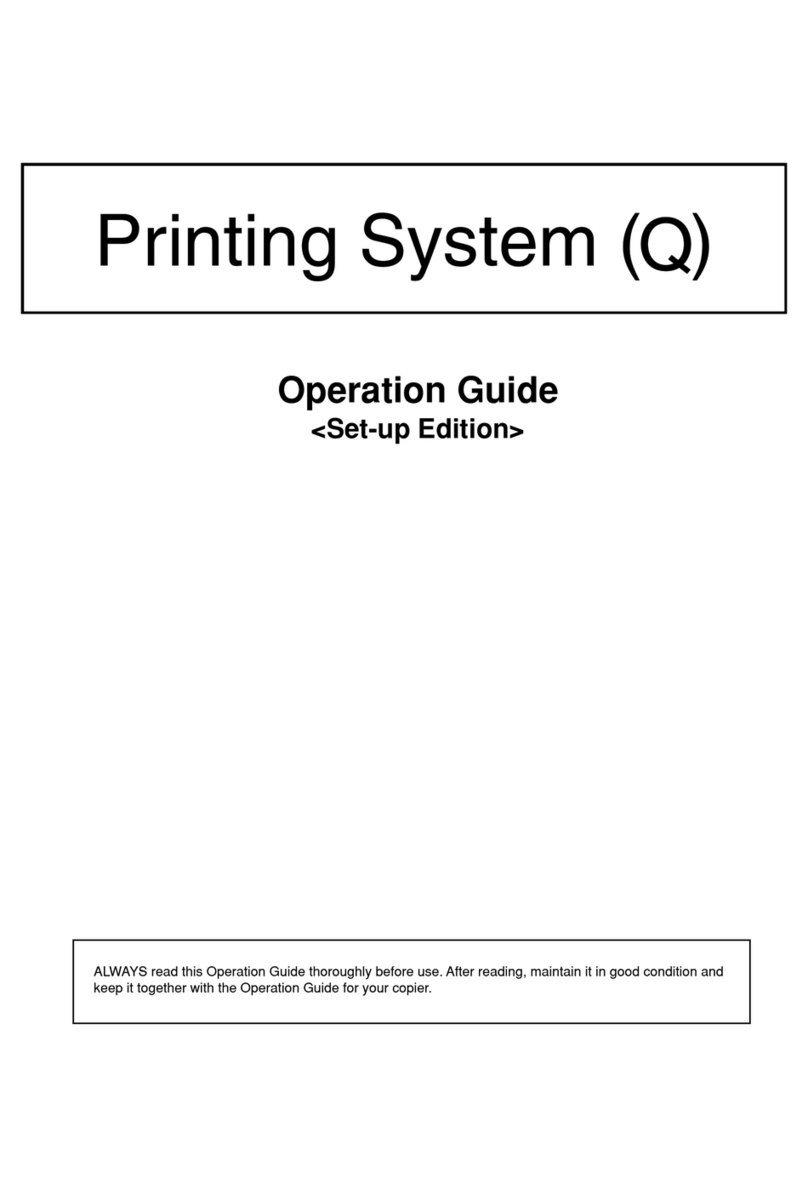hidglobal.com An ASSA ABLOY Group brand
FARGO® HDP®6600
Lamination Module PLT-04395, Rev A.1
© 2019 HID Global Corporation/ASSA ABLOY AB. All rights reserved. This document may not be reproduced, disseminated or republished in any form without the prior written
permission of HID Global Corporation. HID GLOBAL, HID, the HID Brick logo, the Chain Design, FARGO, and HDP are trademarks or registered trademarks of HID Global, ASSA
ABLOY AB, or its aliate(s) in the US and other countries and may not be used without permission. All other trademarks, service marks, and product or service names are
trademarks or registered trademarks of their respective owner.
INSTALLATION GUIDE
7
6
9
1
8
54
2
Remove the output bin from the dual side
module (if attached).
Move the blue lever on the lamination
module down. Align the posts and slide the
lamination module into place. Move the blue
lever up to lock.
Replace the dual side module and
lamination module access covers.
Note: The dual side module cover must be
rotated 180°.
Remove the access cover from the dual
side module.
Connect the lamination cable to the
connector on the dual side module.
Connect the power cords to the printer
and the lamination module.
Remove the access cover from the
lamination module.
Attach the output hopper supplied with
the lamination module. Do not use the
output hopper supplied with the printer.
Connect the USB/Ethernet cables to the
printer (as required) and switch on the
printer.
3
Installation to a HDP6600 with a Dual Side Module
Follow these instructions to connect the HDP6600 Lamination Module to a HDP6600
printer with a Dual Side Module. Alternatively, scan the QR code or visit http://hid.gl/
HDP6600-Lam-upgrade-DS to view the installation video. Refer to the other side of this
sheet if you do not have a Dual Side Module.
Before you begin:
Download and install the latest HDP6600 printer driver and firmware from
https://www.hidglobal.com/drivers
Switch o the printer and unplug the power cord
Unplug any USB and Ethernet cables from the printer