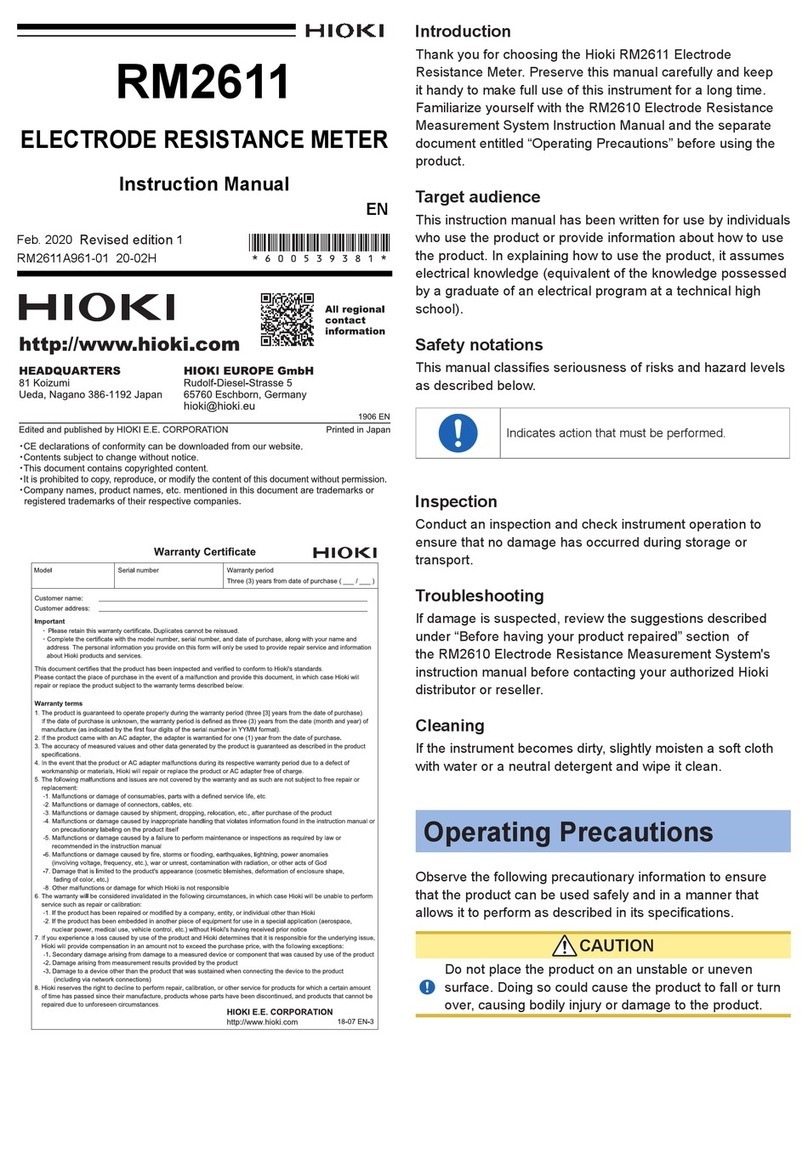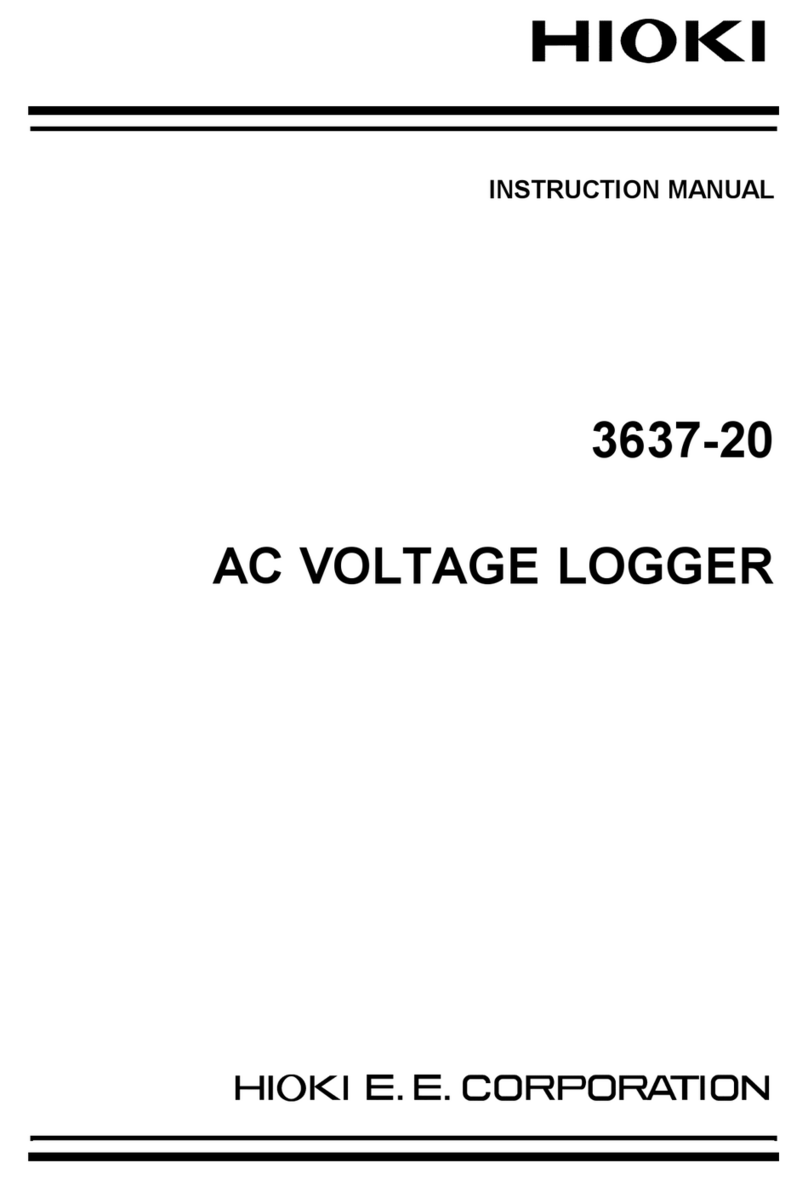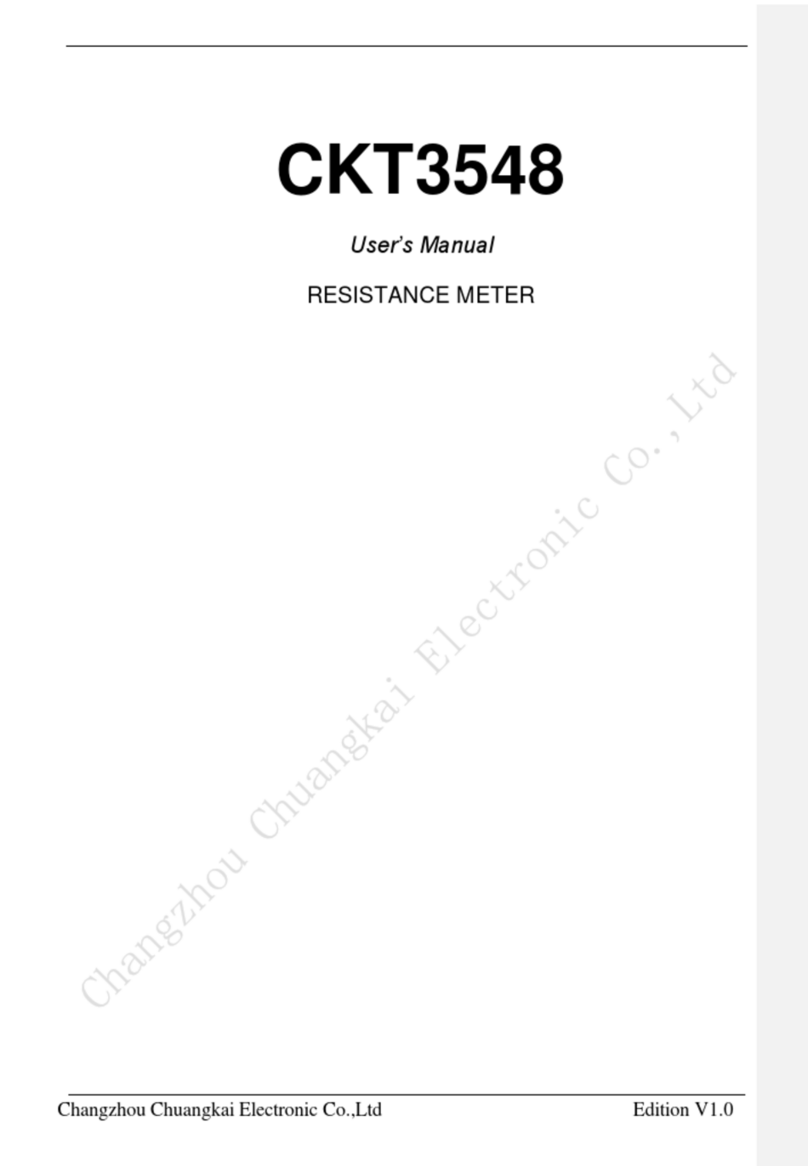-4- -1-
Thank you for purchasing the HIOKI Model PW3390 Power Analyzer.
This guide introduces the Power Analyzer's basic measurement procedure to first-time users.
Before using the instrument, be sure to read the Instruction Manual carefully.
Connect a computer for external
control and data transfer.
See: Instruction manual Chap. 9
• Save measurement data and setting
configurations.
• Reload setting configurations.
See: Instruction manual Chap. 7
Connecting Multiple PW3390
(Synchronized Measurements)
See: Instruction manual Sec. 8.1
See the instruction manual for details, including setting pro-
cedures for measurement and display, convenience features
and more.
Additional Capabilities
1345
67
1
Displayed screen
Measurement screen
(Press to display)
System screen
(Press to display)
File Operations Screen
(Press to display)
2
Displayed Page
Each page shows different screen contents: select
the appropriate page as needed. Switch the page
with .
3
Operating State Indicators
Lights up while in the integration standby state.
Indicates integration is in progress.
Indicates integration is stopped.
Indicates Data Hold is active.
Indicates Peak Hold is active.
4
Key-Lock Indicator
Lights to indicate Key Lock is active (keys are
locked, after holding for three seconds).
Hold again for three seconds to unlock.
5
Time display
Displays the current date and time.
(To set the clock: See Chap. 6 of the instruction man-
ual.)
6
Interface Indicators
Lights when the instrument is connected to a
computer by USB cable (and the computer is
on).
Lights when the instrument is connected to a
LAN.
7
Storage Media Indicators
Level indicators for the CF card and USB memory
stick. The used storage space is indicated in yellow,
and it turns to red when the media is 95% full.
The round indicator to the left of the level meter will
turn yellow-green while the media is being accessed.
2
Displayed
screen
Displayed Page Operating State Indicators Key-Lock
Indicator
Time display
Interface Indicators Storage Media Indicators
Always-Displayed Items
PW3390 POWER ANALYZER
Measurement Guide
Feb. 2017 Edition 1 Printed in Japan
PW3390A966-00 17-02H
Read First
EN
1.
4
5
3
1
2
For best precision, allow at least
30 minutes warm-up before exe-
cuting zero adjustment and mea-
suring.
Voltage measure-
ment cables
Current sensor
cables
Power cord
Power-on
Pre-connection inspection
Voltage measurement cables and
power cord
Does any cable insulation appear dam-
aged, or is bare metal exposed?
Current sensors
Is a jaws cracked or damaged?
PW3390
Is damage to the instrument evident?
Power-on confirmation
• Does the self-test (model and version)
display?
• When the self-test finishes, does the
[Wiring] page of the Setting or Mea-
surement screen appear (according to
when the instrument was last turned off)?
Contact your dealer or Hioki representative
if you find any damage.
The power cord may be damaged, or the
instrument may have internal damage.
Please contact your dealer or Hioki rep-
resentative.
Connect the Cables and Sensors, and Power On
If damage is found.
If the self-test does not display, or
if an error is displayed.
Plug the other end of the
power cord into an outlet.
MENU keys
Select a screen
MEAS key: Measurement screen
SYSTEM key: System screen
FILE key: File operation screen
PAGE keys
Changes the screen page.
FUNCTION keys (Fkeys)
Select and change display contents and settings.
RANGE keys
• Change the voltage (U) and current (I) measurement
ranges.
• Pressing the AUTO key activates auto-ranging.
ESC (Escape) key
• Cancels the last change to a setting, and returns it to its
previous state.
• Hold for three seconds to toggle the key lock.
ENTER key
Accepts selections and changes to settings.
CURSOR key
Move the cursors.
START/STOP key
Starts and stops integration and saving operations.
HOLD key
Toggles the Hold and Peak Hold function.
SAVE key
• Saves data to the storage media.
•Press
SAVE key after pressing the SHIFT key to
capture a screen image to the storage media. (Screen
capture)
0 ADJ (Zero Adjustment) key
Performs zero adjustment and current sensor degauss-
ing.
SHIFT key
(Lit when running)
Activates alternate key functions.
DATA RESET key
Resets the integration values.
Operation keys
99 Washington Street
Melrose, MA 02176
Phone 781-665-1400
Toll Free 1-800-517-8431
Visit us at www.TestEquipmentDepot.com