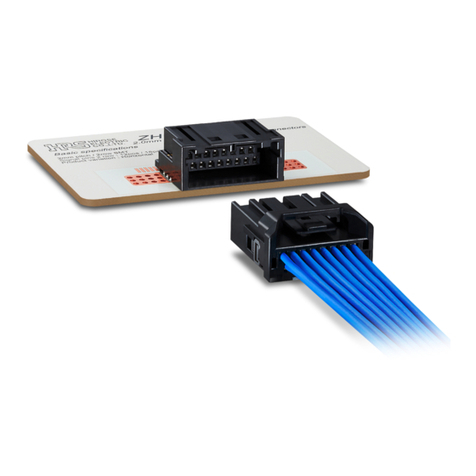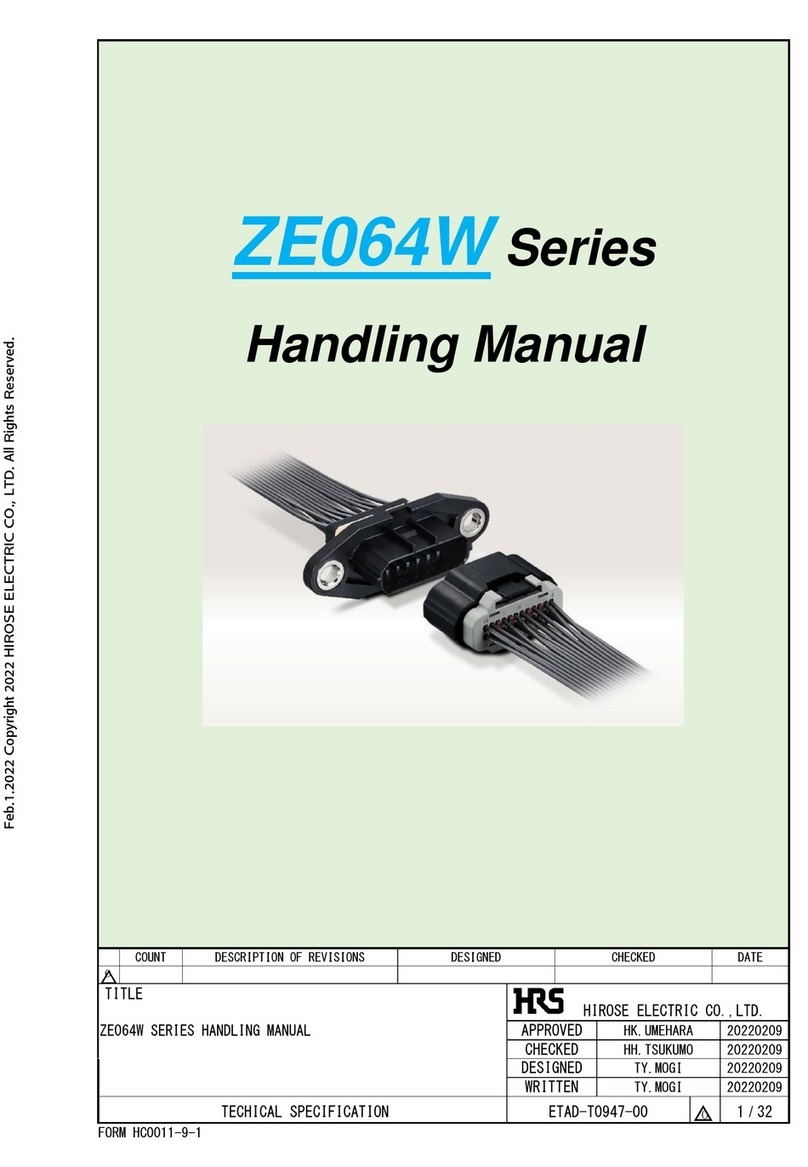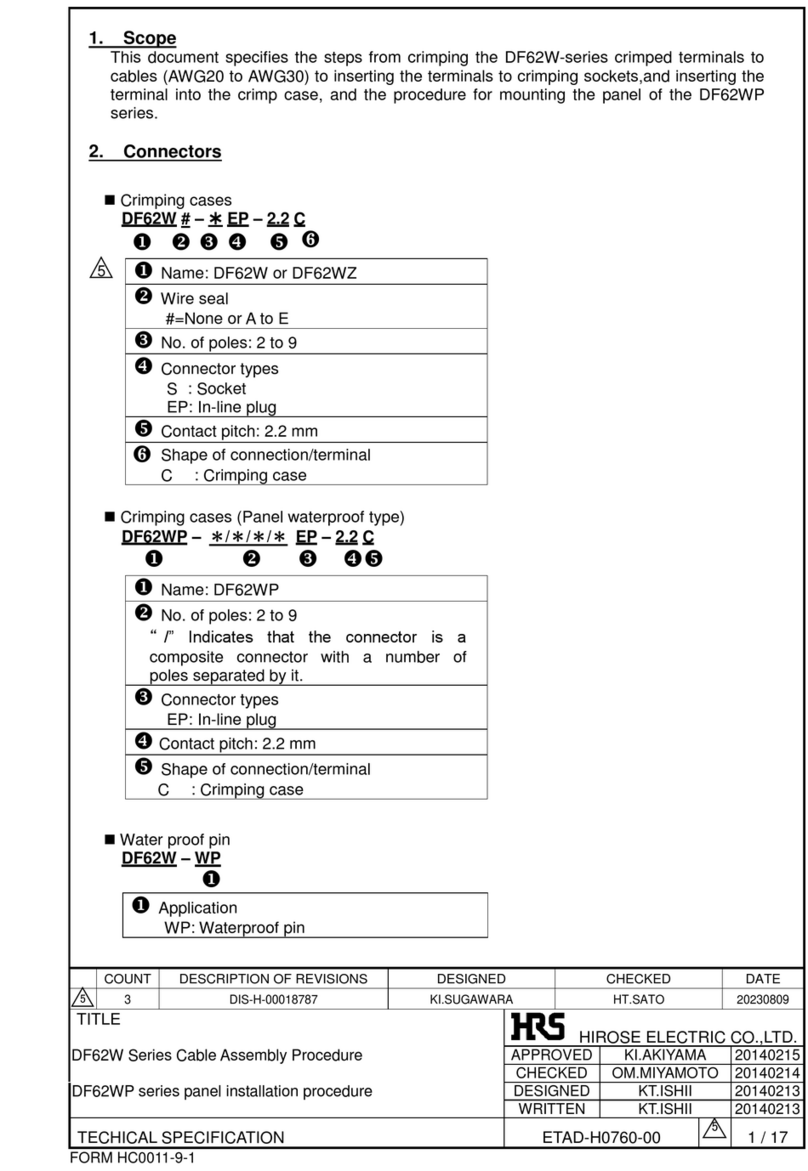HRS DF51 Series User manual
Other HRS Cables And Connectors manuals
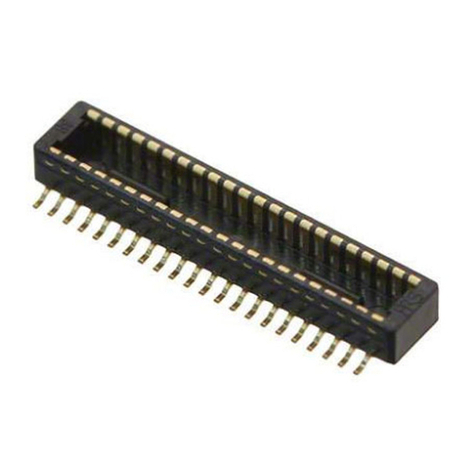
HRS
HRS DF40 Series User manual
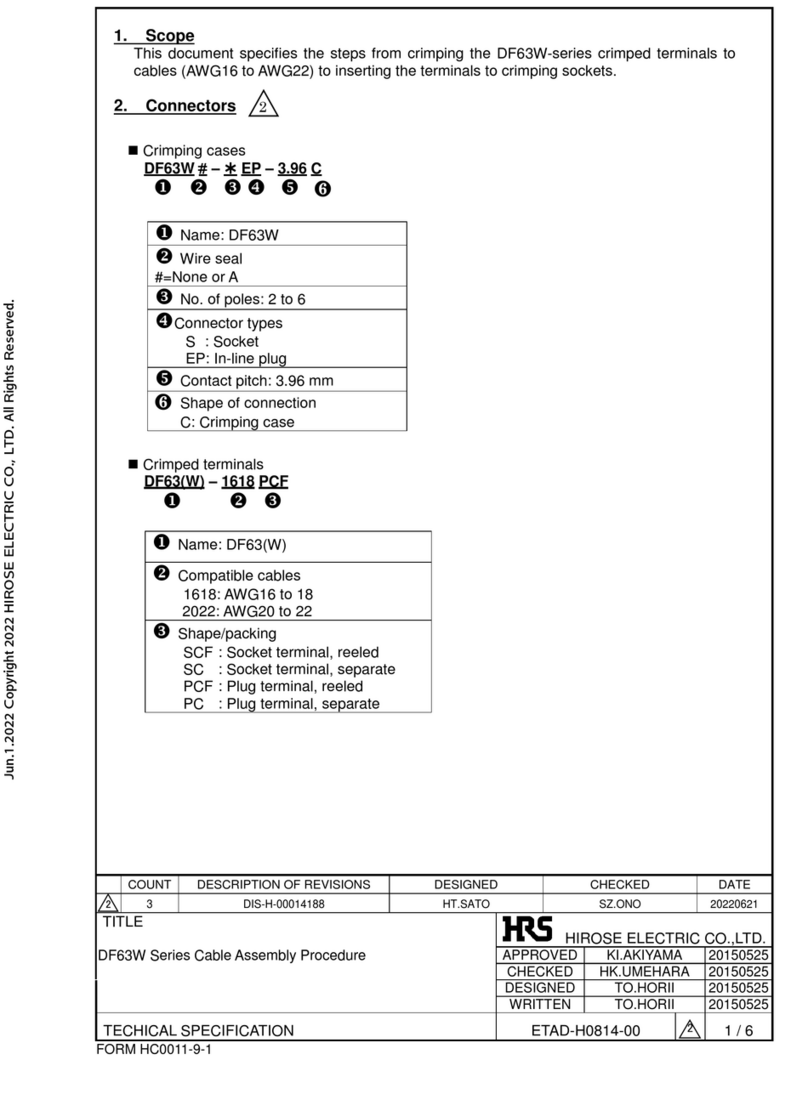
HRS
HRS DF63W Series Manual
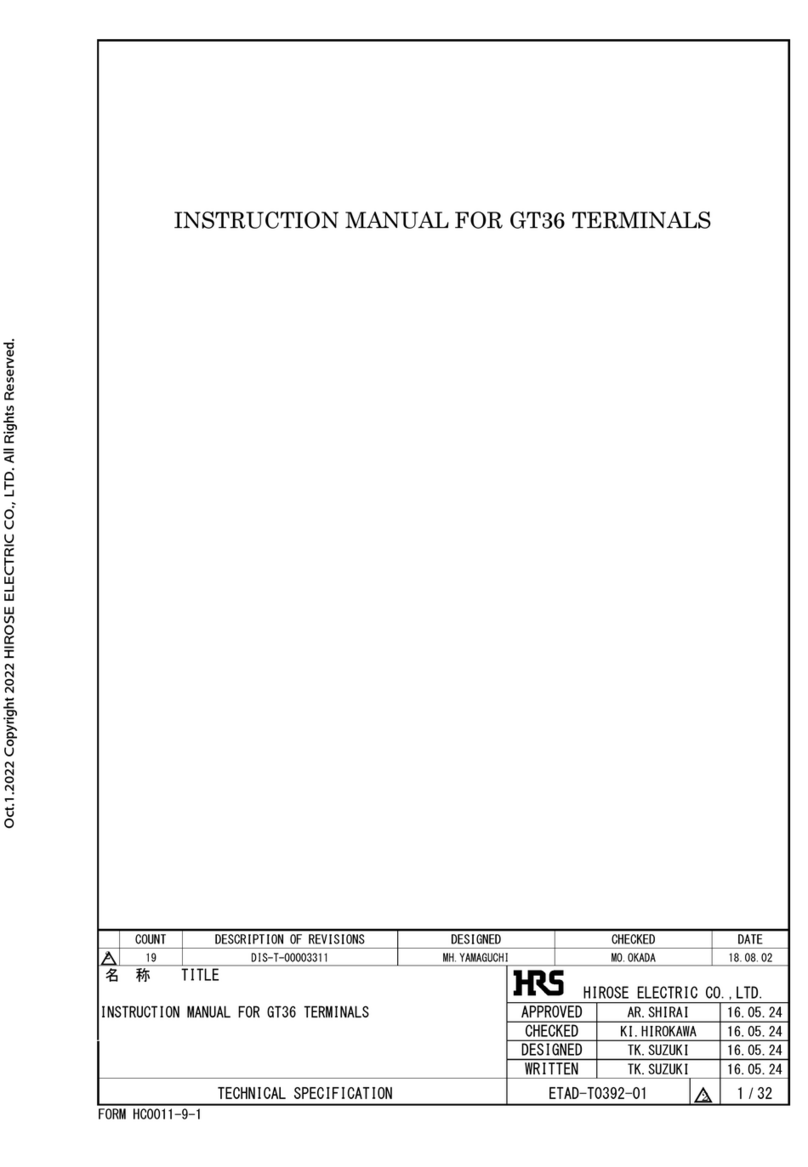
HRS
HRS GT36 User manual

HRS
HRS HELIX User manual
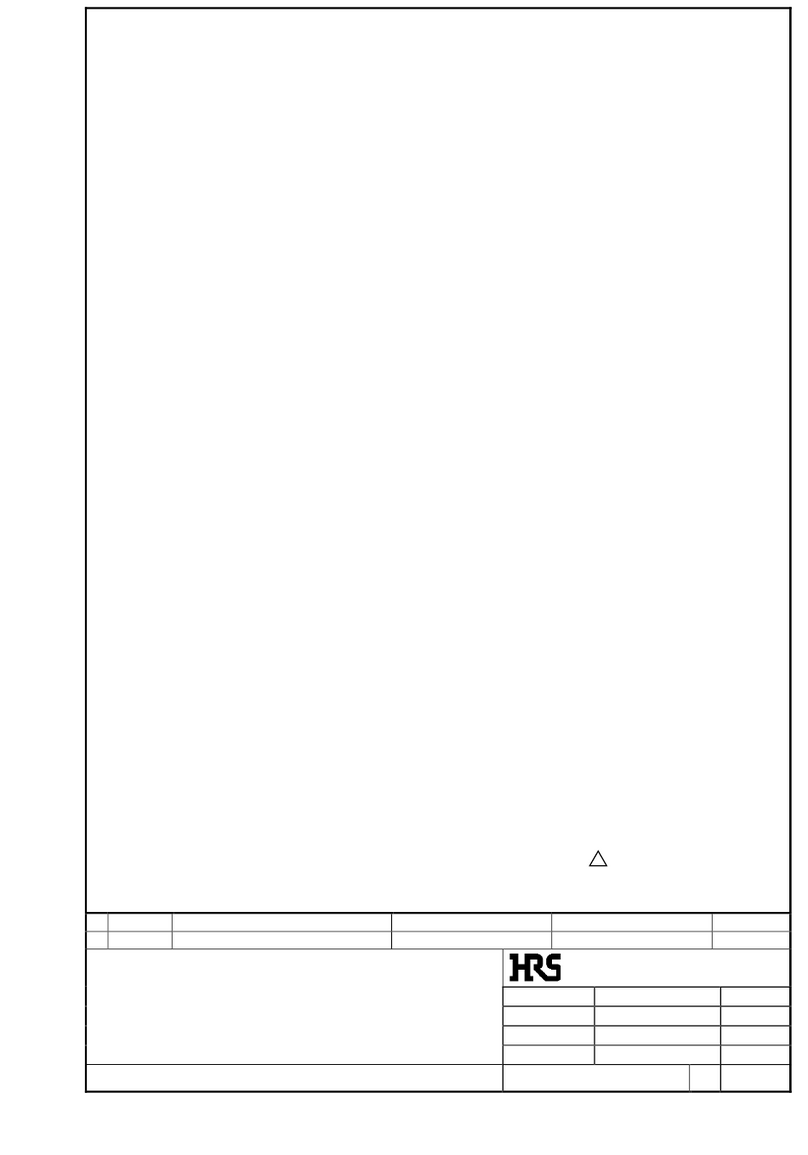
HRS
HRS ZE05 Series User manual

HRS
HRS FH67 Series User manual

HRS
HRS EM30MSD Series User manual
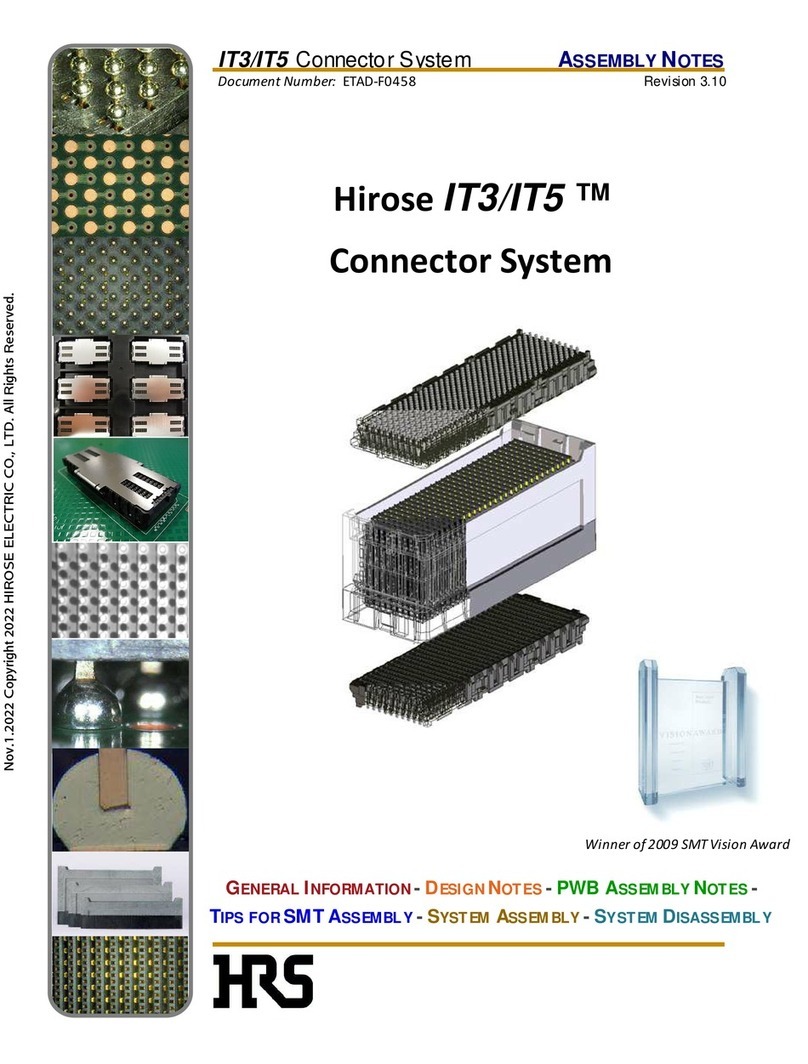
HRS
HRS Hirose IT3 Quick start guide
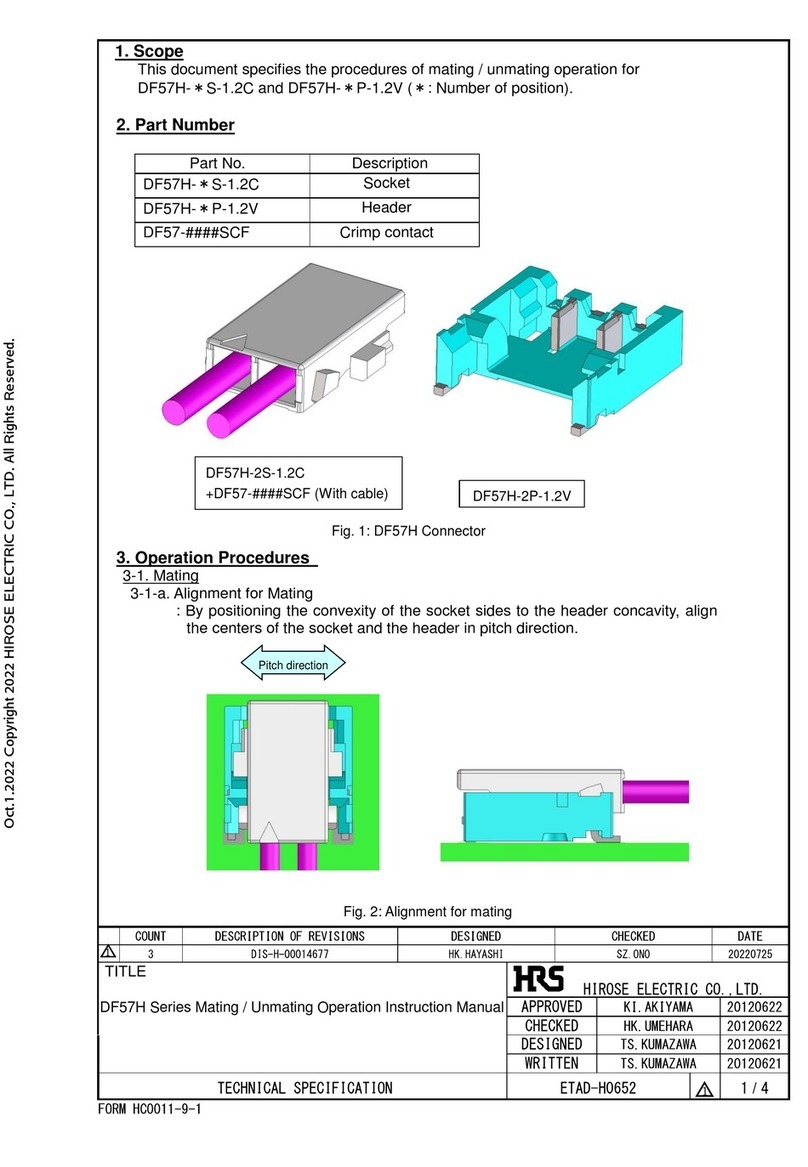
HRS
HRS DF57H S-1.2C Series User manual
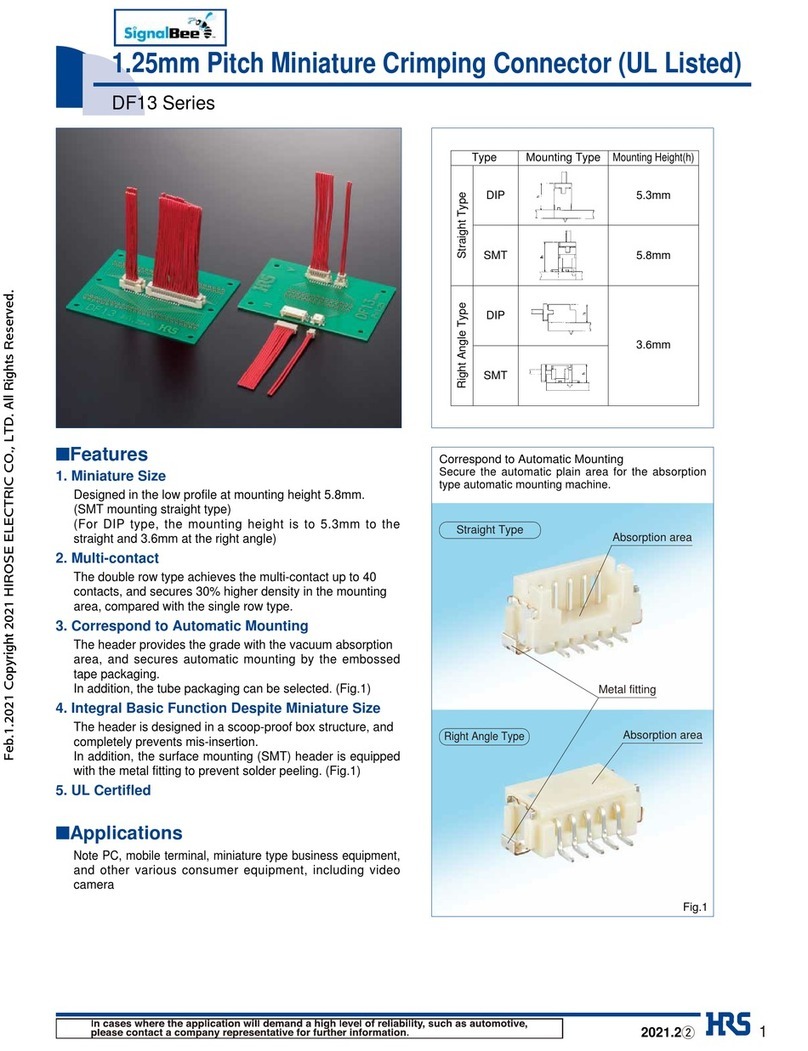
HRS
HRS SignalBee DF13 Series User manual

HRS
HRS DF62W Series User manual

HRS
HRS GT50 Series User manual

HRS
HRS BM25 Series Instruction Manual

HRS
HRS DF63 Series User manual
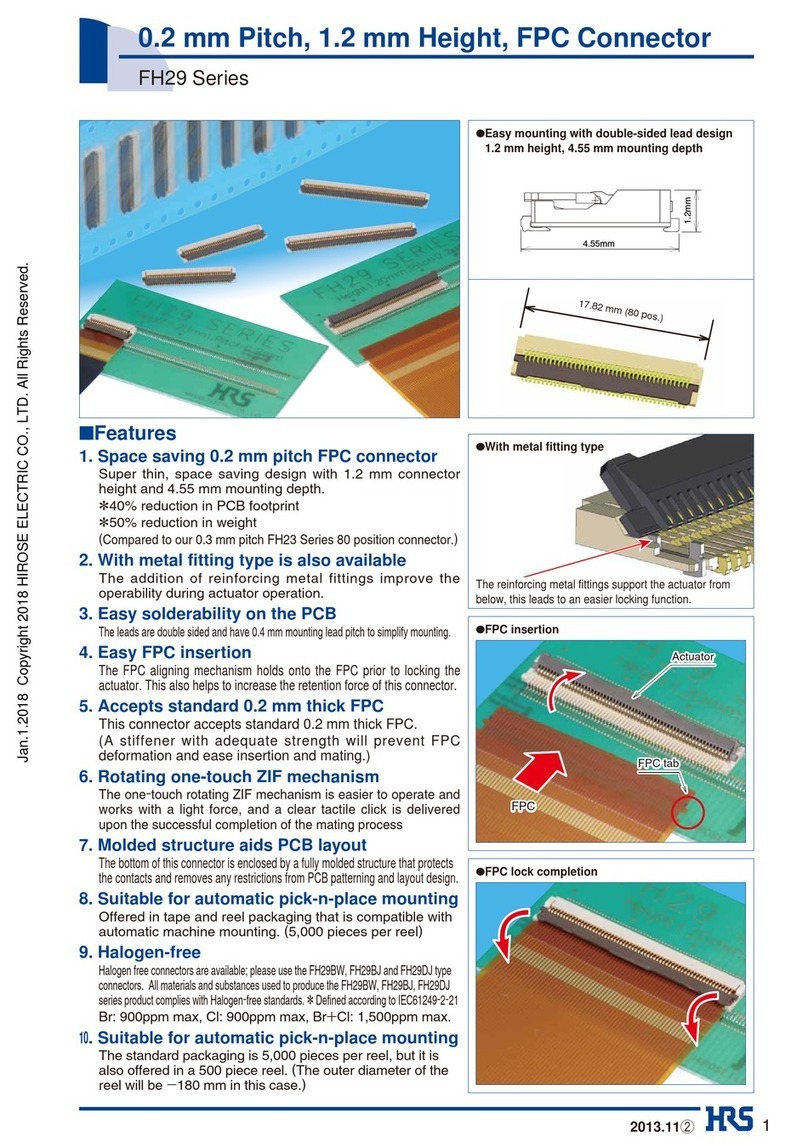
HRS
HRS FH29 Series User manual

HRS
HRS FH12-20S-0.5SH(54) User manual

HRS
HRS GT50 Series Instruction Manual

HRS
HRS BNC75 Series Manual
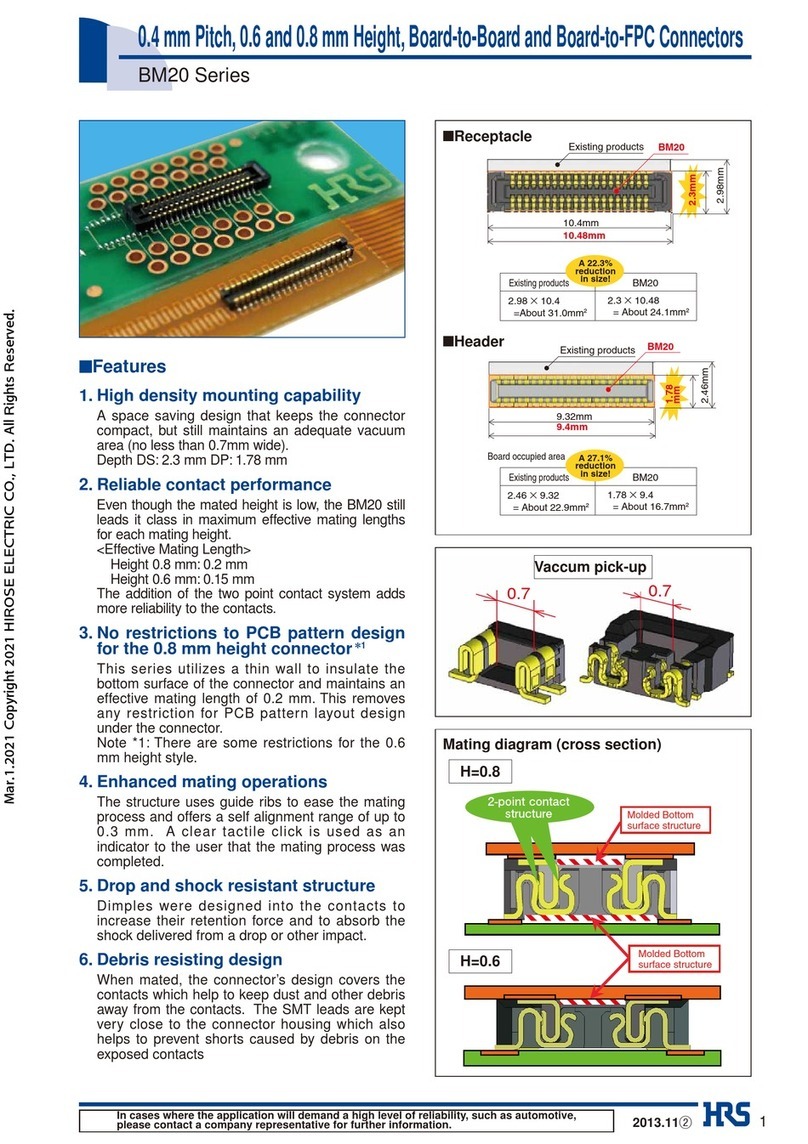
HRS
HRS BM20 Series User manual
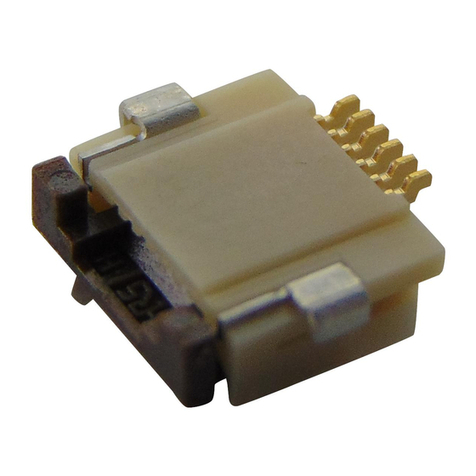
HRS
HRS FH12 Series User manual