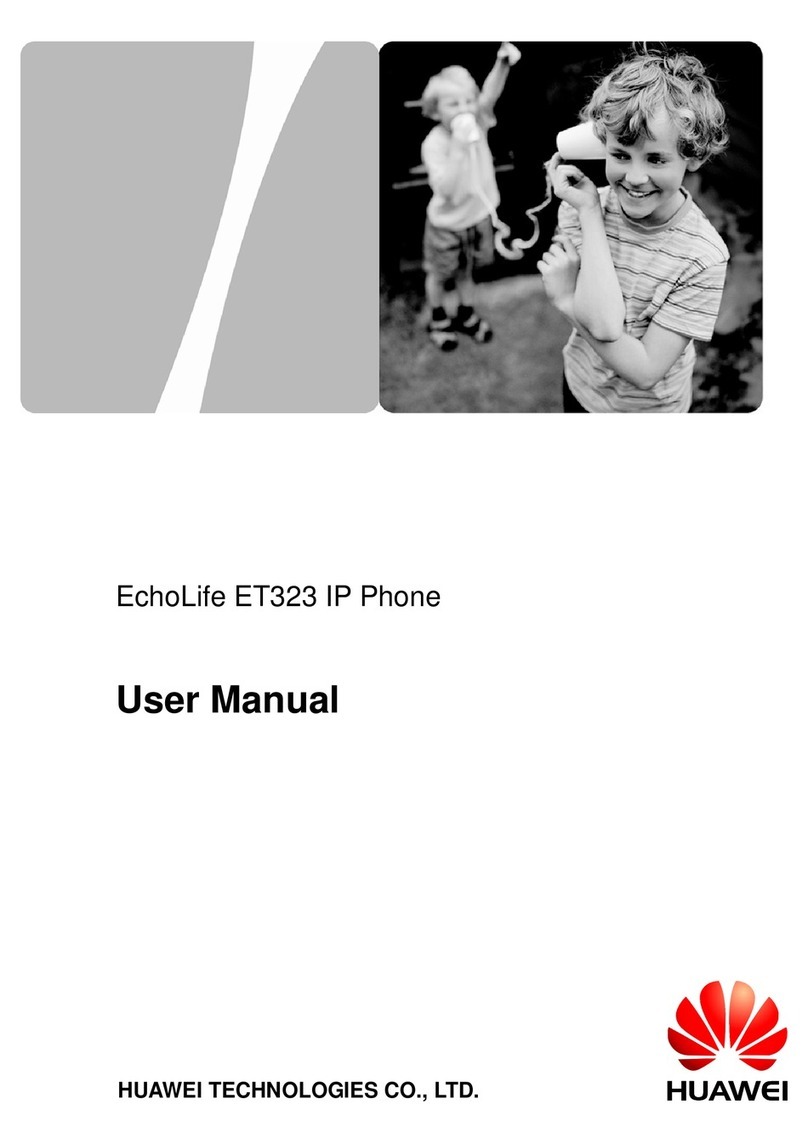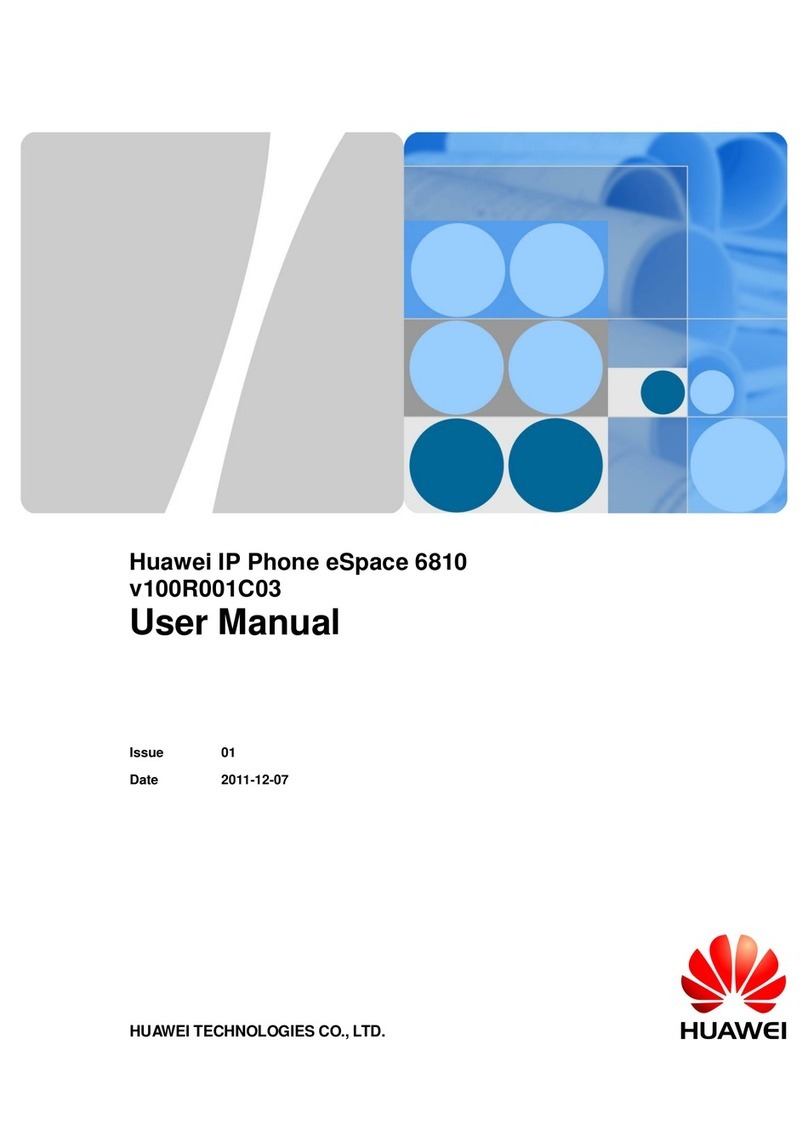You can transfer an ongoing call to a third-party.
拨打电话
接听电话
You can respond to a call in any of the following ways:
Rejecting a call: Press the Reject softkey.
Ignoring a call: Press the Ignore softkey.
You can perform the following operations during a call:
Using the call history
Press ,select a record, and press the Call softkey.
Using contacts
Press select a record, and press the Call softkey.,
Blind transfer
Consult transfer
Semi-consult transfer
You can place a call in any of the following ways:
免打扰
number softkey.and Done press or the
Press or the Transfer enter the destination and
Dial a number and press or the Call softkey.
Directly dialing a number
- Pick up the handset or press .
Answering a call: Pick up the handset or press or
Placing a Call
Call T ransfer
Call Hold
Answering a Call
the Answer softkey .
Press or the Transfer and enter the destination
number ringback tone, . After hearing a
press or the Done softkey.
Press or the Transfer and enter the destination
number. picks up the phone, After the other party
press or the Done softkey.
Other Functions
After the corporate directory is configured, you
After your phone is the eSpace linked to
Corporate Directory
Linkage
Inspector:
Q: I can hear a voice coming from the speakerphone
Q: How can I view basic phone information, such as
A: The handset cord may be connected to the incorrect
A: Choose Apps > Status on the home screen of the
You can use the Do Not Disturb (DND) feature to
To enable DND
To disable DND
Qualification Card
DND
Q&A
Press the DND softkey. The phone screen displays
Press the DND softkey again. The phone screen no
Local Conference
prevent incoming calls from ringing your phone.
and the message” DND enabled”.
longer displays or the message” DND enabled”.
can use your phone to query the corporate contact
information in real time.
Desktop, you can perform call operations such as
placing a call, answering a call, and hanging up
using the eSpace Desktop.
but I cannot hear anything from the handset. Why?
port or the connection between the handset cord and
the handset port may be loose.
the IP address?
phone. You can view basic phone information
on this screen.
The IP Phone supports one-key switch, allowing
One-key Switch
users to switch calls between the IP Phone and
any other bound IP phone or mobile phone.
For details, see the IP Phone User Guide or contact
NOTE
your system administrator.
pass
You can forward a call to a preset forward-to number
Call Forward
whenever necessary. To set call forward:
1. Press the choose navigation buttons and Apps >
2.Select Call Forward and press the Modify softkey.
3.Select the desired call forward mode and press the
4.Select Number and press the Select softkey.
5.Enter the destination number and press the Done
softkey.
Preferences > on the home screenCall Settings
Select softkey.
of the phone.
- Dial a number and pick up the handset or press .
2. After a call with user C is set up, press the Join
or the Conf softkey and dial the number of another
the Add softkey, dial the number of another user (for
from a conference, and ending a conference.
You can also perform conference control operations
After a three-party conference call is set up, you can
1. During a call (for example, with user B), press
You can hold a three-party local conference call. A
local conference call involving a maximum of six
participants is supported.
user (for example, user C).
such as muting a participant, removing a participant
softkey to implement a three-party conference
invite more users to the conference. Specifically, press
call.
example, user D), and after a call with user D is set up,
press the Join softkey.
.
Transfering a call: Press the Transfer softkey, enter
the destination number, and press the Transfer softkey .
Press or the Hold softkey to hold a call.
Press or the Resume softkey to resume a call.