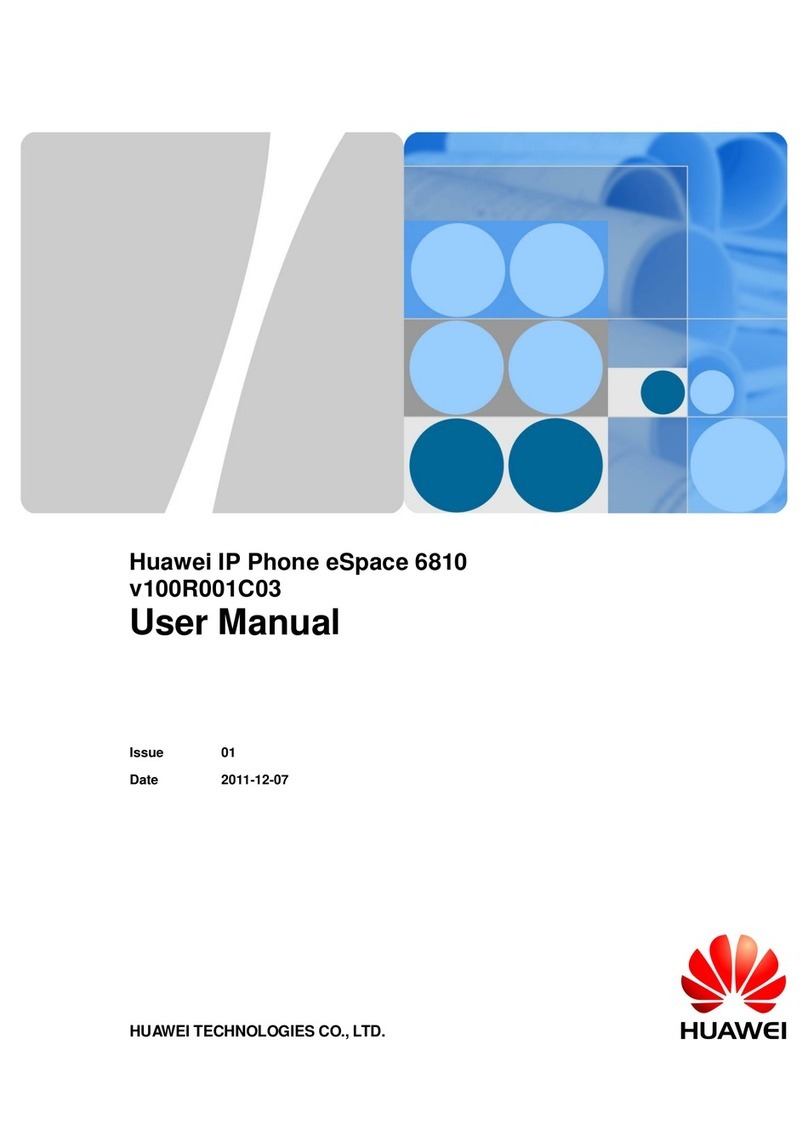2.5.1 Configuring the Remote Phone Book ...................................................................................................71
2.5.2 Configuring LDAP................................................................................................................................76
2.6 TLS/SSLAuthentication ................................................................................................................................82
2.7 Upgrade and Restore......................................................................................................................................87
2.7.1 Upgrading an IP Phone Manually.........................................................................................................87
2.7.2 Firmware-based Restore........................................................................................................................88
3 Batch Configuration and Upgrade of IP Phones ..................................................................... 91
3.1 Overview........................................................................................................................................................91
3.2 Making Configuration File Templates............................................................................................................91
3.2.1 Modifying Configuration File Templates..............................................................................................92
3.2.2 Updating Files.......................................................................................................................................92
3.3 Configuring and Upgrading IP Phones in Batches.........................................................................................94
3.3.1 Preparations for Configuration and Upgrading IP Phones ....................................................................94
3.3.2 Procedure for Configuring and Upgrading IP Phones in Batches.........................................................95
4 Troubleshooting............................................................................................................................... 97
4.1 Fault Locating Methods .................................................................................................................................97
4.1.1 Viewing Debugging Logs......................................................................................................................97
4.1.2 Using a Packet Capture Tool to Capture Packets ................................................................................101
4.1.3 How to Obtain Device Information by Observing the Status Indicators and LCD .............................101
4.1.4 Icons....................................................................................................................................................103
4.2 Common Faults and Fault Analysis..............................................................................................................106
4.2.1 How to Obtain the MAC Address When the IP Phone Is Powered Off...............................................106
4.2.2An IP Phone Cannot Obtain an IPAddress .........................................................................................106
4.2.3 IP Addresses of an IP Phone andAnother Device Conflict.................................................................106
4.2.4 IP Phone Can Make Calls But Cannot Receive Calls..........................................................................107
4.2.5 IP Phone Cannot Make and Receive Calls..........................................................................................107
4.2.6 Causes of Crosstalk.............................................................................................................................108
4.2.7An IP Phone Rings but You Cannot Hear the Peer End When Picking Up the IP Phone....................108
4.2.8An IP Phone Cannot Obtain Time Information fromthe NTP Server.................................................108
4.2.9 Voices on an IP PhoneAre Intermittent...............................................................................................109
4.2.10 Failed to Upgrade an IP Phone..........................................................................................................110
5 Appendix..........................................................................................................................................111
5.1 Configuring the TFTP Server (3CDaemon TFTP Server for Example) .......................................................111
5.2 Configuring the HTTP Server ......................................................................................................................113
5.2.1 Using the Windows IIS Component....................................................................................................113
5.2.2Apache Server .....................................................................................................................................117
5.3 Guidelines for Setting Up the DNS Server...................................................................................................118
5.4 Setting Up the DHCP Server........................................................................................................................122
5.4.1 Setting Up the DHCP Server in the Window 2003 Server ..................................................................122
5.4.2 Setting Up the DHCP Server on RouterAR-28 ..................................................................................130
5.5 Setting the Option246 Parameter..................................................................................................................131