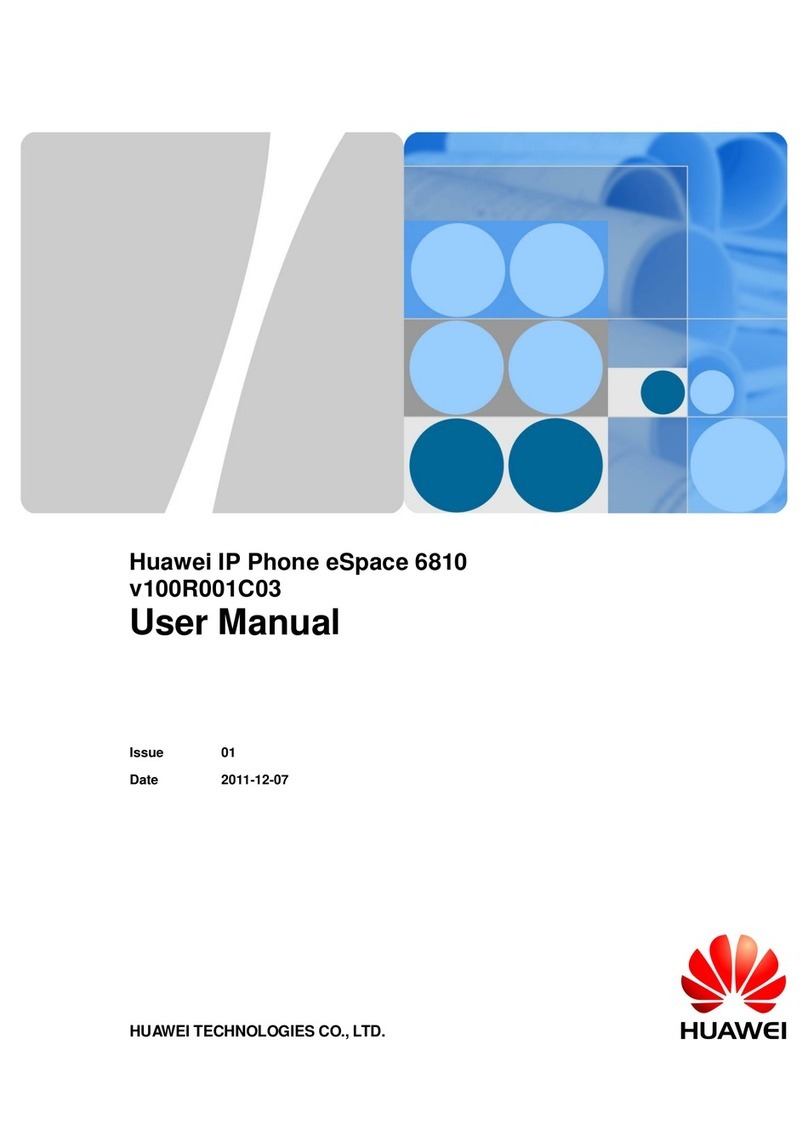To Make a Call
Open a line by:
Pickup the handset, or
Press
Dial the number
using the keypad , or
Press a Programmable Speed Dial buon
If programmed number is internal it shows when busy
Press , or Sokey Call, or wait a few seconds
To make a call other than to 000, Campus Security (83091) or Technology Services
(83080) the phone must be logged in. A phone that is logged out will display this screen
To login, enter your phone number and press the Login buon
To Answer a Call
Pickup the handset, or
Press
To put a Call on Hold
Press Sokey Hold
To resume the call press Sokey Resume
To Transfer a Call
Press , or Sokey Transfer (your caller is now hearing Hold music)
Enter the desnaon number (via keypad, or programmed )
To transfer immediately, press again, or Sokey Done, or
If you want to talk to the person the call is being transferred to rst
wait for an answer, when nished talking press again, or Sokey Done
to transfer the call
If you wish to resume talking to the caller instead, press Sokey Hangup
To Call a Recent number
(who called you or you’ve called)
Press
Locate number
Use to scroll & highlight numbers
Use to move between
All Calls (Out /In /Missed ) to Missed Calls only
When the correct number is highlighted press
Sokey Call, or
Call Forward
You can set forwarding behavior for All, busy, no answer & offline (logged out)
Press Sokey More (far right) unl you to see Sokey Apps then press
Preferences should be highlighted, otherwise use
Press Sokey Select (or )
Press 5 or down to get to Call Sengs, press Sokey Select (or )
Call Forward should be highlighted, press Sokey Modify (or )
Use to move to the call forward mode you want to set/change then
To forward to Voicemail press then
To forward to number press twice, use keypad to enter number, press
To cancel this type of forward highlight Disable, press
(If you have International Dialing rights or have specifically requested a password you will need to:
enter your phone number, press the down arrow, enter your password, then press Login)
Huawei 7950 Quick Start Guide
To Call a Directory number
Press
Locate number
Use to move between
Your Contacts
Groups and & Corporate Directory
Use to scroll & highlight numbers
To dial highlighted number press Sokey Call, or
Voicemail & Directory Dialing
overleaf and
more help online:
servicedesk.scu.edu.au
How do you program a buon?
See servicedesk.scu.edu.au
Headset
Forward
Volume
Mute
Speaker
SoKey funcons change relevant to the
phone status eg making a call, receiving a
call, checking voicemail.
The purpose of each is displayed on the
screen above the buons as relevant.
So Key current funcon display
So Keys
Pound/Hash Key
Call History
Contacts
Menu Home
Voicemail
Line buons
Voicemail Waing Light
Navigaon buons