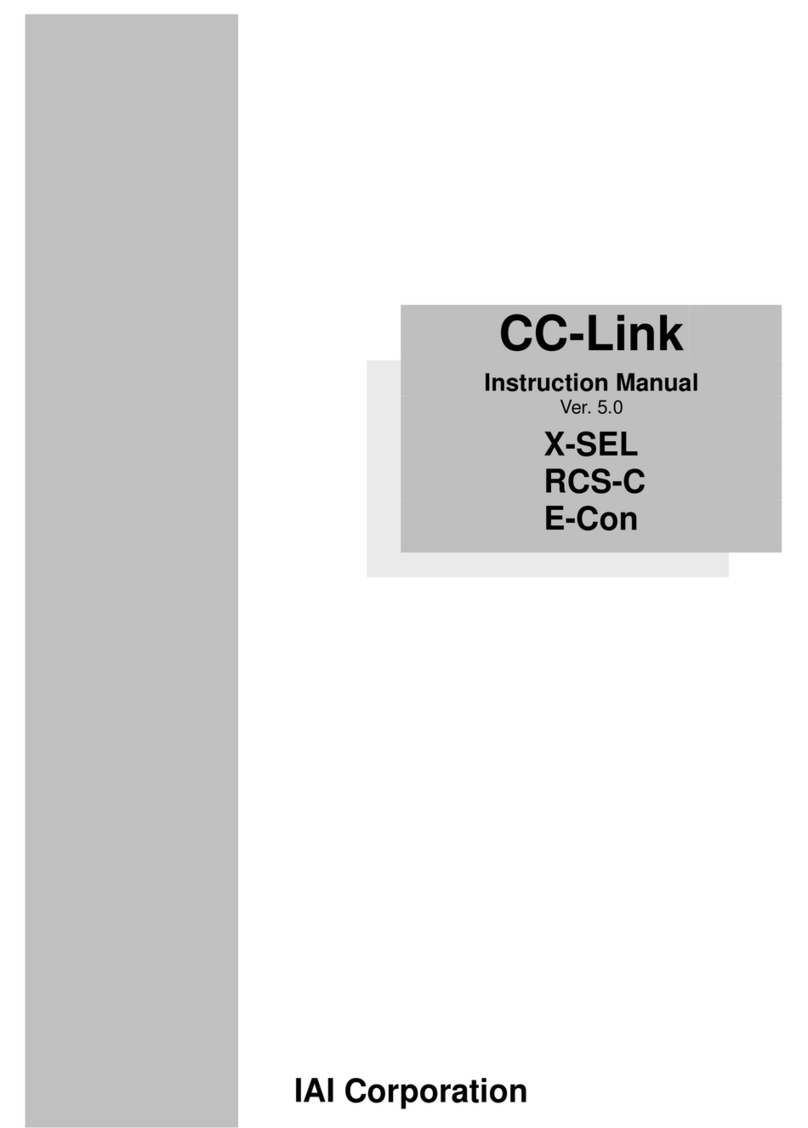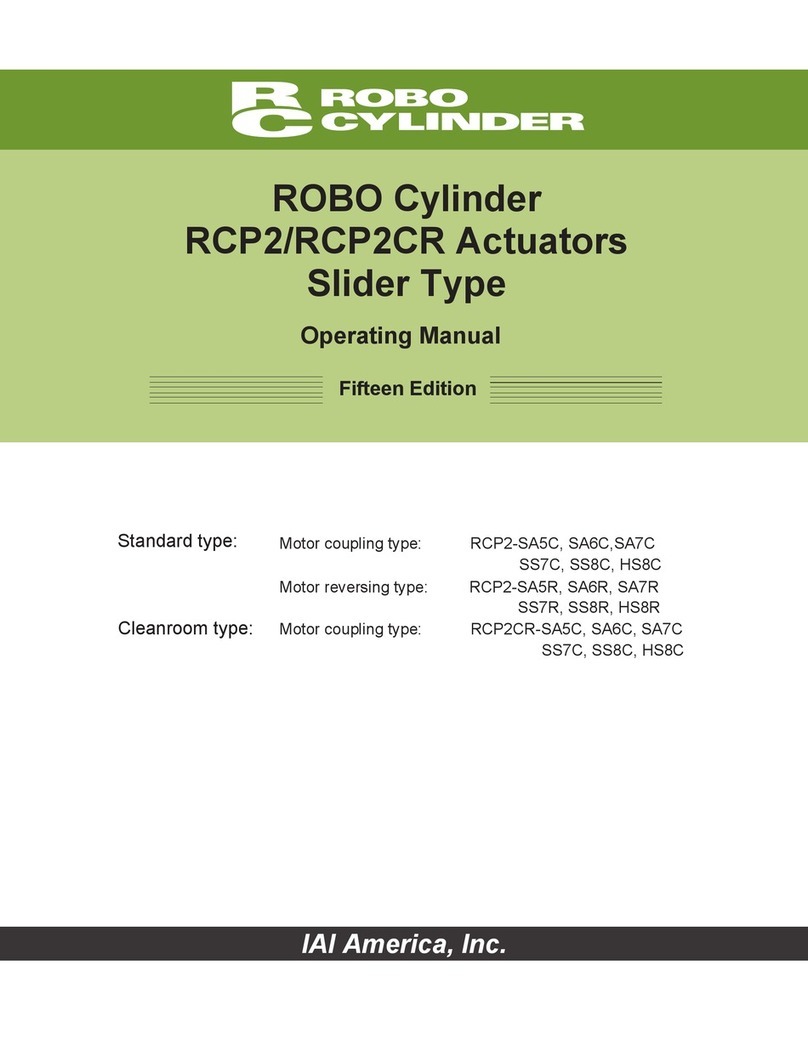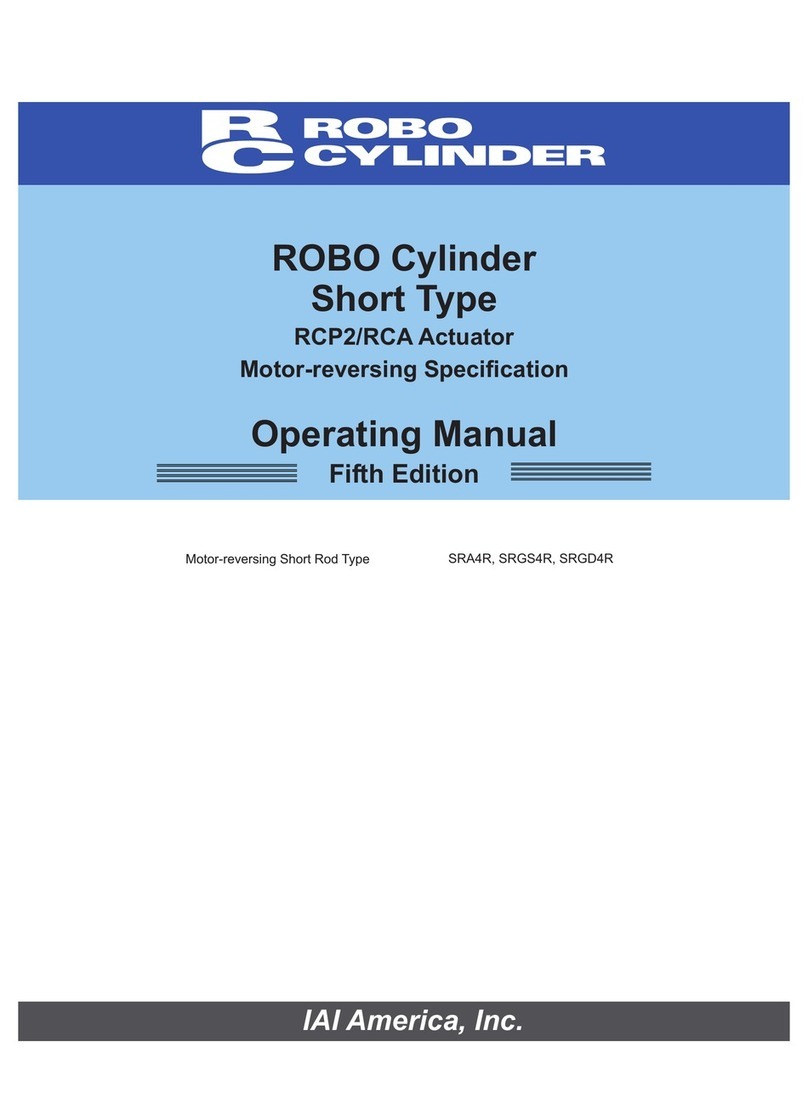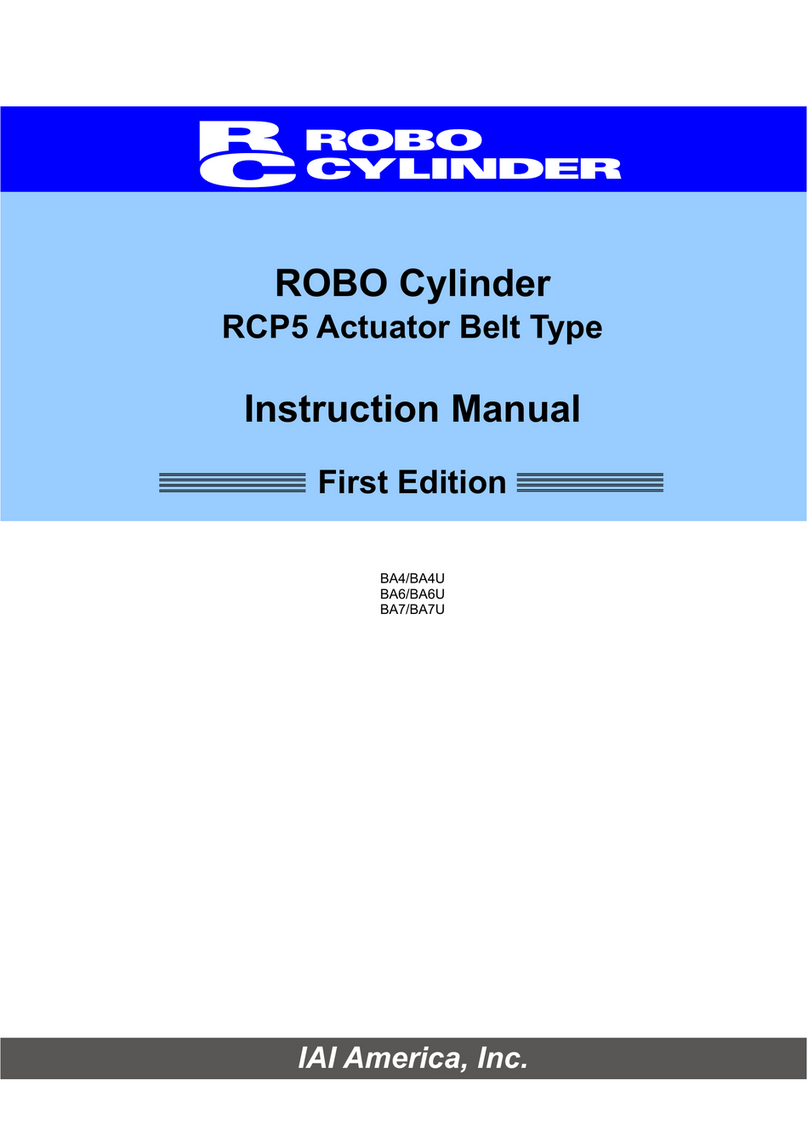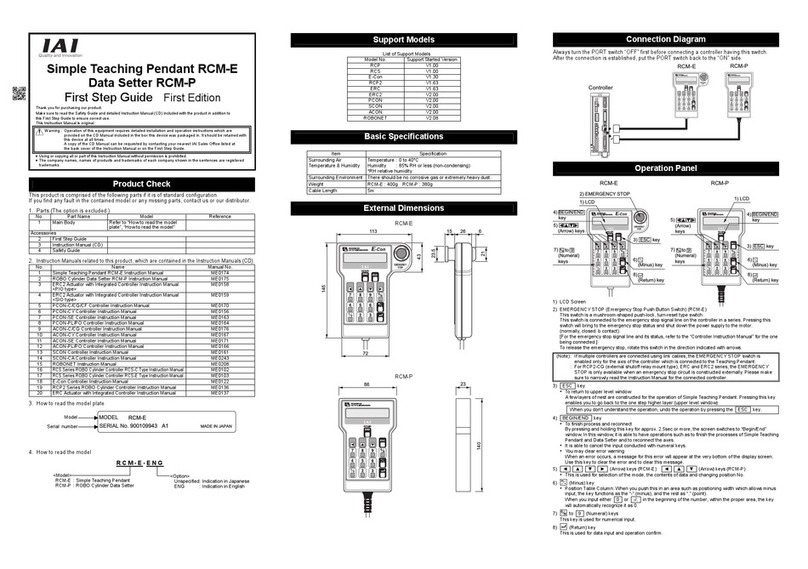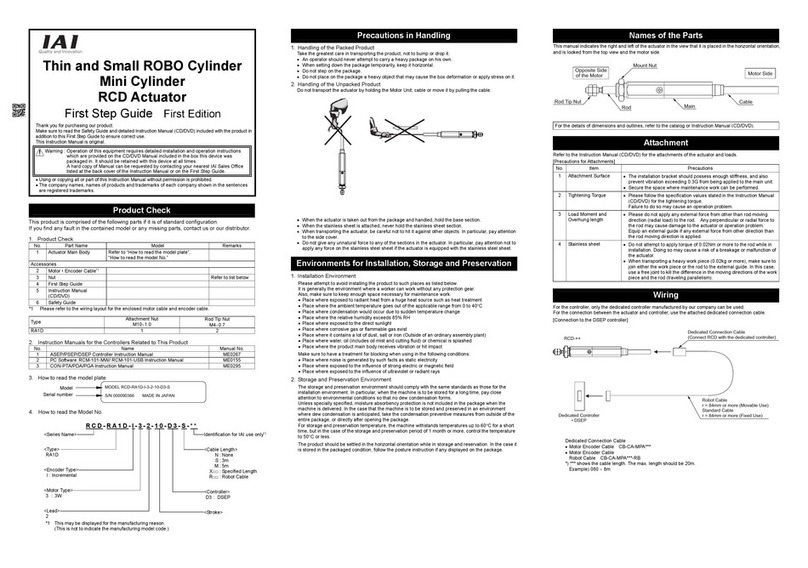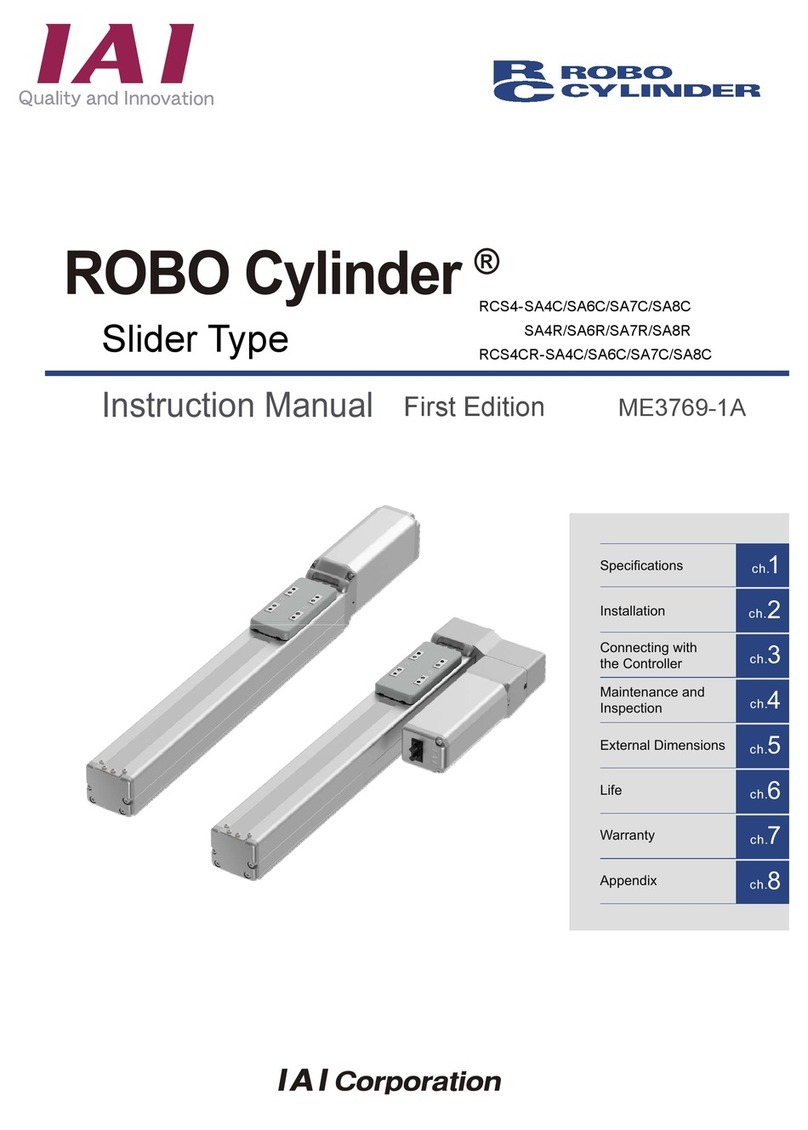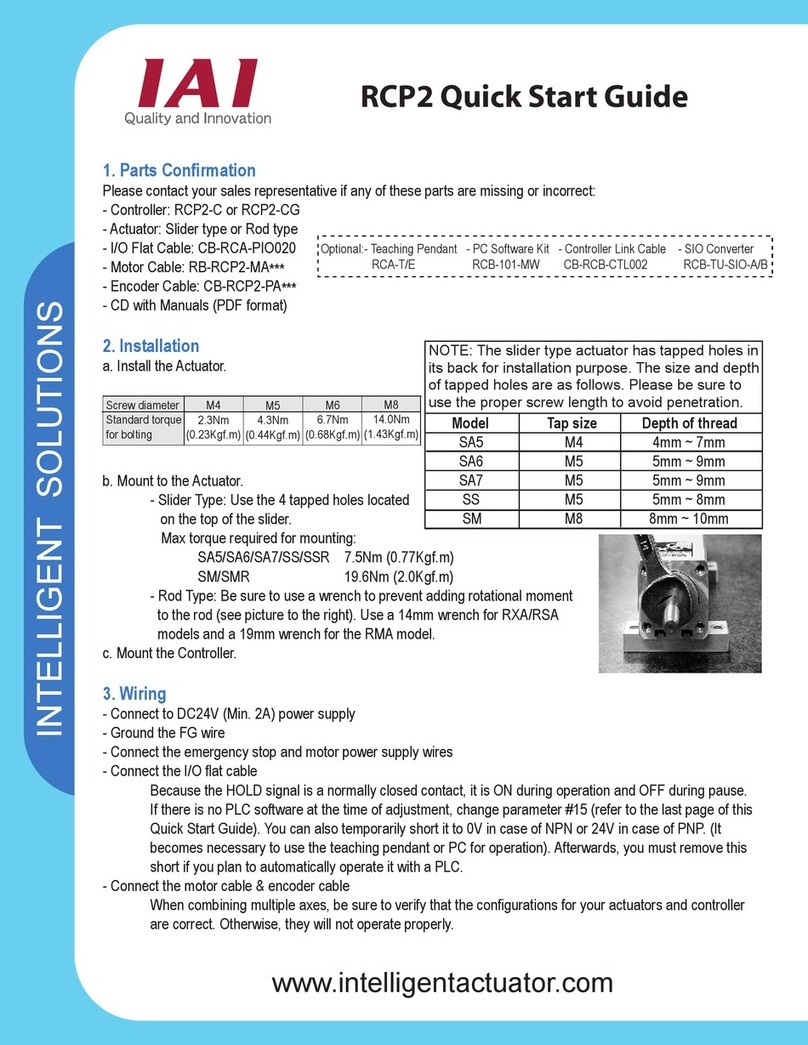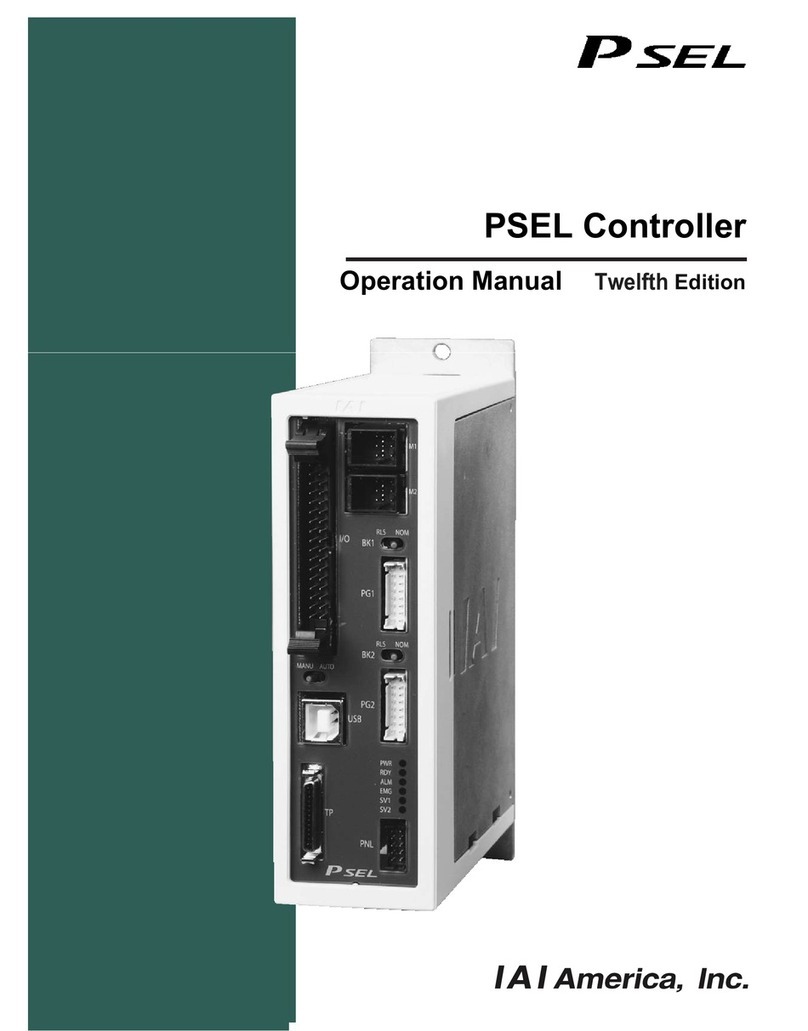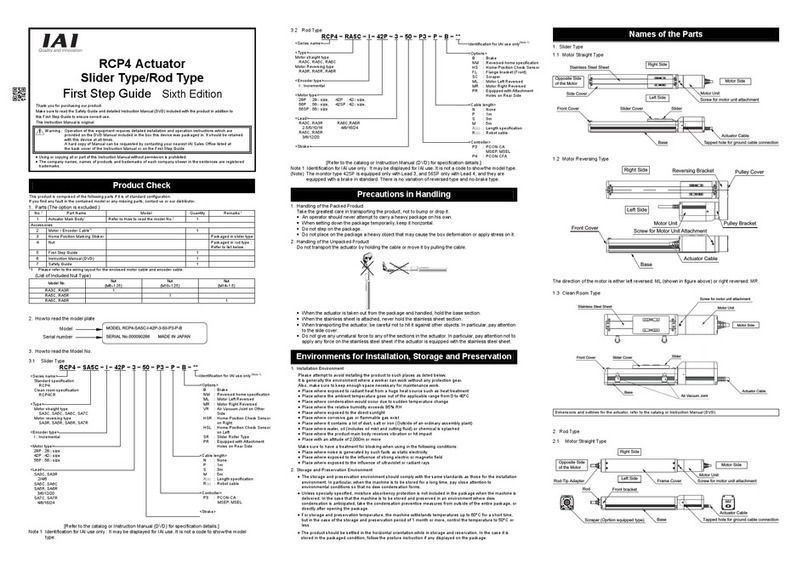•Emergency Stop Input Cable Arrangement Example
Shown is an example when two or more controllers on the whole system emergency stop circuit, are stopped in an emergency.
*1 The connection of the teaching pendant is automatically recognized using the controller.
*2 For the CR contacts between EMG “+” and EMG “-”, use DC24V, 0.5A/contact or more.
*3 When the safety category demands a break in the driving source, connect the MC.
Select contact rating for MC based on the current value found in the circuit breaker selection.
Arrange it so that the total does not exceed 0.5A.
If the total exceeds 0.5A, attach an auxiliary relay.
I/O Signals
Program Mode
Input
Pin
No.
Electric
wire
color
Port
No.
Function in Standard
Setting
(in Delivery)
Parameter
No. Parameter Name
Input
Function Set
Value (at the
delivery from
factory)
Input
Function
Set Value
*1
Function
1A BR-1 - I/O power connector + 24V - - - 0 Universal Input
1B RD-1 016 Program No. 1 Selection
(MSB)
251
Input Function Selection 016
9 1 Program Start (BCD) (ON Edge)
Signal
2A OR-1 017 Program No. 2 Selection
(The second bit)
252
Input Function Selection 017
10 2 Program Start (BIN) (ON Edge)
Signal
2B YW-1 018 Program No. 4 Selection
(The third bit)
253
Input Function Selection 018
11 3 Software Reset (Turning ON for
1 second)
3A GN-1 019 Program No. 8 Selection
(The fourth bit)
254
Input Function Selection 019
12 4 Servo ON signal (ON Edge)
3B BL-1 020 Program No. 10 Selection
(The fifth bit)
255
Input Function Selection 020
13 5
Automatic Start Program Start-up
Signal
(ON Edge)
4A PL-1 021 Program No. 20 Selection
(The sixth bit)
256
Input Function Selection 021
14 6 All servo-axes soft interlock
(OFF level)
4B GY-1 022
Program No. 40 Selection
(LSB
•
The seventh bit)
257
Input Function Selection 022
15 7 Operation Pause Cancellation
(ON Edge)
5A WT-1 023 Software Reset 258
Input Function Selection 023
3 8 Pause Signal (OFF level)
5B BK-1 000 Program Start 30
Input Function Selection 000
1 9 Program No. appointment
(MSB)
6A BR-2 001 Universal Input 31
Input Function Selection 001
0 10 Program No. appointment
(The second bit)
6B RD-2 002 Universal Input 32
Input Function Selection 002
0 11 Program No. appointment
(The third bit)
7A OR-2 003 Universal Input 33
Input Function Selection 003
0 12 Program No. appointment
(The fourth bit)
7B YW-2 004 Universal Input 34
Input Function Selection 004
0 13 Program No. appointment
(The fifth bit)
8A GN-2 005 Universal Input 35
Input Function Selection 005
0 14 Program No. appointment
(The sixth bit)
8B BL-2 006 Universal Input 36
Input Function Selection 006
0 15 Program No. appointment
(LSB
•
The seventh bit)
9A PL-2 007 Universal Input 37
Input Function Selection 007
0 16 Error Reset (ON edge)
9B GY-2 008 Universal Input 38
Input Function Selection 008
0 17 Driving Power Interruption
Cancellation Input (ON Edge)
10A WT-2 009 Universal Input 39
Input Function Selection 009
0 18 Hom ing Command Signal for All
Effective Axes (ON Edge)
10B BK-2 010 Universal Input 40
Input Function Selection 010
0 19 All Increment Effective Axes
Homing(ON Edge)
11A BR-3 011 Universal Input 41
Input Function Selection 011
0 20
PC and Teaching Pendant
Servo-Motor Movement Command
Receipt Permission Input
11B RD-3 012 Universal Input 42
Input Function Selection 012
0 21 Rem ote Mode Control Input
12A OR-3 013 Universal Input 43
Input Function Selection 013
0 22 First Axis Brake Forced Release
Input
12B YW-3 014 Universal Input 44
Input Function Selection 014
0 23 Second Axis Brake Forced
Release Input
13A GN-3 015 Universal Input 45
Input Function Selection 015
0
*1 When the input function set values (0 to 23) are set in the I/O parameters 30 to 45 (input function selection 000 to
015) and I/O parameters 251 to 258 (input function selection 016 to 023), the set functions are allocated.
Program Mode
Output
Pin
No.
Electric
wire
color
Port
No.
Function in Standard
Setting
(in Delivery)
Parameter
No. Parameter Name
Output
Function Set
Value (at the
delivery from
factory)
Output
Function
Set Value
*1
Function
13B BL-3 300 Alarm Output 46
Output Function Selection
300 2 0 Universal Input
14A PL-3 301 READY Output 47
Output Function Selection
301 7 1 Error Output at the Operation
Cancellation Level or more(ON)
14B GY-3 302 Universal Output 48
Output Function Selection
302 0 2 Error Output at the Operation
Cancellation Level or more(OFF)
15A WT-3 303 Universal Output 49
Output Function Selection
303 0 3 Error Output at the Operation
Cancellation Level or more+
Emergency-stop Output (ON)
15B BK-3 304 Universal Output 50
Output Function Selection
304 0 4 Error Output at the Operation
Cancellation Level or more+
Emergency-stop Output (OFF)
16A BR-4 305 Universal Output 51
Output Function Selection
305 0 5 READY Output (PIO Trigger
Program Operation Available)
16B RD-4 306 Universal Output 52
Output Function Selection
306 0 6 READY Output (PIO Trigger
Program Operation Available)
and without occurrence of any
error at the operation
cancellation level or more
17A OR-4 307 Universal Output
53
Output Function Selection
307 0 7 READY Output (PIO Trigger
Program Operation Available)
and READY Output (PIO Trigger
Program Operation Available,
and without occurrence of any
error at the cold start level or
more or more level or more
17B YW-4 N I/O power connector 0V - - - 8 Emergency-stop Output(ON)
9
Emergency-stop Output (OFF)
10
AUTO Mode Output
11
Output during the Automatic
Operation
12
Output at the time of “All
Effective Axes Homing (=0)”
13
Output when all the effective
axes homing is completed
14
Output when all the effective axes
home preset coordinates are set
15
System Memory Battery (Option)
Voltage Drop
Warning Output
16
Voltage Drop Warning Output for
the Battery (Option) for
maintaining the Absolute Data
17
Driving Source Interception
(SDN) Notification Output
24
Output during the first axis servo ON
25
Output during the second axis
servo ON
*1 When the output function set values (0 to 17, 24, 25) are set in the I/O parameters 46 to 53 (output function
selection 300 to 307), the set functions are allocated.
The mixed allocation of output function set values 1, 2, 3 and 4 is not available.
The mixed allocation of output function set value 5, 6 and 7 is not available.
Positioner Mode Function description for I/O Signals
Input
Parameter No.25
Signal Abbreviation Signal Name Function Description 123416
PC1 to PC13
PC1 to PC11
Command Position
No. Signal
Input of the position number to m ove (binary input) { { {
Item Change Mode
PC1 to PC16
Position/Item No.
Signal
Input of the No. of item to be moved and position No. (Binary Input) {
DC-S-C1
Interchangeable Mode
PC1 to PC1000
Command Position
No. Signal
Input of the position number to move (BCD input)
(PC1 to 8 : Units Digit, PC10 to 80 : Tens Digit, PC100 to 800 : Hundreds Digit,
PC1000 : Thousands Digit)
{
RES Reset Signal An alarm will be reset when this signal is turned ON. Also, when it is turned ON in the
pause mode (*STP is turned OFF), the remaining movement amount can be cancelled. { { { {
CSTR PTP Strobing Signal
(Start Signal)
The actuator will start to move to the position set by the command position number. { { {
Double Axis
Independent Mode
CSTR1, CSTR2
PTP Strobing Signal
(Start Signal)
The actuator will start to move to the position set by the command position number.
•CSTR1 : First Axis
•CSTR2 : Second Axis
{
HOME
Home Return Signal
The controller will perform home return operation when this signal is turned ON. { {
Double Axis
Independent Mode
HOME1, HOME2
Home Return Signal
The controller will perform home return operation when this signal is turned ON.
•HOME1 : First Axis
•HOME2 : Second Axis
{
SON Servo ON signal The servo remains ON while this signal is ON, or OFF while this signal is OFF. { { {
Double Axis
Independent Mode
SON1, SON2
Servo ON signal The servo remains ON while this signal is ON, or OFF while this signal is OFF.
•SON1 : First Axis
•SON2 : Second Axis
{
PUSH Pressing Signal When the command position No. signal and start signal are input in the Signal ON
mode, the pressing operation is performed. { {
*ST P Pause Signal When this signal turns OFF while the actuator is moving, the actuator will decelerate to stop.
The remaining movement is retained and will resume when the signal is turned ON again. { { {
Double Axis
Independent Mode
*STP1, *STP2
Pause Sign al When this signal turns OFF while the actuator is moving, the actuator will decelerate to stop.
The remaining movement is retained and will resume when the signal is turned ON again.
•*STP1 : First Axis •*STP2 : Second Axis
{
DC-S-C1
Interchangeable Mode
STP
Pause Sign al When this signal turns ON while the actuator is moving, the actuator will decelerate to stop. The
remaining movement is retained and will resume when the signal is turned OFF again. {
*CANC Cancel Signal When this signal turns OFF while the actuator is moving, the actuator will decelerate to
stop. During the stop condition, the remaining movement amount is cancelled, so even
when this signal is turned ON, the movement is not restarted.
{ {
Double Axis
Independent Mode
*CANC1, *CANC2
Cancel Signal When this signal turns OFF while the actuator is moving, the actuator will decelerate to
stop. During the stop condition, the remaining movement amount is cancelled, so even
when this signal is turned ON, the movement is not restarted.
•*CANC1 : First Axis •*CANC2 : Second Axis
{
LINE Interpolation Signal When the double axis unit is used and this signal is turned ON, the two axes perform the
linear interpolation operation { { {
DC-S-C1
I
nterchangeable Mode
CPRES
CPU Reset Signal When this signal is turned ON the controller is re-started up.
{
Teaching Mode
JOG1 +, JOG1 -
JOG2 +, JOG2 -
Jog Signal When the MODE signal is turned ON and the mode is set to Teaching Mode, using the ON
edge detection of this signal, the jog operation is performed in plus or minus direction. When
the OFF edge is detected during the jog operation, it is decelerated and stopped.
•JOG1 +, JOG1 - : First Axis •JOG2 +, JOG2 - : First Axis
{
Teaching Mode
IC001
IC01
IC05
IC1
Inching (Manual
Axis Operation)
Distance Signal
When the MODE signal is turned on and the mode is set to Teaching Mode, specifying
the inching (manual axis operation) distance and entering the jog signal (JOG1+,
JOG1-, JOG2+ or JOG2-), performs the inching (manual axis) operation.
•IC001 : Set the Inching (manual axis operation) Distance to “0.01mm”.
•IC01 : Set the Inching (manual axis operation) Distance to “0.1mm”.
•IC05 : Set the Inching (manual axis operation) Distance to “0.5mm”.
•IC1 : Set the Inching (manual axis operation) Distance to “1mm”.
When two or more inching (manual axis operation) distances (IC001 to IC1) are set, the
inching (manual axis operation) is performed for the total distance.
{
Teaching Mode
CSTR/PWRT
PTP Strobing Signal
(Start Signal)/
Current Position
Write Signal
When the MODE signal is turned OFF and the mode is set to Normal Positioning Mode,
it is used as the start signal.
When the MODE signal is turned ON and the mode is set to Teaching Mode, it is used
as the current position write signal. Specifying the write position and turning ON this
signal for 20msec or more, writes the current position onto the specified position.
{
Teaching Mode
MODE
Teaching Mode
Specifying Signal
When the MODE signal is turned OFF, the mode is set to Normal Positioning Mode.
When the MODE signal is turned OFF, the mode is changed to Teaching Mode.
(When the SERVO is turned ON and jog signal is turned ON, turning ON the MODE
signal starts up the actuator. Be careful.
{
Output
Parameter No.25
Signal Abbreviation Signal Name Function Description 123416
*ALM Controller Alarm
Status Signal
When the controller is turned ON normally, it is turned ON and when the controller is in alarm
mode, it is turned OFF. When the controller is recovered from alarm mode, it is turned ON again.
{ { { {
DC-S-C1
Interchange-
able Mode
ALM
Controller Alarm
Status Signal
When the controller is turned OFF normally, it is turned ON and when the controller is in alarm
mode, it is turned ON. When the controller is recovered from alarm mode, it is turned OFF again.
{
RDY Ready Signal
When the controller initialization is completed normally and the control is enabled, it is turned ON.
{ { { { {
PEND Positioning
Completion Signal
This signal is turned ON when the positioning is completed (the actuator reaches within the positioning range).
When the start signal is turned ON and the movement command is issued, this signal is turned OFF.
Then, after the movement, the start signal is turned OFF and the actuator reaches within the
positioning width, this signal is turned ON. Until the start signal is turned ON, even when the actuator is
out of the positioning width, this signal is not turned ON.
When the start signal continues to be turned ON, even when the actuator reaches within the
positioning width, this signal is not turned ON.
{ { {
Double Axis
Independent Mode
PEND1
PEND2
Positioning
Completion Signal
This signal is turned ON when the positioning is completed (the actuator reaches within the
positioning range).
When the start signal is turned ON and the movement command is issued, this signal is
turned OFF. Then, after the movement, the start signal is turned OFF and the actuator
reaches within the positioning width, this signal is turned ON. Until the start signal is turned
ON, even when the actuator is out of the positioning width, this signal is not turned ON.
When the start signal continues to be turned ON, even when the actuator reaches within the
positioning width, this signal is not turned ON.
•PEND1 : First Axis •PEND2 : Second Axis
{
HEND Homing
Completion Signal
When the power is input, it is in the OFF mode. This signal will turn ON when home
return has been completed. It is turned ON when the homing command is issued. { { {
Double Axis
Independent Mode
HEND1, HEND2
Homing
Completion Signal
When the power is input, it is in the OFF mode. This signal will turn ON when home
return has been completed. It is turned ON when the homing command is issued.
•HEND1 : First Axis •HEND2 : Second Axis
{
SVON
Servo ON Status Signal
This signal will remain ON while the servo is ON. { { {
Double Axis
Independent Mode
SVON1, SVON2
Servo ON Status Signal
This signal will remain ON while the servo is ON.
•SVON1 : First Axis •SVON2 : Second Axis {
PSED Pressing
Completion Signal
In the pressing operation, when the operation is completed, this is turned ON. When the swing error does
not occur (when the pressing operation is completed), the turning-off condition is continued.
{ {
SSER*1 System Battery
Error Signal
When the system memory battery (option) voltage drops, it is turned ON. { { { {
ABER*1
Battery for the Absolut