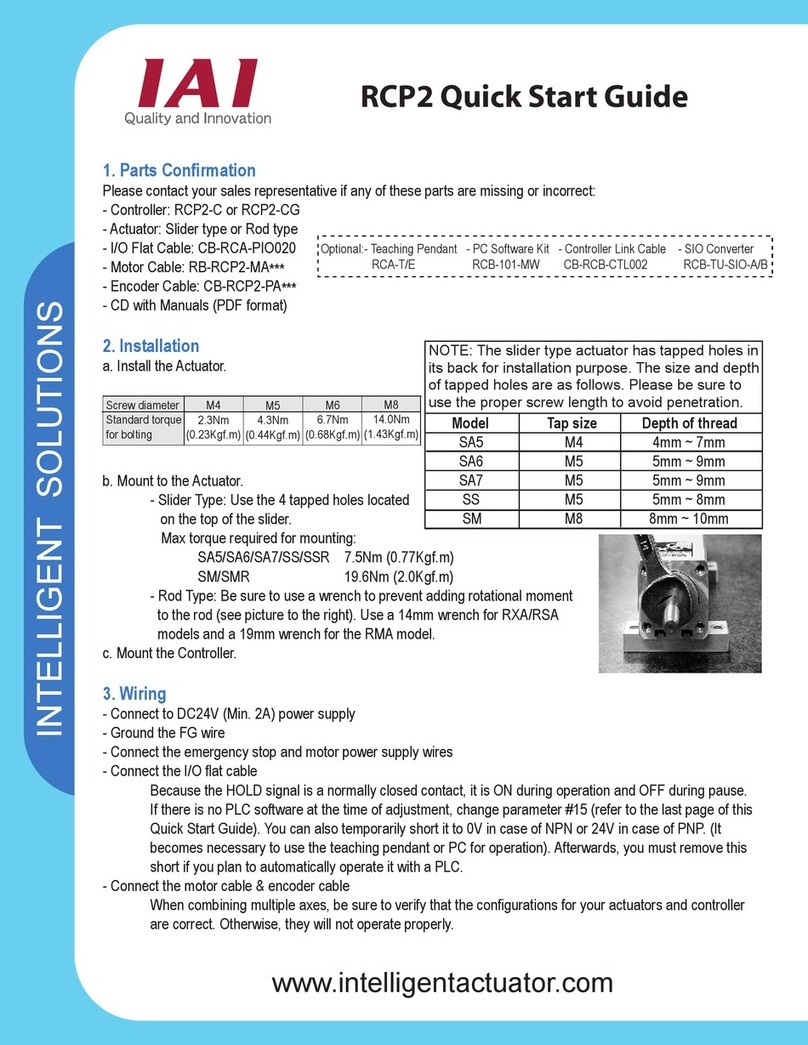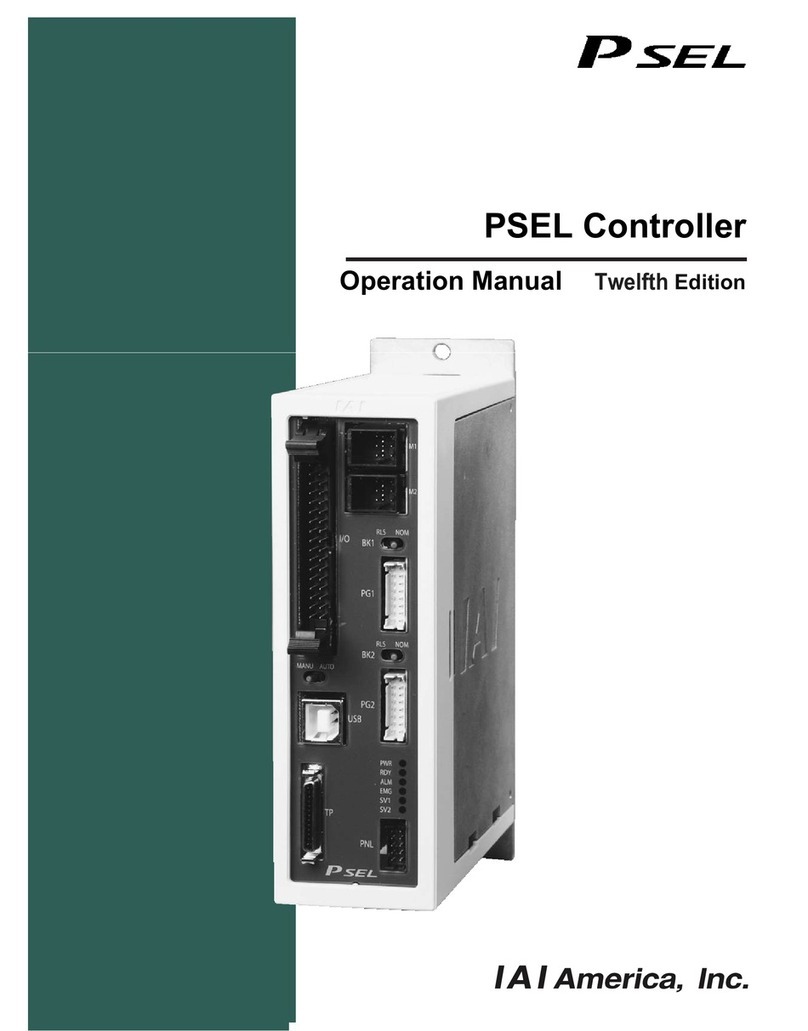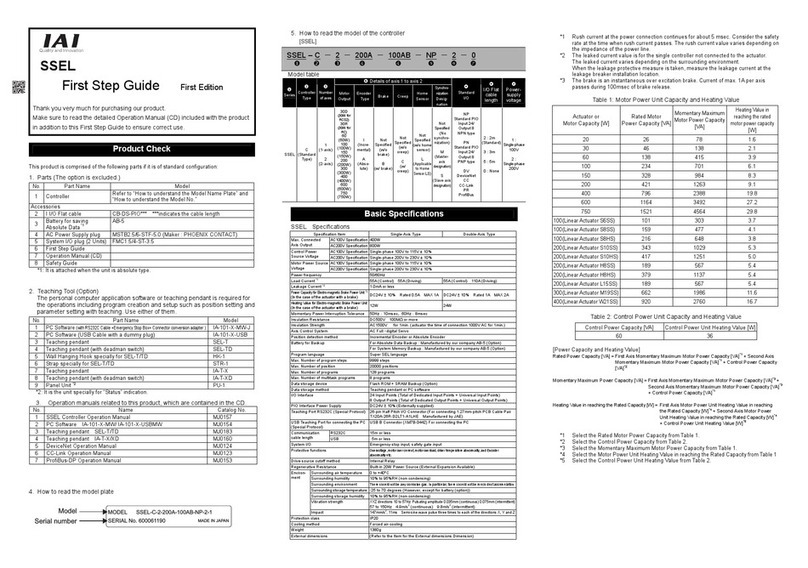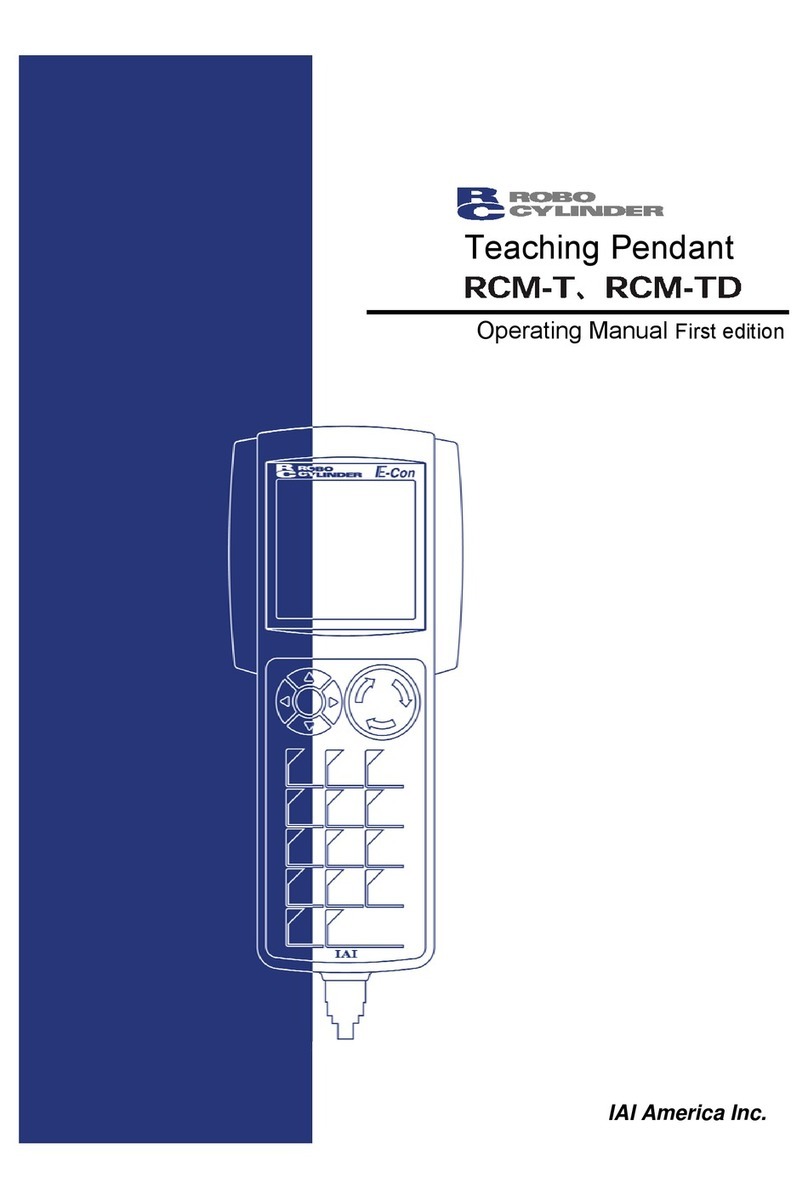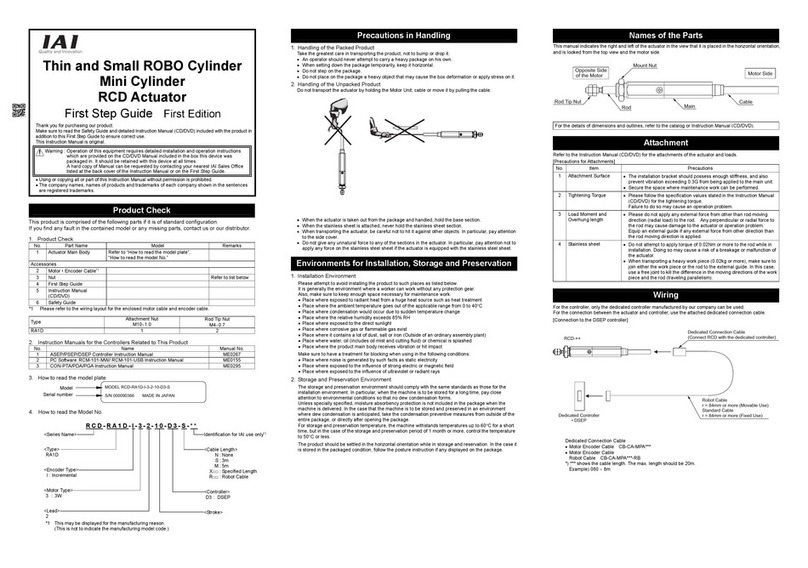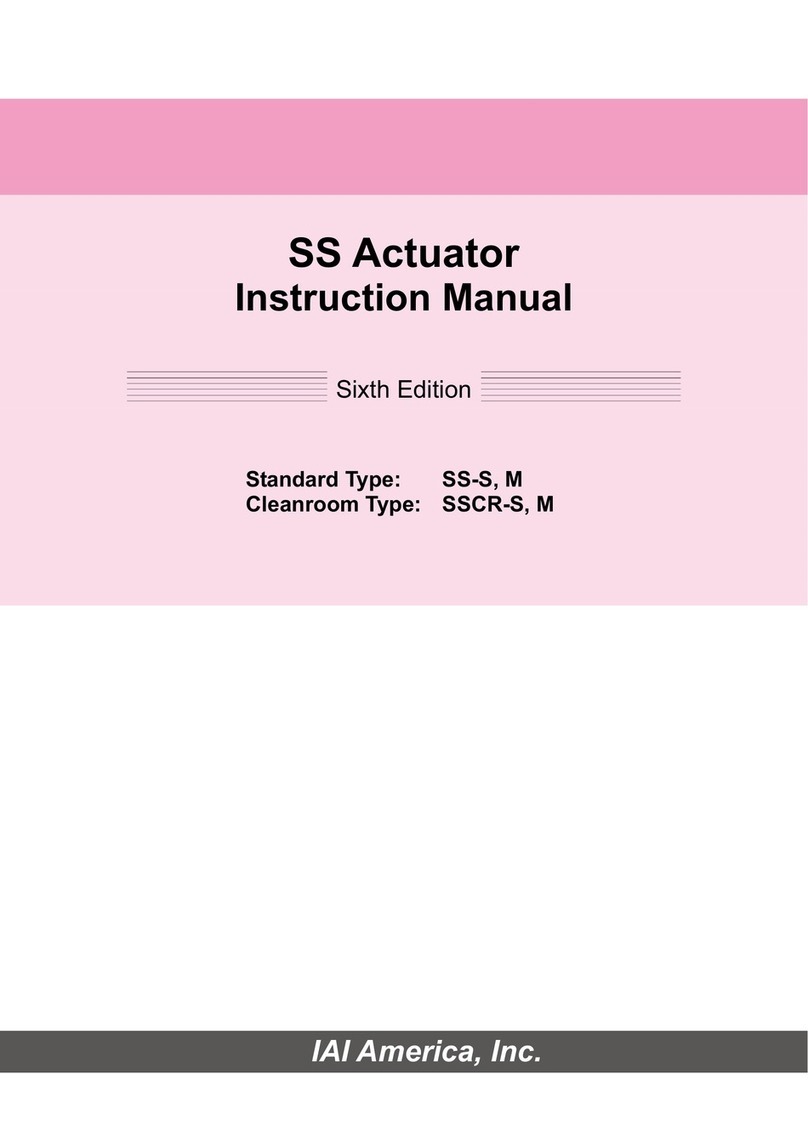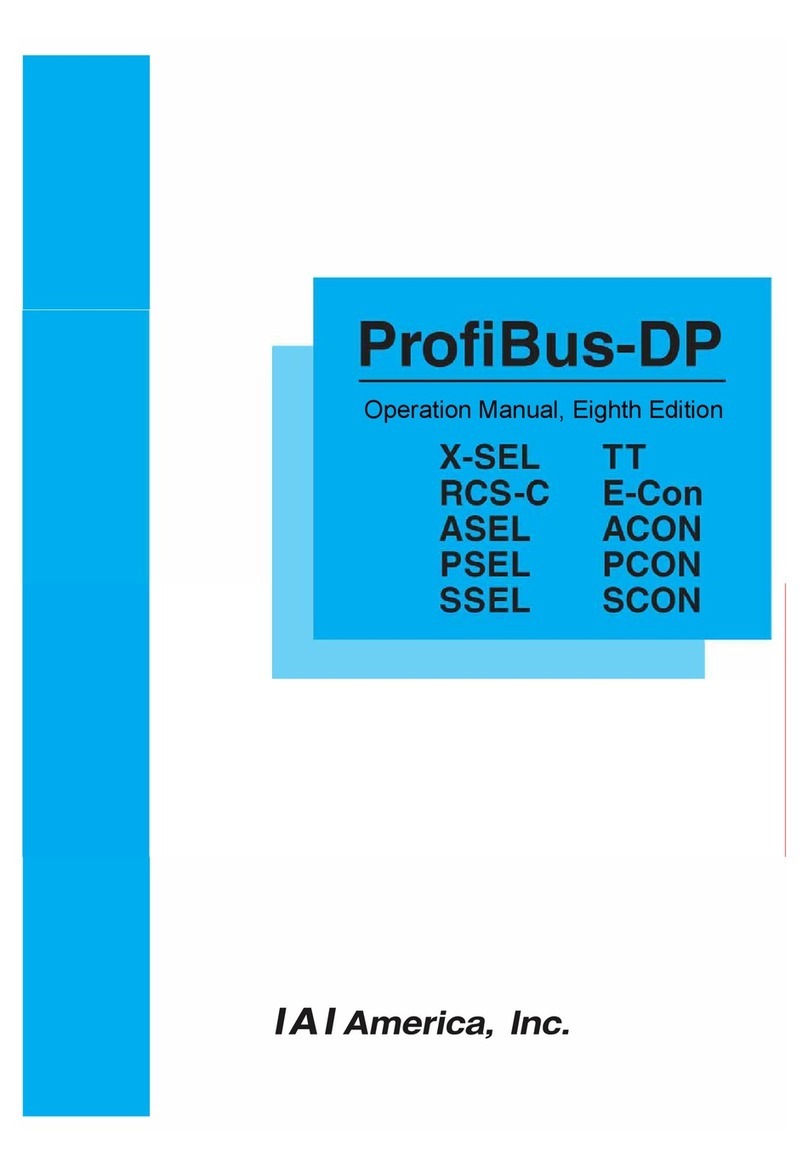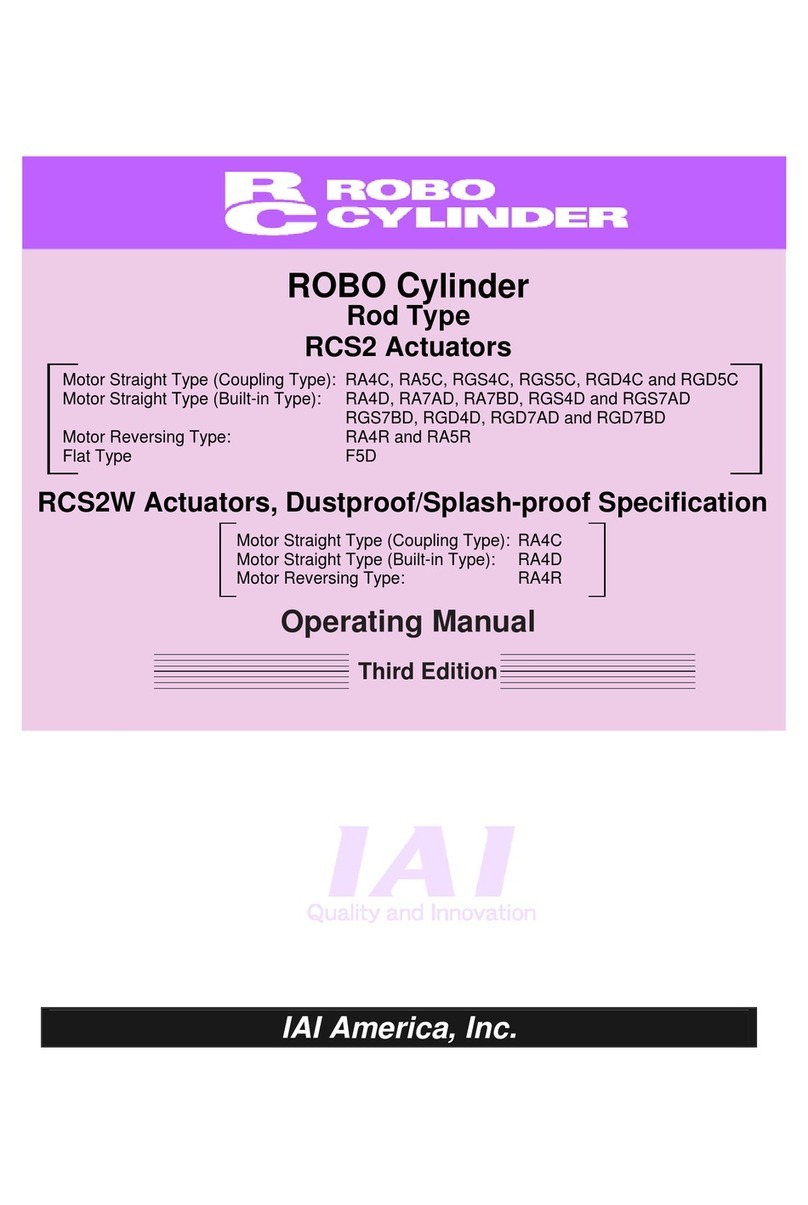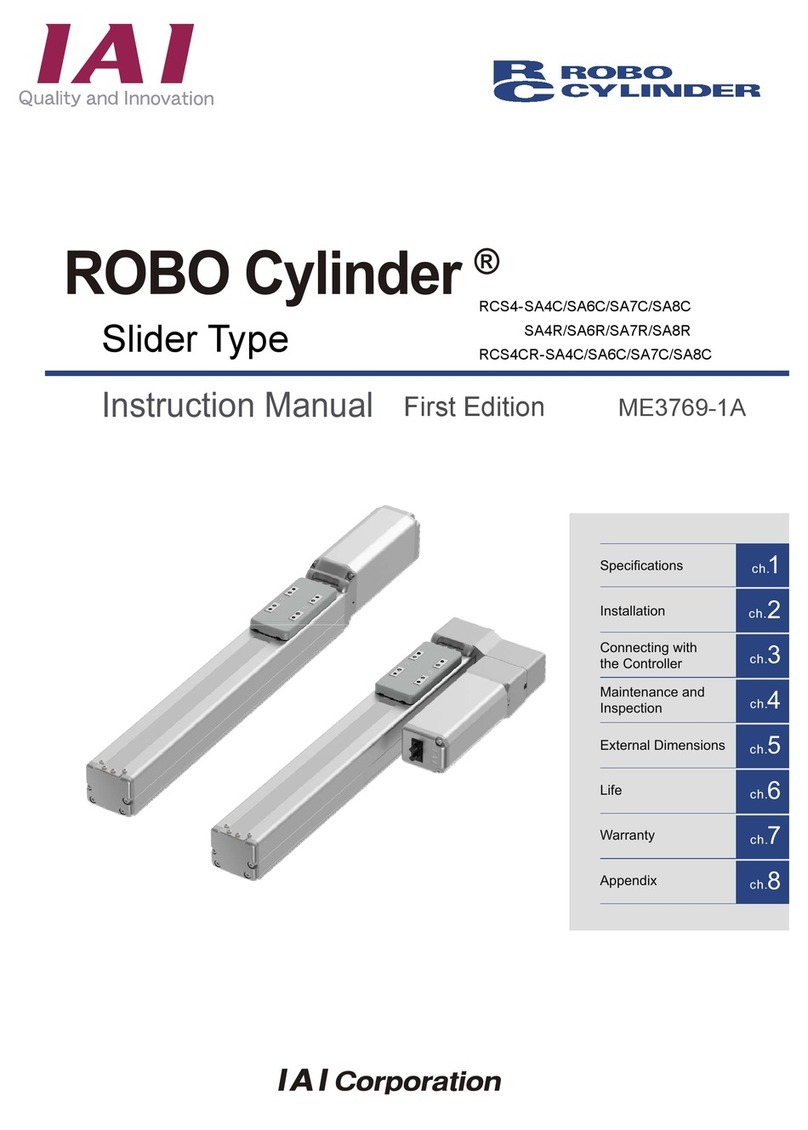Contents
Safety Guide............................................................................................................ 1
Precautions in Operation ......................................................................................... 9
1. Product Check ................................................................................................... 15
1.1 Parts (The option is excluded.)................................................................................................... 15
1.2 Teaching Tool (Option) .......................................................................................................15
1.3 Operation manuals related to this product,
which are contained in the operation manual (CD)......................................................16
1.4 How to read the model plate ..............................................................................................16
1.5 How to read the model of the controller .............................................................................16
2. Basic Specifications............................................................................................17
3. External Dimensions.......................................................................................... 19
4. Installation Environment..................................................................................... 20
5. Installation and Noise Eliminati .......................................................................... 21
5.1 Noise Elimination Grounding (Frame Ground) ...................................................................21
5.2 Precautions regarding wiring method ................................................................................21
5.3 Noise Sources and Elimination ..........................................................................................21
5.4 Heat Radiation and Installation ..........................................................................................22
6. Wiring ................................................................................................................ 23
7. LED indication.................................................................................................... 24
8. Power Connector ............................................................................................... 25
9. PIO Connector ................................................................................................... 26
10. Setting.............................................................................................................. 33
11. Timing Chart..................................................................................................... 37
12. Starting Procedures ..........................................................................................41
13. User Parame.................................................................................................... 42
14. Alarm Codes and Trouble Shooting ................................................................. 44
15. Appendix.......................................................................................................... 48
16. Warranty Period and Scope of Warranty ......................................................... 49