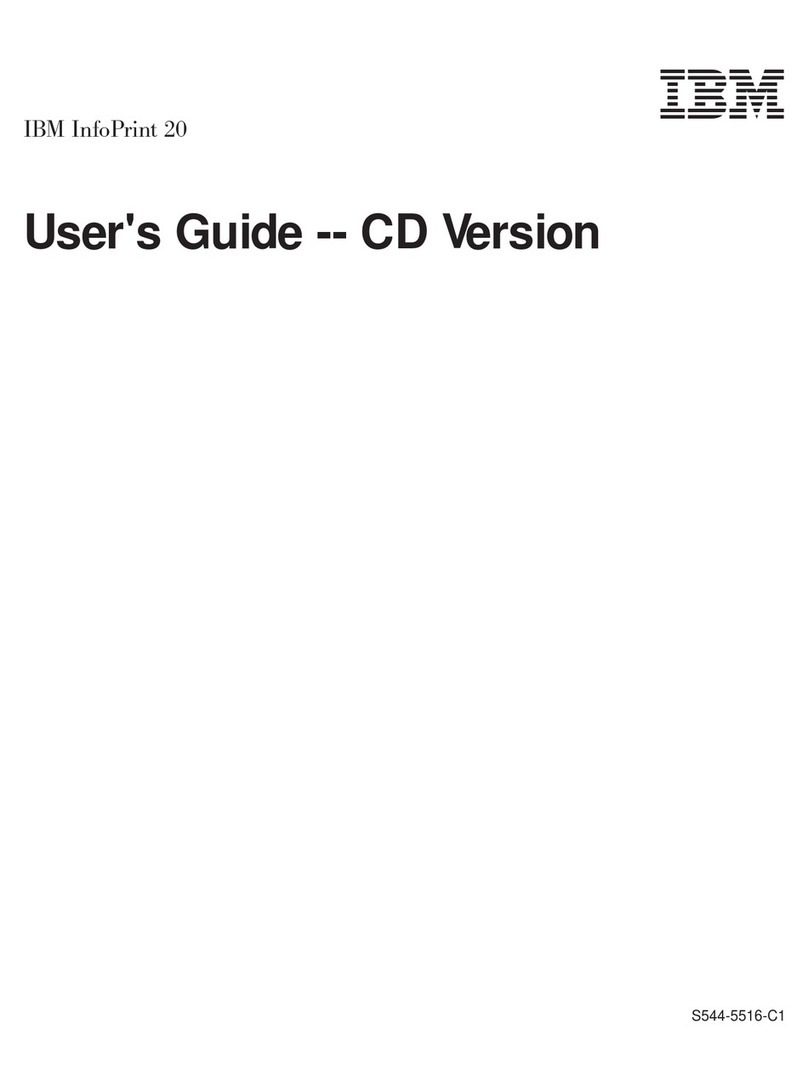IBM Network Printer 17 Specification sheet
Other IBM Printer manuals

IBM
IBM 6400 Series User manual
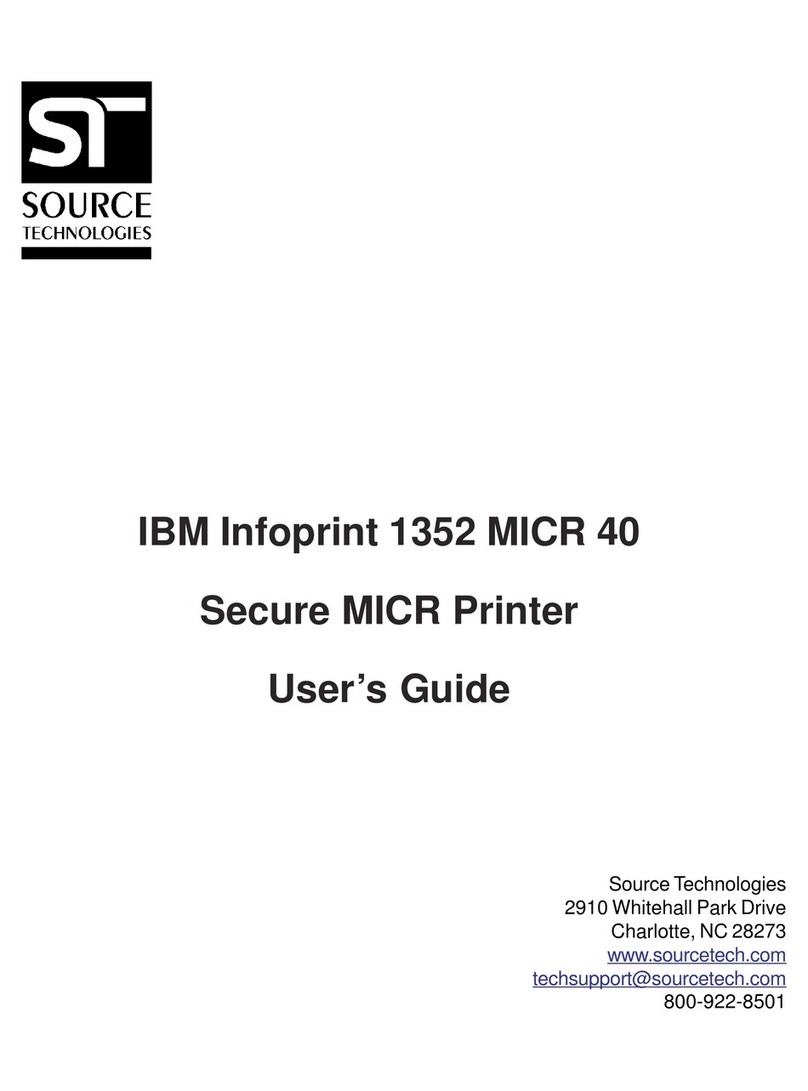
IBM
IBM 1352 - InfoPrint B/W Laser Printer User manual
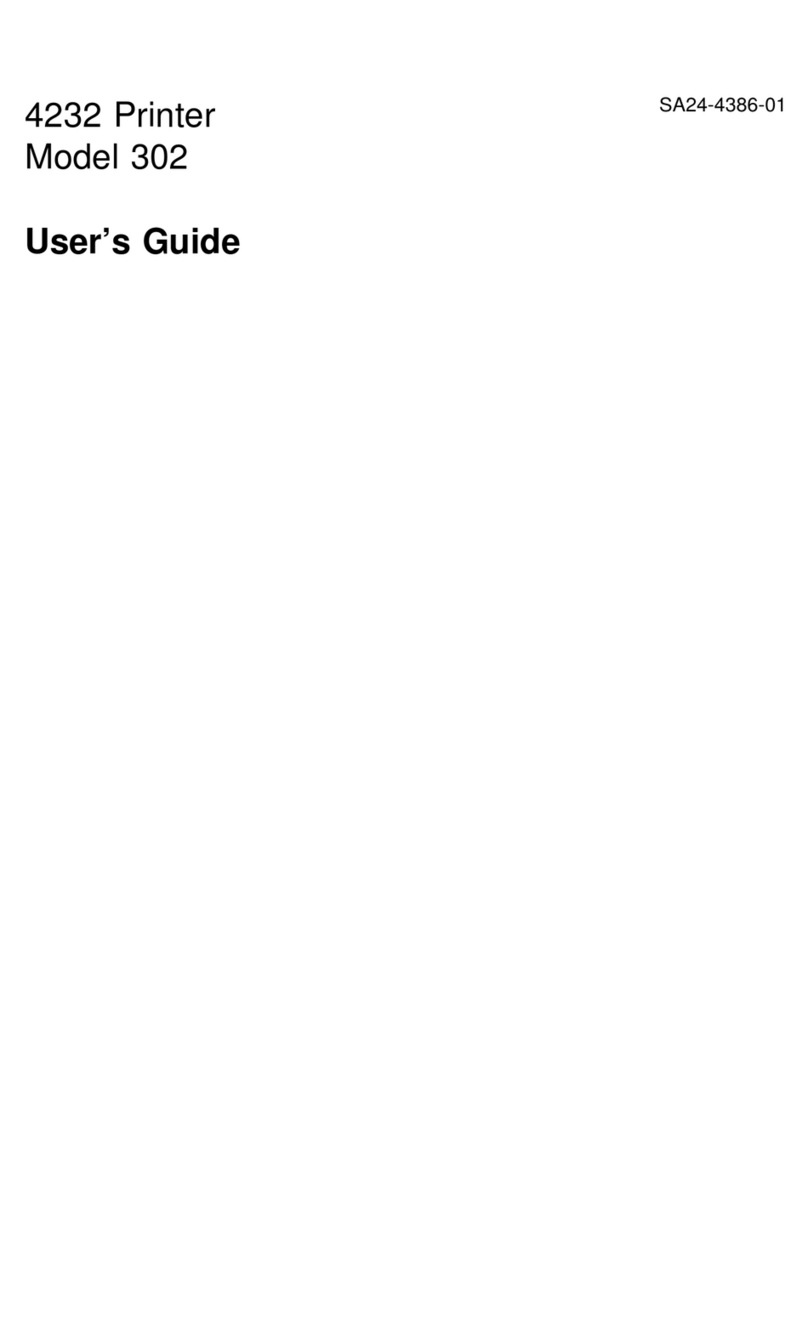
IBM
IBM 4232 PRINTER MODEL 302 User manual
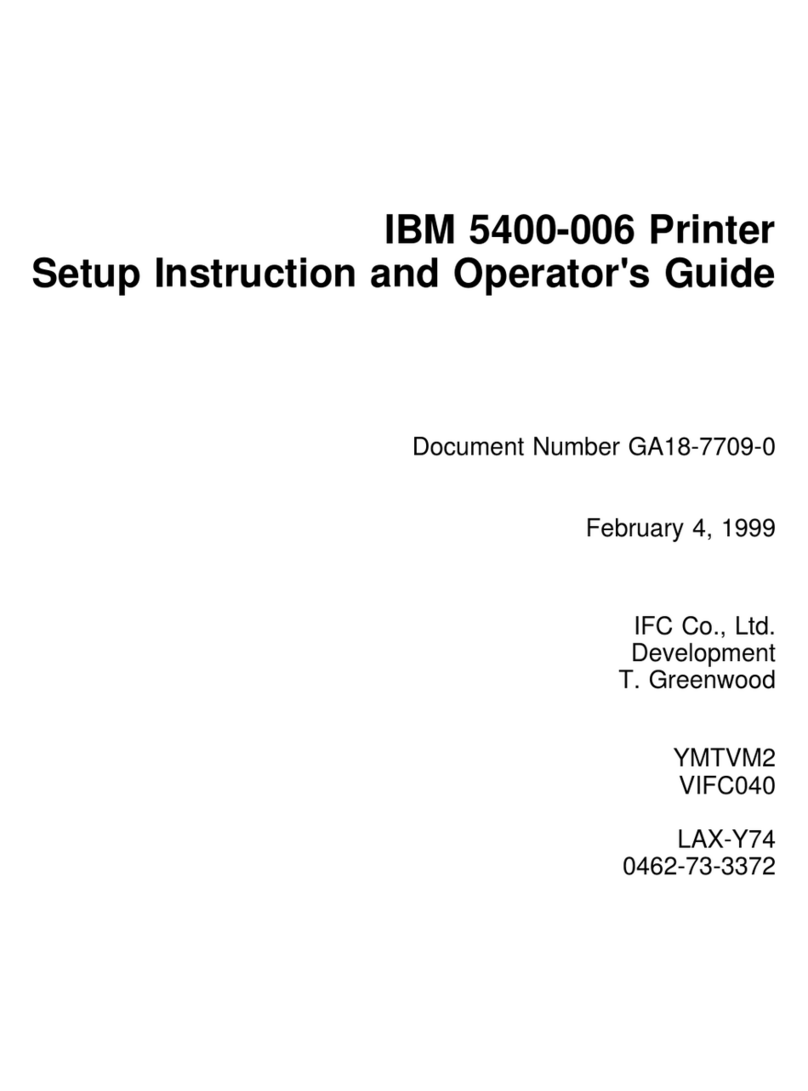
IBM
IBM 5400-006 Manual
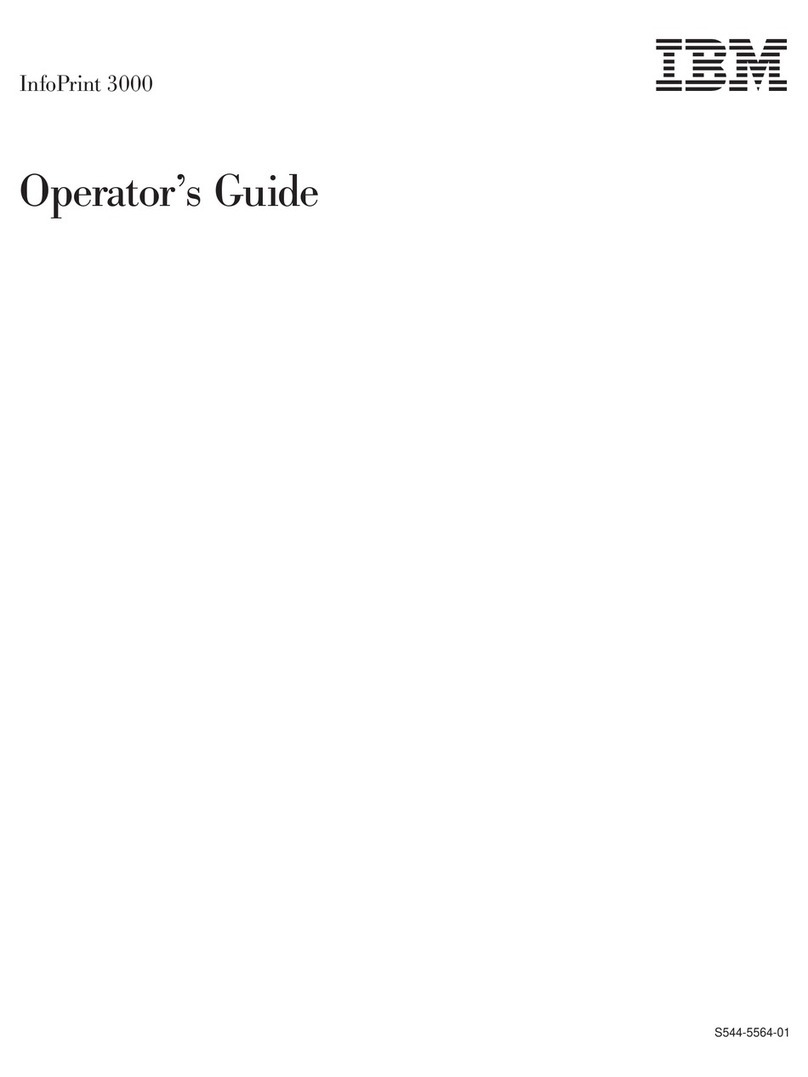
IBM
IBM INFO PRINT 3000 Manual

IBM
IBM color LaserJet 5500 User manual
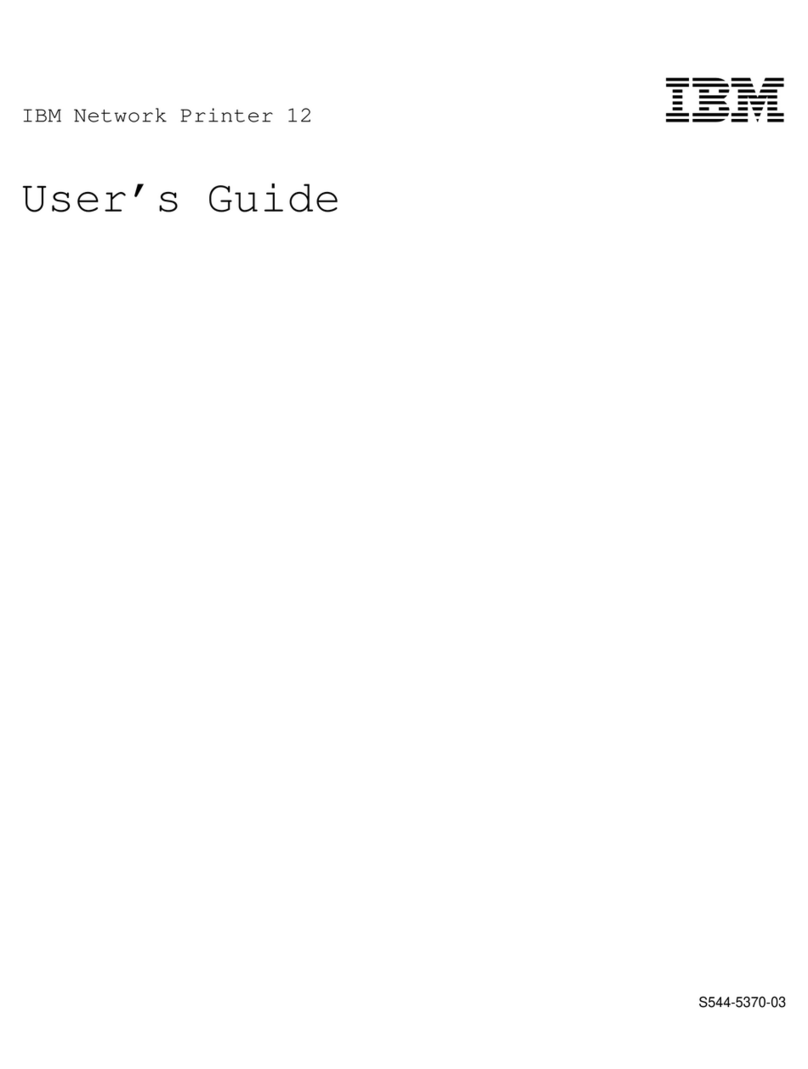
IBM
IBM Network Printer 12 User manual

IBM
IBM 4100 User manual
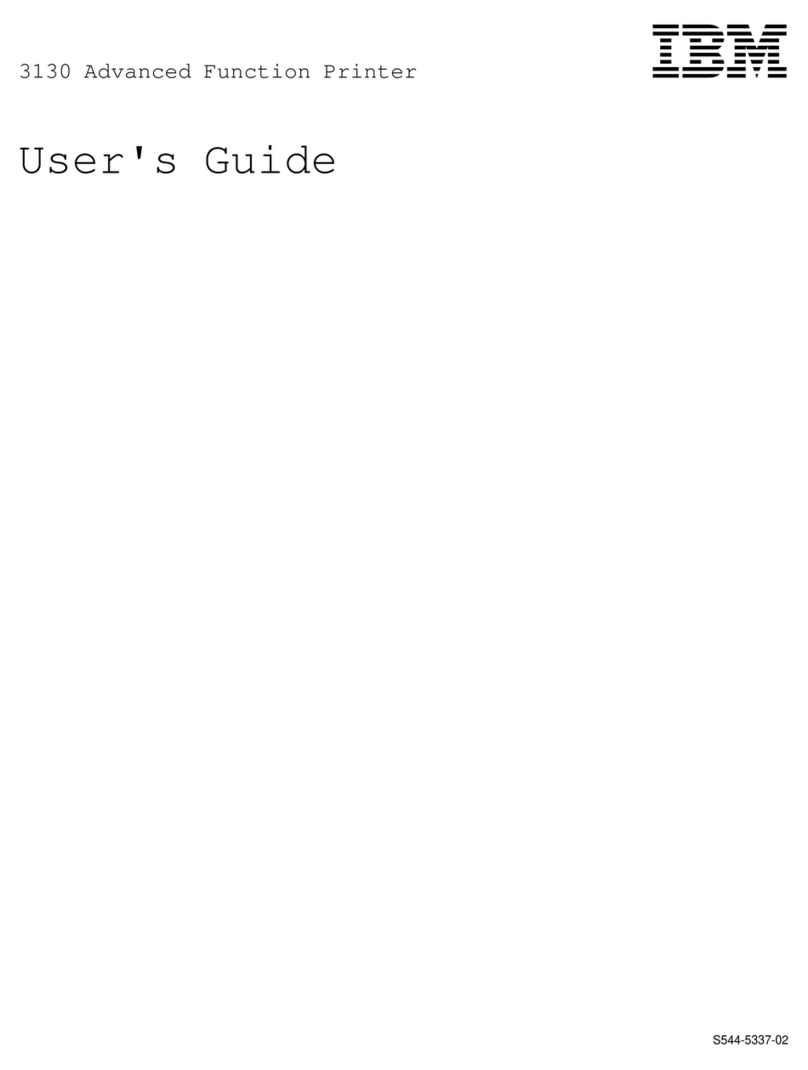
IBM
IBM 3130 User manual

IBM
IBM 4610-TM6 - SureMark Printer TM6 Two-color Thermal... User manual
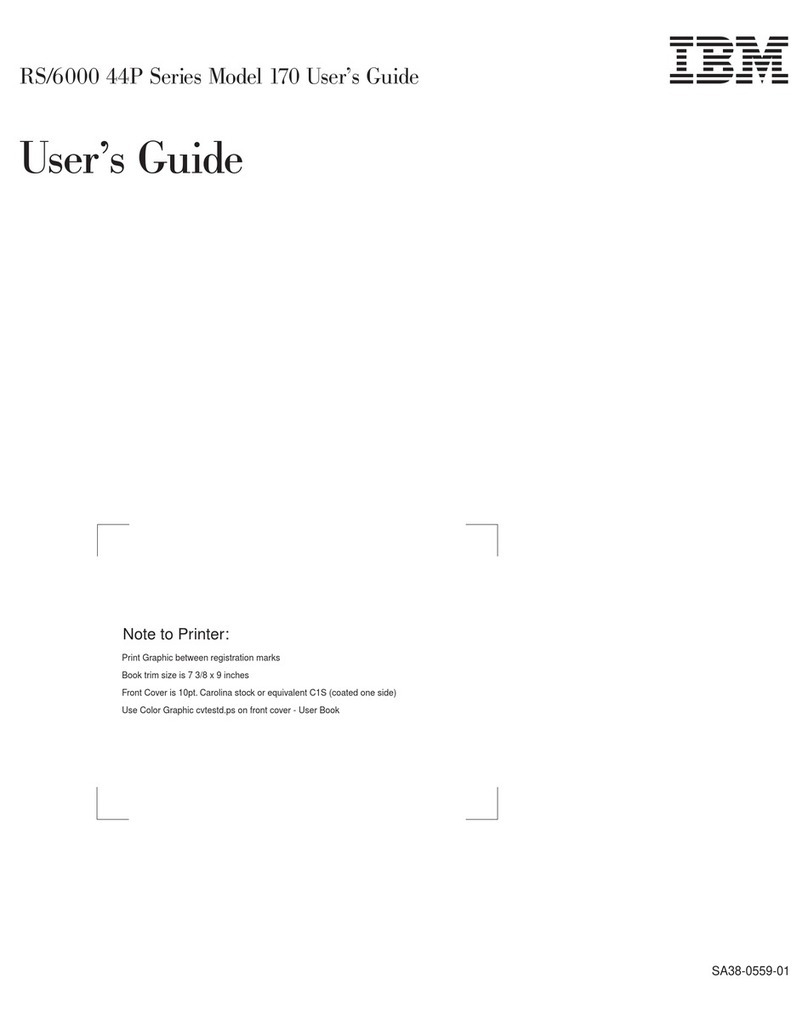
IBM
IBM RS/6000 44P Series 270 User manual
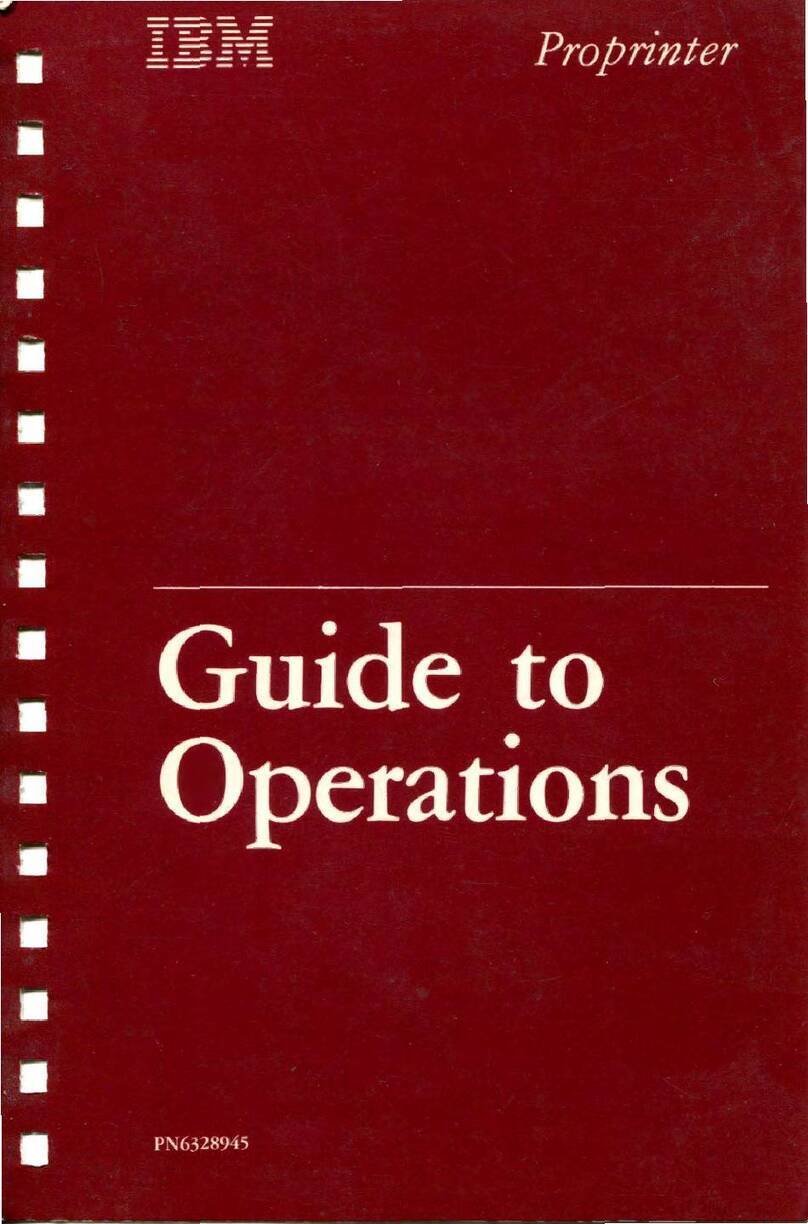
IBM
IBM Proprinter User manual

IBM
IBM InfoPrint 1622 User manual

IBM
IBM 6400-D Generation II Series User manual
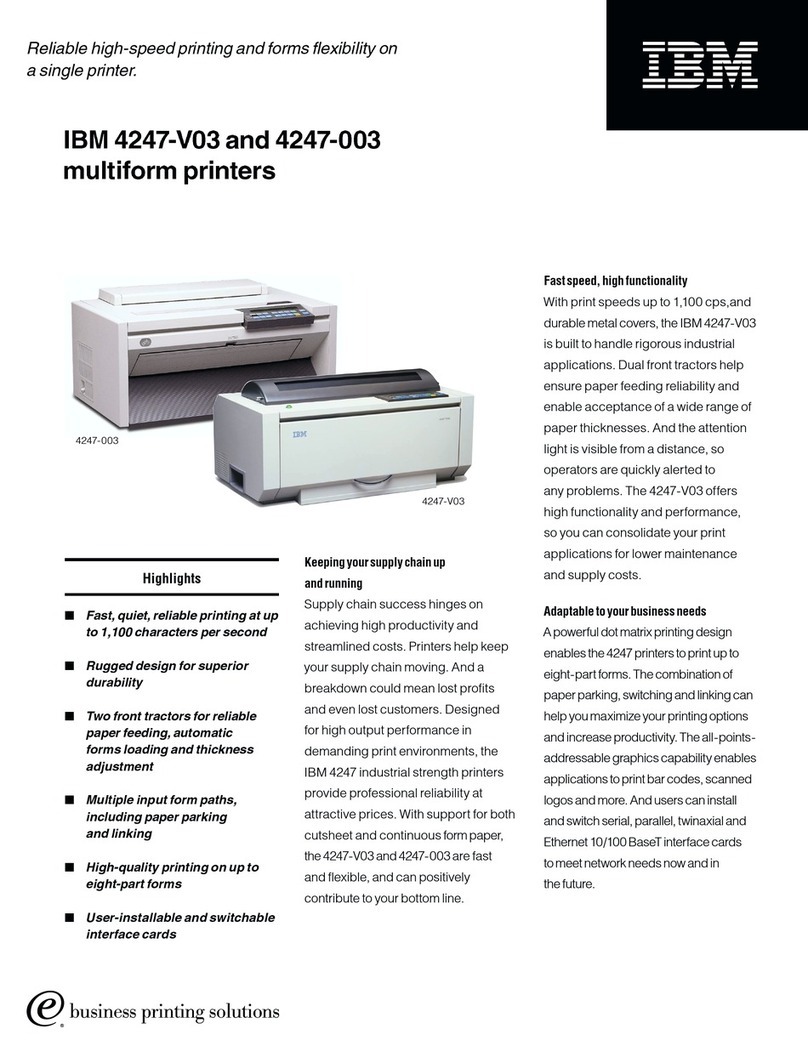
IBM
IBM 4247-V03 User manual

IBM
IBM Selectric I/O Manual
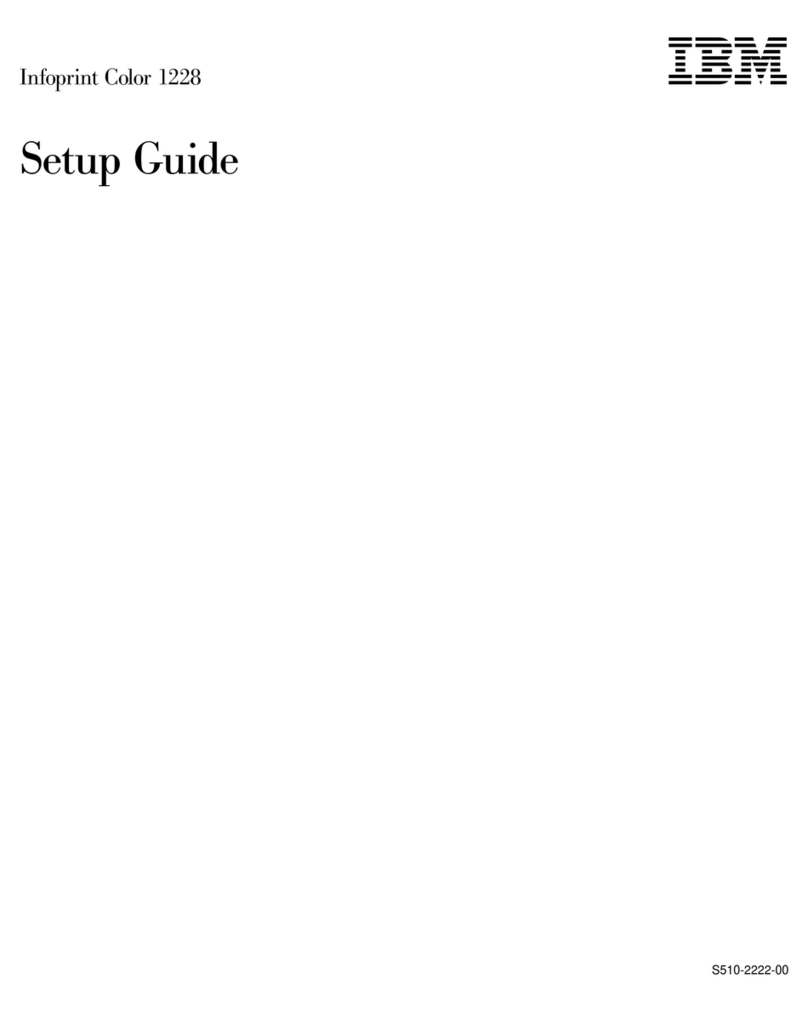
IBM
IBM S510-2222-00 User manual
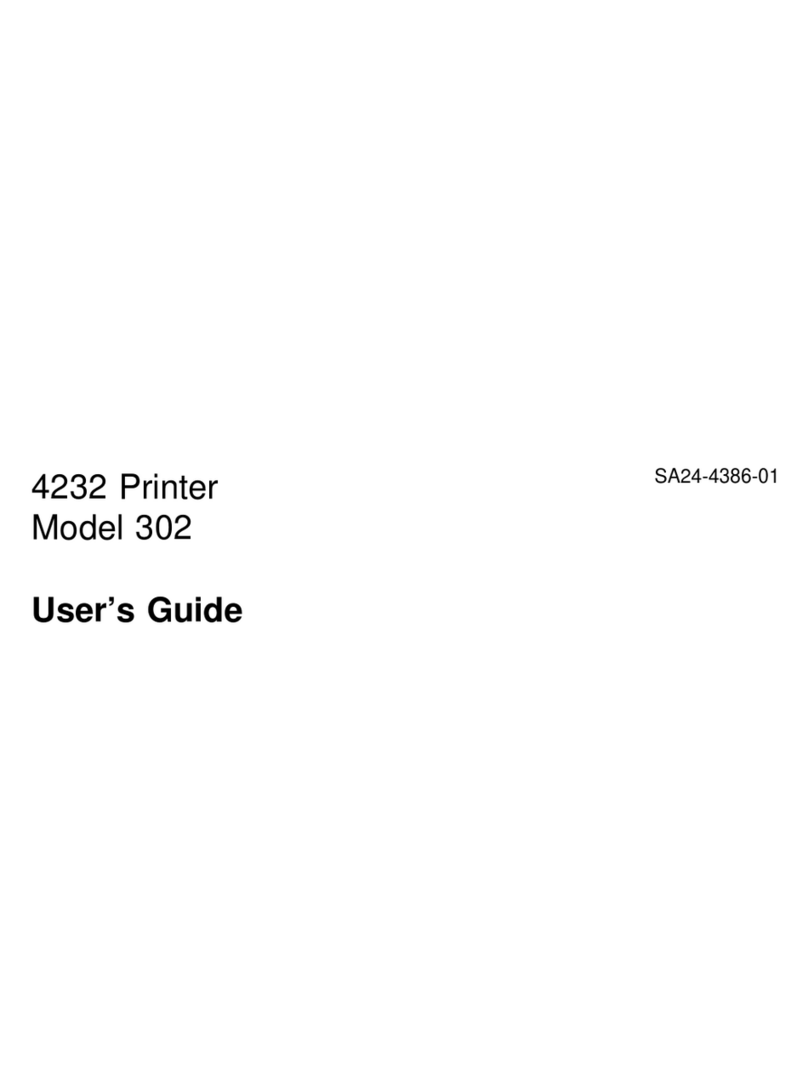
IBM
IBM 4232 PRINTER MODEL 302 User manual

IBM
IBM 6400 Series Manual

IBM
IBM SureMark 4610 User manual