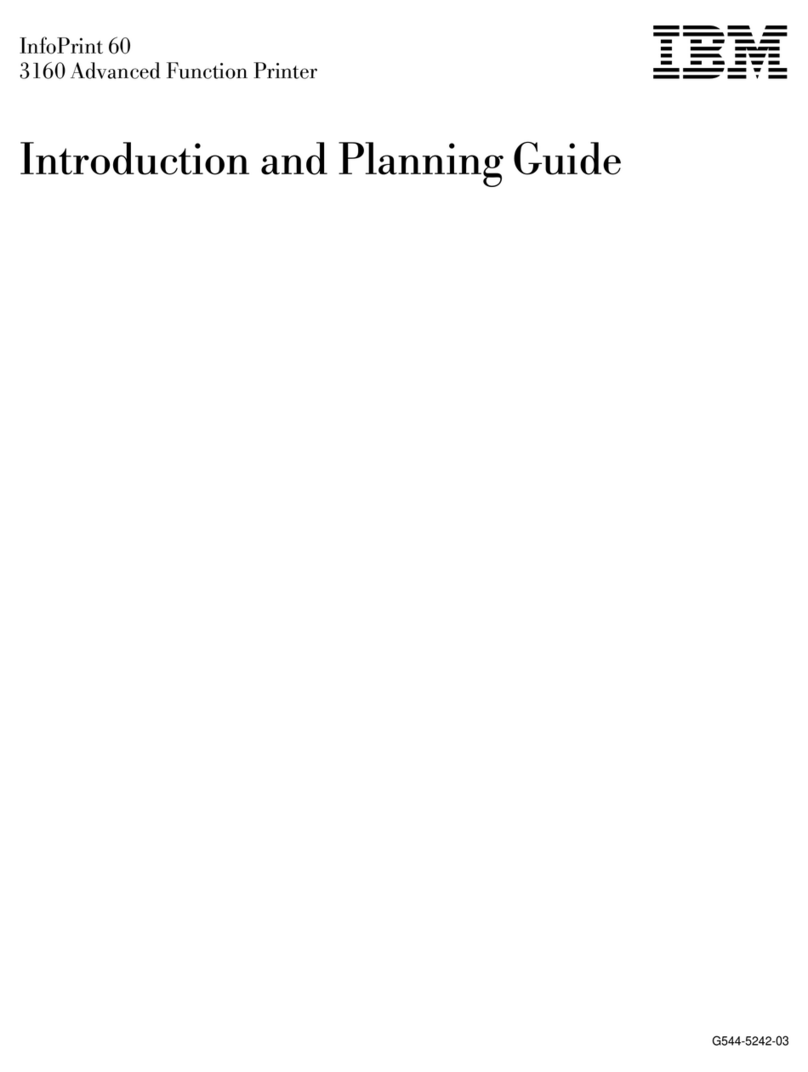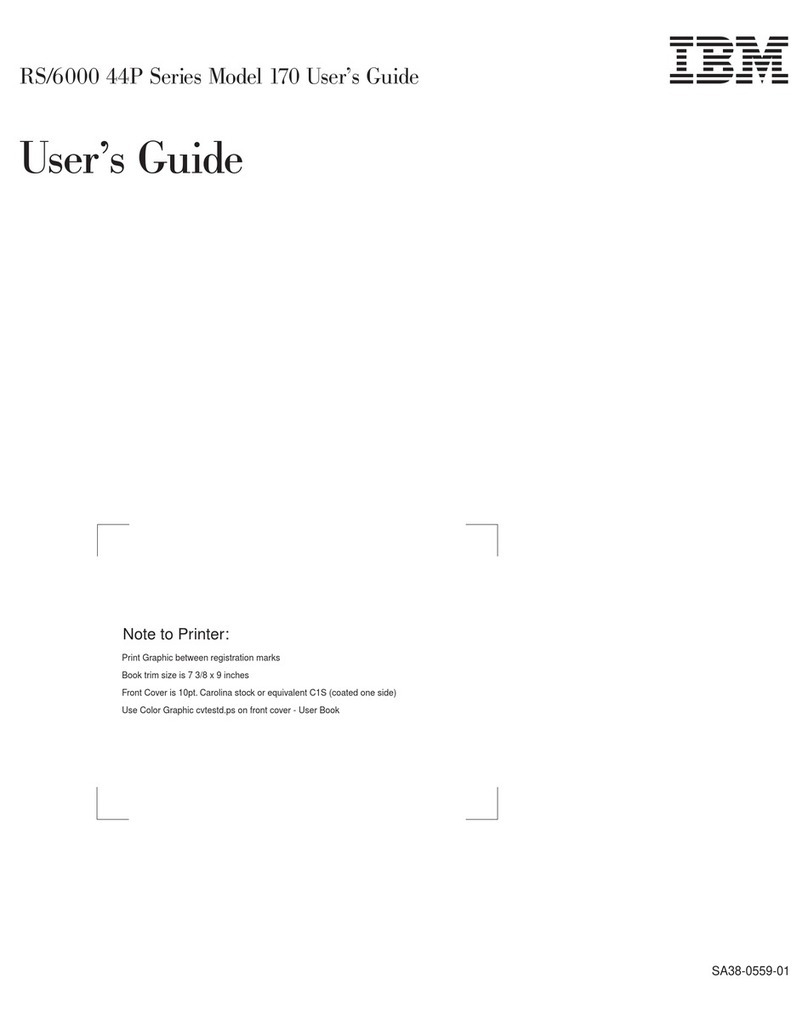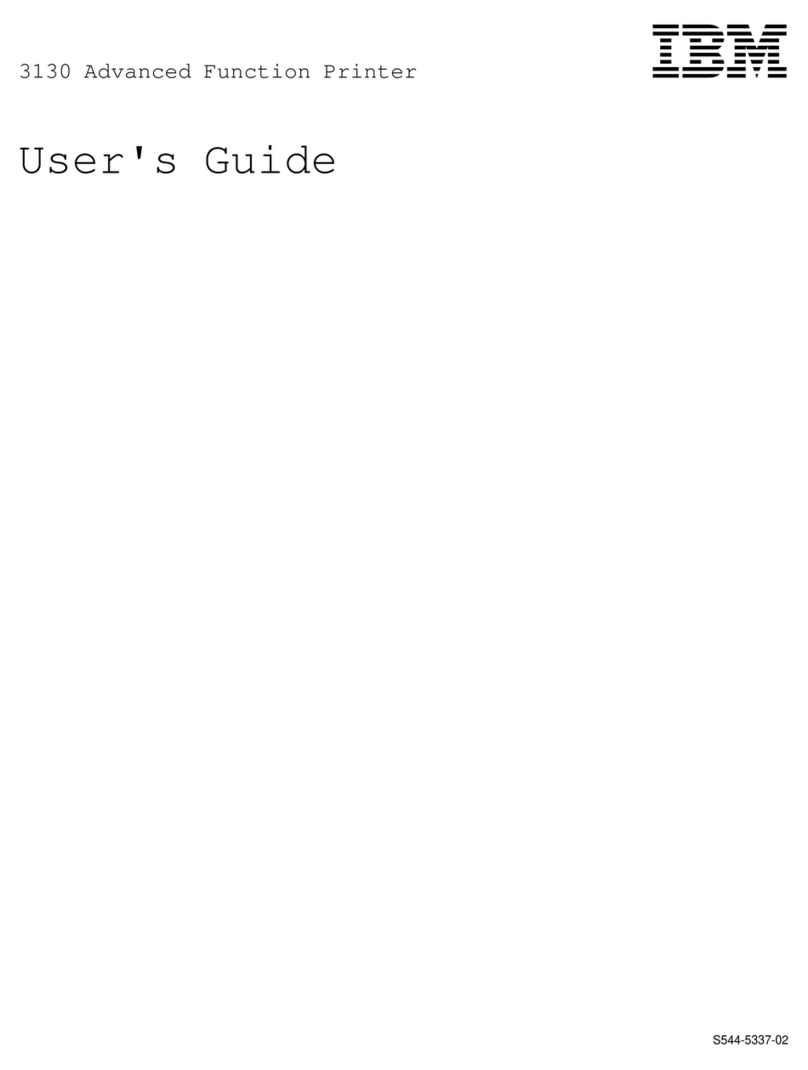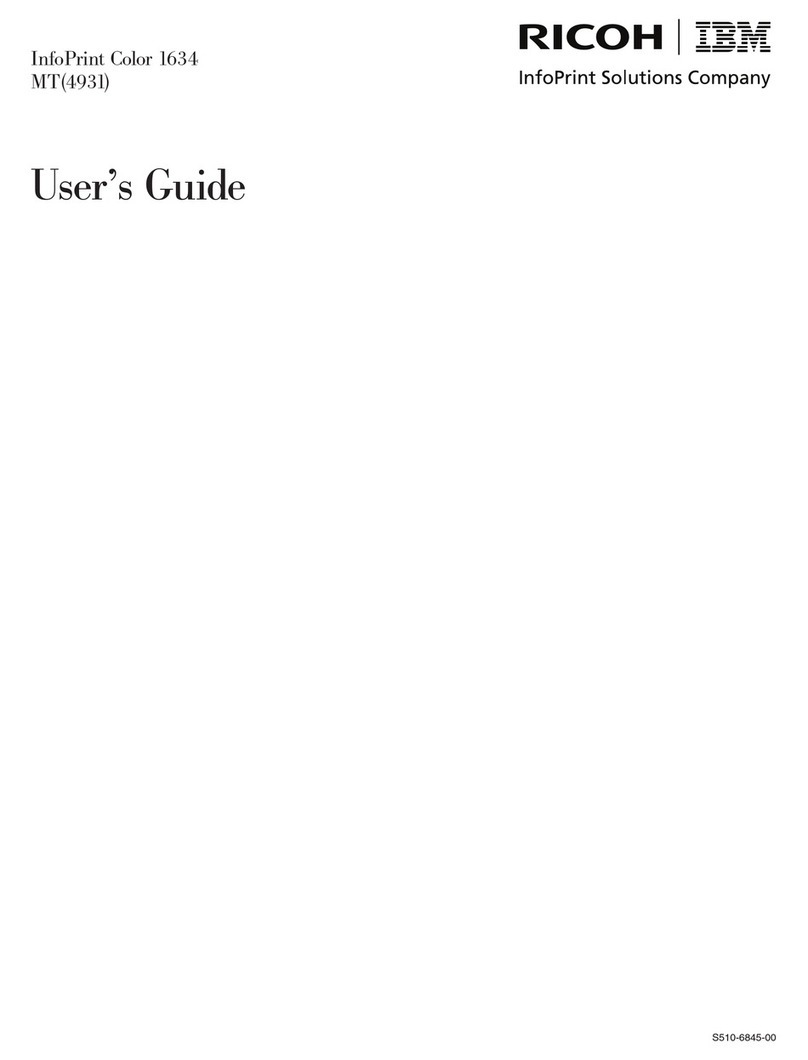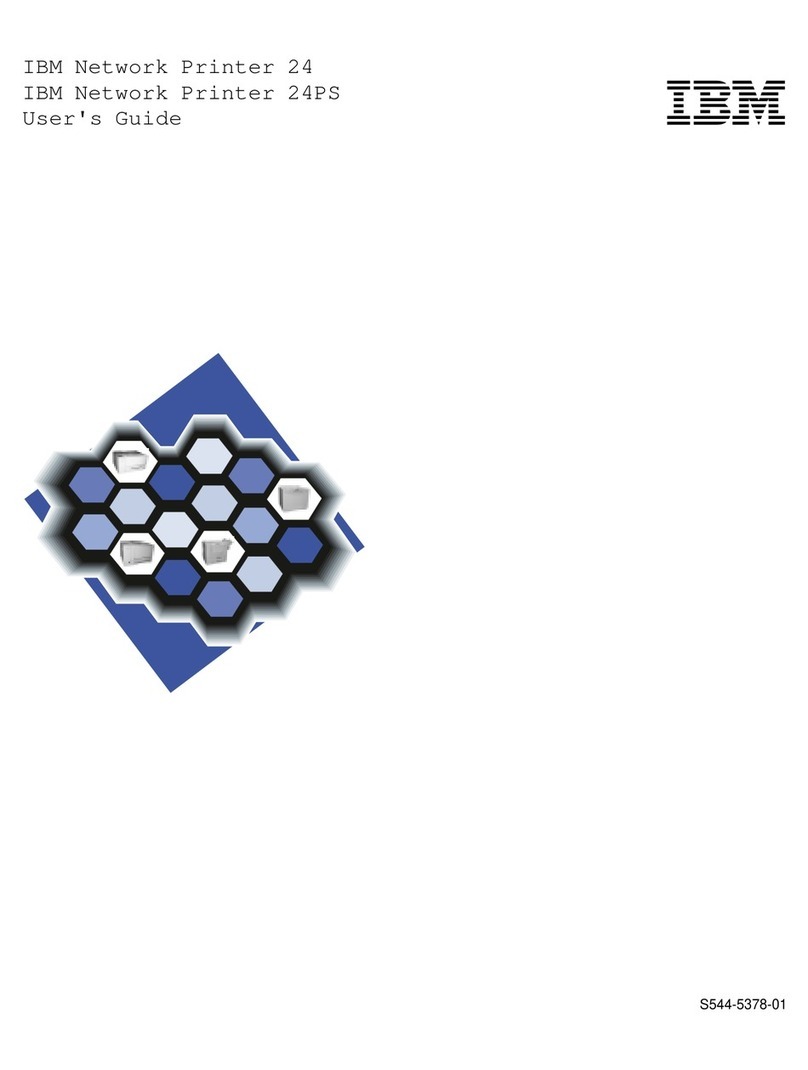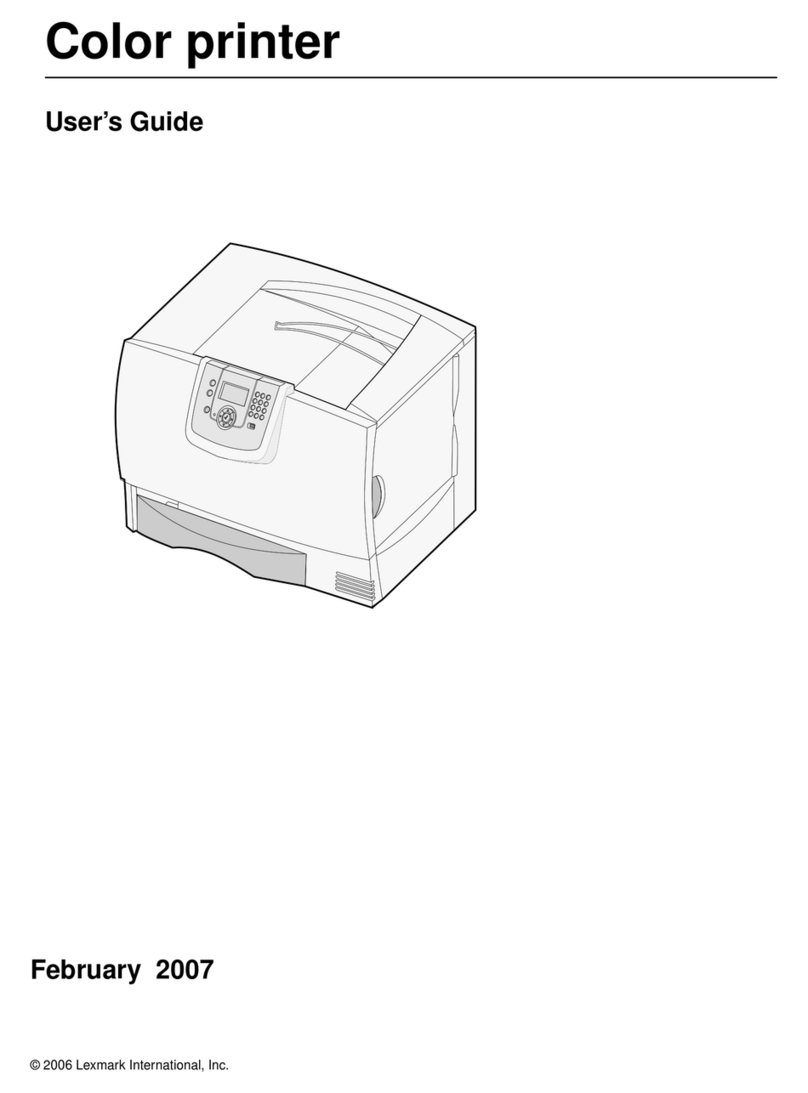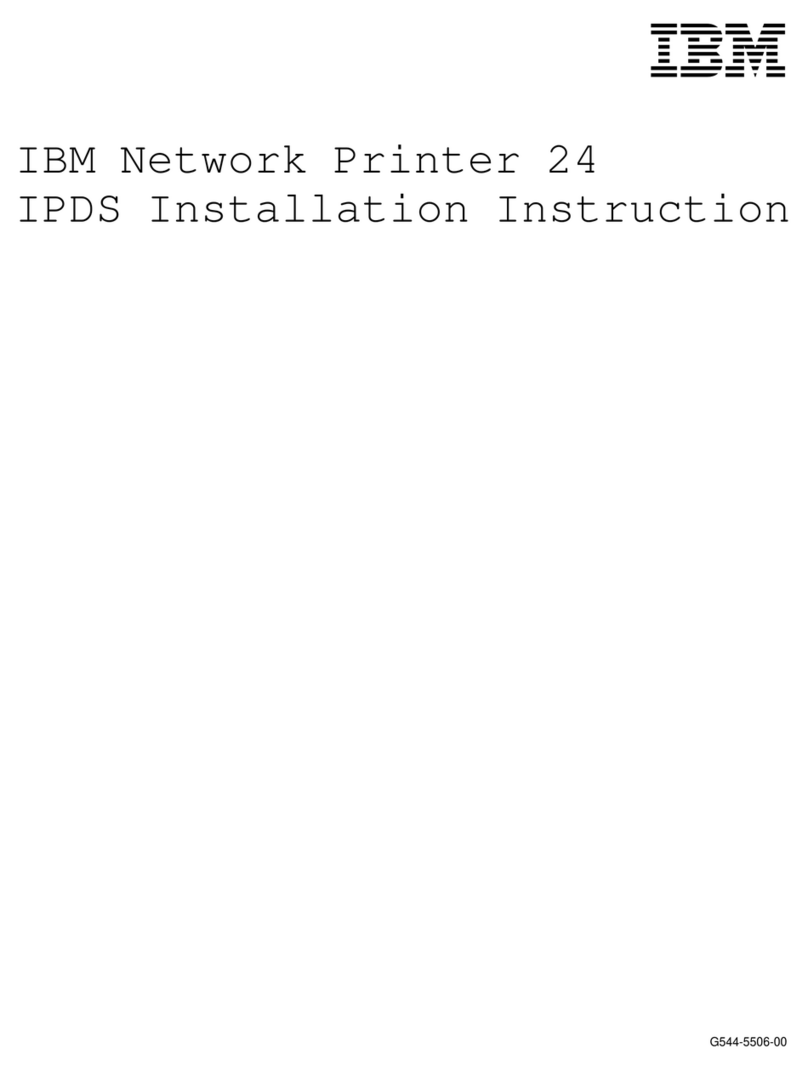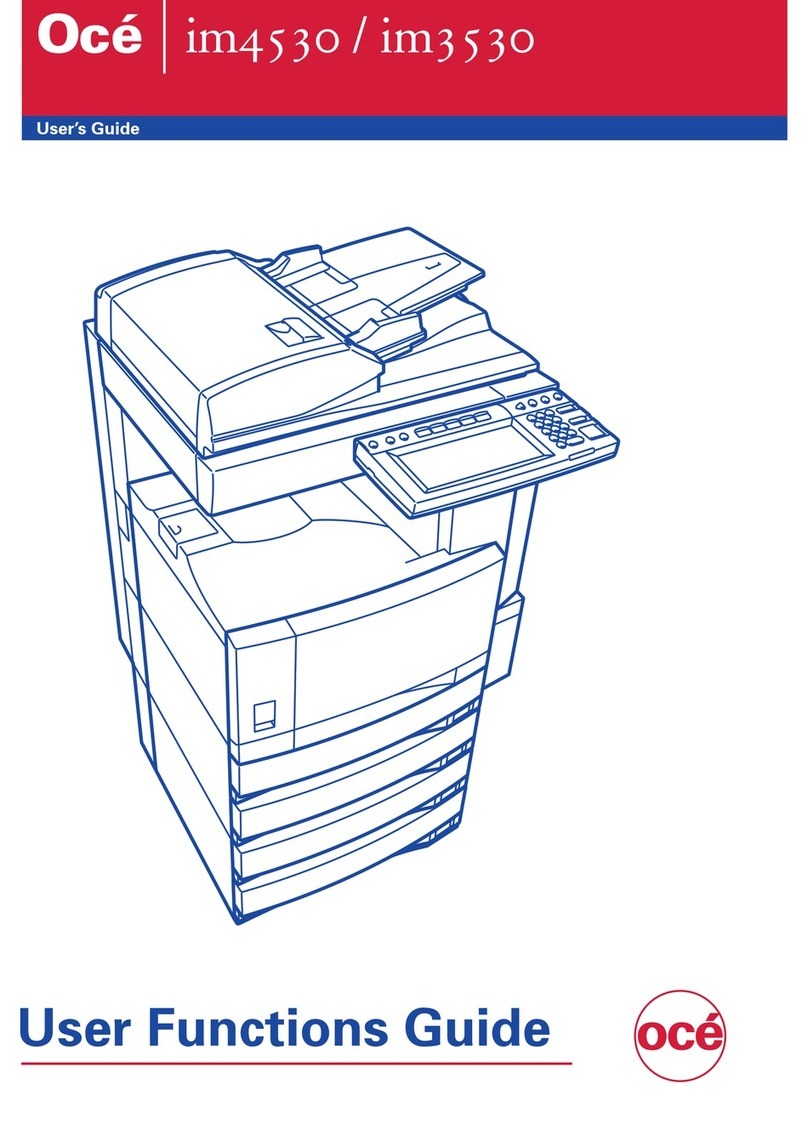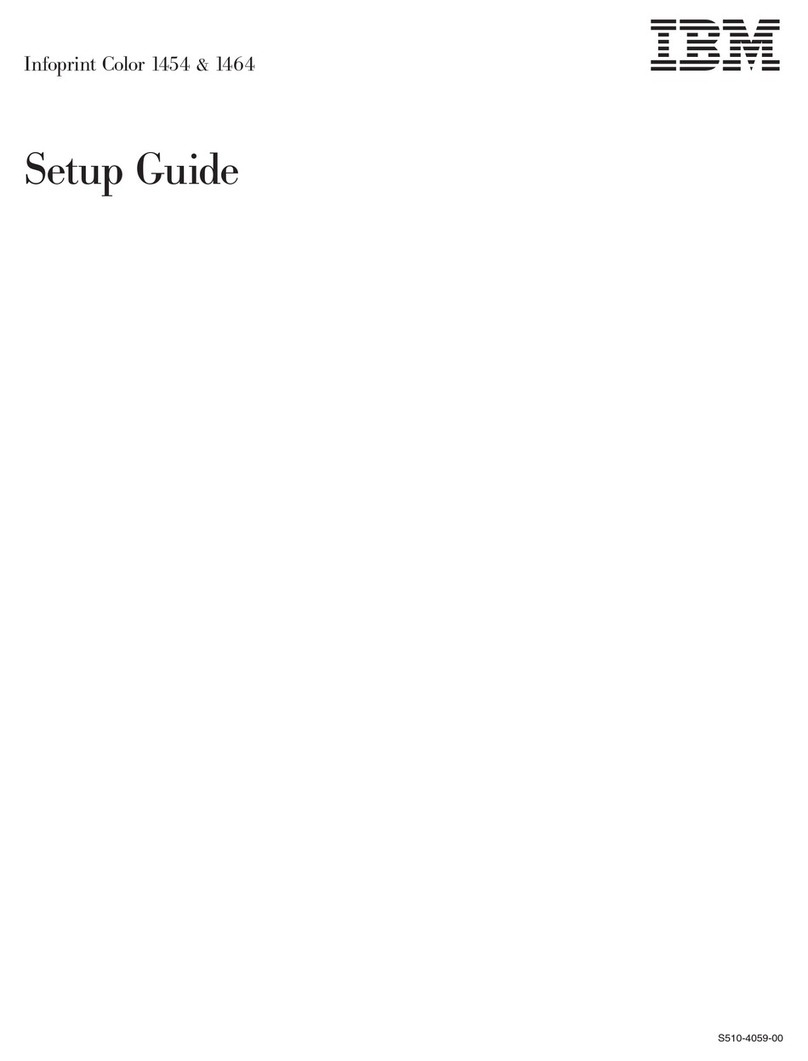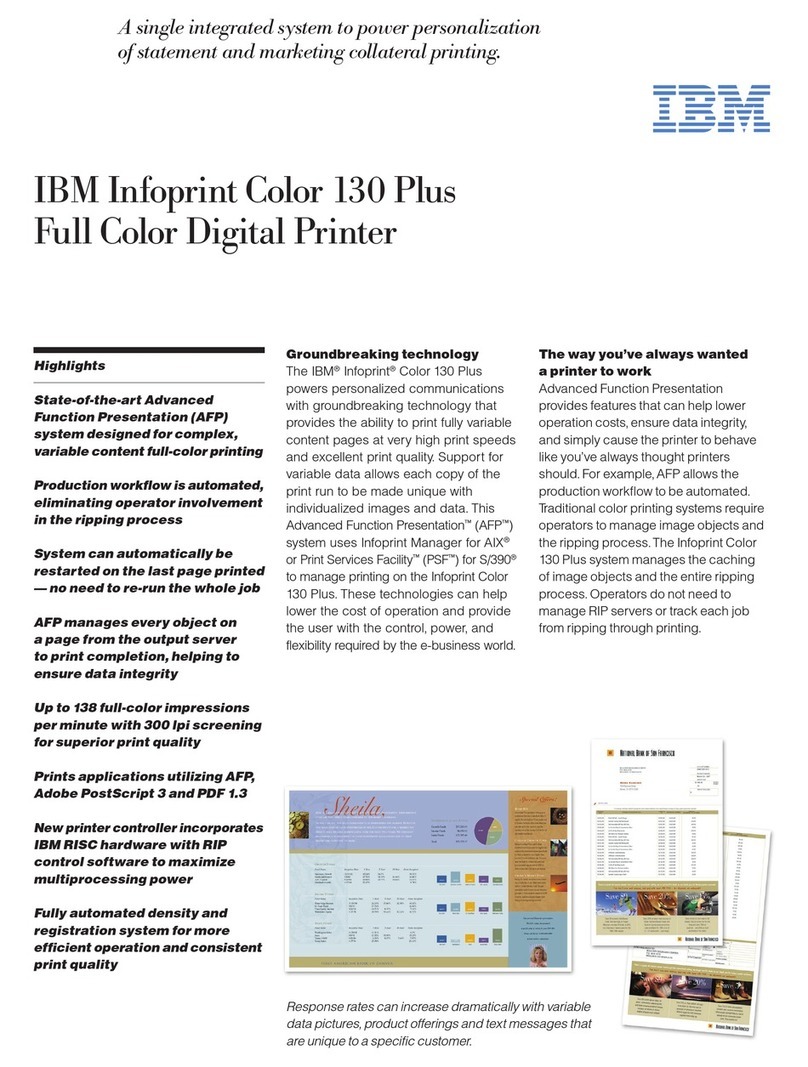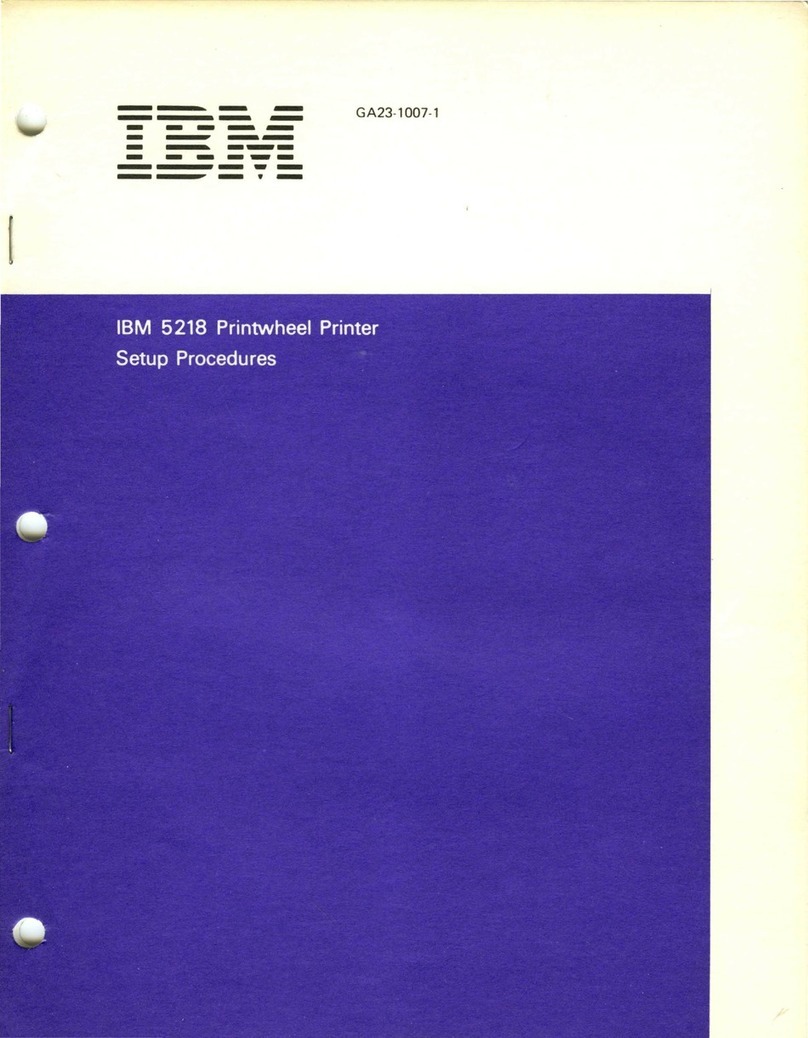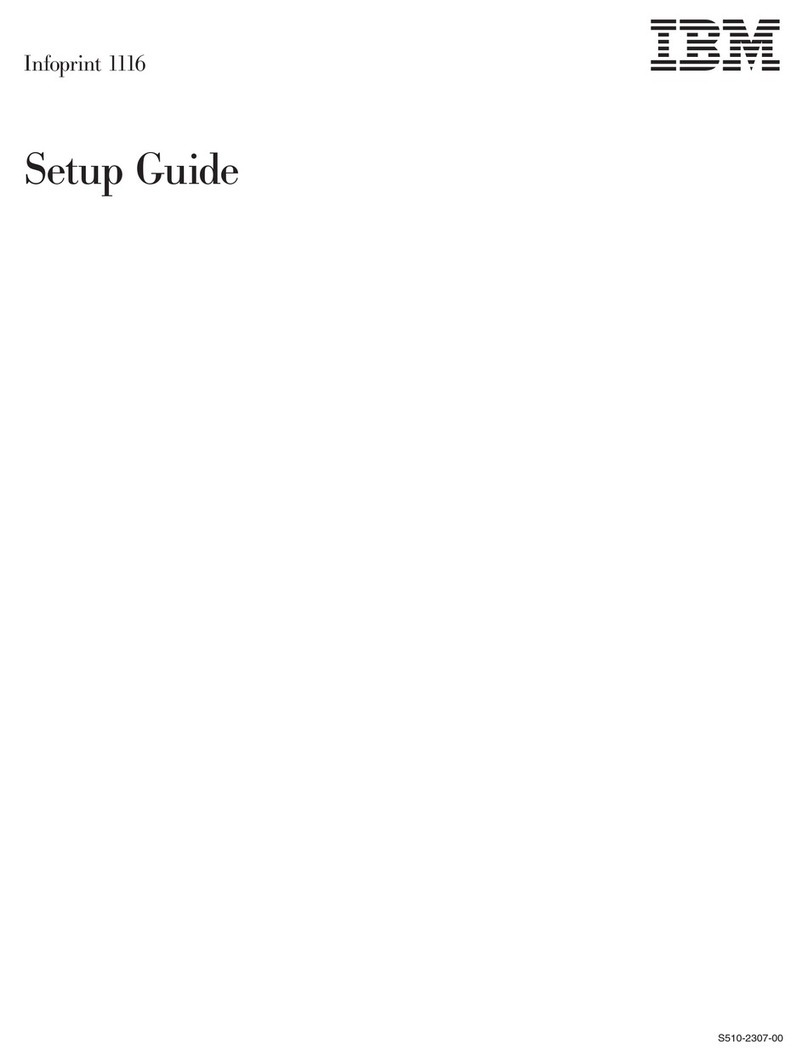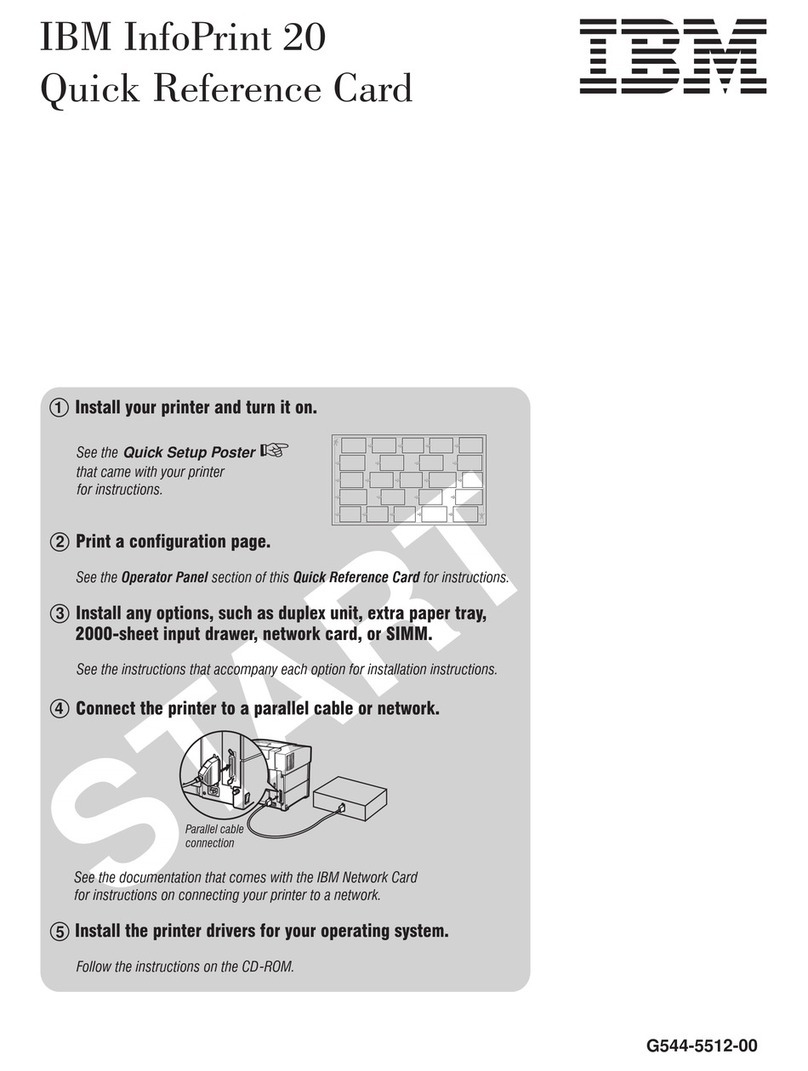MAP 0170: ASF Stacker .............................................94
MAP 0180: Top Cover Interlock ..........................................98
MAP 0190: Form Feed Problems ........................................101
MAP 0200: 55 AFTA Errors ...........................................127
MAP 0210: Intermittent Failures .........................................130
MAPs Reference Tables .............................................133
Reference Table 1, Model A00 Error Messages ................................133
Reference Table 2, Models 001, 002, and 003 Error Messages ........................136
Reference Table 3, No Printed Characters...................................146
Reference Table 4, Print Quality Failures ...................................146
Reference Table 5, Operator Panel and Miscellaneous Problems .......................149
Reference Table 6, LED and Test Page Problems – NPS and LAN Attachment Card .............152
Reference Table 7, Network Server Problems – NPS and LAN Attachment Card ...............156
Reference Table 8, Power Supply Connector Pins and Voltages .......................156
Reference Table 9, Base Code Compatibilities ................................157
Reference Table 10, Ribbon Lift and 26–Pin Cable Connectors ........................158
Reference Table 11, Paper Paths .......................................158
Reference Table 12, Minimum Microcode ...................................158
Chapter 2. Diagnostics .............................................160
Test and Diagnostic Information - Model A00 ..................................160
How To Print the Print Test...........................................160
How To Print Firmware Part Number and Version Levels ...........................160
How To Print the Power On Configuration ...................................160
How To Print the Program Setup Configuration ................................161
How To Run the Test and Diagnostic (T&D) Programs ............................161
T&D Descriptions ...............................................164
T&D Error Messages and Actions .......................................190
Test and Diagnostic Information - Models 001, 002, and 003 ..........................197
How To Print the Printer Demonstration ....................................197
How To Print Firmware Part Number and Version Levels ...........................197
Contents 4