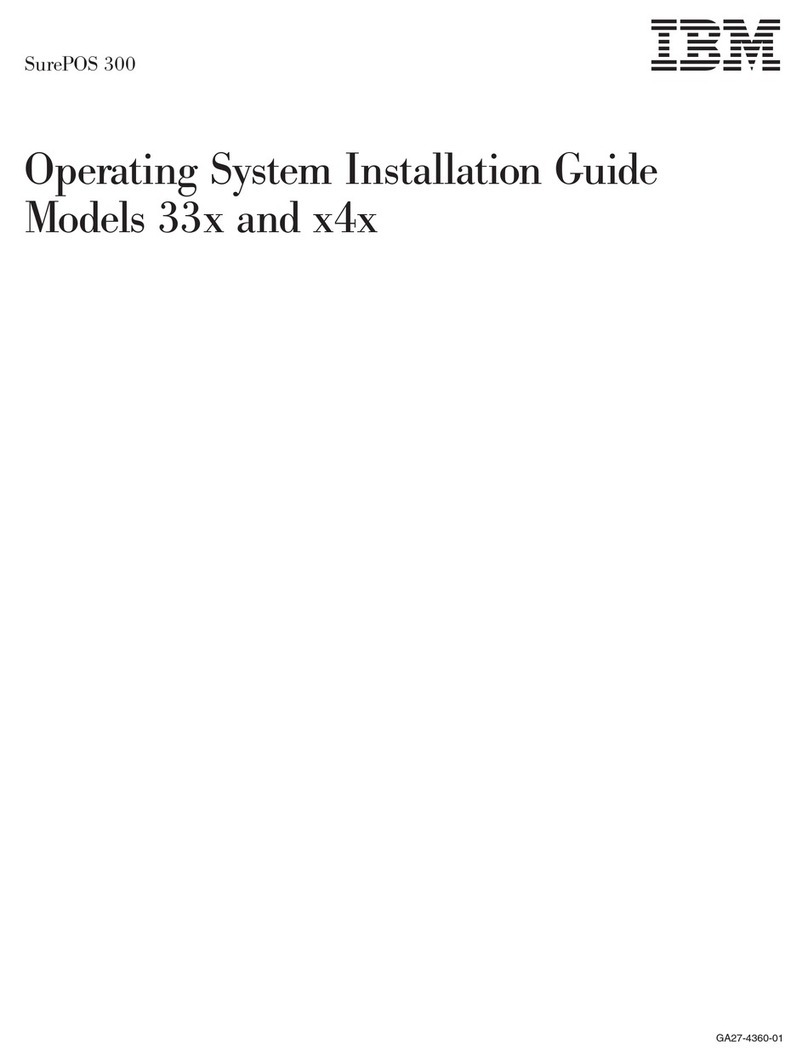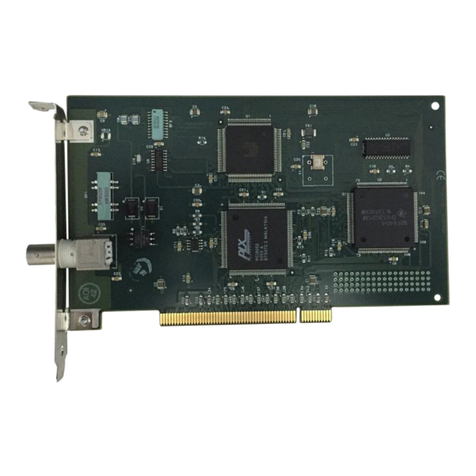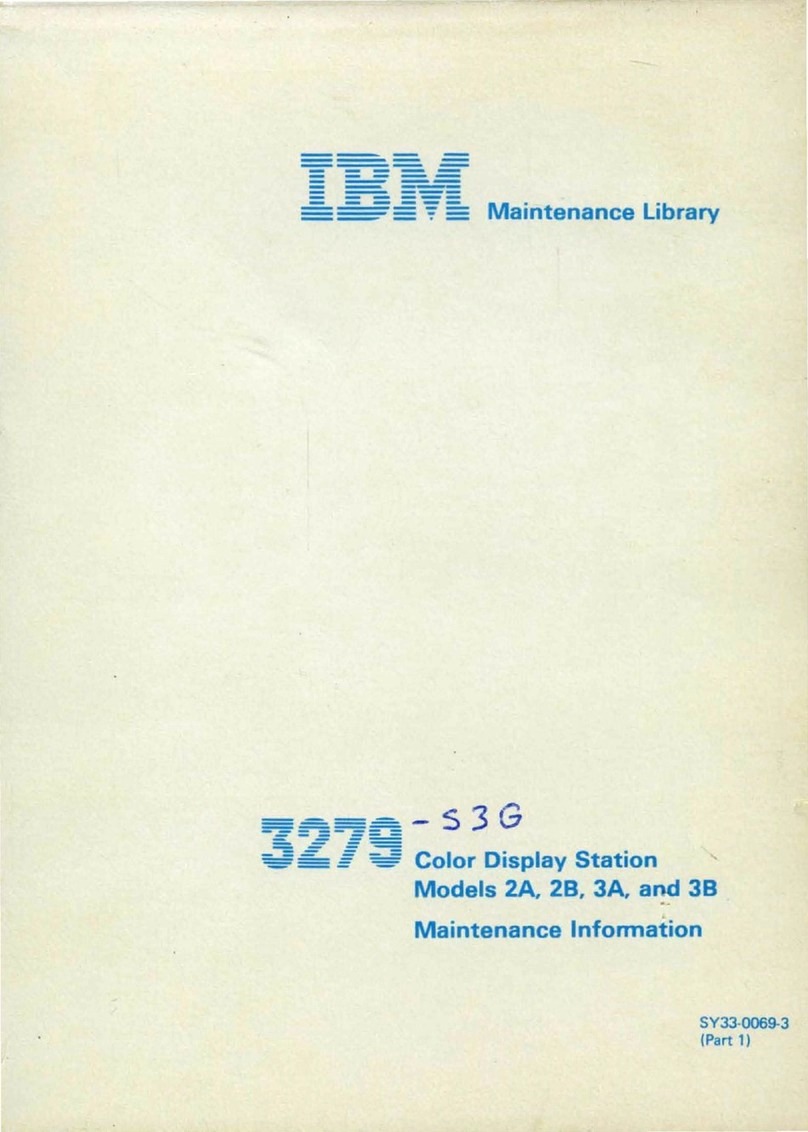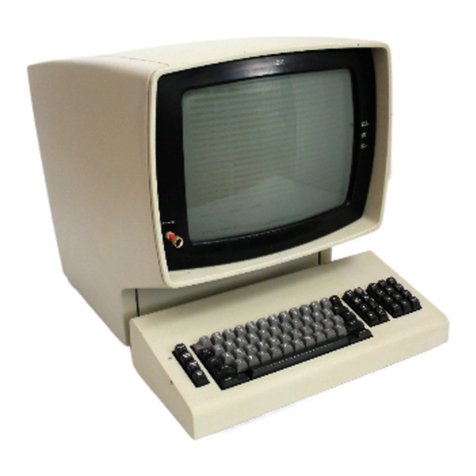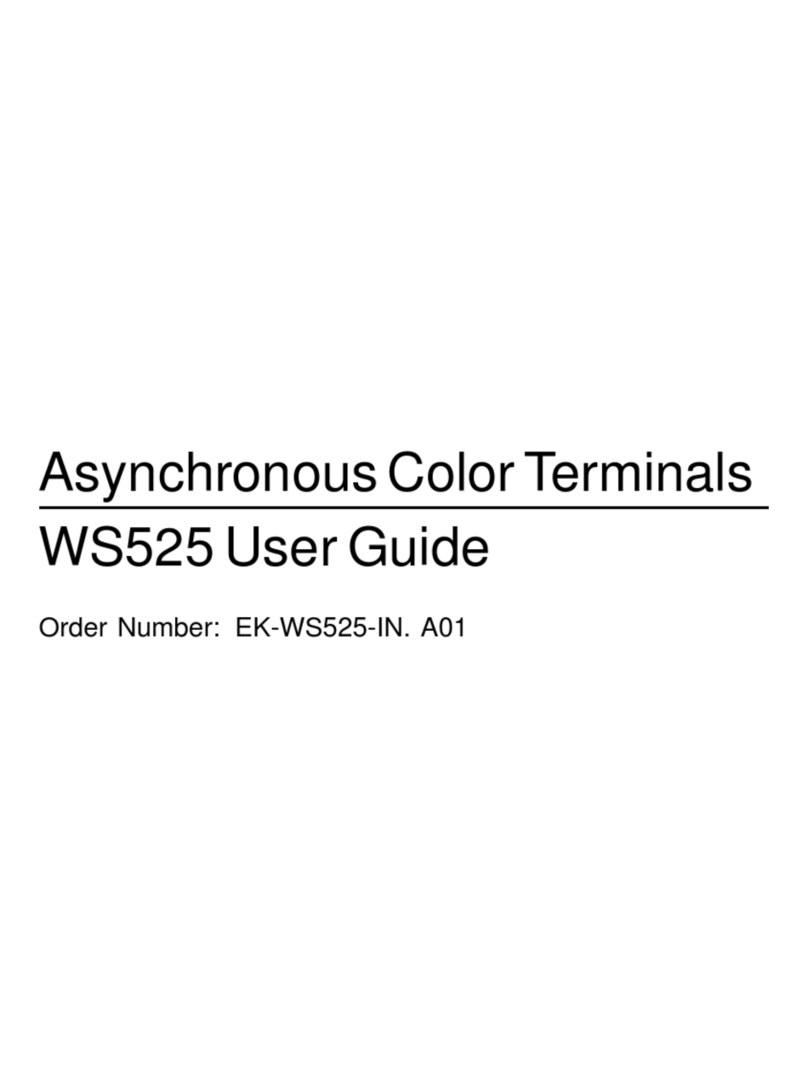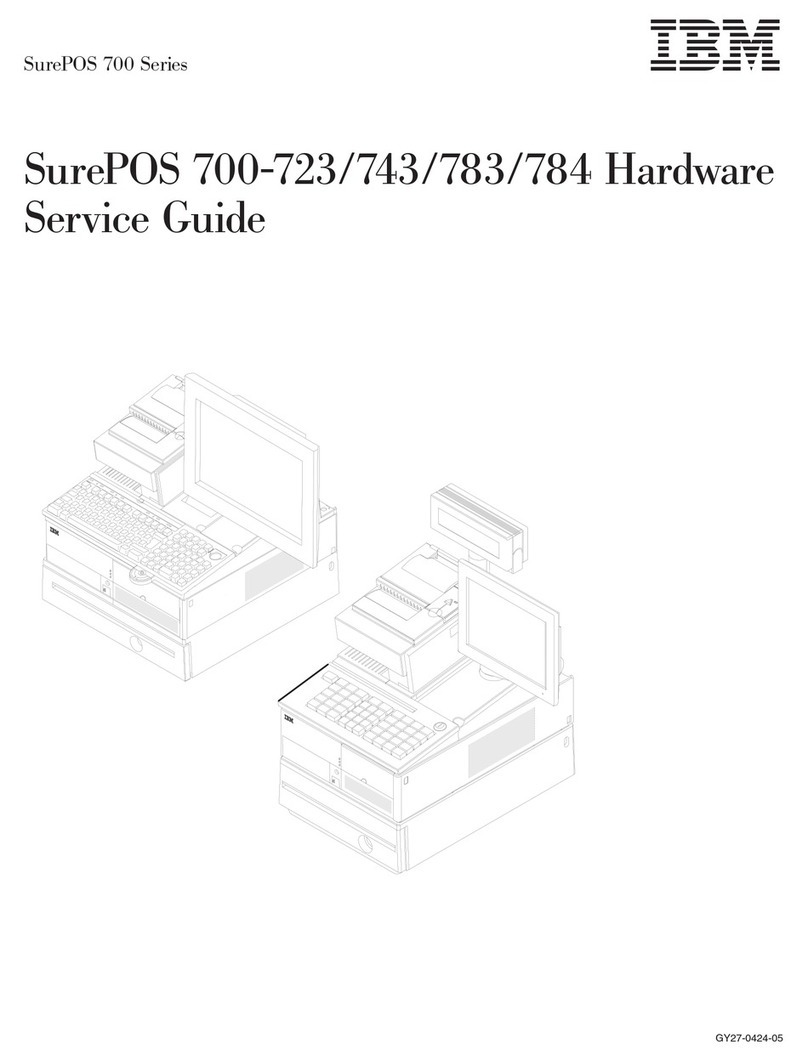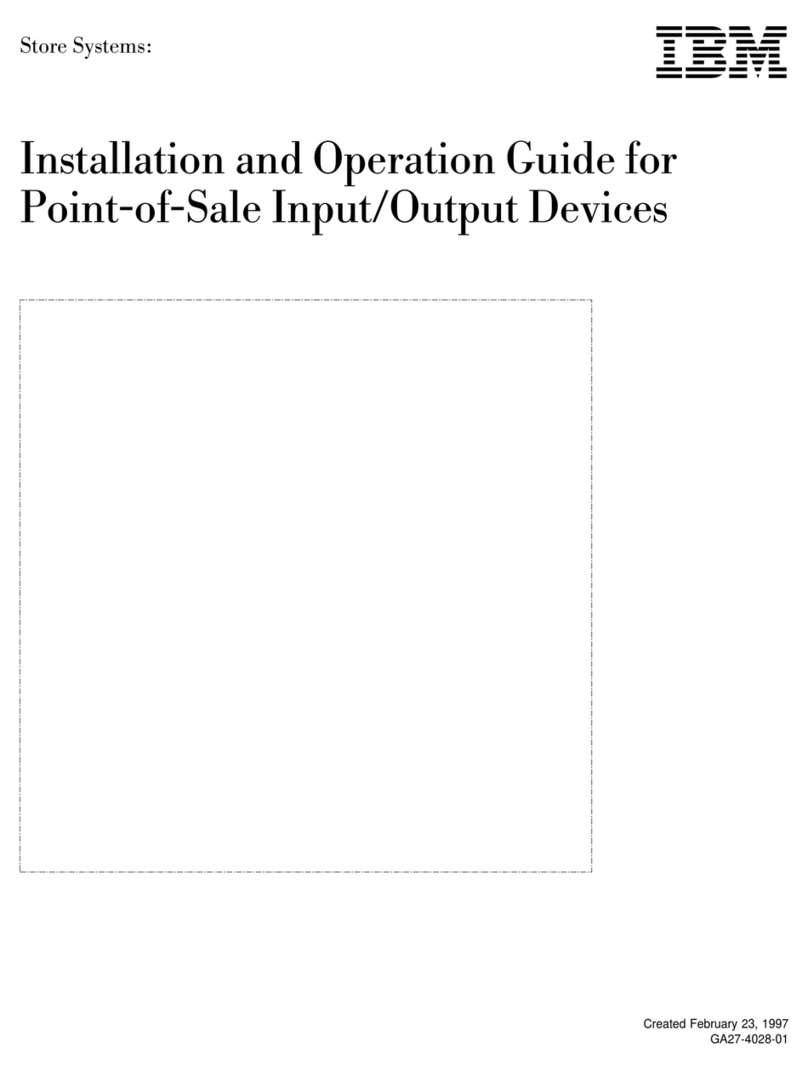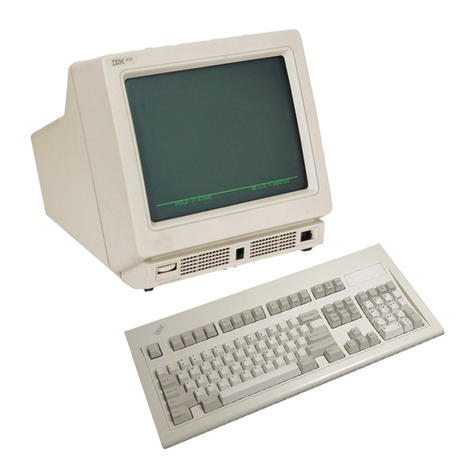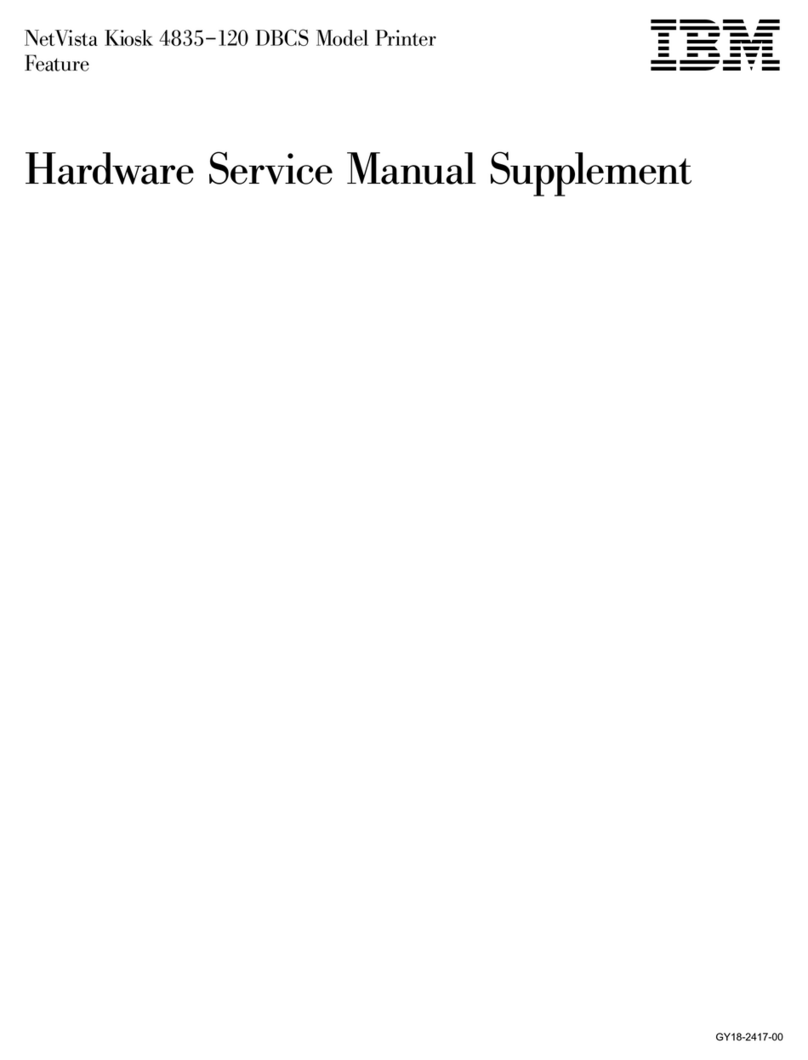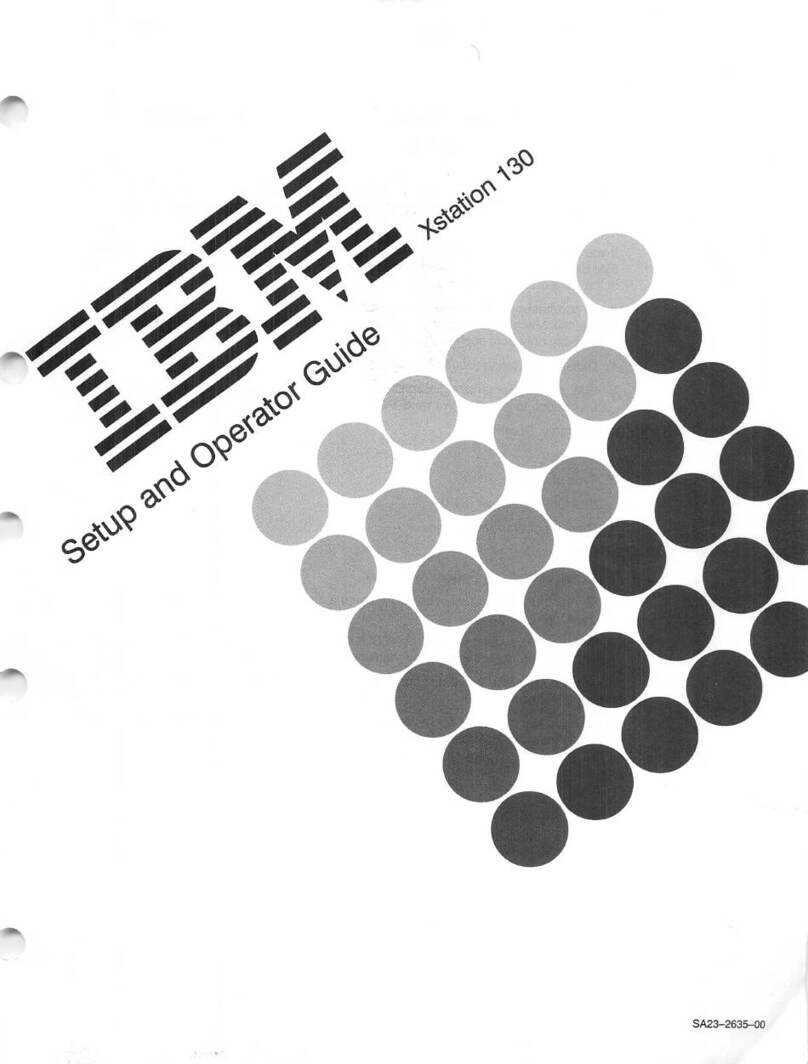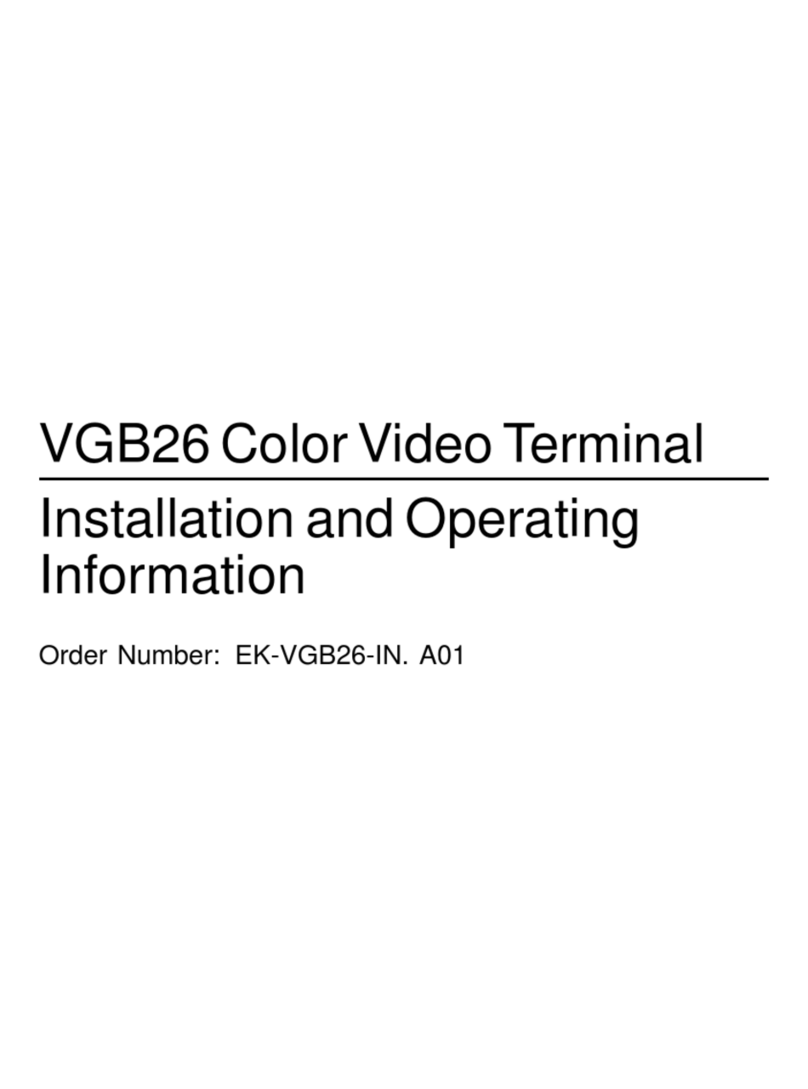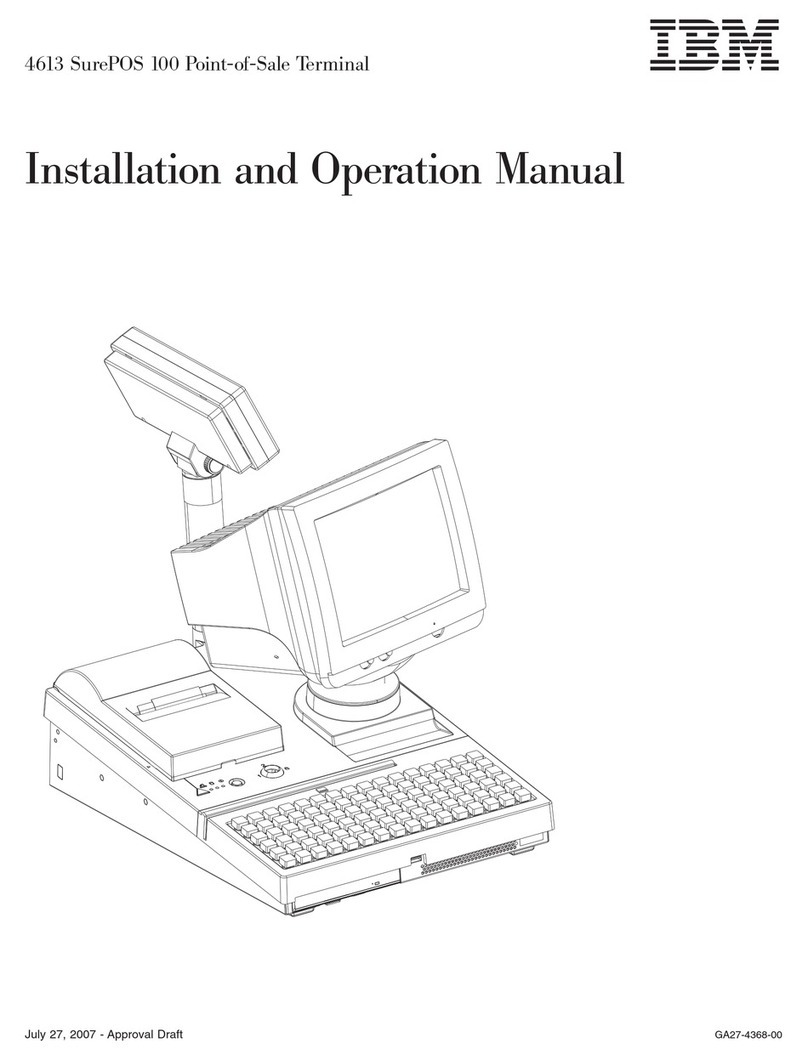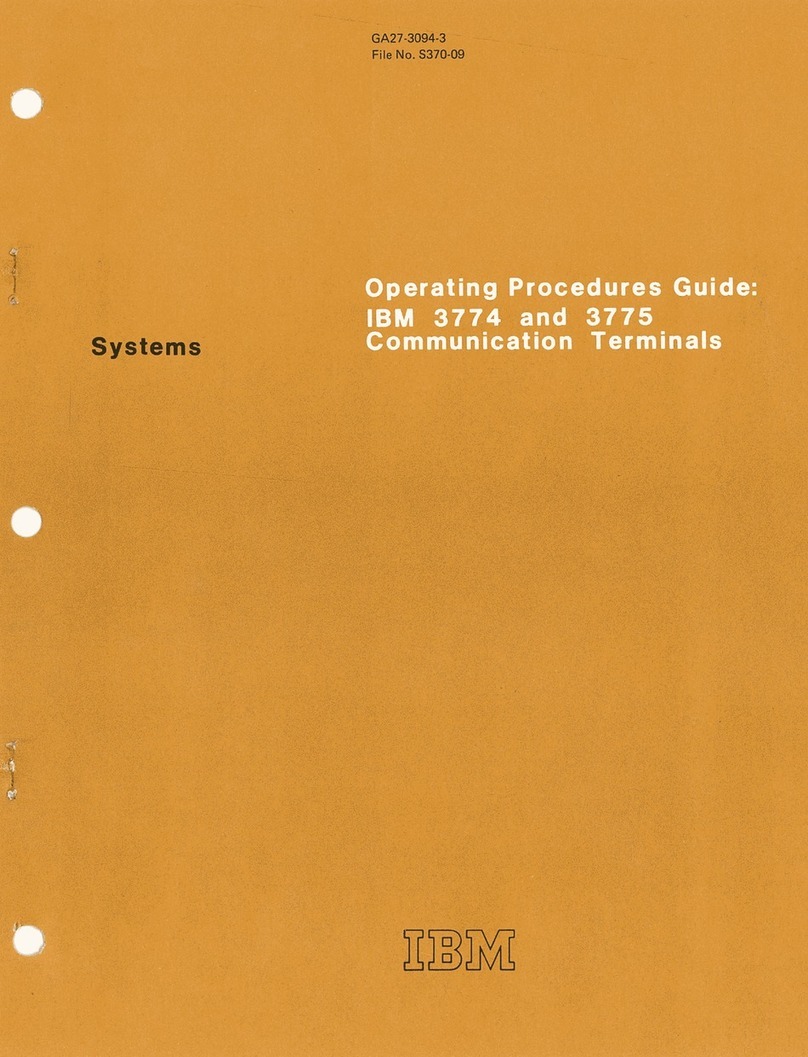Contents
About this guide ...........v
How this guide is organized .........v
Who should read this guide .........v
Related publications ............v
Web sites ...............v
Accessibility ..............vii
Summary of changes.........ix
September 2011 .............ix
November 2008 .............ix
March 2008 ..............ix
December 2007 .............ix
Chapter 1. Introducing the IBM AnyPlace
Kiosk ................1
Models and features ............2
Optional features .............4
Configurations..............4
Mounting options.............5
Diagnostics ...............5
Supported operating systems .........6
Environmental requirements .........7
Power usage ..............7
Calling for service ............7
Chapter 2. Installing the IBM AnyPlace
Kiosk ................9
Rear view ...............10
Connectors ..............11
Installation steps.............12
Opening the cable covers ..........12
Retaining the cables ...........13
Installing the options ...........14
Installing the scanner ..........14
Installing the MSR ...........15
Installing the flash drive .........15
Attaching the IBM AnyPlace POS Hub .....18
Installing the hard drive ..........20
Installing additional memory ........20
Mounting instructions ...........21
Tabletop mount ............21
Wall mount .............23
Powering on ..............23
Installing the control button cover ......24
Additional security (access door screws).....25
Chapter 3. Mounting the IBM AnyPlace
Kiosk to the wall ..........27
Mounting the wall mount plate........27
Wall mounting requirements........27
Selecting the location ..........28
Determining the mounting height of wall mount
plate................28
Wall mount plate mounting options .....29
Attaching the wall mount plate.......29
Mounting to hollow walls ........30
Mounting to a concrete or brick wall .....32
Fastener types ............33
Chapter 4. Removing and replacing
FRUs ...............35
Reviewing the IBM AnyPlace Kiosk assembly . . . 36
Before you begin ...........38
Removing the rear cover ..........39
Removing the backlight inverter card......39
Removing the hard disk drive assembly .....41
Removing the hard disk drive fan assembly . . . 42
Removing the CPU fan sink assembly .....43
Removing the processor ..........44
Removing the scanner and scanner window . . . 45
Removing the cable covers .........47
Locating and resetting the CMOS jumper ....48
Removing the memory card .........49
Changing the battery ...........51
Removing the flash drive ..........51
Removing the system board .........53
Replacing and programming the system board . 53
Removing the front cover/touch assembly ....55
Removing the speakers ..........57
Removing the control card .........58
Removing the control buttons .......58
Removing the LCD ............59
Removing the tabletop mount cover sets ....60
Chapter 5. Diagnosing problems and
troubleshooting ...........63
Researching the Knowledgebase .......63
Preliminary checklist ...........63
Using the diagnostic processor ........64
Understanding the light path LEDs .....64
Using the system event log viewer .....65
Troubleshooting other hardware conditions....67
Using the CMOS Setup Utility ........68
Using the Main window .........68
Restoring the default CMOS settings .....70
Clearing the CMOS settings ........70
CMOS recovery ............70
Real-time clock and CMOS ........70
Configuring the COM (communication) ports . . 70
Using the IBM diagnostics for POS systems and
peripherals package ...........71
Supported memory keys .........72
Updating the flash BIOS .........72
Cleaning the touch screen .........74
Appendix A. Field-replaceable units . . 75
Assembly 1: IBM AnyPlace Kiosk 4838 .....76
Power cords ..............79
© Copyright IBM Corp. 2007, 2008 iii
||
||