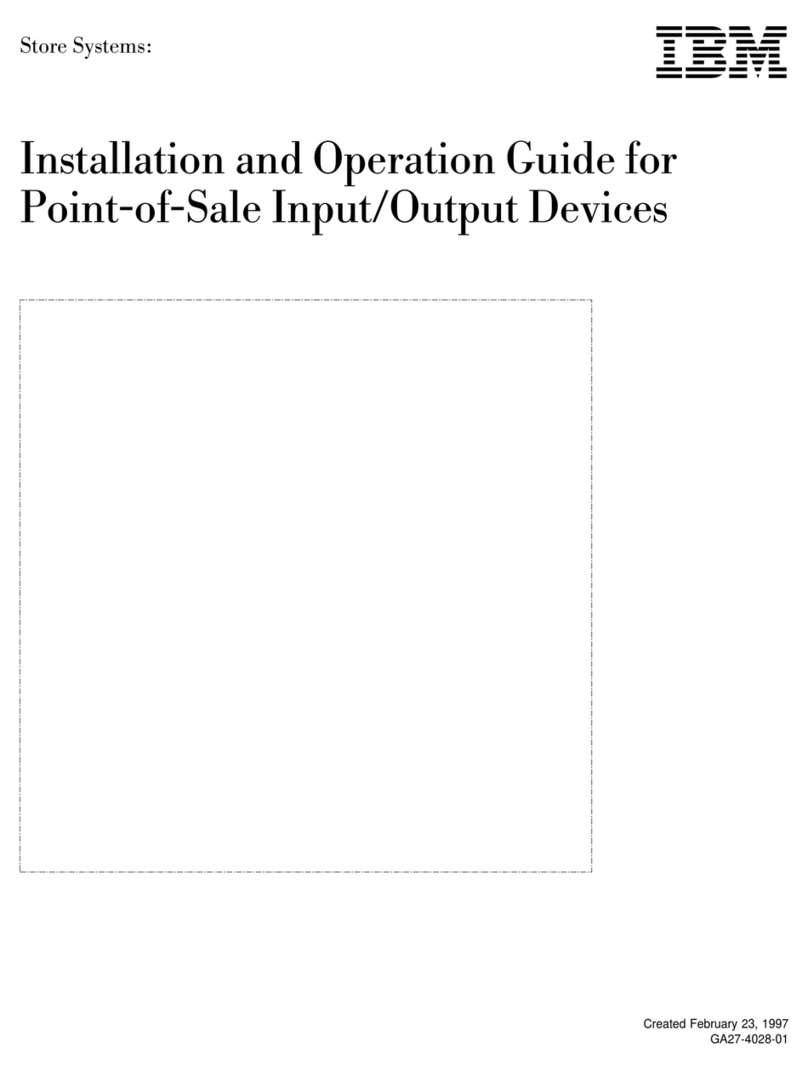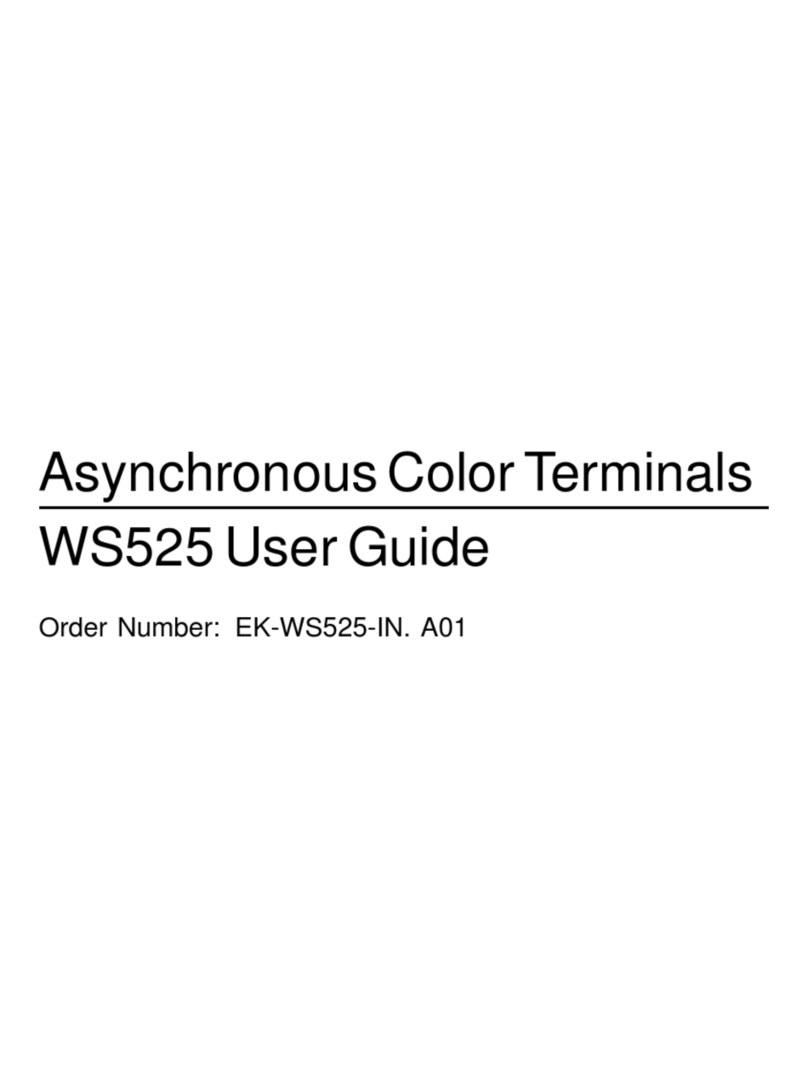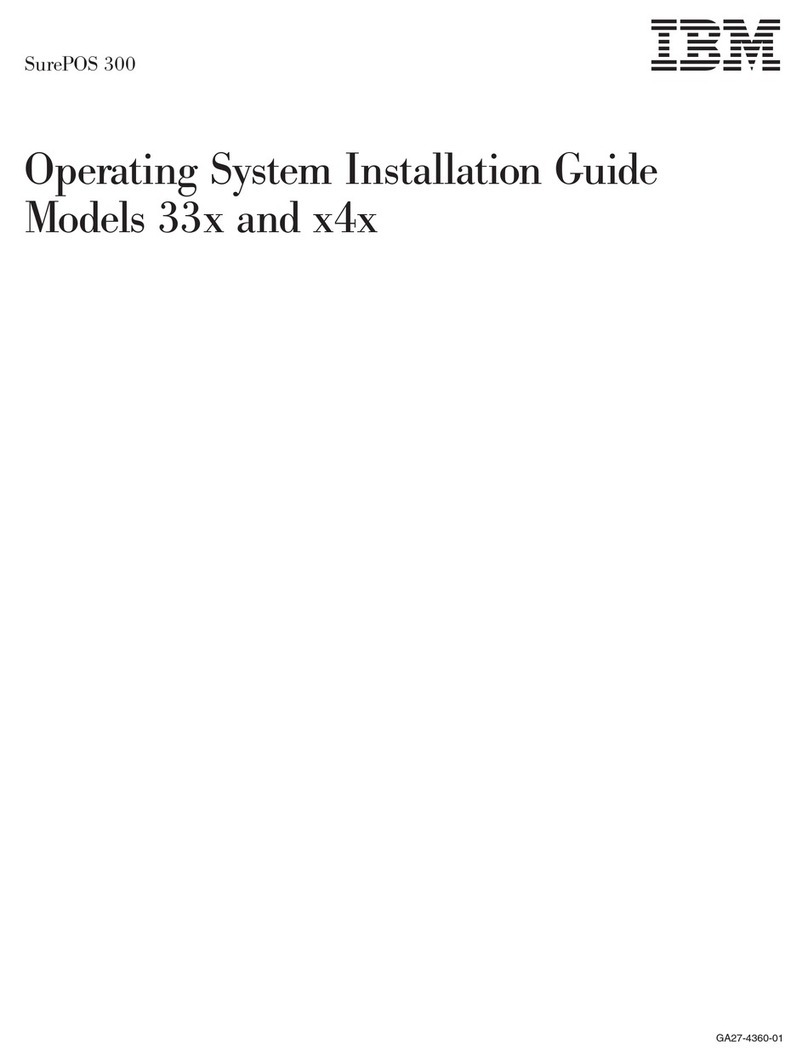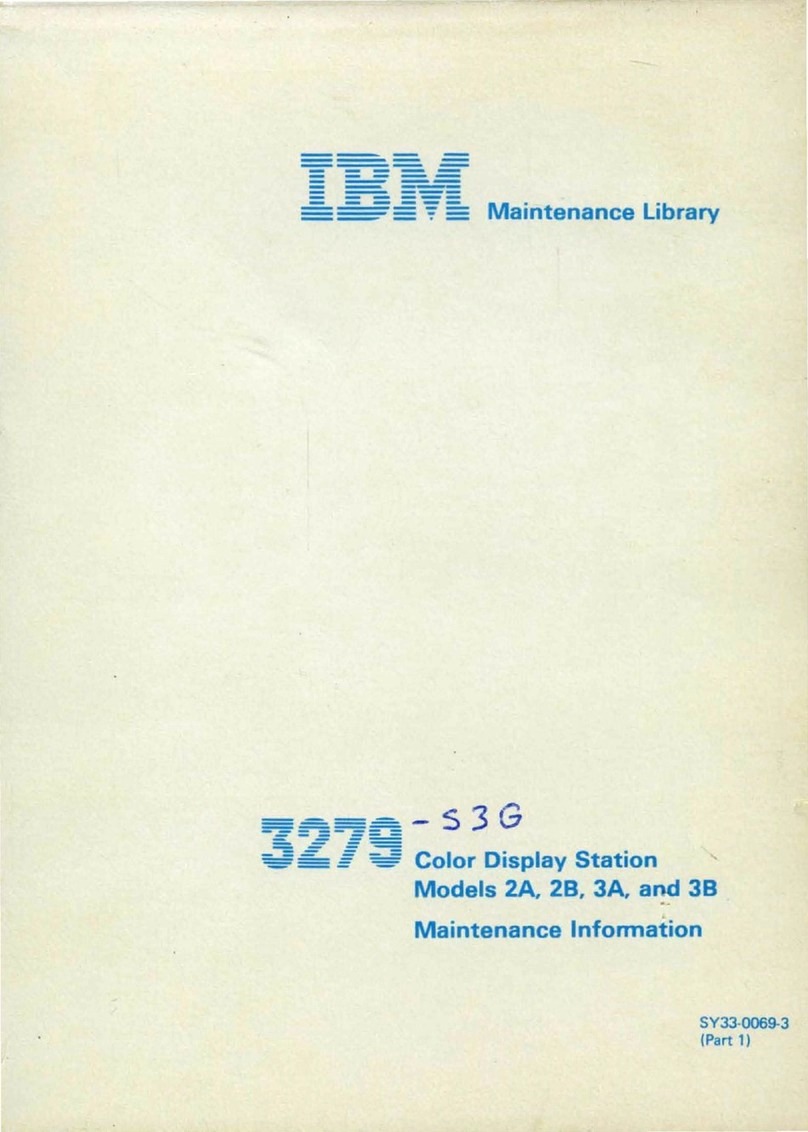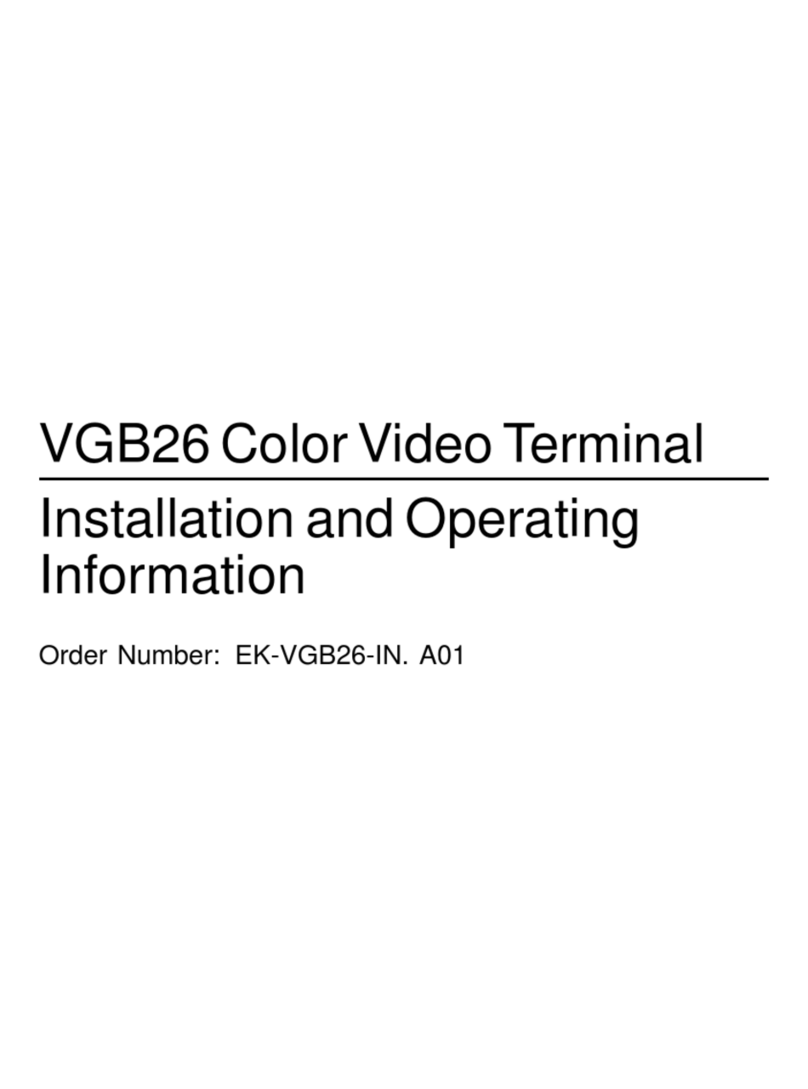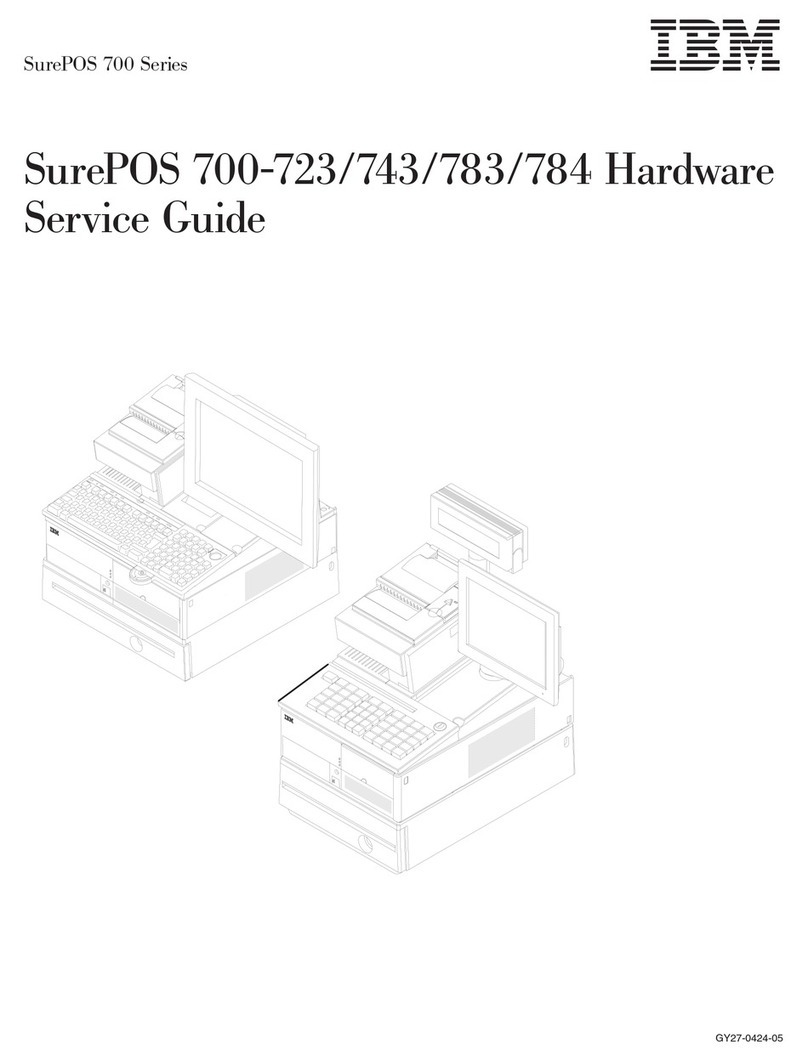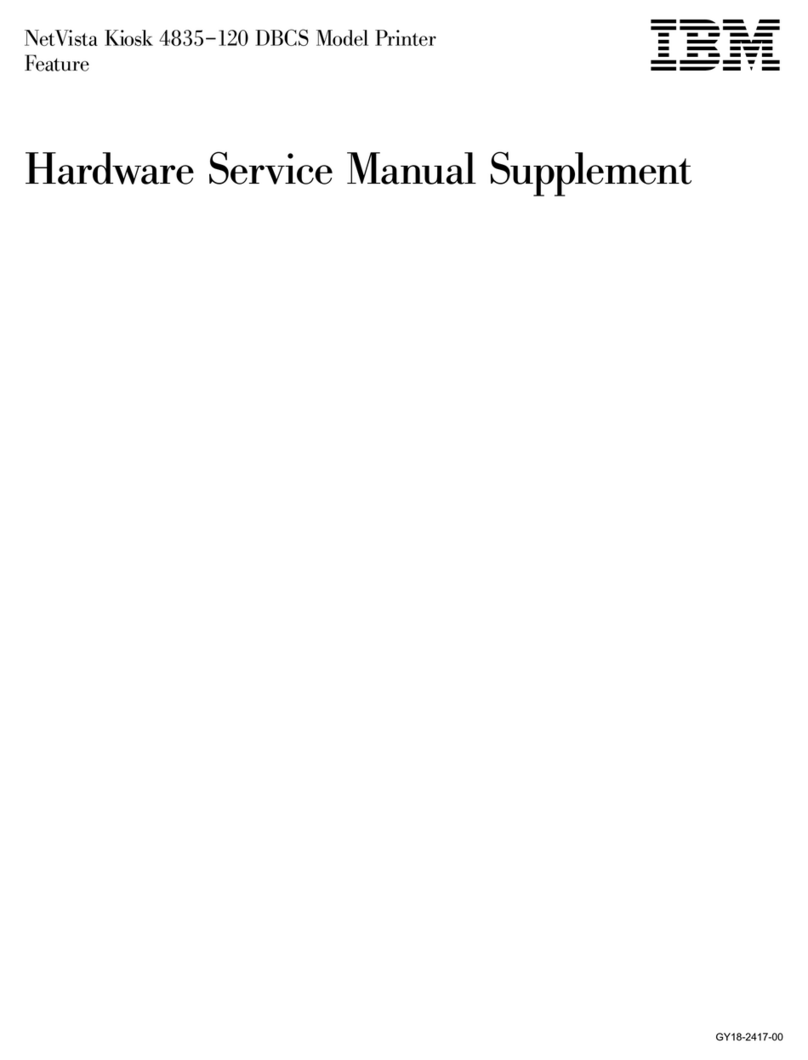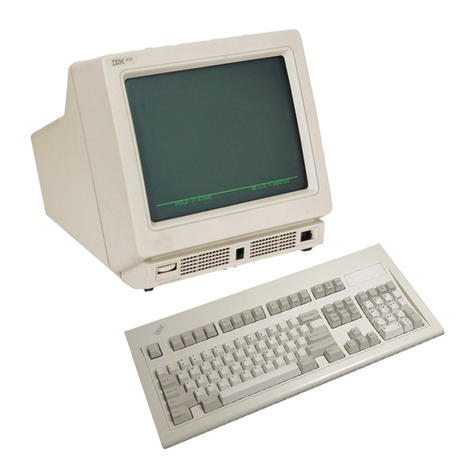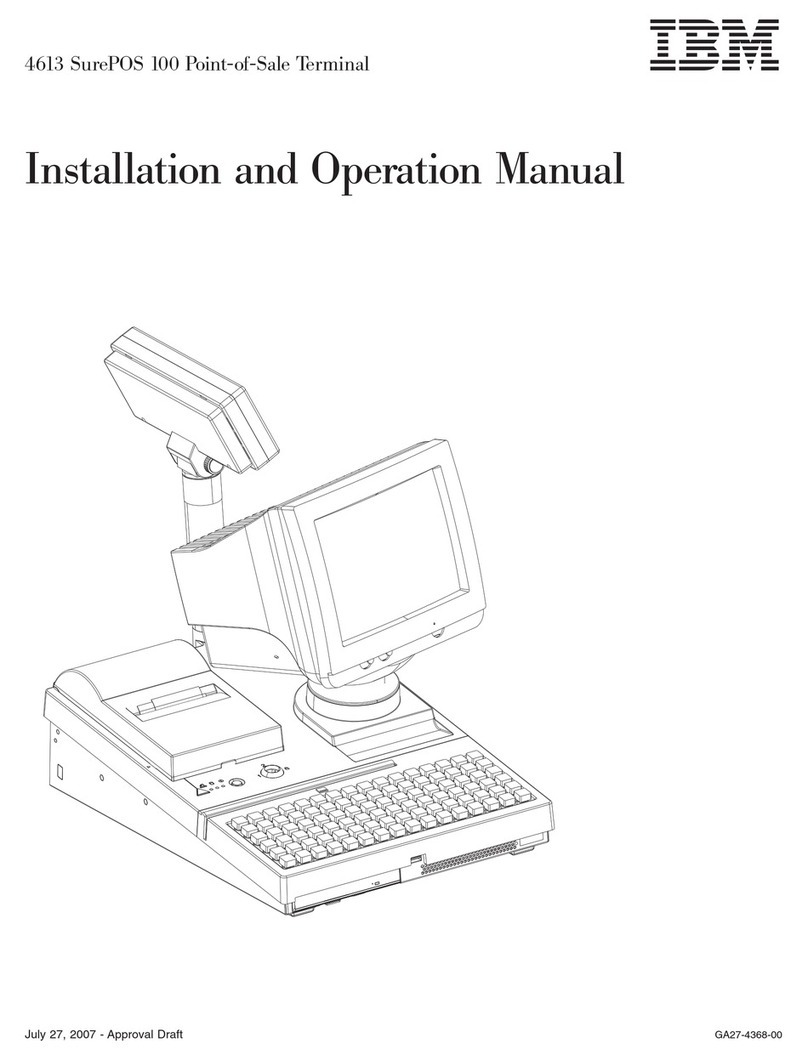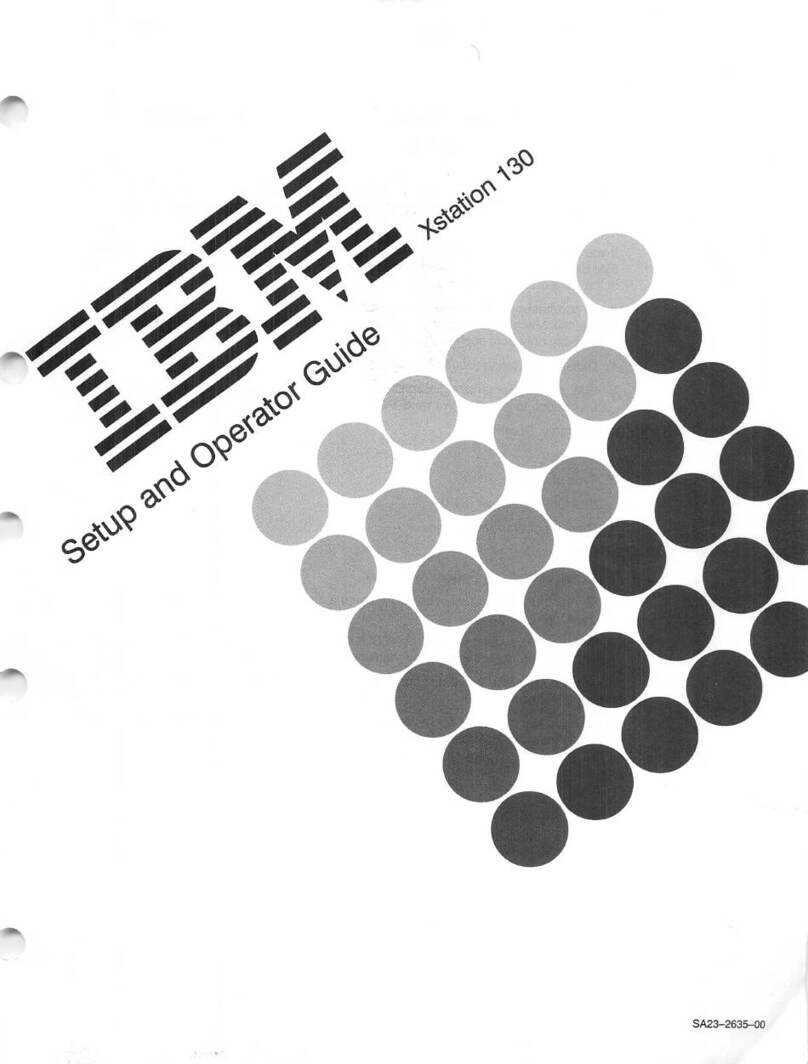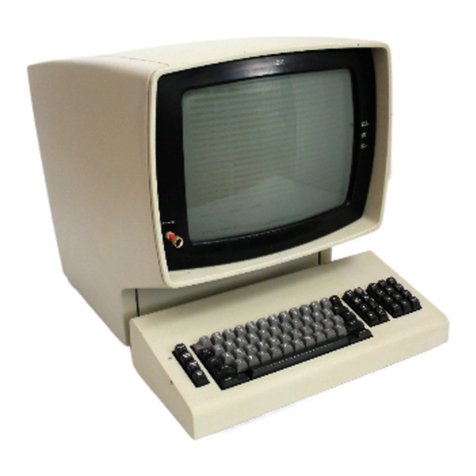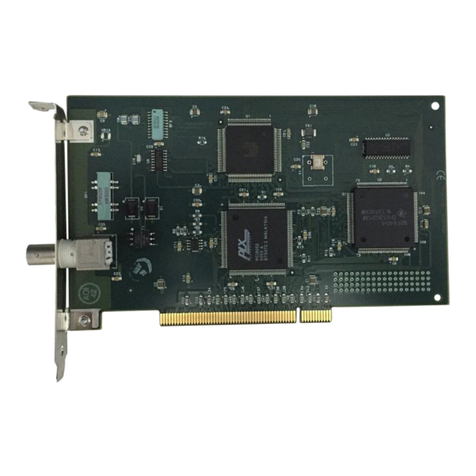Preface
This Operating Procedures Guide
is
directed to operators
of
the
IBM
3774 and 3775
Communication Terminals (non-programmable models), and to personnel writing job
application procedures for these terminals.
Because the
IBM
3774 and 3775 terminals are used in many applications, detailed
procedures for processing each job cannot be presented here. This guide describes the
purpose and use
of
the terminal's controls
as
they apply
to
all
jobs. You can use this
manual
in
preparing a detailed operator procedure for a specific job in your application.
Users
of
this manual who need more information about the functions and features
of
the
terminals should refer
to
the 3770 System Components manual; this manual and other
publications
that
may be useful
to
you are listed under "Related Publications" in the
front
of
this manual.
The information in this manual
is
organized
as
follows:
• Chapter 1
is
an introduction to the 3774 and 3775 Communication Terminals.
• Chapter 2 contains the 3774 and 3775 operating procedures, and includes exercises
for becoming familiar with operation
of
the terminals.
• Chapter 3 contains procedures for resuming operation following a machine halt or
error interruption, and
gives
guidelines for determining when
to
request service.
• Chapter 4 through
11
contain procedures for making the various input and output
devices ready for operation, and for correcting problems such
as
card jams.
• Appendix A provides reference information for emulating
IMB
2770 Data
Communication System workstation functions.
• Appendix Bcontains procedures for running communication tests.
• Appendix C
is
a summary
of
the 3774 and 3775 keyboard keys, lights, and switches.
Fourth
Edition (May, 1976)
This
is
a major revision of, and obsoletes, GA27-3094-2. Changes
or
additions
to
the
text
and
illustrations are indicated
by
a vertical line to the left
of
the change.
Changes are periodically made
to
the information herein; any such changes will be reported in sub-
sequent revisions or Technical Newsletters. Before using this publication in connection
with
the
operation
of
IBM
systems or equipment, refer
to
the latest System/370 Bibliography (Order No.
GC20-0001) and associated Technical Newsletters for the edition
that
is
applicable and current.
Requests for copies
of
IBM
publications should
be
made
to
your
IBM
representative or to the
IBM
branch office serving your locality.
This manual has been prepared
by
the
IBM
System Communications Division, Publication Center,
Department EOl, P.O. Box 12195, Research Triangle Park, North Carolina 27709. A
form
for reader's
comments
is
provided at the
back
of
this publication.
If
the form has been removed, comments may
be
sent to the above address. Comments become the property
of
IBM.
©Copyright, International Business Machines Corporation ,1974, 1975, 1976
"'
.,
''
}
\~