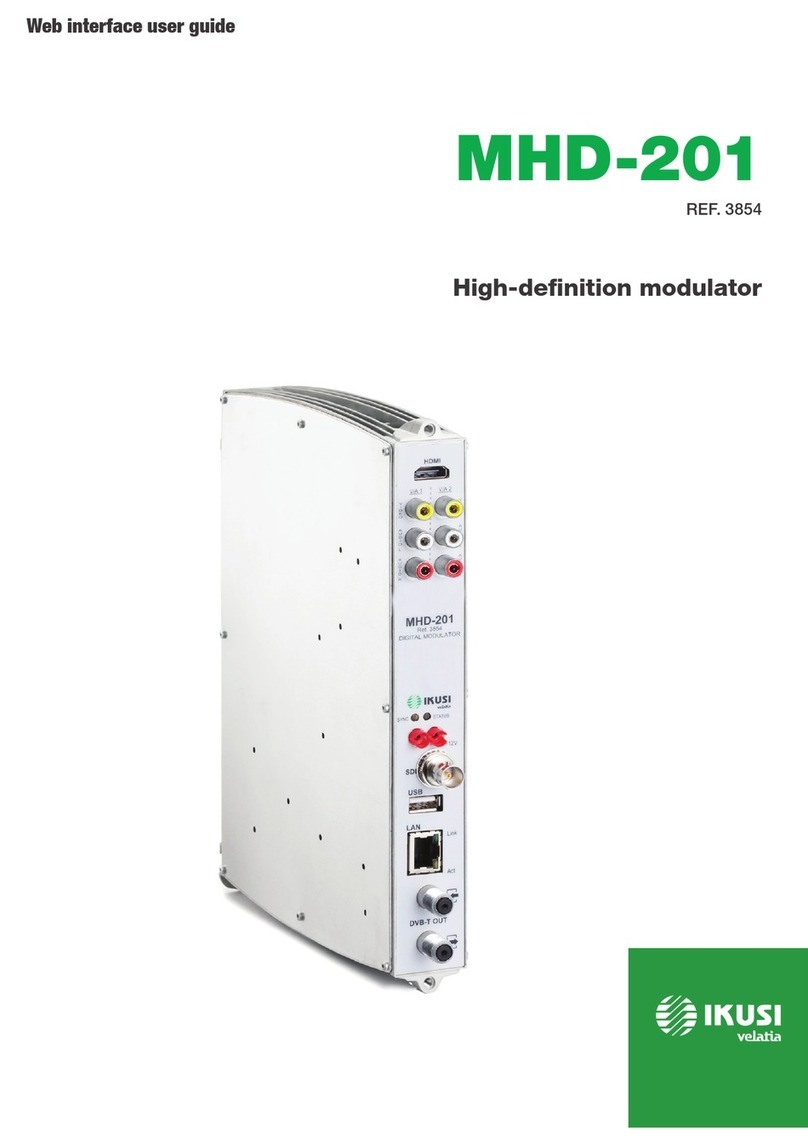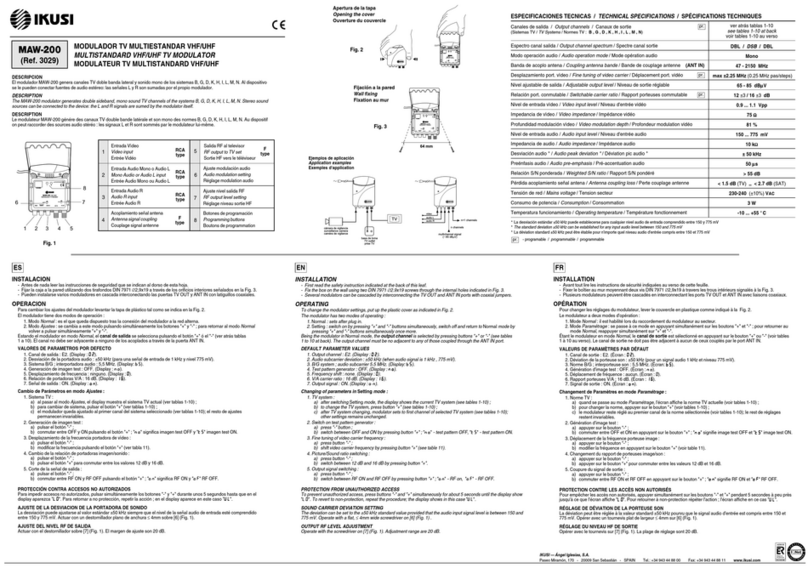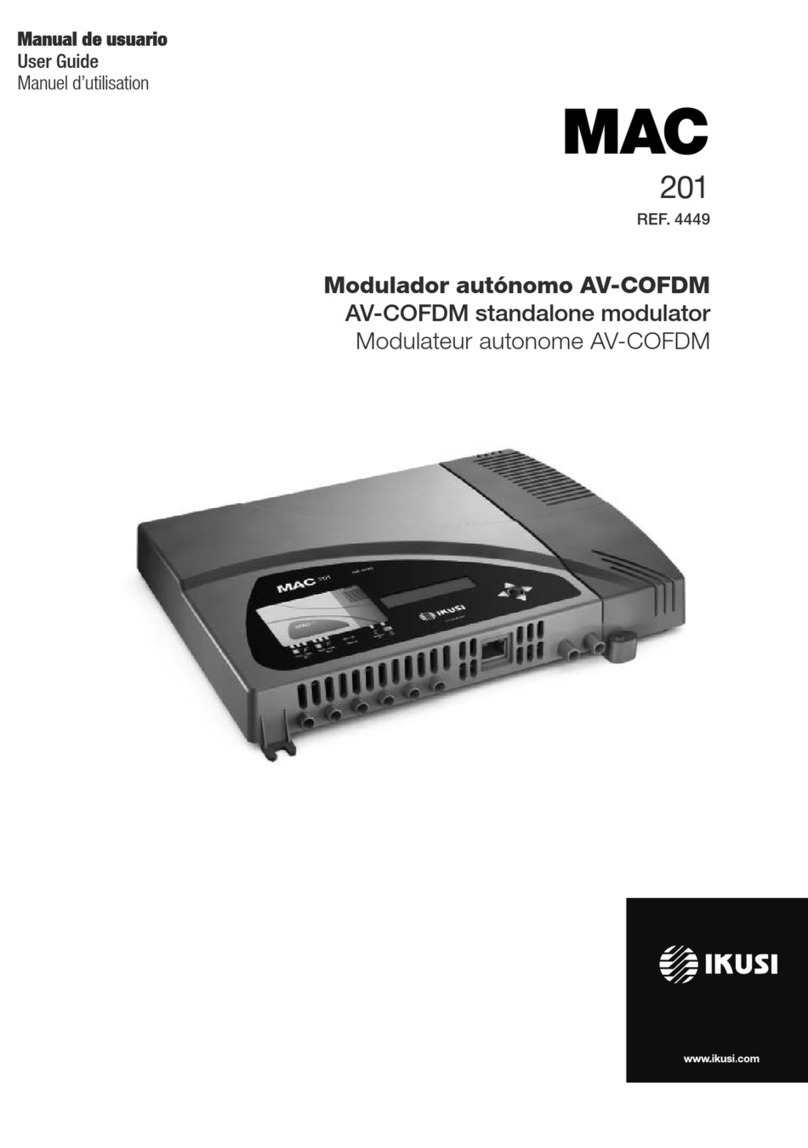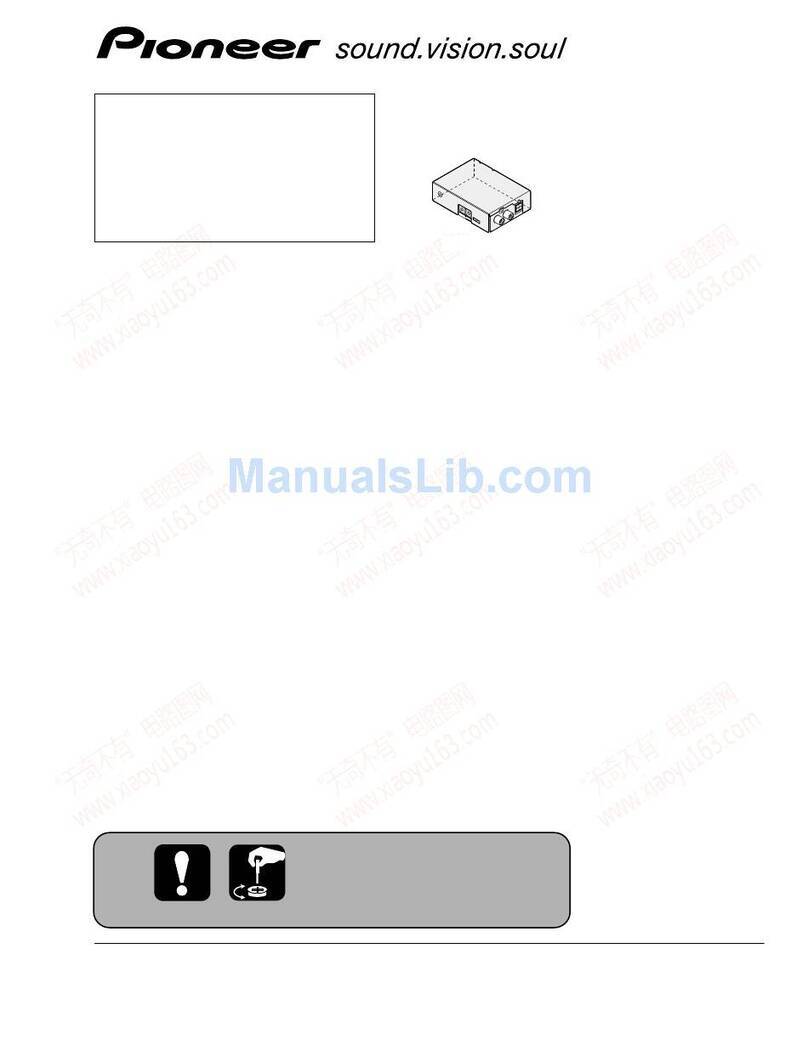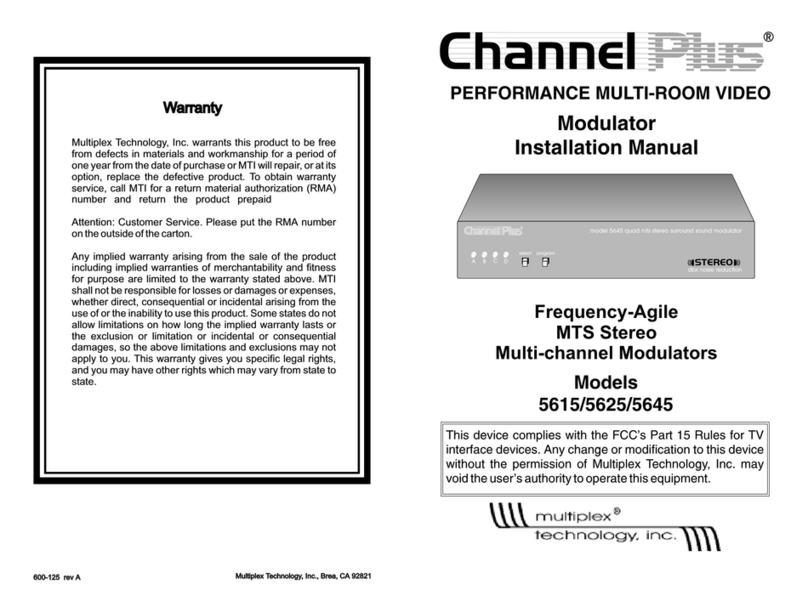Doc ID: TN-031 How to setup a MTI-900 V1.docx Page: 4 of 5
Prepared by: DN Date: 12-June-2014 Approved by: DN Date: 12-June-2014
Item 4 Action continued
Block Service: To block a service
Programs can be block by going back to item 4 and select block and then item 5 select to remove or block
programs
Unblock PID: To unblock a PID
Block PID: To block a PID
Force PID: It must be selected to enable a concrete PID, either referenced or not, which could be blocked as
a consequence of the blockade action for a determined service or CA, or the blockade of unreferenced PIDs.
This action may also be used to invalidate by-default regenerated PSI/SI table, and to restore the original one
Press to go to the third page. Figure 18
Select NIT mode = NIT-Auto. "Net" and "NID" options are applicable only via HMS-
120 that performs control function (last module at the right end of the IKUSUP bus
cascade). Data being entered in other MTI-900 don't take effect. Note that you must
set NIT mode = NIT-pass to get same LCN as FTA.
Figure 18 NIT Mode
Press to go to the fourth page figure 19. Enter assigned number for “TS-ID” and
“ON-ID” only when there are more than one module in the headend processing data
from the same Transport Stream.
When only one MTI-900 TS-ID can stay as default “0”
Figure 19 TSID & ONID
If more than one MTI-900 could be 100, 101, 102 etc.
ON-ID can be set to 8442 for Australia
LCN Mode = Generic
Return to Main menu figure 20
Select item 3 info, then select item 1 Status figure 21
Figure 20 Main menu Figure 21 Status
Status Screen. Figure 22
Information about the module operating conditions is displayed in this screen.
Acq (Signal Acquired) informs about the synchronization with the input signal, true
with "X" and false with "0".
Mod (Modulator) indicates whether the output COFDM modulator works correctly ("X")
or not ("0"). Figure 22 Status info
SI (service information) indicates whether information of the output transport stream is correct ("X") or incorrect ("0").
"%Free" (number in the middle) is the percentage of null PIDs (without information) that currently exists in the output
transport stream; the higher the number, the less overflow risk exists (in other words, less risk of loss of data)
The number at the left is maximum and on the right minimium values reached all through the period of operation of
the module since the last power connection. Tis the value in °C of the internal temperature of the module.
BER displays the channel BER value for input signal in scientific notation.
Press the STOP command (key ) to stop the status information update.
The OK command appears then in the same place figure 23; press OK to close the
screen and return to Status screen Figure 21.
Figure 23 Status info 2
7NIT Mode : NIT –auto
8 Net :
9 NID : 0
Send SEL
iTS-ID : 0
J ON-ID : 8442
K LCN mode : GENERIC
Send SEL
1Status
2 Alarms
3 Details
Esc SEL
1 General
2 Settings
3 Info
4 Language SEL
Acq : X Mod : X SI : X
% Free : 37 < 58 < 84
T : 42 C
BER : 2.03E-3 STOP
Acq : X Mod : X SI : X
% Free : 37 < 58 < 84
T : 42 C
BER : 2.03E-3 OK