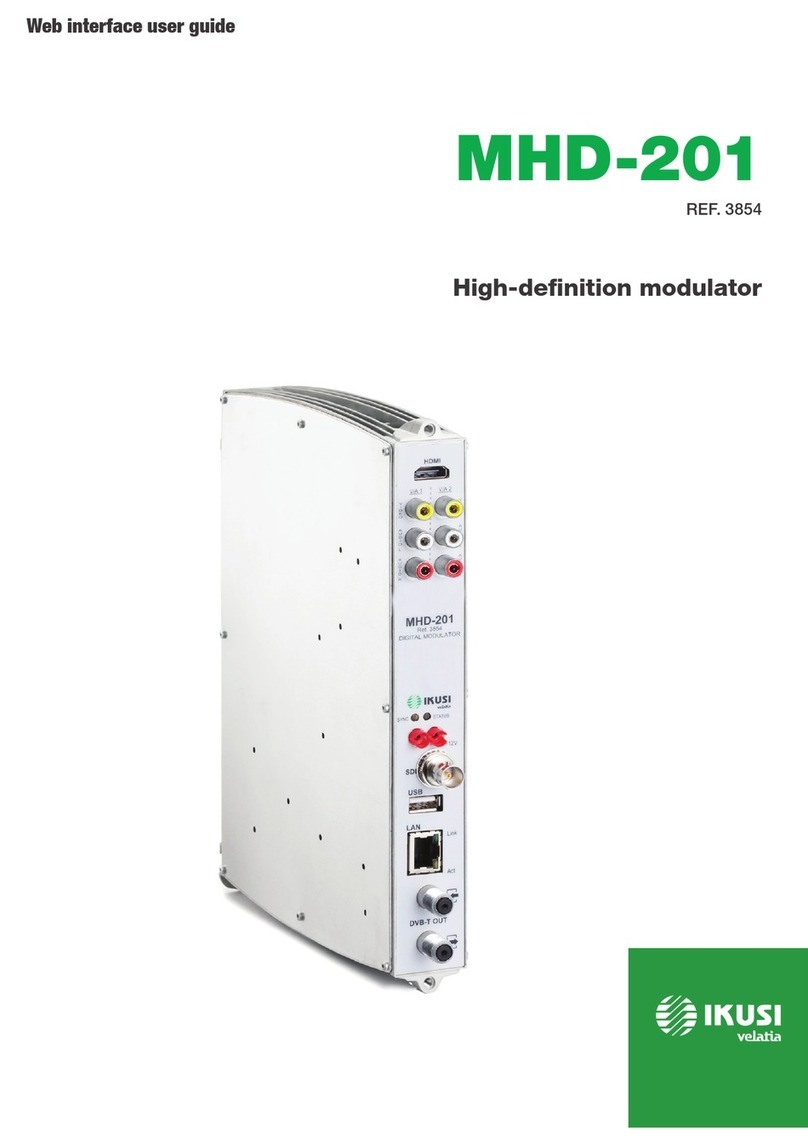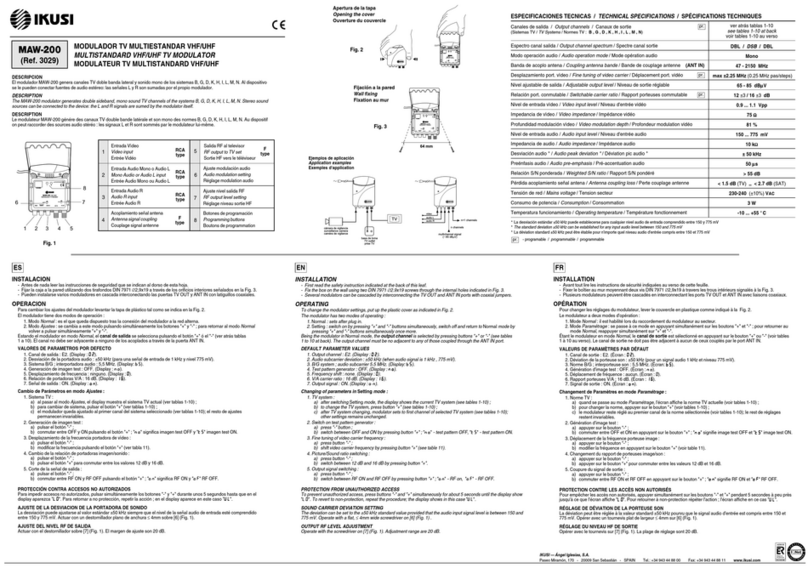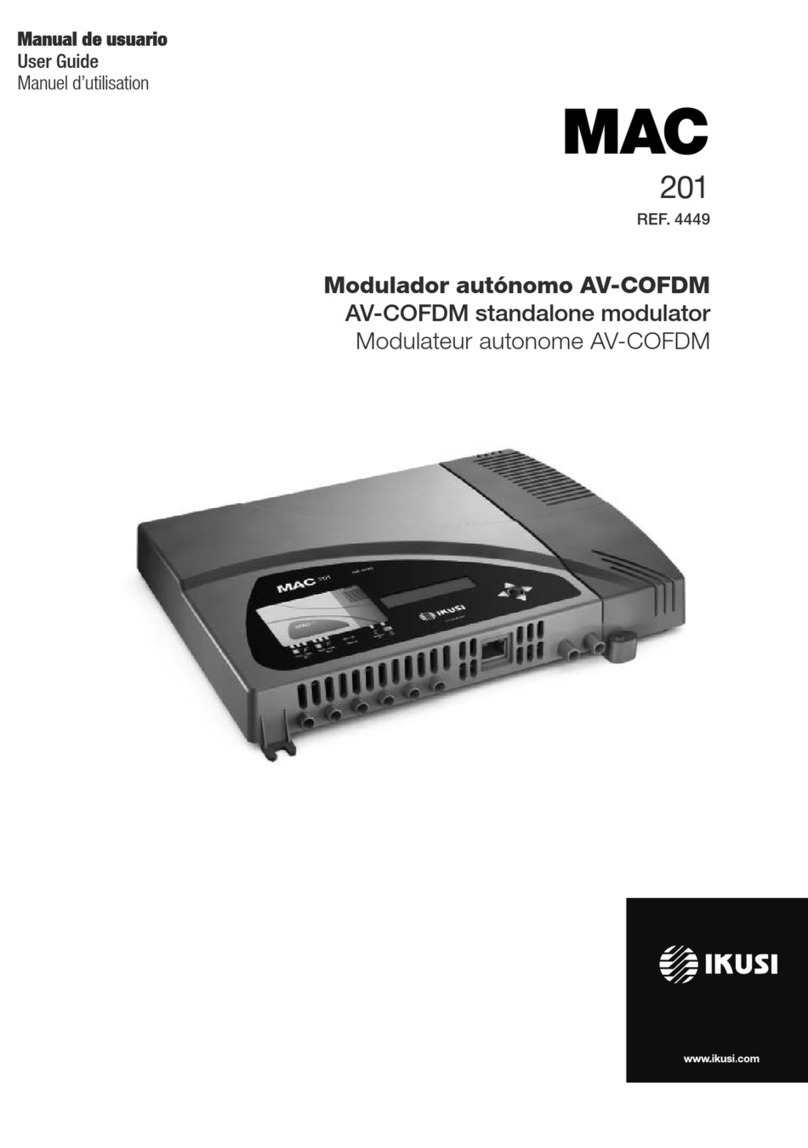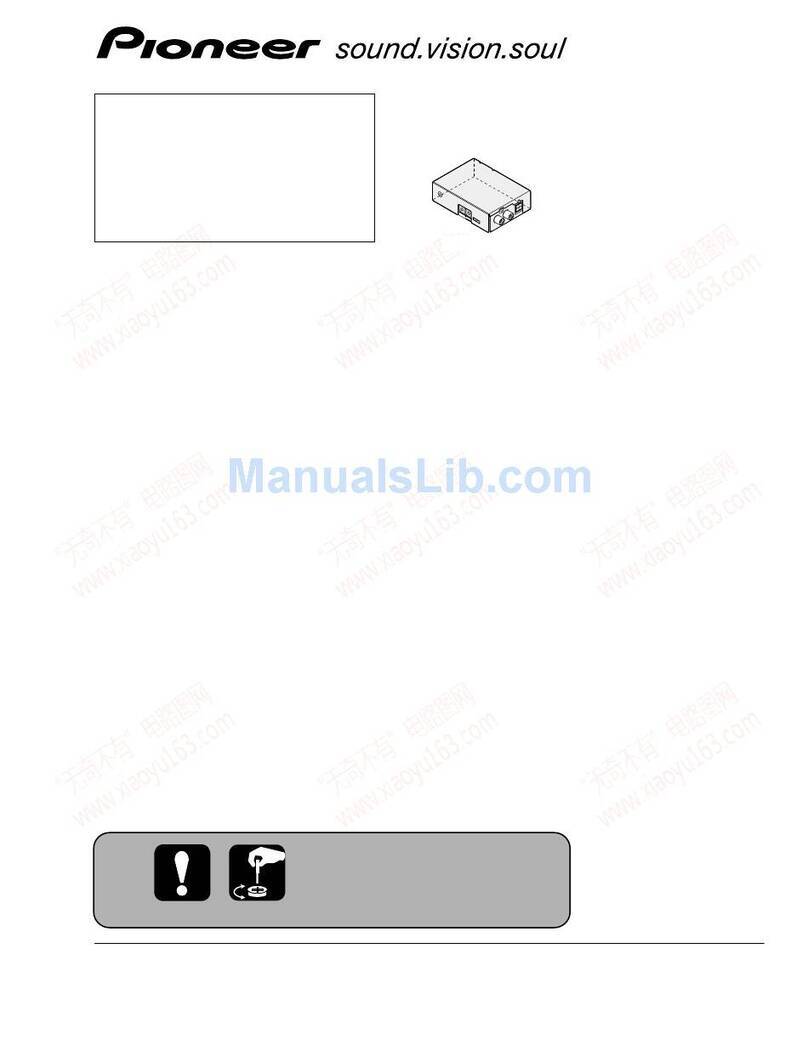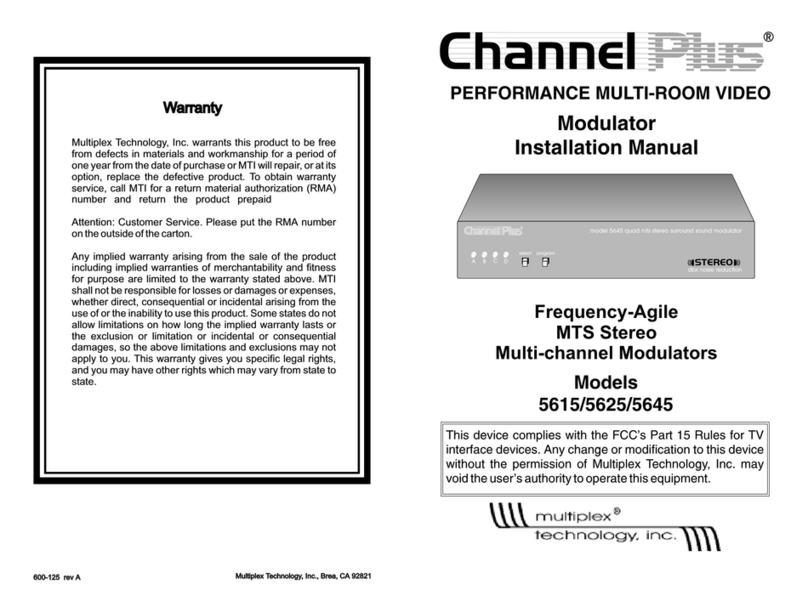18
General safety instructions
JJReadJallJofJthisJuserJmanualJcarefullyJbeforeJpluggingJinJtheJunit.
JJAlwaysJhaveJtheseJinstructionsJtoJhandJduringJinstallation.
JJFollowJallJofJtheJinstructionsJandJsafetyJnoticesJregardingJunitJhandling.
Types of notices
TheJmeaningJofJtheJsafetyJnoticesJusedJinJthisJmanualJareJdescribedJbelow.
DANGER OF DEATH OR INJURY
ThisJsafetyJnoticeJindicatesJaJpossibleJdangerJforJtheJlifeJandJhealthJofJpeople.JNotJfollowingJtheseJ
instructionsJmayJleadJtoJseriousJconsequencesJtoJhealthJandJmayJevenJcauseJfatalJinjuries.
RISK OF DAMAGE TO THE UNIT
ThisJsafetyJnoticeJindicatesJaJpossibleJdangerousJsituation.JNotJfollowingJtheseJinstructionsJmayJleadJ
toJtheJunitJbeingJdamaged.
NOTE
ThisJtypeJofJnoticeJisJaJnoteJcontainingJapplicableJadviceJandJusefulJinformationJforJoptimumJuseJofJ
theJunit.
HANDLING THE INSIDE OF THE UNIT IS FORBIDDEN
ThisJnoticeJforbidsJanyJworkJthatJmayJaffectJtheJworkingJorderJofJtheJunitJorJitsJwarranty.
DO NOT DISPOSE OF AS URBAN WASTE
ThisJtypeJofJnoticeJindicatesJthatJtheJunitJmustJnotJbeJdisposedJofJasJunselectedJurbanJwaste.
Basic safety instructions
DANGER OF DEATH OR INJURY
JJDoJnotJinstallJtheJunitJduringJanJelectricalJstorm.JThisJcouldJleadJtoJelectrostaticJdischargeJfromJ
lightning.
JJDoJnotJopenJtheJunit.JThereJisJaJriskJofJelectrostaticJdischarge.
RISK OF DAMAGE TO THE UNIT
JJTheJunitJmustJbeJappropriatelyJventilated.JInstallJtheJunitJinJaJdust-freeJlocation.JDoJnotJplaceJtheJ
unitJinJaJlocationJwhereJtheJventilationJslotsJareJcoveredJorJblocked.JInstallJtheJunitJinJaJlocationJ
withJatJleastJ20JcmJaroundJitJfreeJofJotherJobjects.
JJDoJnotJexposeJtheJunitJtoJrainJorJmoisture.JInstallJtheJequipmentJinJaJdryJlocationJwithJnoJinltra-
tionJorJcondensationJofJwater.JShouldJaJliquidJenterJtheJunit,JdisconnectJitJimmediatelyJfromJtheJ
mains.
JJKeepJtheJunitJawayJfromJammableJobjects,JcandlesJandJanythingJthatJmayJcauseJaJre.
JJConnectJtheJunitJtoJanJeasilyJaccessibleJpowerJsocket.JInJtheJeventJofJanJemergency,JitJwillJthenJ
beJpossibleJtoJquicklyJunplugJtheJunit.
JJDoJnotJexposeJtheJunitJtoJsourcesJofJheatJ(sun,Jheating,Jetc.).