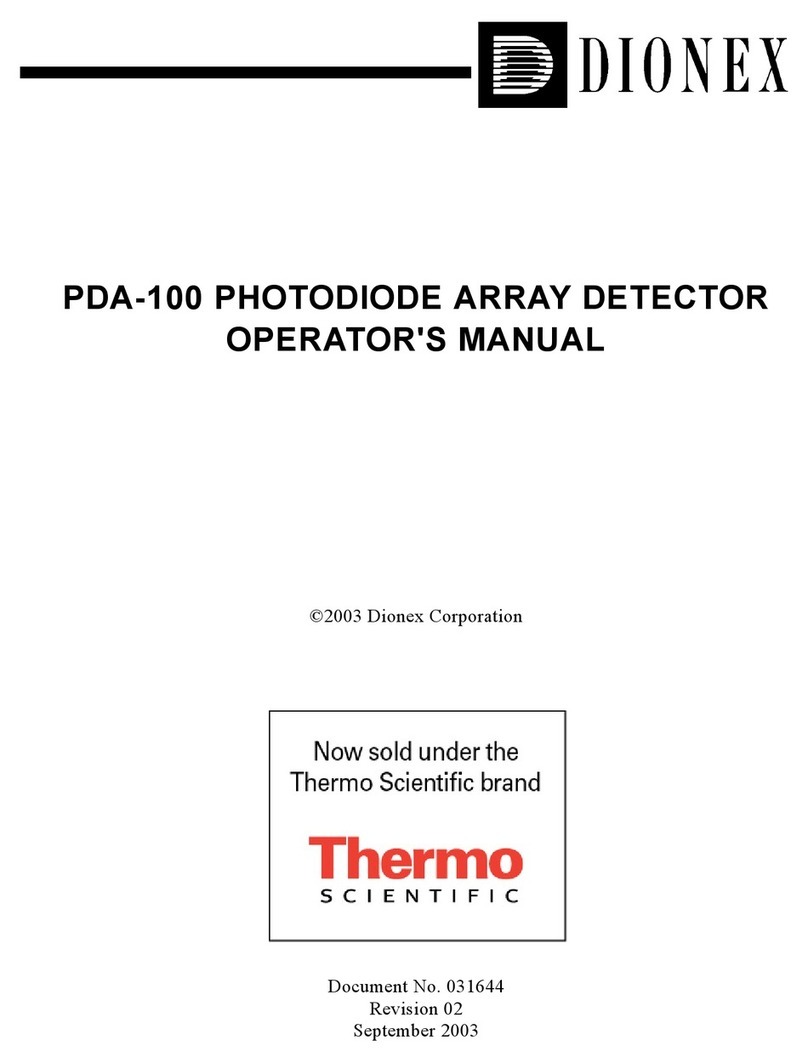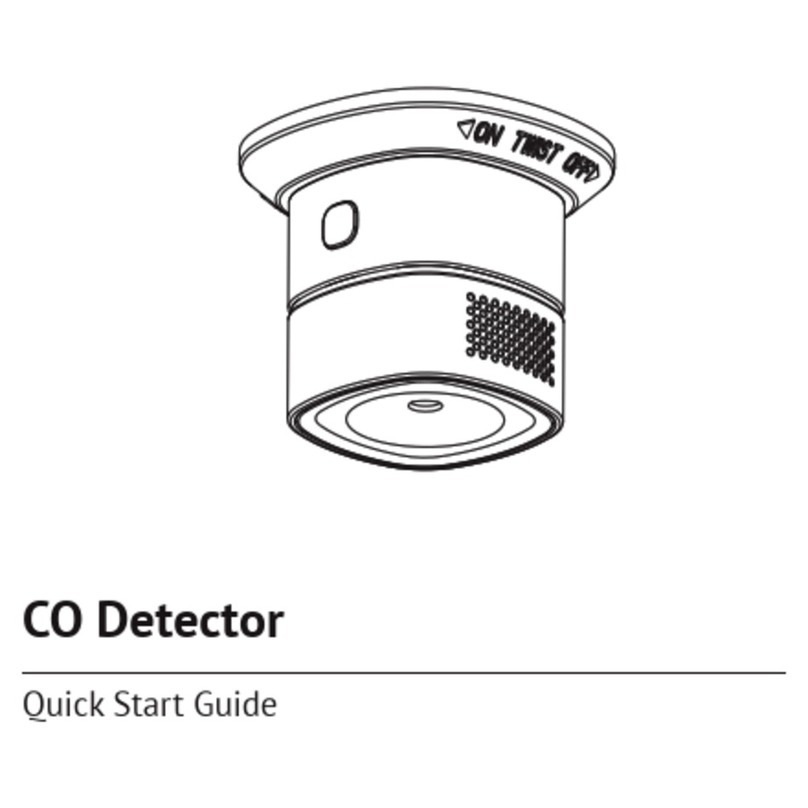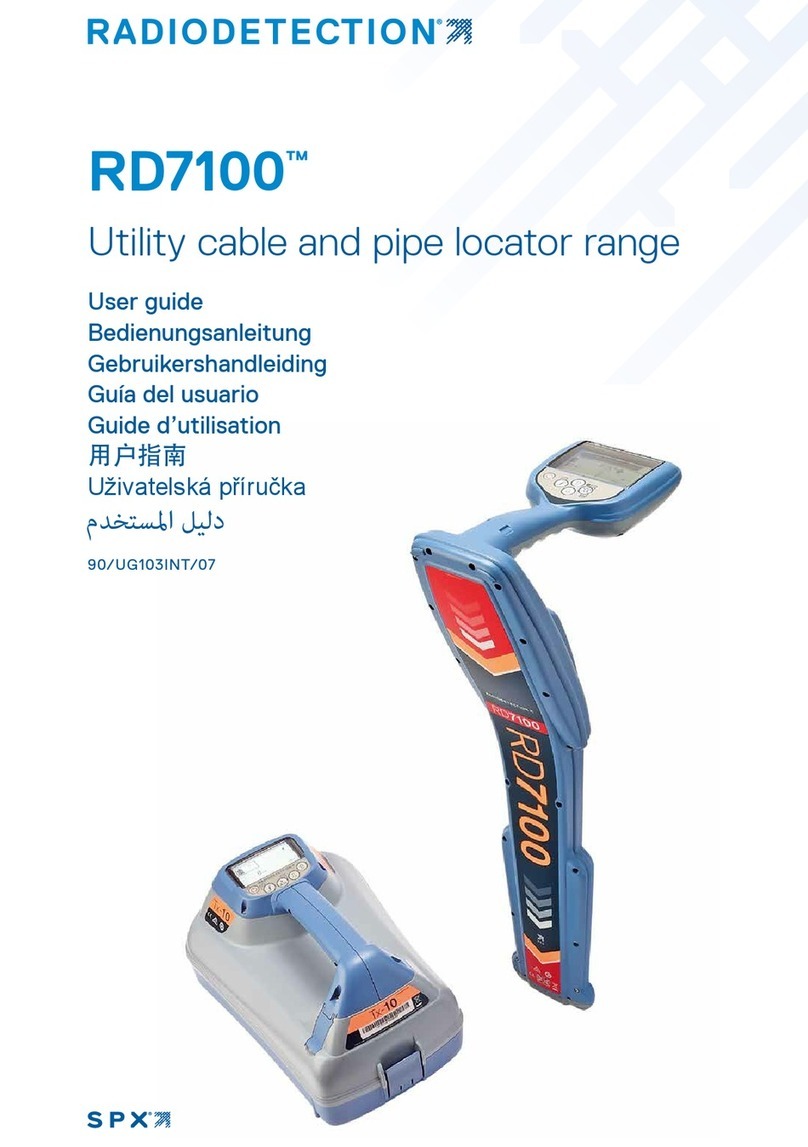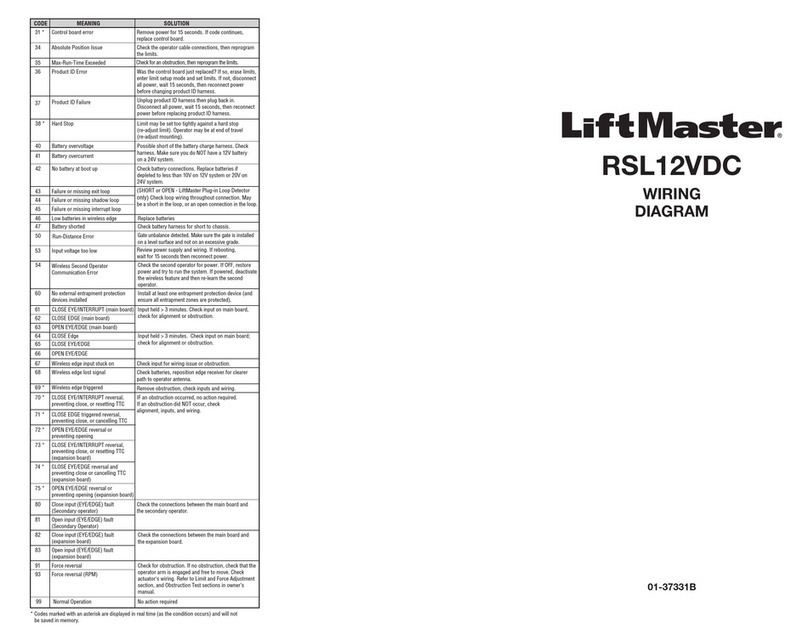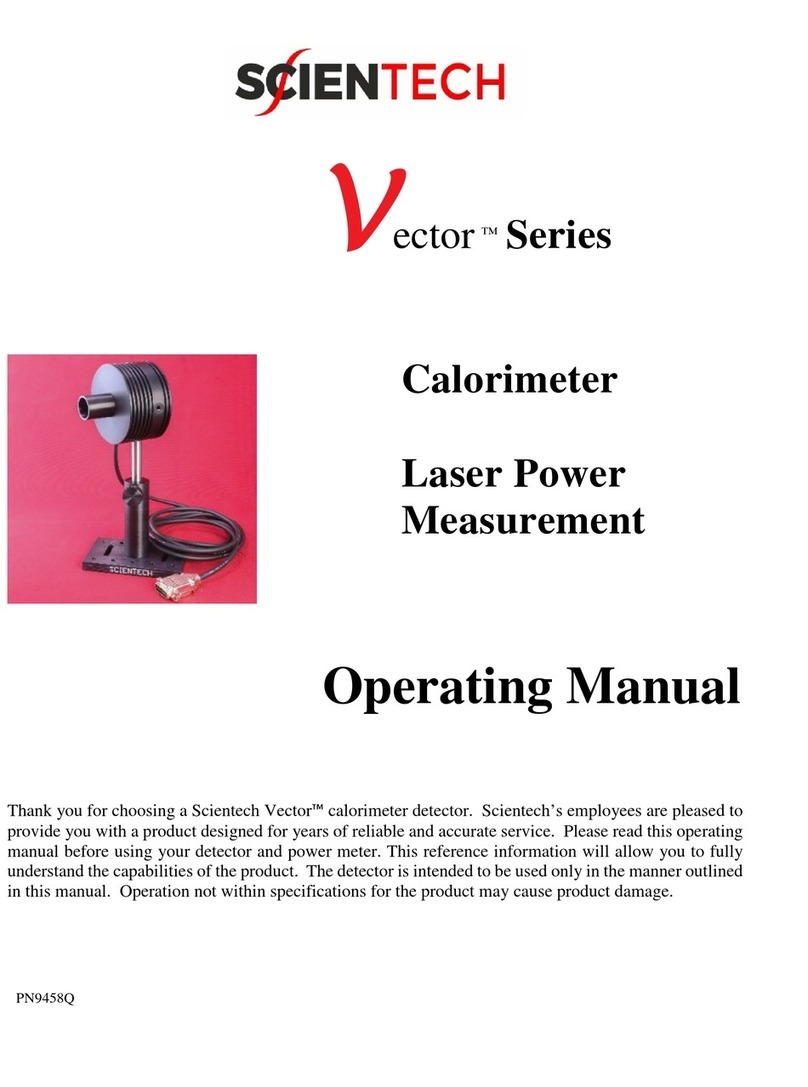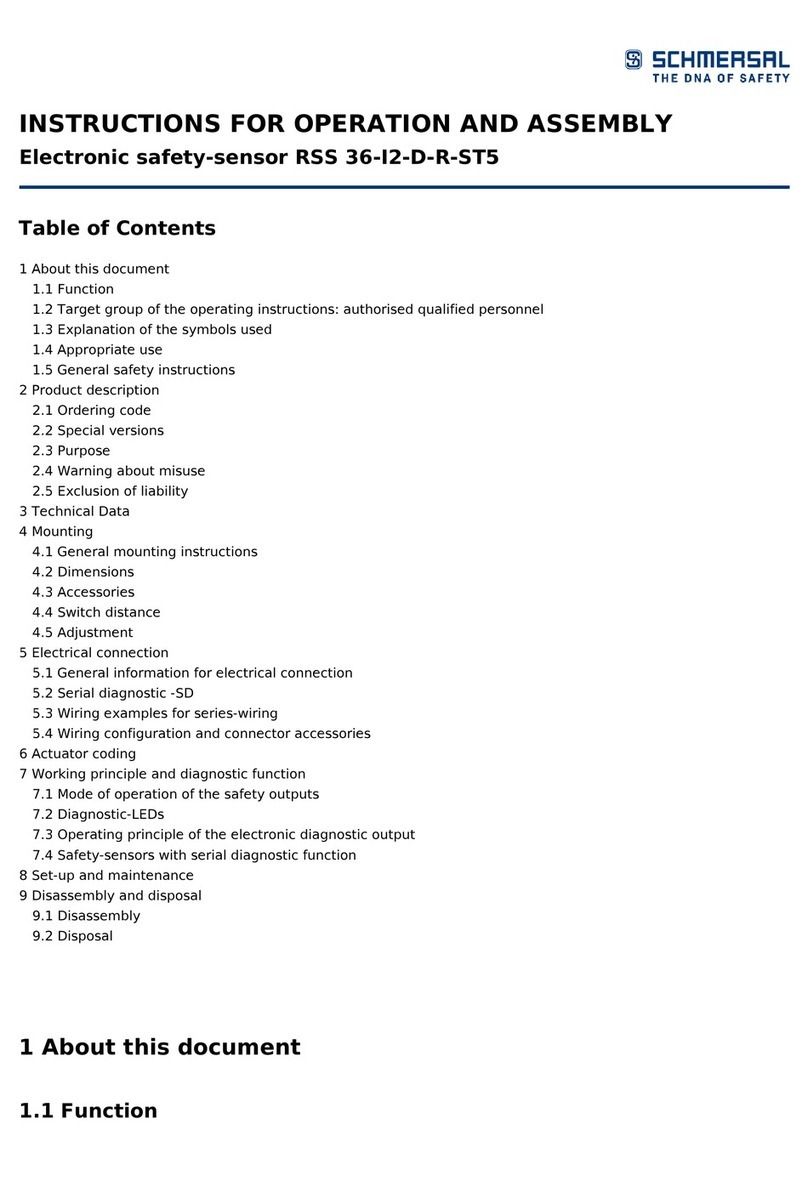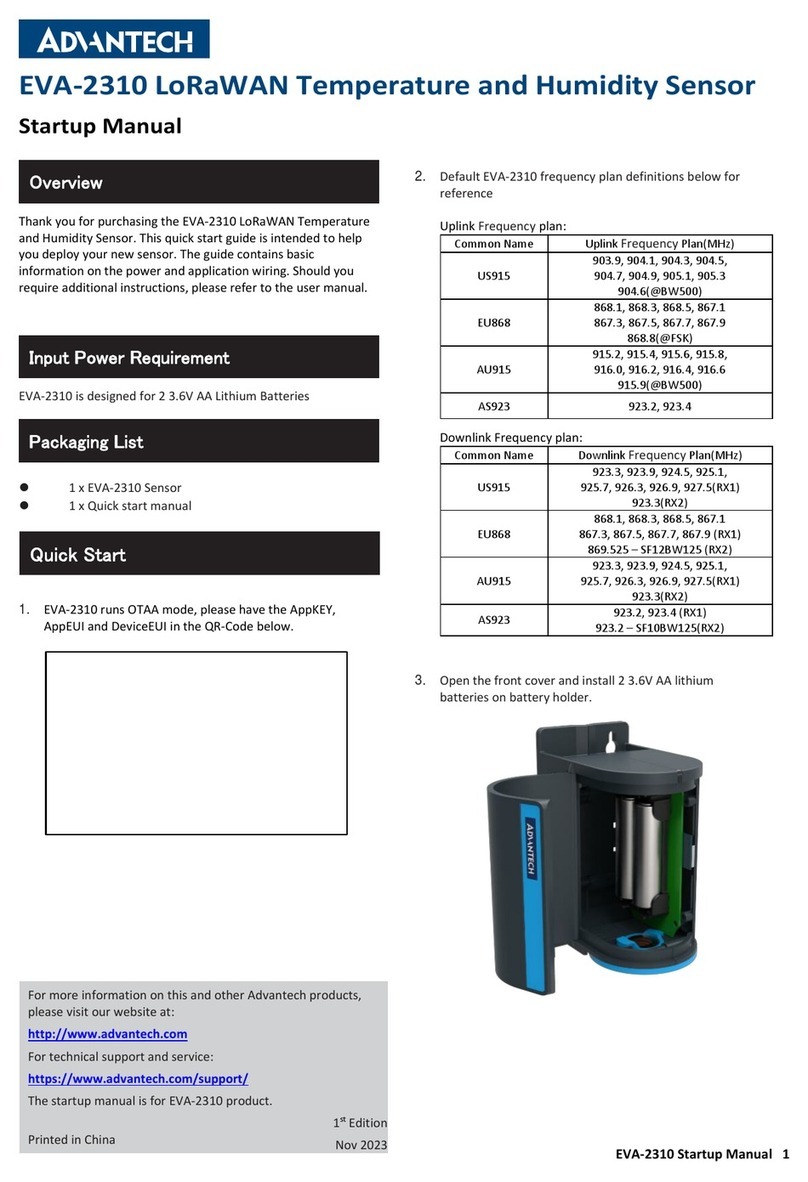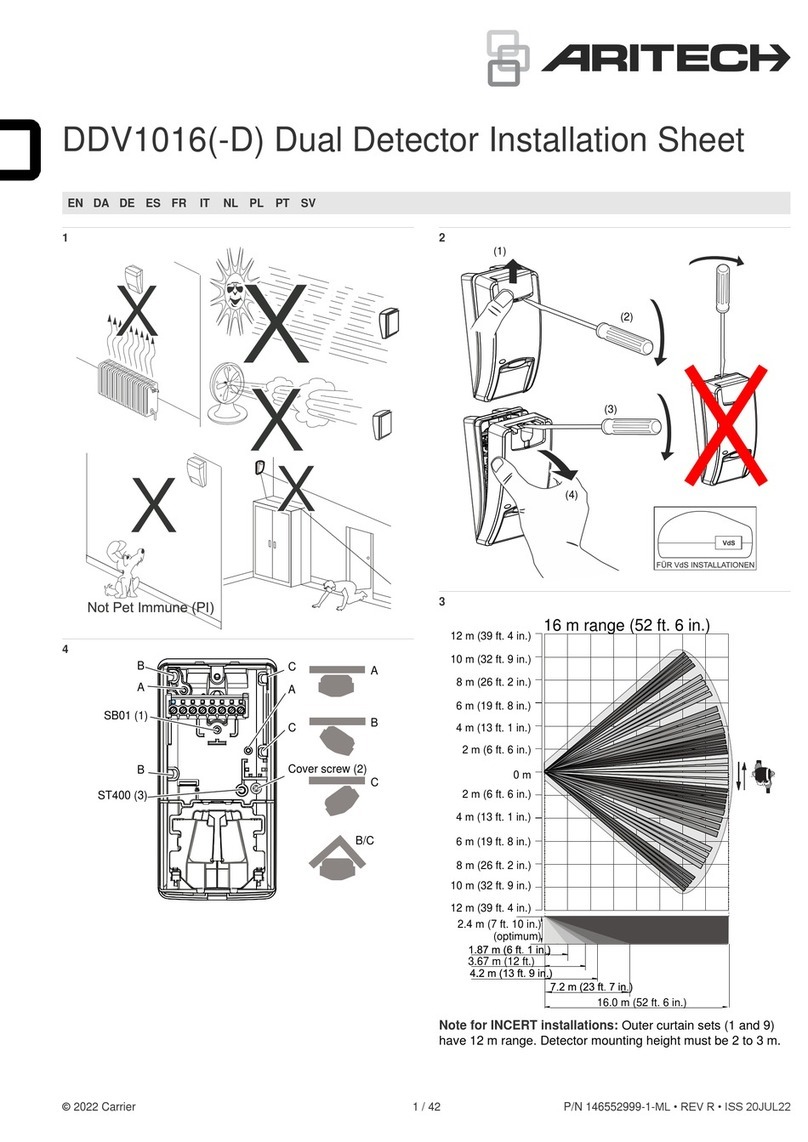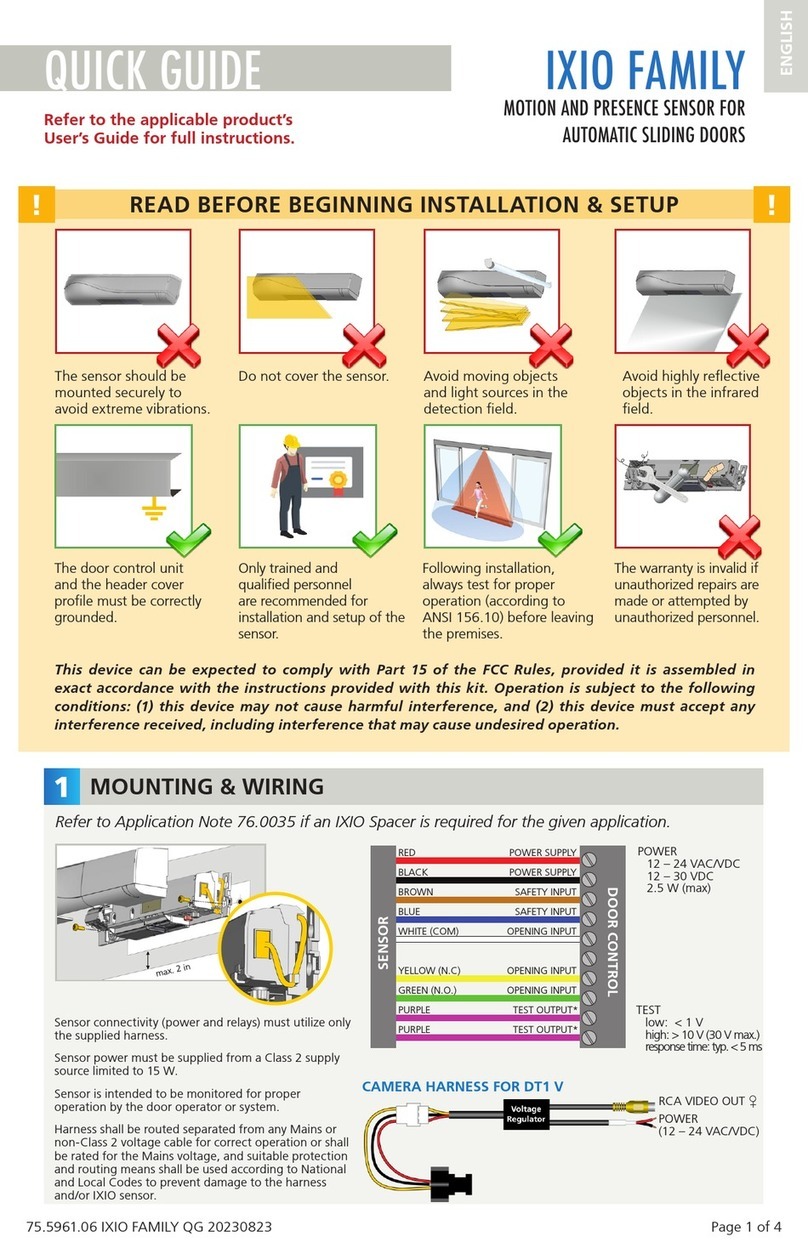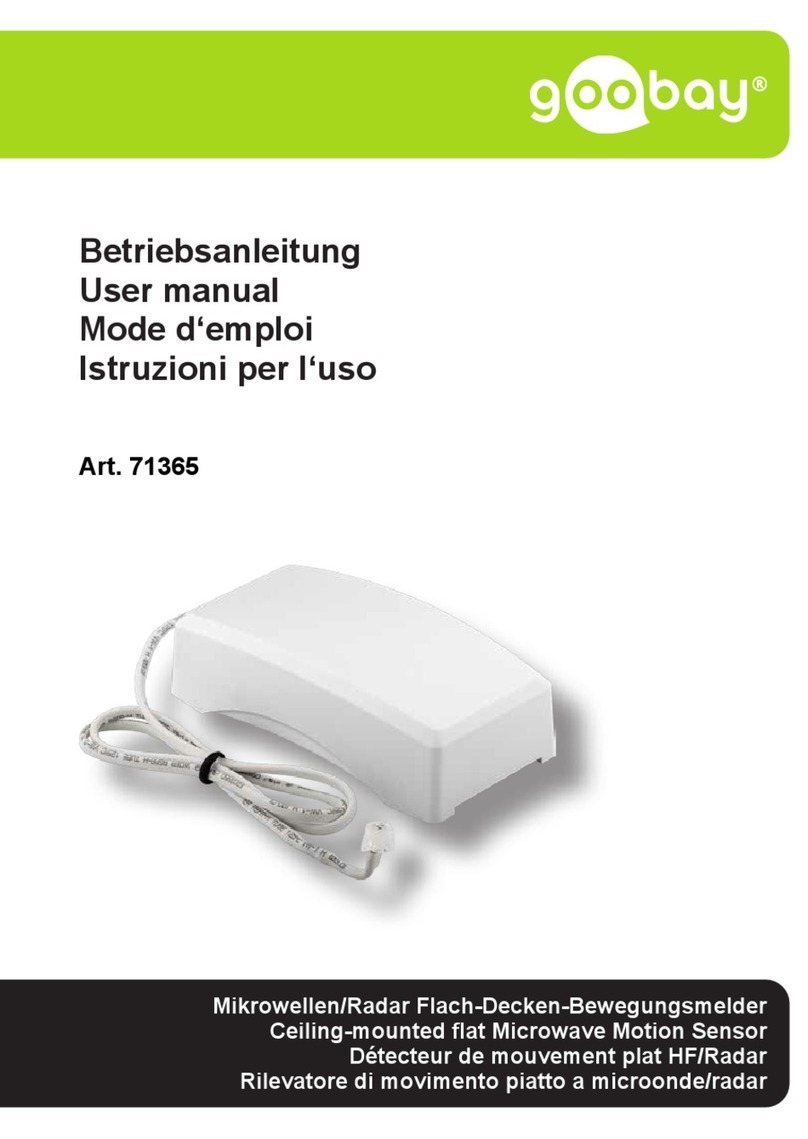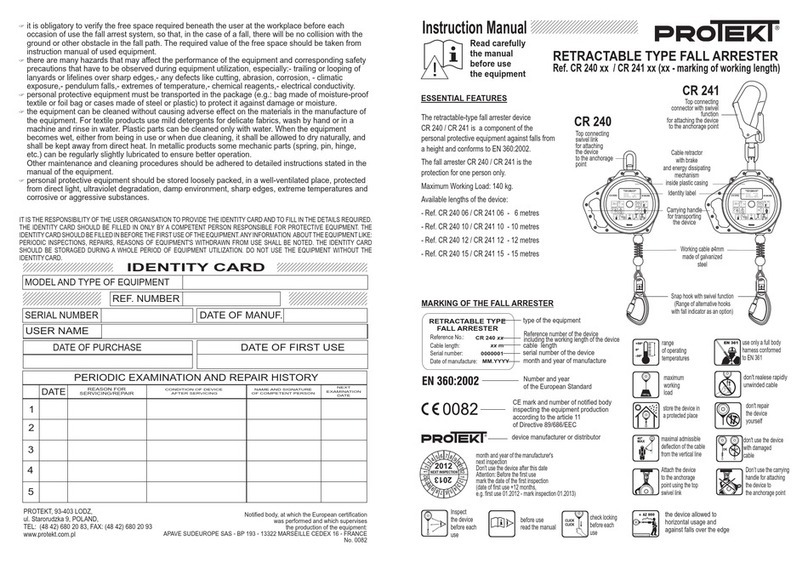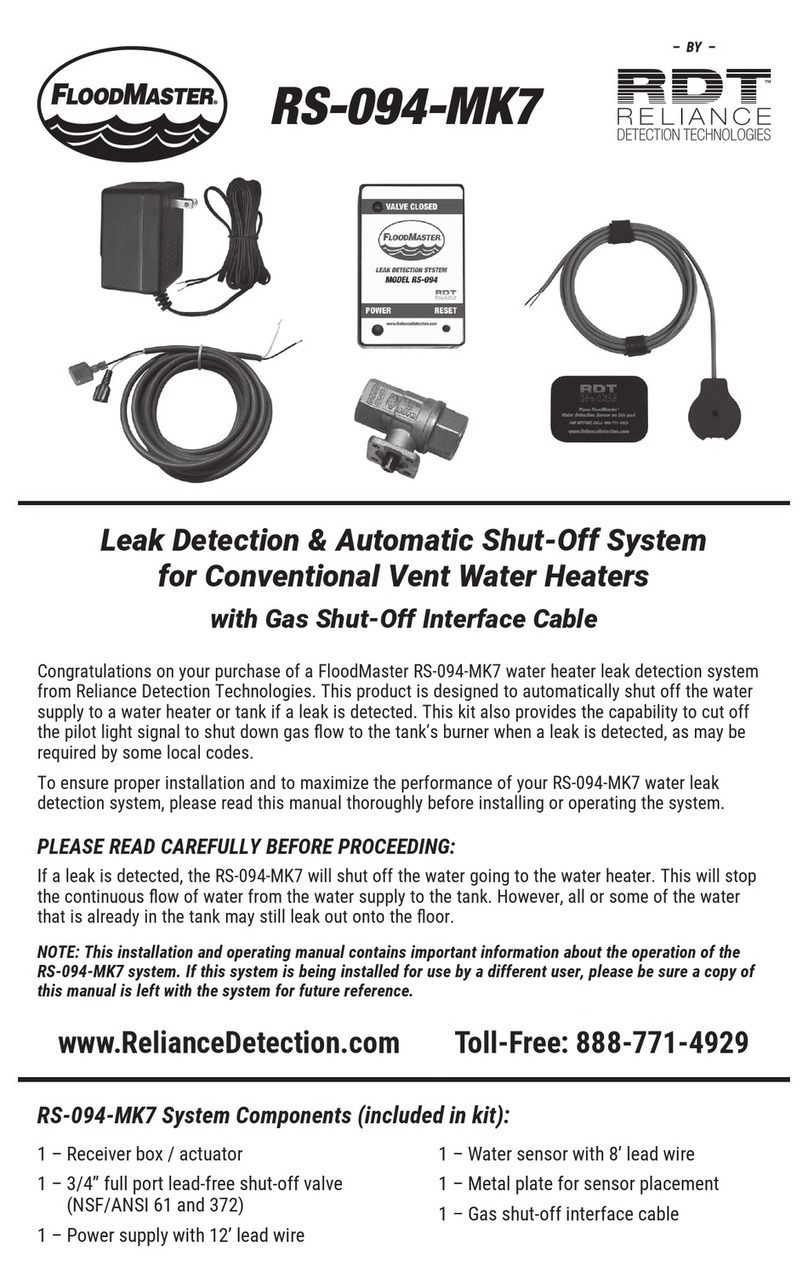INIM Electronics Moon 700 Series User manual

Gas detector Moon series 700 - Installation manual.
File: s.700UM1_IT.pdf
INIM Electronics Srl reserves the right to make changes to the product and
the manuals without any notice.
Rev. 04 10.2017
Page 1/14
Gas detector series Industrial
Installation Manual

Gas detector Moon-2 series 700 - Installation manual.
File: Moon-2 UM1_IT.pdf
Micromac reserves the right to make changes to the product and the manuals
without any notice.
Rev. 04 14 2017
Page 2/14
These instructions shall be used by qualified service personnel only,
who have been duly trained to install and maintain Gas detection
systems.
WARNINGS
Valid for all variants of IP and ATEX Gas detectors
Do not install and connect the gas detector without carefully reading these
instructions. All operations must be executed by skilled personnel who are aware of
the regulations and has attended a technical training course on products included in
this manual.
The housing must be earthed (grounded).
Keep the sensor away from gas substances or solvents such as silicone and
derivatives, acetone, all types of paints, alcohol & derivatives, cleaning solvents,
turpentine, bleach, etc. These agents could damage the sensitive part of the sensor
or permanently change the original setting. Strictly avoid to test the sensors with
lighters or generic spray cans.
When the sensor is outdoor installed, it’s necessary to put an adequate cover over
the sensor to avoid being directly wet by rain or snow.
Do not install the sensor closed to vents, high speed air or vortexes.
During the installation or maintenance of ATEX gas detectors, before opening the
housing, make sure that the power is OFF (either 24Vdc or current loop) and that
the application area is safe. Otherwise it’s forbidden to open the sensor and
execute connections.
Do not disconnect any connectors or plug-in cards when the sensor is powered up.
When the installation is completed, it’s necessary to execute the electrical tests on
the sensors by using the proper software, working with the simulation functions,
generating pre-alarm, alarm and fault conditions and checking the exact match in
the control panel or in any other device connected to the sensors
For ATEX gas detectors it’s mandatory to read carefully the safety instructions
contained in the package.
The Gas detector must be installed vertically with its nose facing down (see
pictures).
Do not unplug the connector of the sensitive element when it’s powered and do not
power the sensor when the head is not available

Gas detector Moon-2 series - Installation manual.
Micromac reserves the right to make changes to the product and the
manuals without any notice.
File: Moon-2 UM1_IT.pdf
Rev. 04- 16 10 17
Page 3/14
The installation height is determined by the type of gas to be detected. Here below
there are some examples; in case the type of gas is not included in this list, please
check the specific gravity to avoid installation errors.
Examples:
Heavy gases: about 30 cm from the ground (eg. Propane, gasoline vapors etc.)
Light gases: about 30 cm from the ceiling (eg. Methane, Hydrogen, etc)
The Oxygen and Carbon Monoxide gas detectors have to be installed mainly at ca.
1,60 cm from the ground.

Gas detector Moon-2 series - Installation manual.
Micromac reserves the right to make changes to the product and the
manuals without any notice.
File: Moon-2 UM1_IT.pdf
Rev. 04- 16 10 17
Page 4/14
NOTES NOT SUBJECT TO REVIEW
------------------------------------------------------------------------------------------------------------------------
------------------------------------------------------------------------------------------------------------------------
------------------------------------------------------------------------------------------------------------------------
------------------------------------------------------------------------------------------------------------------------
------------------------------------------------------------------------------------------------------------------------
------------------------------------------------------------------------------------------------------------------------
------------------------------------------------------------------------------------------------------------------------
------------------------------------------------------------------------------------------------------------------------
------------------------------------------------------------------------------------------------------------------------
------------------------------------------------------------------------------------------------------------------------
------------------------------------------------------------------------------------------------------------------------
------------------------------------------------------------------------------------------------------------------------
------------------------------------------------------------------------------------------------------------------------
------------------------------------------------------------------------------------------------------------------------
------------------------------------------------------------------------------------------------------------------------
------------------------------------------------------------------------------------------------------------------------
------------------------------------------------------------------------------------------------------------------------
------------------------------------------------------------------------------------------------------------------------
------------------------------------------------------------------------------------------------------------------------
------------------------------------------------------------------------------------------------------------------------
------------------------------------------------------------------------------------------------------------------------
------------------------------------------------------------------------------------------------------------------------
------------------------------------------------------------------------------------------------------------------------
------------------------------------------------------------------------------------------------------------------------
------------------------------------------------------------------------------------------------------------------------
------------------------------------------------------------------------------------------------------------------------
------------------------------------------------------------------------------------------------------------------------
------------------------------------------------------------------------------------------------------------------------
------------------------------------------------------------------------------------------------------------------------
------------------------------------------------------------------------------------------------------------------------
------------------------------------------------------------------------------------------------------------------------
------------------------------------------------------------------------------------------------------------------------
------------------------------------------------------------------------------------------------------------------------
------------------------------------------------------------------------------------------------------------------------
------------------------------------------------------------------------------------------------------------------------
------------------------------------------------------------------------------------------------------------------------
------------------------------------------------------------------------------------------------------------------------
------------------------------------------------------------------------------------------------------------------------
------------------------------------------------------------------------------------------------------------------------
------------------------------------------------------------------------------------------------------------------------
------------------------------------------------------------------------------------------------------------------------
------------------------------------------------------------------------------------------------------------------------
------------------------------------------------------------------------------------------------------------------------
------------------------------------------------------------------------------------------------------------------------
------------------------------------------------------------------------------------------------------------------------

Gas detector Moon-2 series - Installation manual.
Micromac reserves the right to make changes to the product and the
manuals without any notice.
File: Moon-2 UM1_IT.pdf
Rev. 04- 16 10 17
Page 5/14
Gas detector Moon series - Overview
The new generation of gas detectors Moon series is available with 5 different sensing
elements, in order to provide a very large range of Gas detection applications.
The sensor can be combined with 6 different Communication Interfaces that can be
selected according to the installation needs. Details and diagrams in the next pages.
The detector has been designed to give to the installer the possibility to check the sensor
parameters, set and change the sensor element, provide maintenance service directly on-
site, through a dedicated software application (Level 1 and Level 2).
L1 visualization
Production year and serial number, sensor type, sensor code, unit of
measure, gas head FW version, base board FW version.
Indication of alarm and prealarm status, fault status and fault type.
Prealarm and alarm threshold
Prealarm and alarm filters
4-20mA working range
Initialization delay
Sensor life (working hours)
Alarms number (only real alarms occurred during sensor life are counted, not
software simulation).
Level 2
Password protected: it is possible set the sensor, with the support of calibrated gas
cylinders, without any electronic adjustment trough trimmers or jumper, but easily
trough the software interface. Moreover it is possible finalize the sensor element
(head) substitution, even by software. This function is conform to the international
technical norms in order to protect the detector from external sabotage or setting
modification by not authorized personal.
The head substitution can be done only with a new one (same item). A different
head will generate a failure into the detector.
L2 Parameters editing
Prealarm and alarm threshold
Prealarm and alarm filters
4-20mA working range
Initialization delay
Sensor element (head) substitution
Calibration

Gas detector Moon-2 series - Installation manual.
Micromac reserves the right to make changes to the product and the
manuals without any notice.
File: Moon-2 UM1_IT.pdf
Rev. 04- 16 10 17
Page 6/14
Gas detector Moon series - G7(AP) E7(AD) product range
Description
Industrial gas detectors, available with IP55 metal housing or ATEX II 2G Ex-d IIC T6
housing. The detector is combined with two boards: the first card controls the sensing
element, and depends to the detected Gas type; the second one controls the communication
to the control device (see the table below) and it is available either for connection to specific
panels or for connection to normal electrical cabinets and PLC.
Sensors for automatic gas detection are generally suitable for explosion risks,
Hydrocarbons (L.I.E. detection), toxicity Ammonia, Carbon Monoxide (ppm detection) and
Oxygen control (% detection).
Code
Description
Page
G7-RL
3 relays connection
09
G7-AS
Conventional and Addressed Modules
10
G7-42
4-20mA connection
11
G7-LE
Loop Panels with Enea protocol
12
Board 1
Board 2

Gas detector Moon-2 series - Installation manual.
Micromac reserves the right to make changes to the product and the
manuals without any notice.
File: Moon-2 UM1_IT.pdf
Rev. 04- 16 10 17
Page 7/14
Gas detector Moon series - Technical Features
General Features
Power Supply: 12/24Vdc
Semiconductor sensors: Max 50/80 mA (StBy/Alarm)
Catalytic sensors: Max 70/100 mA (StBy/Alarm)
Elettrochemical cell sensors: Max 30/60 mA (StBy/Alarm)
Operating temperature: 0 to 40 °C with compensation measurement
Humidity Up to 90% relative, non-condensing
Max air speed 10 m/sec
Standard Thresholds
L.I.E.: 15% prealarm and 30% alarm
P.P.M.: 100ppm prealarm and 200ppm alarm
Oxygen (defect): 18% prealarm and 15% alarm
Oxygen (excess): 24% prealarm and 27% alarm
Mechanical Features
G7 metal housing IP55 ADFT
Dim. (HxWxD) 141x100x60mm
Weight 370gr
E7 explosion proof housing ATEX II 2G Ex-d IIC T6
Dim. (HxWxD) 170x90x78,50
Weight 1Kg
Electronic Base Board
LEDs Description
LD1 yellow color, failure.
LD2 green color, power supply presence.
LD3 red color, prealarm, Gas presence equal or higher to the prealarm threshold.
LD4 red color, alarm, Gas presence equal or higher to the alarm threshold
J1 Terminal board
1 Negative
2 Positive 12/24 Vdc

Gas detector Moon-2 series - Installation manual.
Micromac reserves the right to make changes to the product and the
manuals without any notice.
File: Moon-2 UM1_IT.pdf
Rev. 04- 16 10 17
Page 8/14
LIFE OF THE SENSORS
The average life of the sensors:
Catalytic: in a clean environment the life can be of 3/4 years. In presence of
pollution, the average life is reduced and as well the sensitivity.
Electrochemical cell: in a clean environment, the life can be of 2/3 years. In
presence of pollution, the average life of the sensor rapidly decreases.
Semiconductor: in a clean environment the life can be of 3/4 years. In presence of
pollution, the average life rapidly decreases and the values reading is altered.
Infrared: in a clean environment the life can be of 5 years.
MAINTENANCE
The Gas detectors maintenance is mandatory and it ensures the proper functioning
of the sensor.
The maintenance has to be planned according to the installation site and to the
deterioration experienced by the sensors in the various environments, at least every
6 months.
All operations must be executed in compliance with the relevant regulations in force.

Gas detector Moon-2 series - Installation manual.
Micromac reserves the right to make changes to the product and the
manuals without any notice.
File: Moon-2 UM1_IT.pdf
Rev. 04- 16 10 17
Page 9/14
G7-RL 3 Relais interface
Description
The 3 relays interface provide a free of voltage relay for each single event: alarm, prealarm
and detector fault.
It is possible to set each single relay contact as NO or NC, trough the jumpers on board.
Power supply can be set to 12Vdc or 24Vdc opening or closing the dedicate jumper.
J1 Terminal board
1 Alarm output
2 Alarm output
3 Prealarm output
4 Prealarm output
5 Failure output
6 Failure output
Settings
STR3 Opened 24Vdc -Closed 12Vdc
STR4 Prealarm position 1-2 NC, 2-3 NO
STR5 Alarm position 1-2 NC, 2-3 NO
STR6 Failure position 1-2 NC, 2-3 NO
Technical Features
Power Supply 12/24 Vdc
Relay contacts current max 1A @ 30Vdc
Relay contacts current max 0,5A @ 12Vdc
Warning
Using relays interface, it’s mandatory to have a power supply of at least 10 Vdc
when working at 12Vdc, or at least 22 Vdc when working at 24 Vdc.
Layout
STR3
J1

Gas detector Moon-2 series - Installation manual.
Micromac reserves the right to make changes to the product and the
manuals without any notice.
File: Moon-2 UM1_IT.pdf
Rev. 04- 16 10 17
Page 10/14
G7-AS Conventional Interface
Description
The interface is developed to keep simple.
The connection to input modules, or to conventional panels, requires this interface has to
be ordered with the specific resistors, for the specific panel/modules.
The resistors have to be pre-configured in manufacturer laboratories.
The interface allows a 2 wires connection without any balancing resistor.
Electronic Board type G7-AS
J1 Terminal board
1 Zone positive
2 Zone negative
Layout
Note
Before connecting the interface to the module or to the panel, verify that the balancing
resistors are correct for the module/panel it self.
J1

Gas detector Moon-2 series - Installation manual.
Micromac reserves the right to make changes to the product and the
manuals without any notice.
File: Moon-2 UM1_IT.pdf
Rev. 04- 16 10 17
Page 11/14
G7-42 4-20mA Interface
Description
The G7-42 interface manages a 4-20mA output in the following way:
1. Active output with positive signal (Default)
2. Active output with negative signal
3. Passive output with positive signal
4. Passive output with negative signal
Electronic Board type G7-42
Settings
Type
Board G7-42
Base Board 1
Str1
Str3
Str4
Str5
Str5
1
Close 2-3
Open
Close
Close 2-3
Open
2
Close 1-2
Close
Open
Close 1-2
Open
3
Open
Open
Close
Close 2-3
Close
4
Open
Close
Open
Close 1-2
Close
J1 Terminal board
Terminal
Type 1
Type 2
Type 3
Type 4
1
Positive
Negative
Positive
Negative
2
Negative
Positive
Negative
Positive
Layout
Note
Jumpers can be only moved with the board is switched off (without power supply).
Verify very well the right output type required, before power on.
A wrong setting may damage the interface.
STR3
STR4
J1

Gas detector Moon-2 series - Installation manual.
Micromac reserves the right to make changes to the product and the
manuals without any notice.
File: Moon-2 UM1_IT.pdf
Rev. 04- 16 10 17
Page 12/14
G7-LE ENEA protocol Interface
Description
The interface has been developed in order to be connected directly to control panels with
ENEA (INIM) protocol Loop lines. The communication support the different sensor types
(Methane, Hydrogen, Propane, etc) and the real time analog value with three types of
measurement units: L.E.L, P.P.M, %
Sensor addressing
As other ENEA devices, G7-LE interface has a serial-number address on board.
To assign to the control panel, refer to ENEA manuals and documentation.
Electronic Board type G7-LE
J1 Terminal board
1 - Loop IN
2 + Loop IN
3 - Loop OUT
4 + Loop OUT
Layout
J1

Gas detector Moon-2 series - Installation manual.
Micromac reserves the right to make changes to the product and the
manuals without any notice.
File: Moon-2 UM1_IT.pdf
Rev. 04- 16 10 17
Page 13/14
NOTE
IMPORTANT NOTE. Use a properly shielded
cables size,conforming installation features, and
connected the shield.________________________
_________________________________
_________________________________
_________________________________
_________________________________
_________________________________
_________________________________
_________________________________
_________________________________
_________________________________
_________________________________
_________________________________
_________________________________
_________________________________
_________________________________
_________________________________
_________________________________
_________________________________
_________________________________

Gas detector Moon-2 series - Installation manual.
Micromac reserves the right to make changes to the product and the
manuals without any notice.
File: Moon-2 UM1_IT.pdf
Rev. 04- 16 10 17
Page 14/14
INIM Electronics S.r.l.
Via Fosso Antico
Loc. Centobuchi
63033 Monteprandone (AP)
www.inim.biz
This manual suits for next models
1
Table of contents
Other INIM Electronics Security Sensor manuals

INIM Electronics
INIM Electronics OTT100H Assembly instructions

INIM Electronics
INIM Electronics Air2-OTT100W Assembly instructions

INIM Electronics
INIM Electronics ED100 Technical specifications

INIM Electronics
INIM Electronics Air2 Series Assembly instructions

INIM Electronics
INIM Electronics EB0020 User manual

INIM Electronics
INIM Electronics ODI100H Assembly instructions

INIM Electronics
INIM Electronics ID100 User manual

INIM Electronics
INIM Electronics Air2 Series Assembly instructions