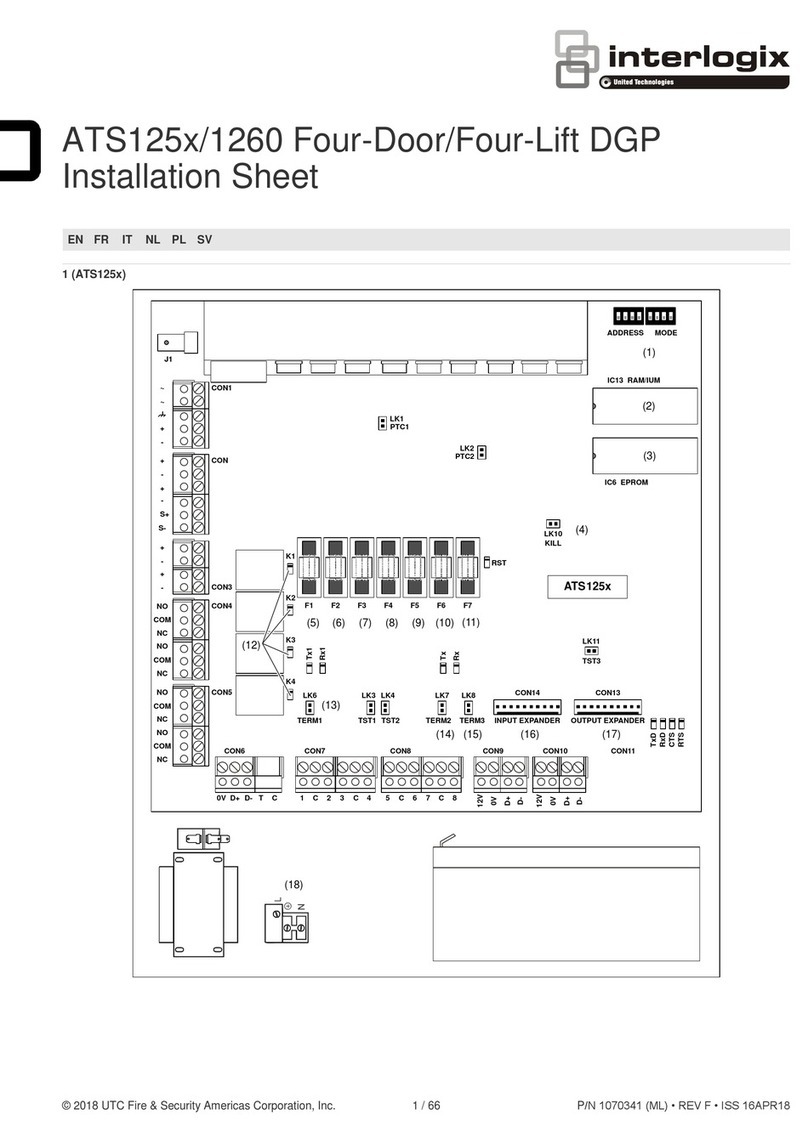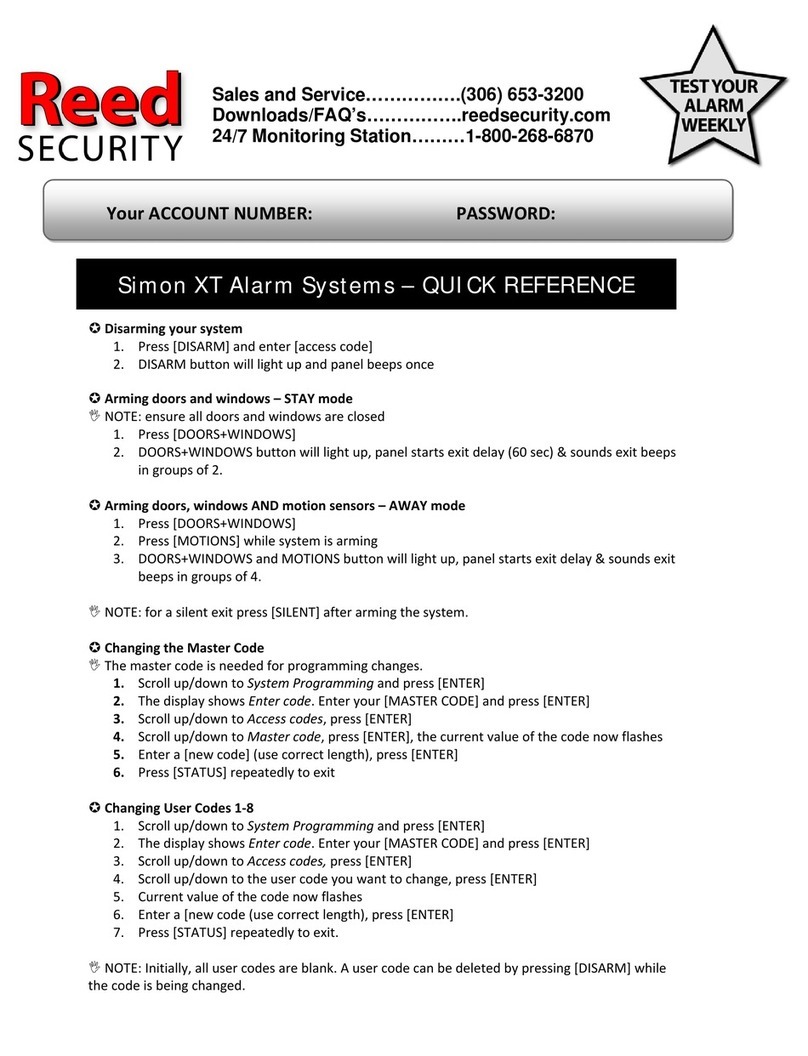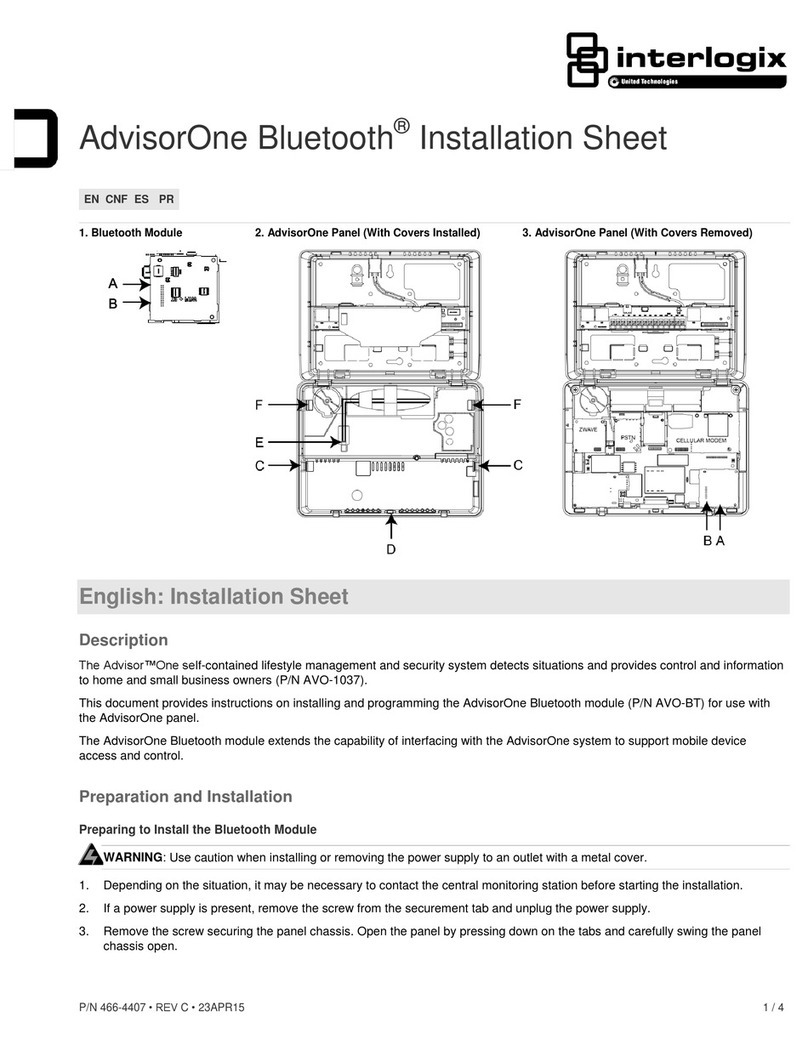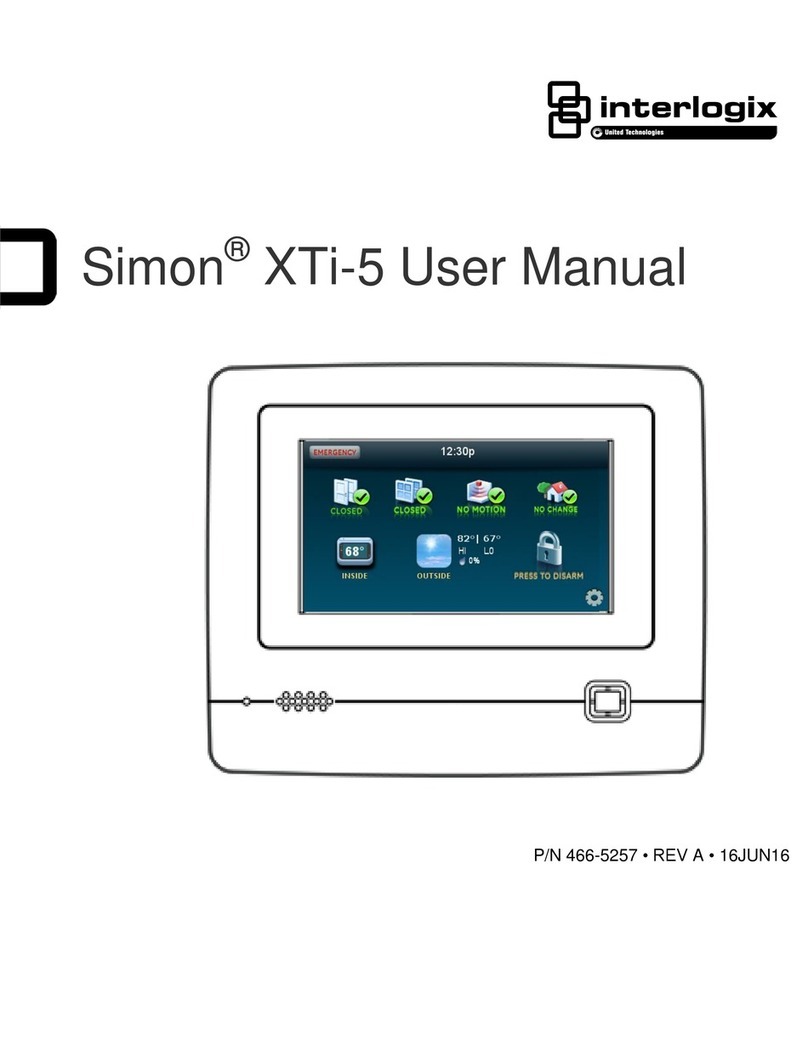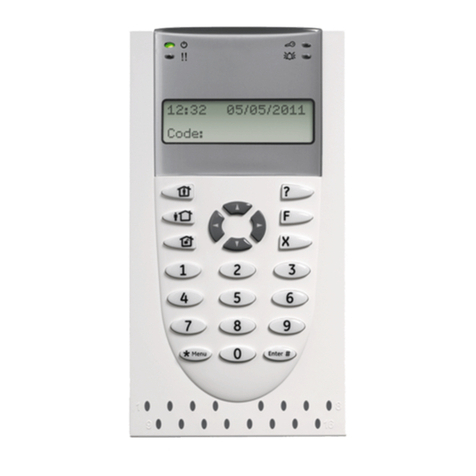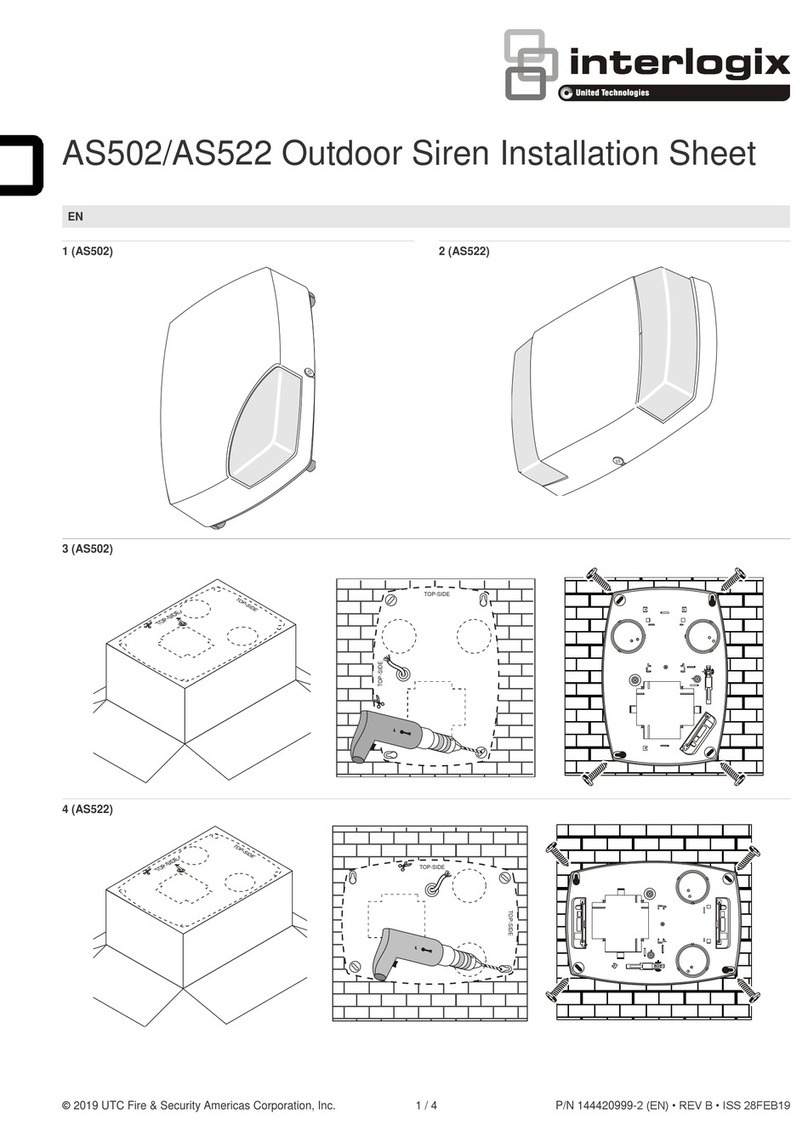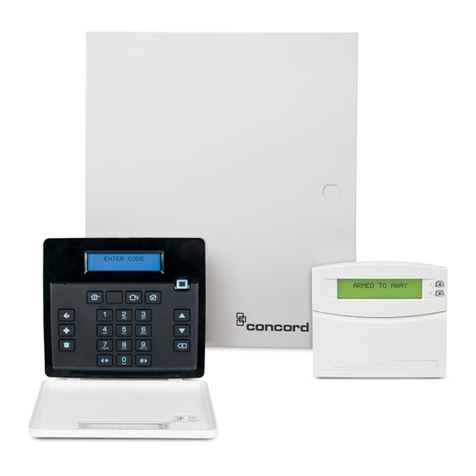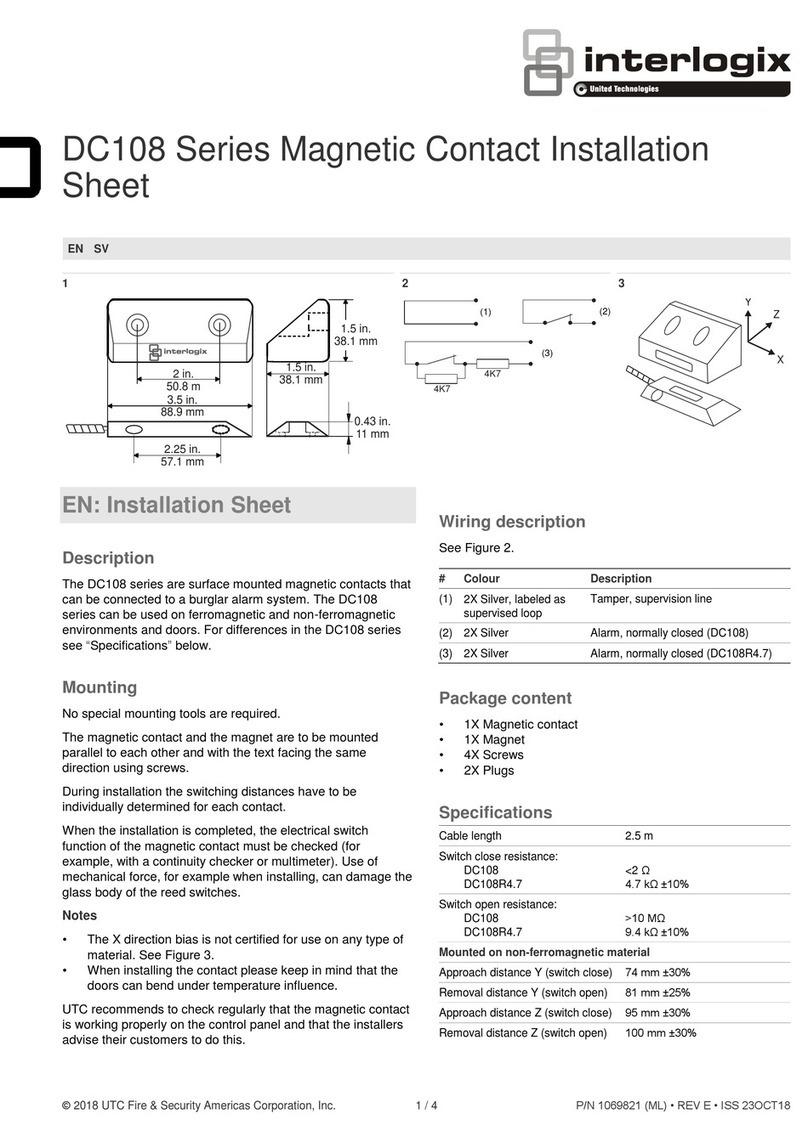2 / 3 P/N 466-2911 • REV A • ISS 05JAN17
EN: Installation Sheet
Wiring diagram
Figure 1 legend
(1) Speaker
(2) 4x AA battery pack
(3) 9 V battery
(4) Siren PCB
(5) Siren driver (minus)
(6) Siren driver (plus)
(7) Tamper
(8) Tamper
(9) 9 V battery terminal (+)
(10) 9 V battery terminal (-)
(11) 4x AA battery pack (+)
(12) 4x AA battery pack (-)
(13) IO module PCB
(14) I/O module LED
Learning-in an indoor siren
You have to learn-in the siren before mounting it to the desired
position. In order to add a wireless siren to the system perform
the following steps:
1. Enter the programming mode on the panel
2. Enter your username and password and then click Sign In.
3. Click Settings.
4. Click Zones.
5. The indoor siren will occupy maximum 4 zone numbers.
Click “Select Zone to Configure” to set the first zone
number of the indoor siren. If the I/O module is only used
as indoor siren it will be one zone.
6. Click Learn.
7. Power up the indoor siren with the tamper switch open.
8. Wait for module LEDs to blink on, then off.
9. Close tamper switch for 2 seconds, then reopen within 5
seconds.
10. The screen will indicate the module has been learnt and a
serial number will appear. Read the pop up messages.
Click cancel for indoor siren with no other inputs as only
one zone will be learned in.
11. Select Indoor Siren as the application.
12. Click Save when done.
Mounting the siren
To install the siren according to EN50131-4 grade 2, you need
to enable the pry-off tamper. Mount the screw provided through
the tamper hole to allow pry-off tamper detection.
Battery replacement and removal
Caution: Batteries can explode or cause burns when
recharged, incorrectly (dis)assembled, or exposed to fire or
high temperatures.
Dispose of used battery according to battery directive
instructions and/or as required by local laws. Keep away from
children.
To replace batteries, please remove the AA batteries from the
battery holder. Disconnect and remove the 9 V battery from the
holder. Only replace the batteries with the Energizer or
Duracell AA and 9 V batteries. Do not use a different type of
batteries. Always use batteries that are from the same batch,
and always replace all batteries with fresh ones
simultaneously.
Specifications
Power supply specifications
Electronics Number and type of
batteries
4 x AA size, 1.5 V,
primary cell
Battery capacity 5600 mAh
Board operating
voltage
2.1 V … 3.1 VDC
Siren part Number and type of
batteries
1 x 9V size block, primary
cell
Battery capacity 600 mAh
Operating voltage 9 V … 12 VDC
Battery lifetime,
typical
3 years*
Current consumption
– IO module (typical)
160 uA at 3.1 VDC ±5%
Current consumption
– siren (typical)
105 mA at 12 VDC ±5%
General feature specifications
Environmental Operating
temperature
−10°C to +40°C
Humidity max 95%, non
condensing
Shipping weight 470 g
Enclosure dimensions 160 x 110 x 42 mm
EN 50131 grade and
class
Security Grade 2,
Environmental Class II
* Assumption: maximum 20 siren activations of 3 minutes per year.
Regulatory information
Manufacturer UTC Fire & Security Americas Corporation, Inc.
1275 Red Fox Rd., Arden Hills, MN 55112-6943,
USA
Authorized EU manufacturing representative:
UTC Fire & Security B.V.
Kelvinstraat 7, 6003 DH Weert, Netherlands
EU complaince
Certification EN 50131-5-3:2005
EN 50131-5-3/A1:2008
EN 50131-4:2009
Tested and certified by Telefication B.V.
2012/19/EU (WEEE directive): Products marked with
this symbol cannot be disposed of as unsorted
municipal waste in the European Union. For proper
recycling, return this product to your local supplier
upon the purchase of equivalent new equipment, or
dispose of it at designated collection points. For
more information see: www.recyclethis.info.