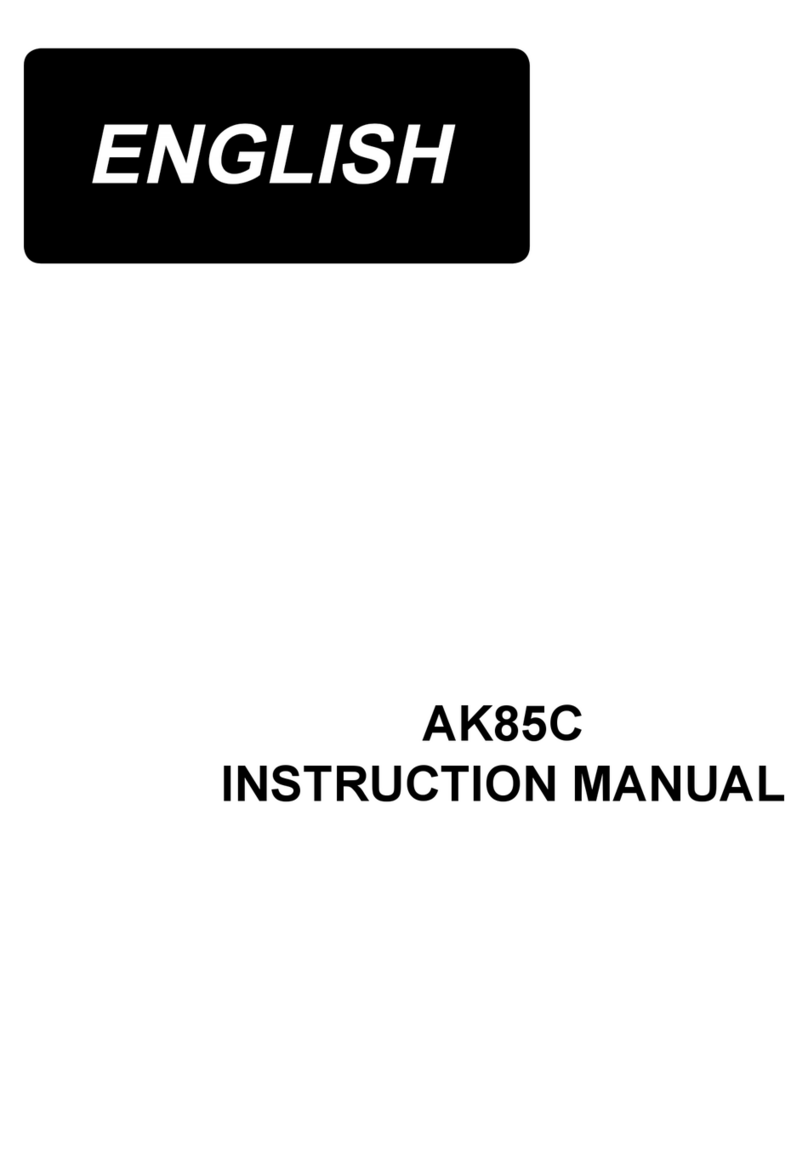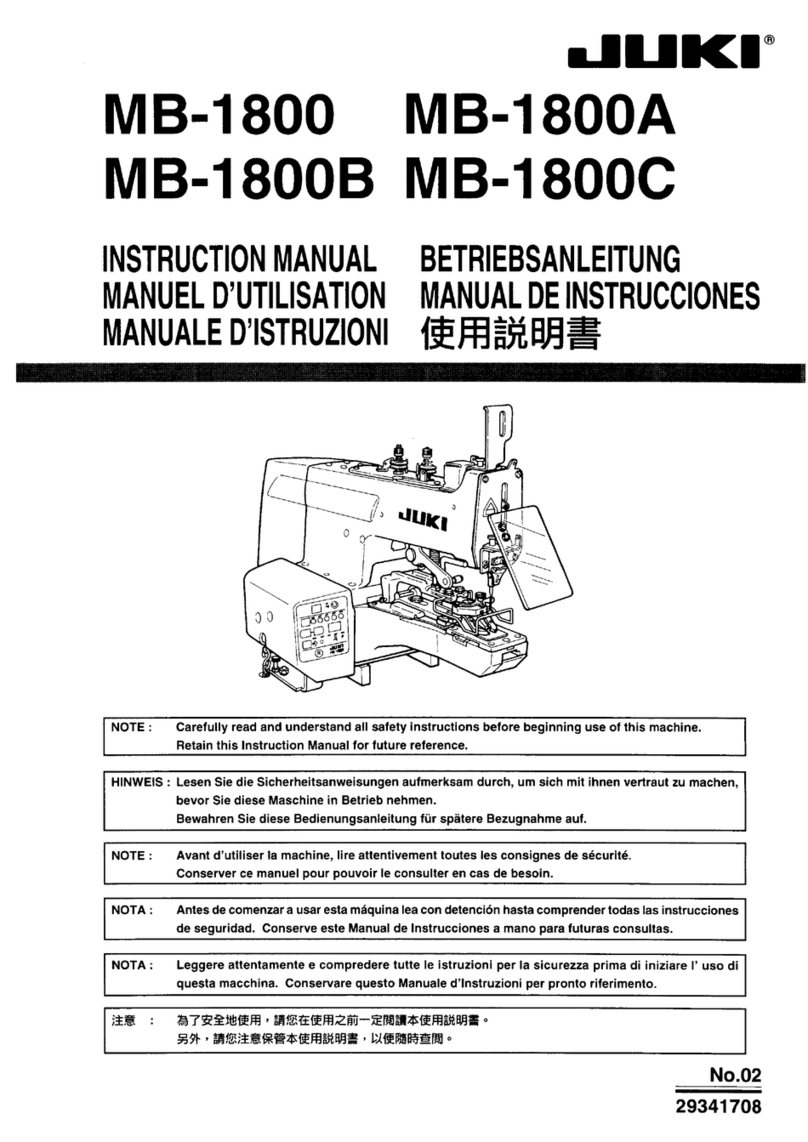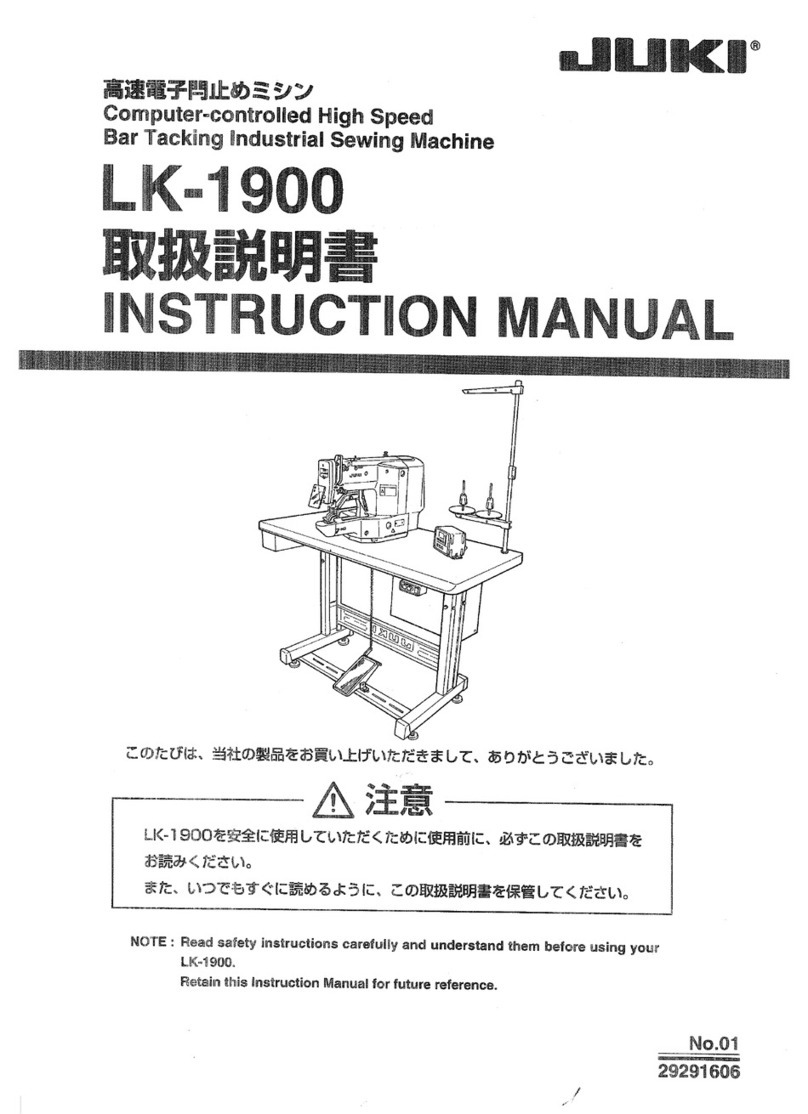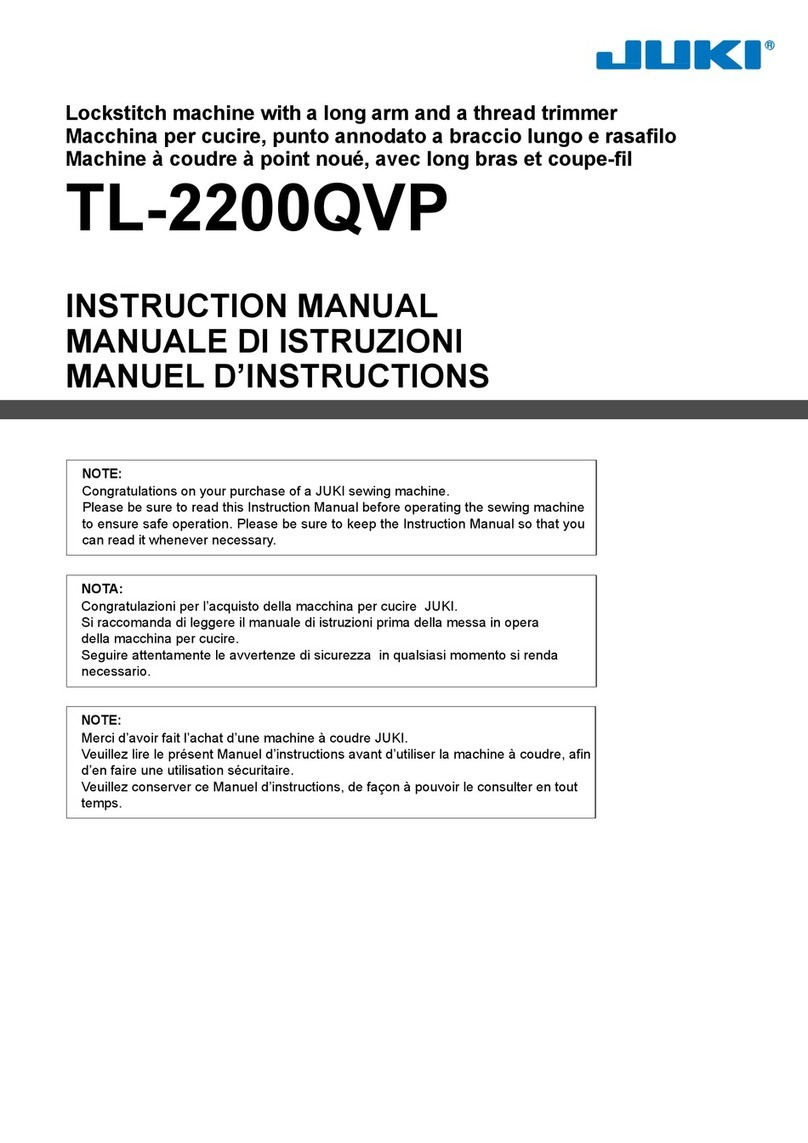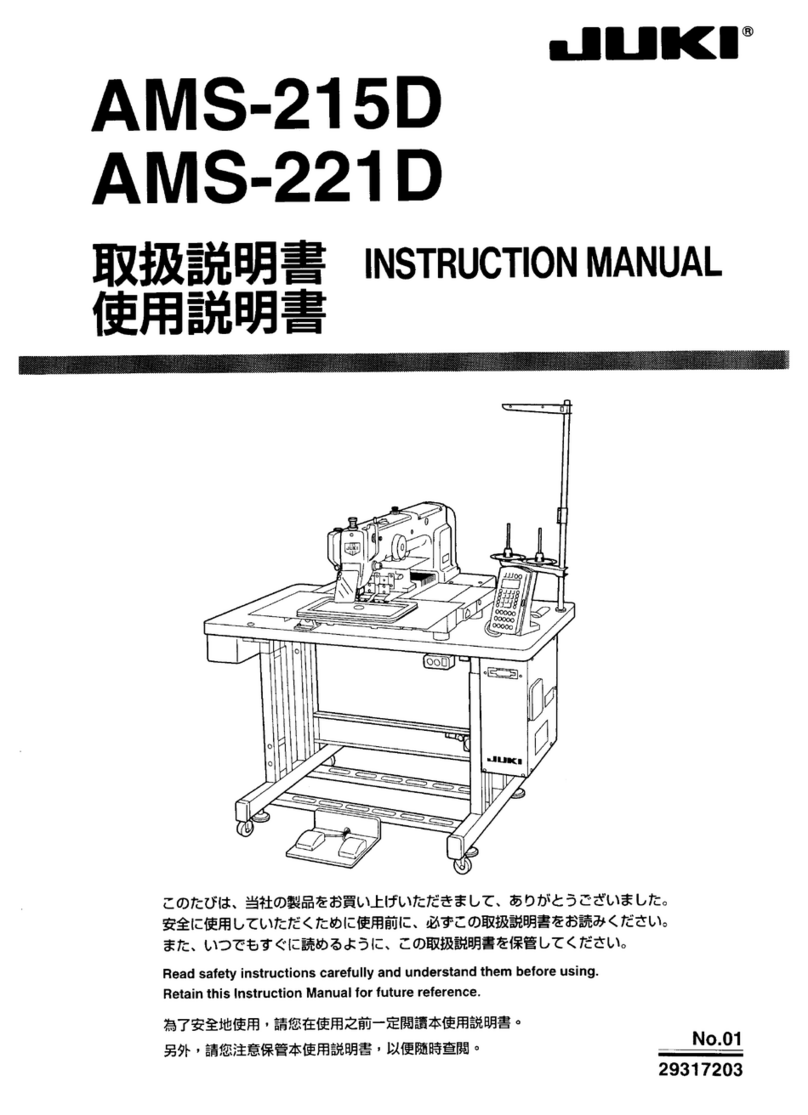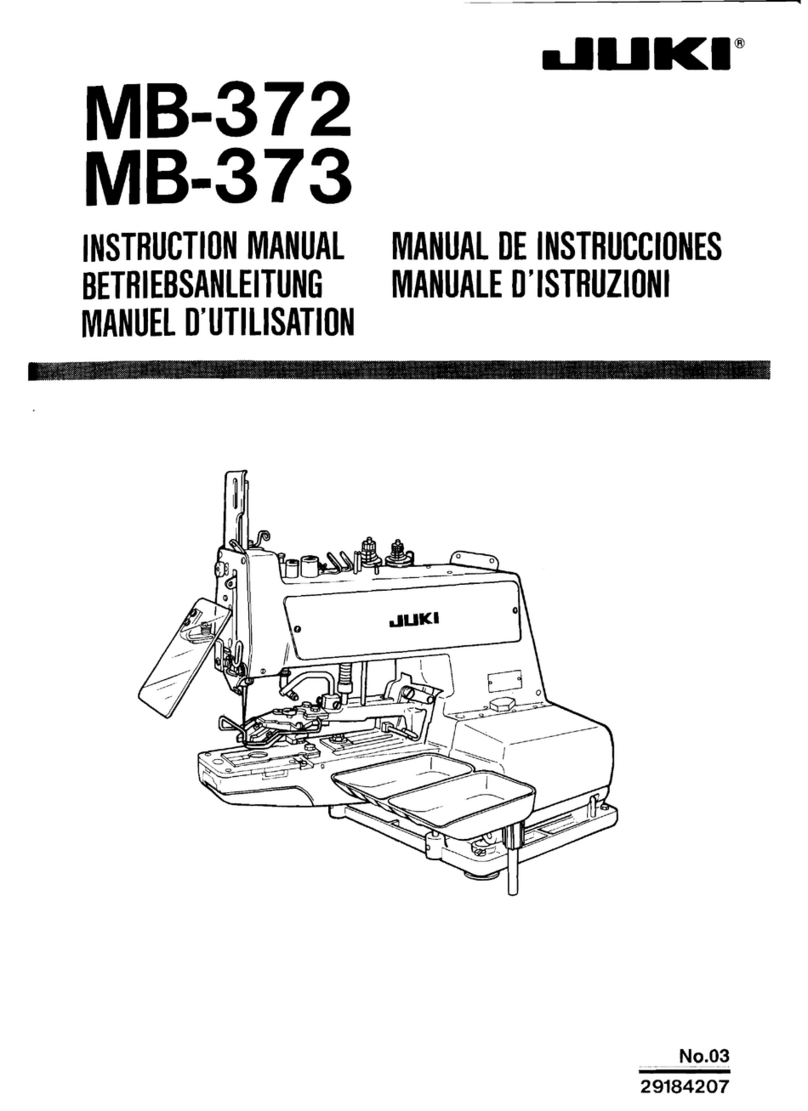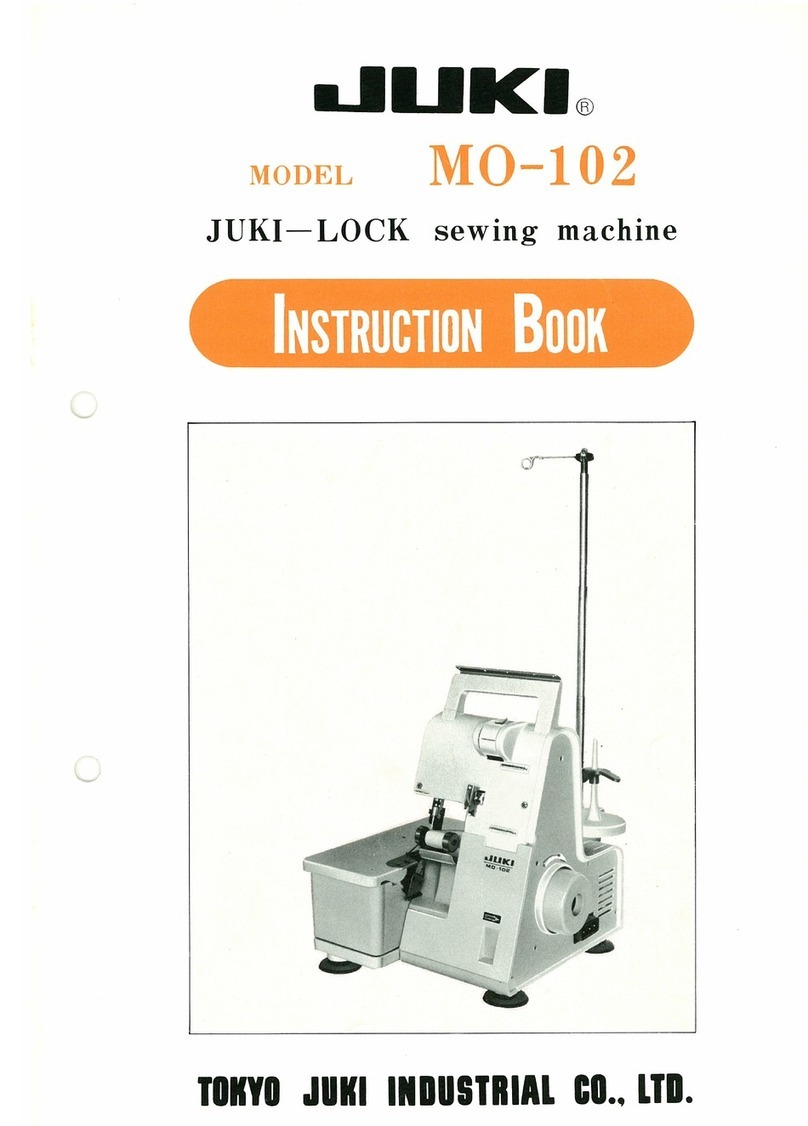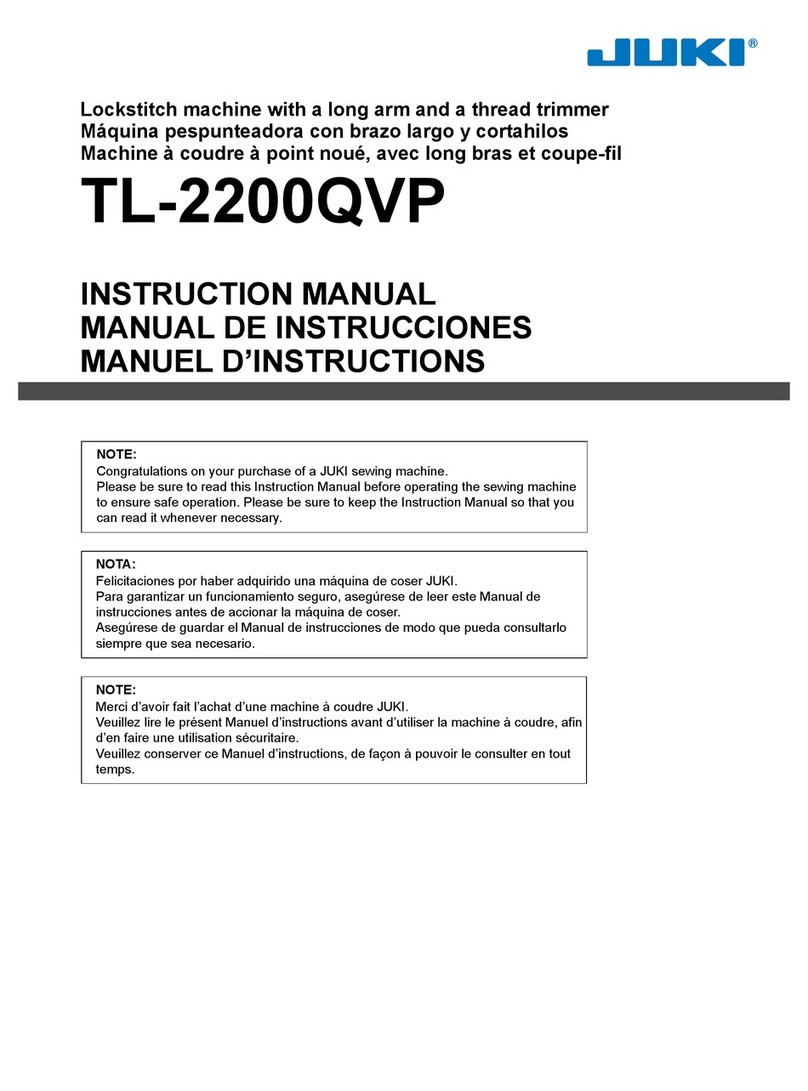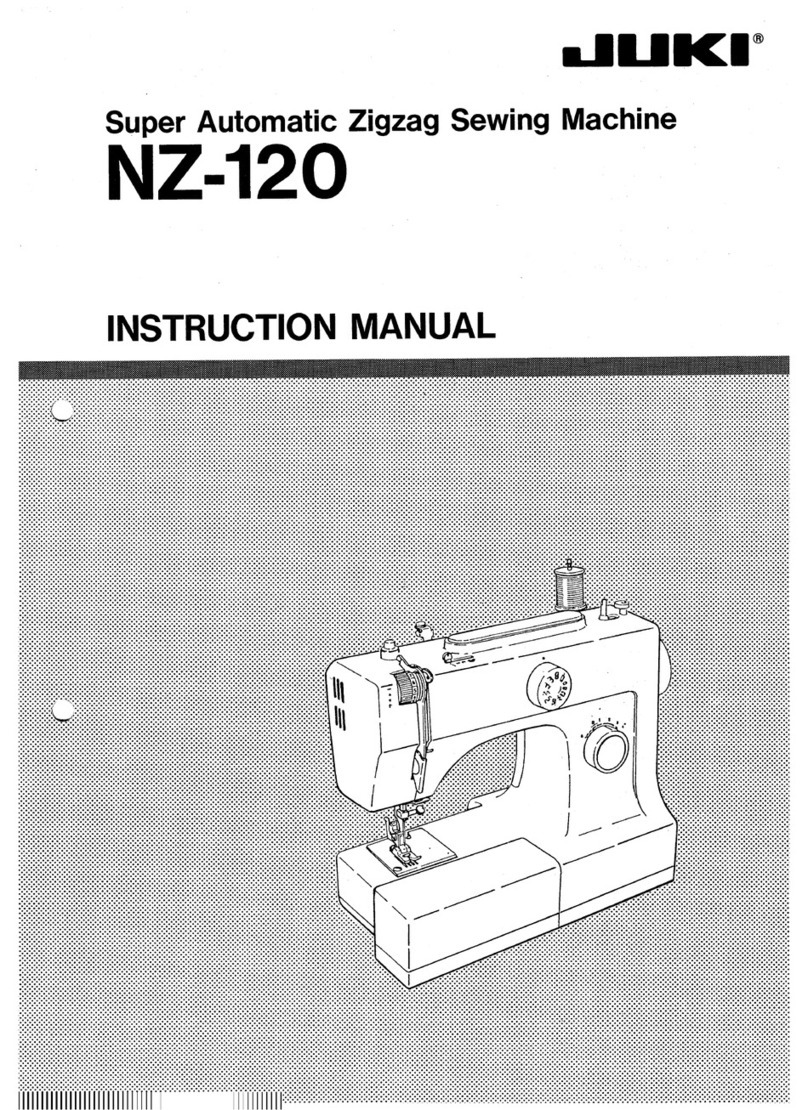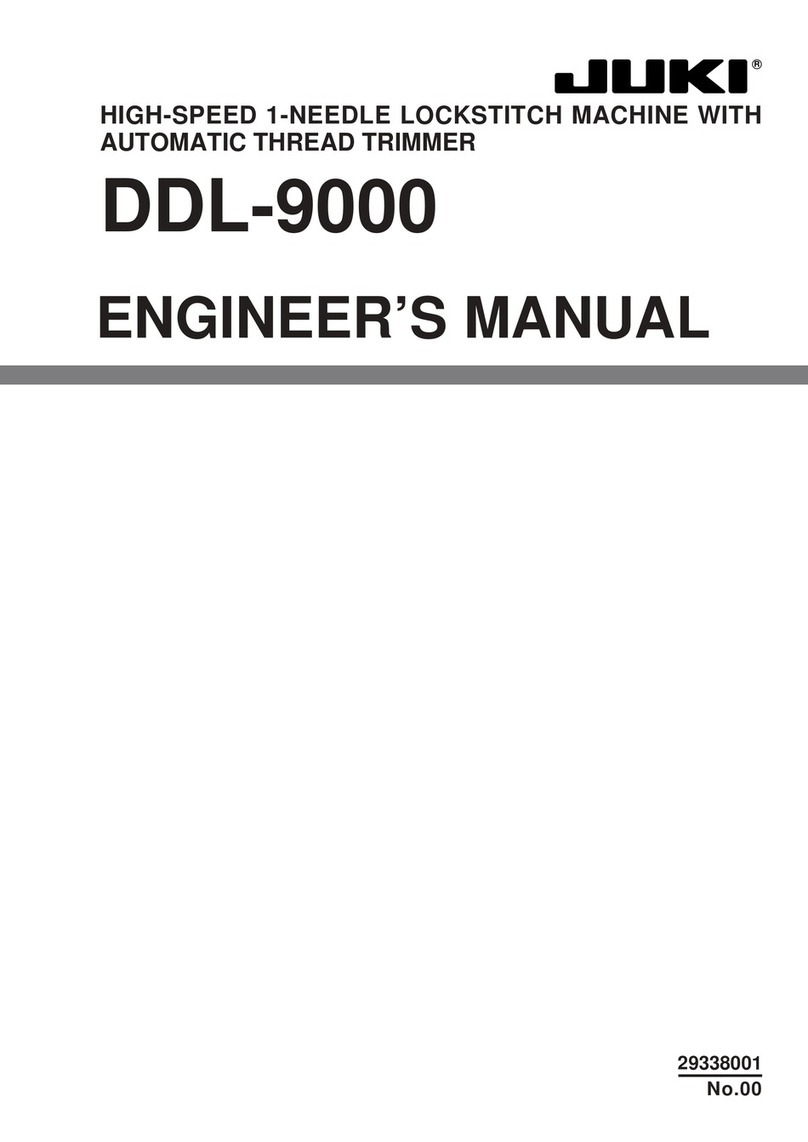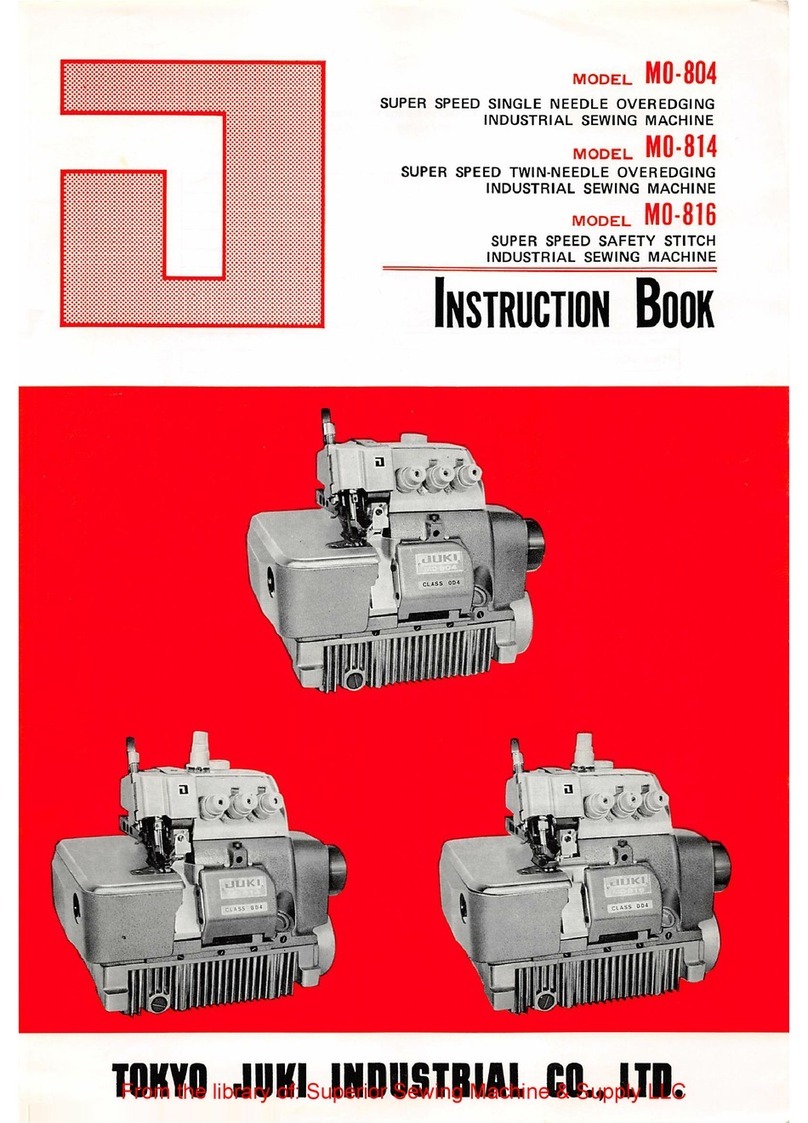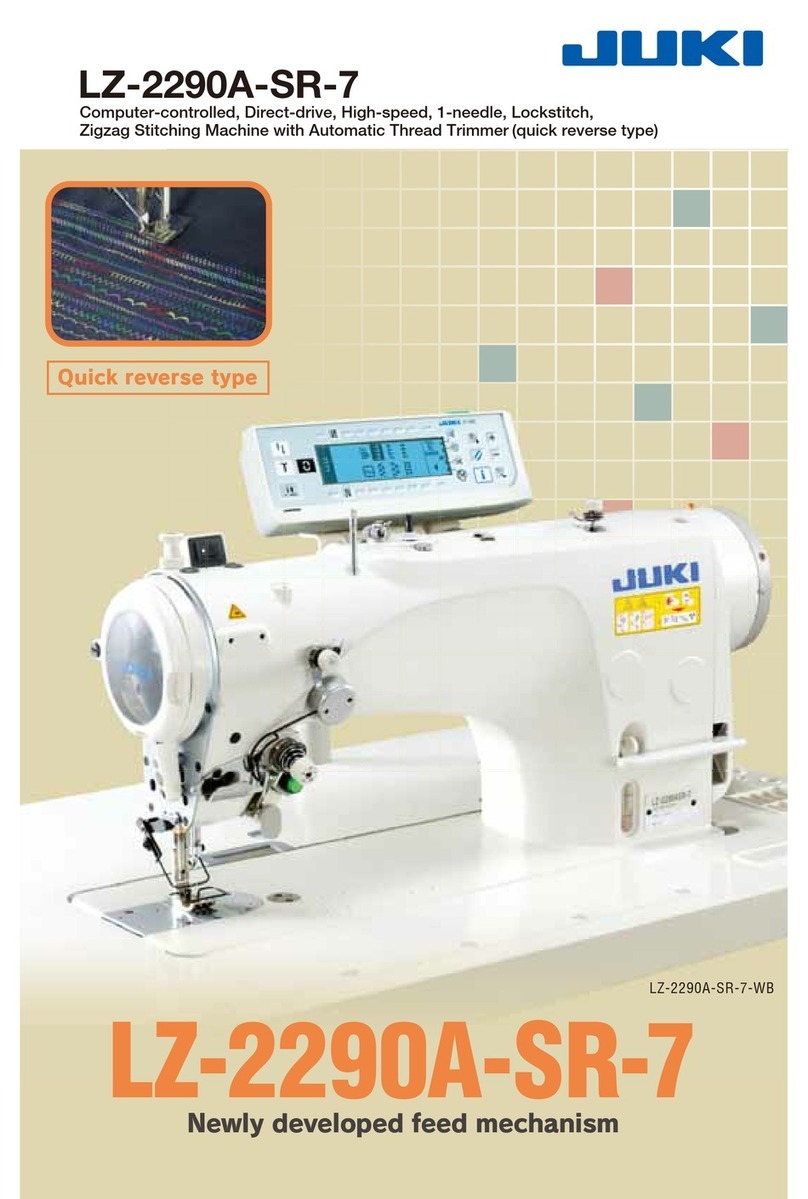vii
CONTENTS
I. IMPORTANT SAFETY INSTRUCTIONS ..................................................... 1
II. SPECIFICATIONS....................................................................................... 1
1.Specications.......................................................................................................................1
2. Standard sewing shape list.................................................................................................2
3.Conguration .......................................................................................................................3
III. INSTALLATION.......................................................................................... 4
IV.PREPARATIONBEFOREOPERATION.................................................. 14
1. Lubrication .........................................................................................................................14
2. Inserting the needle ...........................................................................................................14
3. Threading the needle-thread.............................................................................................15
4. Threading the bobbin case ...............................................................................................15
5. Adjusting the bobbin thread tension ...............................................................................16
6. Installation of bobbin case................................................................................................16
7. Installing the knife .............................................................................................................17
8. Checking the sewing machine in the delivered state.....................................................17
V.OPERATIONOFTHESEWINGMACHINE.............................................. 18
1. Explanation of the operation panel switch......................................................................18
2. Basic operation of the sewing machine ..........................................................................20
3. How to use the pedal .........................................................................................................21
4. Input of the presser type ...................................................................................................23
5. Performing pattern selection ............................................................................................24
6. Changing needle thread tension ......................................................................................25
7. Performing re-sewing ........................................................................................................26
8. Winding bobbin thread......................................................................................................27
9. Using the counter ..............................................................................................................28
10. Using the initial value pattern...........................................................................................30
11. Changing sewing data .......................................................................................................31
12. Method of setting sewing data with/without edit ............................................................32
13. Sewing data list..................................................................................................................33
14. Copying sewing pattern ....................................................................................................39
15. How to edit/check the data other than sewing data .......................................................40
16. Using parameter register key ...........................................................................................42
17. Performing continuous stitching .....................................................................................43
18. Performing cycle stitching................................................................................................46
19. How to change the name of cycle/continuous sewing data ..........................................49
20. Explanation of plural motions of knife.............................................................................50
21. Method of changing memory switch data .......................................................................51
22. Memory switch data list ....................................................................................................52
23. How to adjust the pedal variable resistor........................................................................56