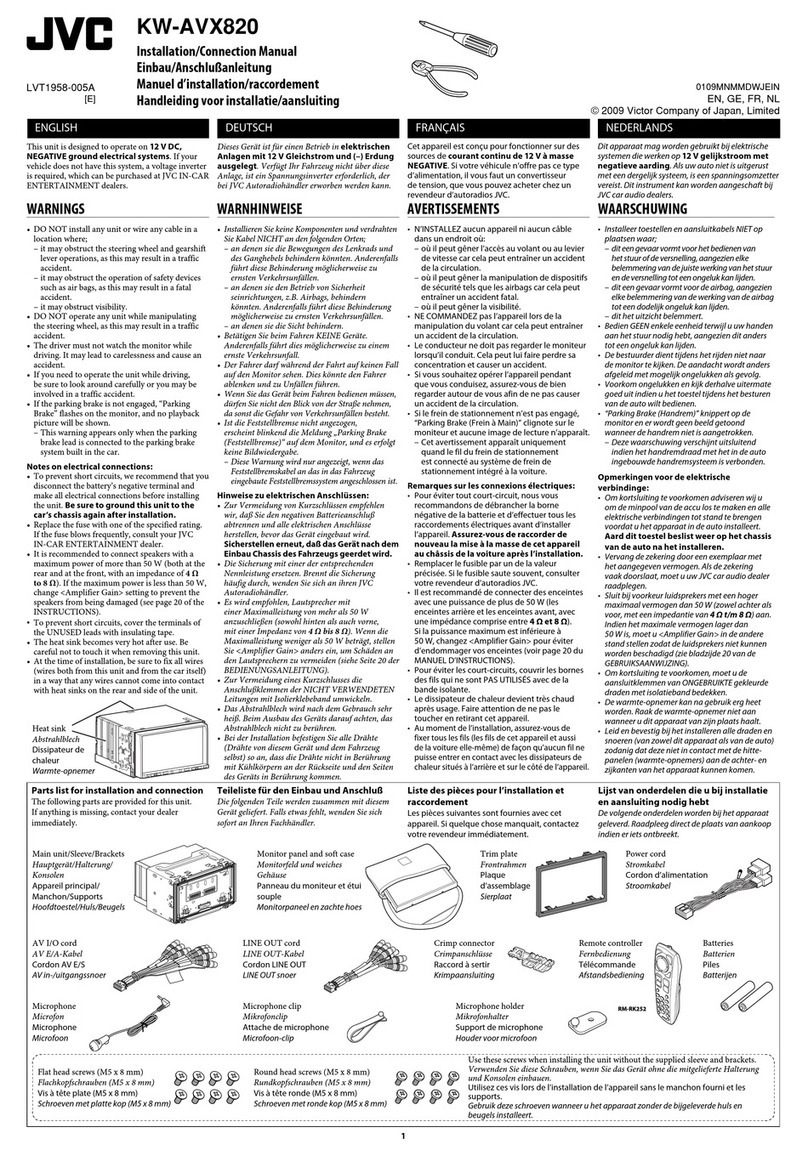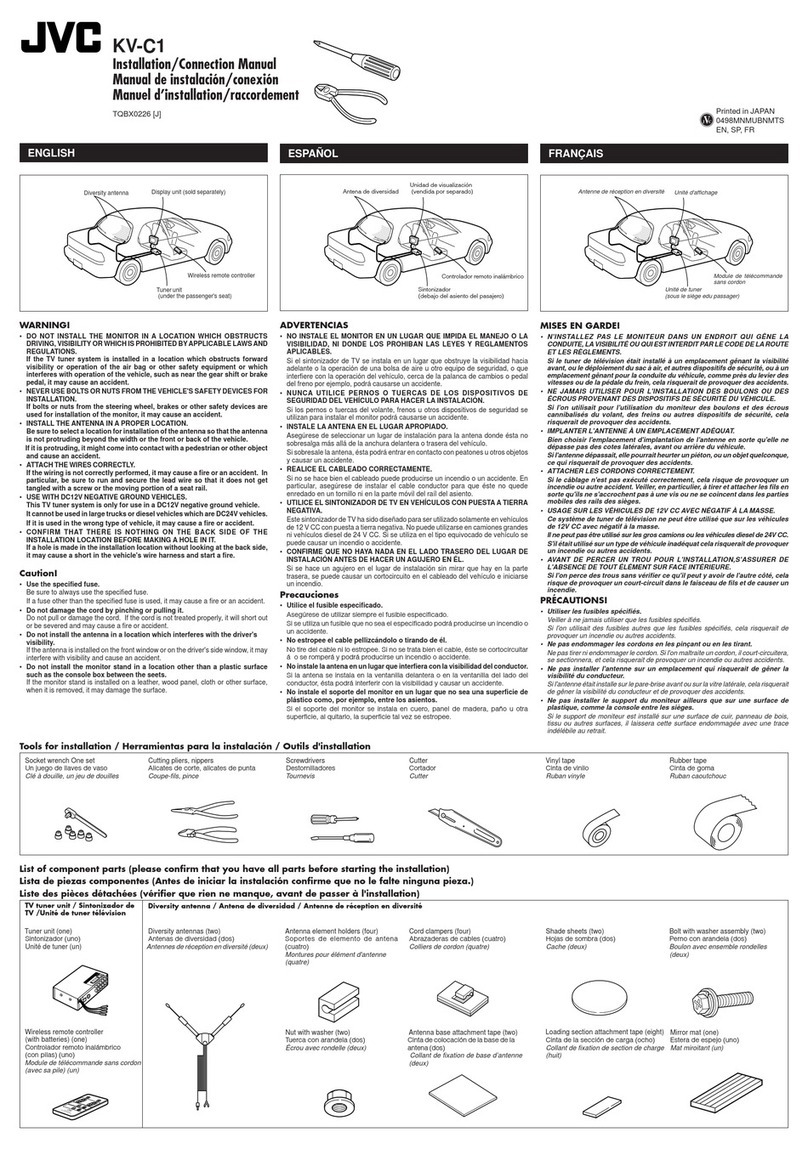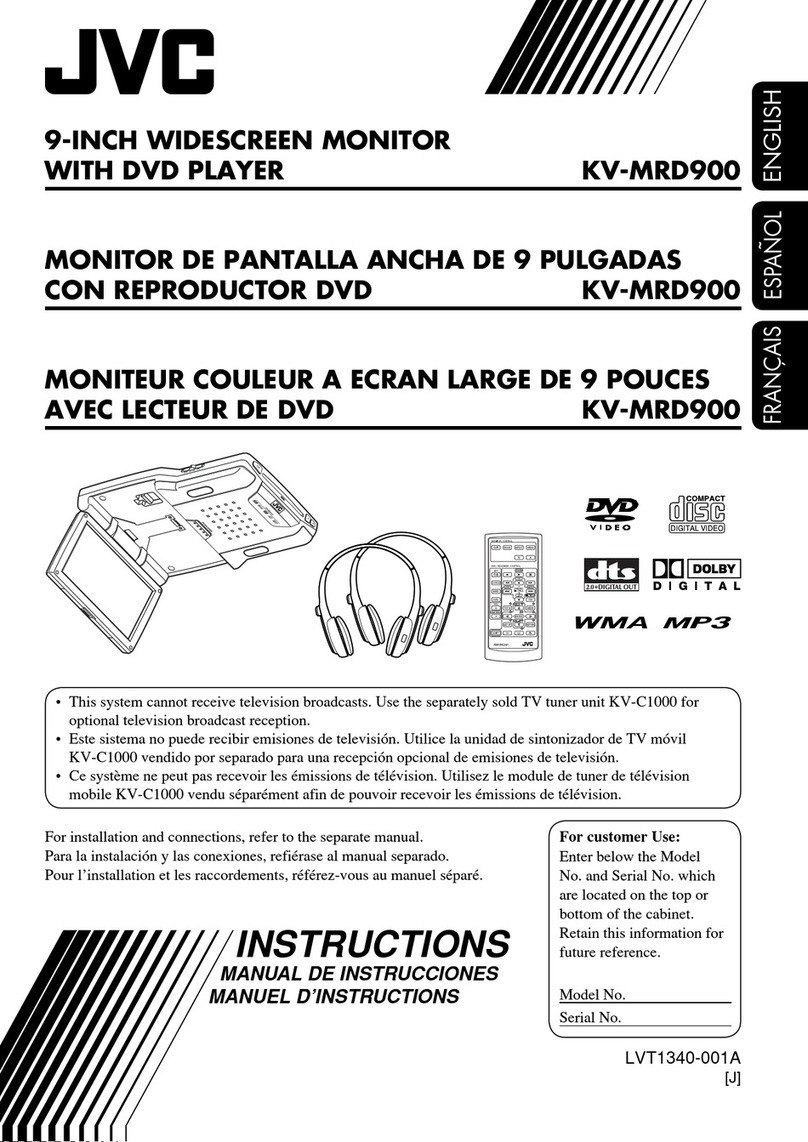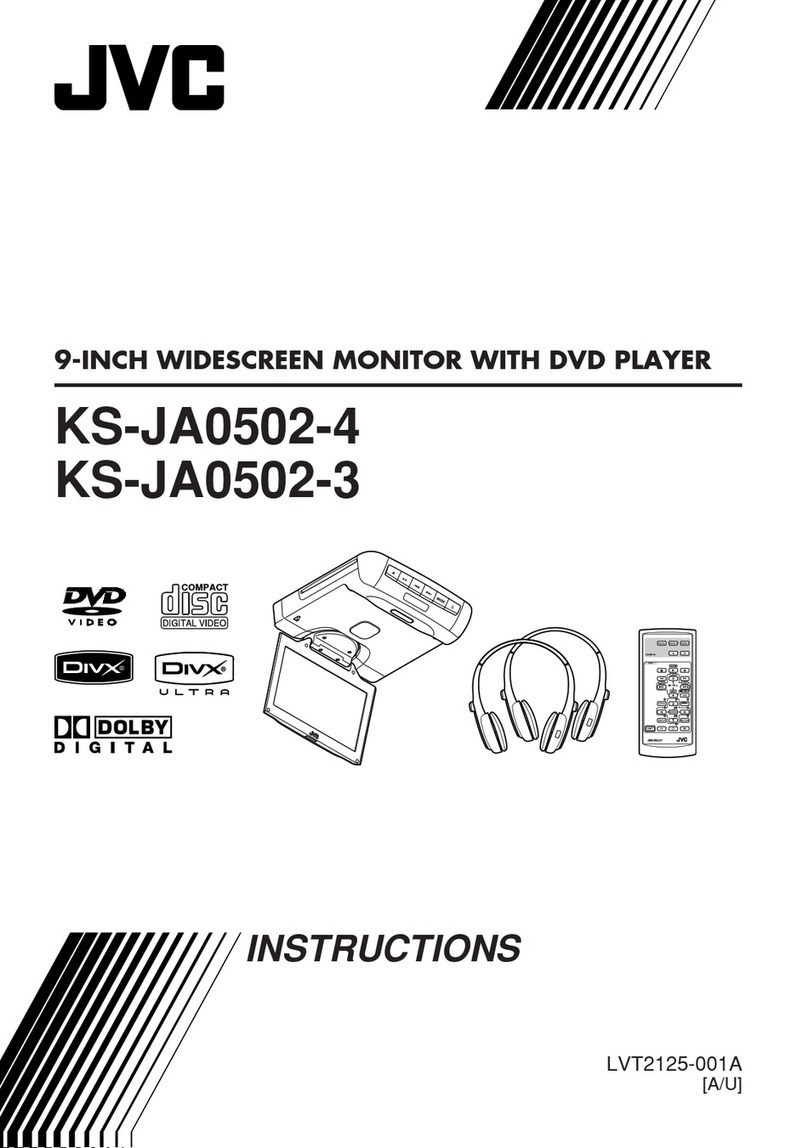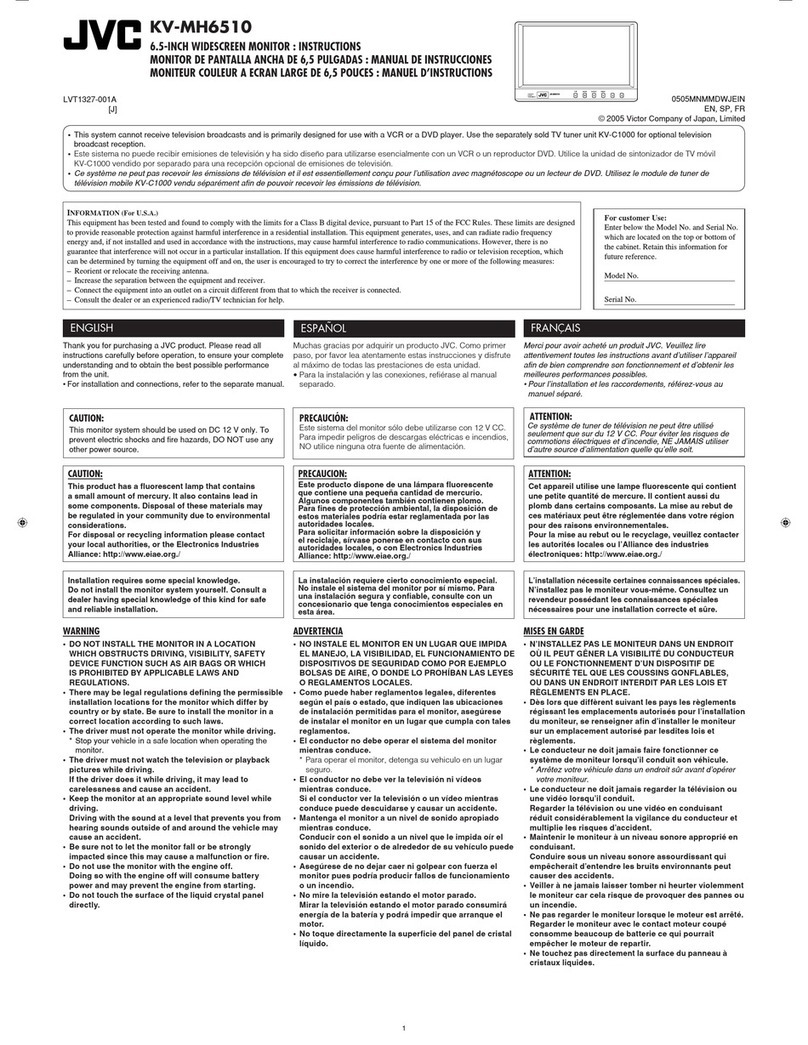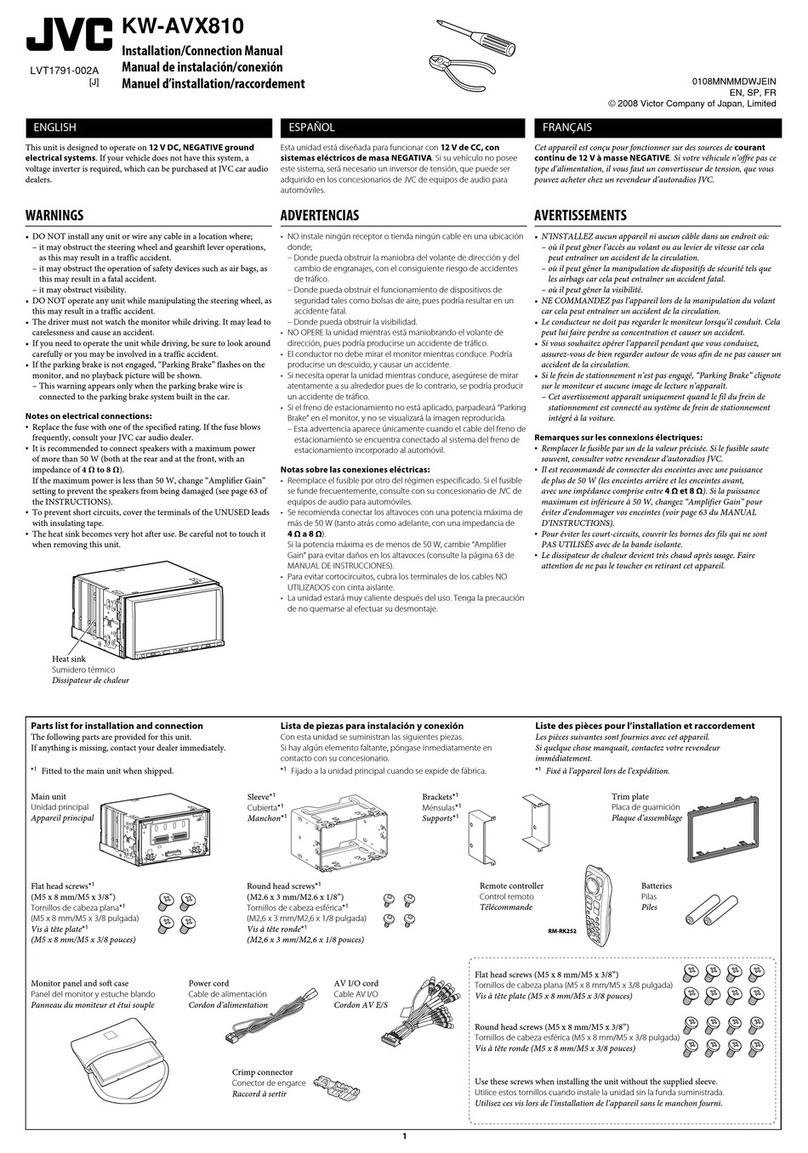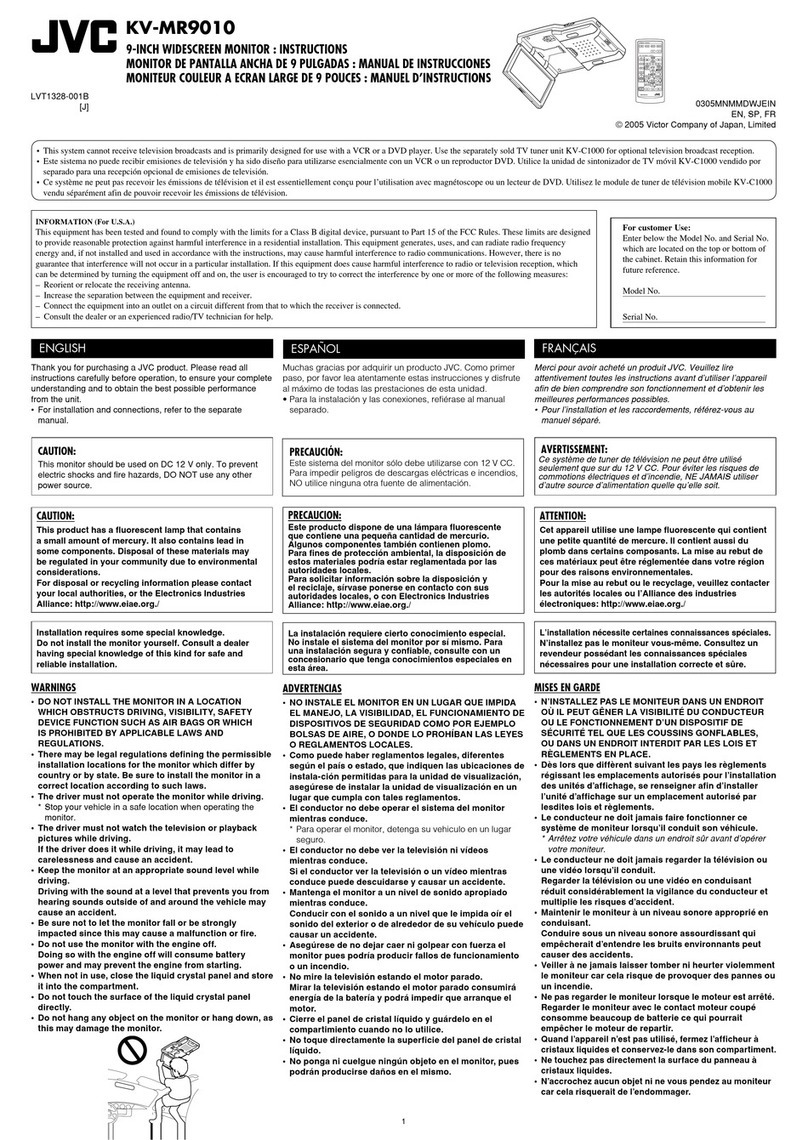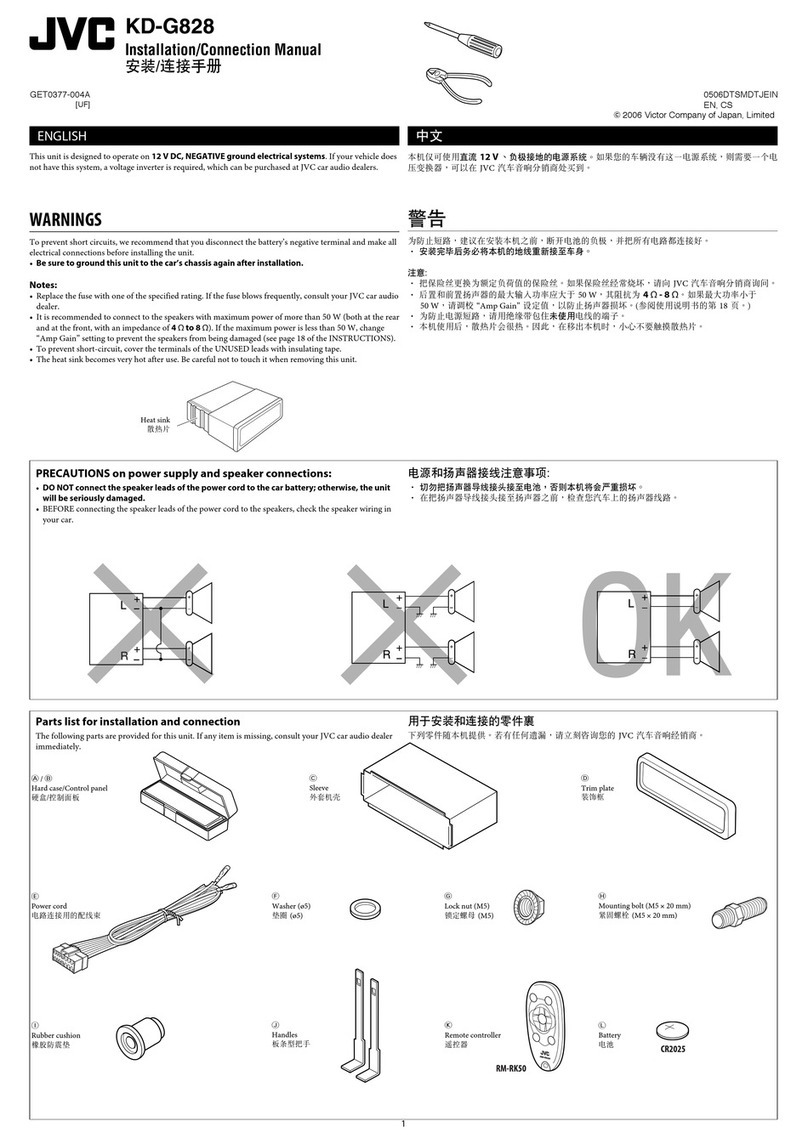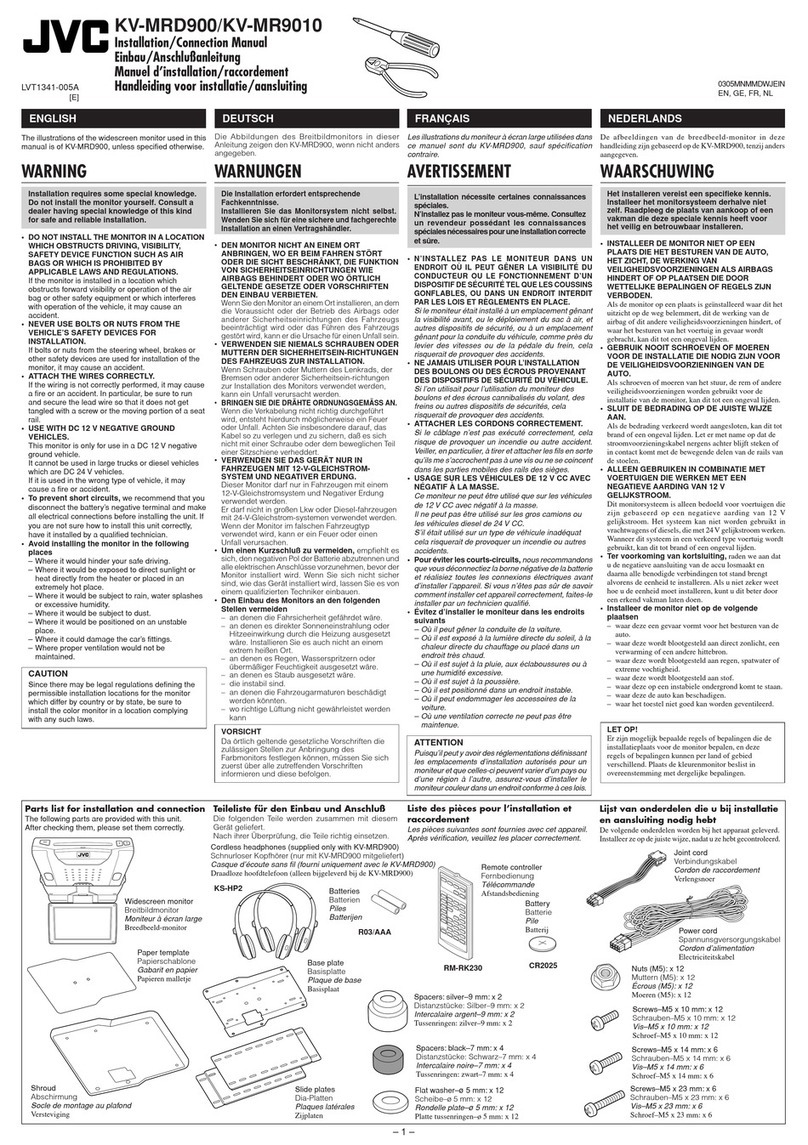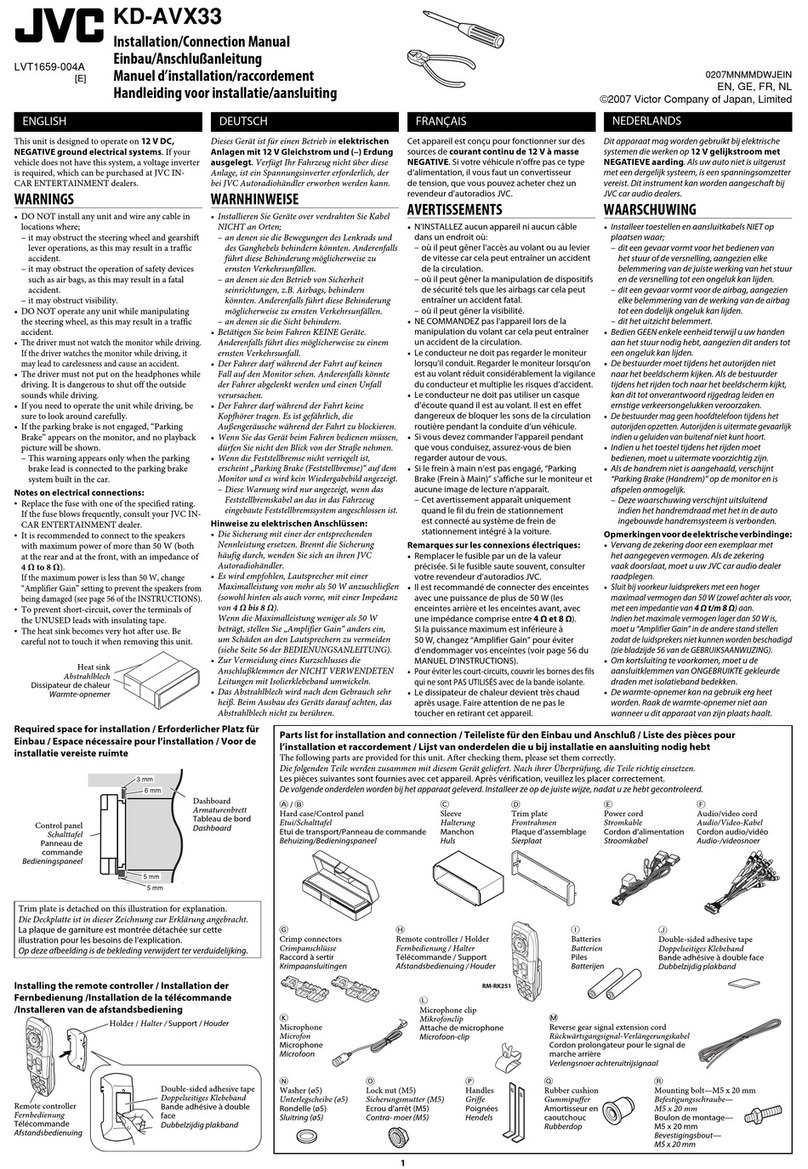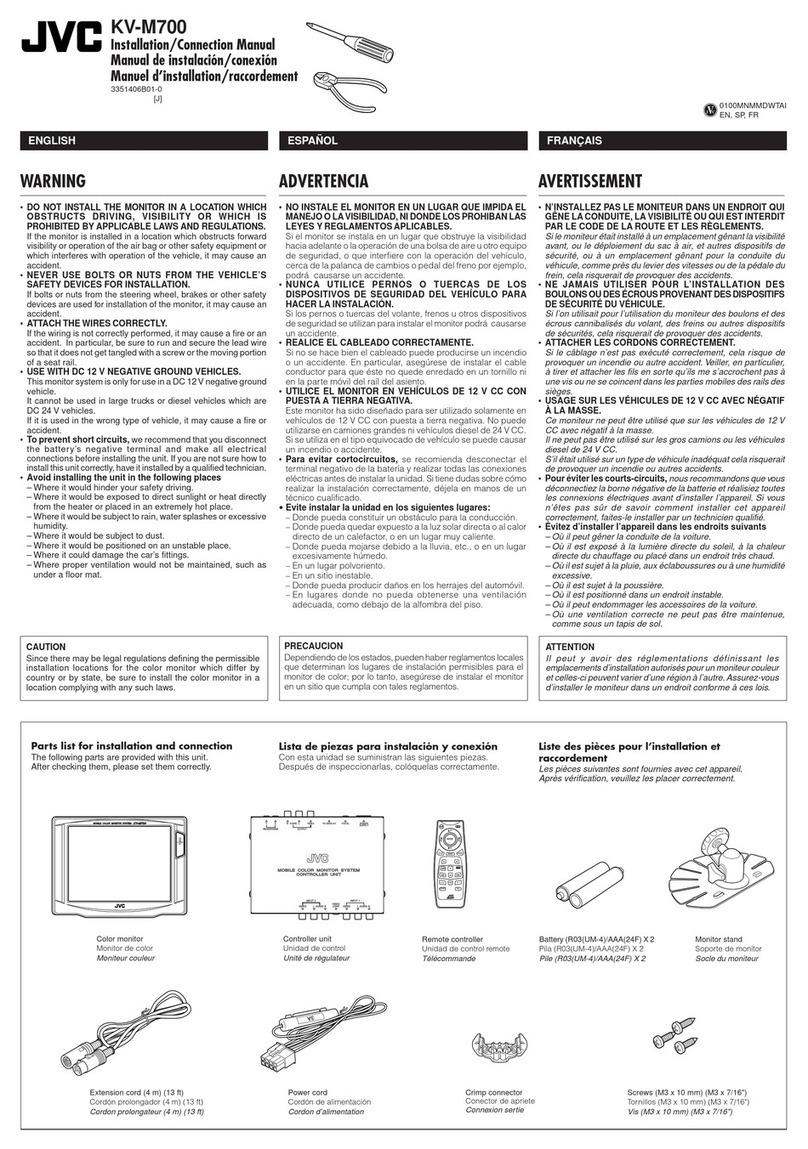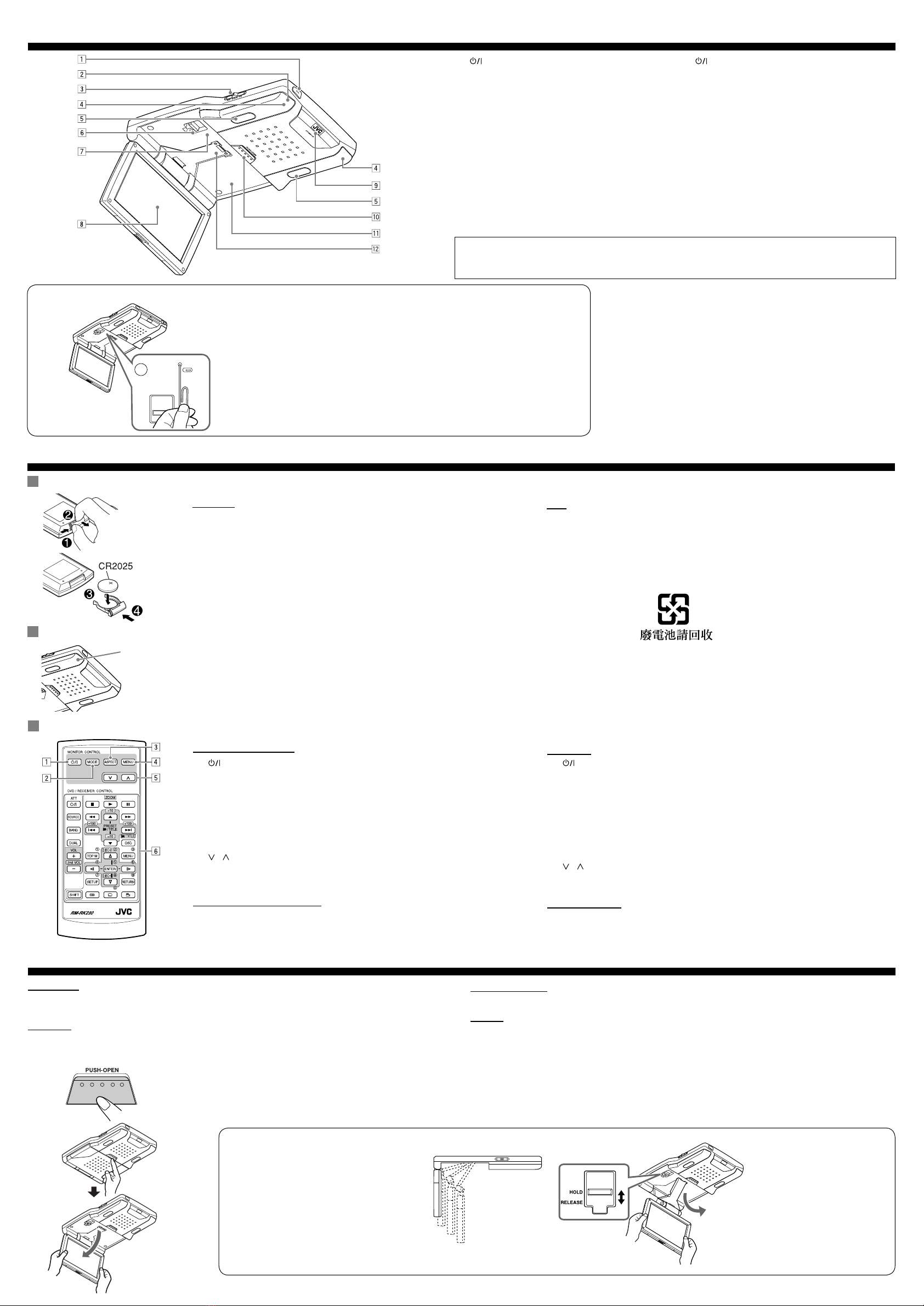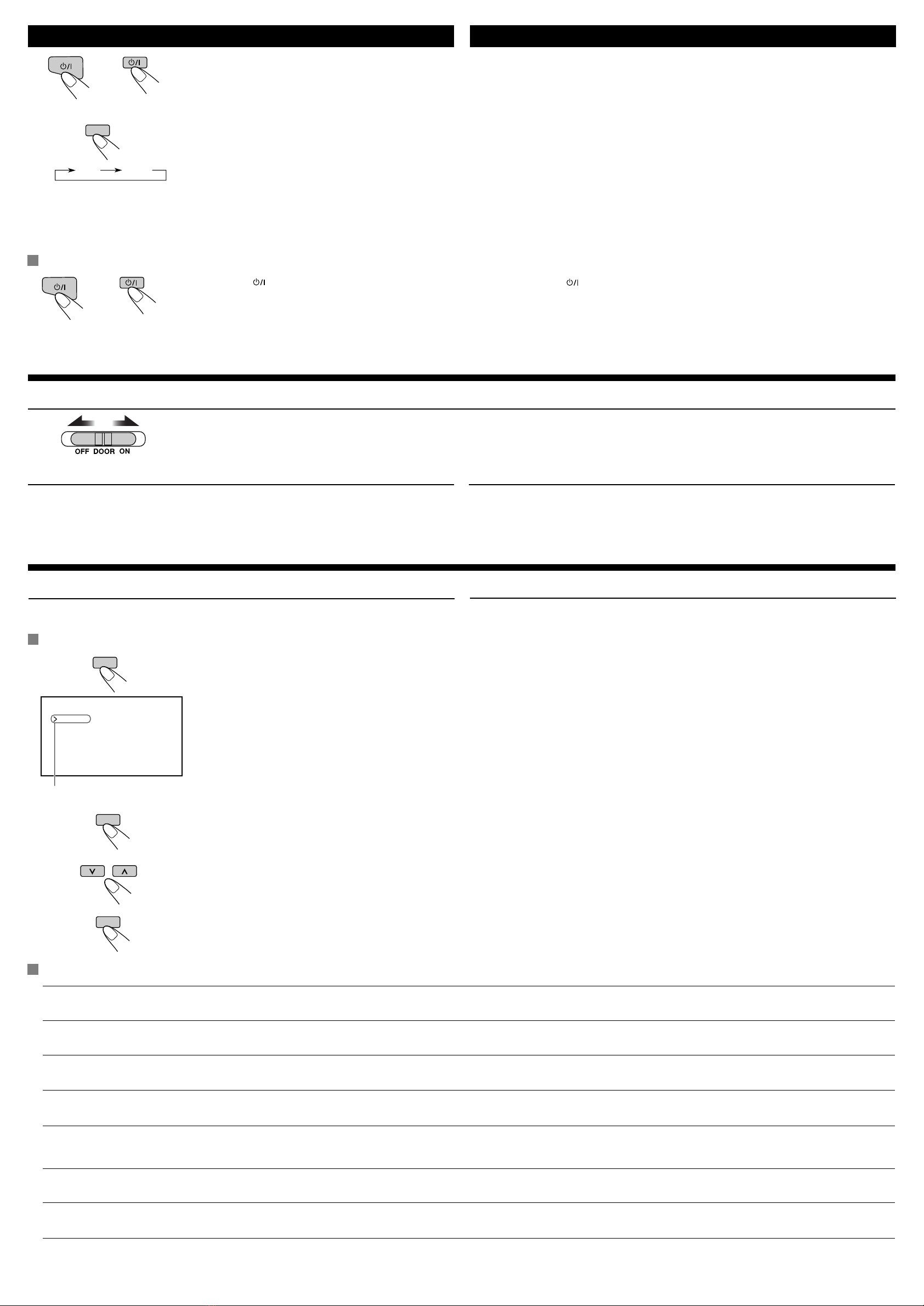4
Specifications∕規格
WIDESCREEN MONITOR
Screen:
9 inch liquid crystal panel
Number of pixel:
336 960 pixels (480 vertical ×234 horizontal ×3)
Drive method:
TFT (Thin Film Transistor) active matrix format
Cordless Audio:
Infrared audio transmitter (Support IR receiver
stereo headphones)
L-channel: 2.3 MHz
R-channel: 2.8 MHz
Effective listening angle: 30˚
Effective range: 2 m
Color system: NTSC/PAL
Input:
Video: RCA pin ×2 circuits 1 V(p-p), 75 Ω
Audio: RCA pin ×2 circuits 1.5 V(rms)
Output:
Video: RCA pin ×1 circuit 1 V(p-p), 75 Ω
Audio: RCA pin ×1 circuit 1.5 V(rms)
寬屏顯示器
螢幕:
9 英吋液晶面板
像素數:
336 960 像素(480 垂直 × 234 水平 ×3)
驅動方法:
TFT(薄膜發射器)有效矩陣電路制式
無繩音頻:
紅外線音頻發射器(支持紅外線接收機立體聲耳機)
左聲道:2.3 MHz
右聲道:2.8 MHz
有效視聽角度:30˚
有效範圍:2 m
顏色制式: NTSC/PAL
輸入:
視頻: RCA 針型 × 2 電路 1 V(p-p), 75 Ω
音頻: RCA 針型 × 2 電路 1.5 V(rms)
輸出:
視頻: RCA 針型 × 1電路 1 V(p-p), 75 Ω
音頻: RCA 針型 × 1電路 1.5 V(rms)
Troubleshooting∕故障排除
Symptoms∕症狀 Causes∕原因 Remedies∕解決辦法
• Colored spots (red, blue and green) appear on the screen.
•帶顏色的斑點(紅色、藍色和綠色)在螢幕上出現。
This is a characteristic of liquid crystal panels and is not a malfunction.
此為液晶面板之特徵而非故障。
See “Note” on page 1.
請參閱第 1頁上的“注意”。
• No picture appears and sound is not heard.
•不出圖像亦聽不到聲音。
The cord is not connected correctly.
未正確連接導線。
Connect the cord correctly.
正確連接導線。
Correct input mode is not selected.
未選擇正確的輸入模式。
Select the correct input mode.
選擇正確的輸入模式。
• The unit does not work at all.
•本機完全不工作。
The built-in microcomputer may have functioned incorrectly due to
noise, etc.
可能由於噪音等原因導致內置微處理器功能失常。
Reset the unit (see page 2).
重設本機(參閱第 2頁)。
• Remote controller does not work.
•遙控器失靈。
• Cordless headphones (not supplied) do not work.
•無繩頭戴耳機(另購)失靈。
The battery has lost its charge.
電池電量已耗盡。
Install a new battery.
安裝新電池。
The sensor is exposed to strong light.
感應器暴曬於強光下。
Do not expose the sensor to strong light.
勿讓感應器暴曬於強光下。
• Howling occurs from the speakers or the headphones.
•揚聲器或耳機出現異常聲音。
It may be caused by a camcorder connected to the monitor.
可能是由於連接至顯示器的可攜式攝像機引起的。
Camcorder is now in recording mode. Deactivate the recording mode.
可攜式攝像機處於錄製模式。關閉錄製模式。
To prevent damage to the exterior
• Do not apply pesticides, benzine, thinner or other volatile substances to the monitor.
The cabinet surface primarily consists of plastic materials.
• Do not wipe with benzine, thinner or similar substances because this will results in discoloration or removal
of the paint.
• When a cloth with a cleansing chemical is used, follow the caution points.
– Do not leave the unit in contact with rubber or vinyl products for long periods of time.
– Do not use cleansers which have polishing granules because this could damage the cabinet.
Clean off dirt by wiping lightly with a soft cloth
When the cabinet is very dirty, wipe with a well-wrung cloth dipped in a kitchen cleanser (neutral) thinned by
water and then go over the same surface with a dry cloth.
(Since there is the possibility of water drops getting inside of the unit, do not directly apply cleanser to the
surface.)
Maintenance∕保養
如何避免損傷外表
•切勿讓殺蟲劑,苯,稀釋劑或其他揮發性物質濺落到機器上。
機殼表面主要由塑料製成。
•切勿以苯,稀釋劑或類似物擦拭機器,因為這些物質將導致機殼退色或掉漆。
•當使用布沾上清潔劑擦拭機殼時,請注意以下幾點。
–切勿讓機器長時間接觸橡膠或塑料製品。
–切勿使用含有拋光顆粒的清潔濟,否則將損壞機殼。
請用軟布輕柔地擦去污垢
當機器髒污時,請用一軟布沾上以水稀釋過的廚房用清潔劑(中性)擦拭,然後再用乾布擦乾。
(因為水滴有可能會進入機體,所以請勿將清潔劑直接抹到機體表面。)
GENERAL
Power requirement:
Operating voltage:
DC 14.4 V (11 V to 16 V allowance)
Grounding system: Negative ground
Allowable operating temperature:
0°C to +40°C
Allowable storage temperature:
–20°C to +80°C
Dimensions (W ×H ×D):
Installation Size (approx.):
250 mm ×49 mm ×374 mm
Mass (approx.):
2.4 kg(excluding accessories)
Design and specifications are subject to change
without notice.
一般資訊
電源要求:
操作電壓:
直流 14.4 V(11 V 至16 V 容限)
接地系統:負極接地
允許操作溫度:
0°C 至+40°C
允許保存溫度:
–20°C 至+80°C
體積(寬 × 高× 深)
安裝尺寸(大約):
250 mm × 49 mm × 374 mm
重量(大約):
2.4 kg(不包括附件)
設計和規格若有變更恕不另行通知。
Changeable aspect ratio∕可切換之縱橫比
When incoming 16:9 video signal∕當輸入 16:9 視頻信號時 When incoming 4:3 video signal∕當輸入 4:3 視頻信號時
FULL: Pictures are fully shown on the
screen.
• In some cases, the black bars
may be shown at the top and
bottom sides of the screen.
圖像占滿螢幕。
•在某些情況下可能會有黑欄出現
在螢幕頂部和底部。
FULL: Pictures are enlarged horizontally
and are fully shown on the screen.
圖像被橫向放大並占滿螢幕。
NORMAL: Pictures are reduced horizontally.
• The black bars will be shown
at the left and right sides of the
screen.
• In some cases, the black bars
may be shown also at the top and
bottom sides of the screen.
圖像被橫向縮減。
•黑欄將會出現在螢幕左部和右
部。
•在某些情況下可能會有黑欄出現
在螢幕頂部和底部。
NORMAL: Pictures are shown at the center of
the screen.
• The black bars will be shown
at the left and right sides of the
screen.
圖像顯示在螢幕的中央。
•黑欄將會出現在螢幕左部和右
部。
JUST: The middle of pictures are reduced
horizontally and the left and
right side of the picture enlarged
horizontally.
• In some cases, the black bars
may be shown at the top and
bottom sides of the screen.
圖像的中部被橫向縮減,圖像的左
部和右部被橫向放大。
•在某些情況下可能會有黑欄出現
在螢幕頂部和底部。
JUST: Pictures are enlarged horizontally.
The extensioni ratio increases
toward the both sides of the screen.
圖像被橫向放大並占滿螢幕。其拉
伸比向螢幕兩邊擴展。
ZOOM: Pictures are enlarged on the screen
so that no black bars will be shown
on the screen. (The entire picture
cannot be shown on the screen.)
螢幕上的圖像被放大,因而不出現
黑欄。(圖像在螢幕上可能顯示不
全。)
ZOOM: Pictures are enlarged on the screen
so that no black bars will be shown
on the screen. (The entire picture
cannot be shown on the screen.)
螢幕上的圖像被放大,因而不出現
黑欄。(圖像在螢幕上可能顯示不
全。)
Changing the aspect ratio
You can select an appropriate aspect ratio for the playback video signals.
切換縱橫比
您可以為播放視頻信號選擇合適的縱橫比。
Basic procedure∕基本步驟
Each time you press the button, aspect ratio change. 您每次按該鍵縱橫比會依次切換。
ASPECT
What appears to be trouble is not always serious. Check the following points before calling a service center.
所出現的故障並非總是嚴重問題。在向維修中心求助之前請先檢查以下幾點。
CT_03-04_KV-MRD9010[UT].indd 4CT_03-04_KV-MRD9010[UT].indd 4 2005.05.12 9:43:38 AM2005.05.12 9:43:38 AM