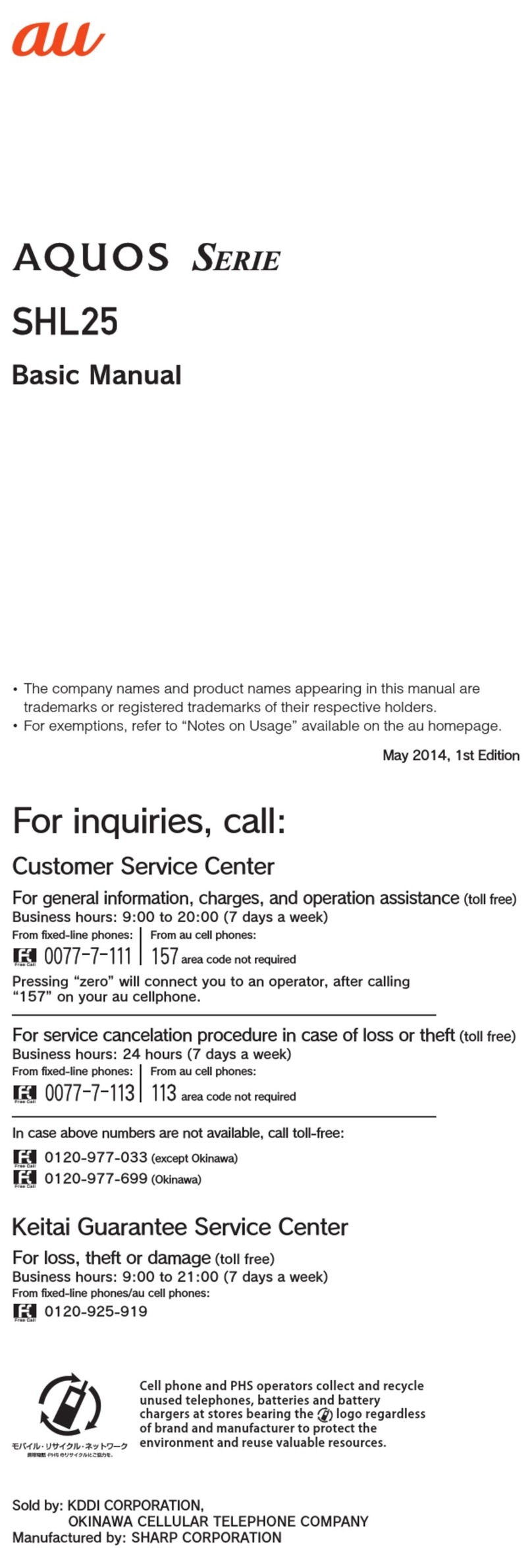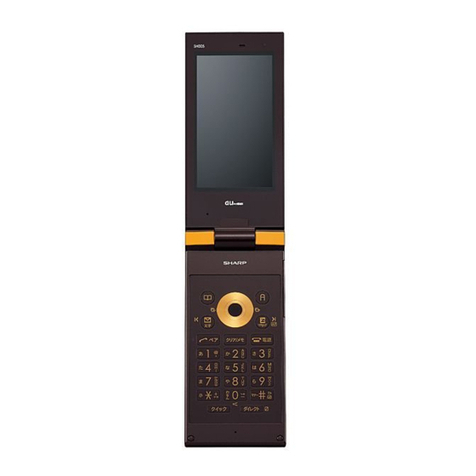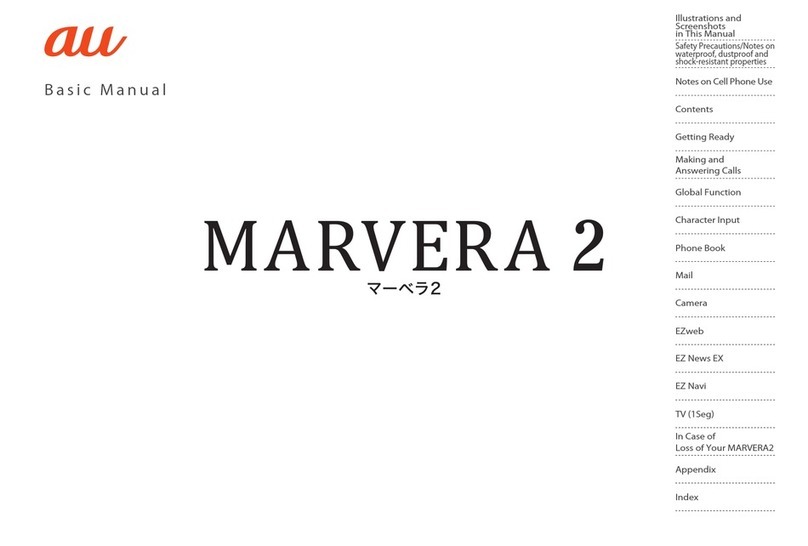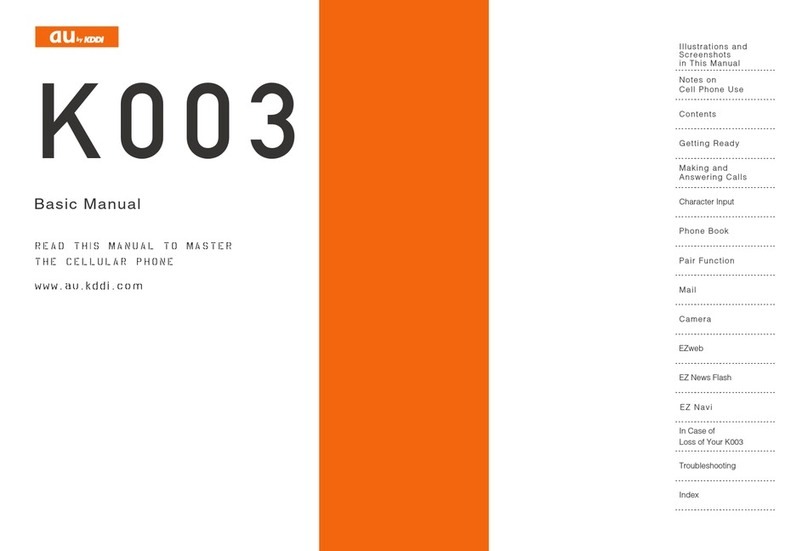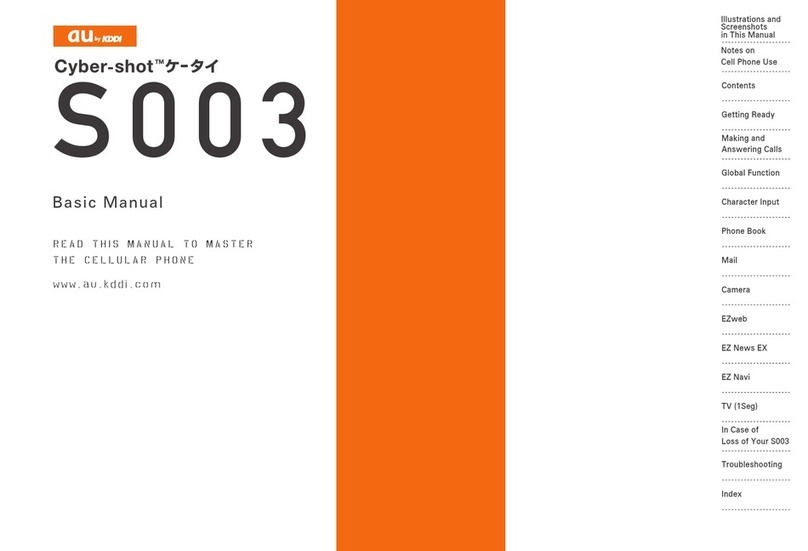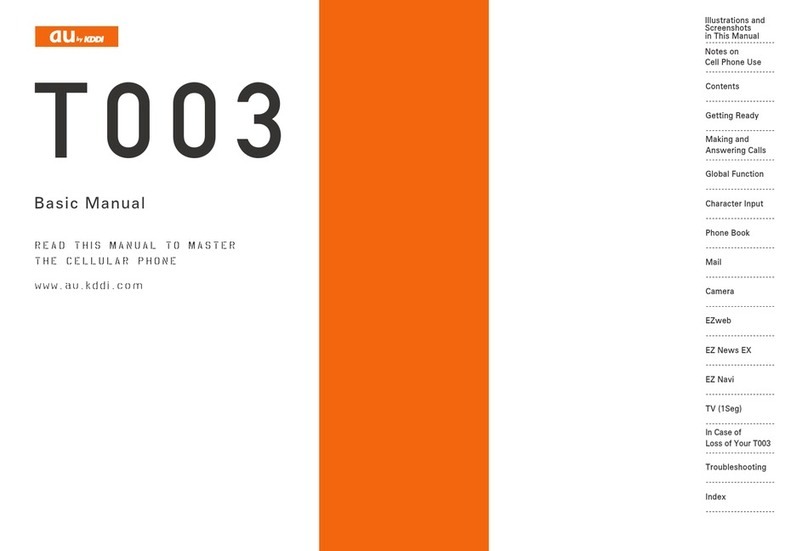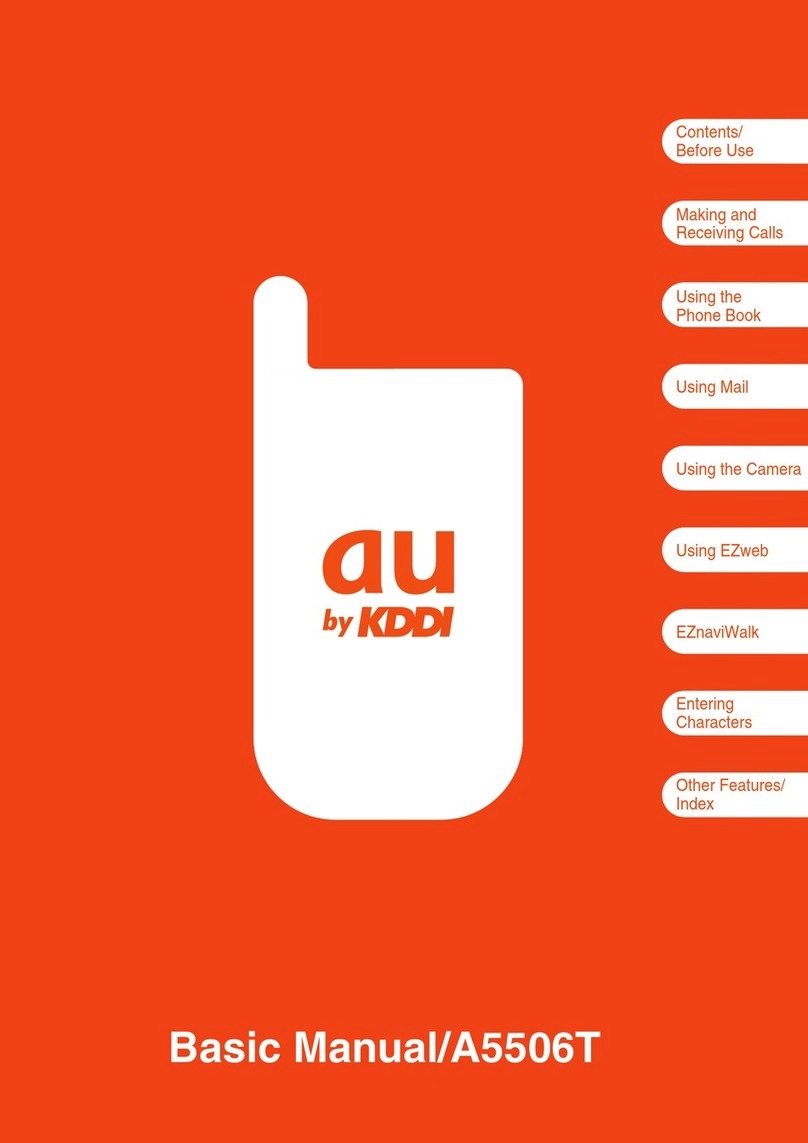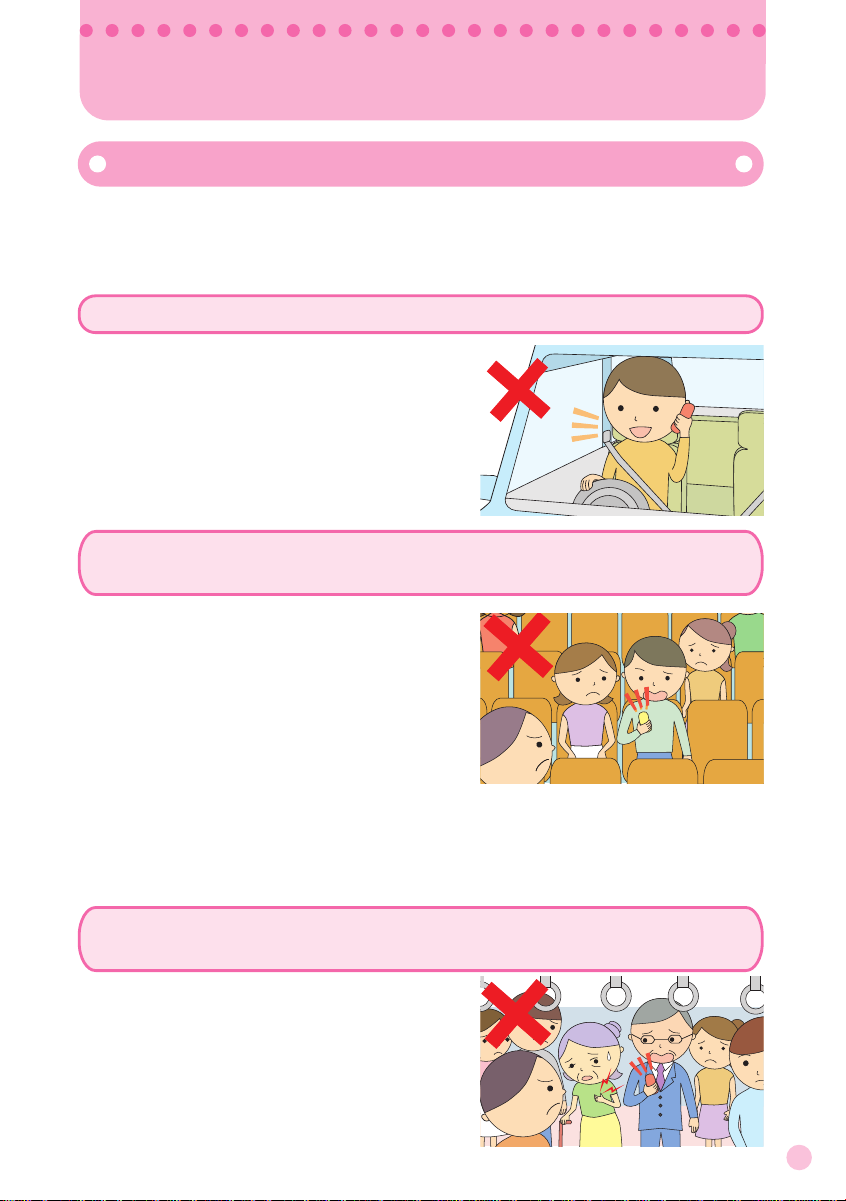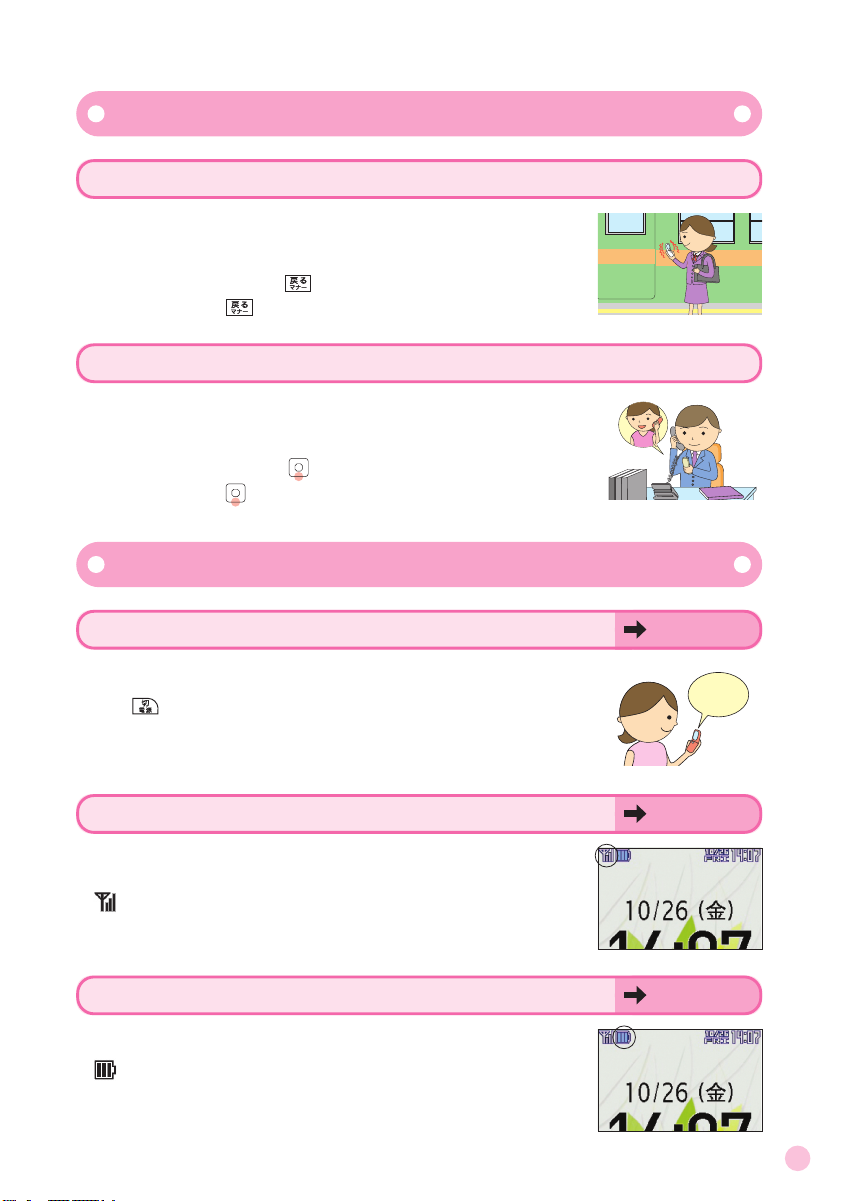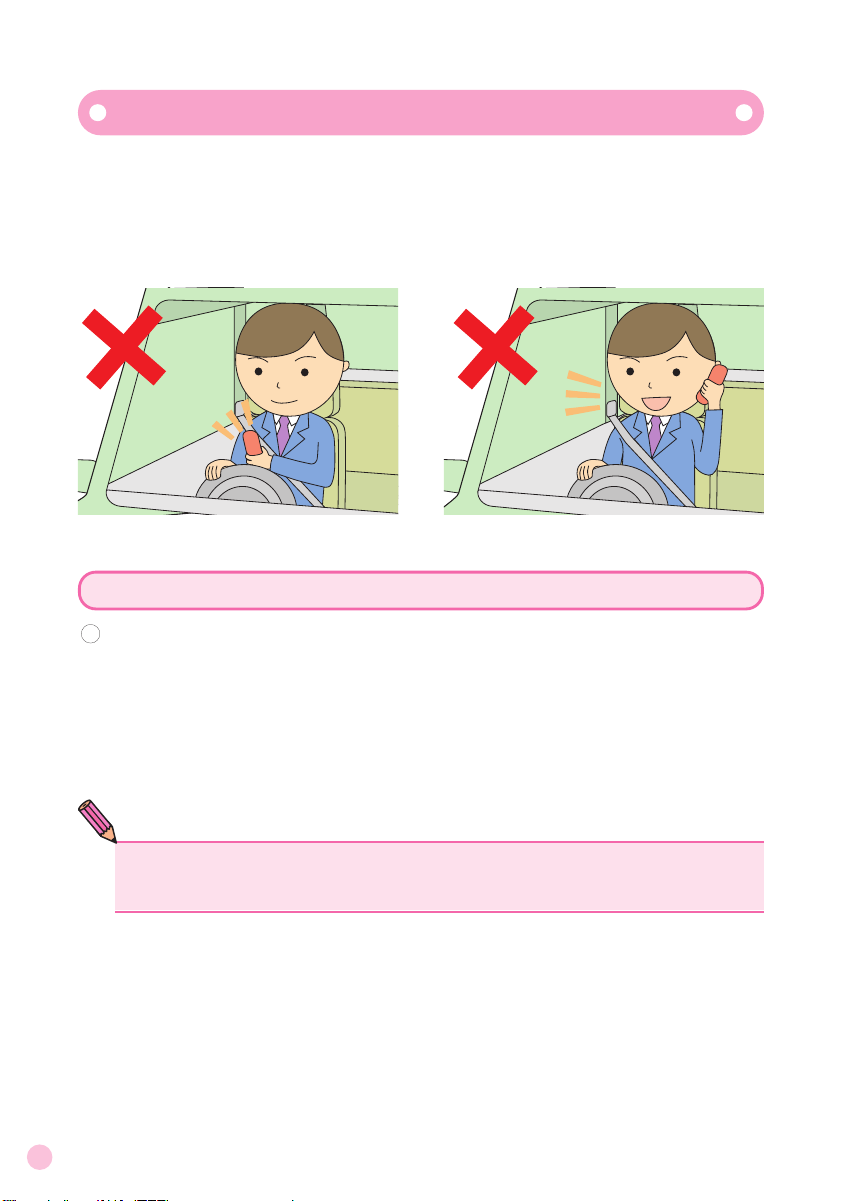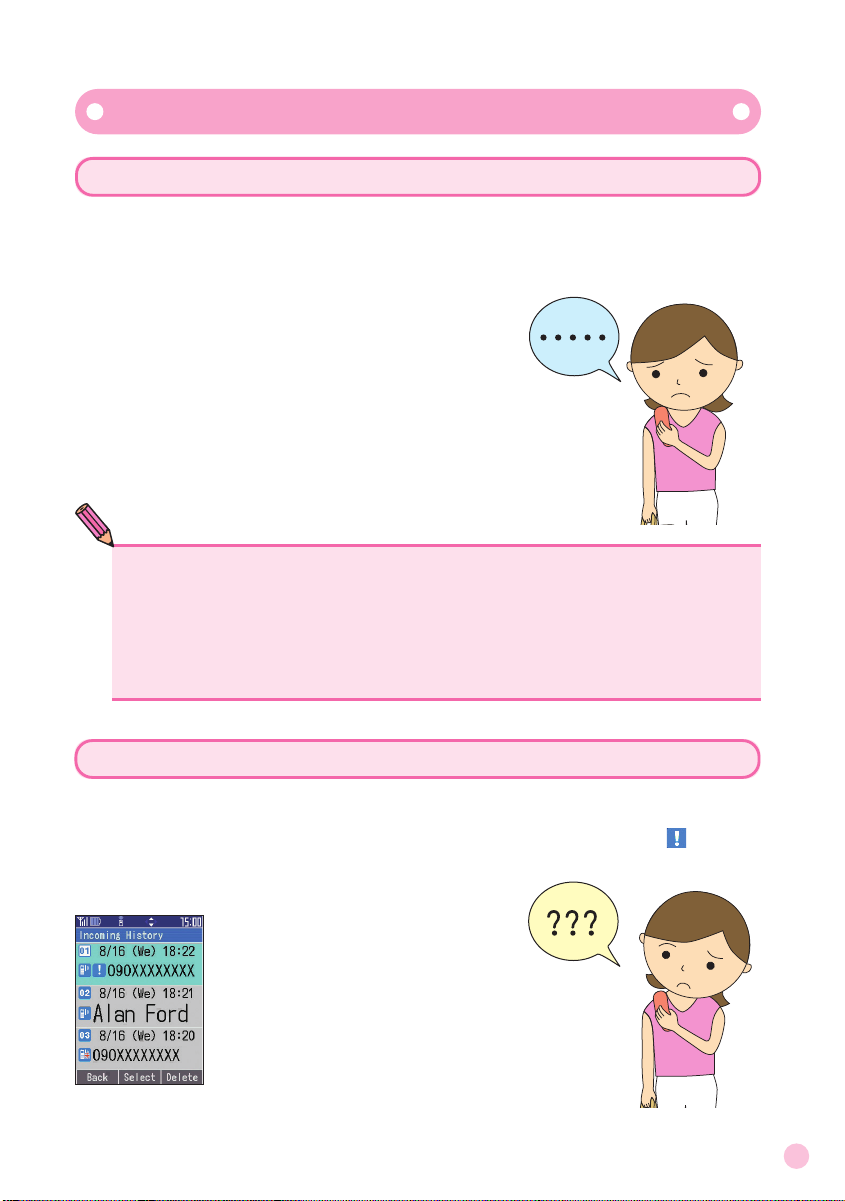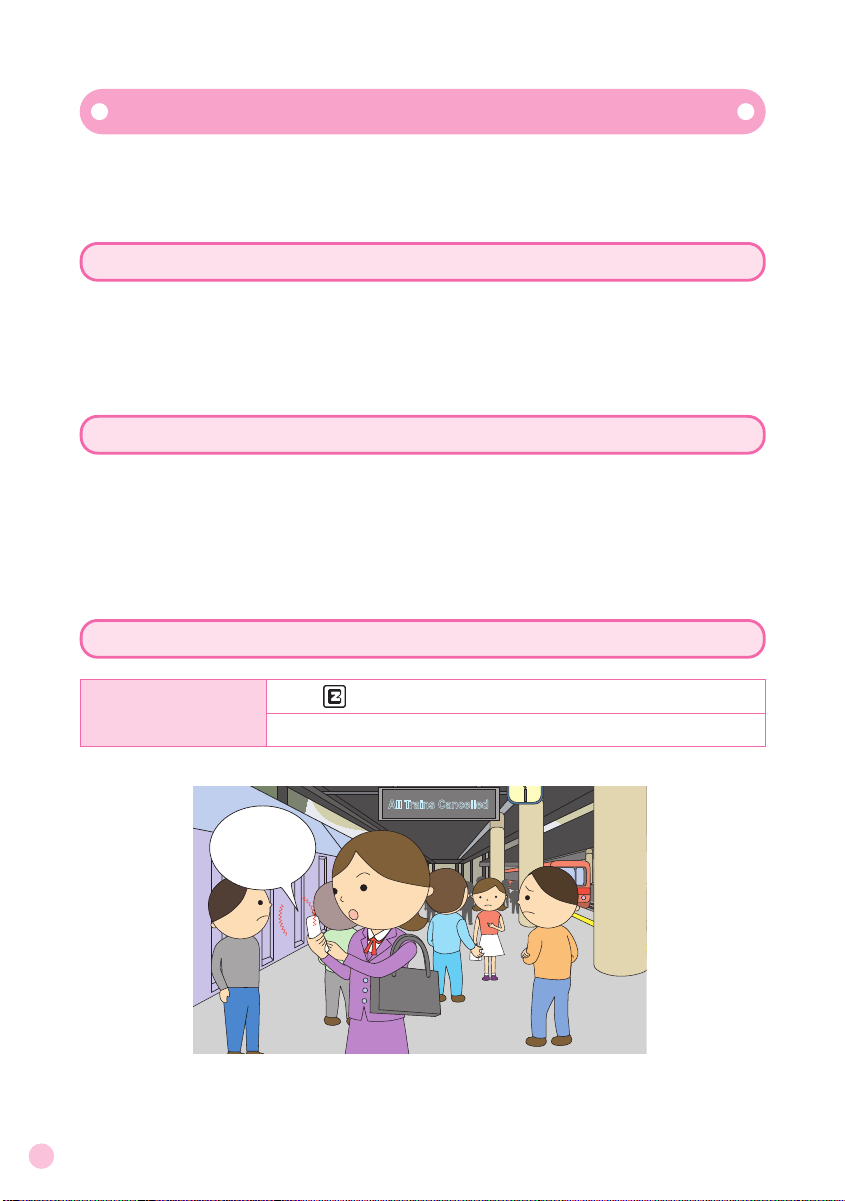1
PleasecarryyourMannersaroundwithyou
Cellphonesreleaseweakelectronicsignalswhenitispoweron,
evenifnocallsarebeingmade.
Pleaseremembertocareabouttheothersaroundyou,andenjoya
safeuseofyourhandset.
CellphoneEtiquette
Itisforbiddentouseyourcellphoneincertainplaces.
●It is against the law to use your cellphone
while driving as this is very dangerous.
It is against the law to use cellphones
onboard aircrafts. Please keep your
cellphone power off.
●
●In cinemas, theatres, museums and libraries,
not only refrain from making calls, but also
keep your cellphone power off or set to
manner mode to avoid disturbing others with
ringtones.
●In a crowded place like inside a packed train,
there may be somebody wearing a heart
pace-maker near you, please keep your
cellphone power off.
●In places where use of cellphones
are prohibited such as in hospitals,
please follow rules.
●In towns, please use your cellphone where
it will not obstruct traffic and pedestrians.
●When making calls onboad trains and
hotel lobbies, move to a place here you will
not disturb others around you.
●Keep your voice low when talking on the cellphone.
●When taking pictures using a built-in camera on your cellphone, only do so
when you have a permission of the person.
Pleasepayattentiontowhereyouuseyourcellphone
andhowloudlyyouspeak.
Electronicsignalsfromcellphonesmayaffect
electronicmedicaldevices.