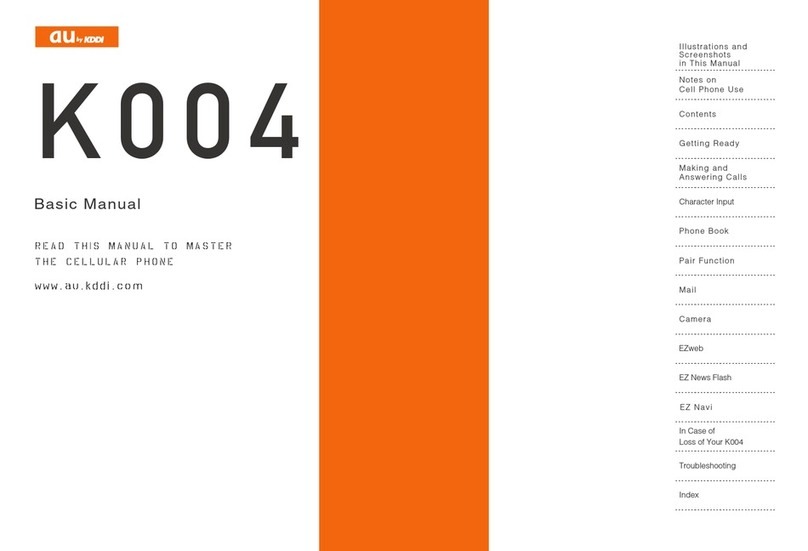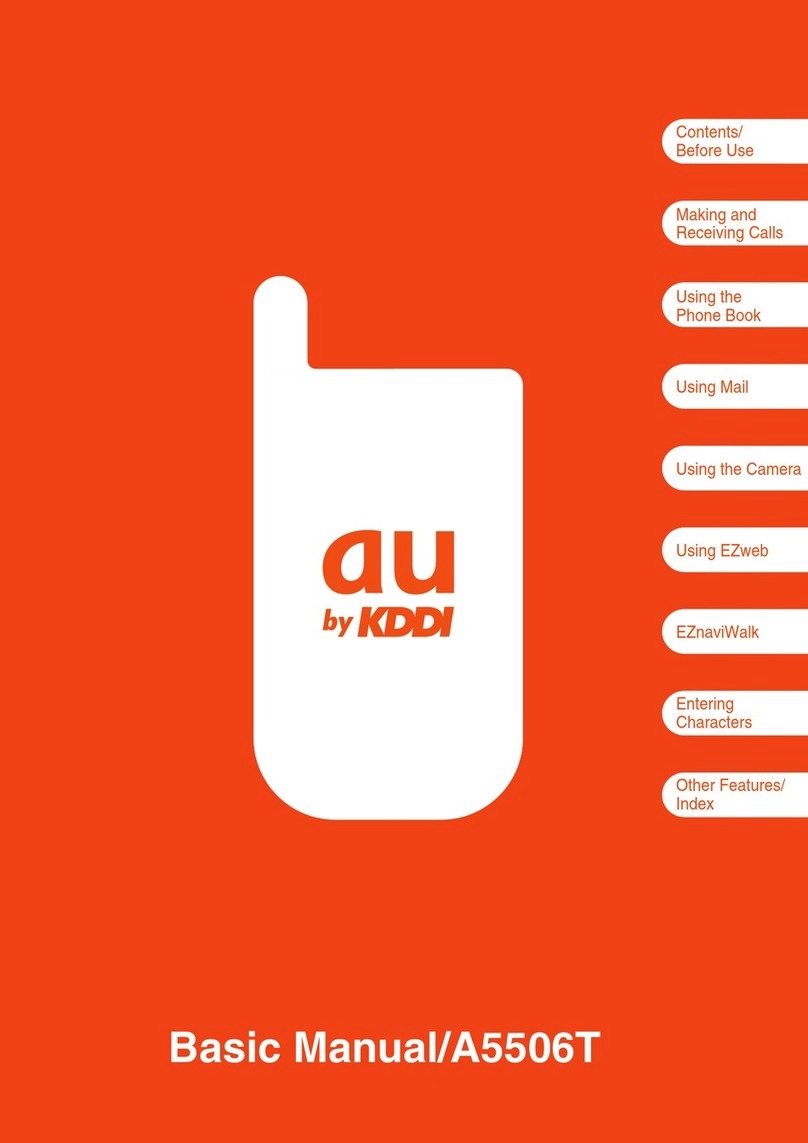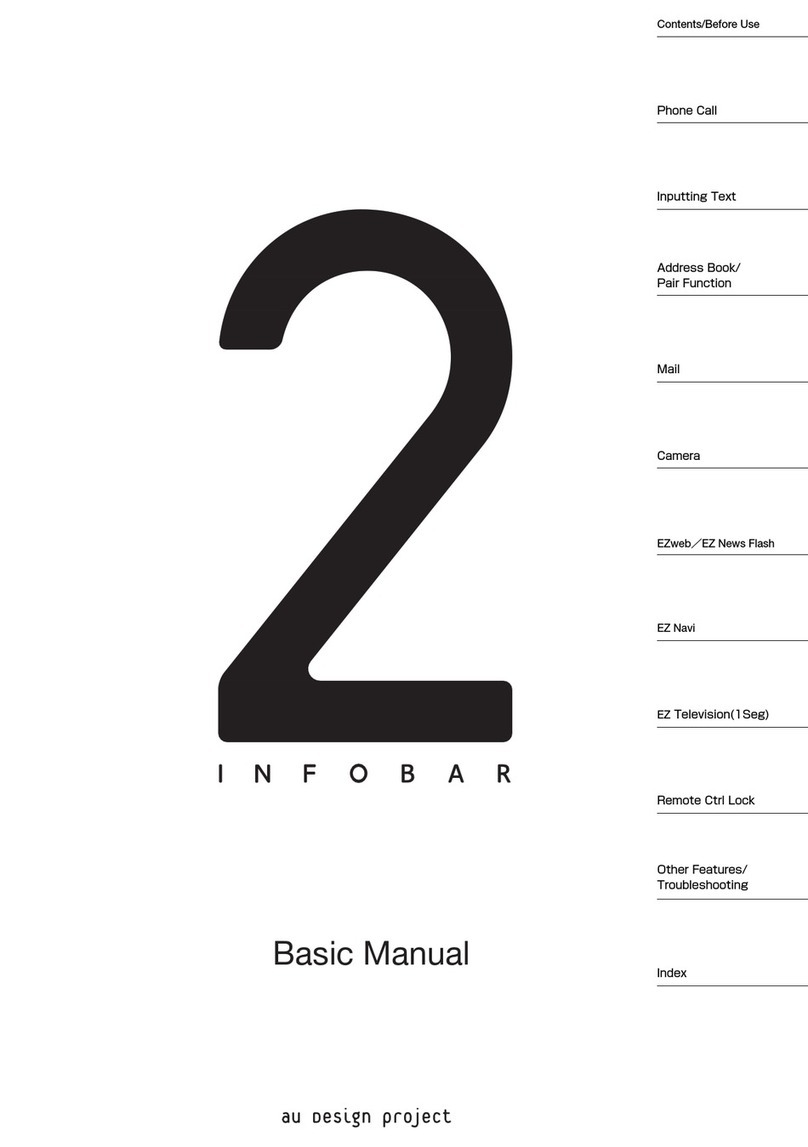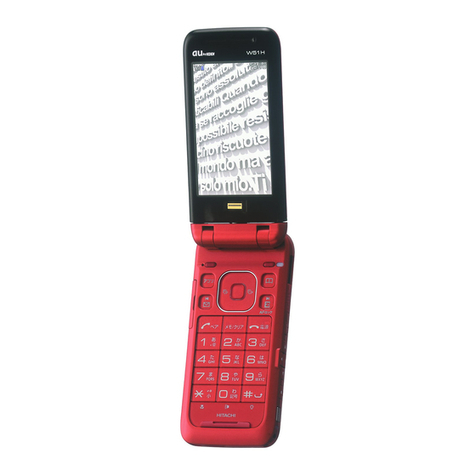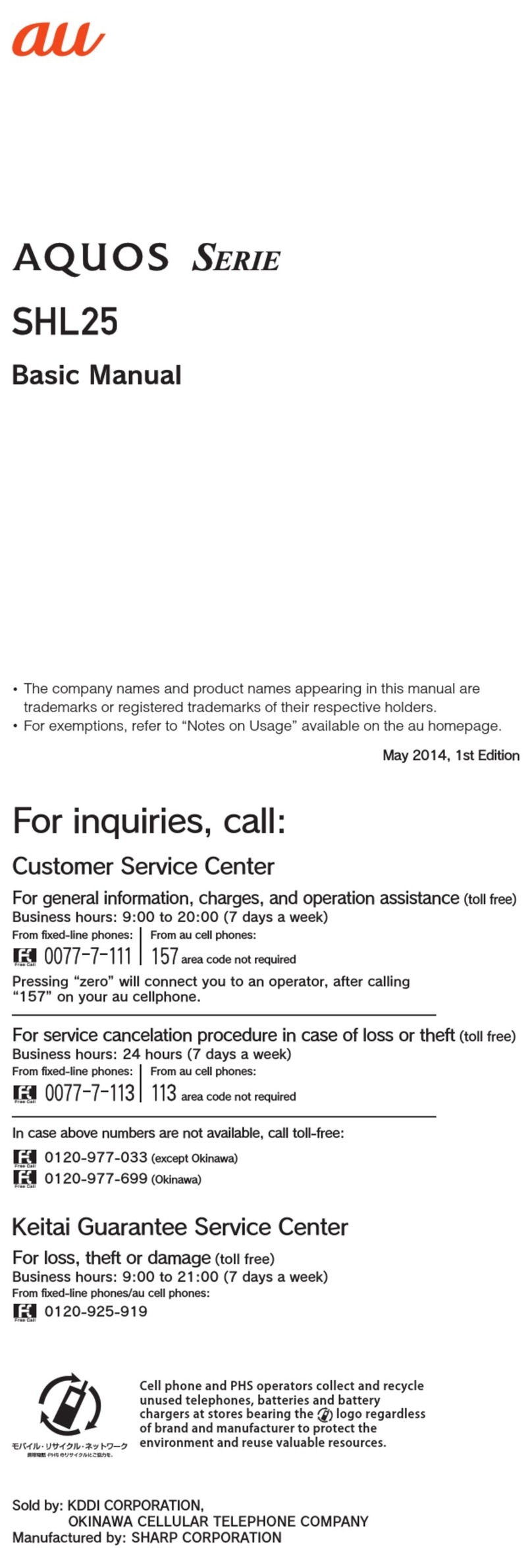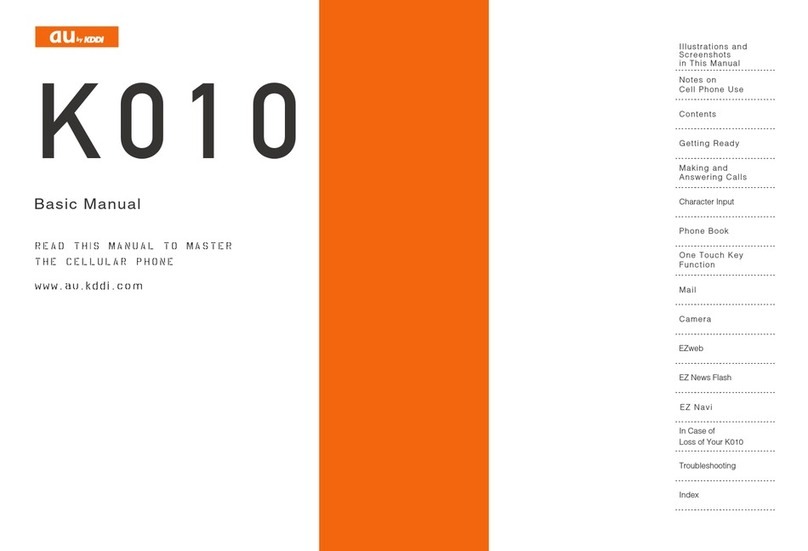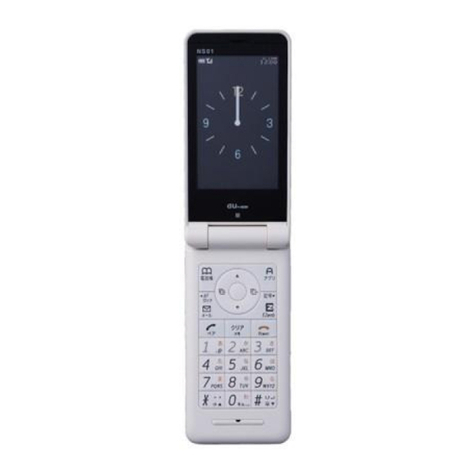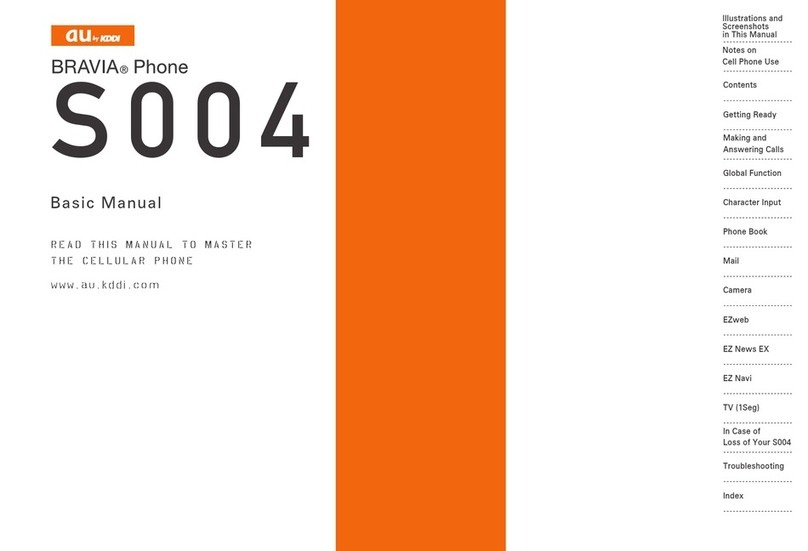4
Contents
Preface......................................................................................................ii
SafetyPrecautions...............................................................................ii
BeforeUsingIS12T.............................................................................ii
CellPhoneEtiquette...........................................................................1
Basicpackageandmainperipheralequipment........................1
Illustrationsanddescriptionsinthismanual.............................2
Noteonkeyillustrations.................................................................... 2
Noteonscreenshots..........................................................................2
SecuritycodeandPINcode............................................................2
Securitycodeandpassword............................................................ 2
Functionstoprotectyourprivacy.................................................. 2
PINcode.................................................................................................. 3
Waterproof/Dustprooffunction......................................................3
Contents..................................................................................4
GettingReady........................................................................6
Namesofpartsandtheirfunctions.............................................................. 6
Closingexternalconnectionjackcap........................................................ 7
Removing/Attachingthebatterypack....................................................... 8
Removingabatterypack.................................................................................. 8
Attachingbatterypack...................................................................................... 9
Charging............................................................................................................... 10
ChargingusingACadapter(soldseparately)........................................ 10
Turningpoweron/off....................................................................................... 11
Turningpoweron............................................................................................... 11
Turningpoweroff.............................................................................................. 12
Sleepmode.......................................................................................................... 12
SwitchingtheScreentoEnglish................................................................ 12
Attaching/RemovingauICcard................................................................. 12
BasicOperation..................................................................14
Usingtouchpanel............................................................................................. 14
Switchingbetweenlandscapeandportraitview................................. 15
Startscreen....................................................................................................... 15
Iconsonthestatusbar.................................................................................. 16
Operationsincommonforeachscreen................................................... 16
Adjustingvolume............................................................................................... 16
Operationsincommonforapplications.................................................... 17
Applicationlist................................................................................................... 17
ReferringtoHelp............................................................................................... 18
Hubs....................................................................................................................... 19
Usingemergencyearthquakeinformation............................................. 19
Restrictingothersfromusing..................................................................... 20
Settingapasswordtolockscreen............................................................ 21
Unlockingscreen.............................................................................................. 21
Characterinput................................................................................................. 21
Switchingkeyboard.......................................................................................... 22
EnteringtextwiththeQWERTYkeyboard............................................... 22
Enteringtextonthenumberkeyboard...................................................... 22
Operatingcursor............................................................................................... 23
Tapoperationinput.......................................................................................... 23
Enteringwithslidingoperation.................................................................... 23
Phone..................................................................................... 24
Makingcalls........................................................................................................ 24
Enteringaphonenumbertomakeacall.................................................. 24
MakingacalltothenumbersavedtoPeople........................................ 25
Callingoverseas(001internationalcallservice)................................. 25
Receivingacall................................................................................................. 25
Checkingyourphonenumber...................................................................... 25
Settingglobalfunction.................................................... 26
Foroverseasuse.............................................................................................. 26
AcquiringaPRL(preferredroaminglist)................................................ 26
IS12TBasicManual.indb4IS12TBasicManual.indb4 2011/09/0218:48:112011/09/0218:48:11