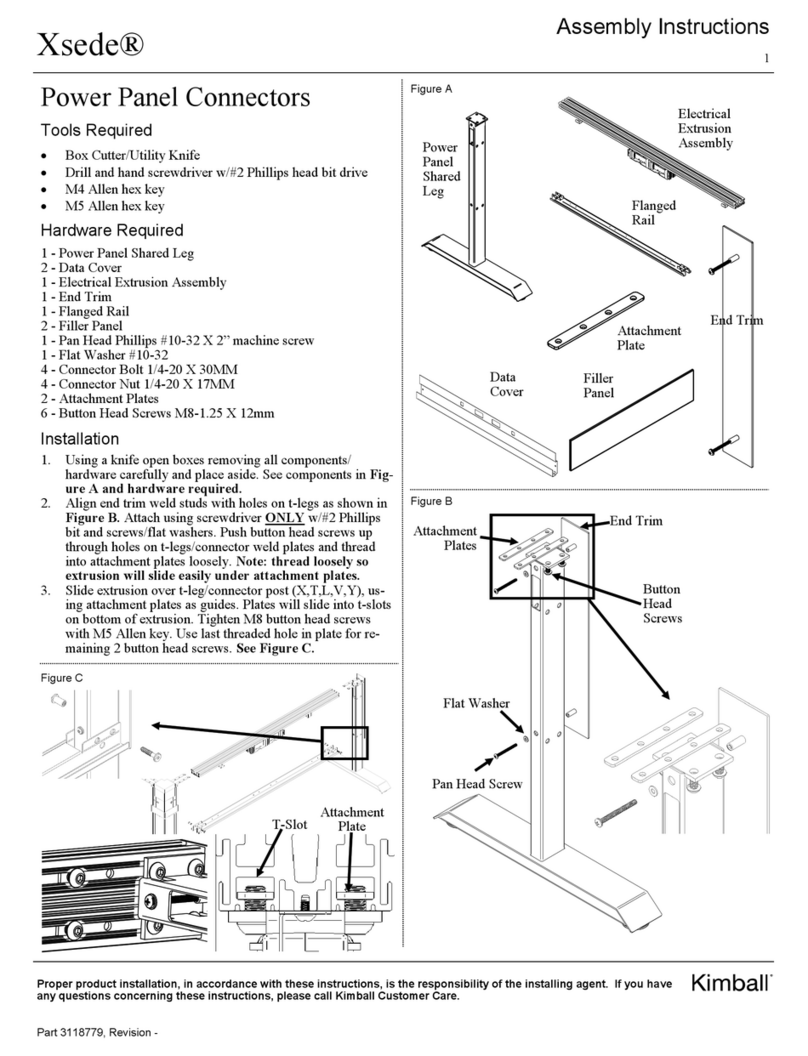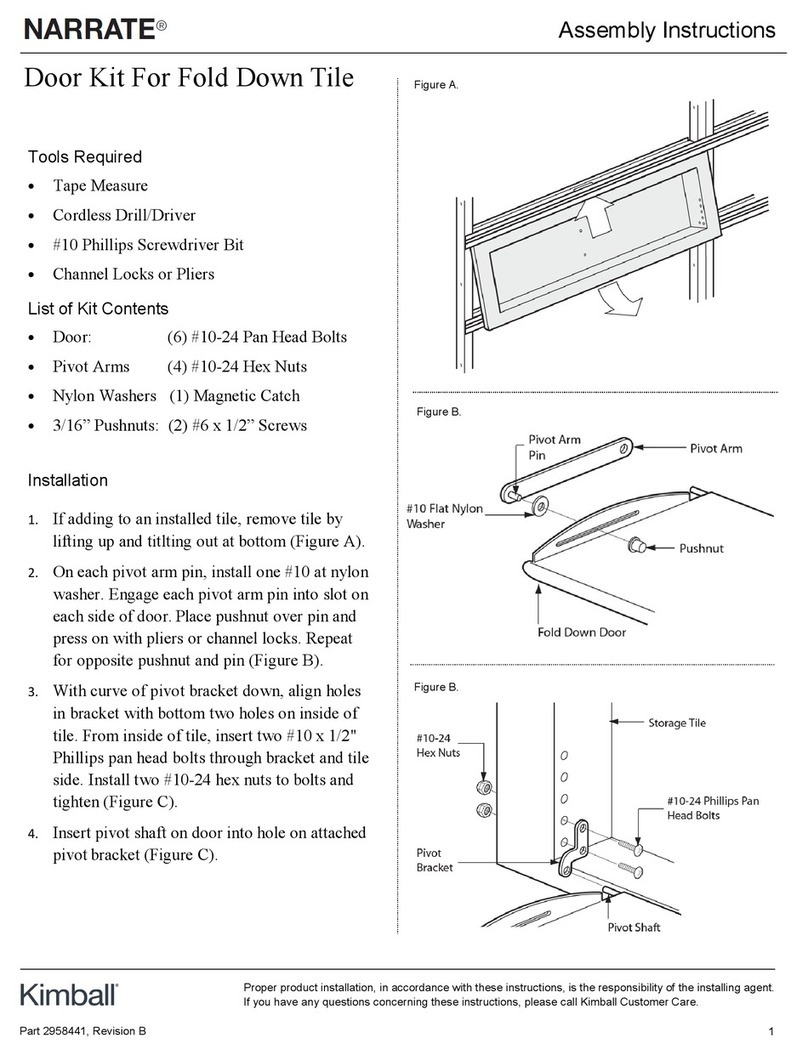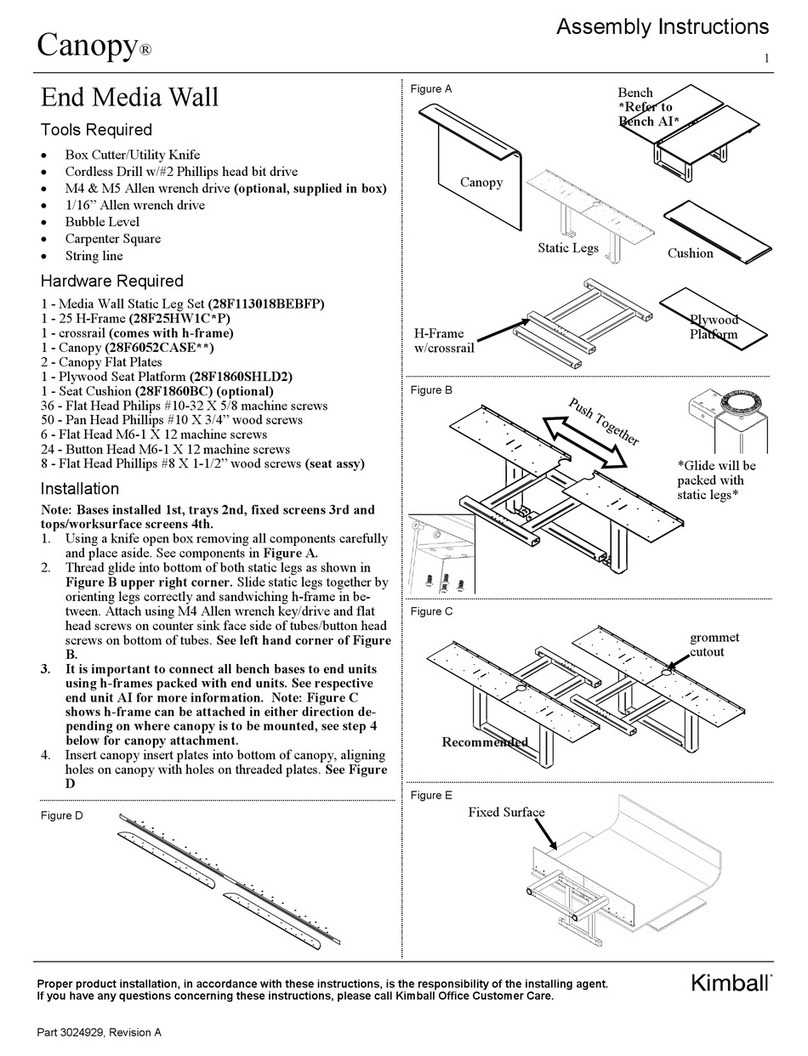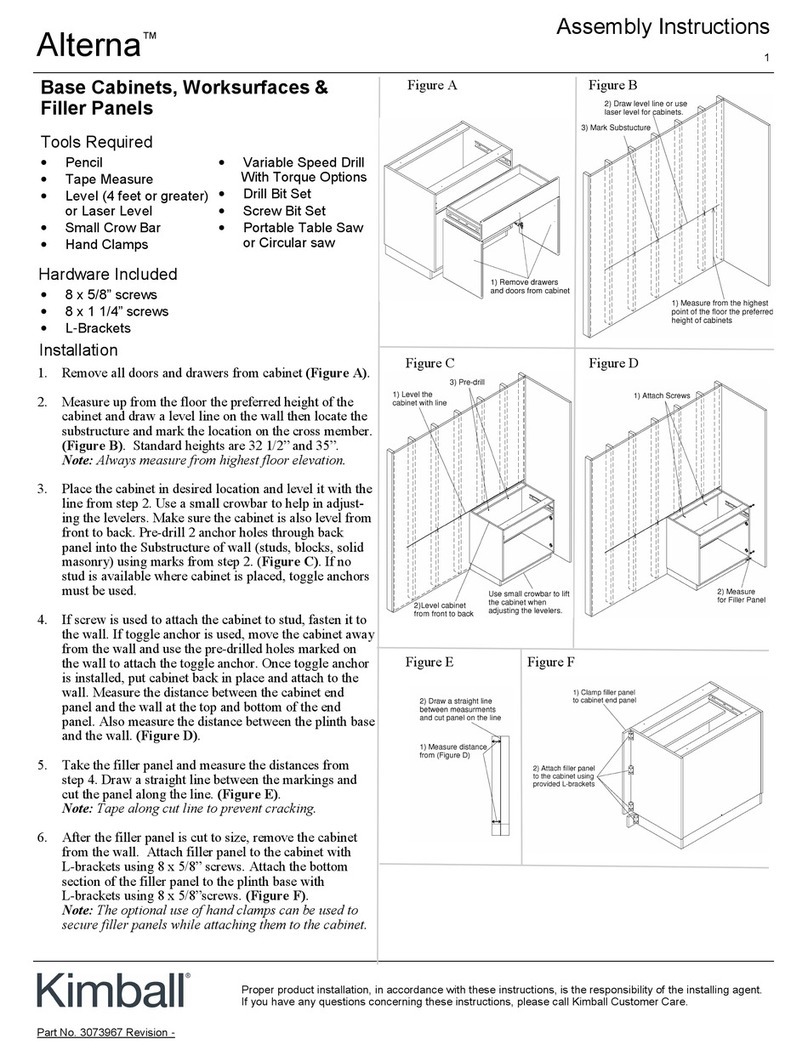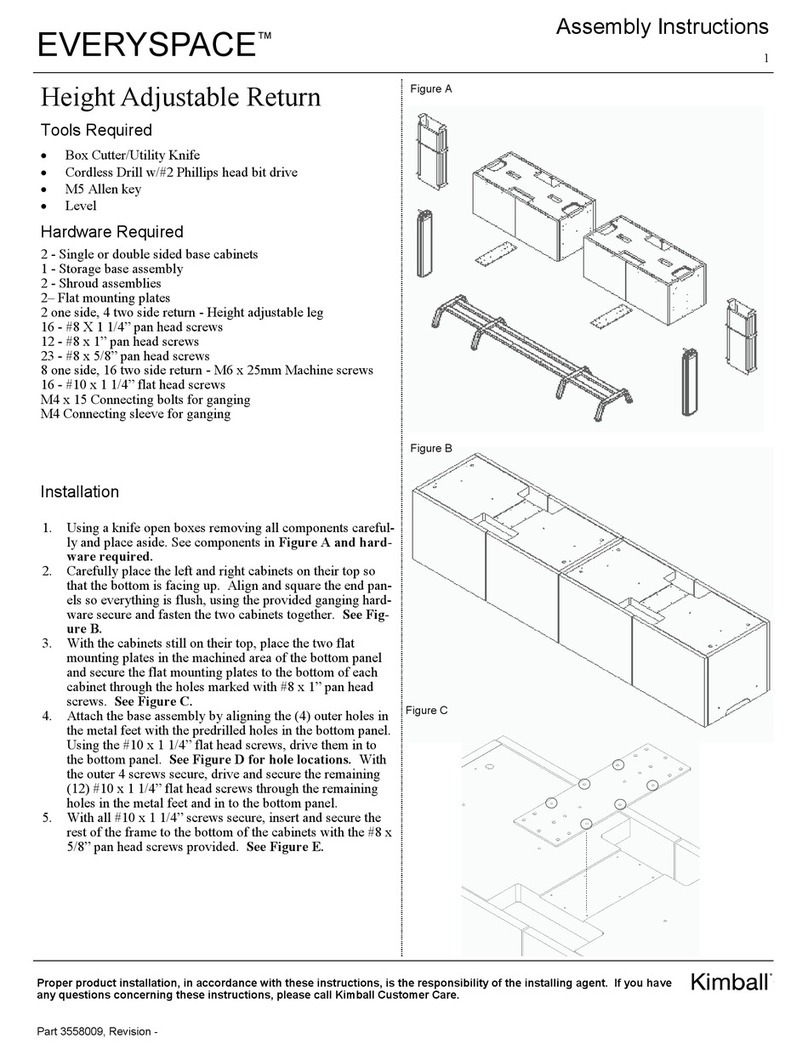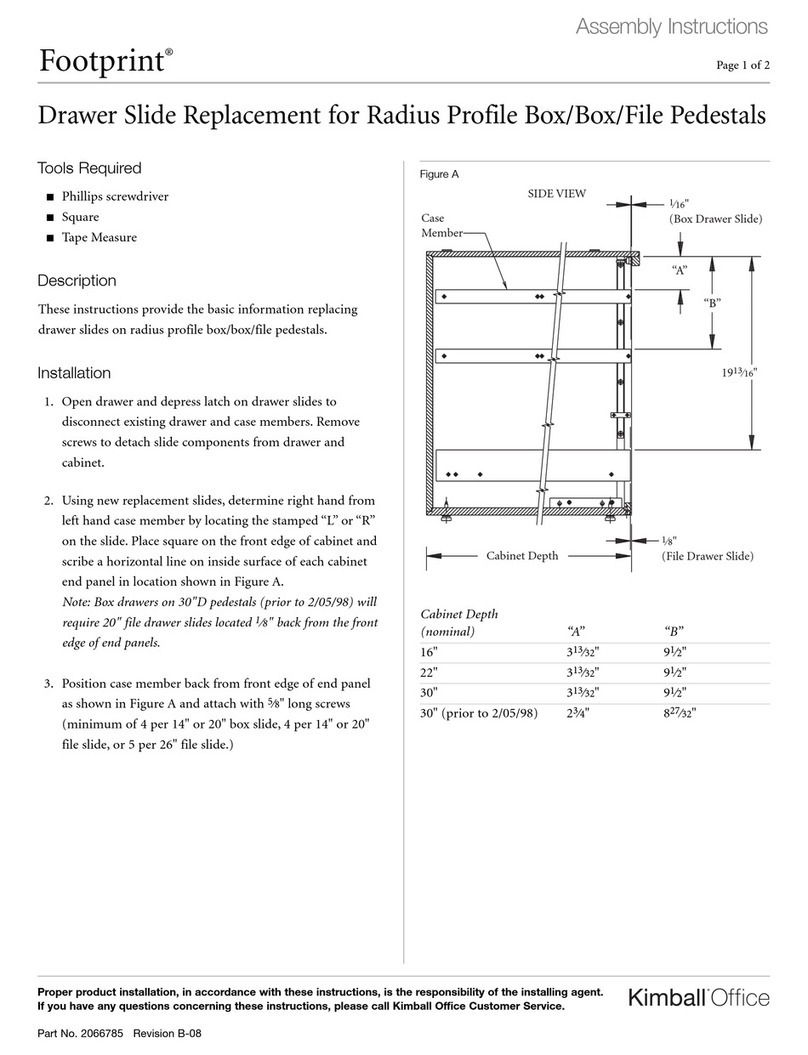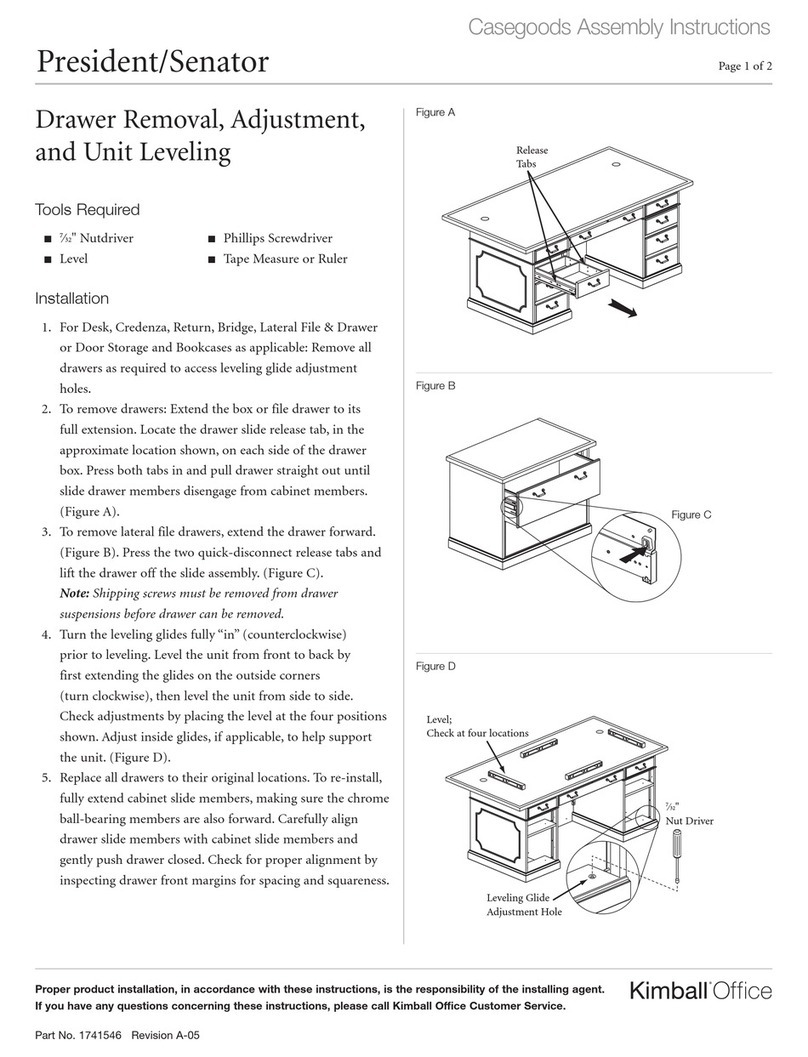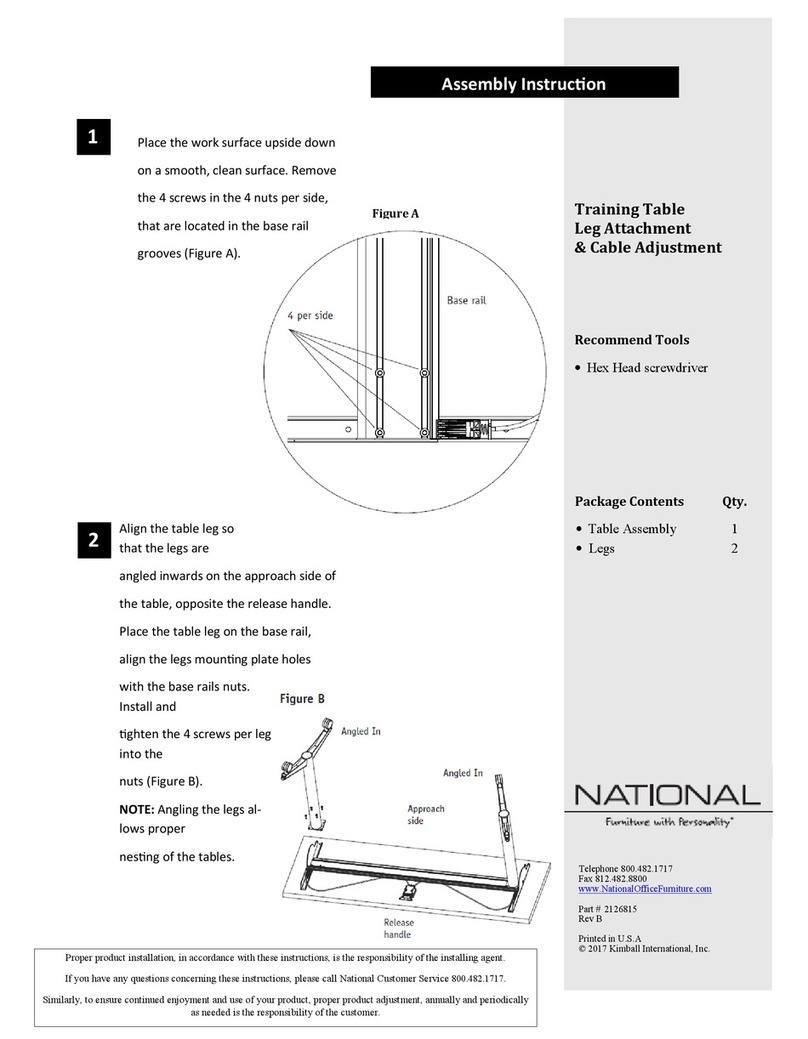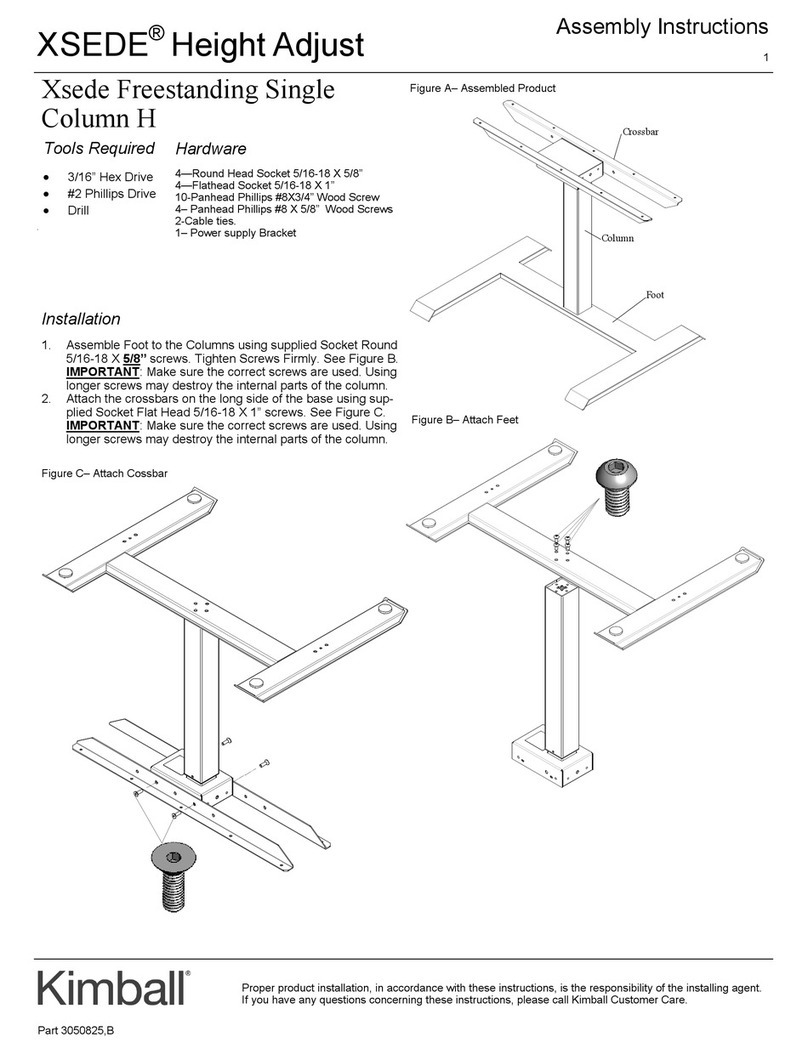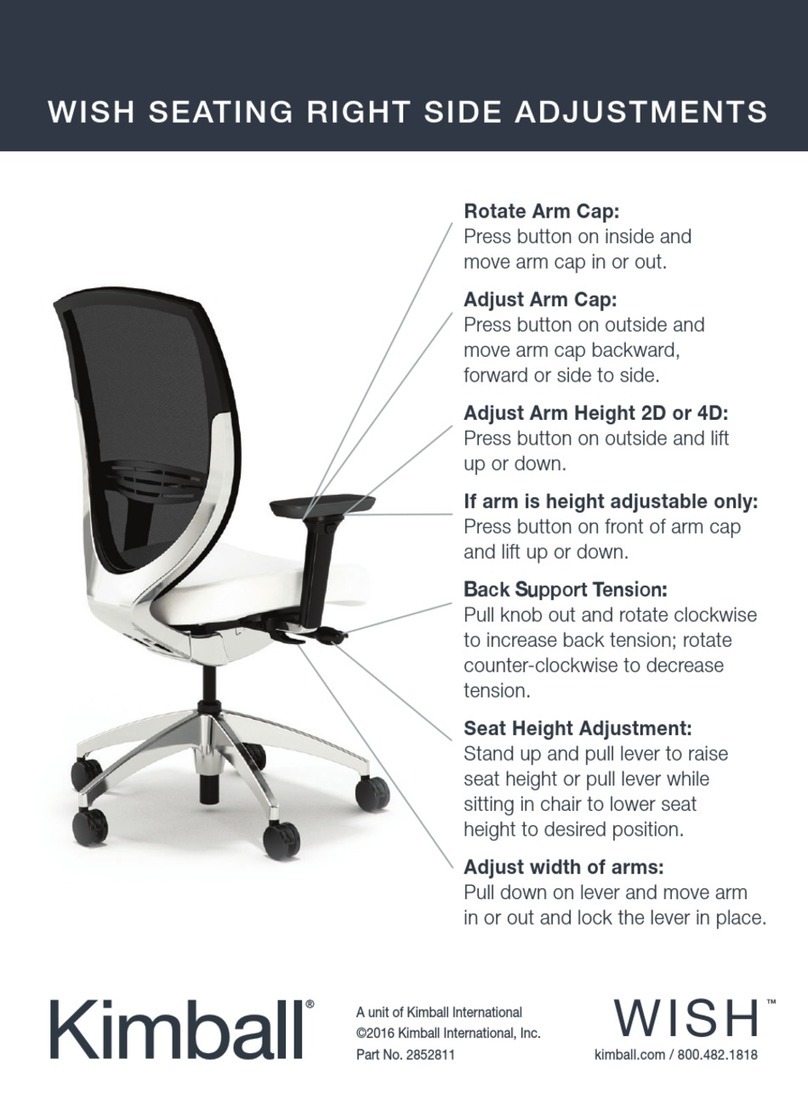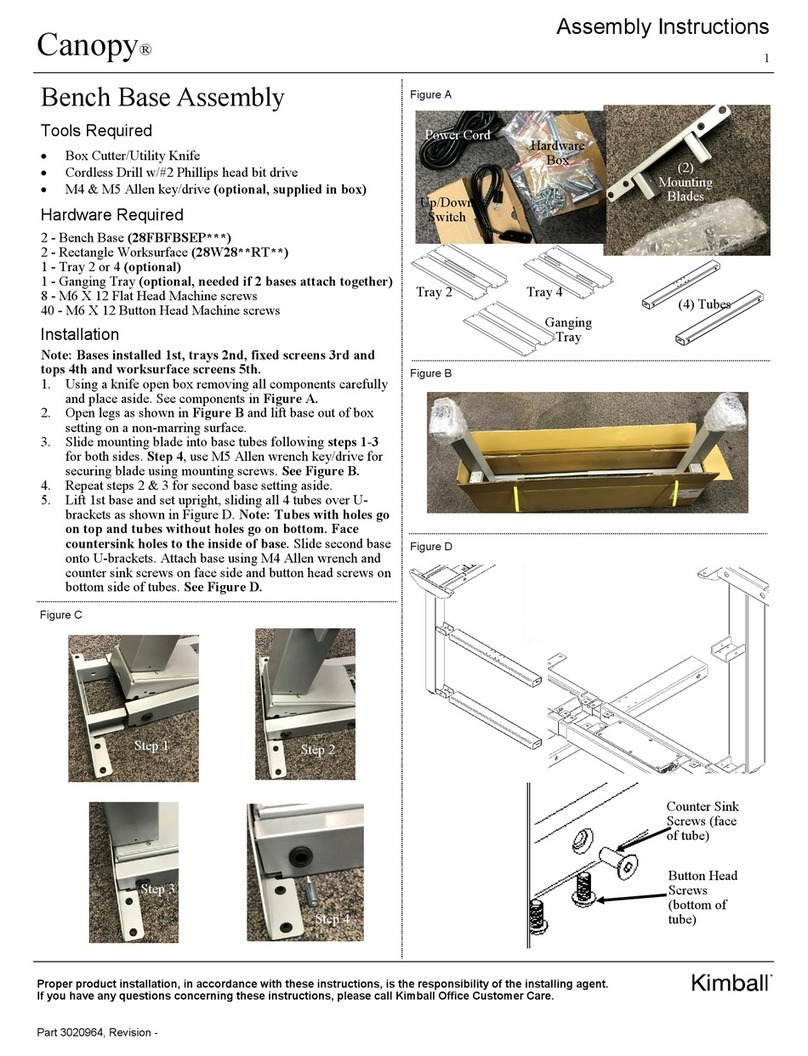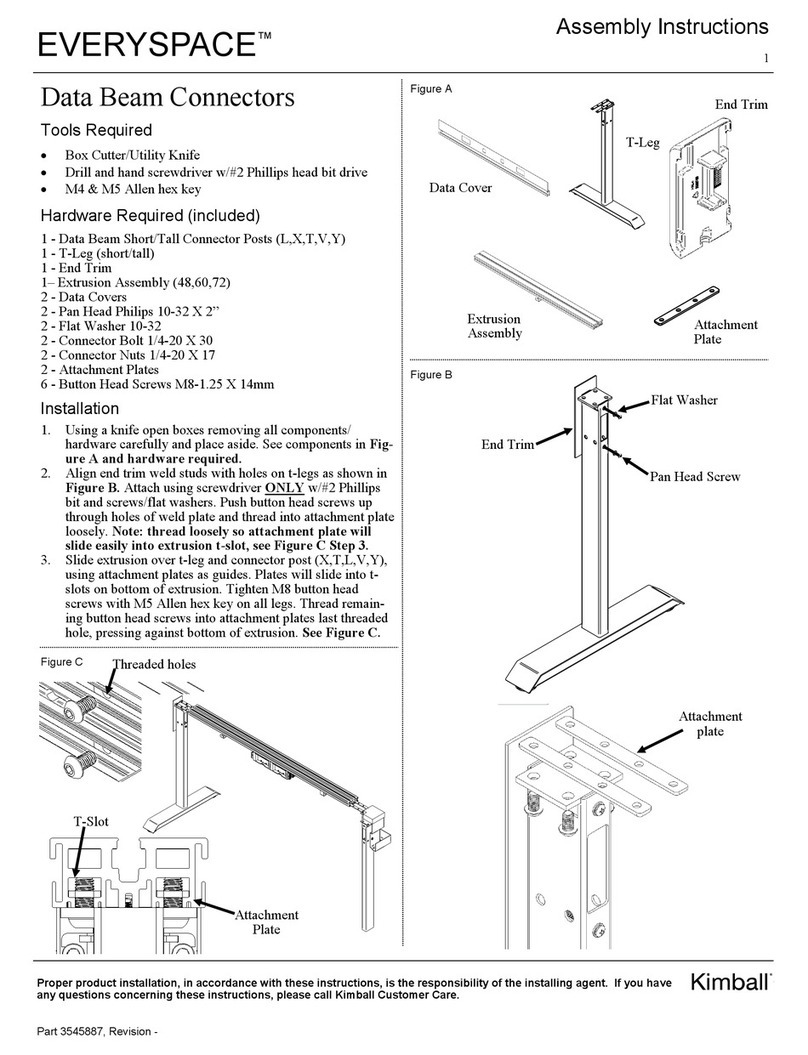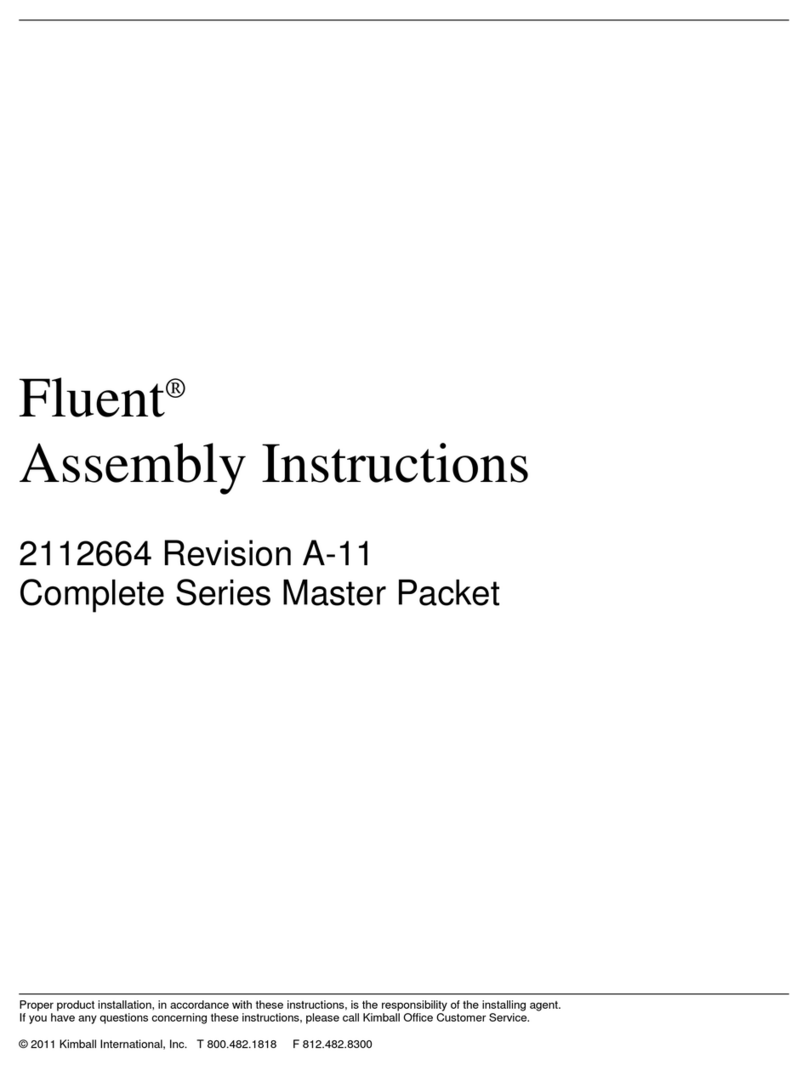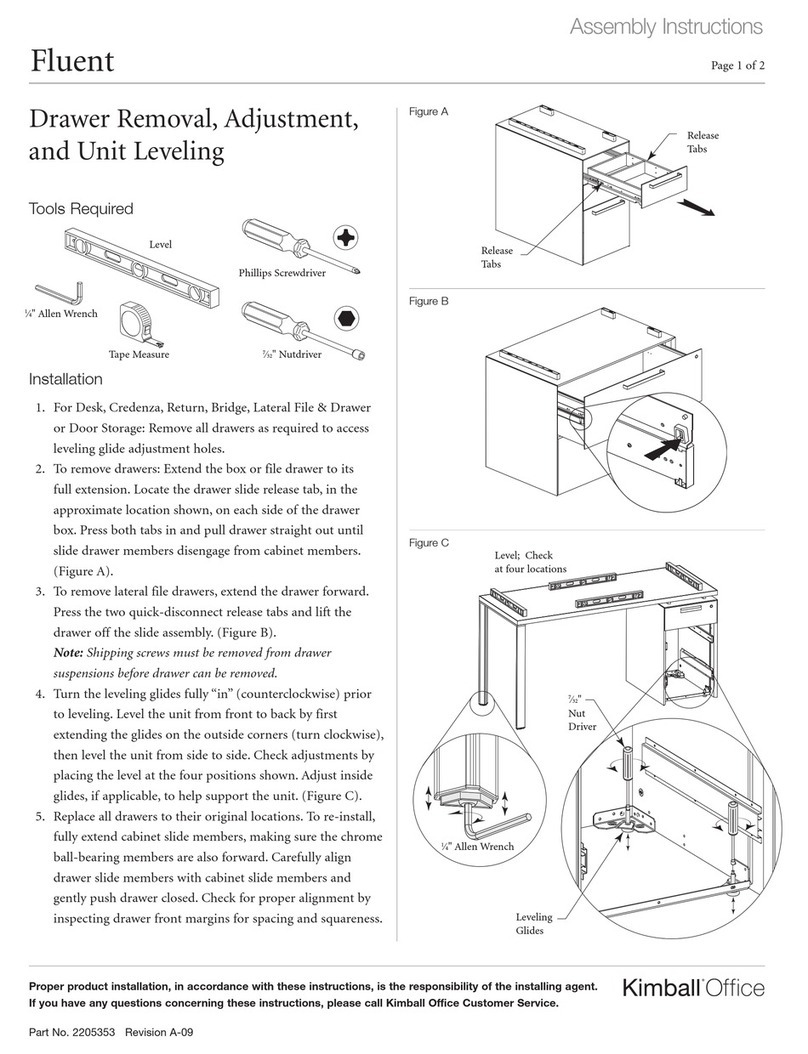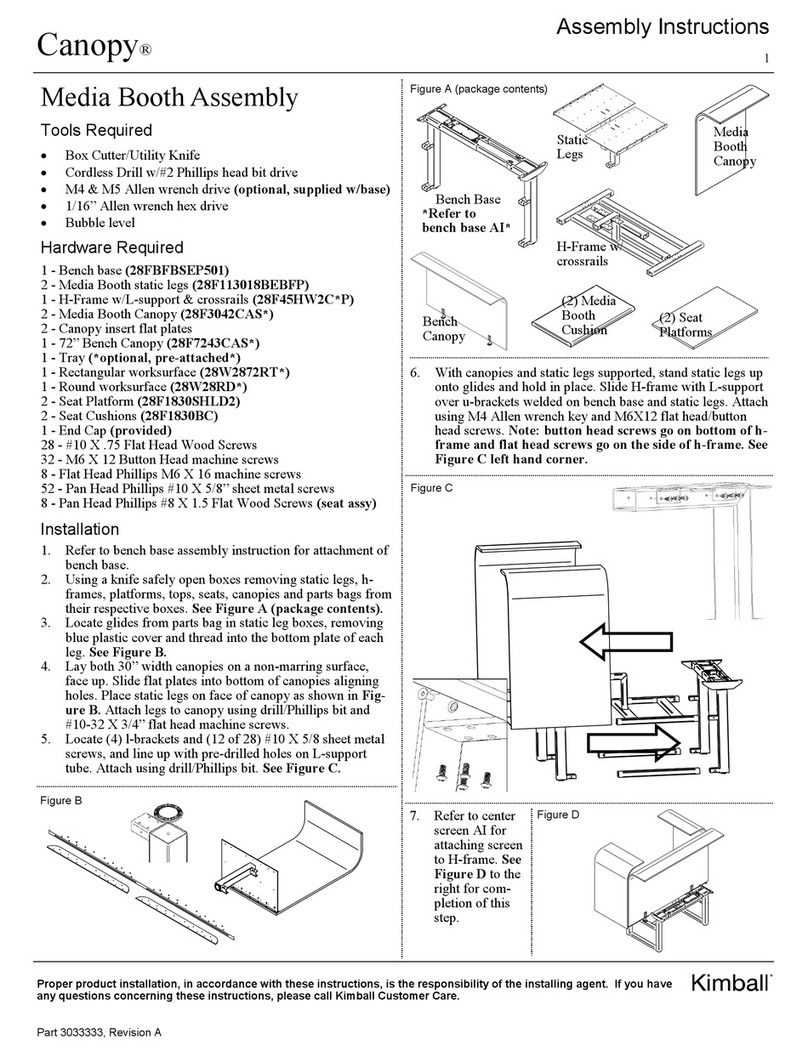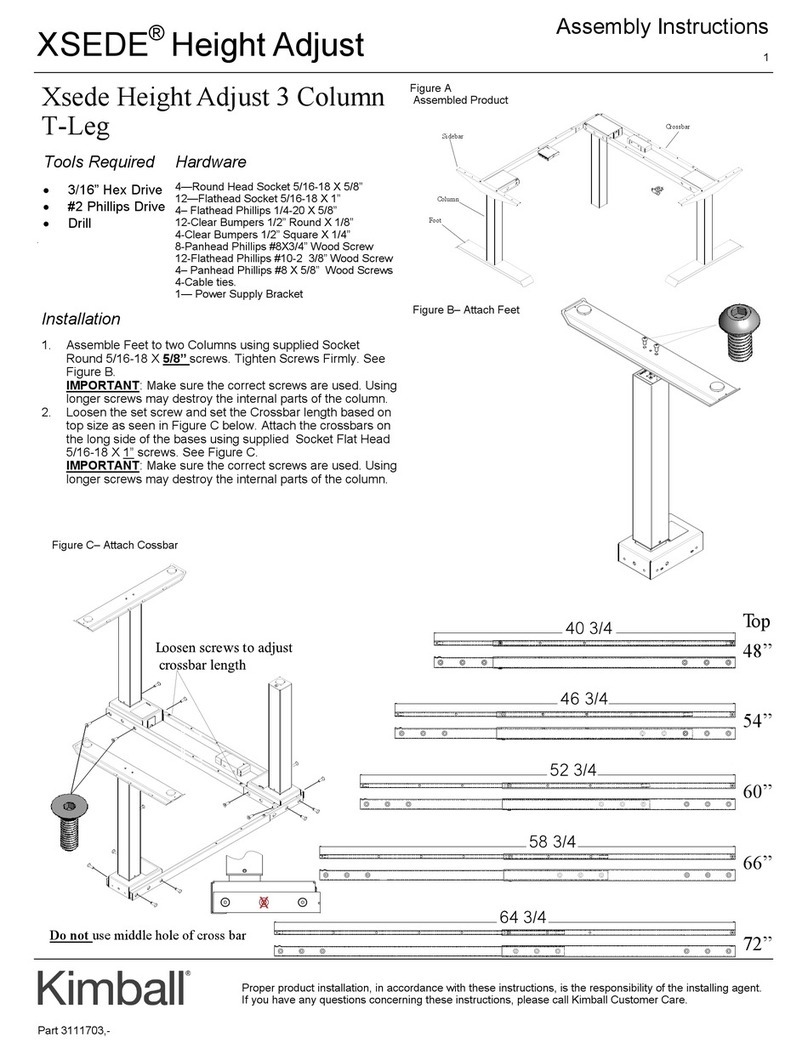FOOTPRINT®
3
Proper product installation, in accordance with these instructions, is the responsibility of the installing agent.
If you have any questions concerning these instructions, please call Kimball Office Customer Care.
Part 3135969, Revision -
Assembly Instructions
Alignment Adjustments:
1. Refer to 3248081 – Undermount, Soft Close Slide Adjustment Assembly Instructions for details/illustrations.
2. Open up cabinet, and validate the soft closing slides have fully engaged into the orange handles. This is done by
doing a touch and sight verification that the front end of the slide is connected to the locking handles. Additionally,
a quick push on the slide will tell if it is connected or not.
3. Side View Visual Adjustment: With cabinet fully open, place approximately 5-10lbs of weight inside the inner
cabinet, on a middle level shelf. View Figure J. Using a tape measure calculate the offset difference from the top
side of the inner cabinet to the bottom. The offset distance needs to be set to be equal to each other within a 1/32
inch of each other when measured. If the offsets are more than 1/32” of each other, follow the steps below. Remove
weight before proceeding.
• First, take a moment and validate level of the face of the open side of the Outer Cabinet. If adjustments are
made, remeasure the offset distances.
• If the offset difference is more than 1/8”, the castor wheels will need to be adjusted. If 1/32-1/8”, skip
ahead.
• With cabinet at fully extended position, measure gap under door front. Now move inner cabinet
until the two surfaces the offset distance look closer to parallel to each other. Use spacer with foam
on top, and keep inner cabinet at that height or slightly higher.
• Using the 3/8” socket drive, loosen the 3/8” hex head screw as explained earlier, and move wheel
until it sits on the floor. Now retighten 3/8” hex head screw. Repeat for other wheel.
• If offset differences are more than 1/32” and less than 1/8”, the height adjust lever on the slide handles can
be used. See the 3248081 Assembly Instructions referred to earlier.
4. Front View Visual Adjustment: Push the inner cabinet all the way back into the outer cabinet. Reveals around the
two sides and top of the door and outer cabinet should be nearly equal. If the reveals look good, then you are com-
plete in the install process. If the reveals are off, see the following.
• Front tilts left or right: Reopen cabinet half way, and measure the reveal between the tall inner cabinet end
panel and the outer cabinet end panel (See Figure K). Adjust to be within 1/32” of each other.
• If the reveals are within 1/16” of each other, adjust door front by repositioning front as you would
adjust a drawer front.
• If the reveals are from 1/16-1/8” different from each other, using 3248081-Undermount Soft Slide
Adjustment Assembly Instruction, adjust the slide to reposition inner cabinet.
• Over 1/8” review wheel positions, and re-adjust as required.