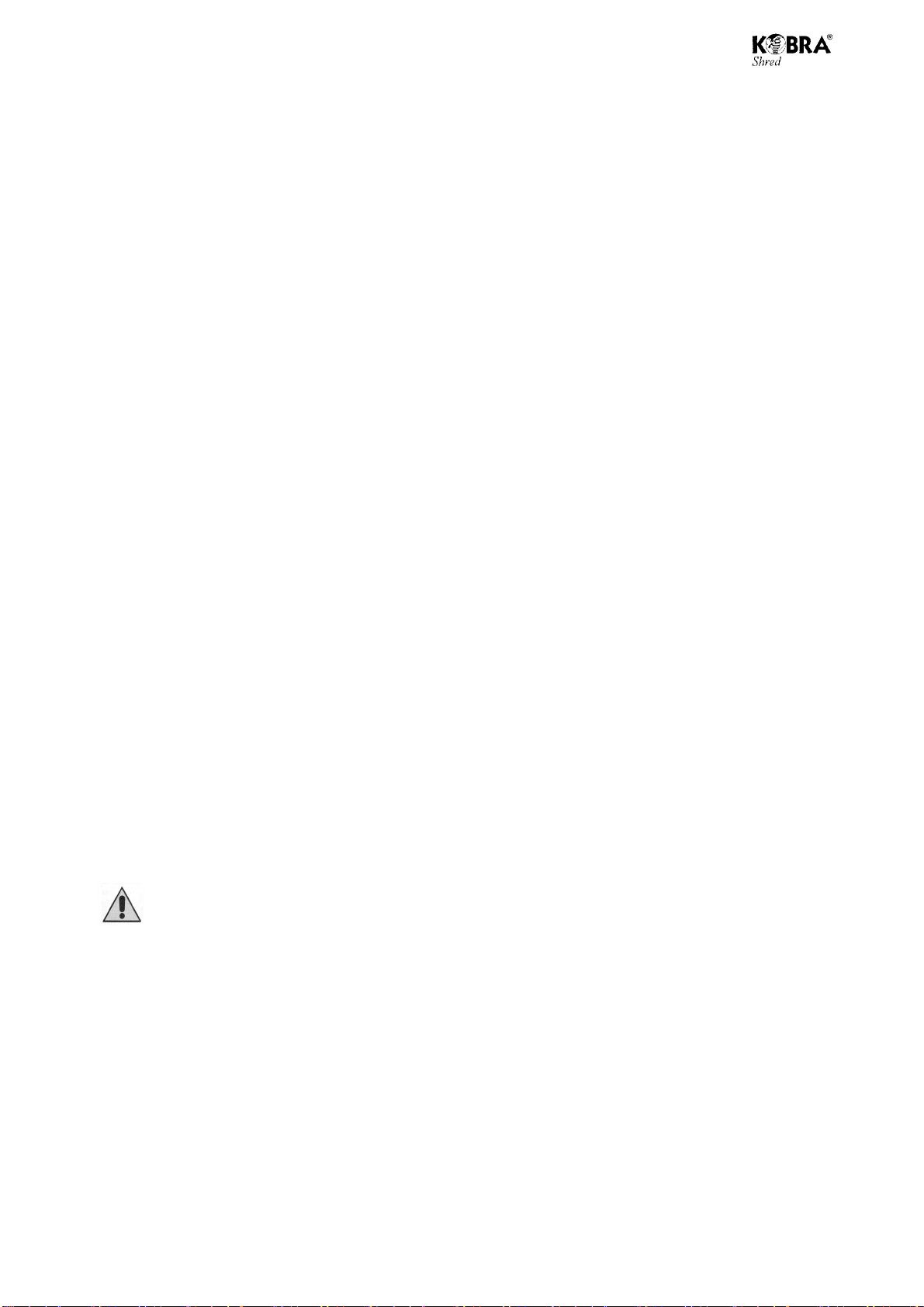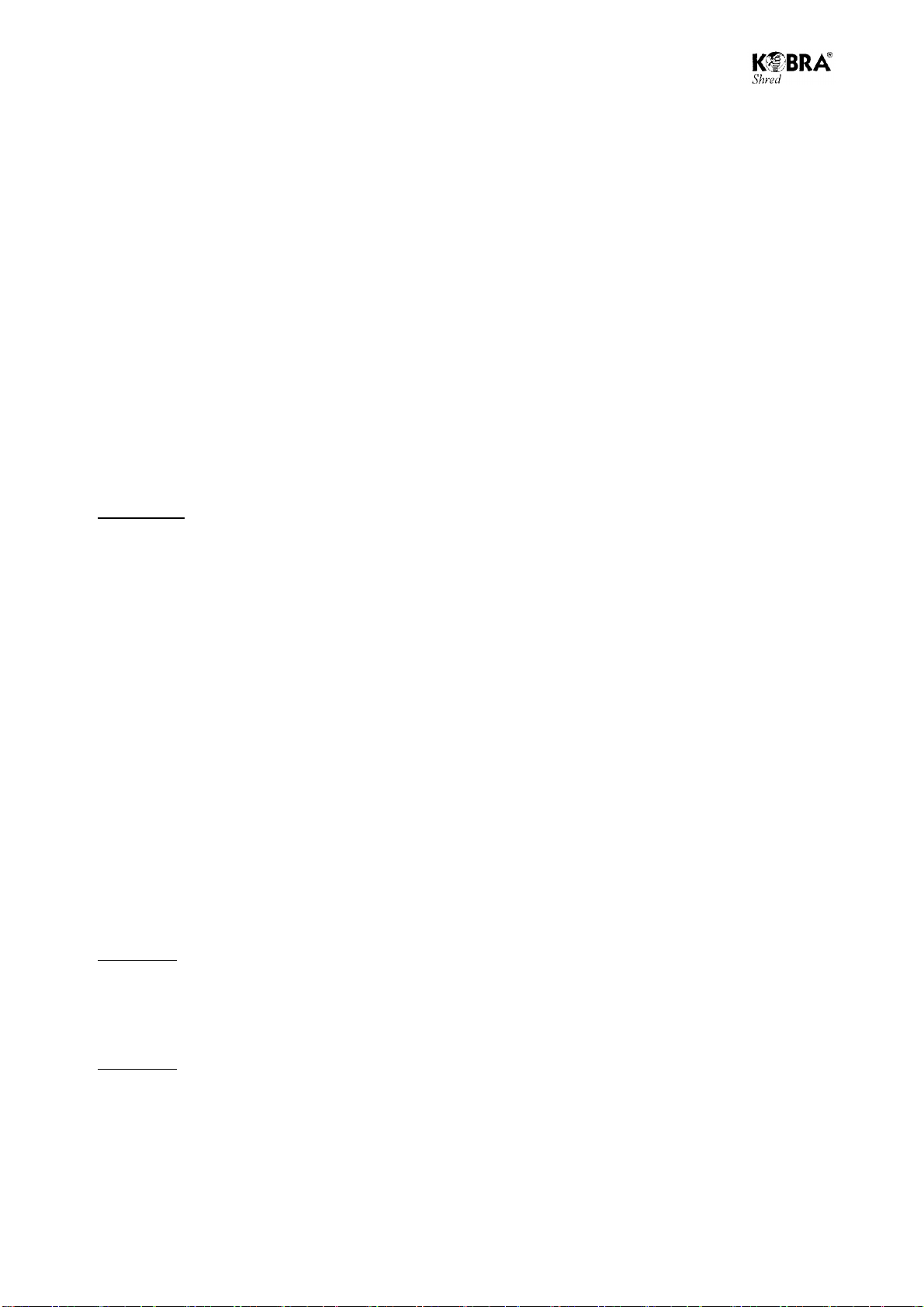CARATTERISTICHE
I modelli KOBRA 245TS,260TS,270TS,310TS,sono dei
distruggidocumenti adatti alla distruzione di fogli singoli,tabulati
di computer,CD-ROM,DVD e CARTE DI CREDITO.
INSTALLAZIONE
Per apparecchi con presa scollegabile,utilizzare una presa
facilmente accessibile e nelle vicinanze dell’apparecchio stesso.
-KOBRA 245TS / KOBRA 260TS Fig.1
Dopo aver tolto la macchina dall’imballo,posizionare la testata
della macchina (A) sul mobile (B).
Aprire la portina (C), estrarre il quadro portasacco (D) dalla sua
sede a guide (E).
Ribordare il sacchetto in plastica (F) in dotazione,sul quadro
portasacco (D) e riposizionarlo sulle guide (E).Spingere il quadro
portasacco fino a fondo corsa ,posizionare il contenitore per
frammenti CD/DVD e carte di credito (12) sul lato interno porta e
richiudere la porta.
(i modelli 245TS non sono dotati di gruppi di taglio per la
distruzione di CD/DVD / CARTE DI CREDITO e di vaschetta di
raccolta frammenti (12).
-KOBRA 270TS / KOBRA 310TS Fig.2
Dopo aver tolto la macchina dall’imballo,posizionare la testata
(G)sul mobile (H).
Aprire la portina (I),estrarre il telaio (L) come indicato in figura 2,
estrarre il quadro portasacco (M).
Ribordare il sacchetto in plastica (N) in dotazione, sul quadro
portasacco (M) e riposizionarlo sul telaio (L).
Spingere il telaio (L) fino a fondo corsa e richiudere la portina (I).
Gli apparecchi KOBRA 270TS e 310TS (escluso i modelli HS )
vengono forniti con un sacchetto in tela per la raccolta separata
dei frammenti di CD/DVD/CARTE DI CREDITO.
PULSANTIERA con tecnologia TOUCH SCREEN.
oTutti i distruggi documenti KOBRA 245TS,260TS,270TS e
310TS sono dotati di pulsantiera con tecnologia TOUCH
SCREEN.Le funzioni della macchina vengono attivate con
il solo sfioramento del relativo comando sul pannello di
controllo.
-FORWARD: Sfiorando il tasto FORWARD
l’apparecchio esegue la marcia avanti del
gruppo di taglio,lasciando il dito su tasto
FORWARD per circa 7 secondi la macchina
esegue un ciclo di distruzione di circa 30
secondi permettendo la distruzione di
materiale trasparente che non potrebbe
attivare la macchina tramite le fotocellule.
-STOP: Sfiorando il tasto STOP l’apparecchio si
arresta immediatamente.
-REVERSE: Sfiorando il tasto REVERSE l’apparecchio
esegue una retromarcia dei gruppi di taglio.
-OIL: (KOBRA 270/310TS)
Sfiorando il tasto OIL si spegne il led (5) dopo la
lubrificazione manuale.O segnala mancanza olio se
la macchina è dotata del sistema AUTOMATIC
OILER.
USO DELL’APPARECCHIO Fig.3
Dopo aver collegato l’apparecchio alla rete elettrica, premere
l’interruttore ON/OFF (O),la barra led (P) sul pannello di
comando si illumina e la macchina è pronta per il funzionamento.
Successivamente se l’apparecchio non viene utilizzato per 8
secondi la barra led (P) si spegne ponendo la macchina in
stand-by a consumo zero illuminando il led di ENERGY SMART
(1).
Inserendo il materiale da distruggere la macchina si riattiva
automaticamente.Nel caso la macchina non venga utilizzata per
quattro ore,la macchina si scollega automaticamente dalla rete
elettrica spegnendo il led ENERGY SMART (1).
Per riaccendere la macchina premere l’interruttore ON/OFF (O).
DISTRUZIONE DI FOGLI SINGOLI Fig.3
(FUNZIONE COMUNE A TUTTI I MODELLI KOBRA 245/260/
270 e KOBRA 310TS).
Inserendo i fogli nell’imbocco carta(2) si accende la barra led
luminosa (P) (se spento) e la macchina avvia automaticamente
la distruzione,mediante due fotocellule (3) poste all’interno
dell’imbocco stesso,che leggono il passaggio dei fogli e che
arrestano automaticamente il gruppo di taglio a distruzione
ultimata,dopo qualche secondo.
La macchina è dotata di un segnalatore di carico (4) (LOAD
METER),che consente di tenere costantemente sotto controllo la
capacita’distruttiva del Vostro apparecchio (K270/310TS).
Inserendo i fogli da distruggere nell’imbocco carta (2) si
illuminano i led (4).
La sequenza di accensione dei led (4) è in funzione alla
quantita’di carta inserita nell’imbocco.
Per una costante ed efficiente distruzione si consiglia di
mantenere il segnalatore di carico (4) con i soli primi 4 led blu
accesi.
Se la quantita’di carta aumenta, di conseguenza si
illumineranno i restanti led; prima i gialli e poi successivamente il
led rosso di intasamento.
In caso in cui venga inserita una quantita’di carta superiore alla
capacita’distruttiva del modello,la macchina stessa si blocca e si
illumina il led (8) di intasamento.
La macchina esegue quindi una retromarcia automatica per
qualche secondo per liberare il gruppo di taglio dopo di che si
arresta.
Togliere la carta in eccesso dall’imbocco (2) per liberare le
fotocellule (3), successivamente inserire una quantita’minore di
fogli nell’imbocco stesso e automaticamente la macchina riparte
per il ciclo di distruzione.
Si consiglia di limitare i bloccaggi dovuti a introduzione eccessiva
di carta e di far funzionare l’apparecchio al di sotto della
massima capacita’distruttiva onde preservare la durata degli
organi meccanici e la vita della macchina stessa.
(KOBRA 270TS , 310TS)
Tutti i modelli sono dotati di segnalatore a led luminoso (5) che
avvisa l’operatore quando il gruppo di taglio necessita di
lubrificazione, è sufficiente che l’operatore distrugga un foglio di
carta cosparso di olio KOBRA dato in dotazione con la
macchina. Una volta eseguita questa operazione toccare il
puslante OIL (6) per spegnere il led luminoso (5).Ora il Vostro
distruggi documenti e’oliato.
Per i modelli con il sistema integrato di lubrificazione
AUTOMATIC OILER, il led luminoso (5) lampeggia quando il
contenitore di olio è vuoto in questo caso è necessario sostituire
il contenitore di olio vuoto con uno nuovo. (VEDI ACCESSORI).
Dopo circa 1 minuto dalla sostituzione del contenitore olio il led
OIL (5) si spegnerà automaticamente.
5
Вы всегда можете купить это оборудование на сайте www.office-world.ru 8 800 775-37-18