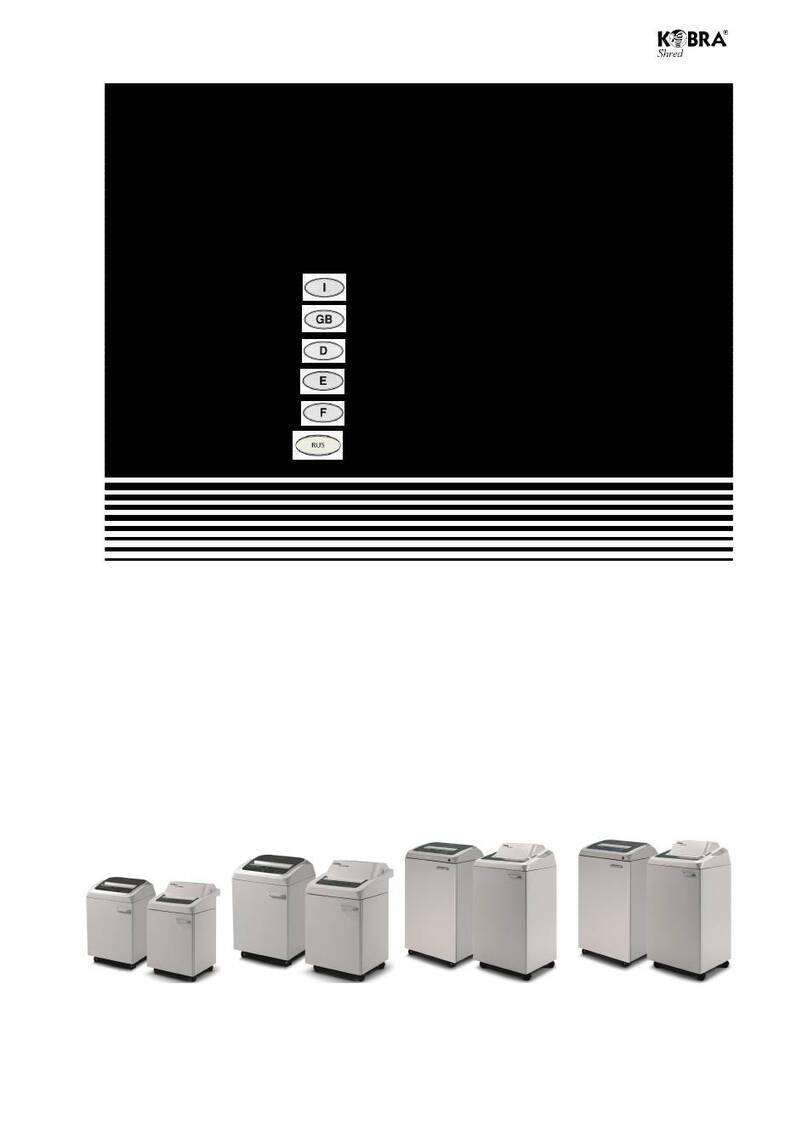9KOBRA +1_Manuale
EIGENSCHAFTEN
Alle Kobra +1 Modelle sind Aktenvernichter, die sich zur
Zerkleinerung einzelner Blätter und 9”1/2 Endlosformularen
eignen.
Die Eigenschaften und die Schnittleistung sind in der Tabelle auf
Seite 17 angegeben.
INSTALLATION
Verwenden Sie für die Geräte mit abziehbarem Stecker eine leicht
zu erreichende, in der Nähe des Gerätes bendliche Steckdose.
Das Kopfteil der Maschine (1) auf den Unterbau / Gestell (4)
stellen.
Den Papiersammelbehälter (2) vollständig in das Gestell (4)
einsetzen.
Die Maschine ist betriebsbereit.
Zur Entleerung des Papierbehälters (2), diesen aus dem Gestell
(4) herausziehen, das Papier entleeren und wieder in das
Metallgestell einsetzen.
ACHTUNG: ein NICHT richtiges Einsetzen des Papierbehälters
verhindert die Funktion der Maschine.
Der Papierbehälter (2) verfügt an der Vorderseite über ein blaues,
durchsichtiges Fenster, durch welches es möglich ist, den Stand
des sich im Behälter angesammelten, zerkleinerten Papiers
jederzeit zu kontrollieren, was die Entleerung erleichtert.
VERWENDUNG DES GERÄTES
Nachdem das Gerät an das elektrische Versorgungsnetz
angeschlossen wurde, den Tastschalter (A) in die Stellung “FWD”
setzen, der Sichtmelder ENERGY SMART (B) leuchtet einige
Sekunden lang auf; kommt das Gerät dann nicht zum Einsatz,
erlischt die Anzeige wieder und die Maschine wird in STAND-BY
gehalten, bei einem Energieverbrauch von fast Null.
Nun können jederzeit Dokumente zerkleinert werden.
Mit dem Tastschalter (A) in “0”- Stellung sind sämtliche
Funktionen ausgeschaltet.
Mit dem Tastschalter (A) in “REV”- Stellung kann jederzeit und
mit jeder Papierart die Zerkleinerung unterbrochen und das
Dokument entnommen werden. Diese Funktion lässt sich auch
bei erloschenem Sichtmelder (B) ausführen.
ZERKLEINERUNG EINZELNER BLÄTTER
Bei Einführen der Blätter in die Eingabeöffnung (D) leuchtet der
Sichtmelder (B) auf (sofern er erloschen ist) und die Maschine
beginnt automatisch mit der Zerkleinerung, mit Hilfe von zwei
optischen Sensoren (C), die innen an der Eingabeöffnung
angeordnet sind und den Durchlauf des Papiers erkennen, bzw.
automatisch einige Sekunden nach erfolgter Zerkleinerung die
Schneidvorrichtung unterbrechen.
Bei Einführen einer Papiermenge, welche die Leistung der
Maschine übersteigt, blockiert diese, dann drehen die Rollen
einige Sekunden lang in umgekehrter Richtung und die
Maschine stoppt.
Das noch nicht zerkleinerte Papier aus der Eingabeöffnung (D)
nehmen, um die optischen Sensoren zu befreien, dann eine
geringere Anzahl Blätter in die Eingabeöffnung (D) einführen,
die Maschine startet automatisch wieder und führt einen
Zerkleinerungszyklus zur Vervollständigung der Arbeit aus.
Es empehlt sich, die aufgrund zu großer Papiermengen
auftretenden Blockierungen gering zu halten und das Gerät
mit einer Papiermenge zu benutzen, die unterhalb der maximal
zulässigen Zerkleinerungsmenge liegt, um die Lebensdauer
der mechanischen Teile der Maschine nicht unnötig zu
beeinträchtigen.
ENERGY SMART Funktion: Etwa 12 sec. nach Beenden der
Zerkleinerungsarbeit wird das Gerät automatisch in den Stand-
By Modus geschaltet; der Sichtmelder (B) von ENERGY SMART
erlischt und der Energieverbrauch reduziert sich auf fast Null.
Durch diese Funktion wird eine jährliche Energieeinsparung
von etwa 10 kW erreicht, wodurch sich die Emission von
Kohlendioxyd (Grund für das Ozonloch) in die Atmosphäre um
65 kg reduziert.
Man braucht lediglich Blätter in die Eingabeöffnung (D) zu geben
um die optischen Sensoren (C) zu betätigen, um automatisch
sämtliche Funktionen der Maschine wieder zu aktivieren. Die
erneute Betriebsbereitschaft wird durch das Aueuchten des
Sichtmelders ENERGY SMART (B) angezeigt.
AUTOMATIKFUNKTIONEN
Alle Kobra +1 Modelle sind mit den folgenden
Automatikfunktionen ausgerüstet.
-OPTISCHE SENSOREN (C) zum automatischen Start des Gerätes,
durch einfaches Einführen von Blättern in die Eingabeöffnung
der Maschine.
-AUTOMATISCHER STOP bei Entnahme des
Papiersammelbehälters (2) aus dem Gestell (4).
-MOTORSCHUTZSCHALTER, der den Betrieb der Maschine
bei Überhitzung unterbricht. (Für den Fall, dass der
Motorschutzschalter in Kraft tritt, ist die Maschine wenigstens
10-15 Minuten lang ausgeschaltet zu lassen, das Gerät schaltet
sich automatisch wieder ein).
ACHTUNG: Wenn der Motorschutzschalter angesprochen hat,
lässt sich die Maschine auch dann nicht einschalten, wenn der
Sichtmelder (B) aueuchtet.
- AUTOMATISCHER RÜCKLAUF Überlastsystem, das bei einer zu
großen Papiermenge, welche die für dieses Modell vorgesehene
maximale Leistung übersteigt, die Stromzufuhr zum Elektromotor
unterbricht, einige Sekunden lang einen Rücklauf zur Befreiung
der Schneidrollen ausführt und dann stoppt.
Um mit der Zerkleinerung fortzufahren, das Papier zur Befreiung
der optischen Sensoren aus der Eingabeöffnung nehmen, dann
eine geringere Anzahl Blätter in die Eingabeöffnung einführen.
- Das ENERGY SMART SYSTEM, welches den Verbrauch der
Maschine automatisch auf fast Null reduziert, sofern sie sich im
STAND-BY bendet und nachdem etwa 12 Sekunden seit dem
letzten automatischen Zerkleinerungszyklus vergangen sind.
PFLEGE UND WARTUNG
Die Kobra +1 Aktenvernichter erfordern keine besondere Pege
oder Wartung. Es empehlt sich jedoch, bei den Modellen
Kobra +1 mit Partikelschnitt, wenn man merkt, dass die Leistung
erheblich nachlässt, die Schneidrollen zu schmieren, indem
ein Blatt zerkleinert wird, das vorher mit Öl beträufelt wurde,
welches zusammen mit dem Gerät geliefert wird.
Brandgefahr
KEIN synthetisches Öl, Produkte auf Benzinbasis oder Aerosol-
Schmiermittel irgendeiner Art im Inneren des Gerätes oder in
dessen Nähe verwenden.