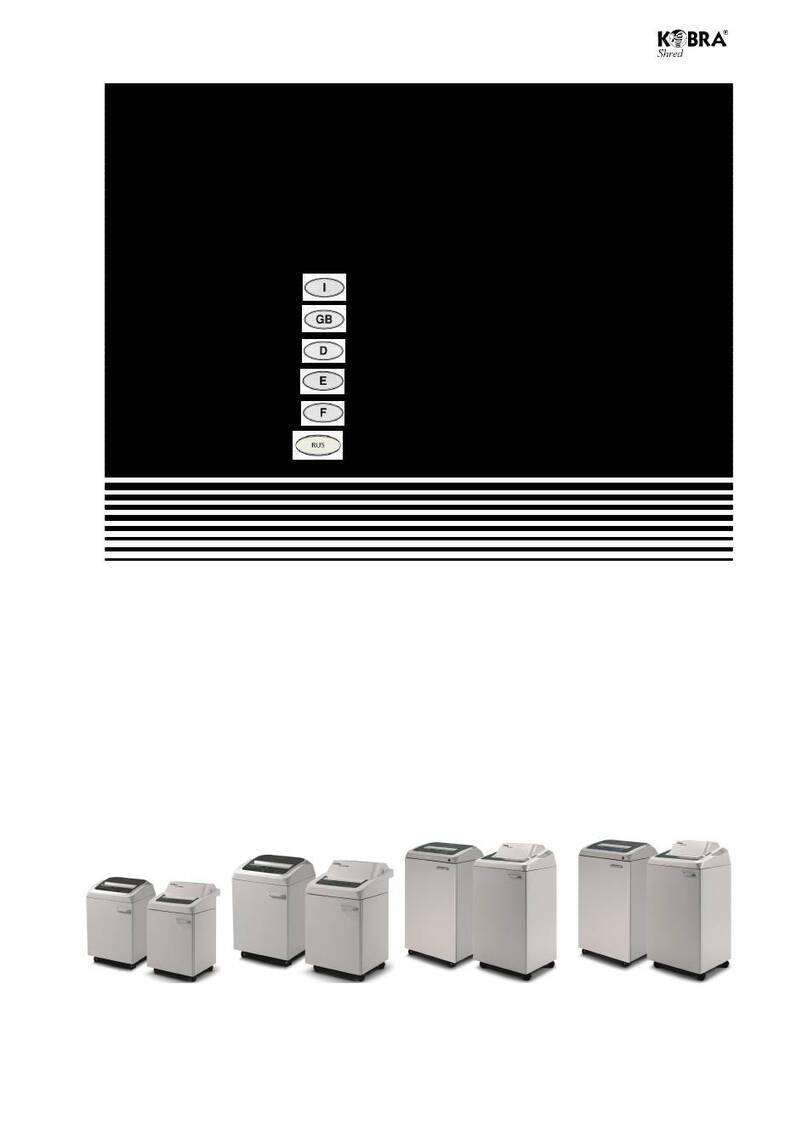4KOBRA HDD
IMPORTANTI INFORMAZIONI
PER LA SICUREZZA
UTILIZZO IN SICUREZZA
Il costruttore declina ogni responsabilità per
eventuali danni a persone e/o cose, causati dalla
non osservanza di quanto è riportato nel manuale
di uso e manutenzione.
Il distruttore KOBRA HDD è progettato e costruito
con protezioni meccaniche e dispositivi di sicurezza
atti a proteggere l’operatore da possibili danni
sici.
È tassativamente vietato modicare o rimuovere
i ripari, i dispositivi di sicurezza e le etichette
di attenzione, nel caso l’operatore decida di
apportare modiche è da intendersi sotto la
propria responsabilità, declinando sin da ora il
costruttore da eventuali danni sici causati da un
utilizzo improprio, le attrezzature sono considerate
conformi alla normativa solo se non modicate,
le Norme comportamentali sui luoghi di lavoro
sono a carico dell’acquirente e tutte le operazioni
di manutenzione ordinaria e straordinaria non
prevista dalla garanzia, sono da considerare sotto
la propria responsabilità.
Il Costruttore garantisce il pieno rispetto delle
normative vigenti in materia di rischio elettrico e
rischio meccanico.
Rischi residui
L’attrezzatura deve essere utilizzata da personale
formato preventivamente (IMPORTANTE).
Un mezzo “intrinsecamente” sicuro non esiste, così
come non esiste il lavoratore che, con l’attenzione
può “sempre” evitare l’incidente. Pertanto, NON
sottovalutate i rischi connessi all’uso della macchina
e concentratevi sul lavoro che state svolgendo
onde evitare anche danni materiali.
Rischi connessi all’uso della macchina
Nonostante il distruttore KOBRA HDD non è da
considerarsi un’apparecchio particolarmente
pericoloso, occorre non sottovalutare i rischi
connessi all’uso della attrezzatura stessa, seppur
il costruttore con l’applicazione di tutti i dispositivi
di sicurezza per un uso sicuro della macchina, ne
garantisce la conformità.
La formazione verbale all’utilizzo della attrezzatura,
ad ogni operatore che viene incaricato sia per l’uso
sia per la manutenzione, non declina anche dalla
lettura del libretto di uso e manutenzioni.
Rischio elettrico
I lavori all’impianto elettrico della macchina
devono essere eseguiti solo ed esclusivamente
da personale specializzato ed autorizzato dal
costruttore, se la manutenzione verrà afdata a
personale esterno sarà necessario appurare che
l’operatore abbia una formazione specica sulle
manutenzioni di attrezzature ed impianti elettrici,
dovrà conoscere dove sono posizionate, le linee
dell’alimentazione elettrica e mantenere una certa
distanza da esse, dovrà rilasciare a ne lavori un
certicato di conformità.
I lavori sotto tensione sono vietati.
Gli addetti all’utilizzo del distruttore, salvo non
abbiano effettuato specica formazione, non
DEVONO effettuare nessuna manutenzione. Non
modicate, in nessun modo, l’impianto elettrico
della macchina. Qualsiasi tentativo a tale riguardo,
puòcompromettere il funzionamento dei dispositivi
elettrici provocando,in tal modo, malfunzionamenti
o incidenti e invalidando la garanzia.
Avvertimenti
• Se sentite dei rumori insoliti o avvertite qualcosa
di strano, spegnete l’apparecchio e date
immediatamente comunicazione al responsabile
che provvederà ad avviare la procedura di
manutenzione.
• Non intervenite mai durante il funzionamento
del distruttore su organi in movimento.
• Durante tutte le fasi si raccomanda la massima
cautela in modo da evitare danni a persone, cose
o alla macchina stessa.
• Terminato il lavoro, pulite l’area di lavoro e ad
attrezzatura spenta, provvedete a rimuovere
materiale superuo.
• Prima dello spegnimento della attrezzatura
controllate la sua efcienza per evitare che
altri operatori si trovino una macchina non
perfettamente funzionante al successivo utilizzo.
• Vericate che i tecnici utilizzino solo ricambi
originali.
• Il distruttore KOBRA HDD ha prestazioni ben
denite, non chiedete all’attrezzatura lavori di
distruzione per i quali non è stata progettata.
• Quando il distruttore KOBRA HDD rimane
inattivo per lunghi periodi, disinserite il cavo di
alimentazione dalla rete elettrica.
• Iposti dilavorovanno mantenutipuliti edordinati,
il disordine è causa di incidenti ed infortuni.
Importante:
Per l’utilizzo della macchina si consiglia l’uso di
protezioni individuali: cufe anti-rumore, guanti
e occhiali protettivi.