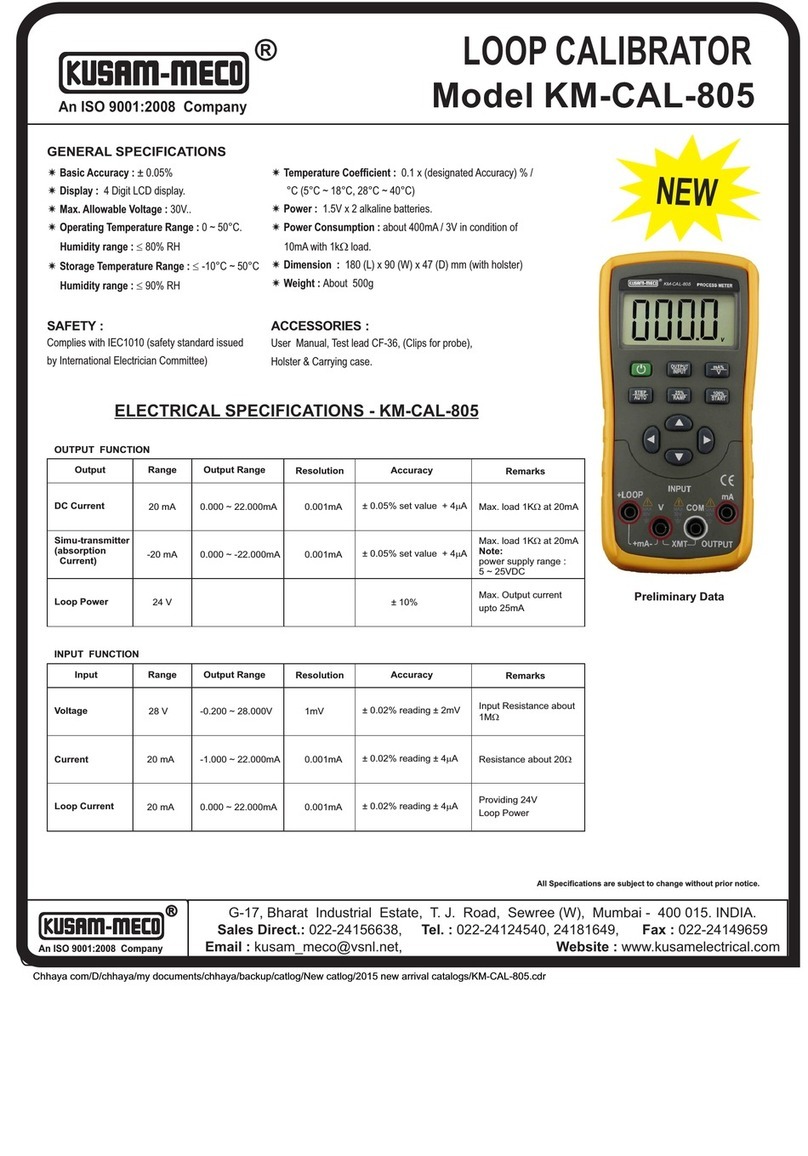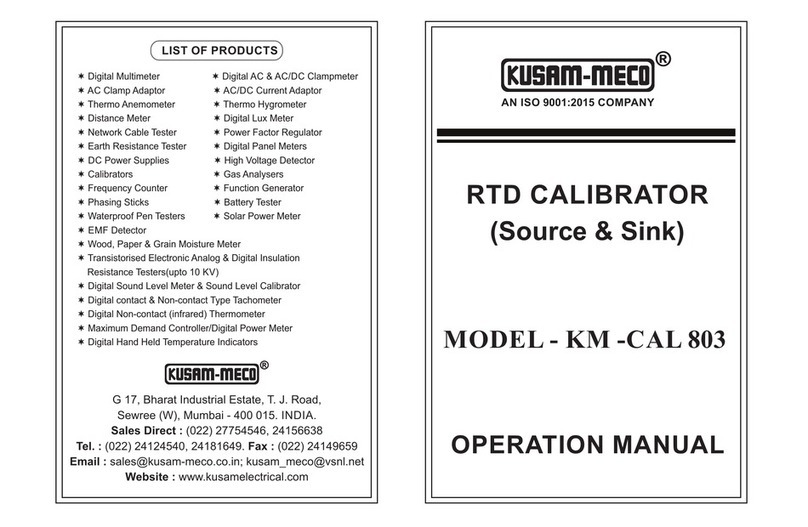DIGITAL
EARTH RESISTANCE TESTER
KM-1520
INSTRUCTION MANUAL
Each “KUSAM-MECO” product is warranted to be free from defects in material and
workmanship under normal use & service. The warranty period is Two year (24
months) and begins from the date of despatch of goods. In case any defect occurs
in functioning of the instrument, under proper use, within the warranty period, the
same will be rectified by us free of charges, provided the to and fro freight charges
are borne by you.
This warranty extends only to the original buyer or end-user customer of a “KUSAM-
MECO” authorized dealer.
This warranty does not apply for damaged Ic’s, fuses, Burn’t PCB disposable
batteries, carrying case, test leads, or to any product which in “KUSAM-MECO’s”
opinion, has been misused, altered, neglected, contaminated or damaged by
accident or abnormal conditions of operation or handling.
“KUSAM-MECO” authorized dealer shall extend this warranty on new and unused
products to end-user customers only but have no authority to extend a greater or
different warranty on behalf of “KUSAM-MECO”.
“KUSAM-MECO’s” warranty obligation is limited, at option, free of charge repair, or
replacement of a defective product which is returned to a “KUSAM-MECO”
authorized service center within the warranty period.
THIS WARRANTY IS BUYER’S SOLE AND EXCLUSIVE REMEDY AND IS IN LIEU
OF ALL OTHER WARRANTIES, EXPRESS OR IMPLIED, INCLUDING BUT NOT
LIMITED TO ANY IMPLIED WARRANTY OF MERCHANTABILITY OR FITNESS
FOR A PARTICULAR PURPOSE. “KUSAM-MECO” SHALL NOT BE LIABLE FOR
ANY SPECIAL, INDIRECT, INCIDENTAL OR CONSEQUENTIAL DAMAGES OR
LOSSES, INCLUDING LOSS OF DATA, ARISING FROM ANY CAUSE
WHATSOEVER.
All transaction are subject to Mumbai Jurisdiction.
G-17,Bharat Industrial Estate,T. J. Road, Sewree(W),
Mumbai-400 015.(INDIA)
Sales Direct : (022) 24156638 Tel : 24124540, 24181649
Website: www.kusamelectrical.com, www.kusam-meco.co.in
WARRANTY
An ISO 9001:2000 Company