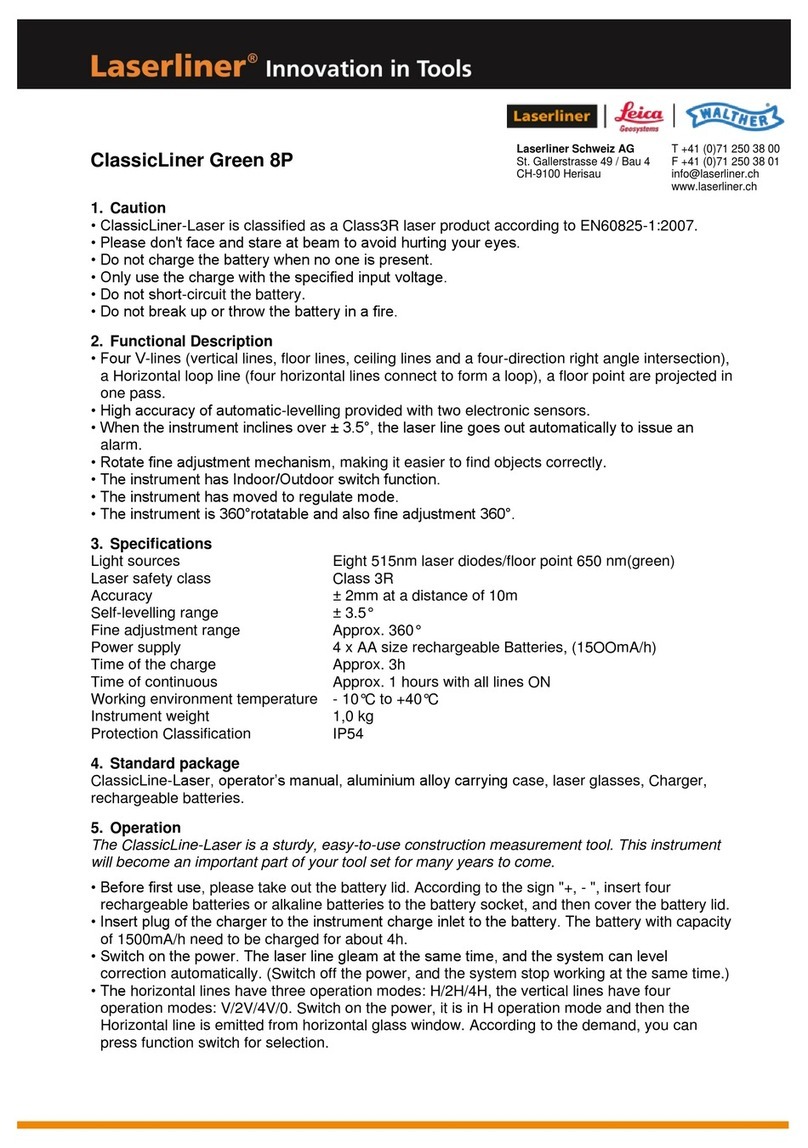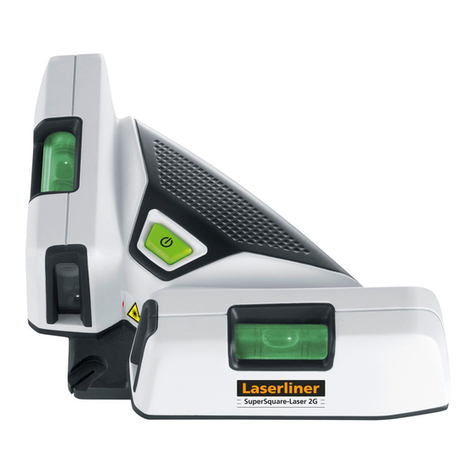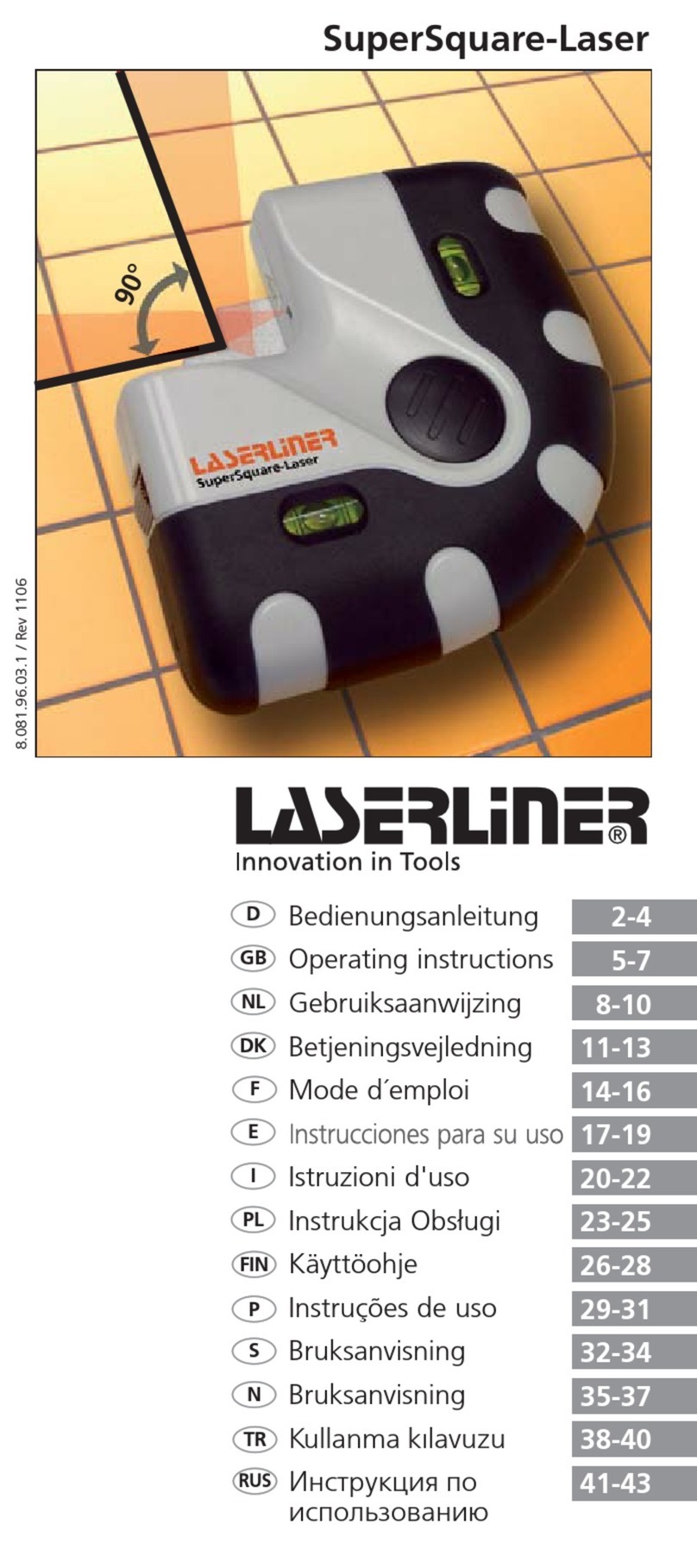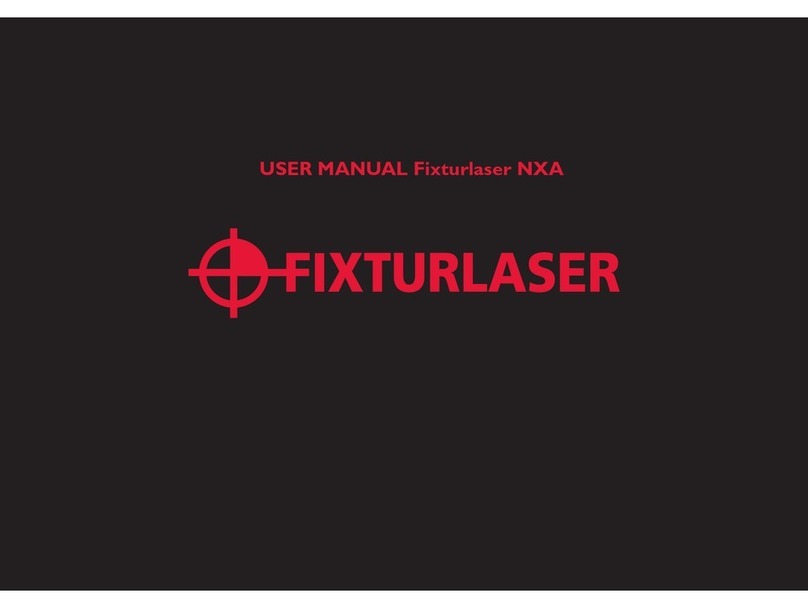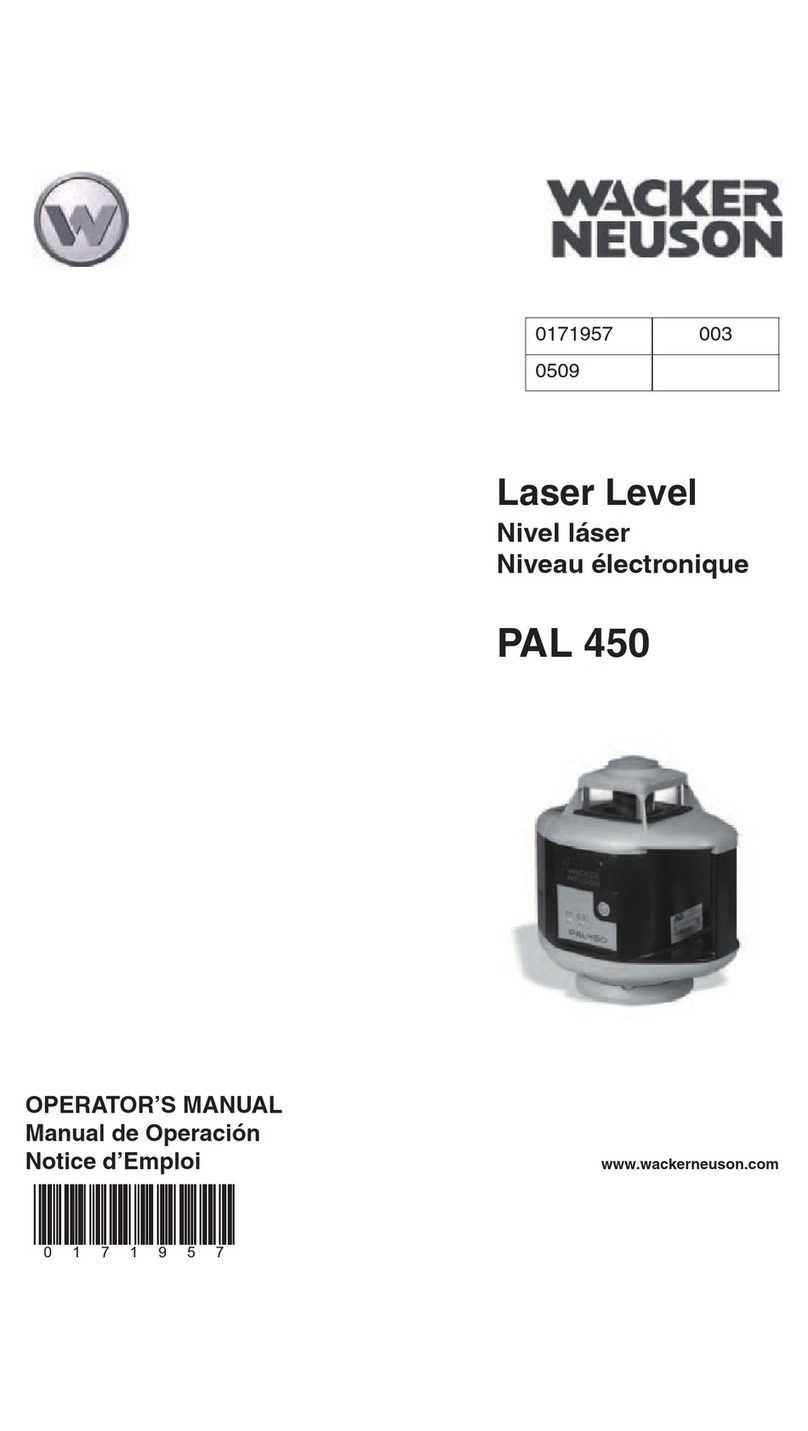the dealer and if the serial number of the appliance is
recorded. Claims can be made under this warranty in
all countries in which this appliance is sold by Mayer &
Wonisch or by authorised dealers of Mayer &
Wonisch. In the case of making warranty claims, plea-
se hand the complete appliance, together with all
information and the invoice, to one of our dealers or
send it in to Mayer & Wonisch.
1.5Pentaprism
To remove the prism: Press the prism ejector
Caution: The
prism falls out on
the opposite side
of the Handy-
Laser Magnum.
horizontal
vertical
2.3Height projection
Fit the adjustable
feet (1.2)
Align the HandyLaser
Magnum (1.3)
a. Make a marking (preferably a cross)
b. Screw out the front adjusting screw until the pin
contacts with the surface.
c. Align the pin using the mirror (Note: inverted
image)
d. Align the vials without moving the HandyLaser.
Note: Because of parallel displacement, the pin no
longer appears to be above the point; however, this is
only an optical illusion caused by parallax.
a. b.
c.
2.6Plumb projection
Fit the adjustable
feet (1.2)
Align the pin.
Align the HandyLaser
Magnum (1.3)
Aligning the pin for the plumb projection
function Align the pin on the front adjustable foot
using the plumb projection mirror. Caution: Always
proceed in the following order!
2.1Horizontal levelling
Fit the adjustable
feet (1.2)
Align the HandyLaser
Magnum (1.3)
Fit the pentaprism (1.5)
2.2Vertical levelling
Fit the adjustable
feet (1.2)
Align the HandyLaser
Magnum (1.3)
Fit the pentaprism (1.5)
2.4Parallel-Projektion
Lay with the aligning
edges on the surface to
be projected - the laser is
now exactly at the height
of the surface.
2.590° Angle projection
Fit the adjustable
feet (1.2)
Align the HandyLaser
Magnum (1.3)
2.7Pin as an extension of the laser beam
The pin at the rear of the tool is located in direct line
with the laser beam.
Laser Radiation!
Do not look into
the beam
Laser Class 2
Mayer & Wonisch GmbH & Co. KG
Donnerfeld 2 D-59757 Arnsberg
Tel: +49 2932 - 638 300 Fax: +49 2932 - 638 333
Liefer- und Versandanschrift:
Möhnestraße 149 D-59755 Arnsberg
repair or replacement, at our option - any defects
which are due to faulty material or workmanship.
This warranty does not cover damage or defects cau-
sed by improper use (e.g. operation with wrong cur-
rent type/voltage, connection to unsuitable power
sources, the appliance being dropped on hard surfa-
ces, etc.) or improper storage, normal wear and tear,
or defects which only insignificantly affect the applian-
ce's value or suitability for use. The warranty will cease
in the case of interference or tampering by parties not
authorised by us.
The warranty will only come into force if the date of
purchase is confirmed by the stamp and signature of
pin
3. Warranty
As manufacturers, we assume warranty for this appli-
ance for a period of 12 months from the date of pur-
chase.
During this warranty period, we will remedy - either by
To fit the
prism
engl.qxd 25.07.00 08:18 Seite 2