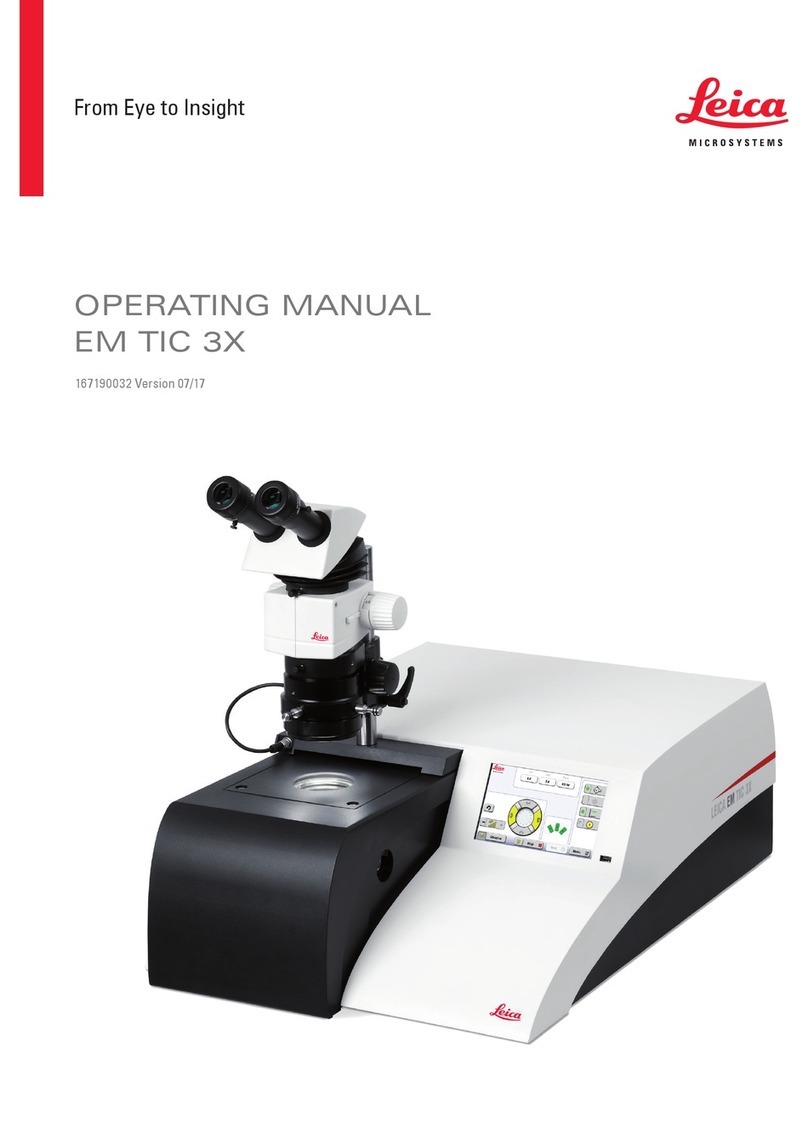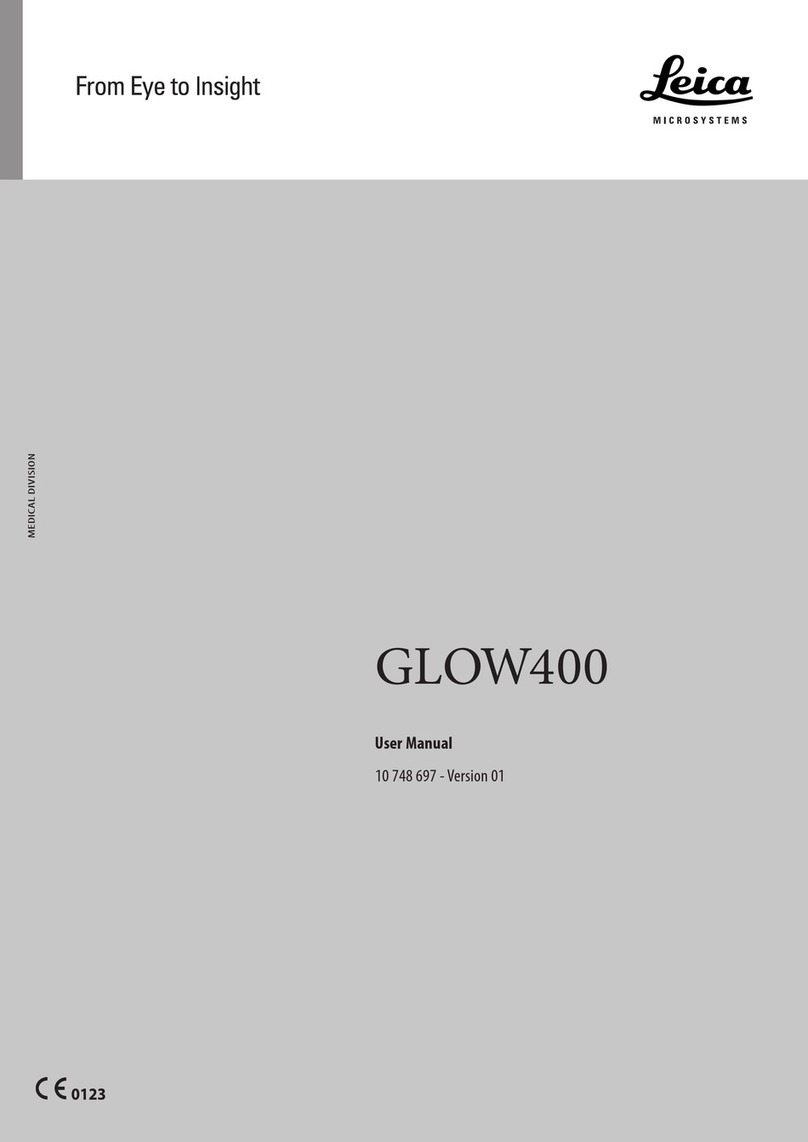Aperio ImageScope DX User’s Guide, Revision A © Leica Biosystems Imaging, Inc. 20196
Contents
Change the Color of Annotations ....................................................................................................25
Copy and Paste Annotations..........................................................................................................25
Move From One Annotation to the Next ...........................................................................................26
Draw Annotations With a Fixed Size or Fixed Aspect Ratio ................................................................... 26
Draw an Annotation with a Fixed-Size.......................................................................................... 26
Draw an Annotation with a Fixed Aspect Ratio............................................................................... 26
Edit Free-Form Annotations Drawn with the Pen Tool ..........................................................................26
Complete or Edit a Free-Form Annotation......................................................................................26
Change eSlide Views ......................................................................................................................27
Rotate the eSlide........................................................................................................................27
Annotate a Rotated eSlide ........................................................................................................28
Rotate the eSlide Label ................................................................................................................28
Save a Snapshot of the eSlide...........................................................................................................29
Track Pan and Zoom Navigation With the Track Map...............................................................................29
Clear the Track Map ....................................................................................................................29
Open Multiple eSlides.....................................................................................................................30
Synchronize Navigation of Multiple eSlides..........................................................................................31
Viewing a Z-Stack eSlide .................................................................................................................31
Viewing and Navigating a Z-Stack Image .........................................................................................31
Viewing Different Z-Stack Layers ................................................................................................32
Drawing and Viewing Annotations on a Z-Stack eSlide........................................................................33
Viewing Annotations On Different Z-Stack Layers ...........................................................................34
5 Aperio ImageScope DX Options................................................................................... 35
View the Aperio ImageScope DX Options.............................................................................................35
Navigation Options .....................................................................................................................36
Annotation Options .....................................................................................................................36
Viewer Options ..........................................................................................................................36
Tracking Options.........................................................................................................................37
Monitor Quality Check .................................................................................................................37
A Perform a Monitor Quality Check ................................................................................. 38
B 3-D Mouse Quick Reference.......................................................................................... 41
Set Up the SpaceMouse Pro .............................................................................................................42
Rotate the eSlide with the SpaceMouse Pro Device ...............................................................................43
Navigate a Z-Stack Image with the SpaceMouse Pro Device ....................................................................43
Index ..................................................................................................................................... 44
Symbols................................................................................................................................ 49