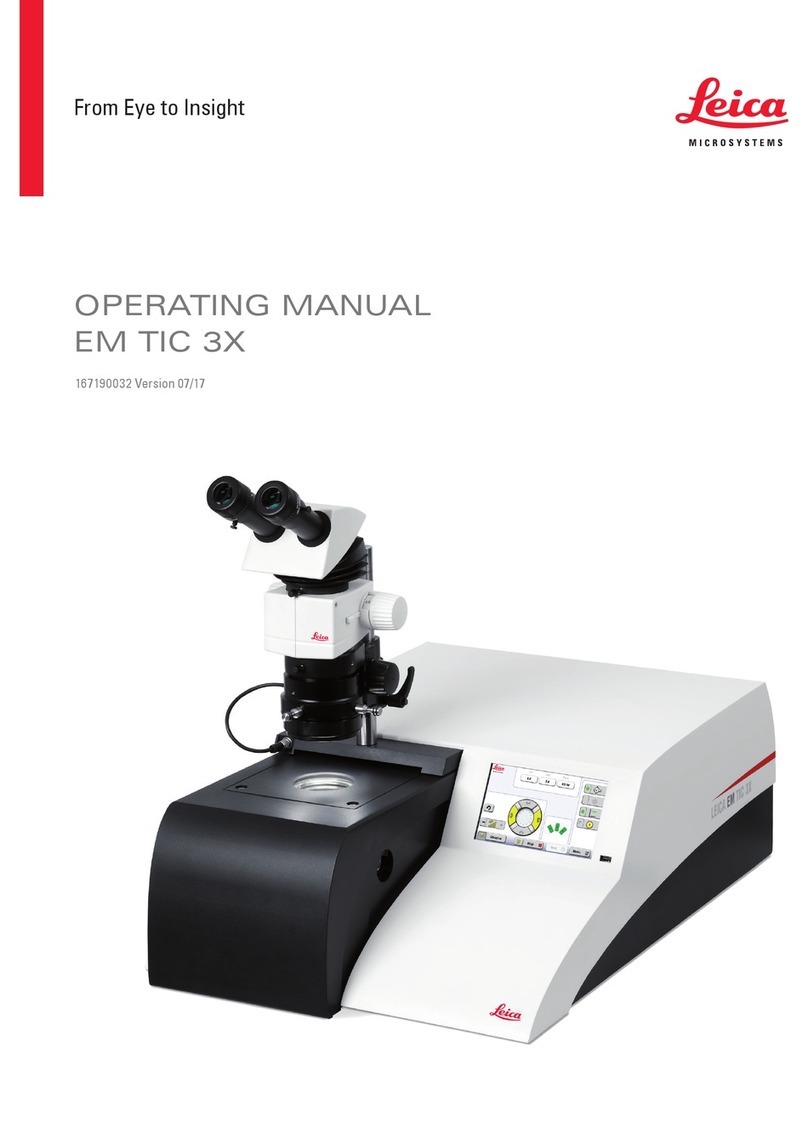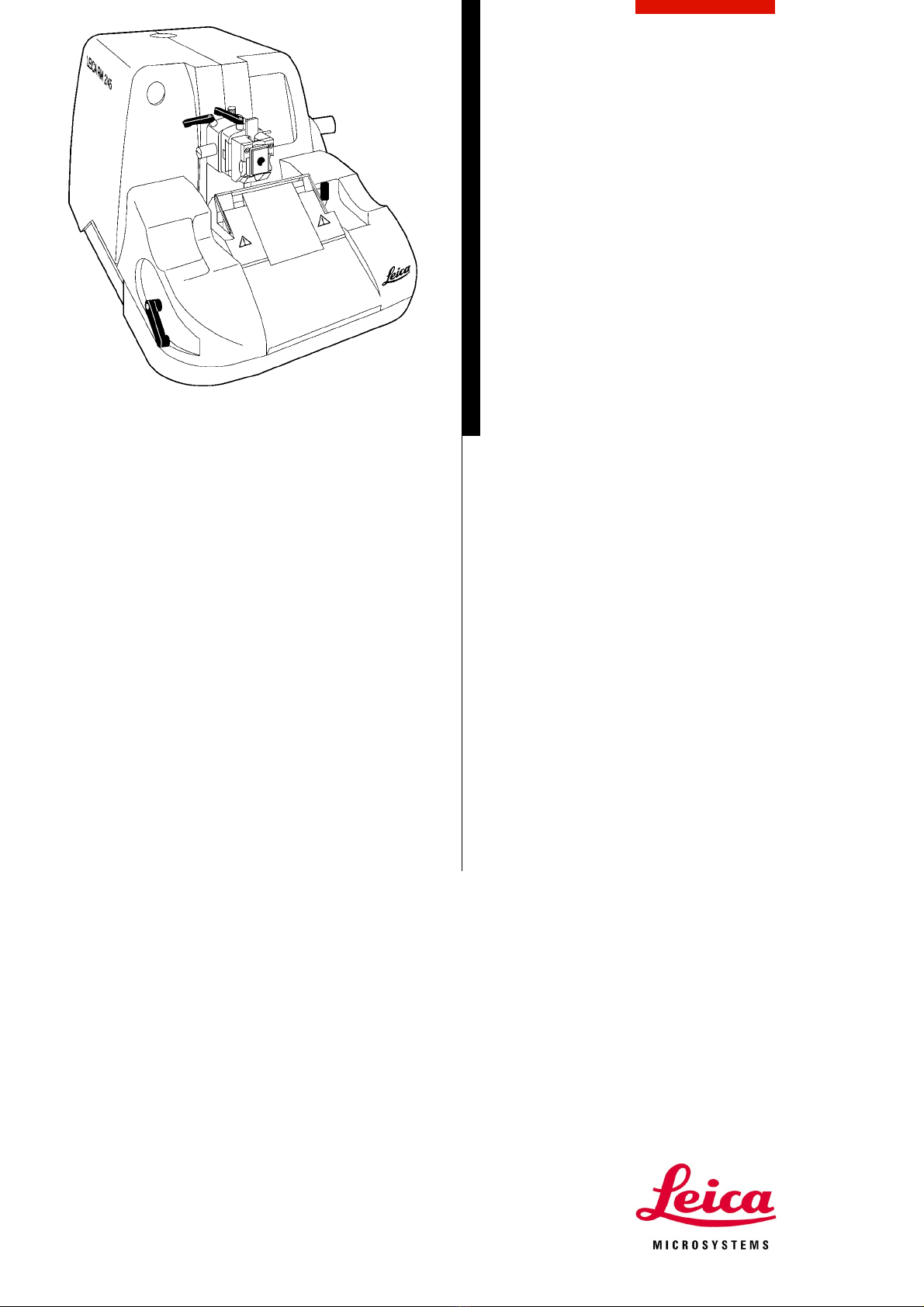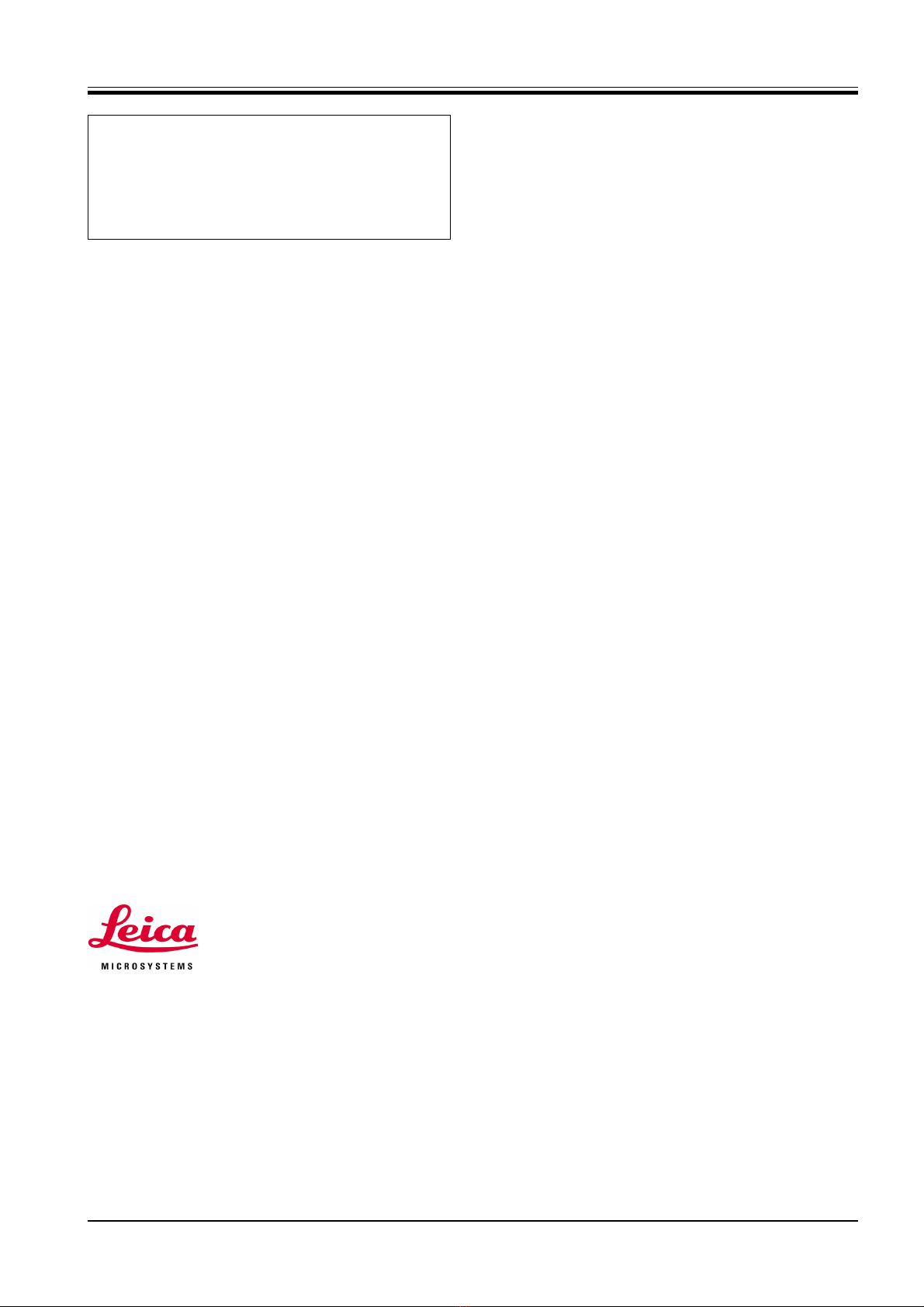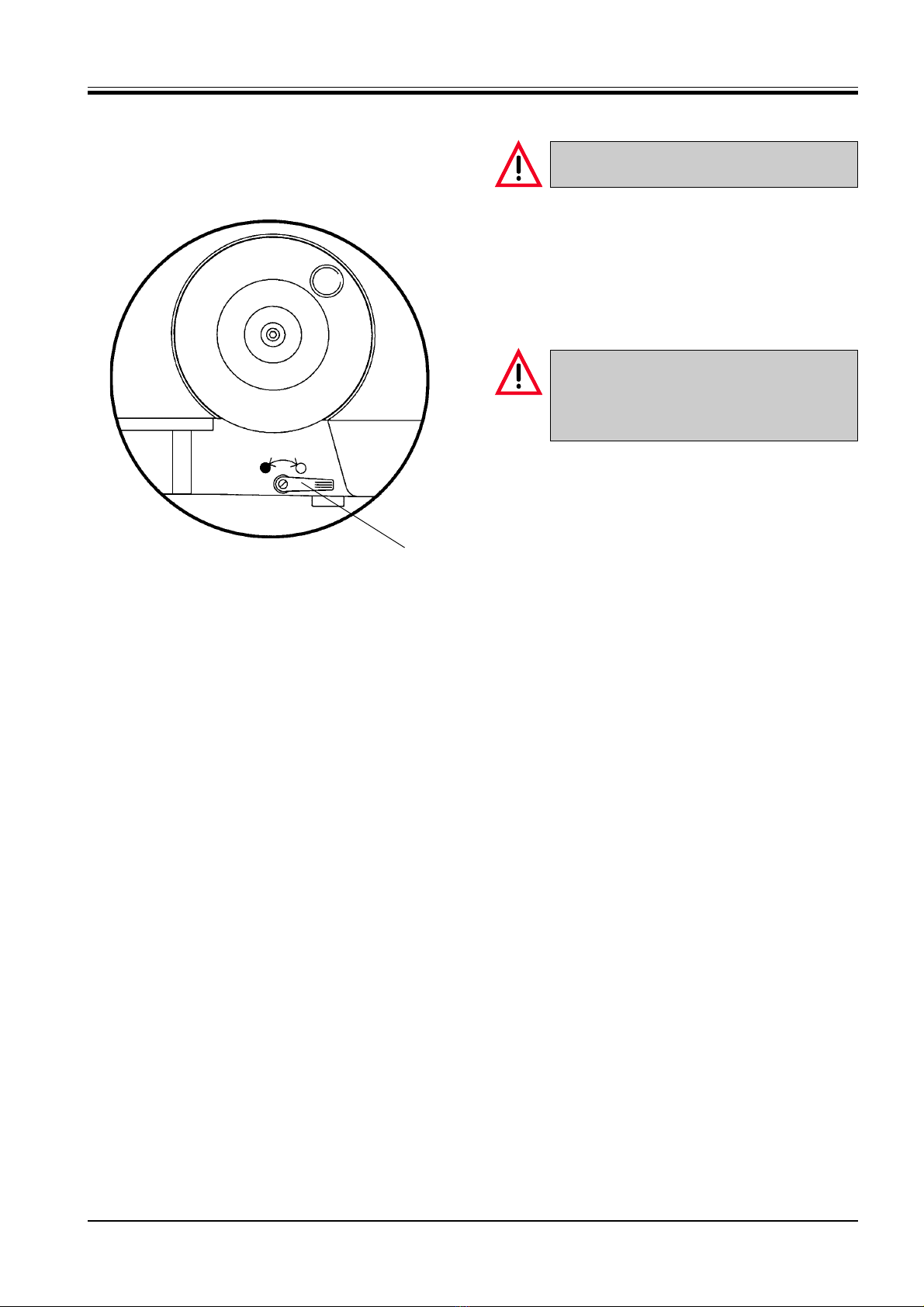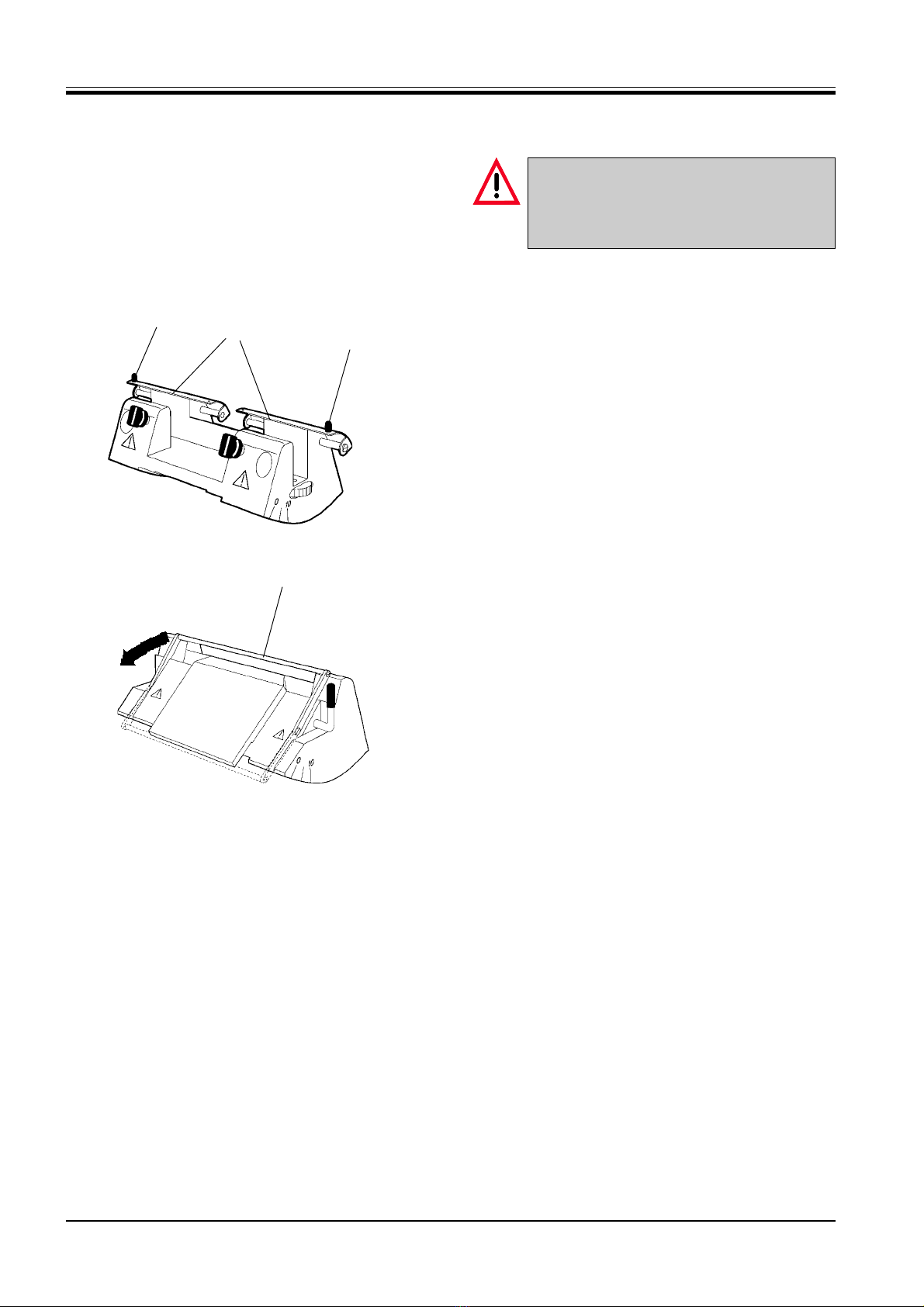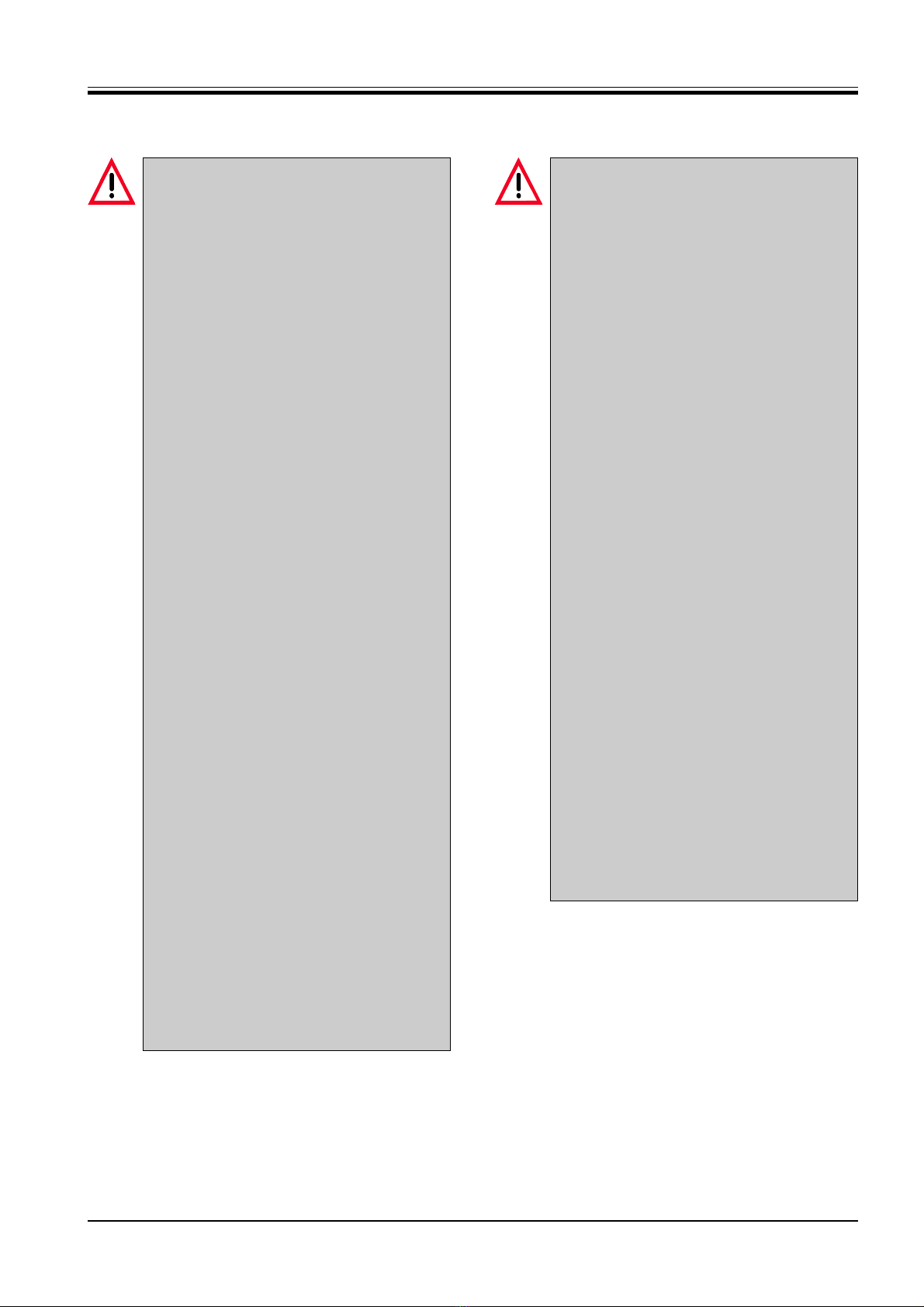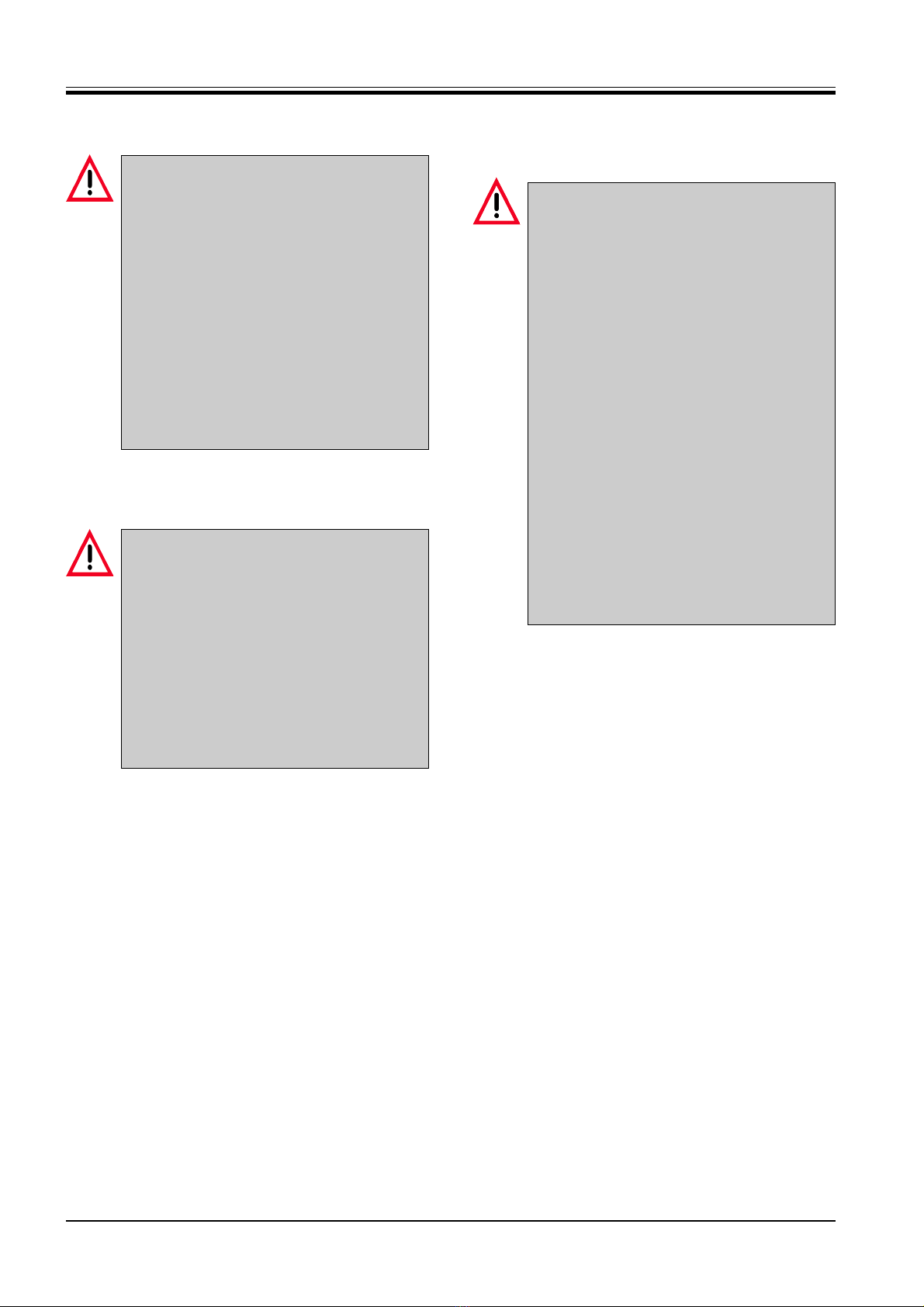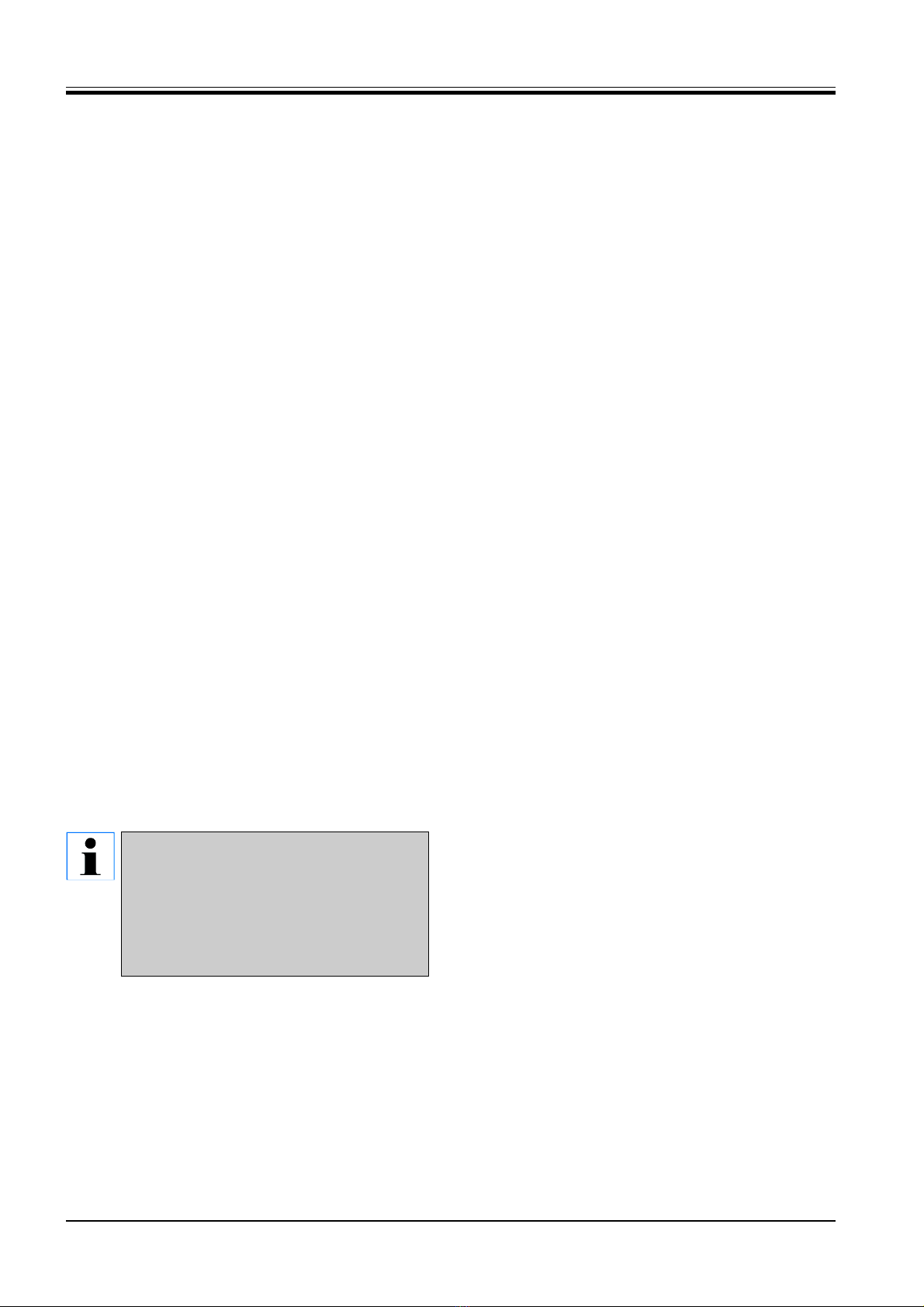4Instruction manual V3.1 02/2001
2. Table of contents
1. Important information..................................................................................................................................... 3
2. Table of contents............................................................................................................................................. 4
3. Safety instructions for handling the instrument ....................................................................................... 5
4. Technical data ................................................................................................................................................. 9
5. General description ...................................................................................................................................... 1
5.1 Product description ................................................................................................................................................. 10
5.2 Standard delivery ..................................................................................................................................................... 10
5.3 Leica RM 2145 - overall view of t e instrument................................................................................................... 11
6. Unpacking and installation ......................................................................................................................... 12
6.1 Unpacking.................................................................................................................................................................. 12
6.2 Assembling t e andw eel .................................................................................................................................... 14
6.3 Site requirements ..................................................................................................................................................... 14
7. Setting up the instrument ............................................................................................................................ 15
7.1 Connecting to mains ................................................................................................................................................ 15
7.2 Installing t e arm rests ............................................................................................................................................ 18
7.3 Switc ing on t e instrument................................................................................................................................... 18
7.4 Control panel functions ........................................................................................................................................... 19
8. Daily routine operation ................................................................................................................................ 29
8.1 Inserting t e specimen clamp ................................................................................................................................ 29
8.2 Assembling t e specimen clamp directly to t e fixture for specimen clamps............................................... 29
8.3 Clamping t e specimen ........................................................................................................................................... 30
8.4 Installing t e knife older base .............................................................................................................................. 30
8.5 Installing t e knife older........................................................................................................................................ 30
8.6 Inserting t e knife or disposable blade ................................................................................................................ 31
8.7 Adjusting t e clearance angle ............................................................................................................................... 31
8.8 Orienting t e specimen (only wit orienting specimen clamp fixture) ............................................................ 32
8.9 Trimming .................................................................................................................................................................... 33
8.10 Sectioning.................................................................................................................................................................. 33
8.11 C anging specimens and/or pausing.................................................................................................................... 34
8.12 Finis ing daily routine .............................................................................................................................................. 34
9. Trouble shooting ........................................................................................................................................... 35
9.1 Instrument malfunctions ......................................................................................................................................... 35
9.2 Potential sources of errors - elimination .............................................................................................................. 36
9.3 Malfunctions - sources and elimination ............................................................................................................... 37
1 . Cleaning .......................................................................................................................................................... 38
11. Maintenance .................................................................................................................................................. 39
11.1 General maintenance instructions ........................................................................................................................ 39
11.2 Adjusting t e spring lever system ......................................................................................................................... 40
11.3 Replacing t e fuses ................................................................................................................................................. 41
12. Optional accessories ................................................................................................................................... 42
12.1 Specimen clamps and olders ............................................................................................................................... 42
12.3 Knife olders ............................................................................................................................................................. 48
12.4 Section waste tray ................................................................................................................................................... 53
12.5 Combined carrier wit magnifier and illumination .............................................................................................. 54
12.6 Microscope carrier .................................................................................................................................................. 57
12.7 Hand rest.................................................................................................................................................................... 59
12.8 Exc anging t e fixture for specimen clamps ...................................................................................................... 62
13. Appendix ......................................................................................................................................................... 63
13.1 Ordering information ................................................................................................................................................ 63
Product c anges ...................................................................................................................................................... 65
Warranty .................................................................................................................................................................... 65
Disposal...................................................................................................................................................................... 65
Tec nical service information................................................................................................................................ 65