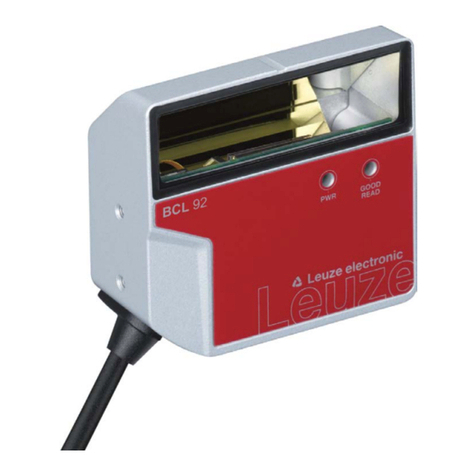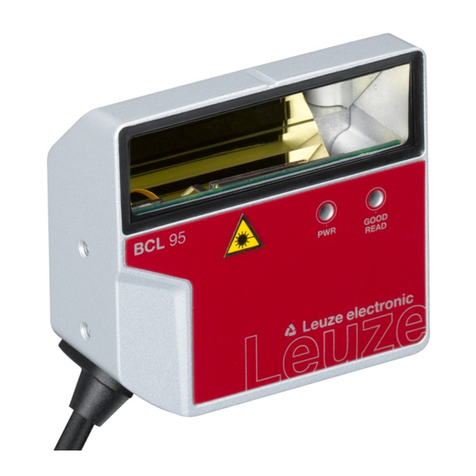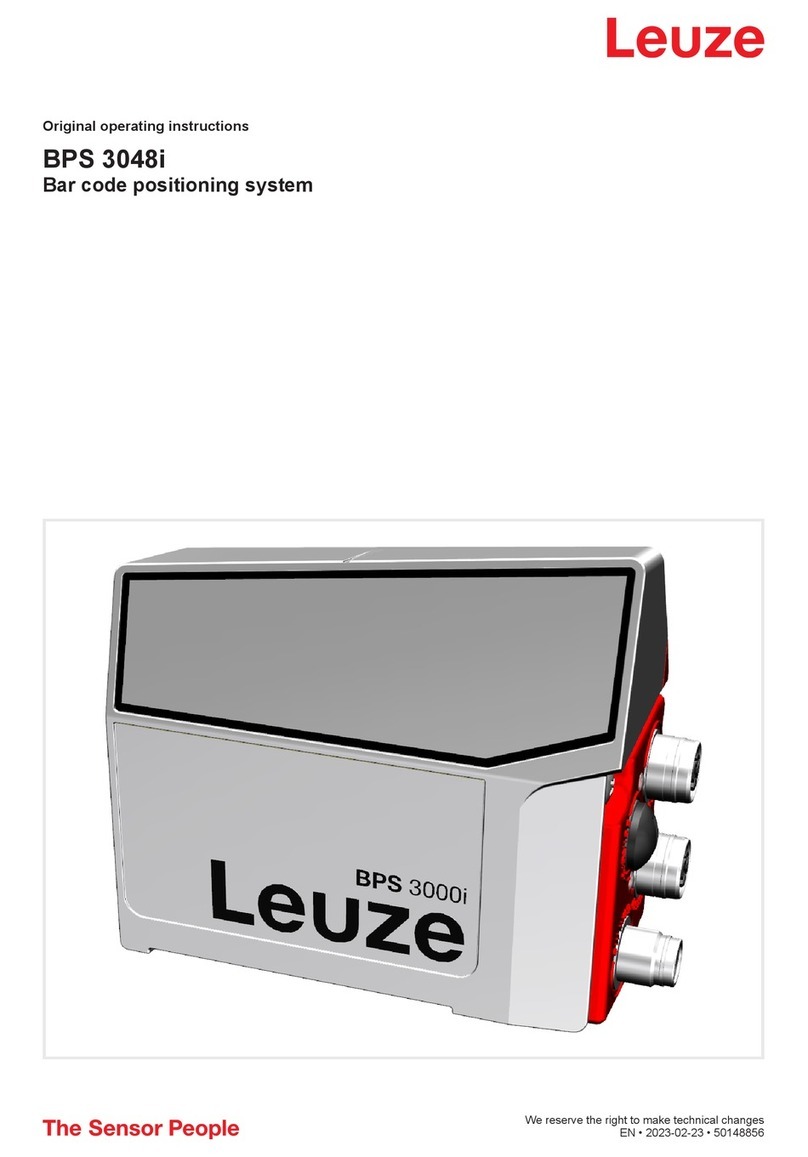Leuze electronic GmbH + Co. KG BCL 358
i
2
5.3.2 Dimensioned drawing of line scanner with / without heating . . . . . . . . . . . . . . . . . . . . . . . . . . 35
5.3.3 Dimensioned drawing of deflecting mirror scanner with / without heating. . . . . . . . . . . . . . . . 36
5.3.4 Dimensioned drawing of oscillating-mirror scanner with / without heating . . . . . . . . . . . . . . . 37
5.3.5 Dimensioned drawings of MS 3xx / MK 3xx connection hoods . . . . . . . . . . . . . . . . . . . . . . . . 38
5.4 Reading field curves / optical data. . . . . . . . . . . . . . . . . . . . . . . . . . . . . . . . . . . . . . . . . . . . . . . . 39
5.4.1 Bar code characteristics . . . . . . . . . . . . . . . . . . . . . . . . . . . . . . . . . . . . . . . . . . . . . . . . . . . . . 39
5.4.2 Raster scanner . . . . . . . . . . . . . . . . . . . . . . . . . . . . . . . . . . . . . . . . . . . . . . . . . . . . . . . . . . . . 40
5.5 Reading field curves . . . . . . . . . . . . . . . . . . . . . . . . . . . . . . . . . . . . . . . . . . . . . . . . . . . . . . . . . . 41
5.5.1 High Density (N) - optics: BCL 358
i
S/R1 N 102 (H) . . . . . . . . . . . . . . . . . . . . . . . . . . . . . . . . 42
5.5.2 High Density (N) - optics: BCL 358
i
S/R1 N 100 (H) . . . . . . . . . . . . . . . . . . . . . . . . . . . . . . . . 42
5.5.3 Medium Density (M) - optics: BCL 358
i
S/R1 M 102 (H) . . . . . . . . . . . . . . . . . . . . . . . . . . . . . 43
5.5.4 Medium Density (M) - optics: BCL 358
i
S/R1 M 100 (H) . . . . . . . . . . . . . . . . . . . . . . . . . . . . . 43
5.5.5 Medium Density (M) - optics: BCL 358
i
O M 100 (H) . . . . . . . . . . . . . . . . . . . . . . . . . . . . . . . 44
5.5.6 Low Density (F) - optics: BCL 358
i
S/R1 F 102 (H) . . . . . . . . . . . . . . . . . . . . . . . . . . . . . . . . . 44
5.5.7 Low Density (F) - optics: BCL 358
i
S/R1 F 100 (H) . . . . . . . . . . . . . . . . . . . . . . . . . . . . . . . . . 45
5.5.8 Low Density (F) - optics: BCL 358
i
O F 100 (H) . . . . . . . . . . . . . . . . . . . . . . . . . . . . . . . . . . . 45
5.5.9 Ultra Low Density (L) - optics: BCL 358
i
S L 102 (H) . . . . . . . . . . . . . . . . . . . . . . . . . . . . . . . 46
5.5.10 Ultra Low Density (L) - optics: BCL 358
i
S L 100 (H) . . . . . . . . . . . . . . . . . . . . . . . . . . . . . . . 46
5.5.11 Ultra Low Density (L) - optics: BCL 358
i
O L 100 (H) . . . . . . . . . . . . . . . . . . . . . . . . . . . . . . . 47
5.5.12 Ink Jet (J) - optics: BCL 358
i
R1 J 100 . . . . . . . . . . . . . . . . . . . . . . . . . . . . . . . . . . . . . . . . . . 48
6 Installation and mounting . . . . . . . . . . . . . . . . . . . . . . . . . . . . . . . . . . . . . . . . . . . . . . 49
6.1 Storage, transportation . . . . . . . . . . . . . . . . . . . . . . . . . . . . . . . . . . . . . . . . . . . . . . . . . . . . . . . . 49
6.2 Mounting the BCL 358
i
. . . . . . . . . . . . . . . . . . . . . . . . . . . . . . . . . . . . . . . . . . . . . . . . . . . . . . . . 49
6.2.1 Mounting via M4 x 5 screws . . . . . . . . . . . . . . . . . . . . . . . . . . . . . . . . . . . . . . . . . . . . . . . . . . 50
6.2.2 Mounting devices BT 56 and BT 56-1 . . . . . . . . . . . . . . . . . . . . . . . . . . . . . . . . . . . . . . . . . . . 51
6.2.3 BT 59 mounting device . . . . . . . . . . . . . . . . . . . . . . . . . . . . . . . . . . . . . . . . . . . . . . . . . . . . . . 52
6.2.4 BT 300 - 1, BT 300 W mounting devices. . . . . . . . . . . . . . . . . . . . . . . . . . . . . . . . . . . . . . . . . 53
6.3 Device arrangement . . . . . . . . . . . . . . . . . . . . . . . . . . . . . . . . . . . . . . . . . . . . . . . . . . . . . . . . . . 54
6.3.1 Selecting a mounting location . . . . . . . . . . . . . . . . . . . . . . . . . . . . . . . . . . . . . . . . . . . . . . . . . 54
6.3.2 Avoiding total reflection – Line scanner . . . . . . . . . . . . . . . . . . . . . . . . . . . . . . . . . . . . . . . . . . 54
6.3.3 Avoiding total reflection – deflecting mirror scanner . . . . . . . . . . . . . . . . . . . . . . . . . . . . . . . . 55
6.3.4 Avoiding total reflection – oscillating-mirror scanner . . . . . . . . . . . . . . . . . . . . . . . . . . . . . . . . 55
6.3.5 Mounting location. . . . . . . . . . . . . . . . . . . . . . . . . . . . . . . . . . . . . . . . . . . . . . . . . . . . . . . . . . . 55
6.3.6 Devices with integrated heating. . . . . . . . . . . . . . . . . . . . . . . . . . . . . . . . . . . . . . . . . . . . . . . . 56
6.3.7 Possible read angles between BCL 358
i
and bar code . . . . . . . . . . . . . . . . . . . . . . . . . . . . . . 56
6.4 Cleaning. . . . . . . . . . . . . . . . . . . . . . . . . . . . . . . . . . . . . . . . . . . . . . . . . . . . . . . . . . . . . . . . . . . . 56
7 Electrical connection . . . . . . . . . . . . . . . . . . . . . . . . . . . . . . . . . . . . . . . . . . . . . . . . . 57
7.1 Safety notices for the electrical connection . . . . . . . . . . . . . . . . . . . . . . . . . . . . . . . . . . . . . . . . . 57
7.2 BCL 358
i
electrical connection . . . . . . . . . . . . . . . . . . . . . . . . . . . . . . . . . . . . . . . . . . . . . . . . . . 59
7.2.1 MS 358 connector hood with 3 integrated M12 connectors. . . . . . . . . . . . . . . . . . . . . . . . . . . 59
7.2.2 MK 358 terminal hood with spring-cage terminals. . . . . . . . . . . . . . . . . . . . . . . . . . . . . . . . . . 59
7.3 Detailed description of the connections . . . . . . . . . . . . . . . . . . . . . . . . . . . . . . . . . . . . . . . . . . . . 61
7.3.1 PWR / SW IN/OUT - Voltage supply and switching input/output 1 and 2 . . . . . . . . . . . . . . . . 61
7.3.2 SERVICE – USB interface (Mini-B type) . . . . . . . . . . . . . . . . . . . . . . . . . . . . . . . . . . . . . . . . . 63
7.3.3 HOST / BUS IN for BCL 358
i
. . . . . . . . . . . . . . . . . . . . . . . . . . . . . . . . . . . . . . . . . . . . . . . . . . 64
7.3.4 BUS OUT for the BCL 358
i
. . . . . . . . . . . . . . . . . . . . . . . . . . . . . . . . . . . . . . . . . . . . . . . . . . . 65
7.4 Ethernet topologies . . . . . . . . . . . . . . . . . . . . . . . . . . . . . . . . . . . . . . . . . . . . . . . . . . . . . . . . . . . 66
7.4.1 Ethernet wiring. . . . . . . . . . . . . . . . . . . . . . . . . . . . . . . . . . . . . . . . . . . . . . . . . . . . . . . . . . . . . 66
7.5 Cable lengths and shielding. . . . . . . . . . . . . . . . . . . . . . . . . . . . . . . . . . . . . . . . . . . . . . . . . . . . . 67
8 Display elements and display. . . . . . . . . . . . . . . . . . . . . . . . . . . . . . . . . . . . . . . . . . . 68
8.1 BCL 358
i
LED indicators . . . . . . . . . . . . . . . . . . . . . . . . . . . . . . . . . . . . . . . . . . . . . . . . . . . . . . . 68
8.2 MS 358/MK358 LED indicators . . . . . . . . . . . . . . . . . . . . . . . . . . . . . . . . . . . . . . . . . . . . . . . . . . 69
8.3 BCL 358
i
display . . . . . . . . . . . . . . . . . . . . . . . . . . . . . . . . . . . . . . . . . . . . . . . . . . . . . . . . . . . . . 70