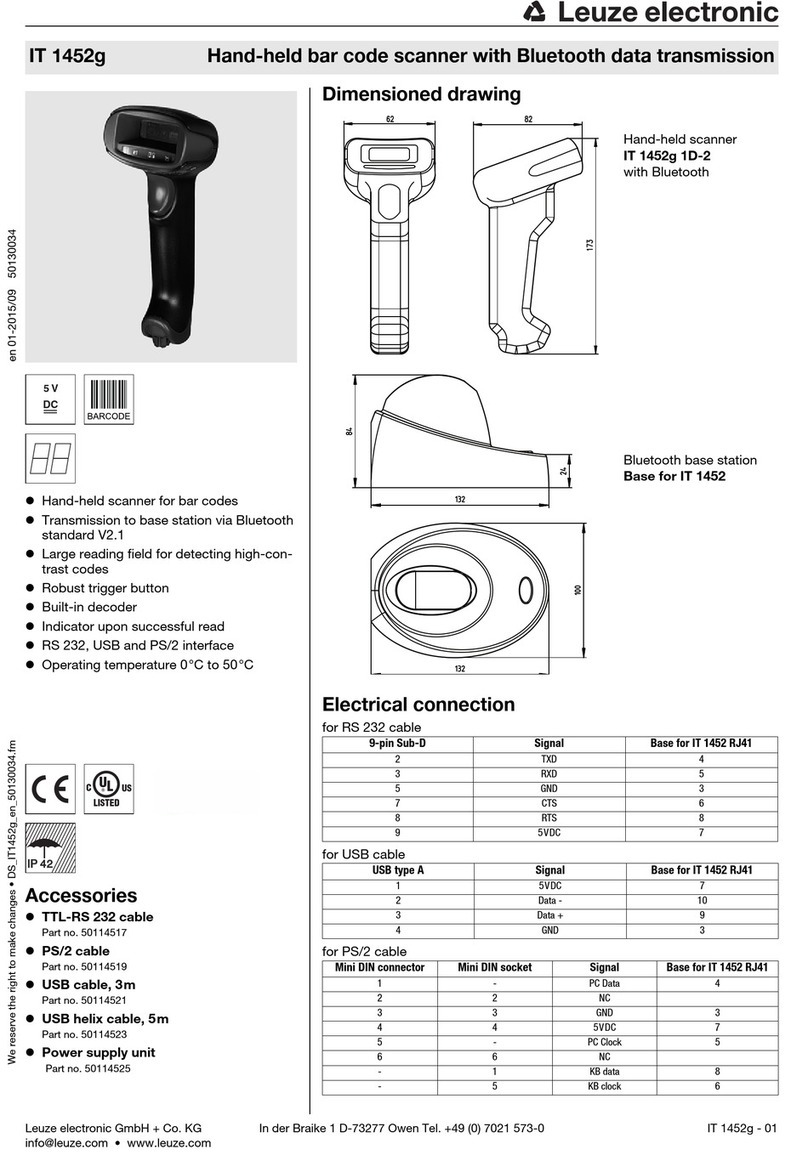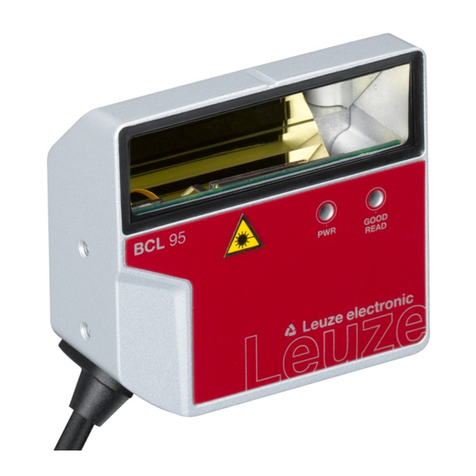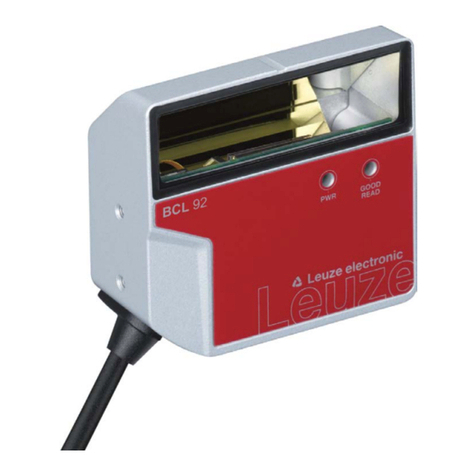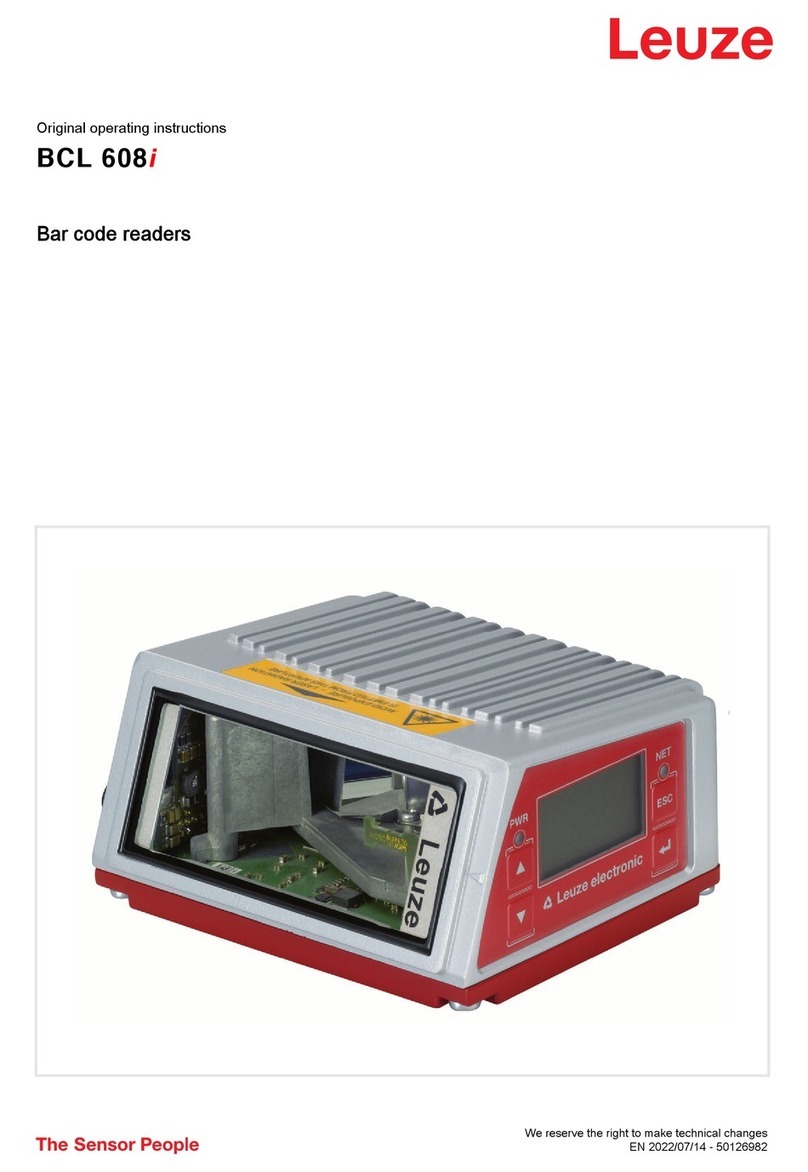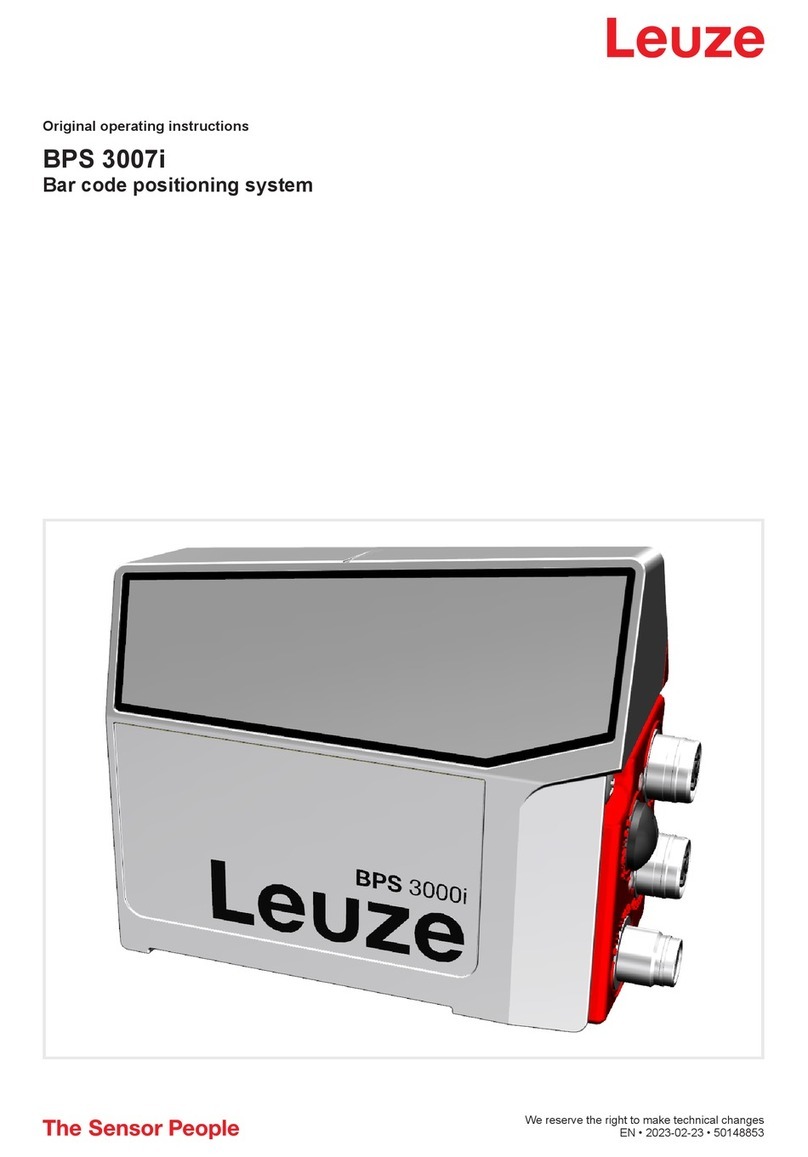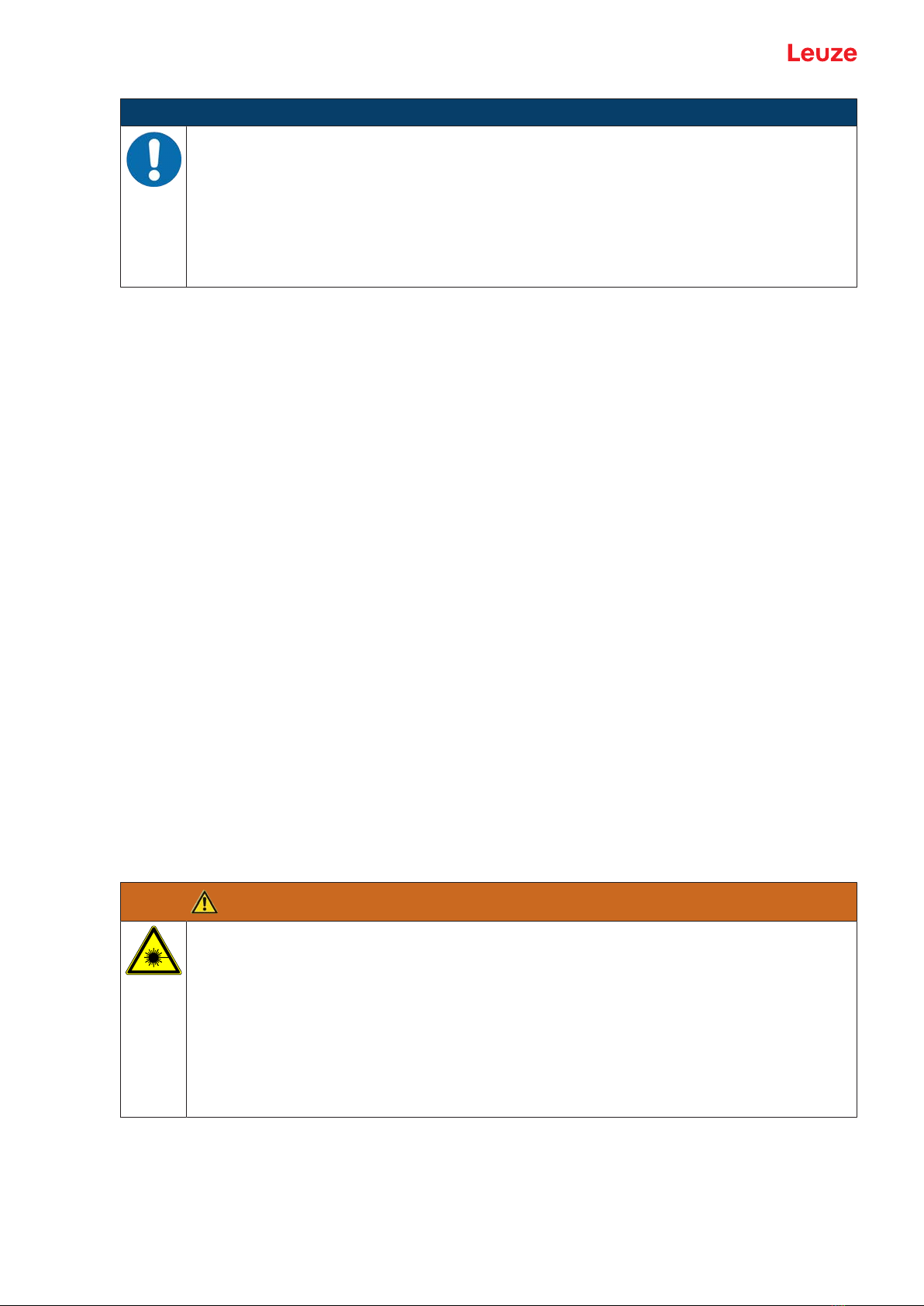Table of contents
Leuze electronic GmbH + Co. KG BPS 338i 4
7 Electrical connection..........................................................................................47
7.1 External parameter memory in the connection hood ............................................................ 47
7.2 MS338 connection hood with connectors ............................................................................ 48
7.3 MK338 connection hood with spring-cage terminals ........................................................... 49
7.4 ME338103 connection hood with cables with M12 connector ............................................ 50
7.5 Pin assignment ..................................................................................................................... 51
7.5.1 PWR/SWIN/OUT ............................................................................................................51
7.5.2 HOST/BUSIN .................................................................................................................53
7.5.3 BUSOUT ..........................................................................................................................54
7.5.4 Service USB ......................................................................................................................54
7.6 EtherCAT topology ............................................................................................................... 55
7.6.1 Linear topology..................................................................................................................55
7.6.2 EtherCAT wiring ................................................................................................................56
7.7 Cable lengths and shielding.................................................................................................. 57
8 Starting up the device – Configuring EtherCAT interface ..............................58
8.1 Ethernet over EtherCAT - EoE ............................................................................................. 58
8.2 CANopen over EtherCAT - CoE ........................................................................................... 58
8.3 Starting up the device in the EtherCAT system .................................................................... 59
8.4 Device description file........................................................................................................... 59
8.5 Distributed Clock................................................................................................................... 59
8.6 Object index.......................................................................................................................... 60
8.6.1 Overview ...........................................................................................................................60
8.6.2 Definition of output data (submission data) .......................................................................61
8.6.3 Definition of input data (result data) ..................................................................................62
8.6.4 Data type ...........................................................................................................................62
8.7 Communication objects ........................................................................................................ 62
8.7.1 Object 0x1000 – Device Type ...........................................................................................62
8.7.2 Object 0x1008 – Manufacturer Device Name ...................................................................62
8.7.3 Object 0x1009 – Manufacturer Hardware Version ............................................................63
8.7.4 Object 0x100A – Manufacturer Software Version .............................................................63
8.7.5 Object 0x1018 – Identity Object ........................................................................................64
8.8 Process data objects ............................................................................................................ 65
8.8.1 Object 0x1600 – Receive-PDO (control > BPS) ASCII 8 bytes.........................................65
8.8.2 Object 0x1601 – Receive-PDO (control > BPS) ASCII 16 bytes.......................................66
8.8.3 Object 0x1602 – Receive-PDO (control > BPS) ASCII 32bytes.......................................67
8.8.4 Object 0x1620 – Fragmentation of the Receive-PDO (control > BPS) ASCII data ...........68
8.8.5
Object 0x160A – Receive-PDO (control > BPS) binary process data control command (byte) ... 69
8.8.6 Object 0x1A00 – Transmit-PDO (BPS > control) ASCII 8bytes .......................................69
8.8.7 Object 0x1A01 – Transmit-PDO (BPS > control) ASCII 16bytes .....................................71
8.8.8 Object 0x1A02 – Transmit-PDO (BPS > control) ASCII 32bytes .....................................72
8.8.9 Object 0x1A20 – Fragmentation of the Transmit-PDO (BPS > control) ASCII data..........73
8.8.10 Object 0x1A10 – Transmit-PDO (BPS > control) binary data............................................73
8.8.11 Object 0x1C00 – Sync Manager Communication Type ....................................................75
8.8.12 Object 0x1C12 – Sync Manager 2 PDO-Assignment........................................................76
8.8.13 Object 0x1C13 – Sync Manager 3 PDO-Assignment........................................................77
8.8.14 Object 0x1C32 – Sync Manager 2 Parameter...................................................................78
8.8.15 Object 0x1C33 – Sync Manager 3 Parameter...................................................................79
8.8.16 Object 0x2000-0x2002 – ASCII-answer to master ............................................................ 80
8.8.17 Object 0x2013 – Binary process data to master ...............................................................81
8.8.18 Object 0x2050 – Status ASCII answer ..............................................................................84
8.8.19 Object 0x2100-0x2102 – ASCII commands to BPS ..........................................................85
8.8.20 Object 0x2150 – Status ASCII command..........................................................................86
8.8.21 Object 0x2200 – Activation................................................................................................88
8.8.22 Object 0x2300 – Result - fragmented ASCII answers.......................................................89
8.8.23 Object 0x2400 – Result - fragmented input data...............................................................91
8.8.24 Object 0x2450 – Device status..........................................................................................93