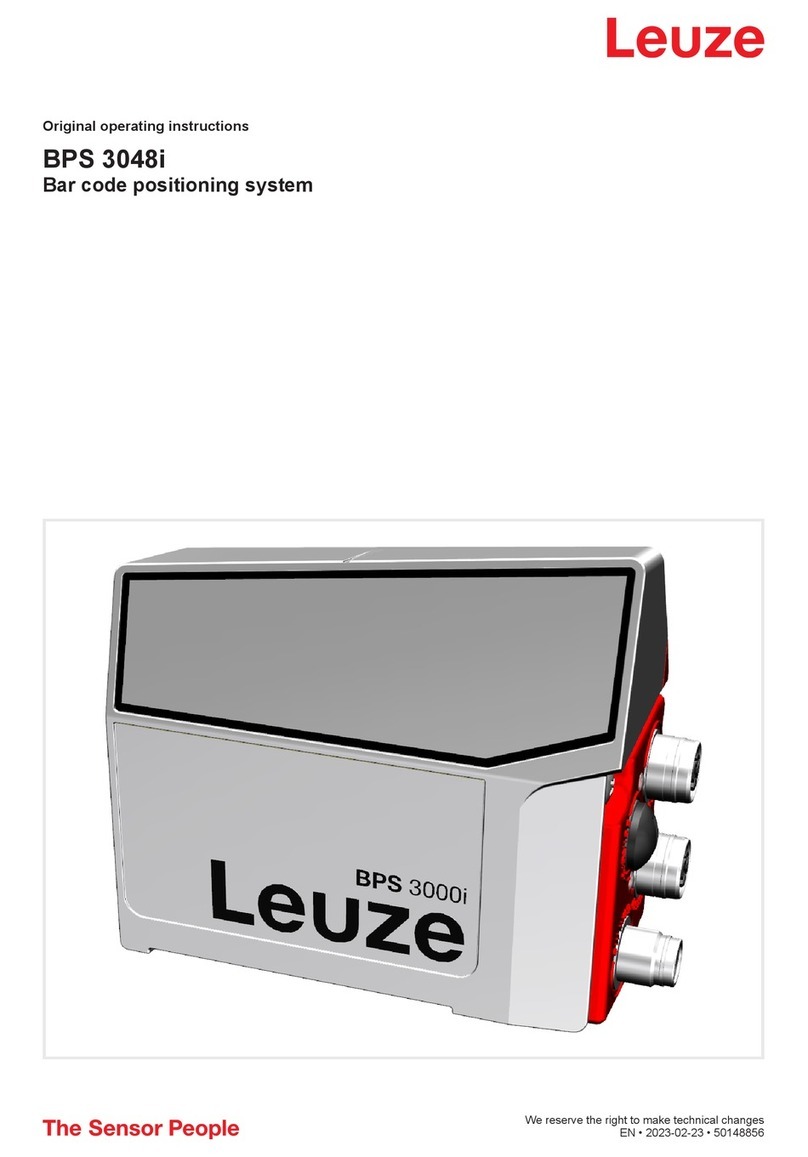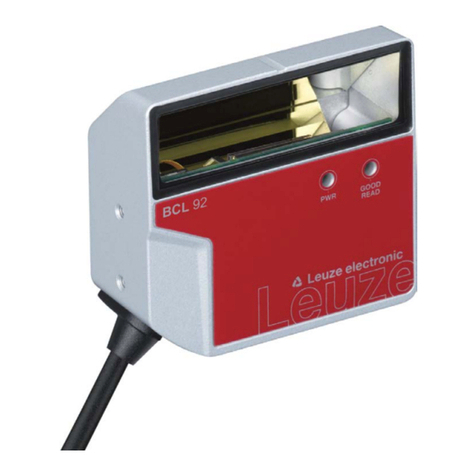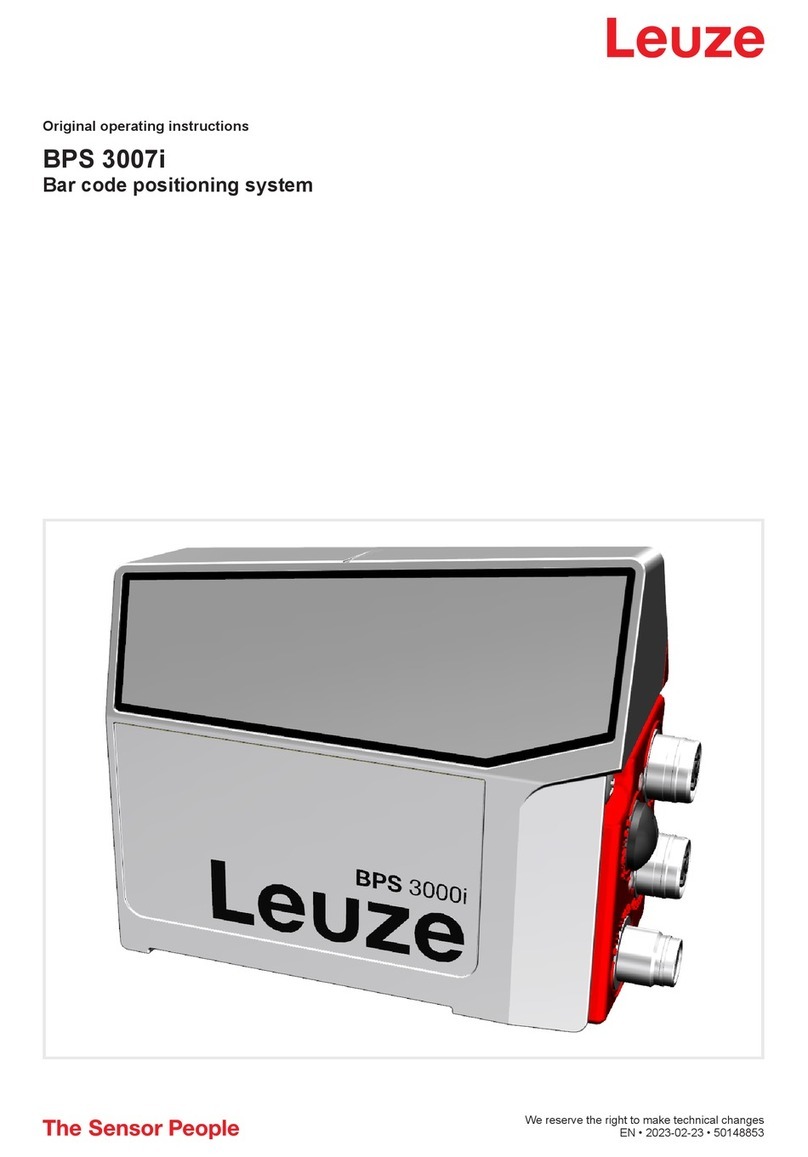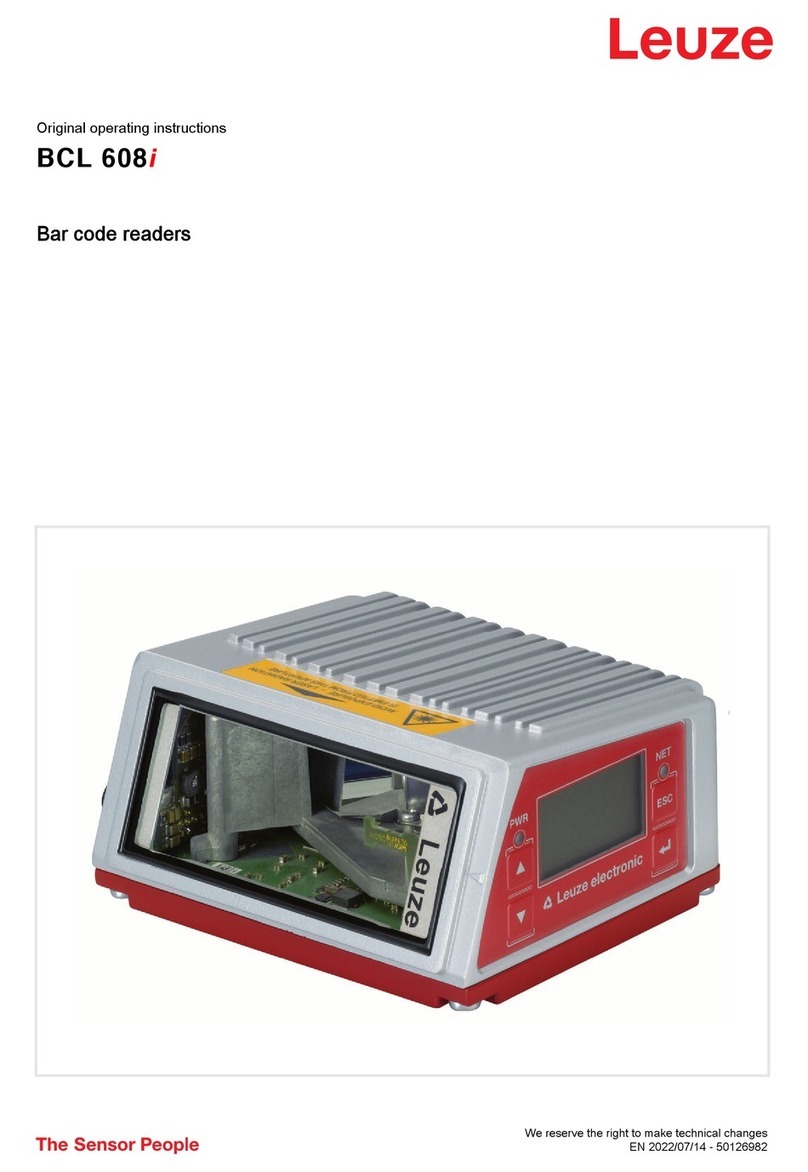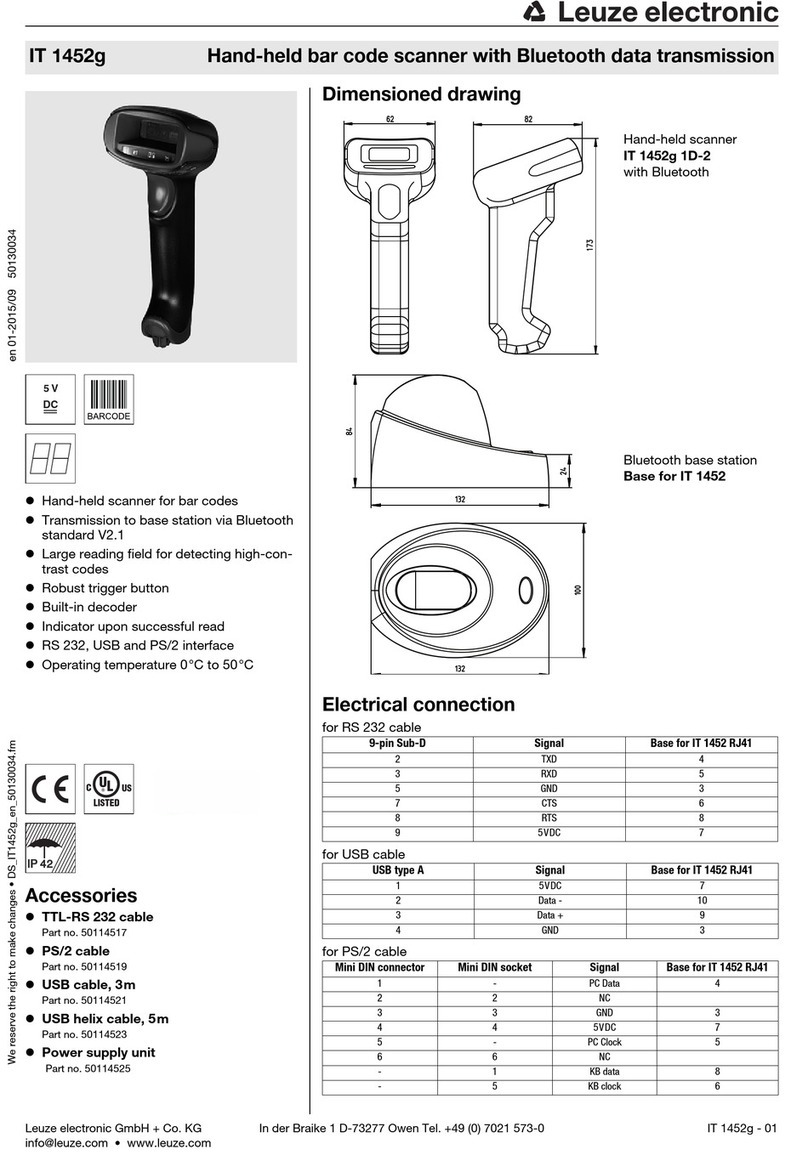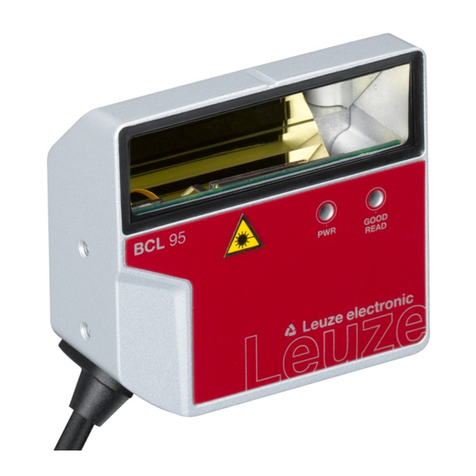Leuze electronic GmbH + Co. KG BCL 8 5
Figure 2.1: Laser apertures, laser warning signs............................................................................................ 9
Figure 3.1: Device construction of the BCL 8 ............................................................................................... 10
Table 4.1: Technical data ............................................................................................................................ 12
Table 4.2: LED indicators ............................................................................................................................ 13
Figure 4.1: Dimensioned drawing BCL 8 S M …0, BCL 8 S N …0 with lateral beam exit............................ 14
Figure 4.2: Dimensioned drawing BCL8SM…2, BCL8SN…2 with front beam exit .............................. 15
Table 4.3: Type overview - M optics ............................................................................................................ 16
Table 4.4: Type overview - N optics ............................................................................................................ 16
Figure 4.3: Reading field of BCL 8 S M … with M optics (medium density) ................................................. 17
Figure 4.4: Reading field of BCL 8 S N … with N optics (high density) ........................................................ 17
Table 5.1: Accessories/order codes ............................................................................................................ 18
Figure 5.1: Photo and dimensioned drawing of the MA 8.1 connection unit................................................. 19
Figure 5.2: Electrical connection MA 8.1 ...................................................................................................... 20
Figure 5.3: MA 8.1 - Pin assignment PWR IN HOST/RS232........................................................................ 20
Figure 5.4: MA 8.1 - Pin assignment SW IN/OUT......................................................................................... 21
Figure 5.5: Connection of the switching input/output of the MA 8.1.............................................................. 21
Figure 5.6: MA 8.1 - Pin assignment BCL..................................................................................................... 22
Figure 5.7: Pin assignment - MA 8-01 .......................................................................................................... 23
Figure 5.8: MA 8-01 - Pin assignment PWR IN HOST/RS485 ..................................................................... 24
Figure 5.9: MA 8-01 - Pin assignment SW IN/OUT ...................................................................................... 24
Figure 5.10: Electrical connection MA 8-01 .................................................................................................... 25
Figure 5.11: MA 8-01 - Pin assignment BCL .................................................................................................. 25
Figure 5.12: Termination of the RS 485 interface in the MA 8-01................................................................... 26
Figure 5.13: Universal rod mounting system for BCL 8 .................................................................................. 26
Figure 6.1: BCL 8 device name plate............................................................................................................ 27
Figure 6.2: Definition of the BCL 8 reading angles ....................................................................................... 28
Figure 6.3: BCL 8 pin assignment................................................................................................................. 29
Table 6.1: Wiring description BCL 8 ............................................................................................................ 29
Figure 6.4: Switching input for BCL 8 connection version 1 (standard setting) ............................................ 30
Figure 6.5: Switching input for BCL 8 connection version 2 (setting "inverted") ........................................... 30
Figure 6.6: Switching output BCL 8 .............................................................................................................. 30
Table 6.2: Cable lengths.............................................................................................................................. 31
Figure 7.1: Bar code label "Service" ............................................................................................................. 33
Figure 7.2: Connecting the RS 232 interface to a PC or terminal................................................................. 33
Table 9.1: System requirements for
Sensor Studio
installation ................................................................... 35
Figure 9.1: Device selection for the BCL 8 ................................................................................................... 37
Figure 9.2: Configuration project: Device manager for BCL 8 ......................................................................37
Figure 9.3: Decode tab ................................................................................................................................. 38
Figure 9.4: Standard settings of the Properties dialog box (SYMBOLOGY PROPERTIES) ........................ 39
Figure 9.5: Standard settings of the Properties dialog box (COMMON PROPERTIES)............................... 40
Figure 9.6:
Output
tab (OUTPUT FORMAT)................................................................................................. 41
Figure 9.7: Properties dialog box (COMMON PROPERTIES)...................................................................... 42
Figure 9.8:
Control
tab .................................................................................................................................. 43
Figure 9.9:
Host Interface
tab ....................................................................................................................... 44
Figure 9.10: Standard settings of the Properties dialog box (FRAMING PROTOCOL)..................................44
Figure 9.11:
Reference Code
tab.................................................................................................................... 45
Figure 9.12: Standard settings of the Properties dialog box (PROPERTIES) ................................................ 46
Figure 9.13:
Switching input
tab...................................................................................................................... 46
Figure 9.14:
Switching output
tab ................................................................................................................... 47
Figure 9.15:
Diagnosis
tab .............................................................................................................................. 48
Figure 9.16: Firmware Reload ........................................................................................................................ 49
Figure 10.1: Bar code label "Service" ............................................................................................................. 52
Figure 12.1: Example bar code label types..................................................................................................... 63