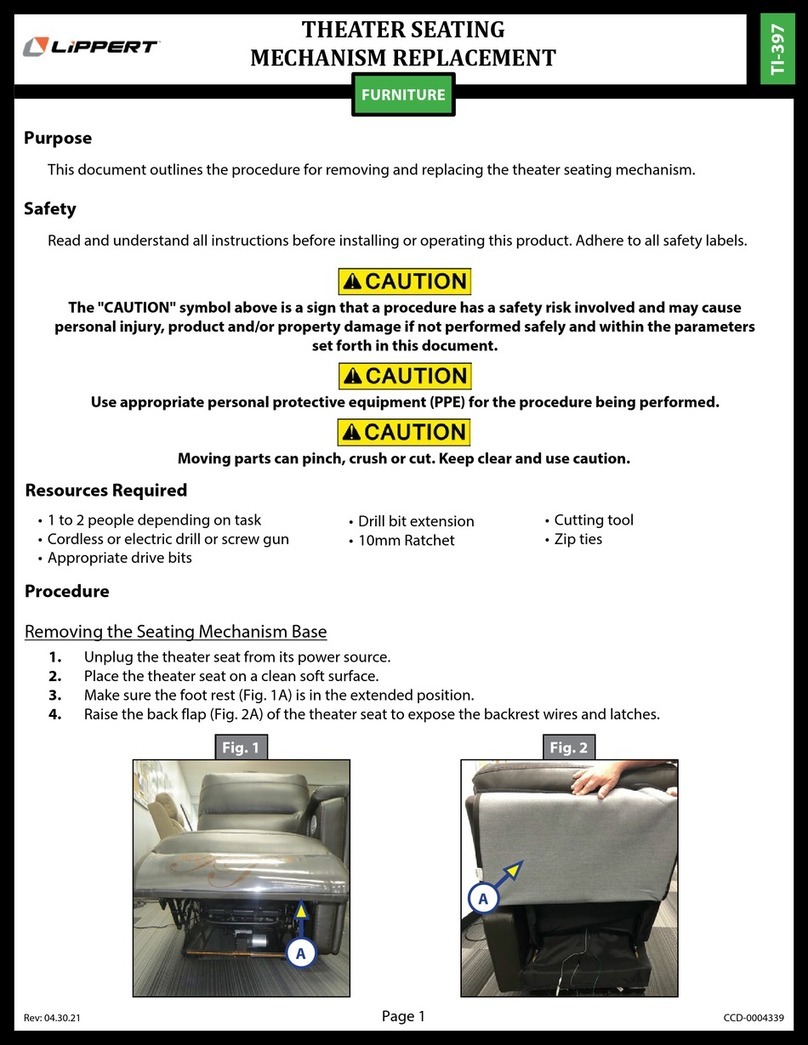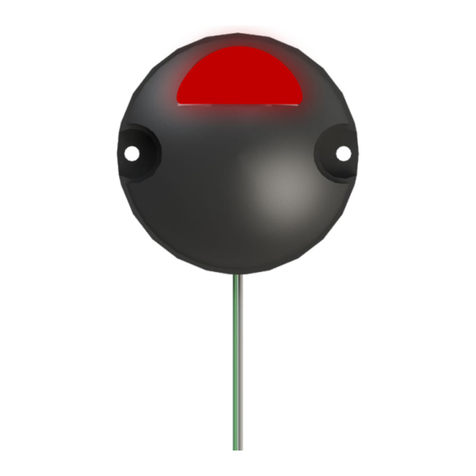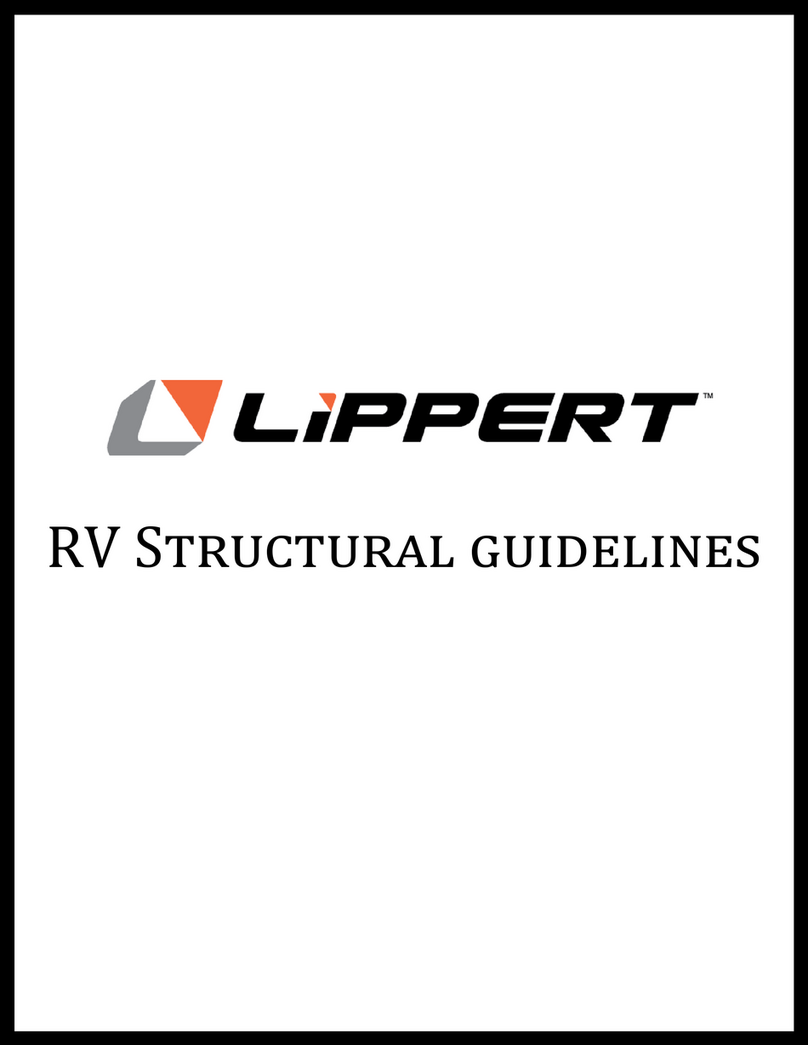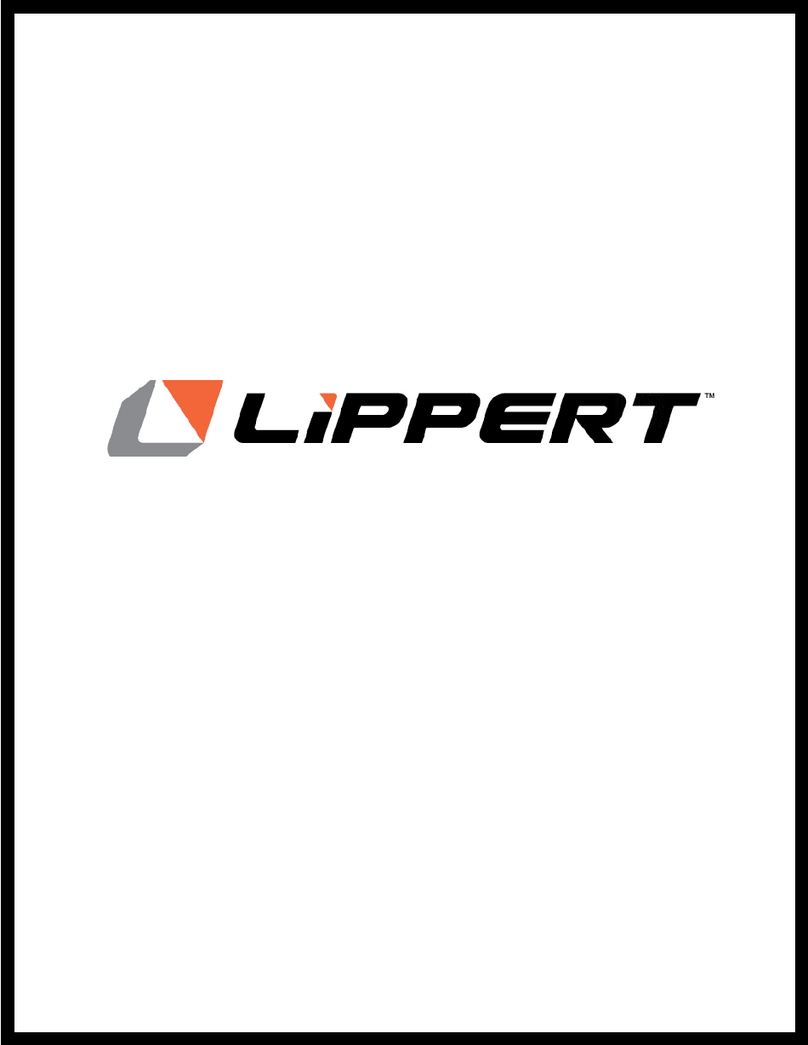Lippert ARIES S224050 User manual
Other Lippert Automobile Accessories manuals
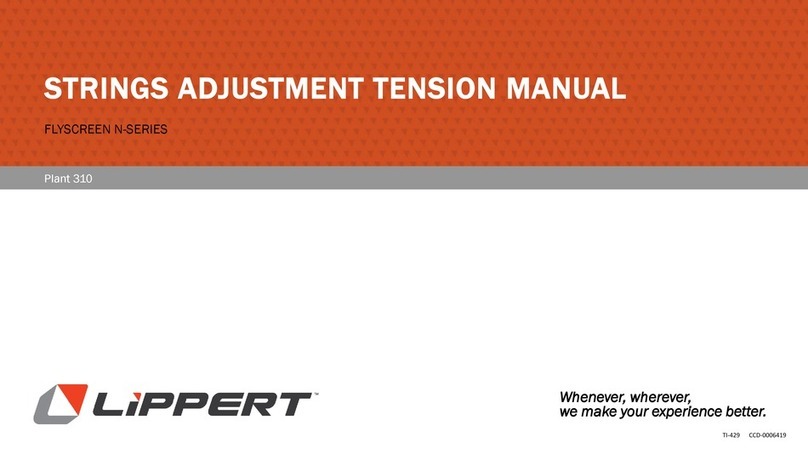
Lippert
Lippert FLYSCREEN N Series User manual

Lippert
Lippert Curt 16613 User manual
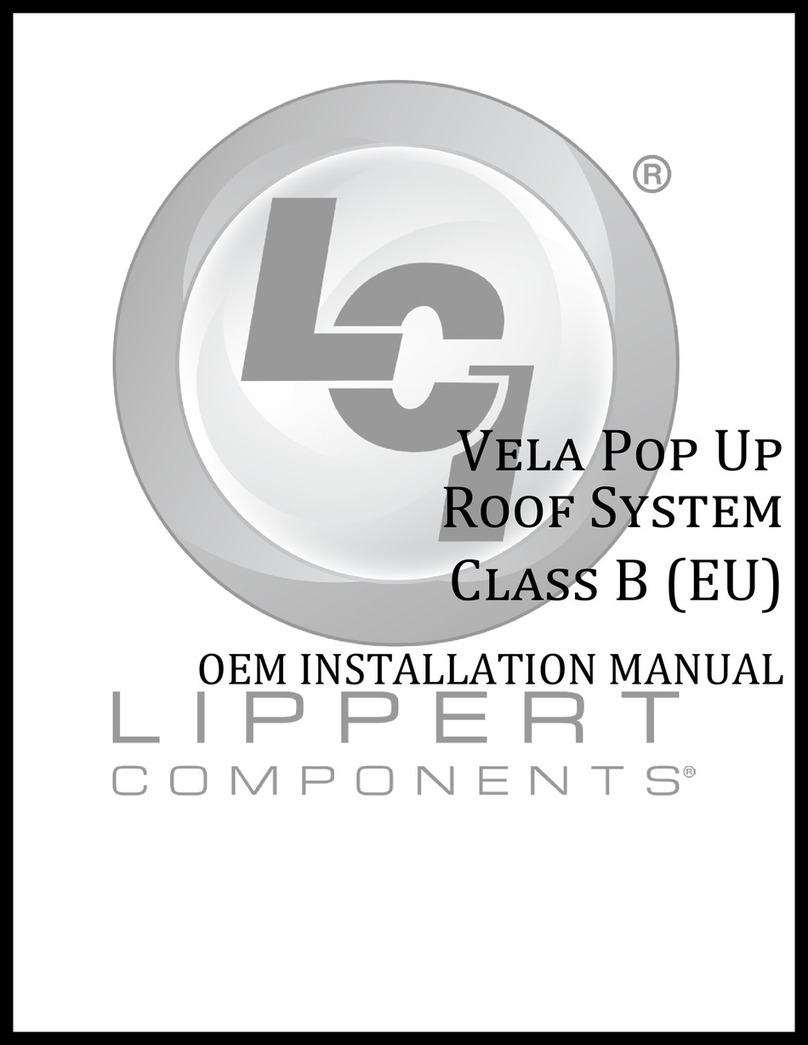
Lippert
Lippert Vela Pop Up User manual

Lippert
Lippert 45940-85 User manual

Lippert
Lippert Thin Shade 806621 Installation instructions

Lippert
Lippert 10570 Instruction manual
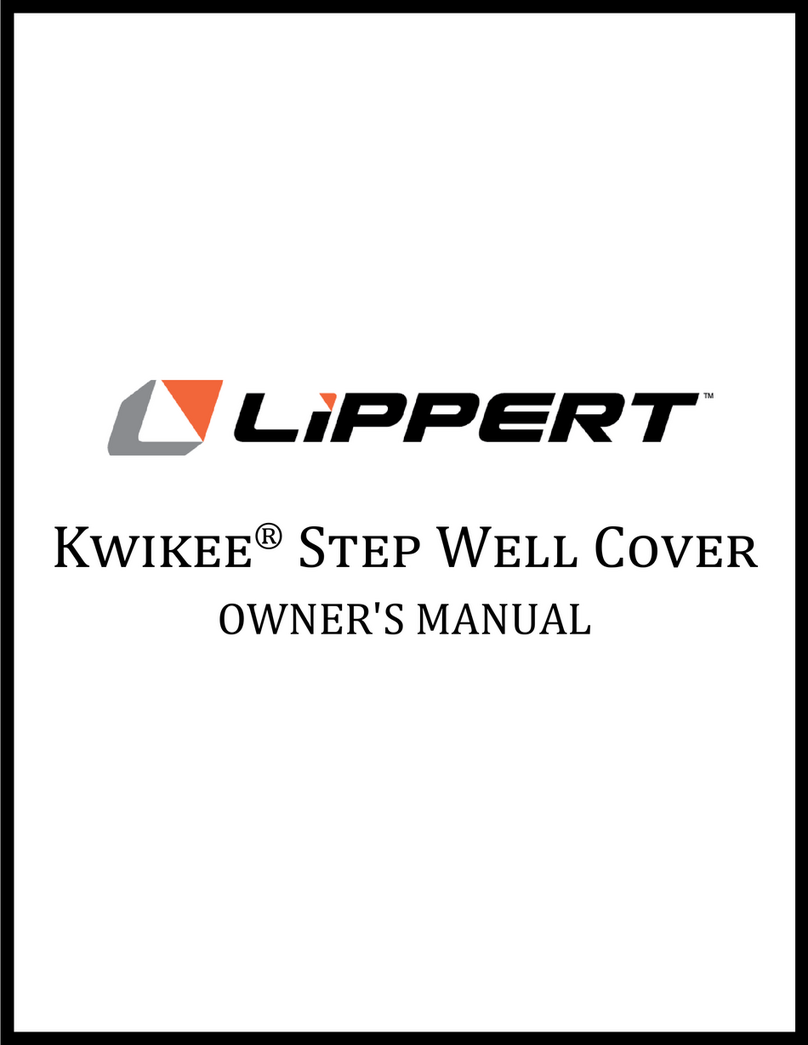
Lippert
Lippert Kwikee Step Well Cover User manual

Lippert
Lippert LUVERNE 401720 User manual

Lippert
Lippert CURT 45937 User manual

Lippert
Lippert Stargazer Nano Long Skylight User manual
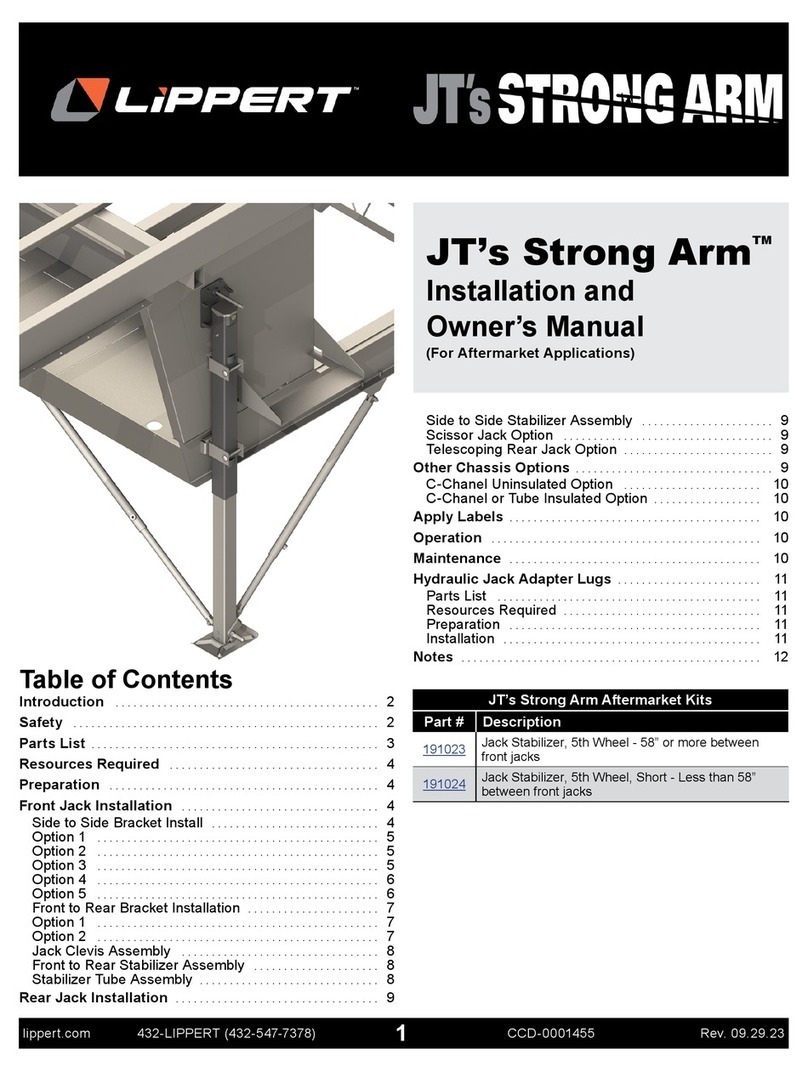
Lippert
Lippert JT's Strong Arm Installation instructions

Lippert
Lippert Curt 60654 User manual

Lippert
Lippert 2021000090 Installation instructions

Lippert
Lippert Stargazer Spirit XTR Skylight User manual

Lippert
Lippert Vela Pop Up Use and care manual
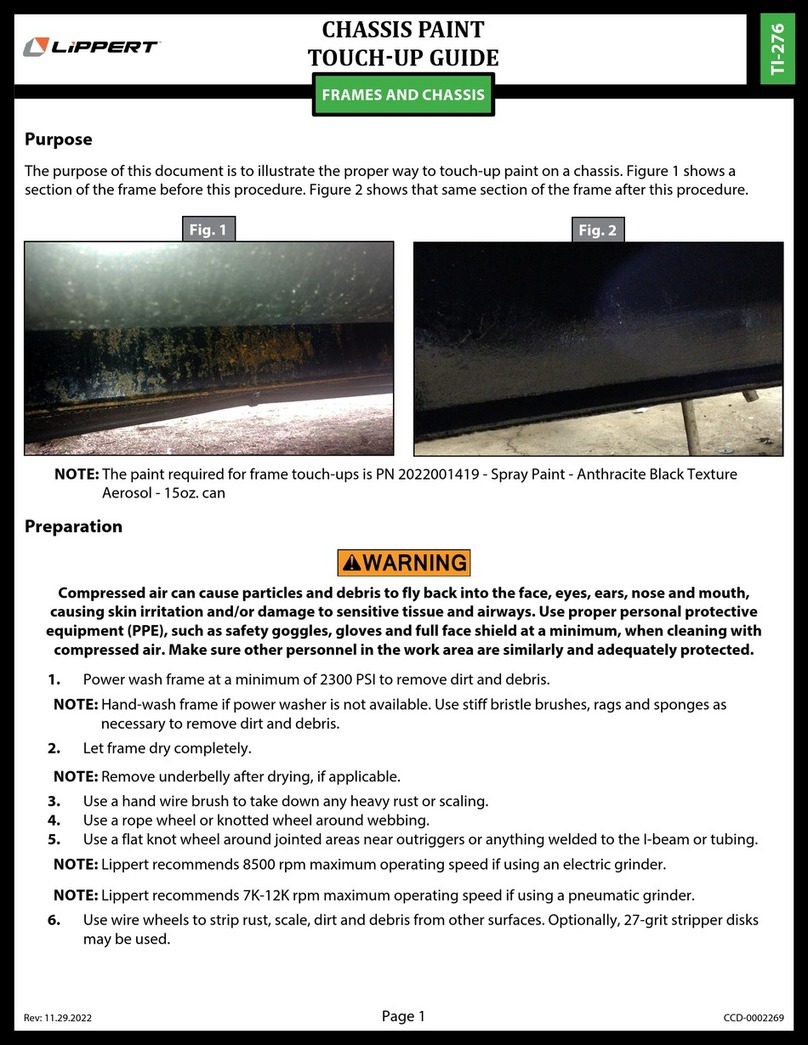
Lippert
Lippert TI-276 User manual

Lippert
Lippert Thule 5200 Use and care manual

Lippert
Lippert Curt 13496 User manual
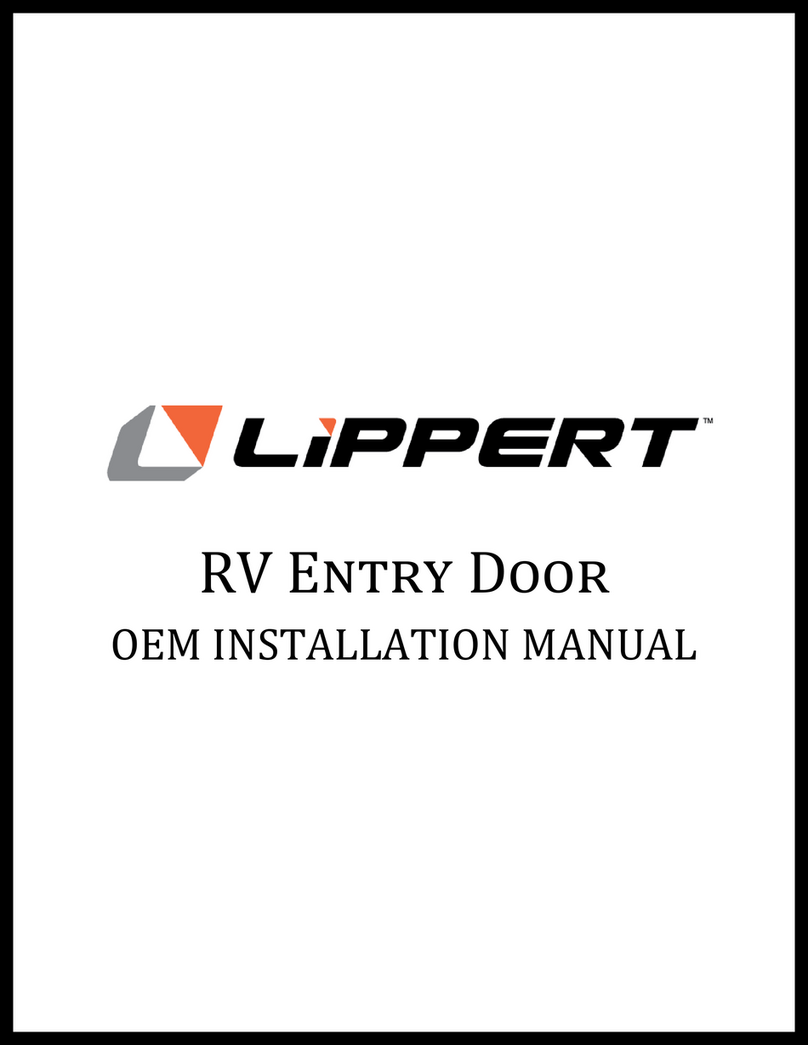
Lippert
Lippert RV ENTRY DOOR User manual
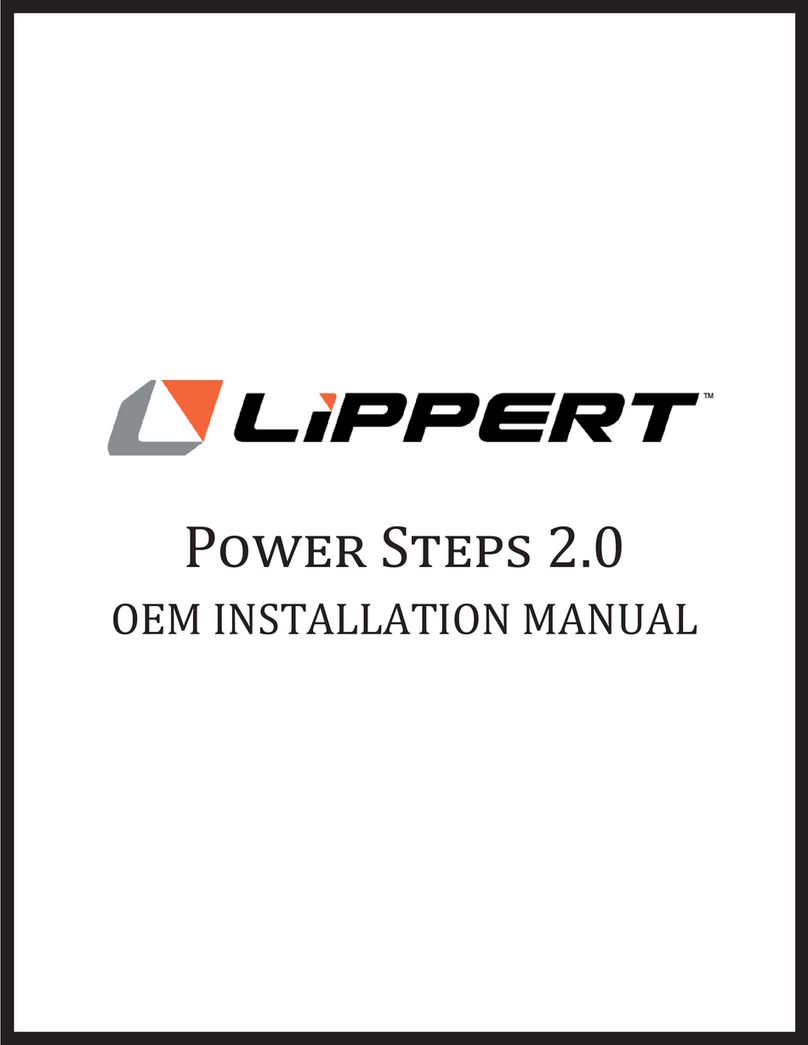
Lippert
Lippert Power Steps 2.0 User manual