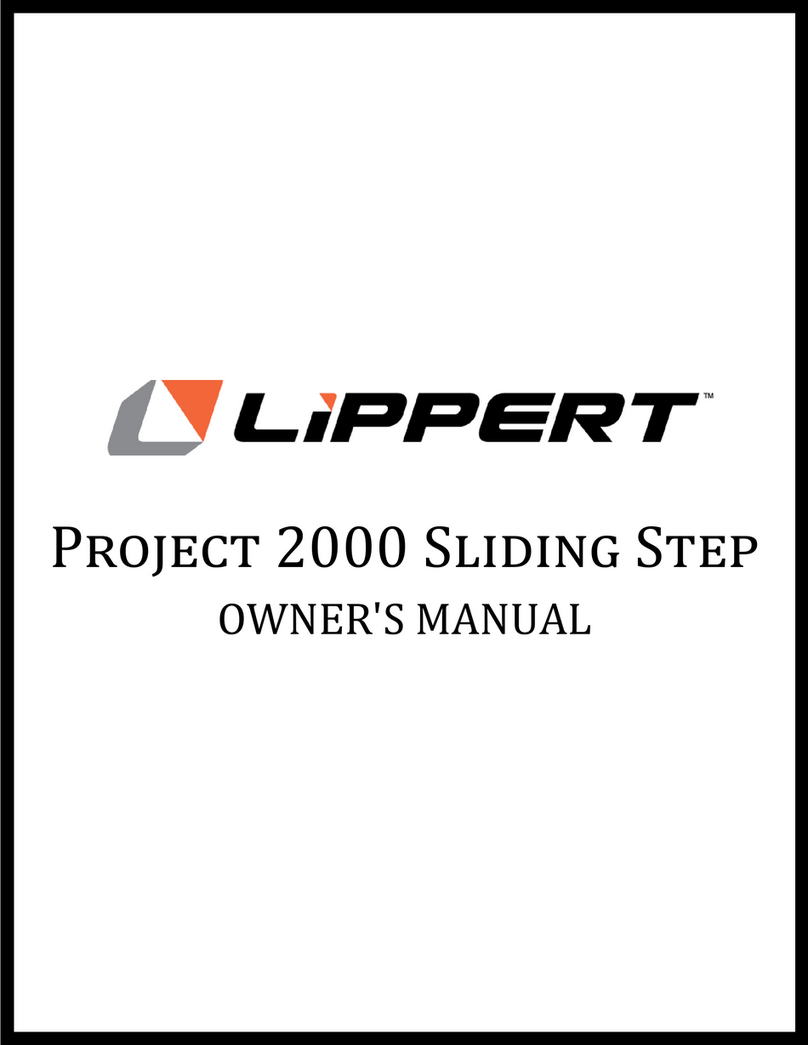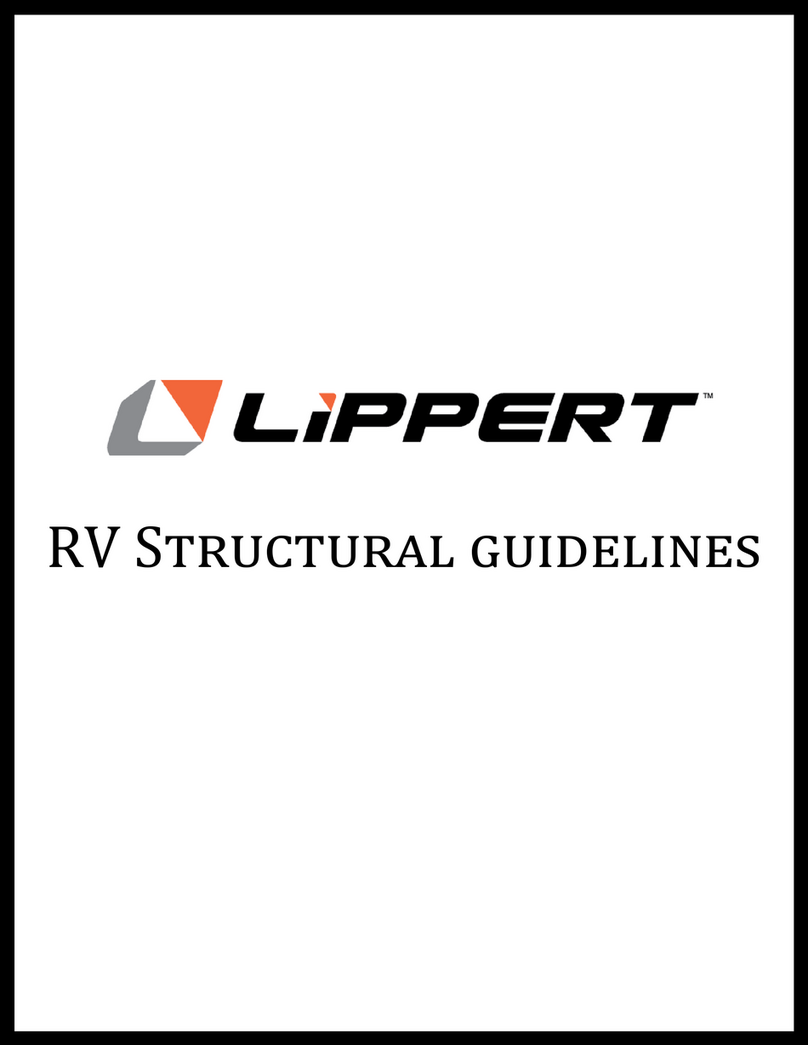Lippert LUVERNE 401720 User manual
Other Lippert Automobile Accessories manuals

Lippert
Lippert Promaster User manual

Lippert
Lippert Curt 16613 User manual

Lippert
Lippert 10570 Instruction manual
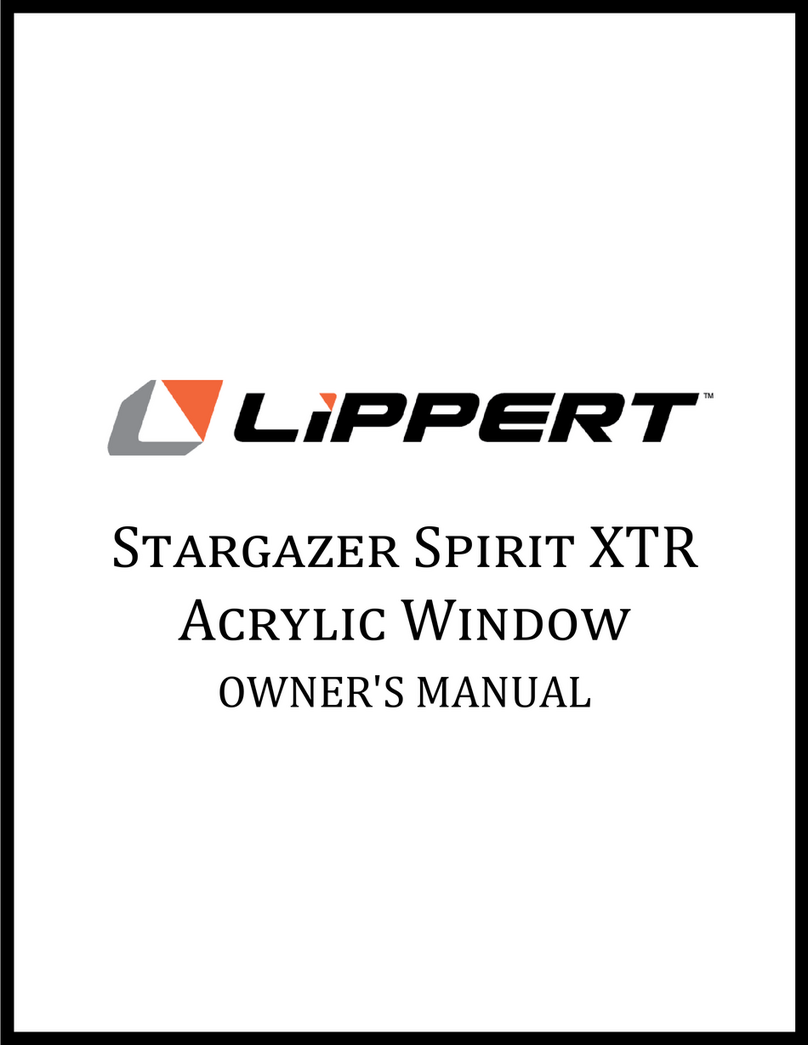
Lippert
Lippert Stargazer Spirit XTR User manual
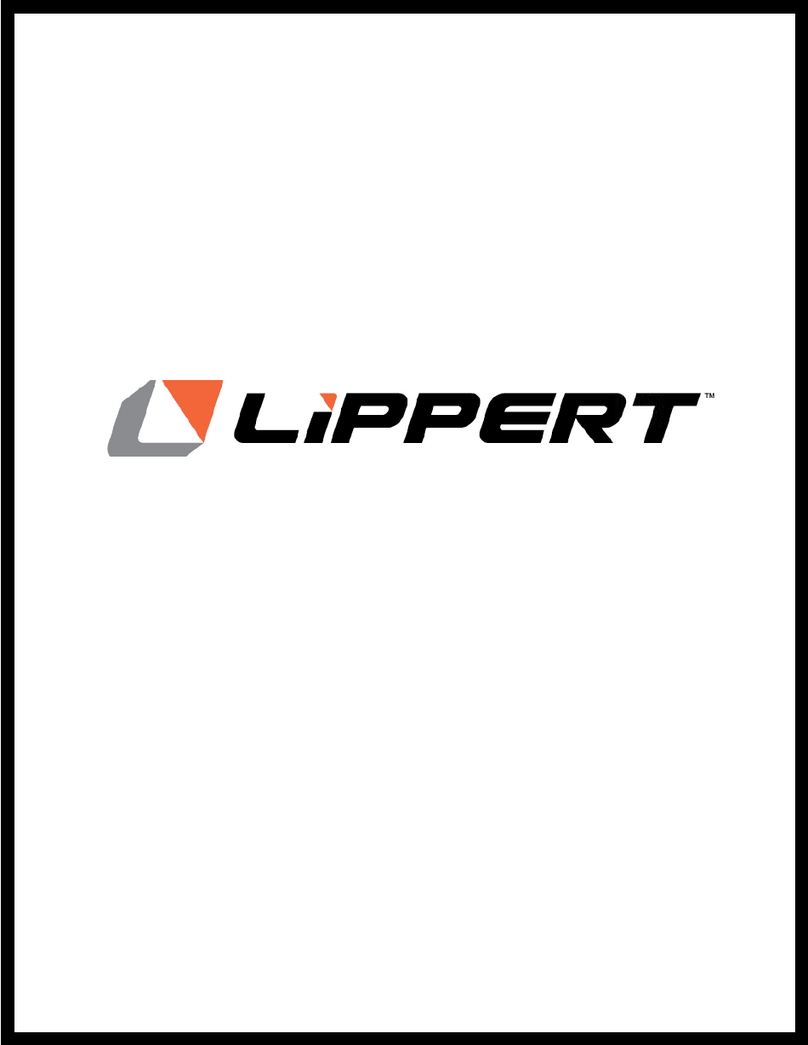
Lippert
Lippert LatchXtend RV Door Handle User manual

Lippert
Lippert 2021000090 Installation instructions

Lippert
Lippert 45940-85 User manual

Lippert
Lippert ARIES S224050 User manual

Lippert
Lippert Ground Control 3.0 User manual

Lippert
Lippert Stargazer Spirit XTR Skylight User manual
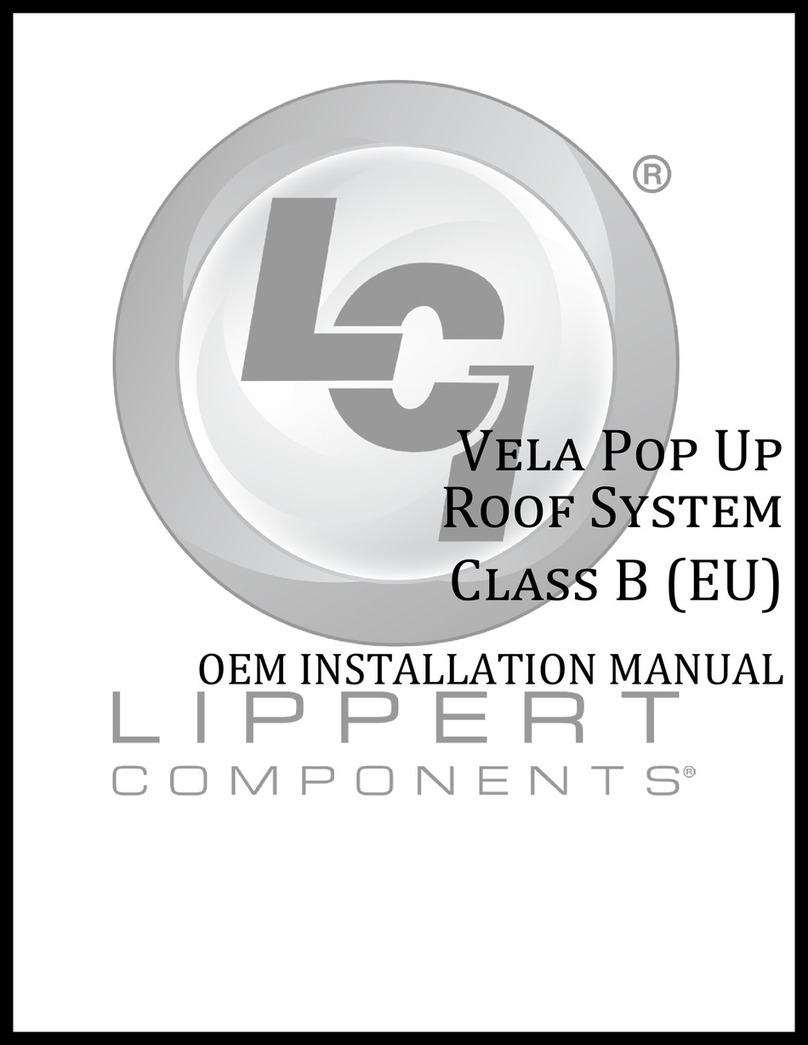
Lippert
Lippert Vela Pop Up User manual

Lippert
Lippert Curt 18110 User manual

Lippert
Lippert Curt 60654 User manual

Lippert
Lippert SMART BED UNIVERSAL KIT User manual

Lippert
Lippert Stargazer Nano Long Skylight User manual
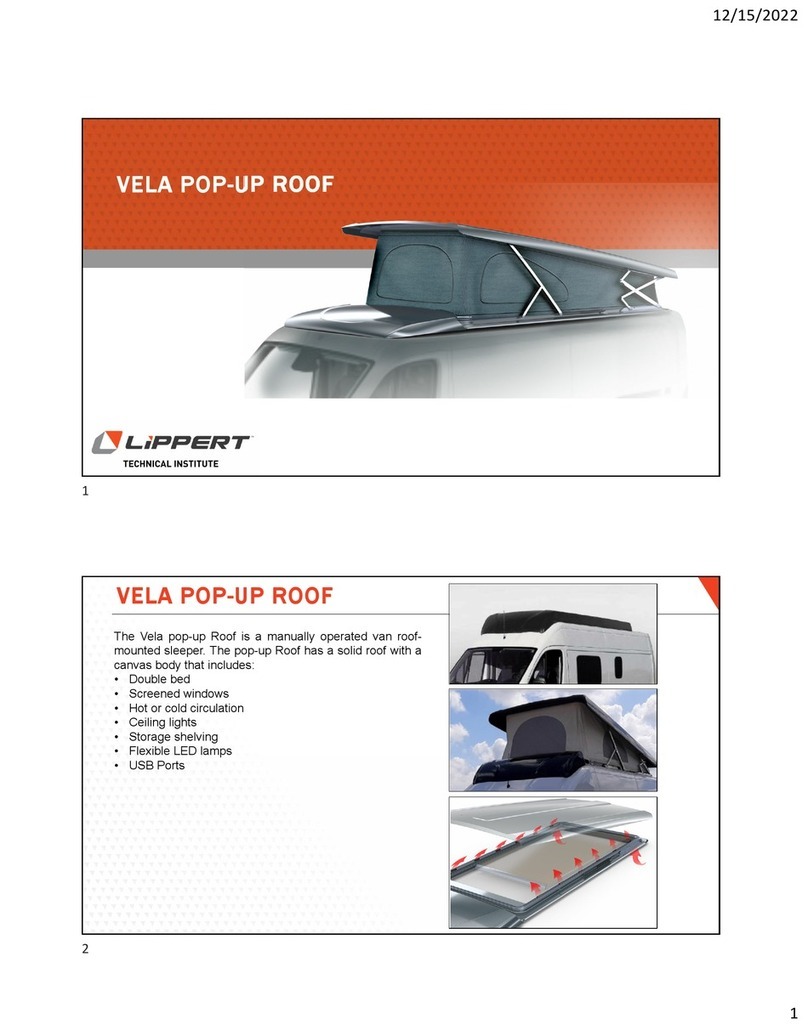
Lippert
Lippert VELA POP-UP ROOF User manual

Lippert
Lippert SolidStep 4.0 User manual
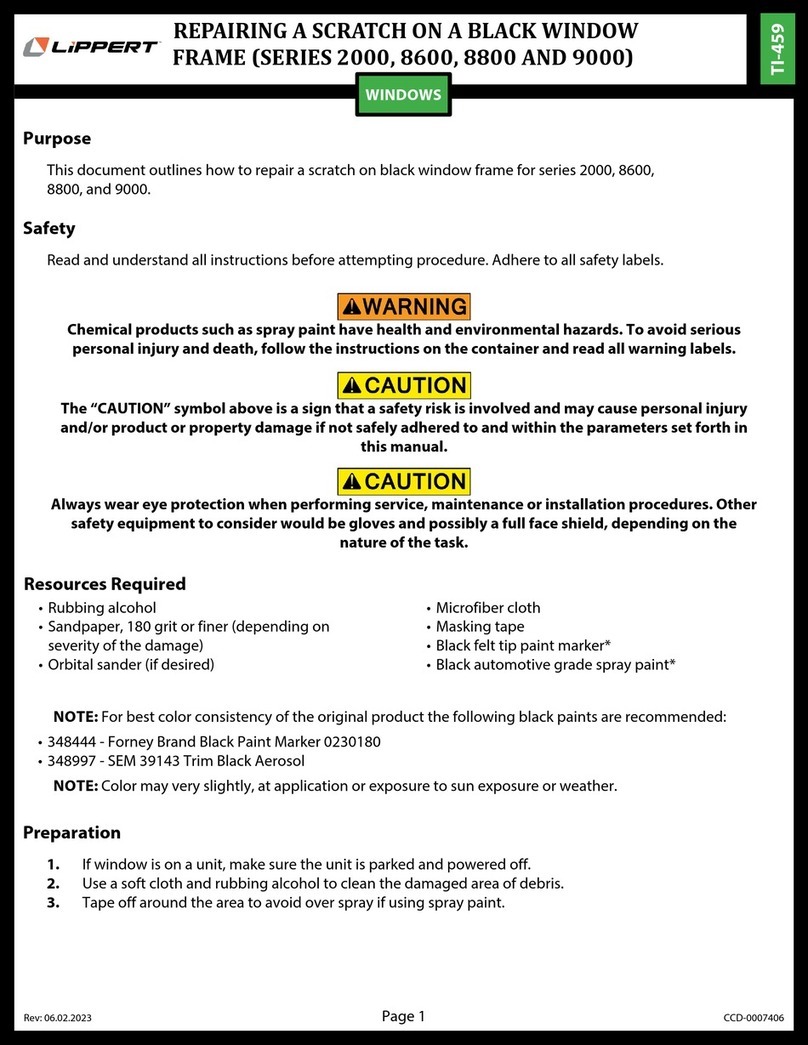
Lippert
Lippert 2000 Series User manual

Lippert
Lippert Curt 18150 User manual
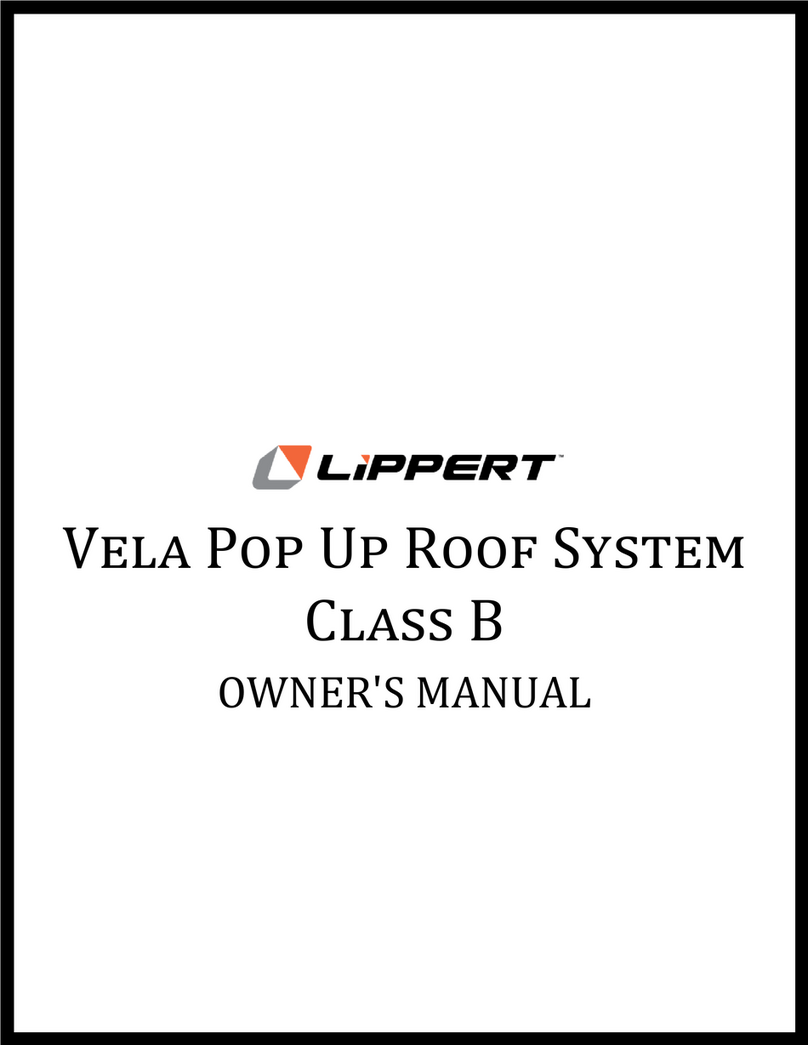
Lippert
Lippert Vela User manual